🤓 The 2026 Local Search Ranking Factors are here!! Check out the report!
🤓 The 2026 Local Search Ranking Factors are here!! Check out the report!
Spam has been rampant in the local search landscape for a long time. Unfortunately there are still limited measures in place to keep business owners, and SEOs honest. Many businesses continually employ spammy tactics like keyword stuffing, multiple Google Business Profiles, fake addresses, and writing fake reviews to manipulate the results and get ahead.
If you’re not already incorporating basic spam fighting into your monthly local search efforts or you’re not certain where to start, we’ve laid out some simple tasks that can go a long way for your business (or clients) and help create new ranking opportunities for you.
#1. Keyword stuffing in the business name
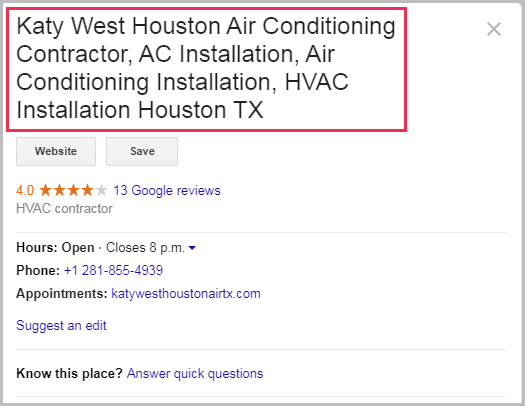
#2. City name stuffing in the business name

#3. Duplicate profiles
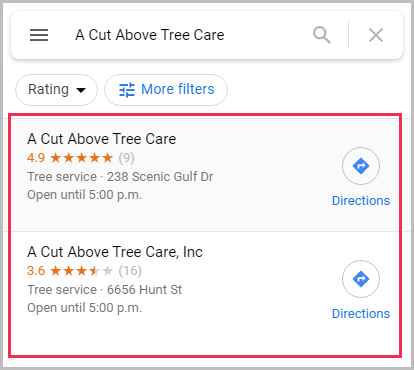
The above image is an example of a service area business that has created a duplicate profile, is using residential addresses, slight name variation (Inc), and the same phone number on both claimed profiles.
#4. Using a fake address, virtual office, UPS store, employee’s home address, etc.
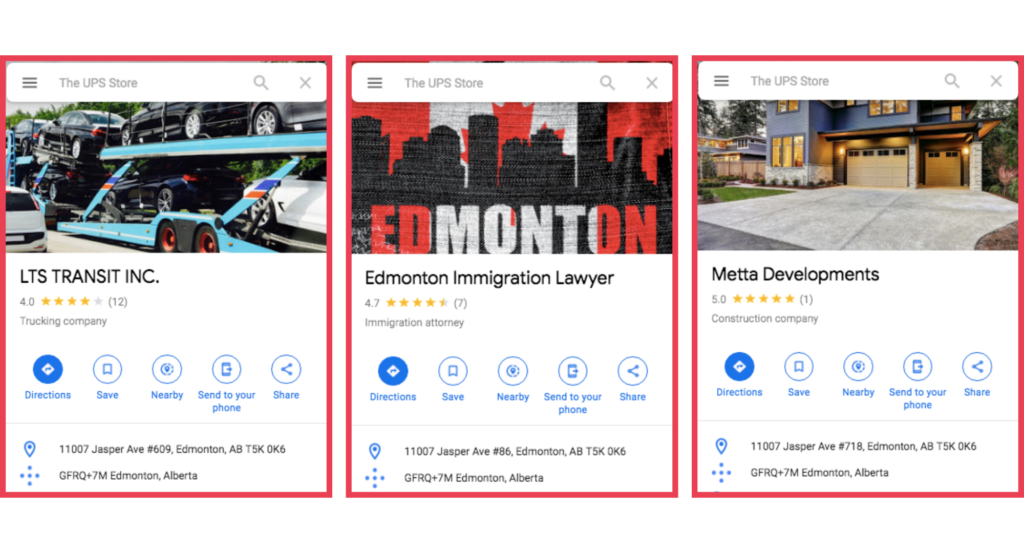
#5. Misuse practitioner profiles (solo practitioner with a business profile for the practitioner and a business profile for the practice, or multi-practitioner with practice name in practitioner business profile name)
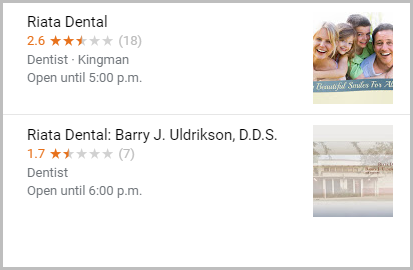
#6. Lead-gen businesses, fake businesses & ‘ghost-businesses’ creating business profiles.
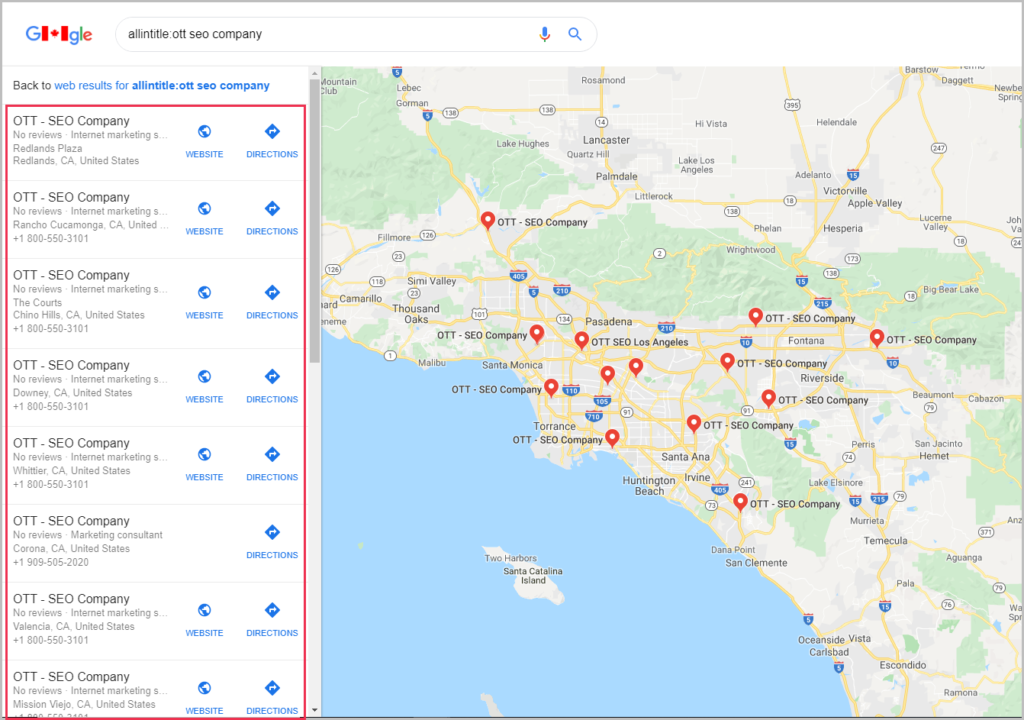
#7. Paying for fake good reviews
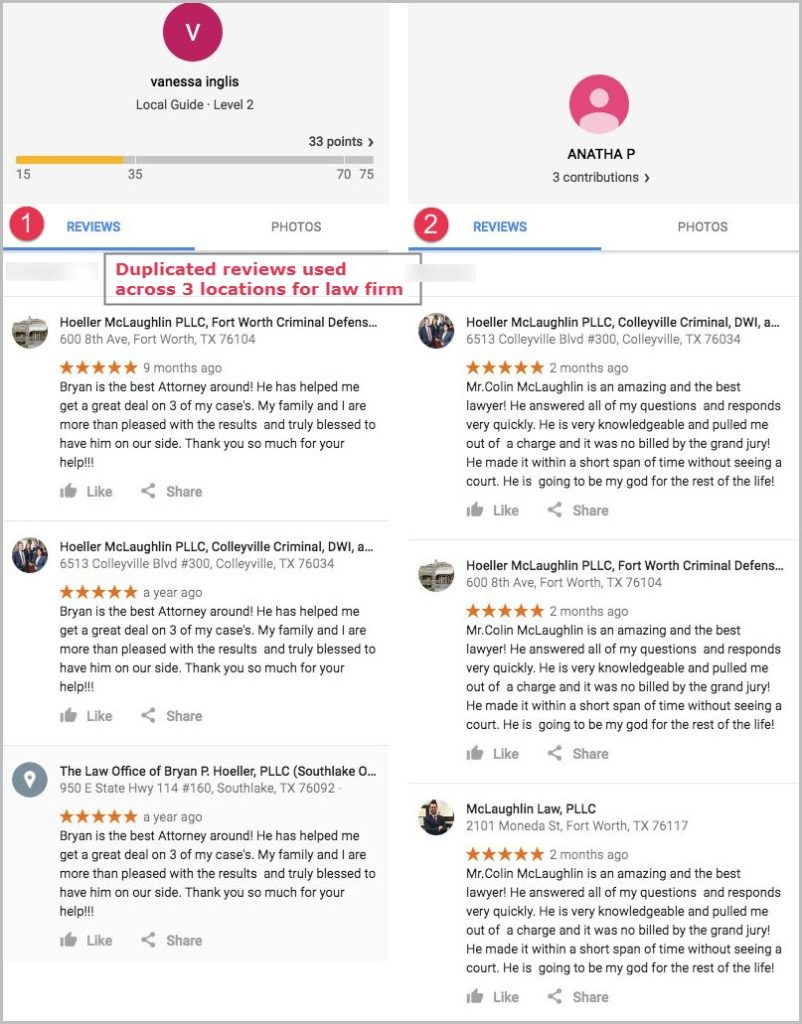
Example c/o Dave DiGregorio via Twitter.
#8. Writing fake, negative or bad reviews on business profiles
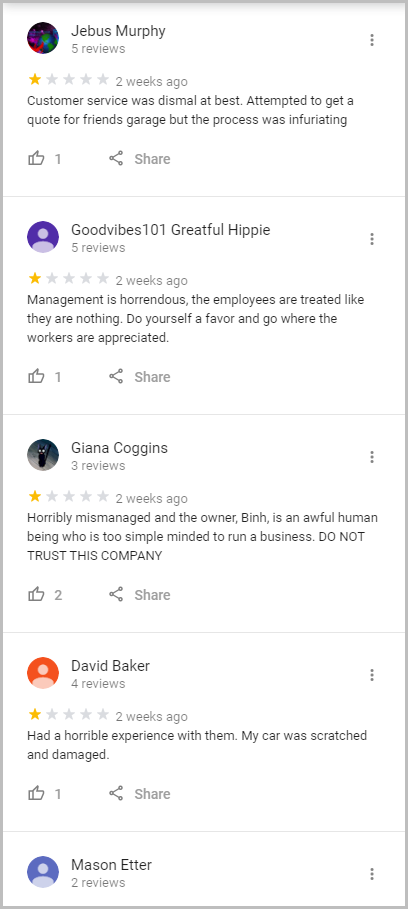
This negative review attack was the result of a disgruntled ex-employee attempting revenge, thanks to Jason Brown for sharing this one.
#9. A combination of some or all of the above. 😱
If you’d like to see even more examples, check out the #StopCrapOnTheMap on Twitter.
Certain spam types take more time to uncover and require a keen eye to detect (ie. review spam or virtual addresses), while others are more obvious and very common (ie. business name spam). If you’re willing to invest time monthly to spam fight the payoff can be huge, especially if there are a lot of spam profiles in your industry.
The two main methods for reporting spam are through the Suggest An Edit feature, and as of February 2019, a third option via the redressal form.
#1. Change Name or Other Details – Use this feature when reporting:
#2 Remove This Place – Use this feature when reporting:
We’ve put together this handy guide to help give you a sense of which route is best to take for each spam type.

Keyword-stuffed and city-name-stuffed business names are the banes of local search marketers’ existence, but thankfully, they’re extremely easy to find.
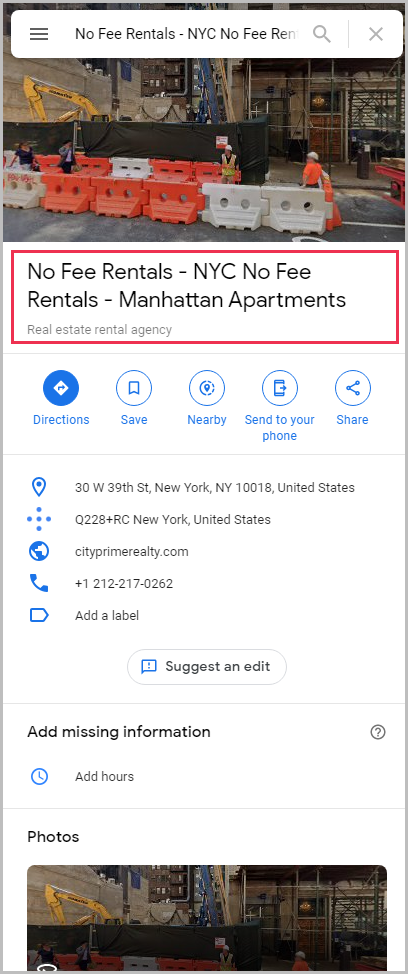
Google’s guidelines for how you should represent your business name on your profile is clear: use your real-world name.
“To help customers find your business online, accurately represent your business name. Your name should reflect your business’s real-world name, as used consistently on your storefront, website, stationery, and as known to customers.”
Having keywords and the city in the business name gives that business an unfair advantage. Here’s an example of how you can make it an even playing field by using the suggest an edit feature (the same steps below apply for correcting other details, or updating a URL).
A) Click “Change name or other details”
B) Enter the correct real-world business name to replace the spam name.
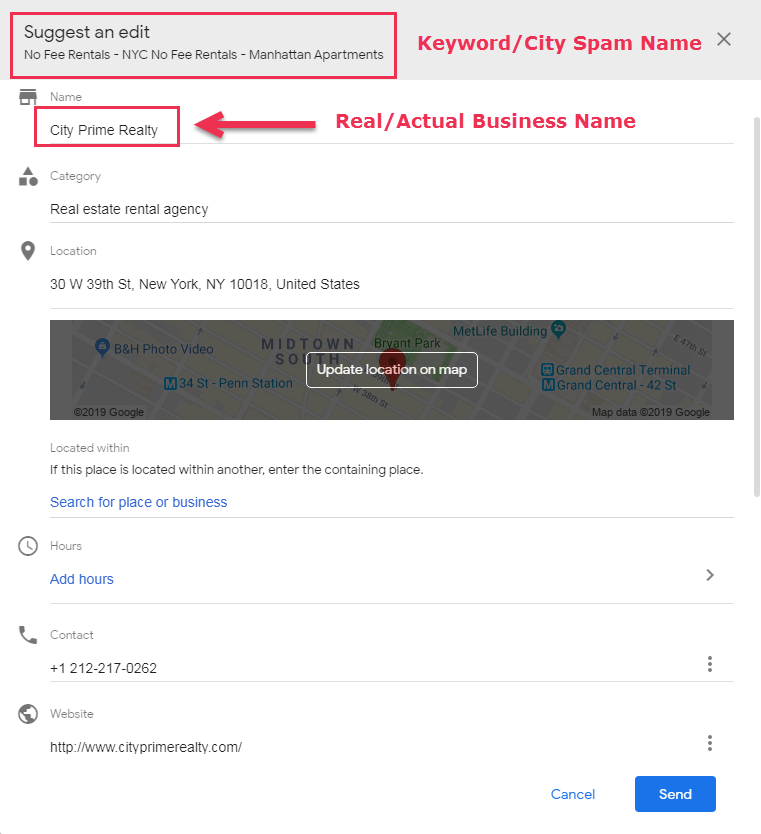
C) Do your homework – you need to prove what the correct name is, be sure to take screenshots or photos as evidence. While you can add images to your edit, be aware that the image will show up on the profile as contributed by your Google account. Not a very stealthy spam fighter move! If you have compelling photo or screenshot evidence, we recommend you collect it now but send it to Google directly in a redressal form instead.
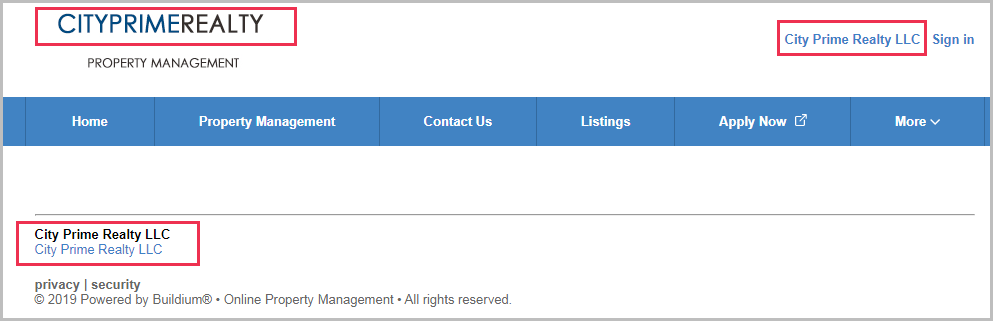
D) Select “Fix the name.”
E) Get an email update regarding the change.
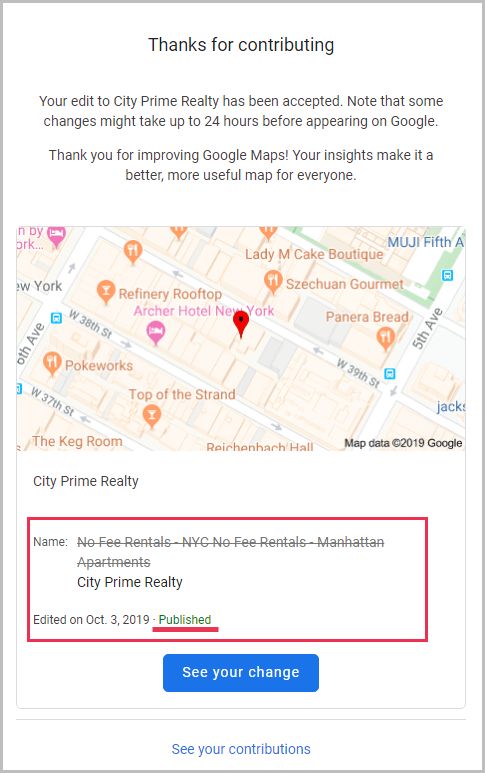
The owner of that profile will receive an update and can accept or deny it. The business owner will also likely be a repeat offender, meaning that they can go back into their profile and change their business name back to the spammy version. If that happens, you will need to repeat the steps above. Sometimes Google Maps will automatically approve the edit.
No one said spam fighting wasn’t work.
We’ve found that generally third time’s a charm. It can take more than three times to get the changes approved.
Tip: In cases where the Google Business Profile isn’t owner verified/claimed the suggest an edit/report function works nearly instantly, if the profile is owned/claimed, you may want to skip ahead and use Google’s redressal form instead.
When looking for ways to determine if there are spam business profiles in your industry, complete a search using your primary category and take a look at the business profiles that show up. Look through the results, is there more than one profile for the same business at the same location? Does the address look off? If you go to the business’ website does the address match the one posted on the Google Profile? If you look at the street view on Maps is there business signage on the building? Is it a residential neighbourhood? Does the site only use stock photos?
Here’s an example we uncovered in a few minutes of searching. We did a random research for “immigration lawyers Edmonton” and the results instantly stand out.
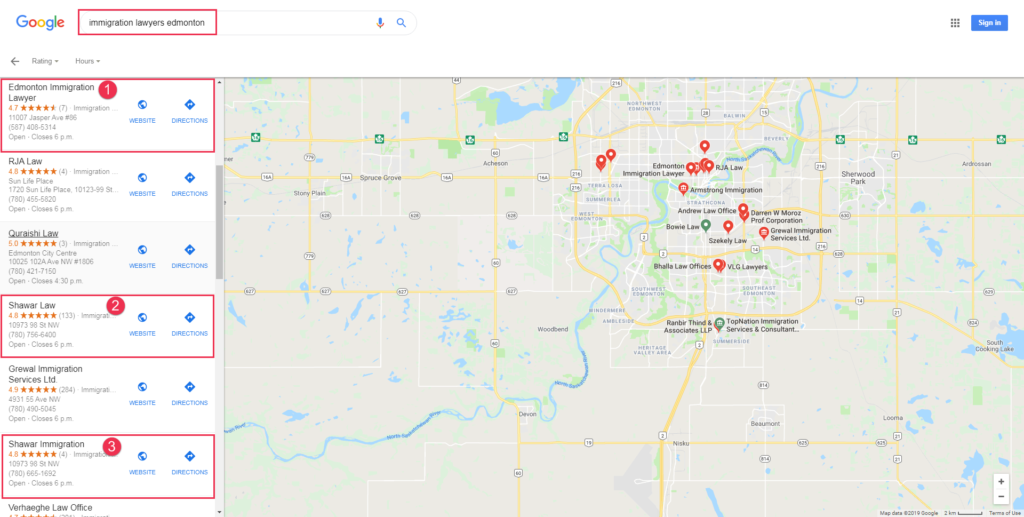
You can see from the results above that the first profile is for a business named “Edmonton Immigration Lawyer” and then there are 4 profiles at one location for 1 law firm “Shawar Law”.
#1. Edmonton Immigration Lawyer – if I click on this business profile it has recent reviews, a full address, phone number, and some photos, and it is a real business, however, it’s Shawar Law firm and the website that it links to is a lead generation site optimized for the keyword Edmonton Immigration Lawyer (sigh). It has generic information filled with keyword spam, and on the landing pages and contact us section of the site it directs visitors to get help from Shawar Law.
Looking at the address further – 11007 Jasper Ave #86, Edmonton, AB T5K 0K6, I can see that this exact address search triggers a UPS store in Edmonton.
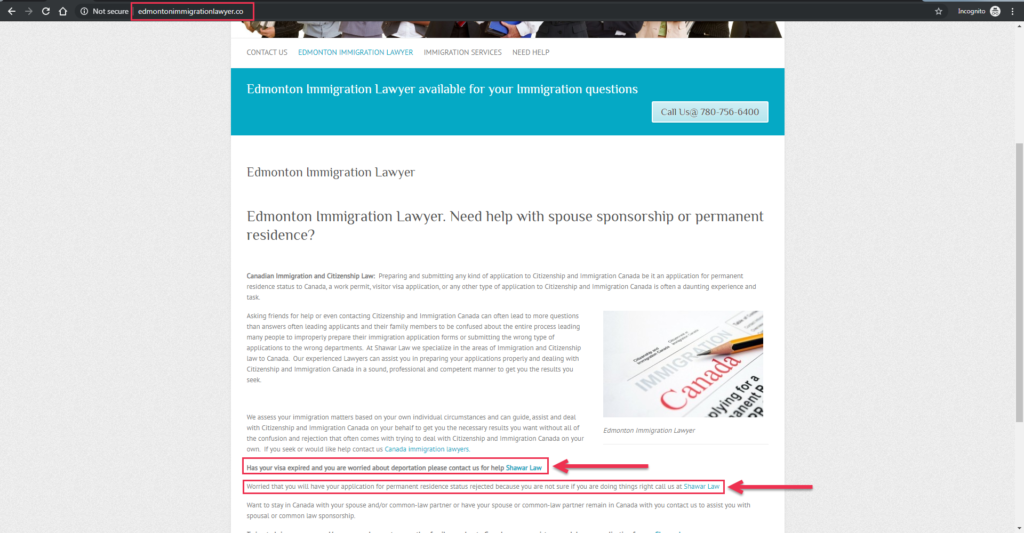
#2 & #3. Both Shawar Law and Shawar Immigration are located at the same address, use different contact numbers, but both have Immigration Lawyer as their primary category. Now it’s possible that they have multiple locations, but likely not because this is a solo practitioner business according to their websites. When you search the address listed on the two profiles, it actually triggers two additional spam profiles from this company that both are related to the same industry of immigration services, a Canadian Immigration Center and Express Visa Canada.
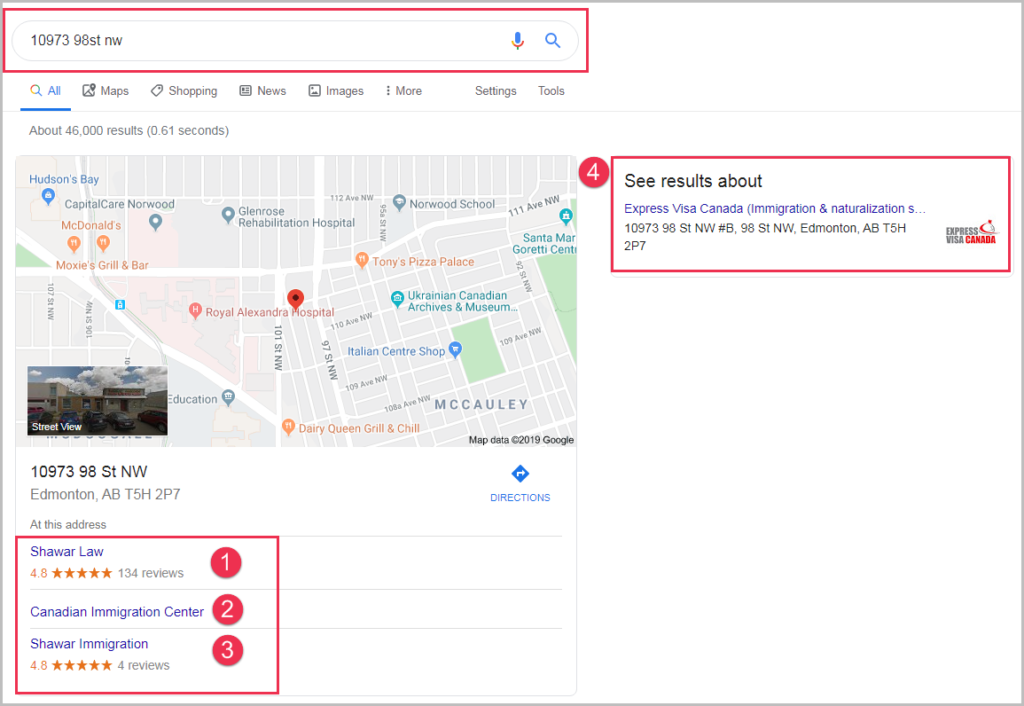
From our research, there’s a third address indicating that they have a “location” on the north end of the city where almost all of their citations and social media accounts use this address, but there’s no Google Business Profile for this location. When you search the address, Kolinsky Law profile that is at that exact location but at suite #212A.
Now, this solo practitioner lawyer may practice multiple areas of law, but that doesn’t mean you get to have two profiles for the same business, and just because you have multiple websites for your law firm doesn’t mean you get multiple profiles either. The Edmonton Immigration Lawyer profile is violating the guidelines as it’s going to a lead generation site for the business, the listed address is for a UPS store, and the business already has multiple other Google Business Profiles (sigh).
If your business rents a temporary, “virtual” office at a different address from your primary business, do not create a page for that location unless it is staffed during your normal business hours by your business staff.
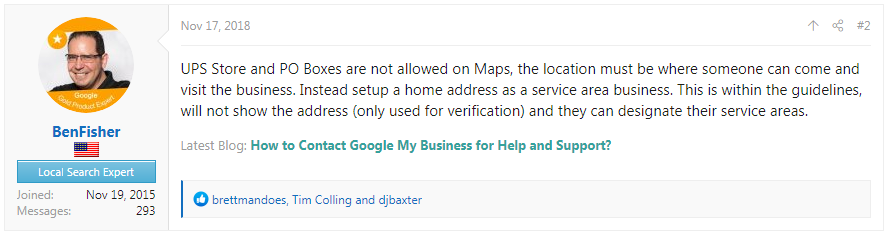
A) Select “Close or remove”
B) Select your “Reason for removal” in this case we selected “Offensive, harmful or misleading”. All of the possible options (updated in 2020) are:
C) Wait patiently for your suggestion to be reviewed.
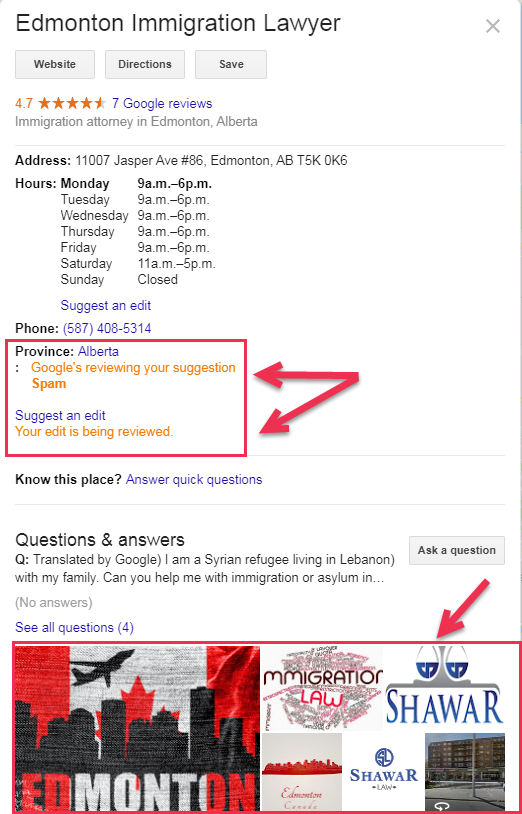
In the case that you just can’t remove this spam profile, you need to take the next step using Google’s Business Redressal Complaint Form that was released in February 2019.
“If you come across misleading information or fraudulent activity on Google Maps related to the name, phone number, or URL of a business, you may use this form to submit a complaint. Complaints submitted through this form will be reviewed in accordance with our guidelines for representing businesses on Google Maps.”
While none of your hard work at removing a business is guaranteed, this is one extra step you can take to clean up the map and level the playing field.
For the other 3 spam profiles in our example – Shawar Immigration, Canadian Immigration Center, and Express Visa Canada – we used the redressal form because the first profile is owner verified, has reviews, and it will be more challenging to suggest an edit and prevent the business owner from ignoring the changes.
A) Enter your “Full Name”
B) Enter your “Contact Email Address”
C) Enter the “Name of the entity or organization that is getting impacted.*” (Add the name of the offending business here.)
D) Select one option for “Identify the content on Google Maps that you claim might lead to fraudulent activity.” (Sadly there’s not an option for all of the above). In this case I choose “Title.”
E) “What is the public URL for the location*” Here you will add the exact Google Maps URL for the Spam/Duplicate/Fake business profiles. The URL for this field must be google.com/maps (google.ca/maps or other URLs are not accepted).
F) Add your proof. Share images of the business that you took on your phone by driving to the location, share images from the website that back up your claims, and any other additional proof you can uncover in your detective work. Here’s just some of the evidence we uncovered in our sleuthing:
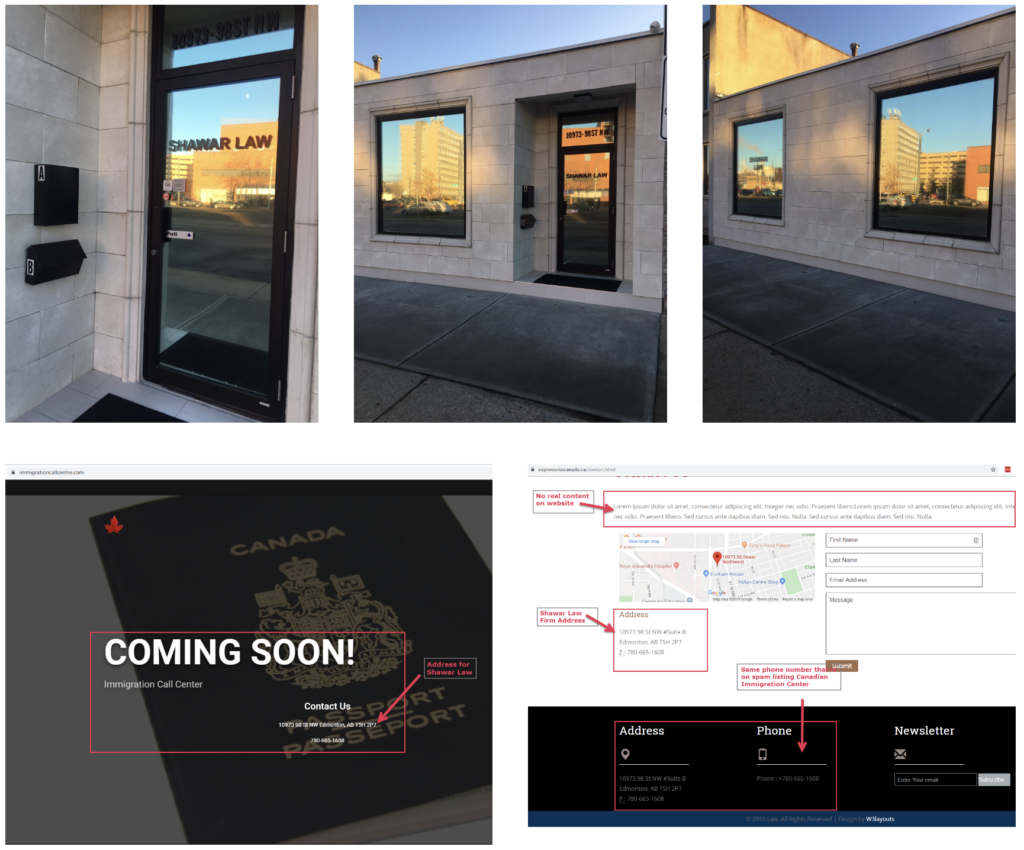
Using the redressal form is not a quick fix and it can take multiple requests to get a spam profile down. In some cases Google may not even remove the Google Business Profile(s) in question.
Both paying for good reviews for your own business, and paying to have someone spam your competitors’ reviews in a negative review attack qualify as review spam. We would qualify a negative review attack as a sudden influx of 1 star reviews, either all in one day or over the course of a few days. The result of this can be a huge decrease in overall rating and a lot of really negative reviews now appearing on the Google Business Profile .
When it comes to negative review spam, you’re generally only going to be concerned about this if it has happened to your business or a client’s profile. A negative review attack, or fake Google reviews can come from many different parties, like a disgruntled ex-employee, something political, bad press, or a rogue competitor. In the case of a negative review attack you would:
Jason Brown shared his advice on how to deal with a negative review attack, check out his advice as he’s a Google Product Expert and can shed even more light on review spam.
How do you tell the difference between a residential/home address versus a service area business (SAB)?
A SAB will not have an address displayed on their profile because they serve customers at THEIR location. If you take a look in Maps you will see the business does not have a pinpointed location like in Street View but a wider radius. A business with a residential/home address will show a residential neighbourhood on street view. There will be no signage for the business at the address in question as well. The only exception to this is when legitimate home-based businesses actually serve customers at their home address during their stated business hours.
Why do some service area businesses have multiple SAB profiles?
In some cases, franchises and chains are allowed to have multiple service area business profiles when each location has a different owner and business license.
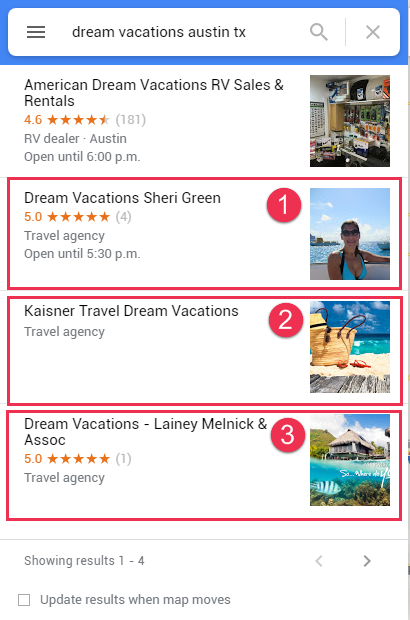
What happens when I suggest an edit?
The profile owner (if it is verified) will be alerted of the suggested edit and they will be given the option to deny or accept the edit. If they are guilty of violating the stated guidelines and they continue to deny the edit, this is where the redressal comes into play. Stating the policy that the profile owner is guilty of breaking and noting they are denying the edits is one way to try and get your efforts acknowledged.
How do you know if a business is claimed or verified?
In the Business Profile, beside the suggest an edit button, you will see an “Own this business?” link, if you click on this link to request access to the profile, you will see if it has been claimed or not. If you’re looking in the Google Maps app under the “About” section there will be a “Claim this business” button and an “Update this listing” button if it’s already been claimed. An unclaimed profile will also be missing a lot of business information and lack expanded features like Google Posts or the profile logo badge.
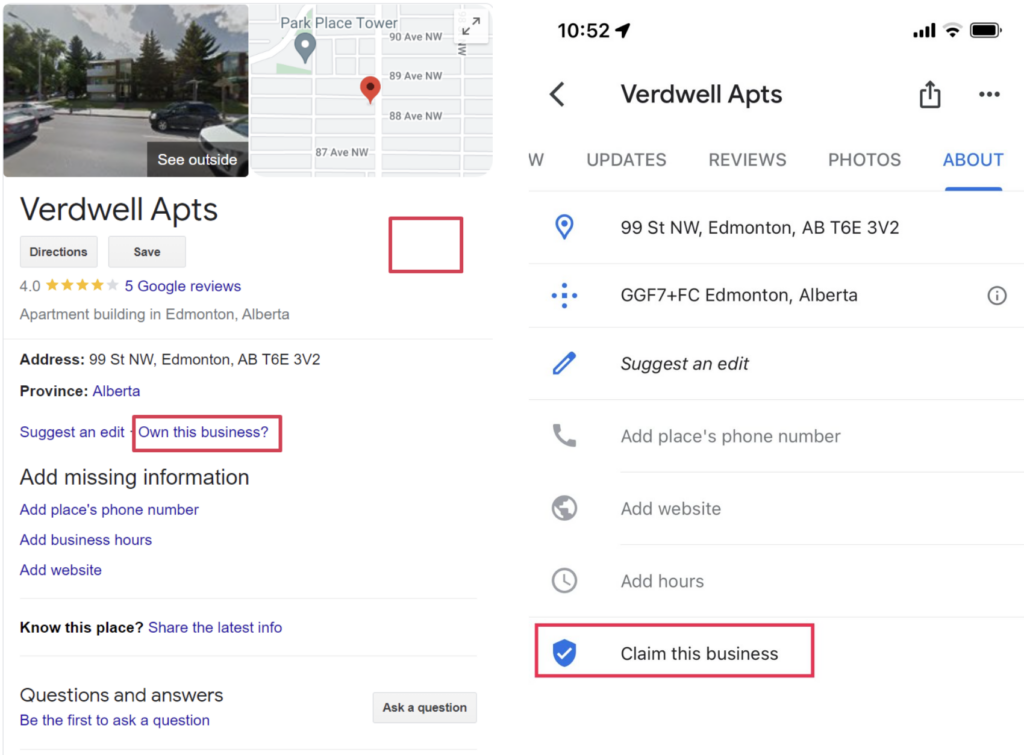
How do you know if a change to profile information is a result of a user suggested edit or Google auto update?
A Google update would be in the dashboard, as the user suggested update would have to be seen from the map or search view (live view). Please note, if there was a user suggested edit on your profile, you would still see it in the dashboard but it would simply tell you edits are pending, rather than stating where the edit came from.
We get it, this is a lot of work. The process is nuanced and profile owners can continue to spam. Most business owners barely have enough time in the day to focus on their core business, optimizing their Google Profiles and then fighting spam on top of that? The pay off can be huge though! For some honest business owners it can mean going from 8th place or lower in the local finder to 2nd place and hitting the local 3-pack, which means more exposure, more traffic, and in many cases more business. Mike Blumenthal is an avid spam fighter and says it best in one of his articles on GMB lead-gen spam:
“First and foremost the consumer is being deceived. They are looking for an agency in their town, city or suburb and are then being pre-qualified and shunted off to the highest bidder. It is deceptive advertising at best. In reality it is more like a two sided marketplace where the buyer and seller are clueless to the actual con that is taking place.
Secondly, local businesses that deserve and need the exposure of the Google Local pack are being pushed out of view and losing valuable opportunities that Google Local promises.
These harms are palpable and don’t speak to the larger potential harm that is being done to erode trust in the whole of the local ecosystem.”
Now go forth and spam fight friends!
If you’re a business owner or agency short on time and in need of a local search hero who not only spam fights, but will give your Google Business Profile that magic spark to stand out and get noticed, then be sure to check out our Google Business Profile and Local SEO Services.
Big shout out and high-five✋ to my co-worker and our Director of GBP and Local SEO Services Allie Margeson for her help in sourcing examples, and providing additional expert insights into Google Maps spam. You da best.
Whitespark provides powerful software and expert services to help businesses and agencies drive more leads through local search.
Founded in 2005 in Edmonton, Alberta, Canada, we initially offered web design and SEO services to local businesses. While we still work closely with many clients locally, we have successfully grown over the past 20 years to support over 100,000 enterprises, agencies, and small businesses globally with our cutting-edge software and services.