🔥 Whitespark's Local Ranking Grids are coming soon! Get notified when we launch
🔥 Whitespark's Local Ranking Grids are coming soon! Get notified when we launch
Attributes can show up in various places in your Business Profile, above your address on desktop, in the about section on mobile and in the Maps app, as justifications in search results, or as eye-catching icons featured in mobile search results. The Attributes that are available to your business will depend on your location and business type.
You can see the available attributes by clicking “Edit Profile” and clicking on the “More” tab in the NMX.
The attributes that you can add and edit as a business are sometimes referred to as “objective attributes” and they are universally available across the same business categories.
Here is an example of what the Attributes section looks like:
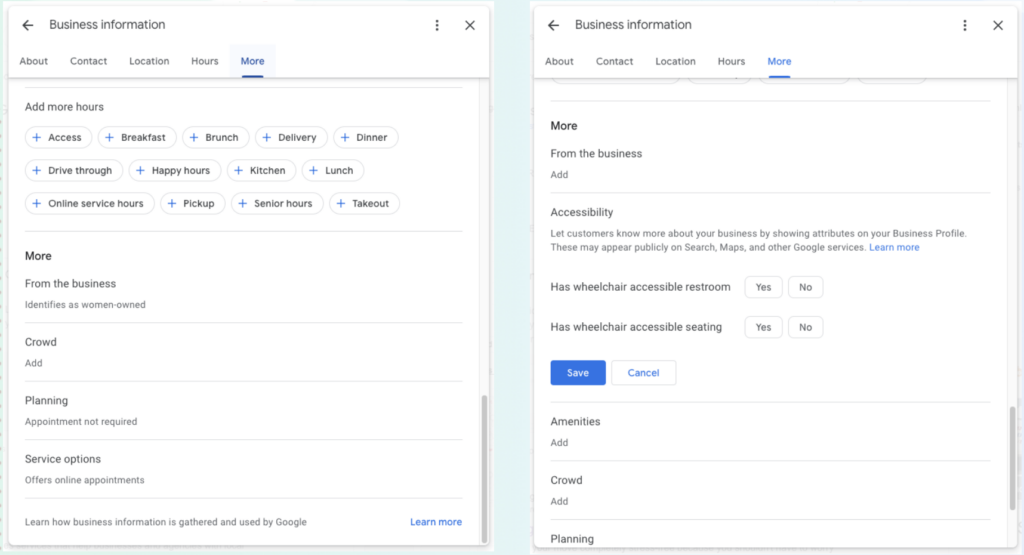
There are dozens of attributes to choose from and they fall under various categories. Some of the most common attributes you will see are:
From the business – This category has been expanded over the past year and allows business owners to share identify attributes such as:
Accessibility – Help patrons know in advance if you have wheelchair-accessible elevators, entrances, restrooms, or seating.
Payments – Do you only accept a certain form of payment? Let visitors know in advance if you are cash-only or which credit cards your business accepts (do you take Amex – because my goodness so many places don’t and it’s nice to know in advance). NFC mobile payments, checks (or as we like to say in Canada, “cheque”). Whatever form of payment you accept, add it here.
Service Options – This is category dependent but you’ll see online appointments, takeout, no delivery, dine-in, brunch, online care, language assistance, and so on.
Other attribute categories include:
Depending on your primary and additional categories very specific attributes will be exclusively available within your Business Profile. For example, certain categories that Google thinks might be COVID-19 Testing Sites can have unique attributes under Offerings and Planning*. For example:
*These attributes have mostly been deprecated but can still be found on some profiles.
Increased search volume for key attributes: There may be an increase in search volume for businesses that self-identify with some of these attributes. According to Google, “In the past 12 months, Google search interest for “black owned businesses” has skyrocketed 600% based on Google Trends data comparing January-December 2019 to January-December 2020.”(source)
Justifications: Attributes can trigger justifications, which are based on the search term and can indicate to the searcher that you have what they’re looking for. Below is a justification for the attribute “curbside pickup.”
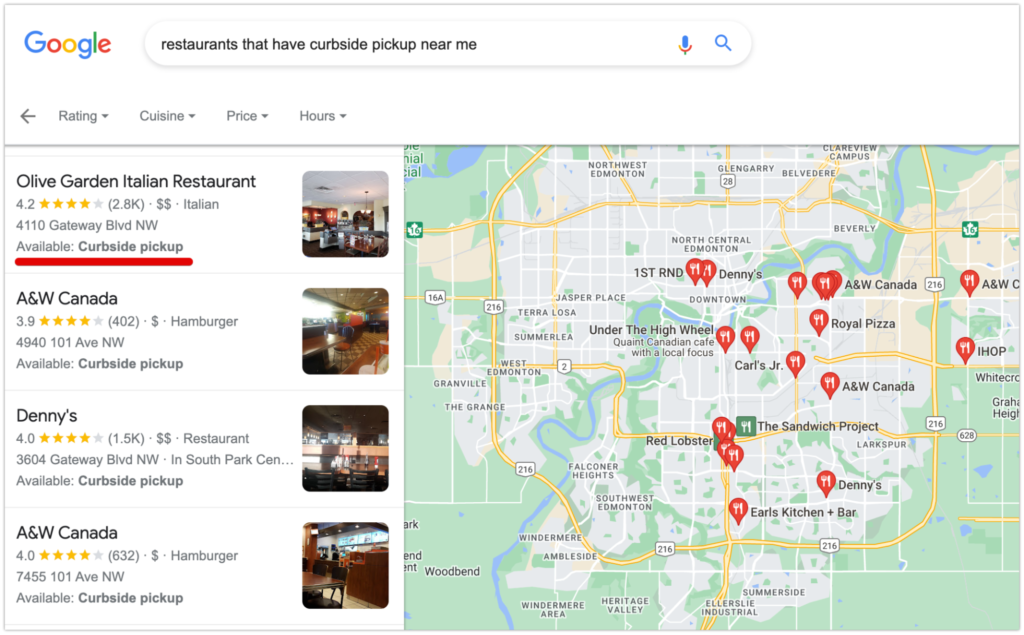
Eye-catching icons: Select Identity Attributes also trigger icons in the Business Profile and justifications on Search and Maps.
Other icons:
Ranking: The Identity Attributes listed above can impact ranking for searches related to the attribute. For example, searching for female-owned businesses near me, businesses that have added the “Women-Owned” attribute will rank higher.
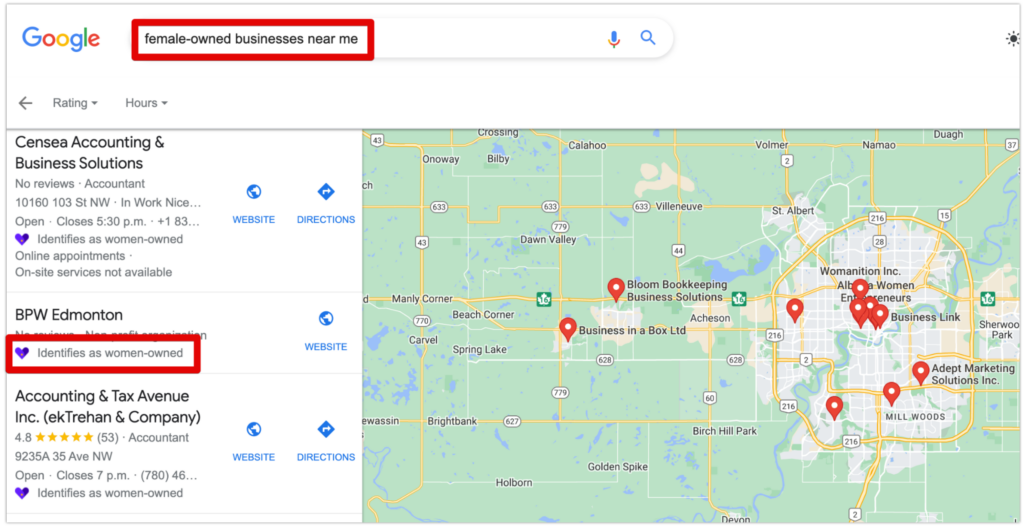
Best Practices