🔥 Whitespark's Local Ranking Grids are coming soon! Get notified when we launch
🔥 Whitespark's Local Ranking Grids are coming soon! Get notified when we launch
It’s very likely that you will come across an issue at some point in time with your Google Business Profile – whether you need to dispute spam, report an error, or address other concerns, it’s good to know where help is available.
Note: Google Business Profile support hasn’t been the same since the COVID-19 pandemic started. Many of the contact options were removed and support became very limited (this still seems to be the case). Timelines for fixes are highly variable; some can come in a matter of days and others take weeks. You’ll need to have patience when looking to get a solution from the support team. If they don’t reply to your emails within a couple days, it’s best to reach out to them again.
#1. Request Help via Email, Chat, or a Callback
While Google hasn’t offered direct call support via a 1-800 number for some time now, you can still request that a support team specialist contact you to help with a particular issue you’re having with your GBP.
It’s a simple 3 step process to fill out this form to connect with GBP support.
As mentioned above not all of these options are currently available. You’ll be shown different options depending on your problem.
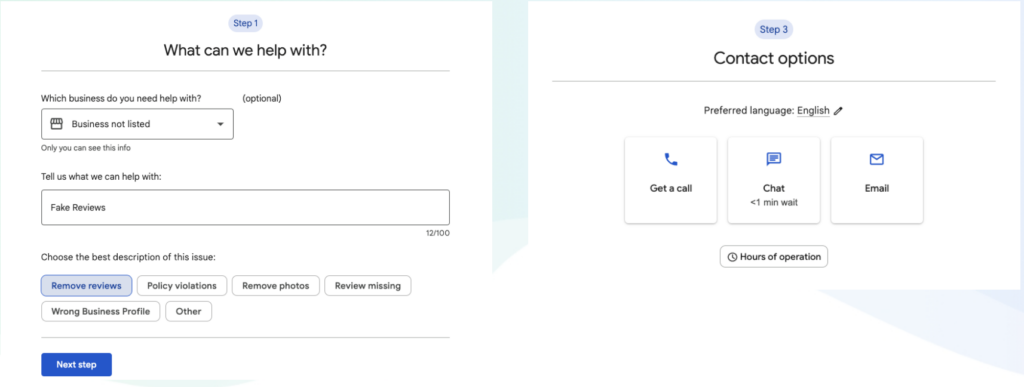
#2. Reach Out On Twitter
The GoogleMyBiz handle on Twitter is dedicated to providing information, updates and help. You can send a Tweet asking for assistance or guidance with an issue you have or even just a question, and a qualified team member will respond with help documents or links to the proper forms you’ll need. It usually takes anywhere from 24-48 hours.
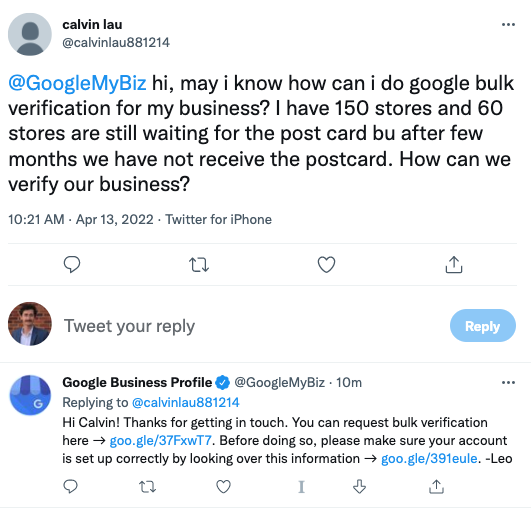
#3. Take Advantage of Facebook
If you’re not a fan of using Twitter, then you can also use Facebook to contact a GBP team member to get help. You can click on the Send Message to get in contact with a support specialist.
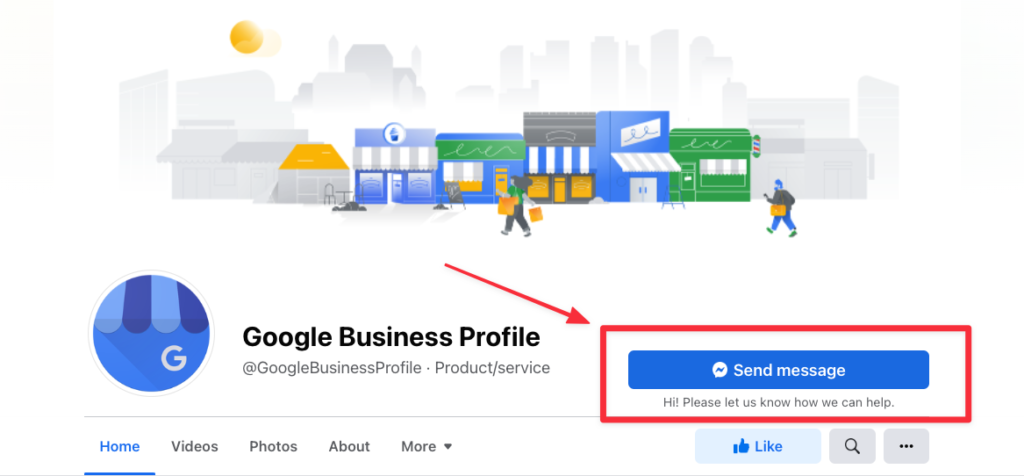
#4. Use Google My Business Help
The help forum has a ton of articles to guide you to an answer on your own and covers a ton of topics. Just search your issue and if you can’t find the answer you’re looking for, you can often click on the Contact Us link and it will prompt you to search further or offer you to Request a Callback or Request Chat.
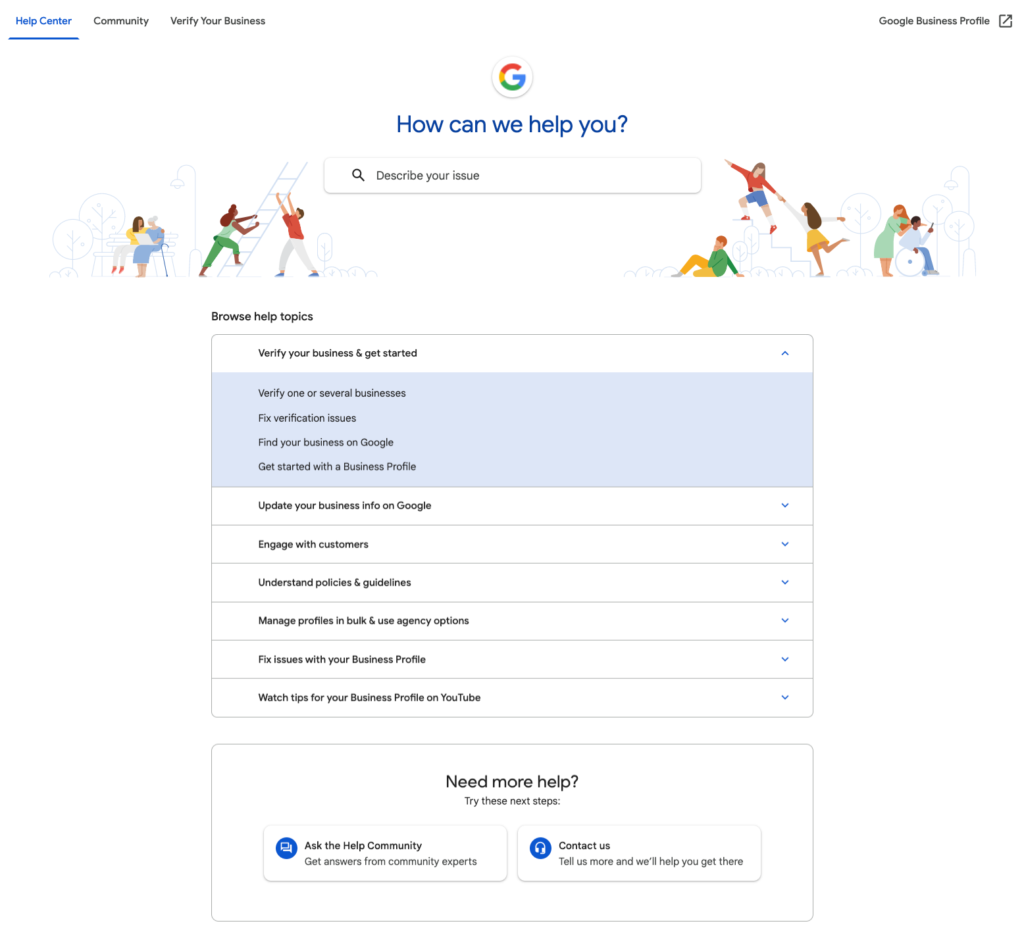
#5. Ask The GBP Community For Help
The official Google Business Profile community was launched on March 27, 2019 and it is filled with experts that deal with business profile issues all the time, and they are some of the most knowledgeable people in the industry. Sometimes the best help comes from peers. Also if you spend the time looking for answers, you are very likely to come across other business owners or consultants who are dealing with the exact same issues – there’s a ton of great advice, and solutions available. You can also post your own question.
This community is intended to be a place where you can interact with other Google Business Profile users to ask questions, get help, and discuss all things GBP.