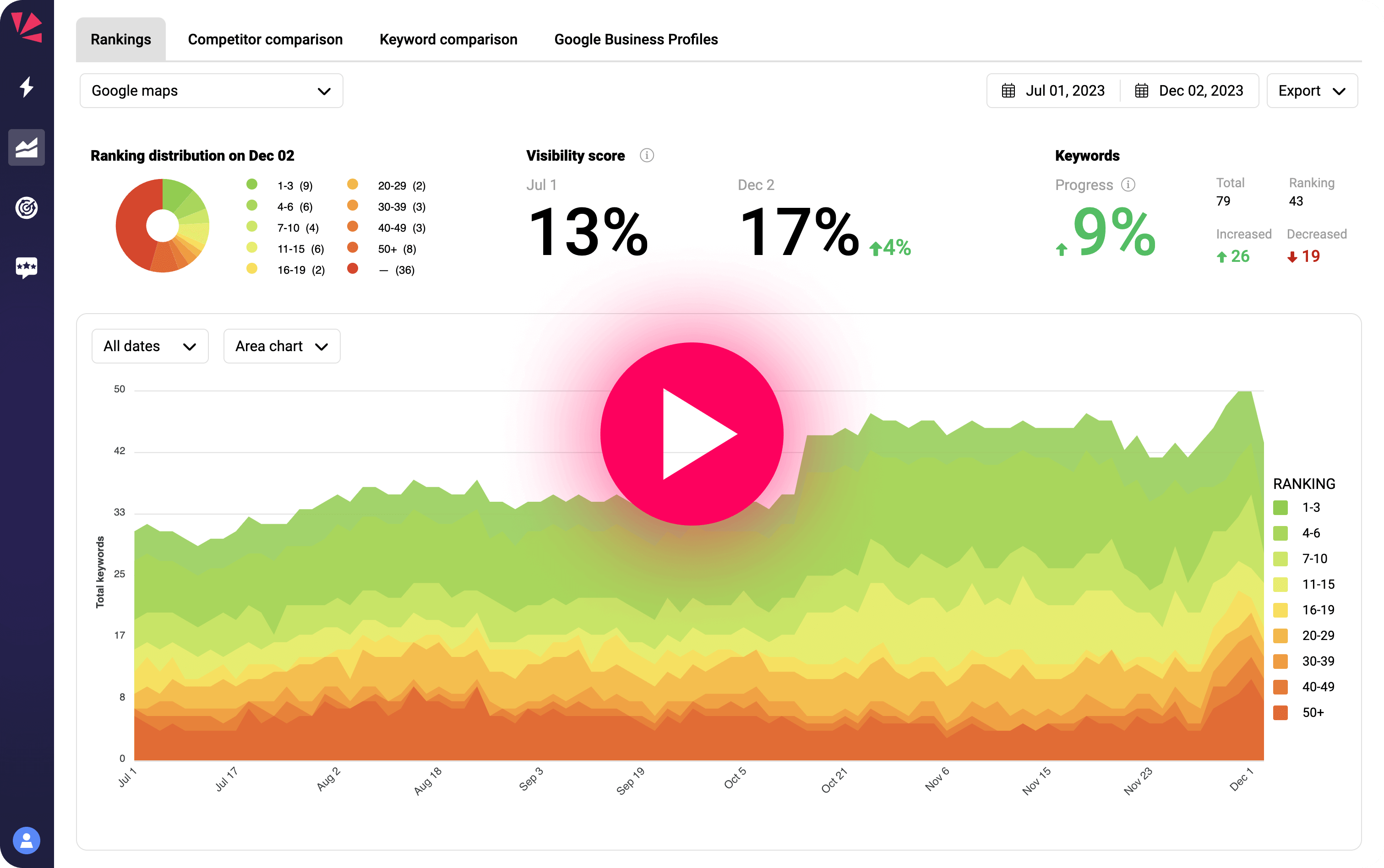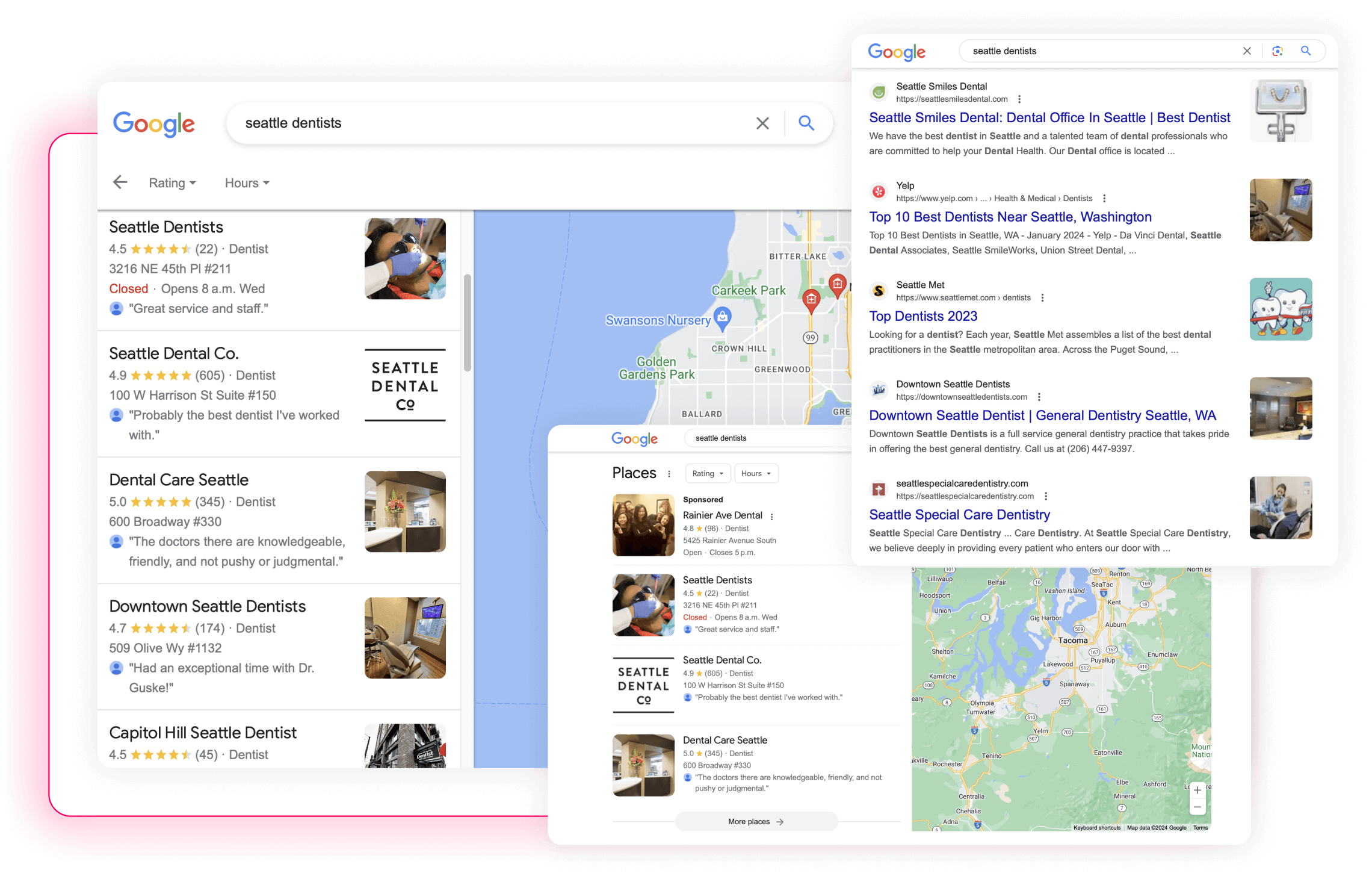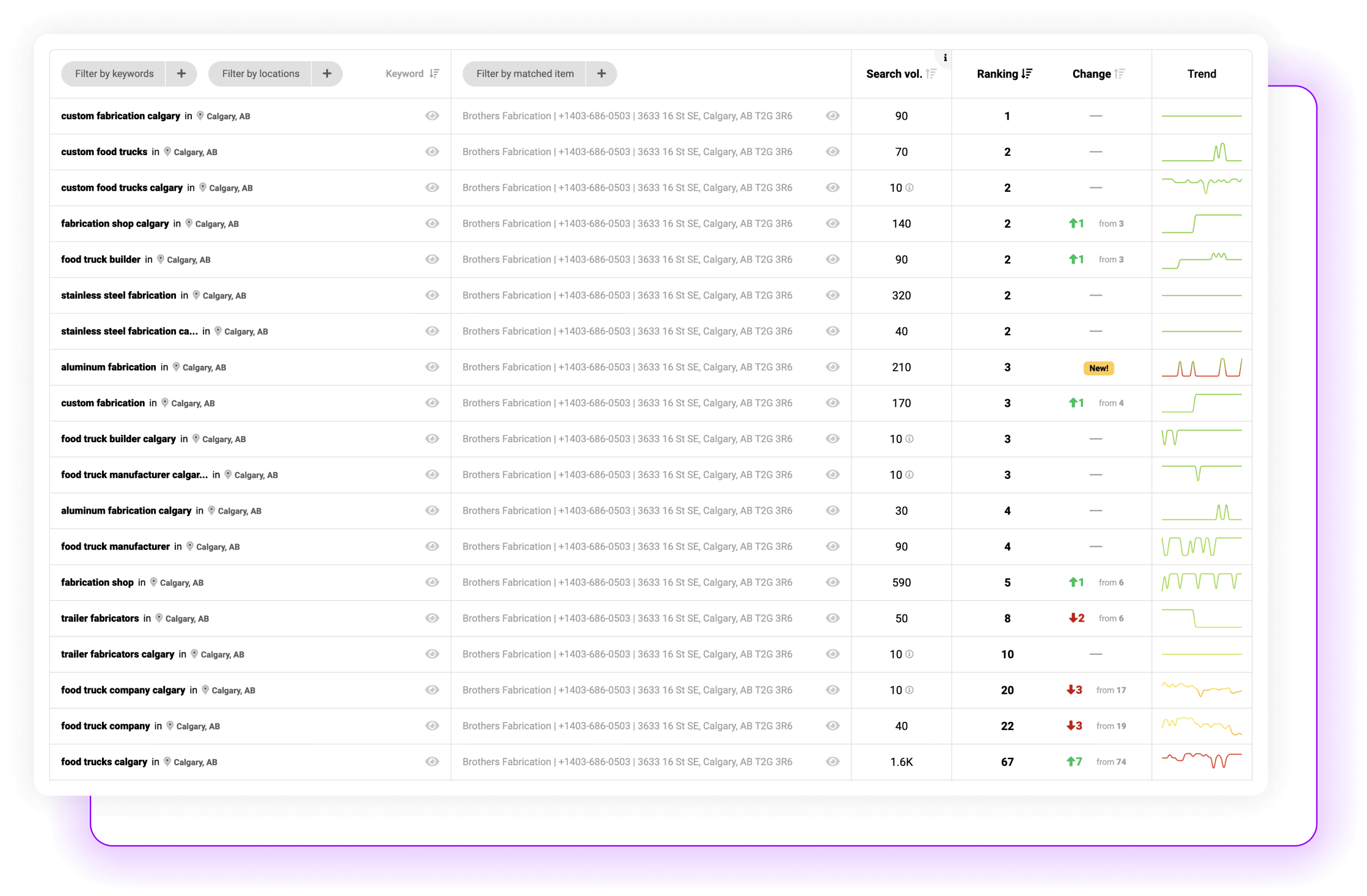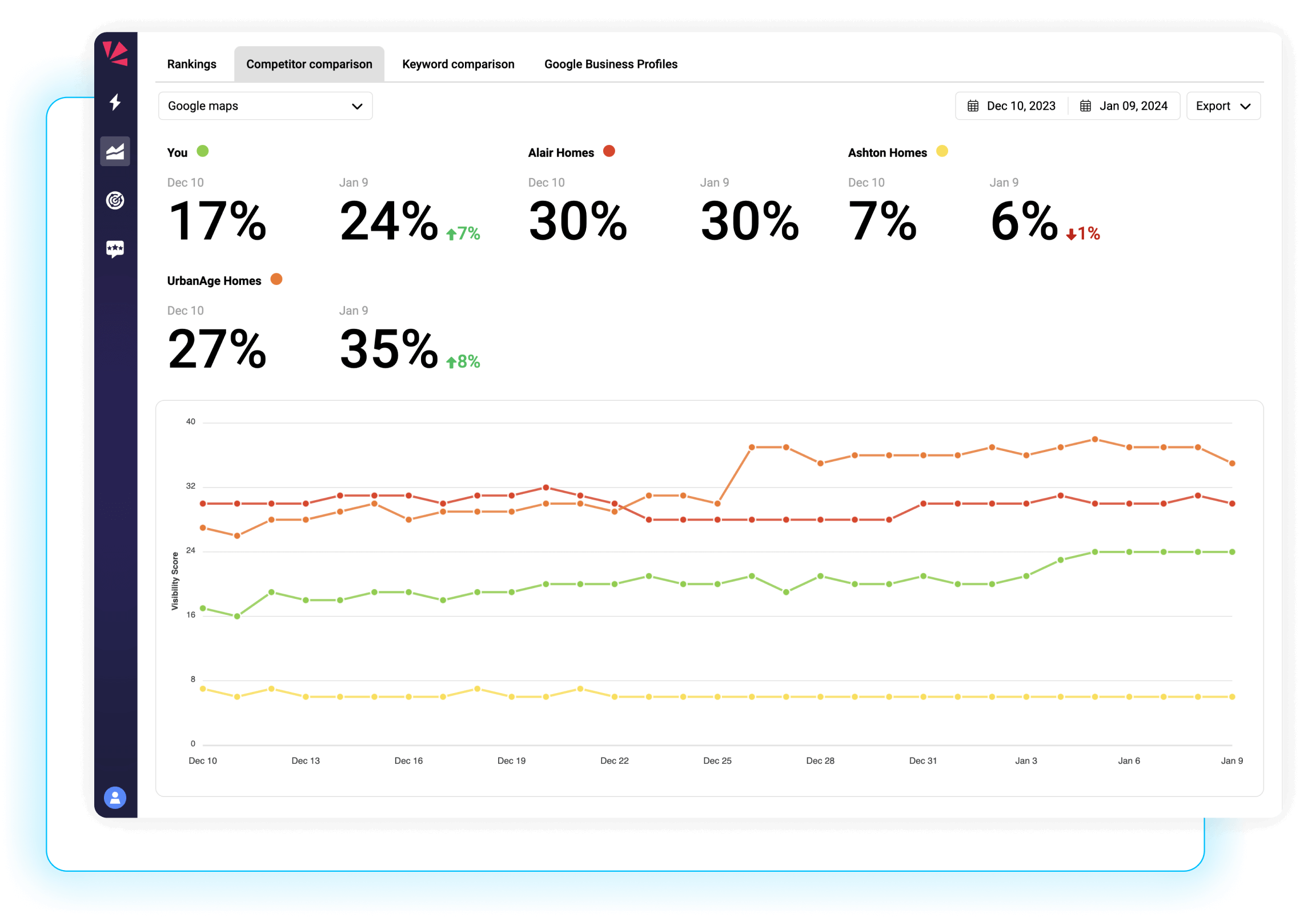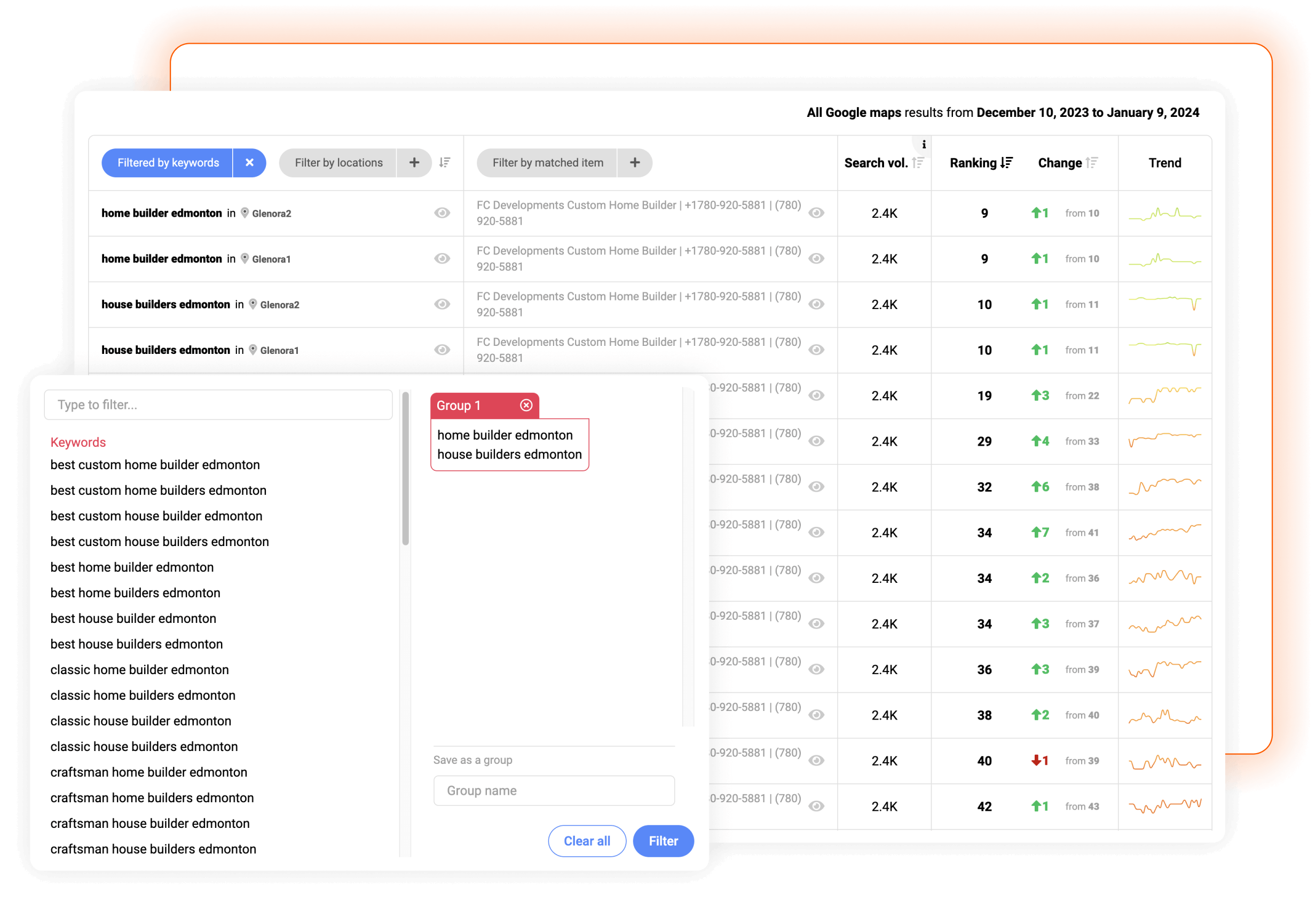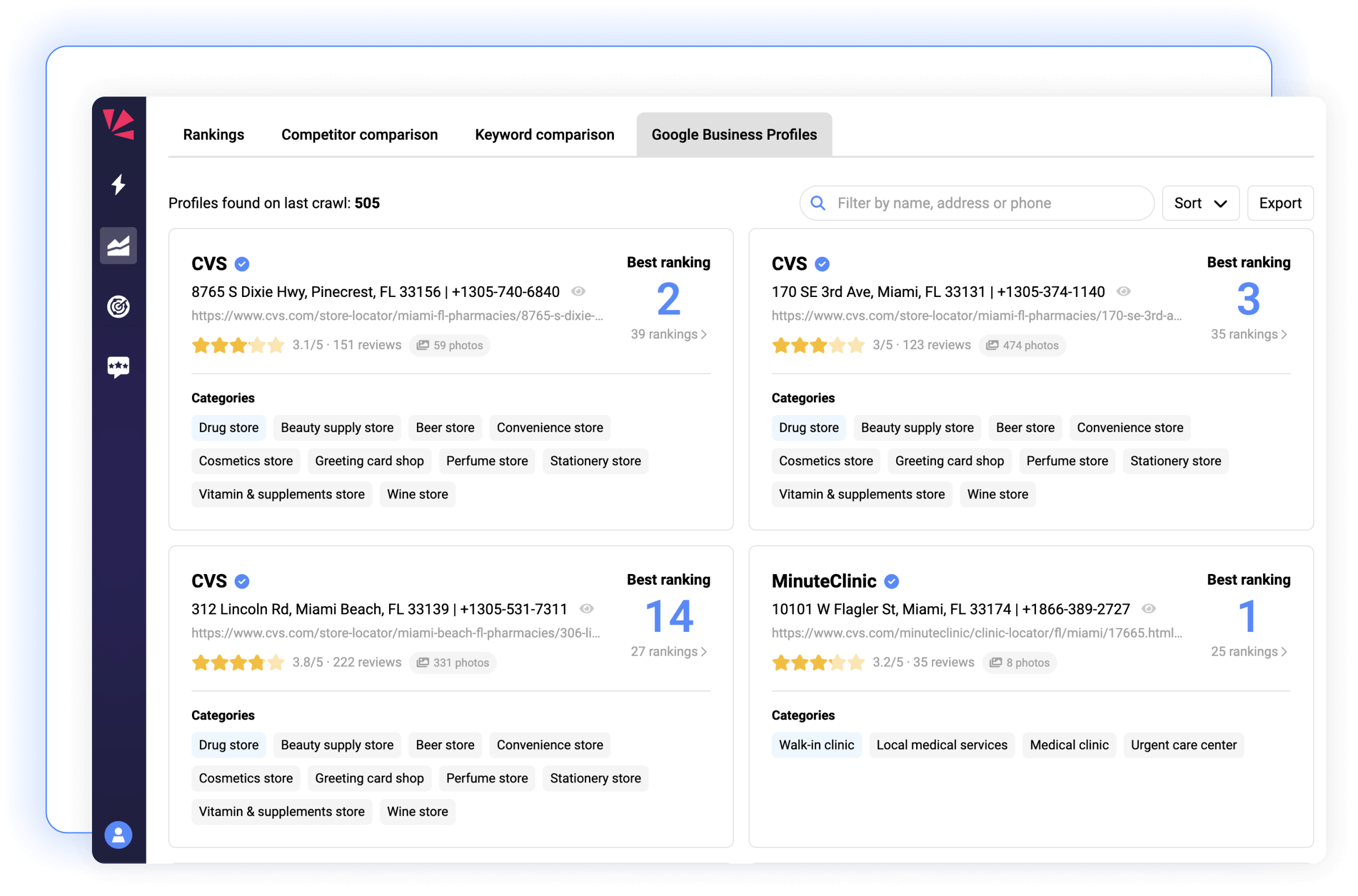The Google Business Profiles tab is the most valuable Enterprise local search product to come along in at least 5 years, maybe ever. It’s insanely accurate at identifying Google duplicates at scale, especially for multi-location practitioner-heavy businesses.