🔥 Whitespark's Local Ranking Grids are coming soon! Get notified when we launch
🔥 Whitespark's Local Ranking Grids are coming soon! Get notified when we launch
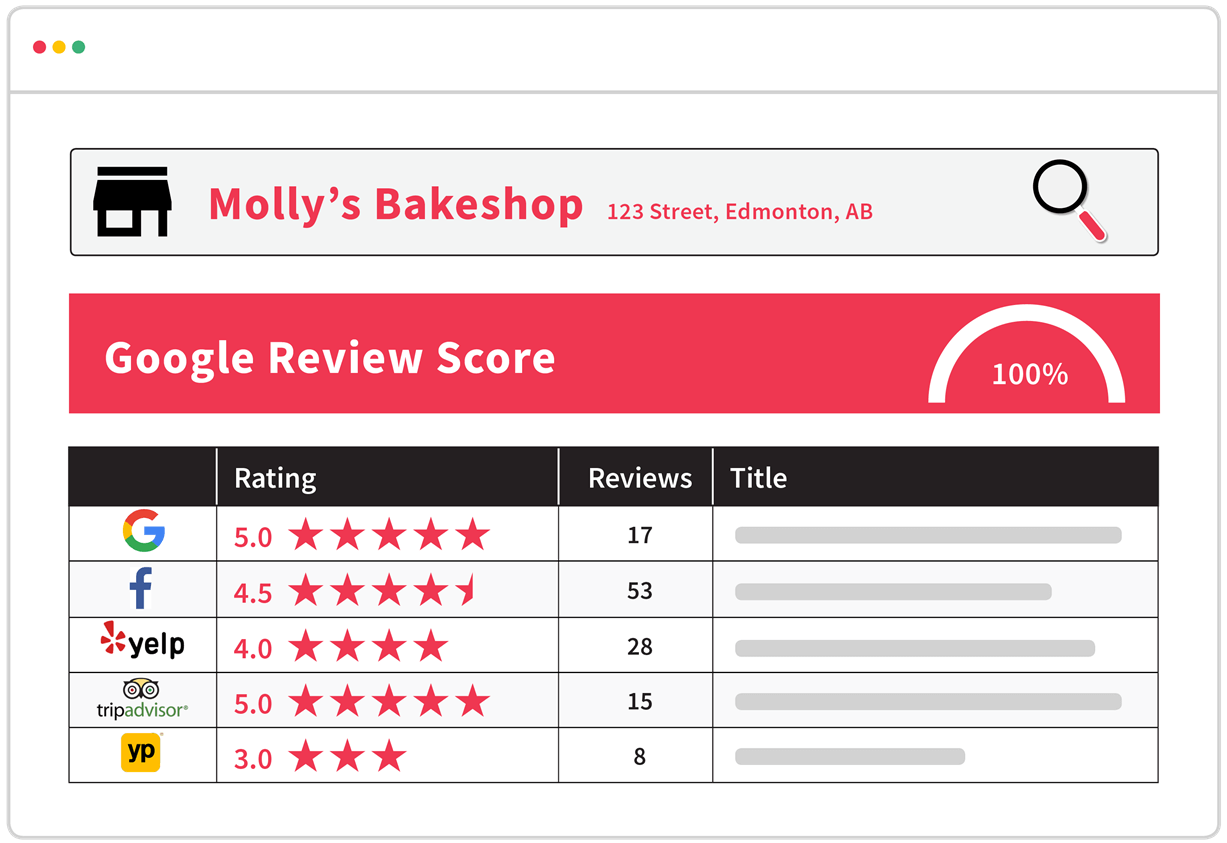
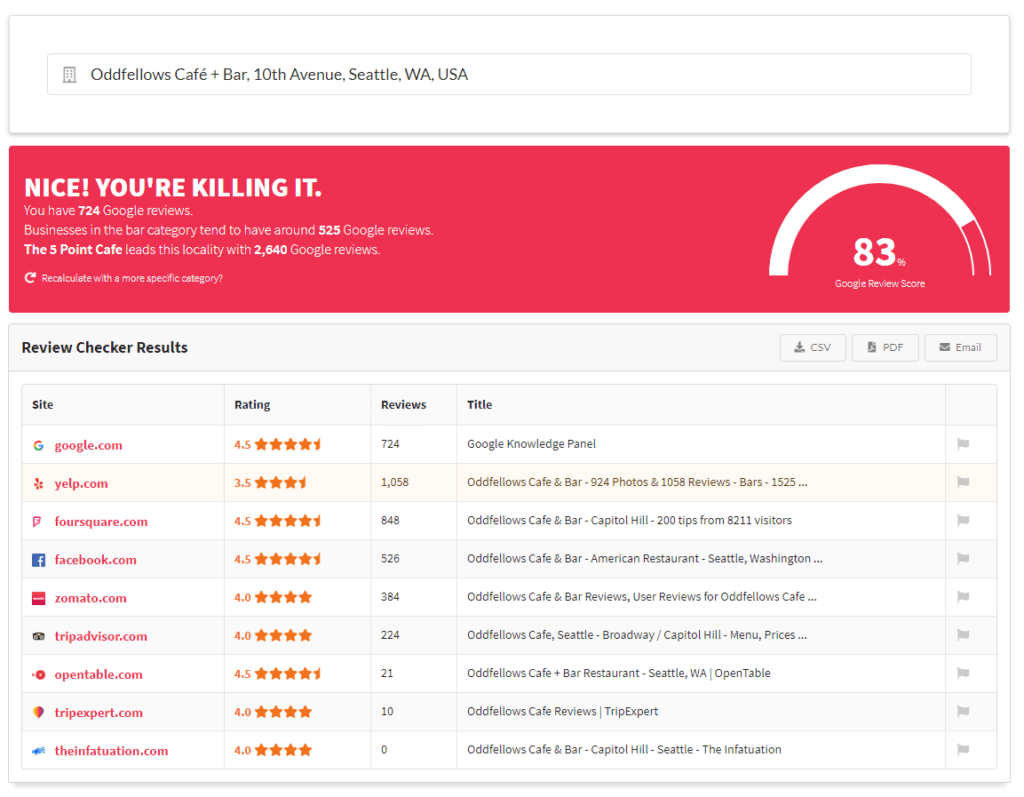
We’ve created a simple and free tool that checks your business’ reviews and ratings across the web. See where you’re doing well, where you need to improve, and how your Google reviews stack up against local competition.
Don't see your question here? Find more answers in our help center.
If you are a Service Area Business (SAB), then to get your results you will need to manually enter your business information.