🔥 Whitespark's Local Ranking Grids are coming soon! Get notified when we launch
🔥 Whitespark's Local Ranking Grids are coming soon! Get notified when we launch
According to Google, businesses with photos get 40% more requests for directions. We know that photos are a conversion factor, and recently there has been evidence indicating that photos positively impact rankings.
“Images! Most digital marketers only consider images from a design/conversion perspective, but we’ve seen some compelling evidence that Google is analyzing the contents of the photos and factoring it into rankings. For example, a dentist might have a photo on their homepage of a happy family with white teeth smiles, and Google interprets that as a photo of a “family”. That’s not really contributing much to what you want this page to rank for. Instead, use a photo that Google sees a “dentist” in. You can upload your images to Google’s Vision AI (Google it) to see the keywords and entities that Google is extracting from your images.” Darren Shaw
Google classifies photos and analyzes your images to interpret the photos on your business profile and website. In fact, Google has a classification engine, Vision AI, that helps it understand the images you’re sharing.
The team at Patient Pop wanted a deeper understanding how Google was interpreting the images on their client’s Google Business Profiles and websites, so they teamed up with a professional photographer who used the Vision AI API during a live photoshoot at a dental practice. As you can see from the results below, with minor position and focus adjustments Google went from seeing the image as “glasses” and “medical equipment” to “dentist” and “dental assistant.”
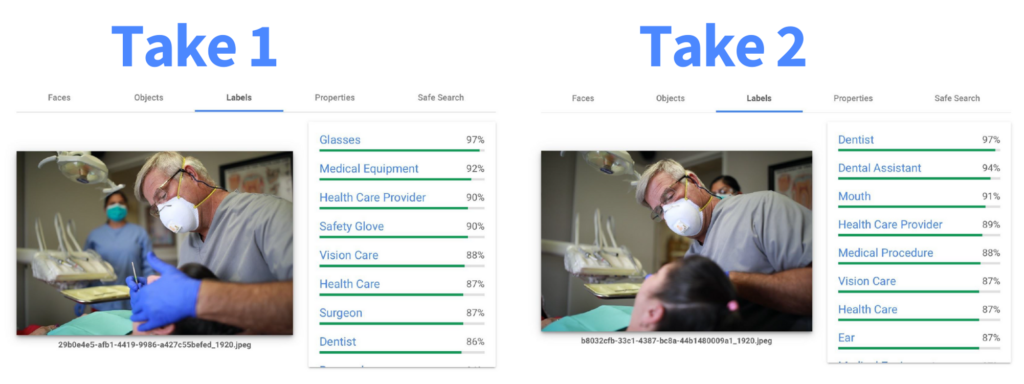
When Patient Pop updated other client’s photos on their Google Business Profiles and websites with relevant, thoughtful, and high quality images they saw an increase in website traffic, calls, and appointments.

Search is becoming more visual and if you aren’t already convinced that your business needs to invest more time and effort into photos; Google has recently released new AI powered search features that allow people to complete multisearches using both images and text at the same time to get tailored results. “Google has made images more relevant to search intent”, you can see the impact of this in the search results, and as a business owner or SEO you need to start leveraging images as part of your local SEO strategy.
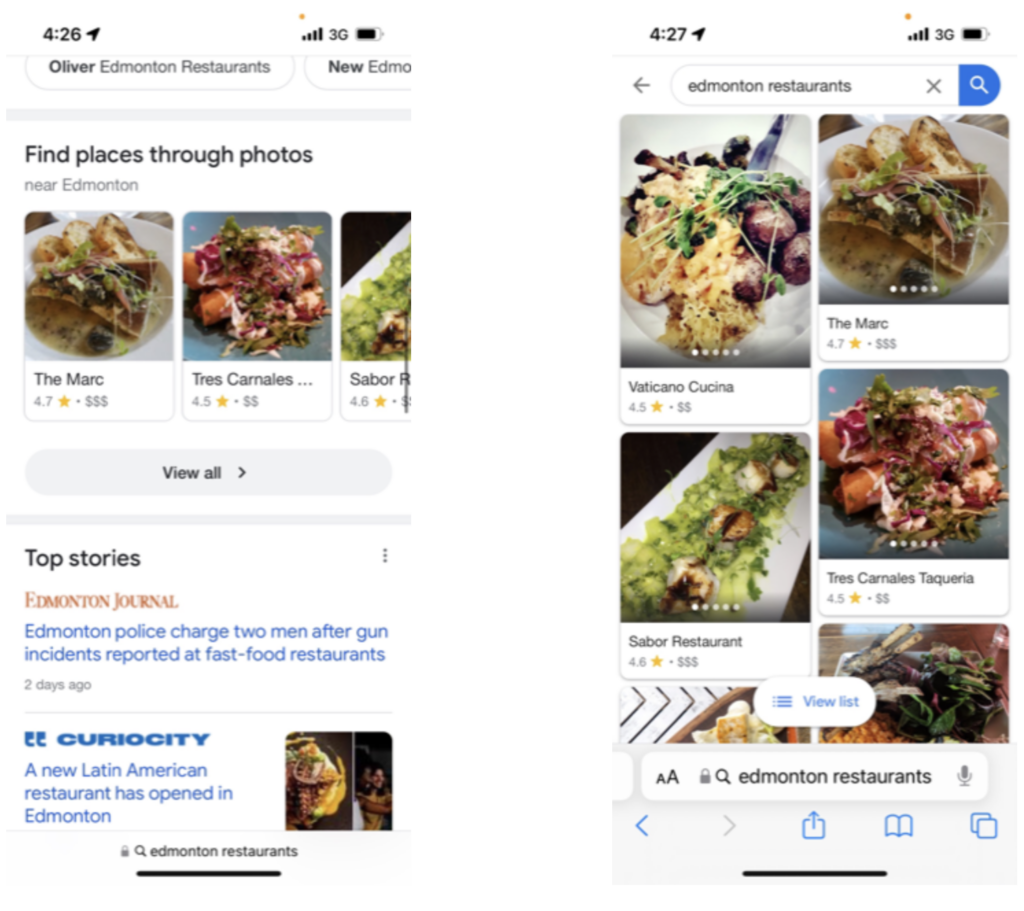
Photo optimization is one of the easiest ways to get more mileage from your GBP. No photos, no appeal. No sense of the company. Photos added by business owners and customers are published instantly.
Try to avoid using stock photos – they are not the best representation of your business and they often are a disservice to your company. Invest the time and effort into creating quality photos. You cannot gain the same benefits from stock photos that you can from real quality business photos.
If you are logged into Google with your business email address, you will see several places to upload new photos:
By clicking the “Add photos” button on the Cover Photo of your GBP:
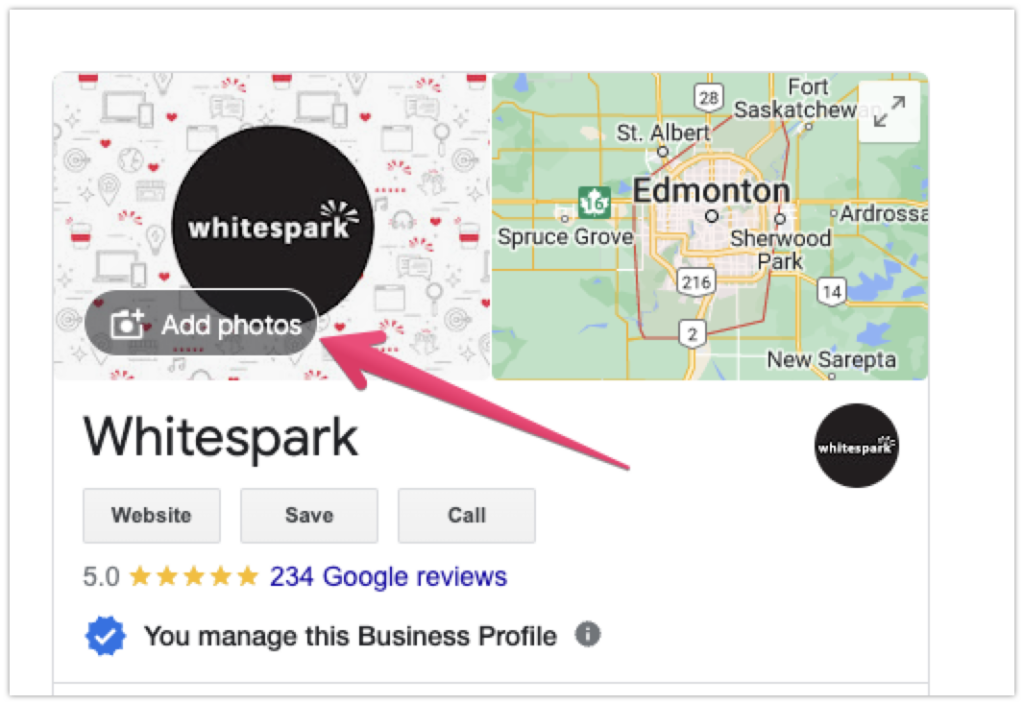
Or by clicking “Add photo” from the NMX (New Merchant Experience):
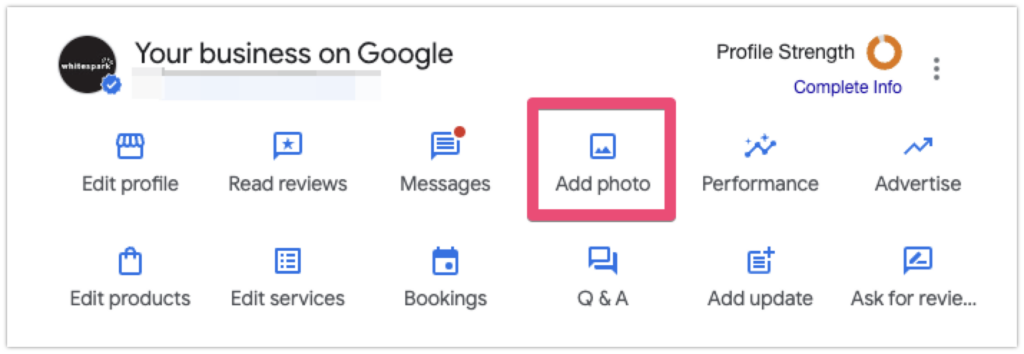
Types of Photos to Add to GBP
Get inspired by these examples of businesses that have awesome photos:
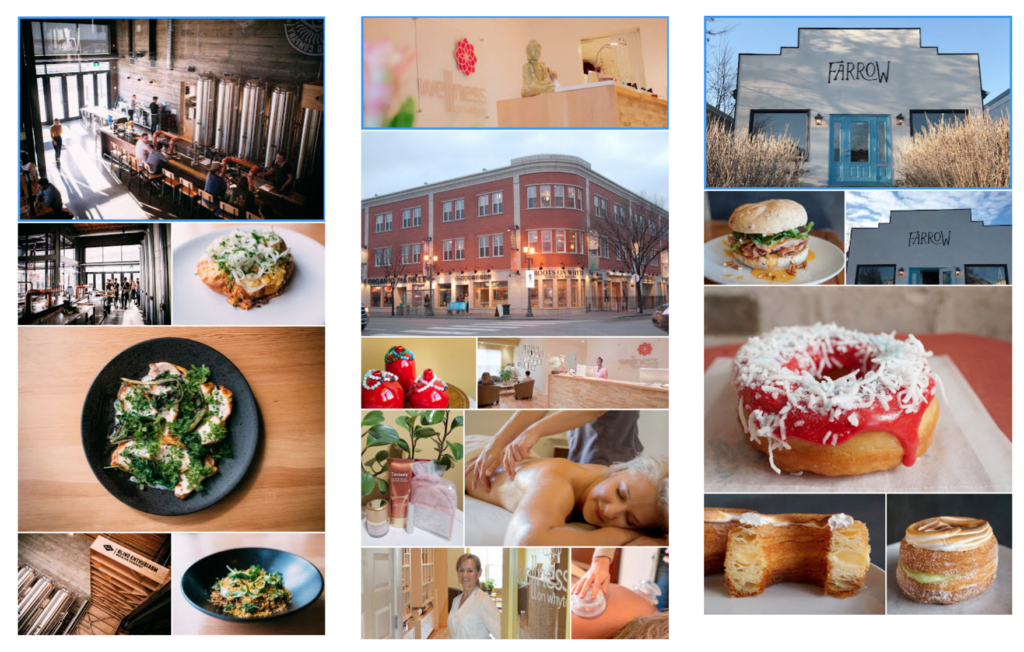
Tip: This is a friendly reminder that Geotagging photos does not improve or impact your rankings. When we say optimize your photos – we are not saying add your geo-coordinates and calling it a day. We have yet to see any evidence that stuffing keywords and spamming your images EXIF data will help you rank better.
Google started to “reward” businesses with additional branding opportunities for profiles in 2019. If a profile is verified and has filled out all the business information – hours, phone number, and so on, a small image of their business logo appears in the right-hand side of the business profile. It’s simple enough to unlock this feature and add another layer of trust for searchers looking and expand your branding.
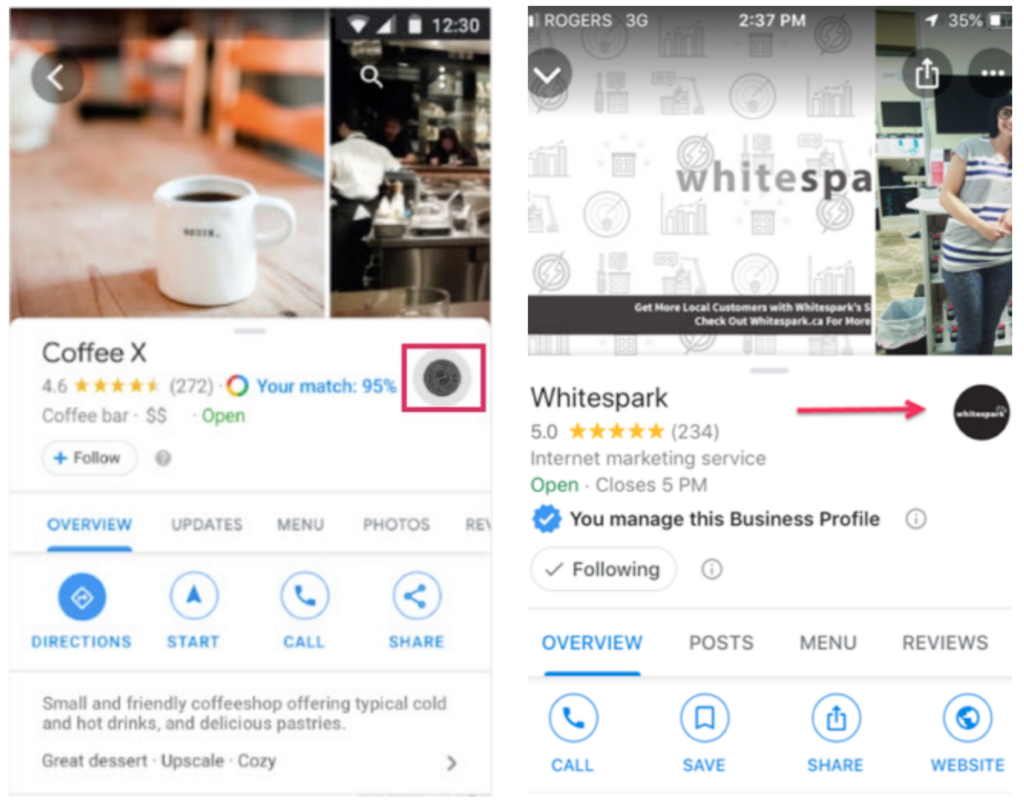
Google doesn’t just want to see photos posted by the business, they have added new features to increase crowdsourced/user generated photos from customers as well.
In the Google Maps App Customers are prompted to “show others what it’s like there now” add a photo update and caption. This feature is available to all Maps users and is located under “Updates -> By visitors”. This feature has similarities in visibility to Google Posts published by the business. If a customer adds a photo here it will show up in the photos section of a business profile, as well as in the Updates section in the Maps app and Desktop Maps.
There also appears to be no expiry on the photo update. If a customer has added a photo update to your profile then it will remained published under the updates from customers section and only be replaced by the latest update. We have seen updates as old as 4 months be featured.
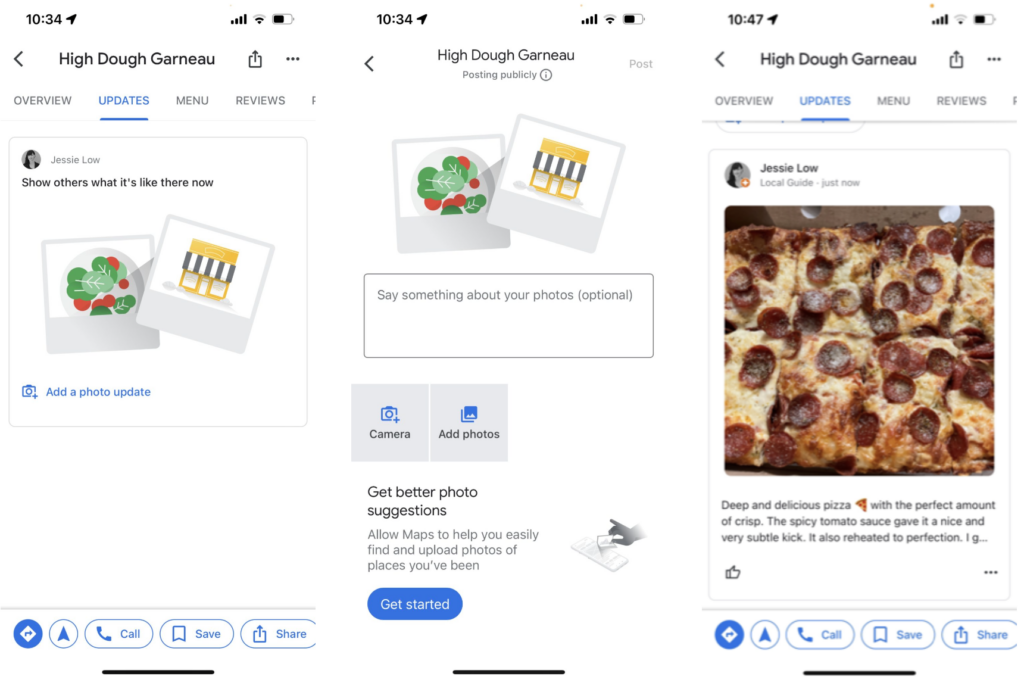
This feature can be very powerful when high quality or visually appealing photos are used. Owners beware, there could be uploaded images that showcase your business in an unfavourable manner. This is another reason why you need to consistently monitor your Google Business Profile. Just like with negative reviews, if there are photos that are less than ideal you can flag as inappropriate and report them, but you can also use it as an opportunity to improve your business if it’s within your control.
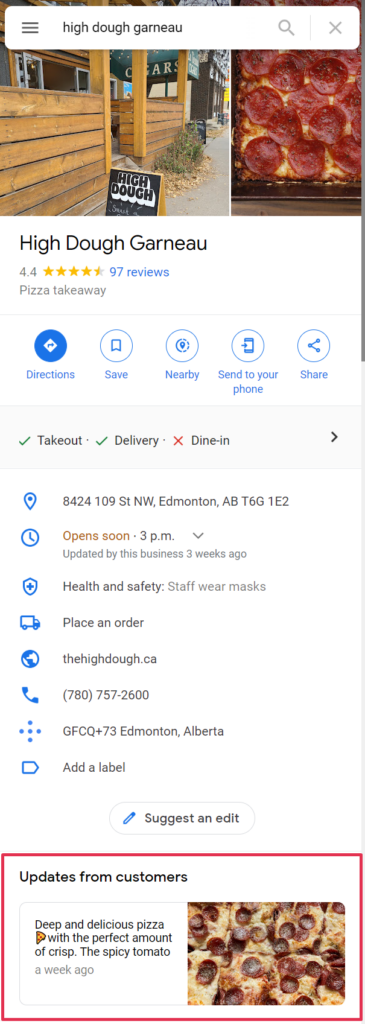
Google also prompts customers to add photos when leaving a review (both desktop and in Maps). Photos uploaded with reviews will also show up in the “Photos” section.
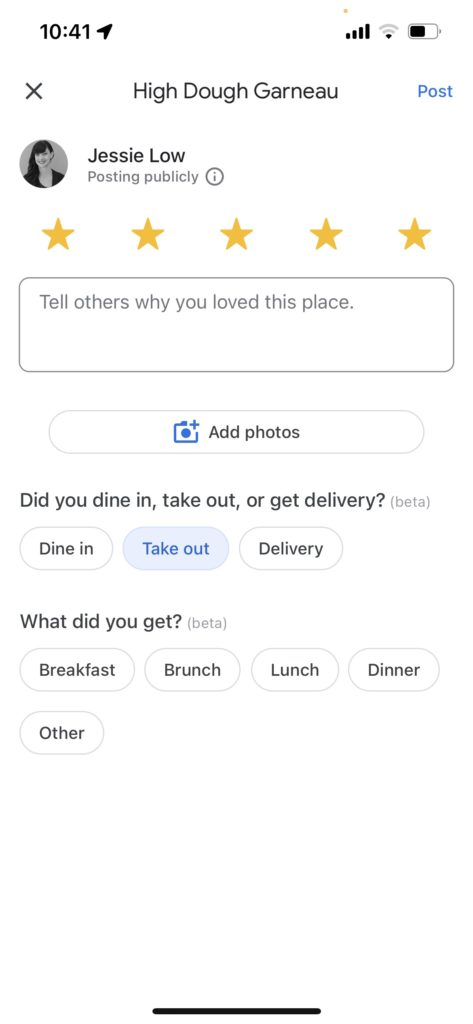
Google also encourages customers to add photos to a business profile from Maps on Desktop and Maps app, as well as in mobile search results.
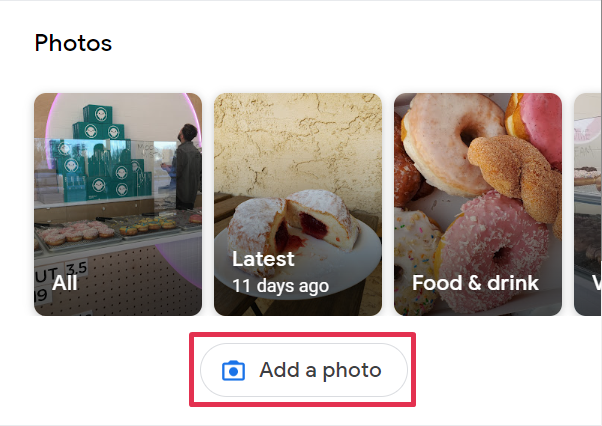
The value of a virtual tour will depend on the type of business you operate. If you’re a service area business (SAB), it’s going to be 0 (you won’t even have the option in your dashboard), but if you’re a restaurant, hotel, beauty salon, spa, or any business where being clean, cool, trendy, etc is important, then investing in a virtual tour could help convert searchers to customers. People like to know what they can expect, especially if they are looking for services where the atmosphere, design, and environment are part of the experience.
For local businesses just starting out with their local marketing, a virtual tour is also a low investment that can have a high-return. If you’re uncertain about the value of a virtual tour for your business, check out this case study and see their argument for how tours can impact behavioral signals, social signals, increase engagement, generate more traffic, and ultimately help you convert.
When you have an interactive tour, here’s how it will appear in Maps for searchers:

Learn more about this feature here and if you want this for your listing, you can hire a Google approved professional.
If you need help taking better photos that are optimized for searcher intent and Google’s AI Vision then check out Aircam and take your GBP and website photos to AI optimized levels.
Videos on business profiles have only been around since 2018 and they seem to still have a low adoption rate. Both businesses and users are able to upload videos to a listing. A lot of businesses have yet to take advantage of this feature, however; it does seem to be popular with customers; local attractions appear to have the most videos, like farmer’s markets, building towers, museums, etc.
According to Google’s current video guidelines:
Note: We have seen videos added that are up to a minute and a half in length, so it may be the case that the 30 seconds long is the recommended duration, and you can go over this length of time…
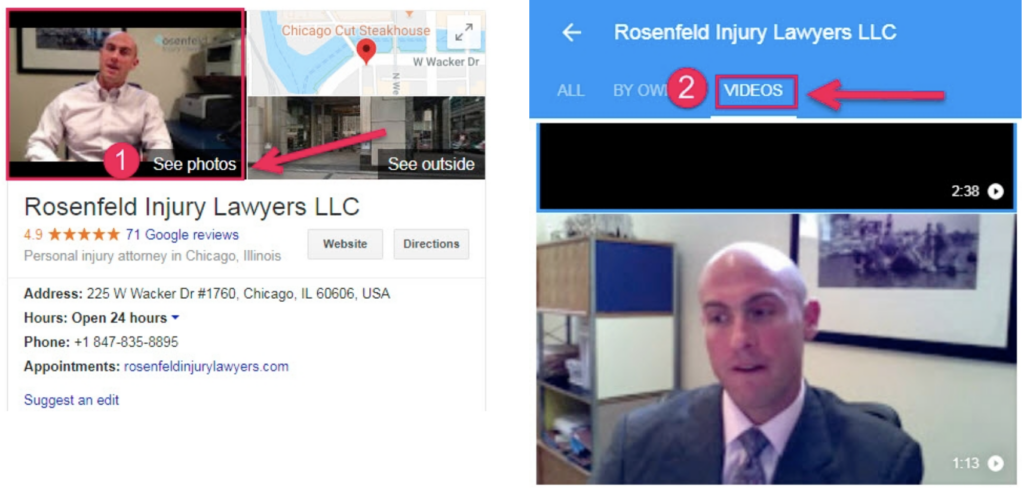
What you need to know about videos:
1. Your videos need to be filmed at your place of business. They cannot be stock videos or a compilation of cheesy stock photos with music over it (please don’t do that).
2. Users seem to be able to add any style of video to a listing (Example 1, Example 2, Example 3). Uploads from customers will be marked with their user name. With anything, user contributed content has the potential to be awesome or the worst. A lot of customer videos are going to be taken on their phones, you can see from the examples above that they are often lower quality, and don’t have great sound.
3. Users and business owners can report videos for removal.
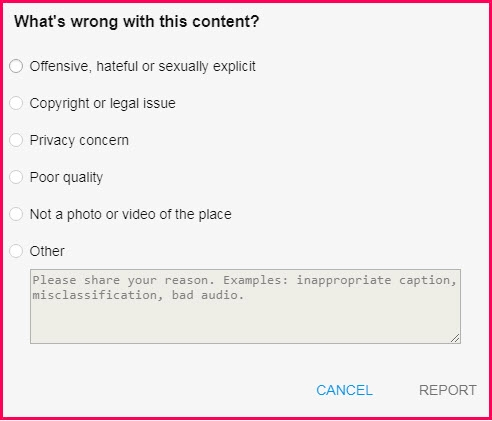
If the video isn’t removed after you flag and report it, you can take your request further by reaching out to GBP support via Twitter, or the community forum to seek assistance/advice from a product expert or other users.
Google can review and remove videos if the content isn’t related to your business at any time as well.
4. When videos are added they will show up under the Photos section in the listing. The photos have to be selected/clicked to get to the videos. If 2 or more videos are added to the listing, it will trigger a Videos tab (that again is accessed via the photos). There is also a By Owner tab and videos added by the business can be accessed in that tab too.
Taking into consideration the duration of 30 seconds from Google, if you’re just starting out with videos keep it simple with:
Monitoring Your Listing Photos & Videos
As a business you need to continuously monitor your profile photos and videos uploaded by customers to ensure they are appropriate and an accurate representation of your business. You cannot prevent users from uploading photos to your Google Business Profile, but you can flag and request removal of customer photos if they violate Google Maps photo policies or their content policy.