🔥 Whitespark's Local Ranking Grids are coming soon! Get notified when we launch
🔥 Whitespark's Local Ranking Grids are coming soon! Get notified when we launch
The Booking feature, also known as Reserve with Google, allows businesses to integrate specific supported booking systems with their business profile, which gives customers the ability to make an appointment directly from the profile. This feature can get your business more inquiries, leads and bookings – but there are some hurdles along the way.
Quick Links
Reserve with Google launched in December 2016. It was available for fitness classes only in Los Angeles, New York City and San Francisco. At the time, Google had partnerships with just a handful of third-party scheduling providers. In this very limited release, the booking function was offered through a Reserve with Google site.
By October 2017, Reserve with Google integrated into the Google Business Profile Manager (dashboard), allowing business owners to sign up with a scheduling partner and adding a booking button to their profile.
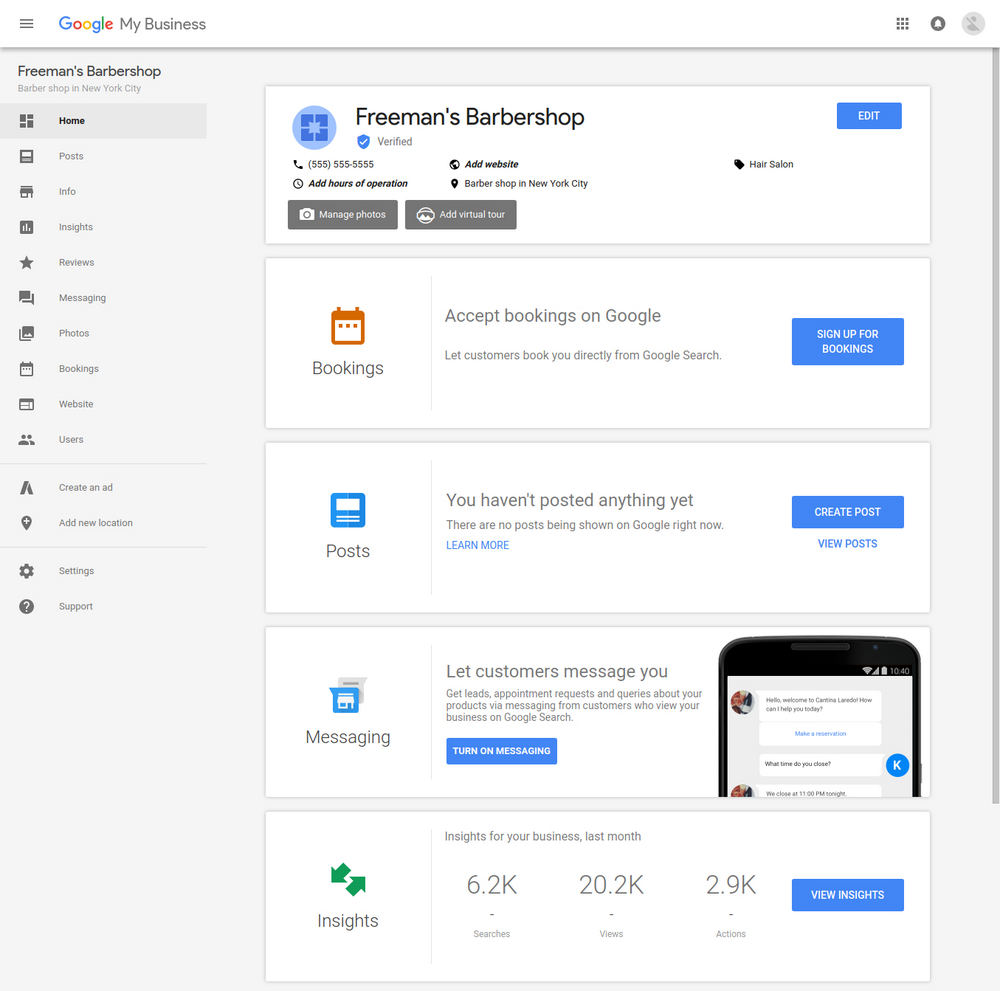

In October 2020 in the wake of COVID-19, Google added video integration for some businesses, so they could offer online classes via Zoom, Google Meet and other similar services.
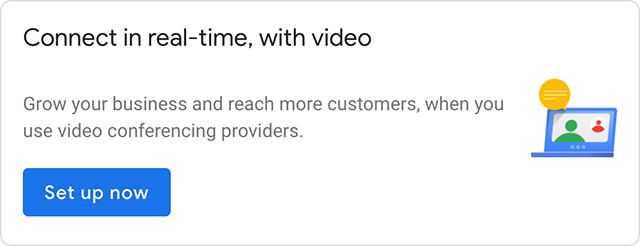

At the time, the Bookings tab added a “Take your business online” section and listed providers (mostly using Zoom) including Wellness Living, Opensalon, goPanche, Bookeo and Booksy.
Google provided this information (via Greg Sterling, shared in the Local Search Forum):
This functionality is a further extension of our online services announcement earlier this year. Merchants can already note on their Business Profiles that they offer virtual services and add links for booking online appointments. We’re testing some new functionality to help merchants easily get started with video conferencing providers so they can begin offering virtual services. There’s no change to what’s displayed on the Business Profile.”
According to the latest help guide update, approved scheduling partners for online services are Booksy, Regis, and Wellness Living. Your scheduling provider may apply fees for bookings made through Google.
There are currently six verticals Bookings is available for: fitness, beauty, dining, financial services, local services and shopping. Fitting into one of these verticals does not guarantee you’ll be able to use this feature though.

If you’re interested in this feature, log in to your Google Business Profile Manager and see if the feature is available. The feature is category-dependent, so if it’s not available in your Profile Manager but competitors or similar businesses do have the feature, check for their business categories and add those to your profile to trigger it.
In our test, we found similar businesses in other cities with the Booking feature so we used the GMB Spy chrome extension by George Nenni to quickly identify the categories used and added the relevant categories missing from our test.
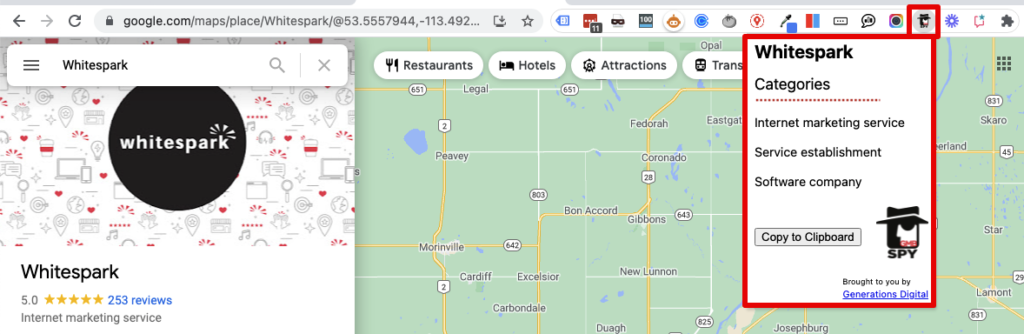
The Booking feature became available in less than an hour of adding the missing categories and it didn’t even have to be our primary category. But be careful, you want to make sure you’re still adding relevant categories to avoid category dilution.
Google has a form you can complete to request this feature. Good luck with that.
Need a hand with your Google Business Profile Management? Get our experts to manage your profile, create weekly Posts for your business, optimize your profile, fight spam, and help enhance the overall performance of your business.
Bookings are available through 159 Reserve with Google partners with over 100 more coming soon.
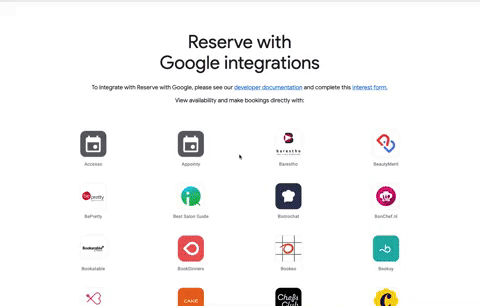
On your business profile, the Booking feature adds a new and prominent call-to-action button. The call to action in this button is location and category dependent, determined by Google and cannot be edited by the business. The button appears in Search, the Local Finder and the Maps app.
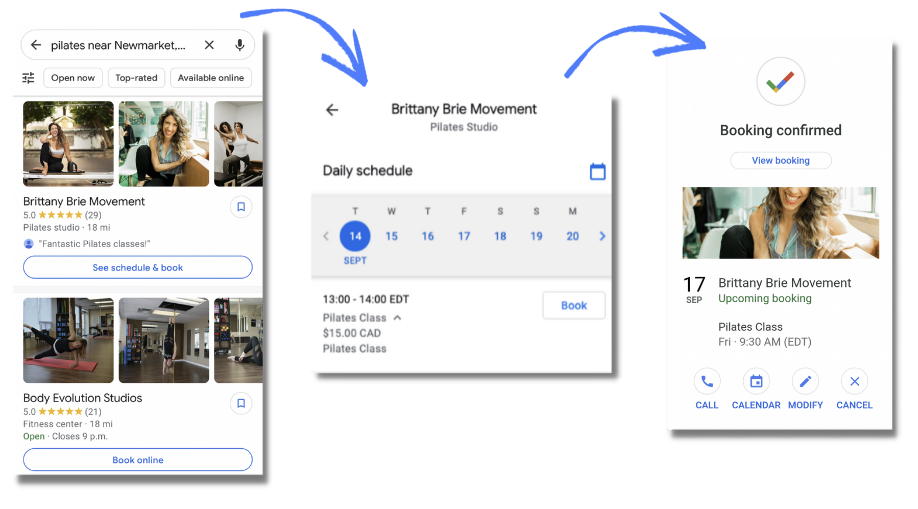
See it in action here:
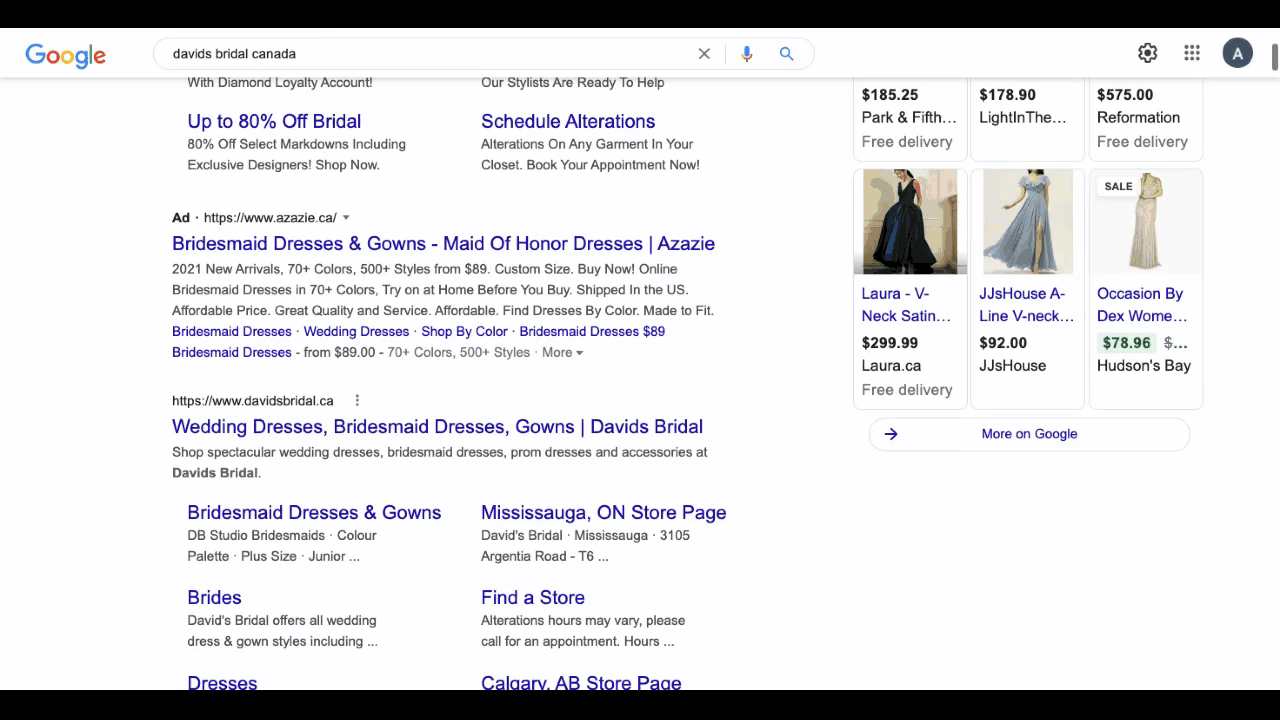
In addition to any email notifications you set up with your chosen scheduling partner, Reserve with Google will send a 24 hour reminder email and modified/cancelled booking emails.
Bonus: Once the booking time has passed, Reserve with Google will send an email asking for a Google review! It also has a quick link to rebook your next appointment through Reserve with Google.
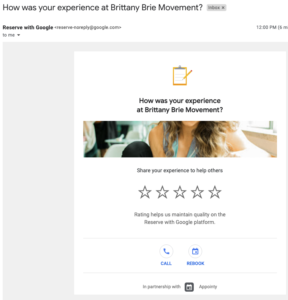
The Booking feature enables the Schedule icon and button that can sometimes be seen in the local pack. Enabling this feature doesn’t always add this icon when your business appears in the local pack though.
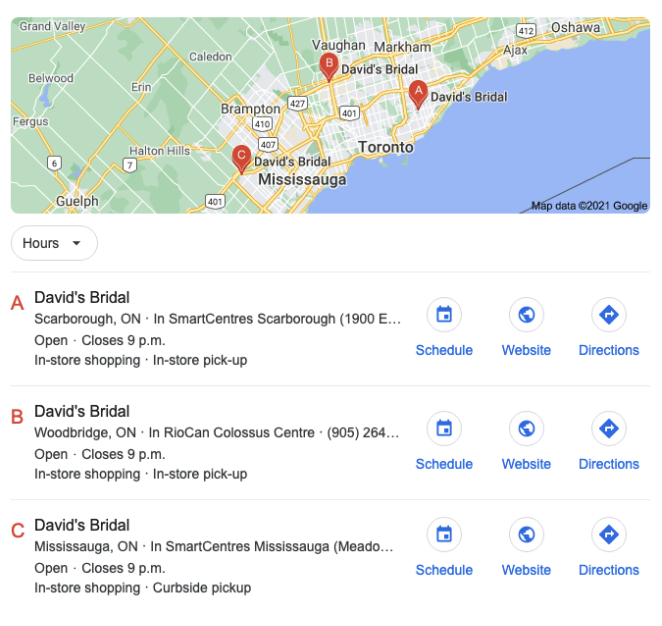
Before it’s set up, if available to you, you will see a Bookings button in the NMX:

It will either give you the option of adding a featured “Book” button to your profile (using the Bookings feature) or adding a custom URL to your online booking tool (Appointment URL or third-party links).
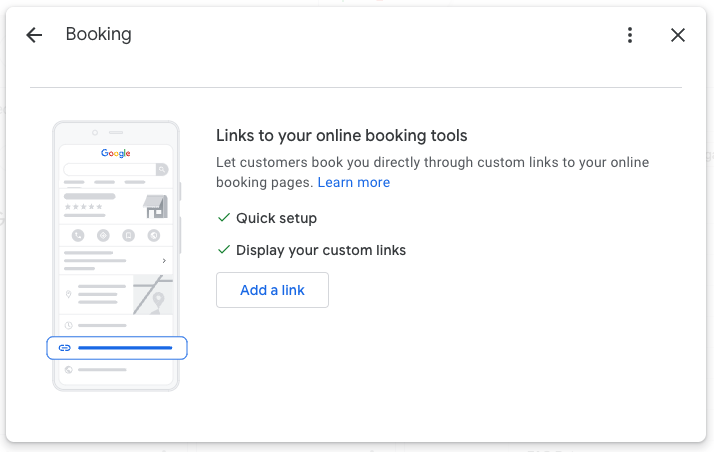
Once Bookings is enabled, your scheduling partner will sync information to your Profile Manager. Charts include Bookings, Bookings revenue, Customers and Most popular services.
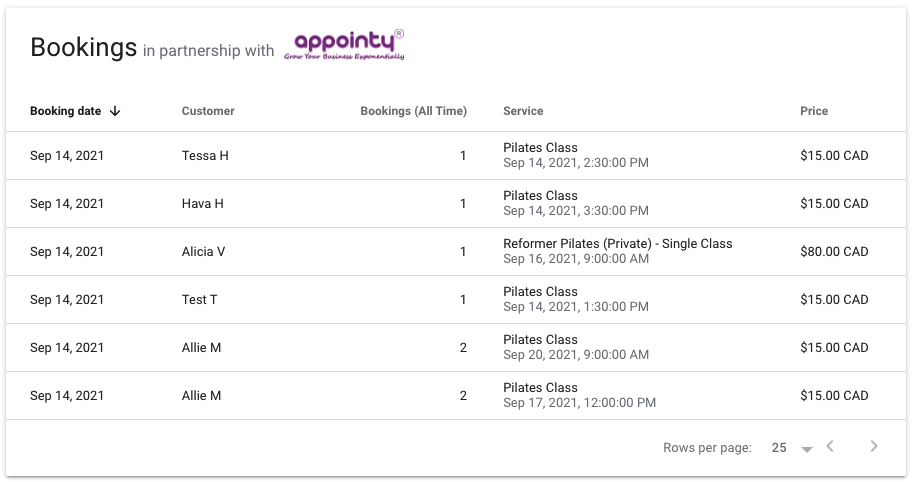
When a searcher books with your business, the information appears almost immediately in the Booking tab.
Even if your category triggers the Bookings feature, there seems to be some incompatibility between the business vertical and some of the scheduler options.
Here, a moving company’s options to use the Booking feature include Hornblower Cruises & Events:
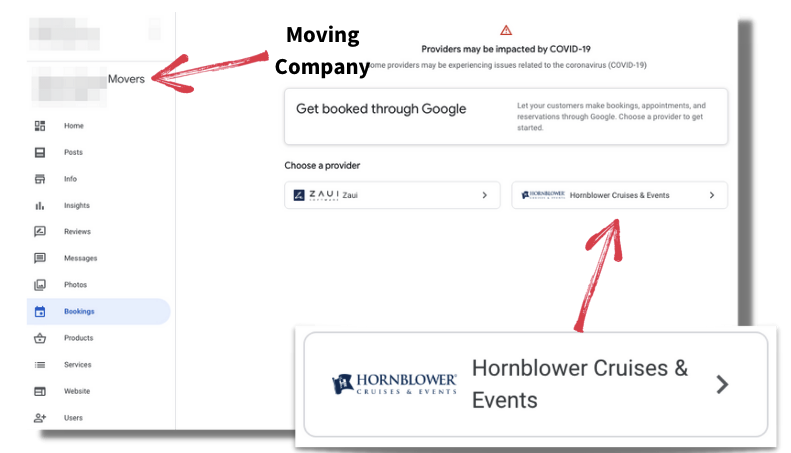
While looking for businesses to test Bookings on, I spoke with Support staff at several popular booking companies and was told they either used to be a partner and pulled out or didn’t partner because Google can’t support all their features:
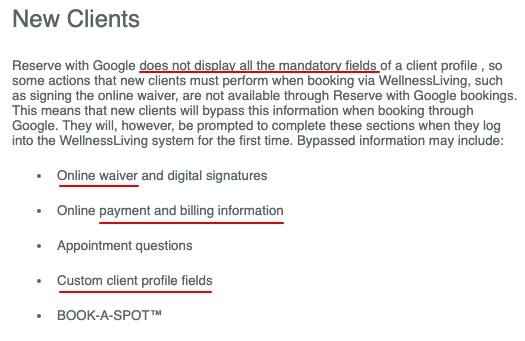
And there are of course concerns about when and how Google could monetize this feature. For now, it usually (not always) requires a “Pro” or paid plan with a scheduling partner to enable Bookings.
A limited number of scheduling partners have shared that they estimate 50-75% of Bookings customers are new.
One scheduling partner, MyTime, also estimated that 40% of bookings were made after hours as the option to self-schedule was now available.
Another partner, TimeTrade, said Bookings cut the steps to convert in half (but remember this simplified sign up may not get all the custom information you need).
A simplified booking process with less steps means they don’t feel like they’re wasting time. When a customer can see all the available service types and availability, they have more choice.
A 2021 study by GetApp found that 59% of those surveyed find scheduling by phone frustrating and 95% said they were more likely to choose a new service provider if that provider offered online booking.
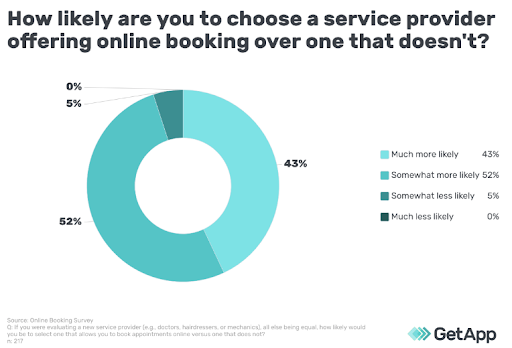
The set up process will vary based on the scheduling partner, and the scheduling partner options are determined by the business category. But there are a few steps you can expect:
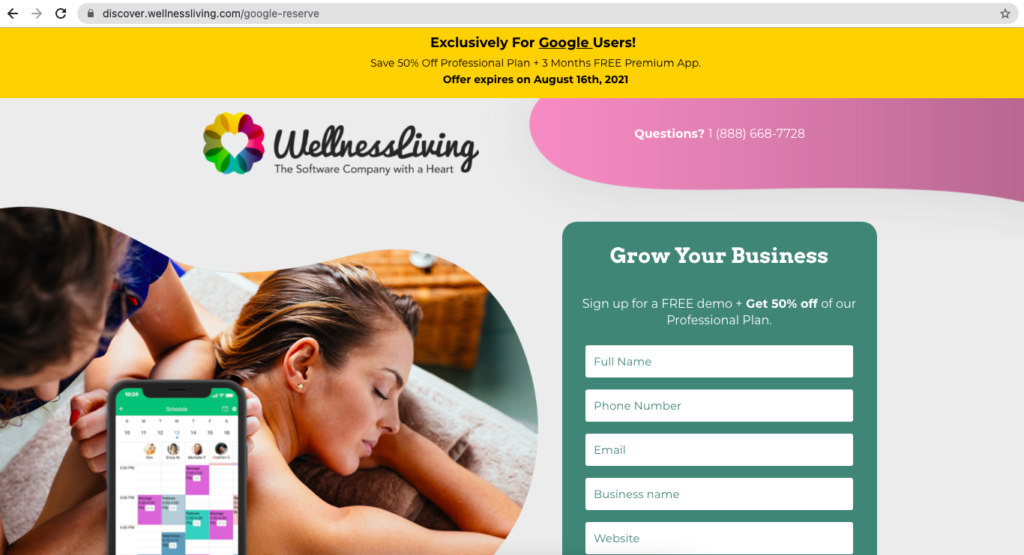
Be really thoughtful when choosing this tool though, it will be your calendar for all online bookings. You don’t want to get into two systems if you already have one – using a Reserve with Google partner allows you to use the Bookings feature and automatically sync appointments made through Google and your website.
If you have the Booking feature, test it out! While there are many barriers to entry and the set-up process can take some time, you’ll stand out from the competition, take your profile optimization to new heights, and give searchers a new reason to book with your business.
Need a helping hand with your Google Business Profile Management? Get our experts to manage your profiles, create weekly Posts for your business, optimize your profile, fight spam, and help enhance your business’s local SEO.
This information was originally presented at the 2021 Whitespark Local Search Summit. If you want to watch all of the presentations from the event, plus our 2020 event you can purchase our Video Bundle!