🤓 The 2026 Local Search Ranking Factors are here!! Check out the report!
🤓 The 2026 Local Search Ranking Factors are here!! Check out the report!



It’s not enough to rank in the local search results. Your business has to stand out from the competition and attract new customers. Reviews play a critical part in this because they are a powerful ranking and conversion factor.
Reviews can impact your rankings in a couple ways:
So, how can you apply this knowledge to:
Ask every customer to leave you a review.
But no incentivizing. Google’s guidelines say you cannot give discounts, rewards, or monetary compensation in return for customer reviews.
💡 That being said, you can incentivize your employees. Reward them for requesting reviews from your customers.
And if you can’t find the time to:
… you might like Whitespark’s Reputation Builder tool. The Reputation Builder will automate all of these processes for you. It will also help you get more reviews, let you publish them on your website and socials, and enable you to monitor your review progress.
When we started using Reputation Builder at Whitespark, we got 50 reviews in just one month. And it was super easy — all we did was import our client list, and the tool did the rest.
5 of the top 10 conversion factors in the 2026 Local Search Ranking Factors Survey are review-related:
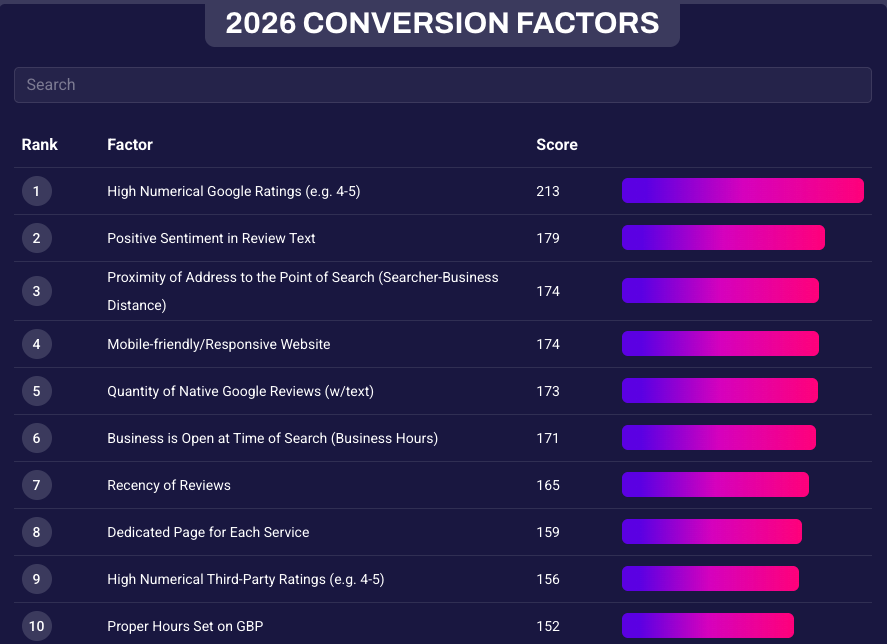
1. Factors #1 and #5.
Profiles with high ratings and a high number of reviews draw people in.
Which business would you pick: One that has a 4.8 star rating and 315 reviews, or one that has a 4.6 star rating and 41 reviews?
Chances are, you’re going to pick the first one because:
So, you need to ask every single customer for a review, and remind them with follow-up emails, calls or messages.
2. Factor #2.
Profiles with positive sentiment in their reviews get more customers. This needs no explanation: if a customer reads good things about the business, they will choose to go there.
Aim to get about 30% more positive reviews than your competition. If you stand out with glowing reviews, you will get more clicks and conversions.
1. Ask your customers to mention the service/product they received
Keywords in reviews will help increase your rankings on Google, but they will also improve your conversion rates. They can:
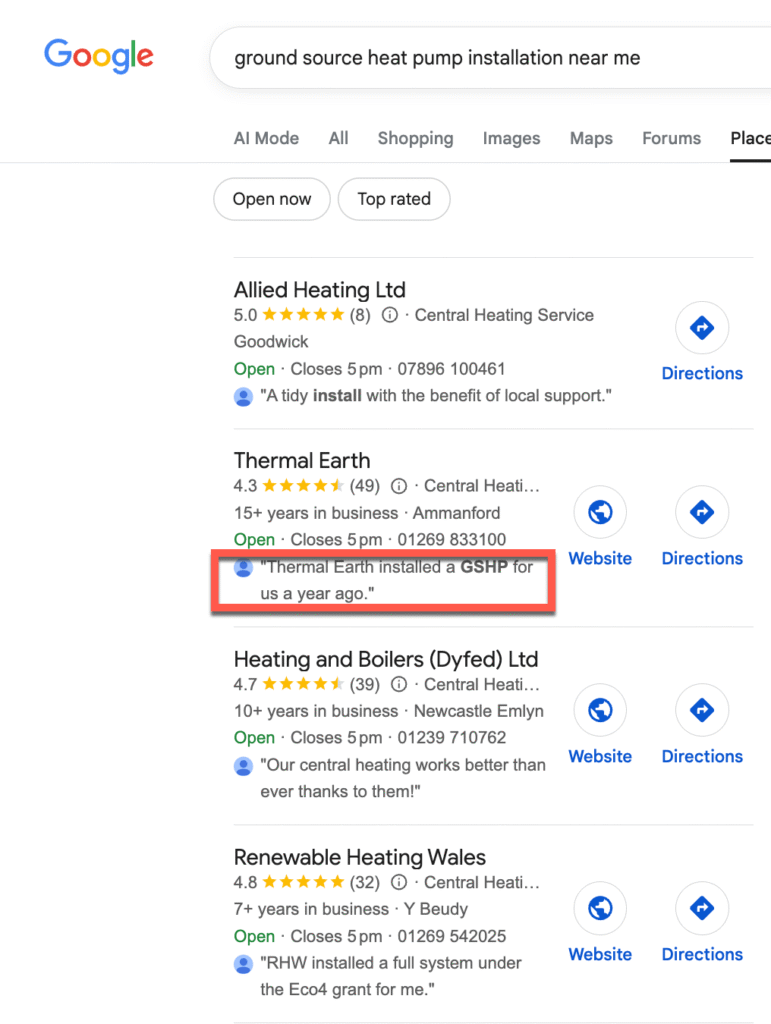
In order to get keywords in your reviews, you need to make your review requests specific. Reach out to your customers after their visit and give them a keyword-rich ‘prompt’ to follow:
Subject: How is your new furnace?
Hey Darren,
Just checking in to see how things are going with the new furnace. If you have any questions or comments, please let me know!
Also, we would really appreciate a review on Google. It has a huge impact on our business. Would you mind giving us feedback on how you like your new furnace by leaving us a review on Google?
Here’s a link:
https://reviewthis.biz/furnacepros
Thank you!
Darren
2. Ask customers to include photos and/or videos in their review
Photos and videos serve as additional proof that the review is legit and the product/service is as good (or bad) as the reviewer says.
Additionally, research by Sterling Sky shows that reviews with photos stay in the top 10 positions for much longer than reviews without photos.
Make sure your positive reviews stay on top by asking customers to include a photo or video in their feedback.
To make this process easier, you can take the photo for your customers during their visit, then send it together with your review request, like this:
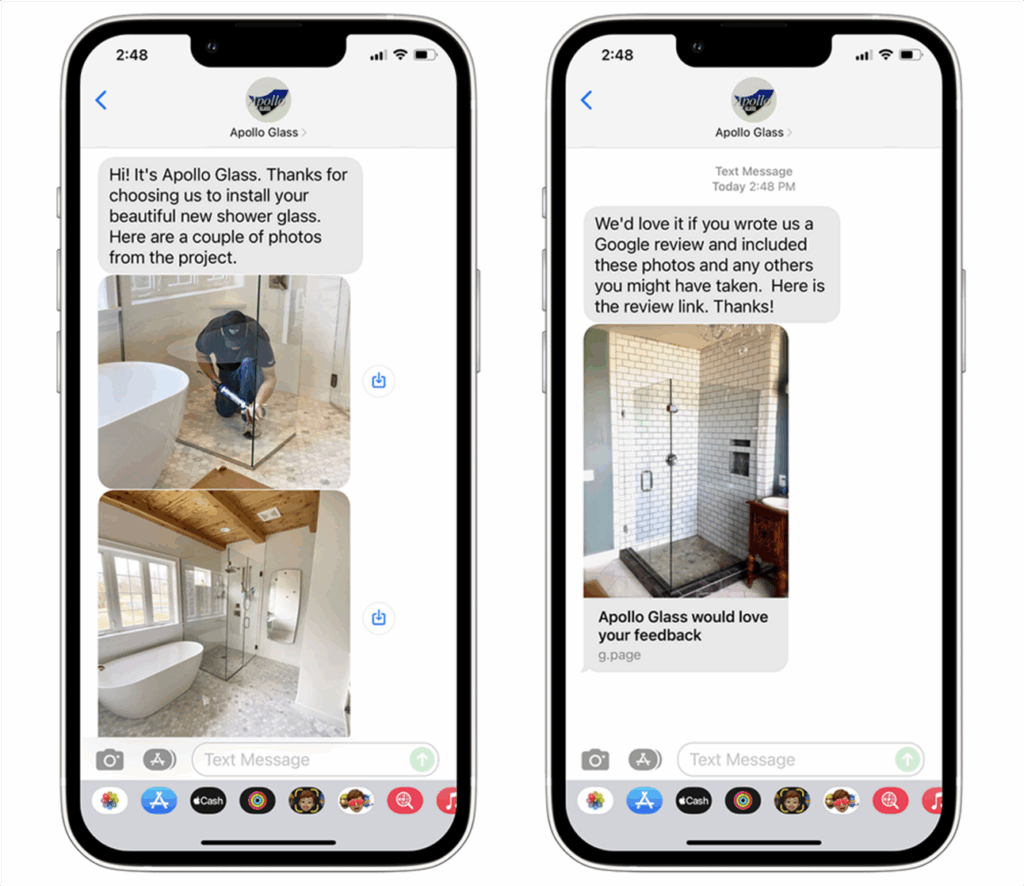
If this sounds like a lot of work, the Reputation Builder software can help. It will automate your review requests, send reminders to the people who forgot to share their feedback, help you craft review responses and much, much more.
Here are Google’s most important review policies, summarized:
You can find the full list of review guidelines here.
Here are a few suggestions to help you grow your Google reviews.
To get your review link, go to your NMX and click “Ask for reviews”. You will see this window pop up, with a link to share with customers:
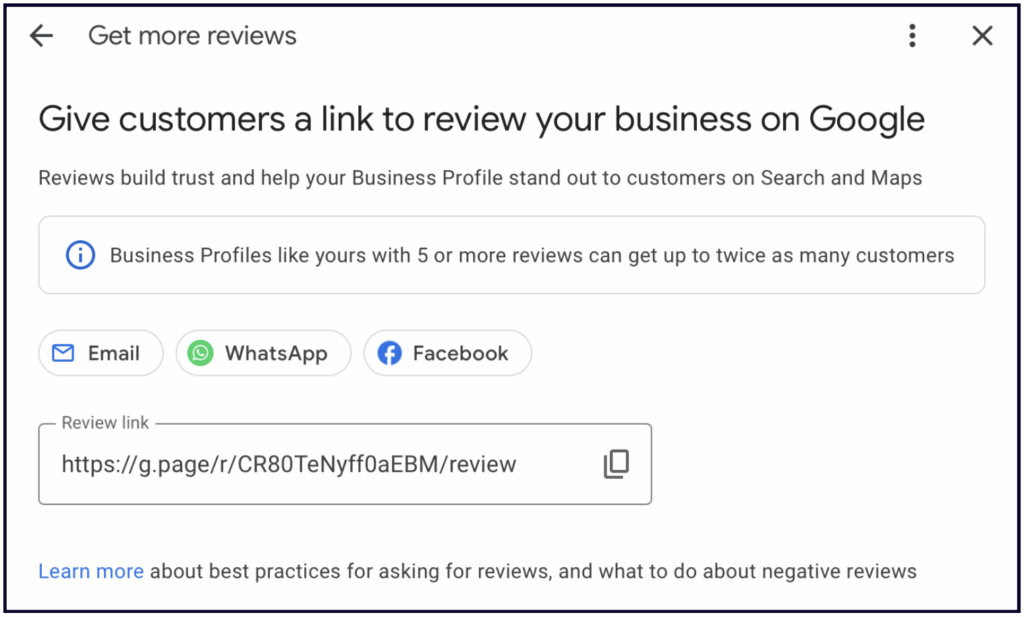
Alternatively, you can use our free Google Review Link Generator to get a review link and QR code that you can share in emails, text messages, signs, packaging, uniforms, etc.
Below, we’ve outlined a few effective ways to ask for reviews.
Create a review request template containing your Google review link.
Things to consider when asking for a review via email or text:
Here’s an example of a template you could use as a starting point:
Hello [Customer Name]
It was a pleasure working with you on [project]. Thank you for your business!
Online reviews from great customers like you really help our business. Could you take 60 seconds to leave us a review on [review site]? Here’s a [direct link].
Wondering what to write about? Here are some questions to help you:
– What service did we complete for you?
– Which location did you have this service at?
– How did we do?
– What do you like about working with us?
– Have you tried any other products or services?
– Did you work with any specific people you’d like to mention?
– How do we compare to other companies you’ve tried?
These are just suggestions, so feel free to write whatever you want! Thank you in advance for helping us out!
[Your Name]
[Email Signature]
Depending on your business model, asking your customers directly may be the best option, but if you want to scale your review request system and track your review performance, a review management tool like Reputation Builder can be very helpful.
It lets you monitor and manage your reviews on Google, Facebook, and 100+ other review sites. It will also send automated review requests to your customers via email and text, embed your reviews on your site, and post them on social media.
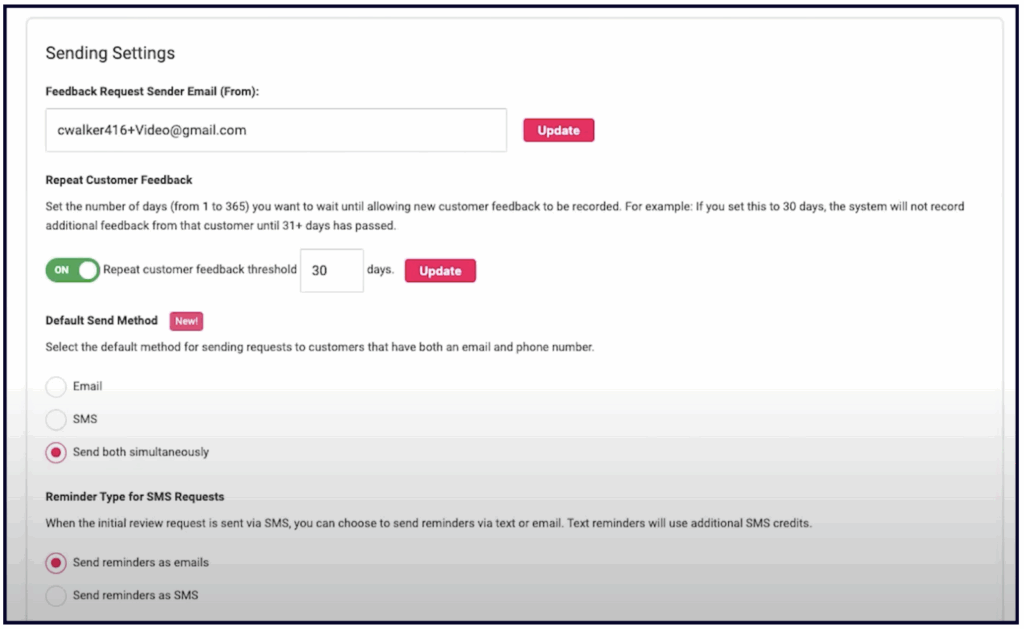
You can get a free 14-day trial here.
Review responses don’t impact rankings, but your they are an opportunity to solidify your relationship with the reviewer, show prospective customers how awesome you are, and even change an angry reviewer’s mind.
You can respond to reviews via the NMX or directly on the Profile, both on desktop and mobile. Just make sure you are signed into the Google account that you use to manage the GBP.
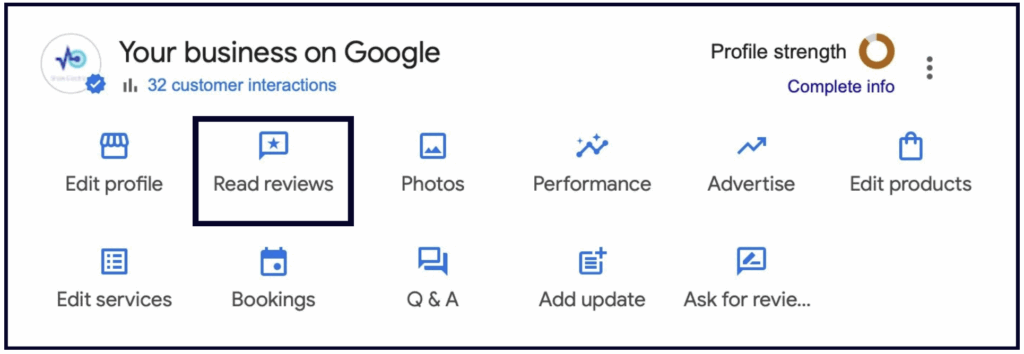
We’ve outlined below how to respond to positive reviews, and how to approach the negative ones.
How to respond to a positive review
Here’s an example of a great response to a positive review:
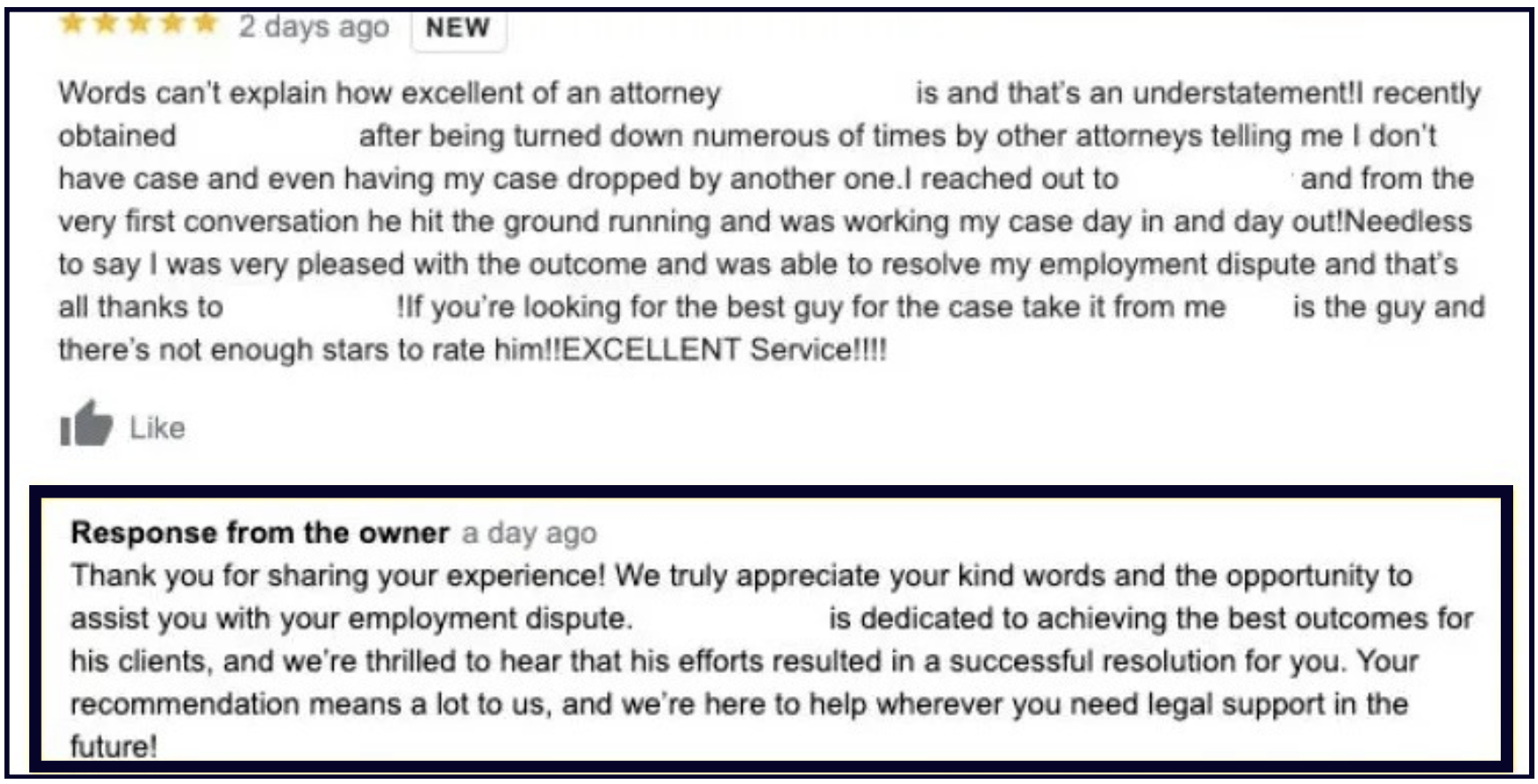
How to respond to a negative review
Negative reviews can be opportunities to build a closer relationship with customers and turn them into brand advocates. When you take the time to understand and respond to an unhappy customer’s concerns, you can often turn a 1-star review into a 5-star review:
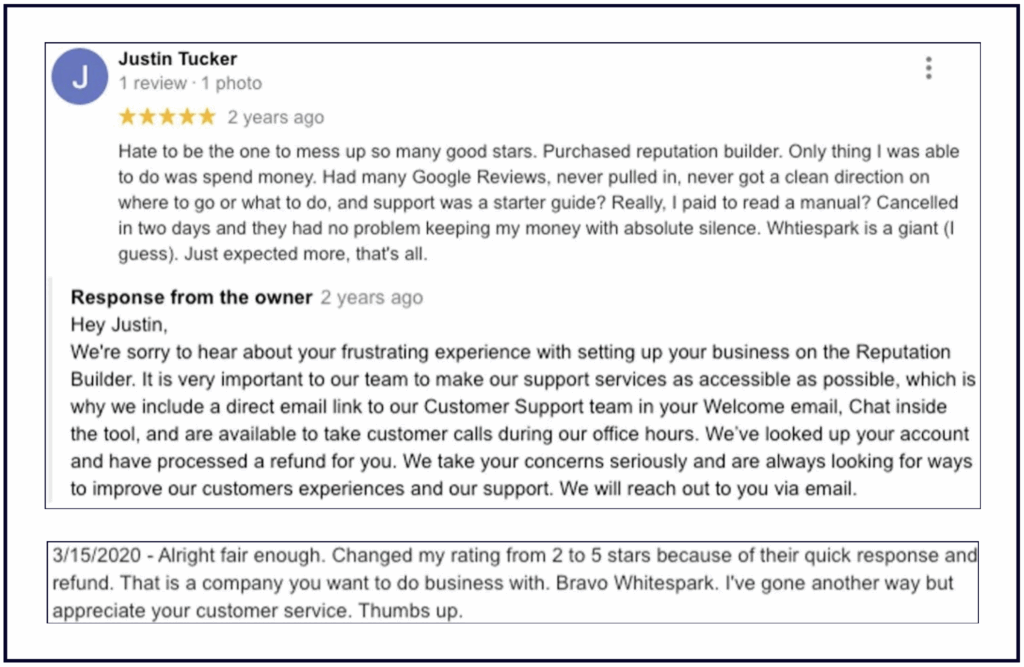
Unfortunately, some industries are riddled with Google review spam. If you get a bad review from a person who’s never visited your business — or even worse, if your review section gets flooded with 1-star reviews all of a sudden — you should report them.
Follow these steps for requesting the removal of a review. Be sure to have the necessary proof and not a “he said/she said/they said” argument to back up your claim.
Google also has a tool called “Manage your reviews” designed specifically for businesses to report reviews and check the status of any previously escalated reviews. This is a great way to stay organized, especially if you manage many locations or are dealing with a lot of negative reviews.
Researchers at Northwestern’s Medill Spiegel Research Center found that customers are most likely to convert around the 4.2-4.5 star range, and purchase likelihood drops as the rating approaches 5 stars.
This may sound surprising, but negative reviews help establish trust and authenticity. So, don’t stress if you get a bad review here and there. If anything, a couple bad reviews will strengthen the credibility of your 5-star reviews!
Some Profiles prompt users to give their feedback on specific aspects of the business when leaving a review (such as what kind of product or service they got, how much they spent, etc.). Review attributes look like this for the reviewer:
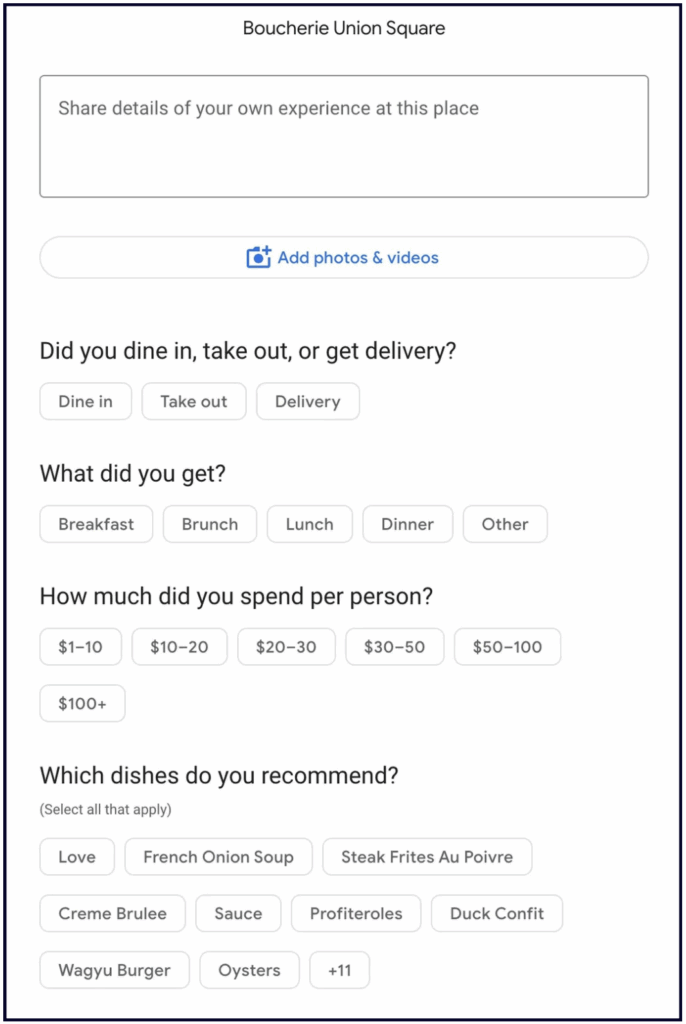
And like this to the person looking at the published review:
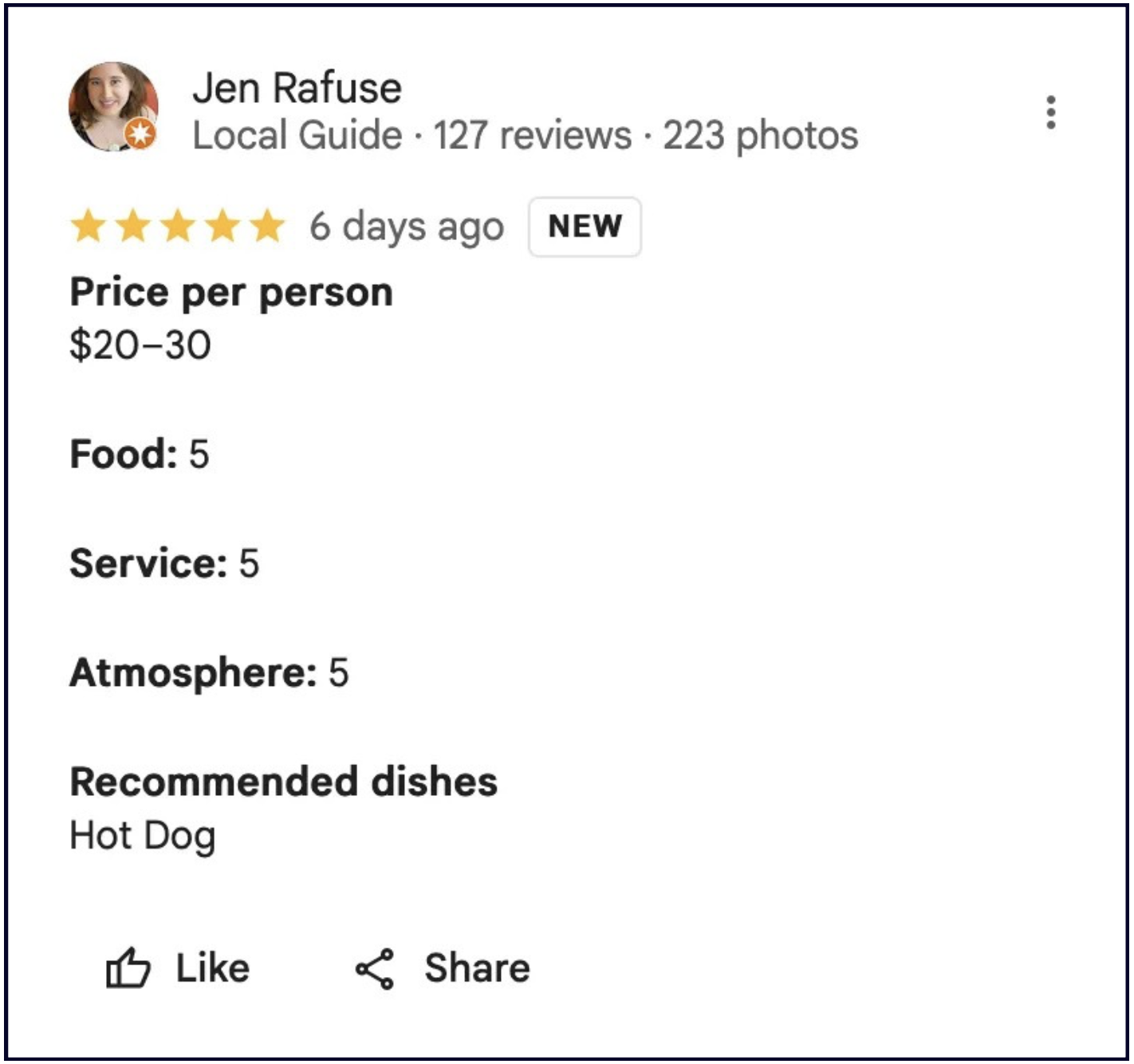
This feature is not available to all Google Business Profiles. See a full list of categories here.
Place Topics are the clickable buttons in the “People often mention” section of your Google Business Profile, right below your star rating.
They display the most-mentioned words in your reviews:
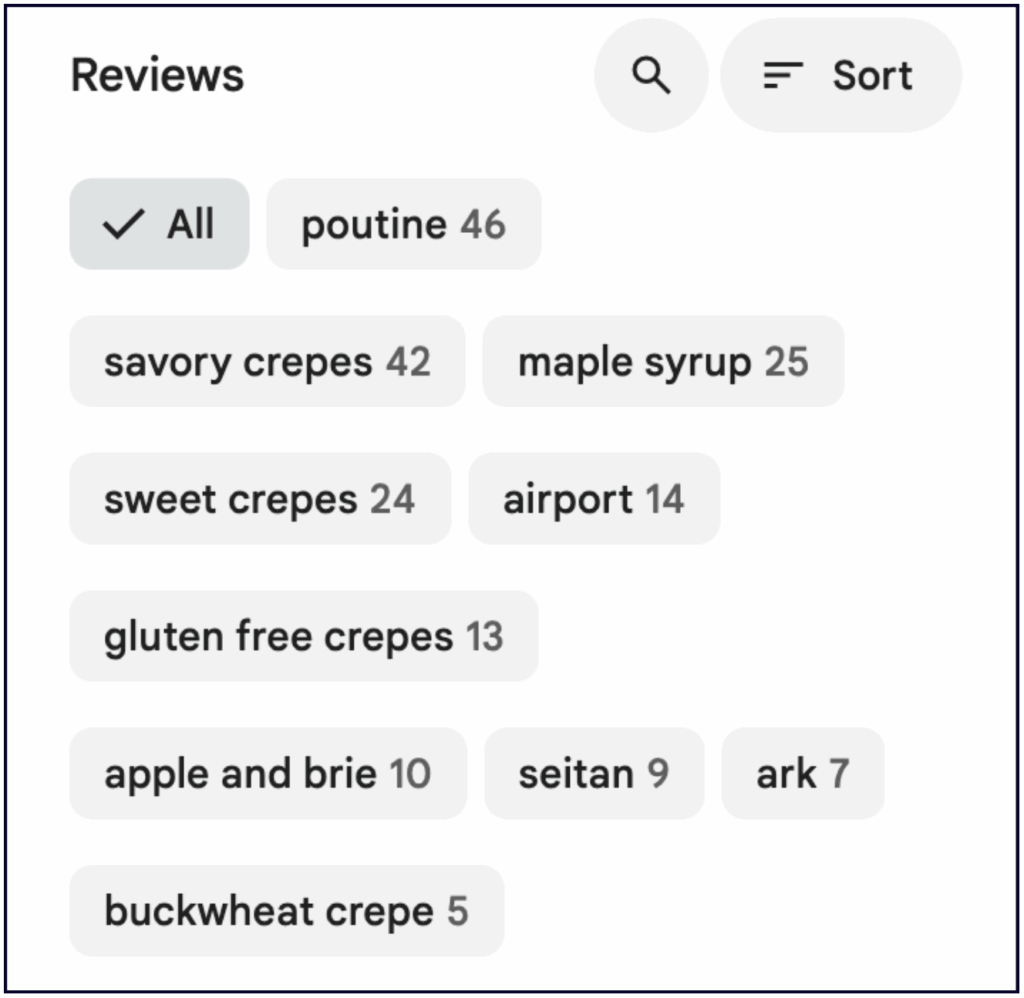
It’s useful to keep an eye on your Place Topics, as they can have both positive and negative sentiments. No restaurant wants to have “cold food” as one of their place topics, for example. So, make sure you deal with recurring negative review topics and correct your business practices accordingly.
Google encourages reviewers to add photos and videos to their review:
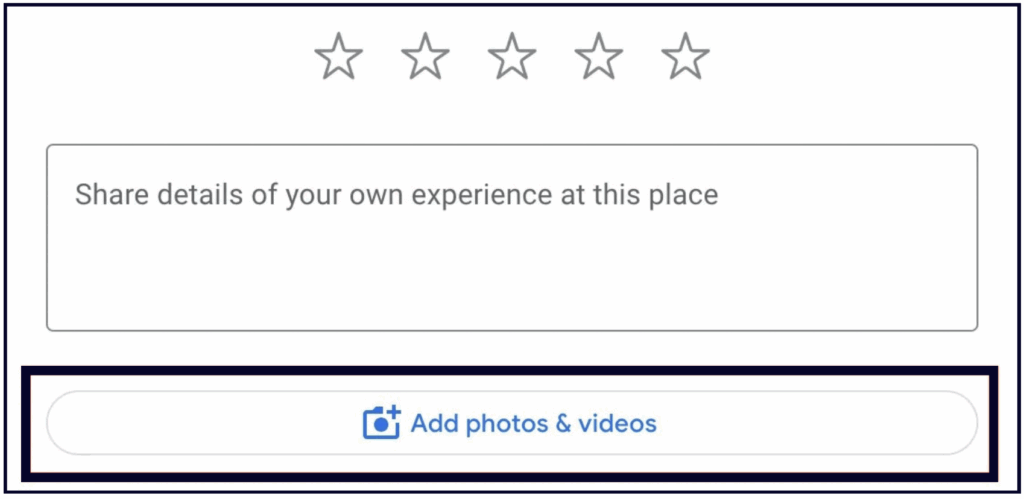
We strongly encourage you to remind your customers to add photos and videos to their reviews. Research shows that reviews containing visuals tend to stay at the top of the Review section for longer than solely text-based reviews.
Displaying your reviews and testimonials outside of Google can help your business get more customers and encourage existing customers to leave you a review, too.
Share your best reviews as photos on your GBP so that they don’t get buried in the review section. Embed your reviews on your website, share them on social media, use them in your marketing materials… The possibilities are endless.
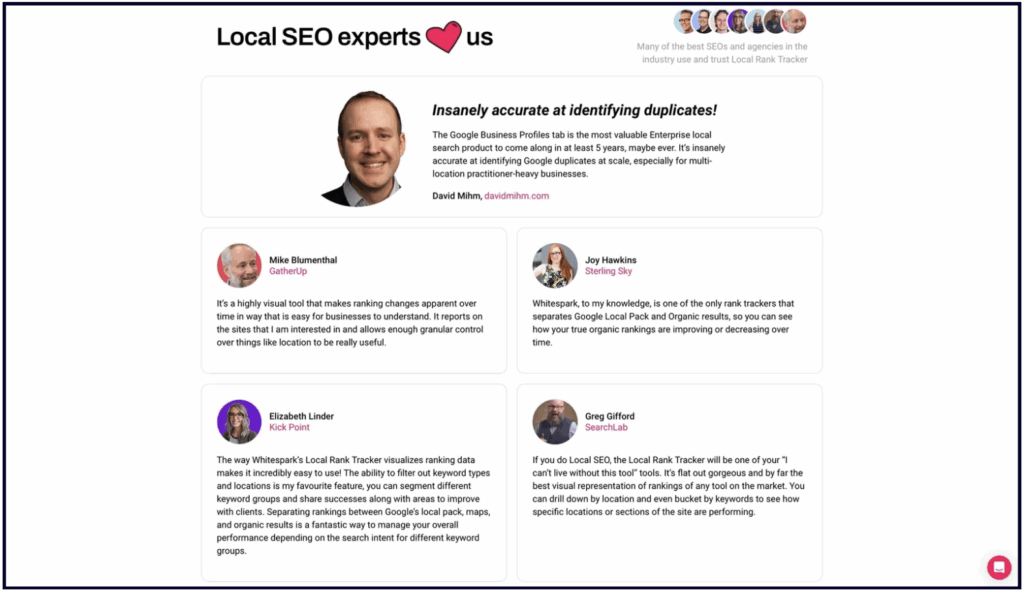
Whitespark provides powerful software and expert services to help businesses and agencies drive more leads through local search.
Founded in 2005 in Edmonton, Alberta, Canada, we initially offered web design and SEO services to local businesses. While we still work closely with many clients locally, we have successfully grown over the past 20 years to support over 100,000 enterprises, agencies, and small businesses globally with our cutting-edge software and services.