🤓 The 2026 Local Search Ranking Factors are here!! Check out the report!
🤓 The 2026 Local Search Ranking Factors are here!! Check out the report!



Welcome to part two of “A Beginner’s Guide to Technical SEO For Local Businesses,” in this post we’re going to discuss duplicate content, structured data (Schema markup), and briefly touch on having a mobile friendly/responsive website. You can review part one here, which tackles keyword targeting, how to use H1 headers and sub-headings, internal linking, and other on-page optimizations. Part three covers site speed, image optimizations, crawling and indexing, broken links, redirects and more.
A common issue on local business websites is duplicate content. If you need to create multiple location pages or service area pages, it’s easy to simply copy each page and replace the city name in the URL, headings and in the body. Unfortunately, this is what many people do when creating location pages and service area pages.
Lazy Service Area Page Example:
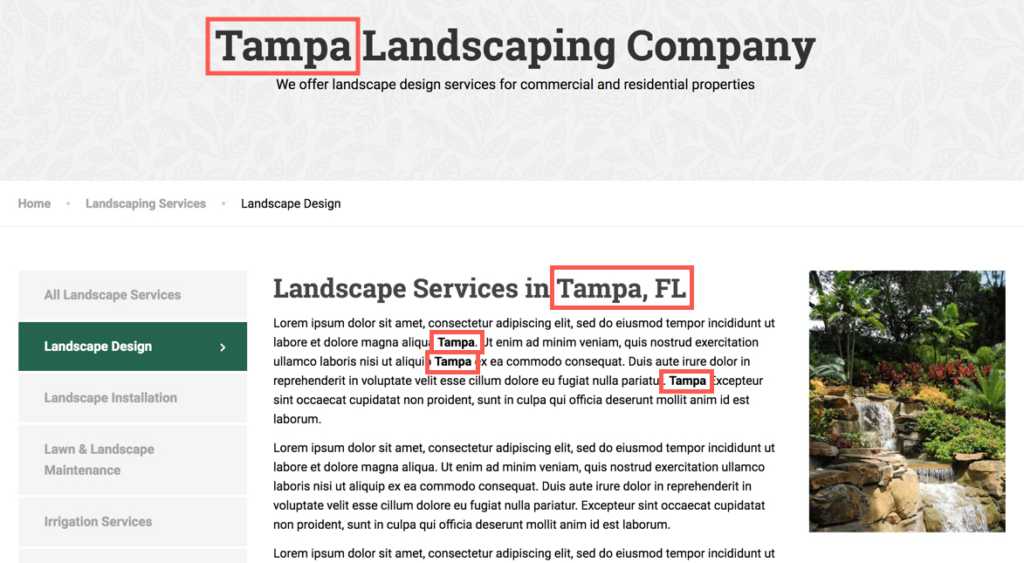
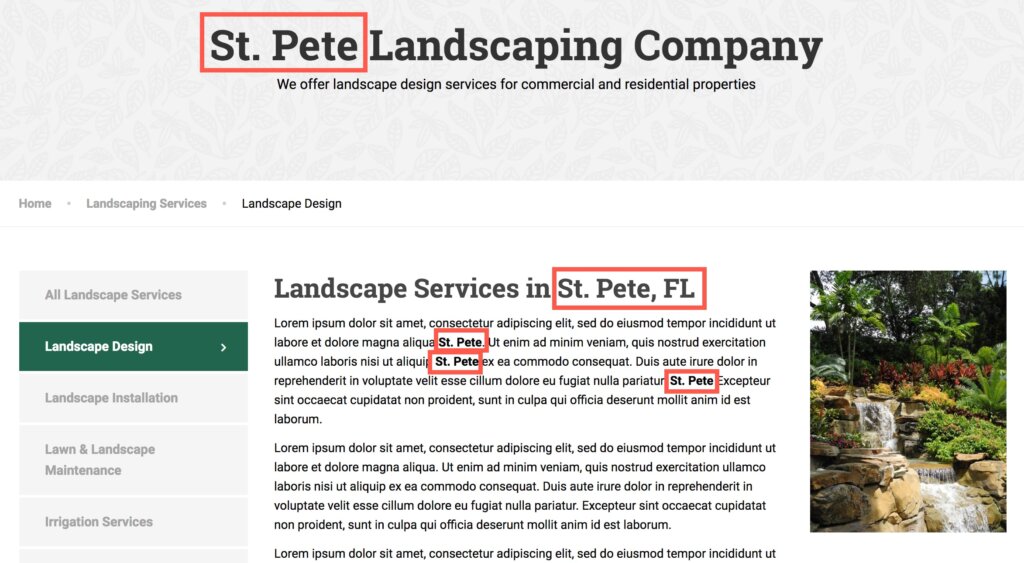
In reality, each page on the site (no matter what type it is) should be as unique as reasonably possible. So how can you do that on location pages and service area pages? One way is to create localized content for each location page or service area page.
A tool you can use to see if you have internal duplicate content is Siteliner.
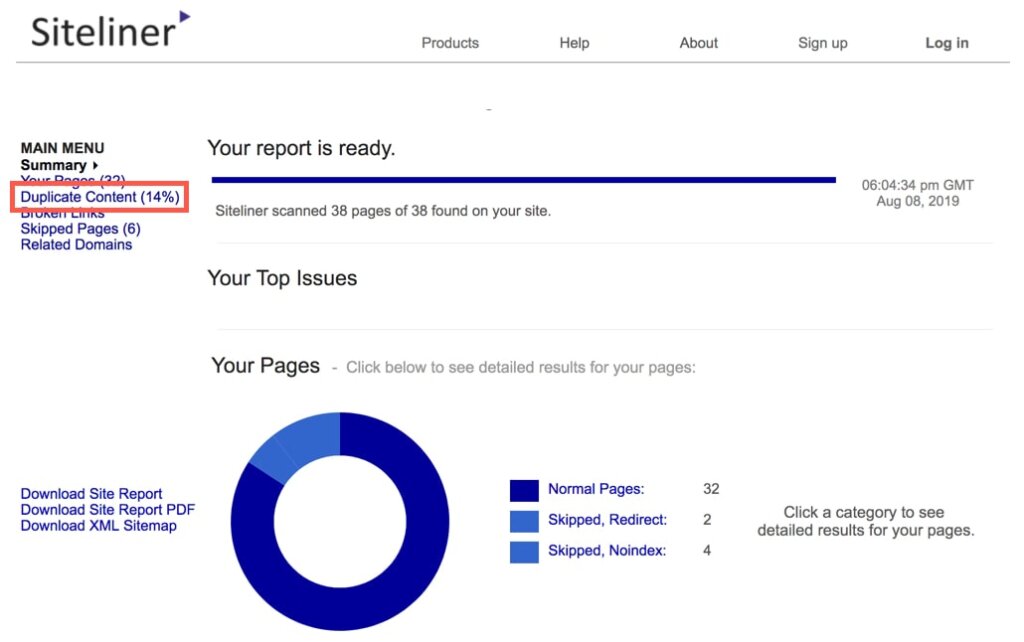
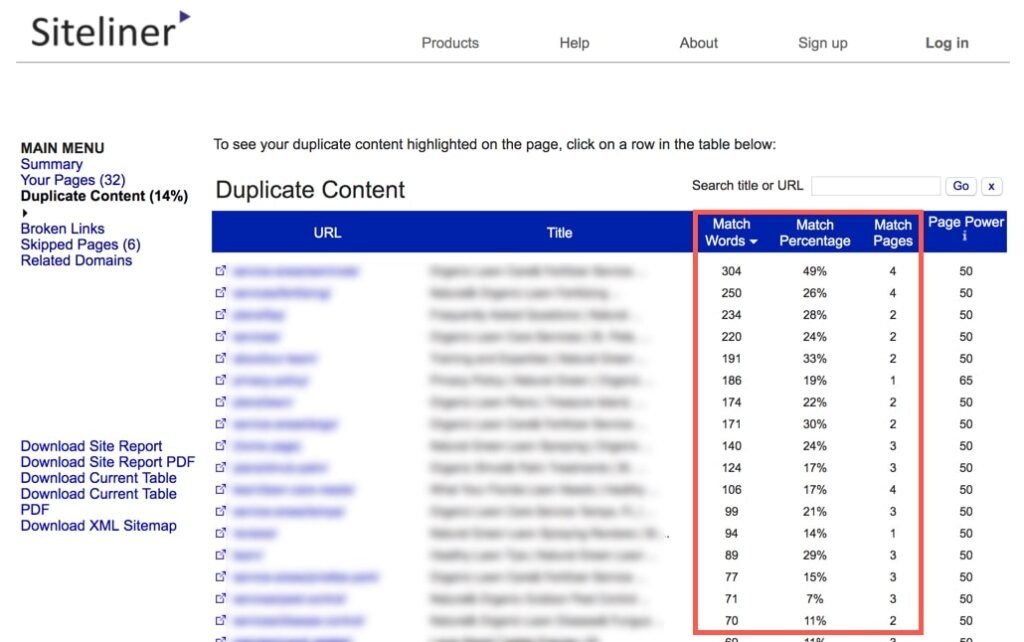
Some people have used the strategy of creating multiple service pages per location. This could or could not be in addition to the main service pages on the site.
It looks like this:
The main issue with this is that you may spend a lot of time making all of these pages but much of the content is duplicate or extremely similar. In my experience, I these types of pages don’t get much traffic, which means that the time spent creating them was wasted when it could have been spent on something else that would have been more effective. That’s not to say that they will never perform well, I just haven’t seen it myself when there are a lot of service pages on one site.
If you have more than one location or service area, I recommend creating your main service pages and targeting one to two cities on these pages. Then for the other cities that are not as important, you can create a location or service area page and target one to two service keywords on these pages. Here’s what that would look like:
What is Schema? Excerpt directly from Google:
“Google Search works hard to understand the content of a page. However, you can provide explicit clues about the meaning of a page to Google by including structured data on the page.”
One type of structured data is Schema.org.
By adding LocalBusiness Schema to your site, you are able to tell Google your exact website address, logo, hours, price range, business description, etc. This can help reduce the odds of Google becoming confused about your real business data. It also sends important local signals about your business to Google such as street address, phone number, city, longitude, latitude, etc.
In addition to this, instead of using LocalBusiness as the Schema itemtype, you can choose a more specific Schema itemtype such as Dentist or AccountingService. Check out Phil Rozek’s great Schema itemtype list to see which one fits your business best.
How do you use this list? Well, in the example below do you see “@type” : “LocalBusiness”? You would simply replace “LocalBusiness” with one of the choices on Phil’s list. Like so:
“@type” : “Dentist”,
“@type” : “AccountingService”,
Here’s a JSON-LD example for creating LocalBusiness Schema on a web page.
If you are not skilled at WordPress, follow this helpful Schema tutorial on how to insert Schema.org code using a plugin on WordPress websites.
By implementing Review Schema on a web page, you give that page the opportunity to show review stars in the SERPs like this:
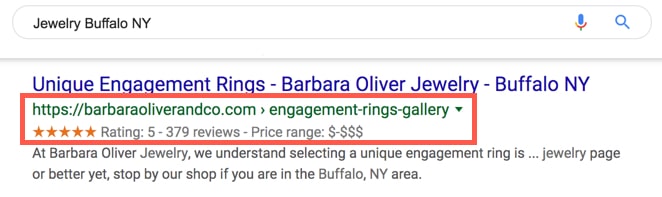
One study showed that by getting review stars to show up on your own website results, “can boost CTR by as much as 35%”.
PRO TIP: Whitespark’s Reputation Builder does this for you! They mark-up your first-party reviews with Schema so that you don’t have to mess with any code.
Here’s a JSON-LD example for marking up two first-party reviews on a web page along with the aggregate rating.
PRO TIP: Don’t forget to read Whitespark’s step-by-step guide on how to set up Review Schema.
I’m not going to go into a lot of detail here because hopefully, by now your site is already mobile-friendly. You can test your site out here to double-check if it is.
If your site is not mobile-friendly honestly, I suggest building a new website that is responsive. Simply put, a responsive website will visually respond to the size of the screen the user is using. If they are on a desktop computer, the site will look optimal for them. If they load the same site on a mobile device, it will “respond” and reorganize and resize content to make it look better on a mobile device.
StudioPress has some great WordPress themes that are responsive. If you are not willing to rebuild your website, you can always try a WordPress plugin that makes your website mobile-friendly as a temporary fix. Because I have never used any of them, I can’t recommend one to you but you can search for some on WordPress.org.
Hopefully, you can put some of the things we discussed today into practice since they can really help to improve your local presence online. All of these things can really add up and affect your SEO. Part three is coming up next. It will cover crawling, indexing, site speed, SSL certificates and much more. Don’t forget to read part one if you haven’t already!
We’re making it really easy for you to implement everything covered in A Beginner’s Guide to Technical SEO For Local Businesses and to have a reference source. Simply click here to download the PDF version with all 3 parts.
Looking to expand your SEO knowledge? You’re in luck, Dani Owens offers SEO Training to agencies, freelancers and DIYers. Check out her website for more information.
Whitespark provides powerful software and expert services to help businesses and agencies drive more leads through local search.
Founded in 2005 in Edmonton, Alberta, Canada, we initially offered web design and SEO services to local businesses. While we still work closely with many clients locally, we have successfully grown over the past 20 years to support over 100,000 enterprises, agencies, and small businesses globally with our cutting-edge software and services.