🔥 Whitespark's Local Ranking Grids are coming soon! Get notified when we launch
🔥 Whitespark's Local Ranking Grids are coming soon! Get notified when we launch

Technical SEO problems can have a serious effect on your site’s performance and rankings on search engines. Think of the technical aspects of your website as an engine. If an engine is not maintained and has all of its parts working properly, the engine will perform poorly or even break down completely.
Today we are going to introduce part one of a three-part series. The entire series will discuss what technical SEO items need to be addressed for local businesses. I will also be sharing instructions and screenshots on how to complete some of these tasks.
Since 45% of sites ranking on Google are WordPress sites, I’m going use WordPress screenshots. However, all of these principles apply no matter what CMS you are using.
You can review part two here and review part three here.
There are multiple on-page items that are technical and important for ranking a page for a specific keyword. In general, if you want to target a keyword, you’ll want to include your target keyword in the:
Let’s discuss these areas in more detail.
Meta tags provide more information about an HTML document. Meta tags are not visible by users but search engines can see this code and utilize it. Page titles and meta descriptions are popular meta tags.
The page title is one of the most keyword sensitive areas of a web page and is the #1 most important on-page element to optimize for rankings.
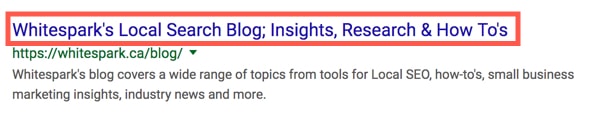
If you want to rank locally, then it’s critical to add the city name along with your target keyword into each of your page titles, especially on your core site pages. Here are some examples of how to structure your page titles on your home page and service pages.
<head>
<title>Kool Daddy | HVAC Company Tampa, FL</title>
</head>
By doing this, if a potential customer is searching for your service while located in your city or if they add the city name to their search query, you now have a chance of showing up in the search results.
PRO TIP: Out of the box, WordPress does not allow you to easily edit page titles. You will need to use a plugin like Yoast SEO.
Right now it’s recommended that you keep page titles under 60 characters. But what if you have words that are cut off at the end of a page title? Do the words at the end of the page title help the page to rank even though you can’t see the keywords in the SERPs?
Joel Headley performed a very intriguing page title test in which he added random letters (a made-up word) to the very end of some page titles. On average, these page titles were 196 characters long, way over the recommended length!
So what were the results when he searched for the random letters on Google? Did it trigger those pages in the search results? Yes, it did!
So what’s the lesson here? As Joel said, “Don’t be afraid of the ellipsis…”
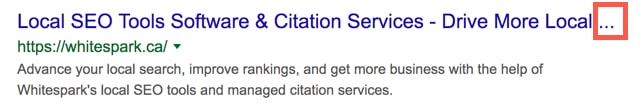
If you have important keywords you need to include in your page titles, don’t be afraid to add them even if your page title will be a little longer than the recommended length. These keywords can still help the page to rank even if you can’t see them in the page title on Google.
The meta description is not keyword sensitive but can entice users to click on your search result instead of other results.

Even though including your service and city name in the meta description won’t help you rank for that keyword phrase, it will let users instantly know what you offer and where you offer it. This will increase the likelihood that they will click on your result.
For example:
<head>
<meta name=”description” content=”Kool Daddy has been providing top-rated HVAC services across Tampa for over 20 years. Contact us today for a quote!”>
</head>
As we are going to discuss in-depth in the next section called “URL Structure”, adding your target keyword to your URL may have ranking benefits and users will know exactly what the page is about.
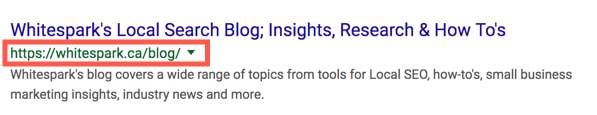
Here are some HTML elements that you’ll want to include your target keywords in as well.
The main heading (also known as the h1) is another important place to insert your target keywords.
“Google looks at a lot of different things we look at over 200 things PageRank is just one of them whenever we rank things other things we use things in the title things in the URL even you know things that are like really highlighted like h1 tags and stuff like that.”
Matt Cutts, Formerly at Google
This is another area where you should add your target keyword phrase along with the city you are targeting. Google may pay a little more attention to “highlighted” areas of the page such as the main heading.
H1 Example:
<body>
<h1>HVAC Services in Tampa, FL</h1>
</body>
A study by Hook Agency eluded to the fact that keywords in subheadings are also an important ranking factor.

“We do use H tags to understand the structure of the text on a page better”
John Mueller, Google
This is where you’ll want to include some variations of your keywords in your subheadings and maybe even the city / county name you are targeting if it’s appropriate.
Subheading examples:
<body>
<h1>HVAC Services in Tampa, FL</h1>
<p> Insert content here</p>
<h2>We Provide the Best AC Services in Hillsborough County</h2>
<p> Insert content here</p>
<h3>Heating, Ventilation and Air Conditioning</h3>
<p> Insert content here</p>
</body>
It’s no secret that adding internal links to your site that include your target keywords are very powerful for rankings. In a case study done by Ninja Outreach, they show how they used internal links to help increase their organic traffic by 40%.
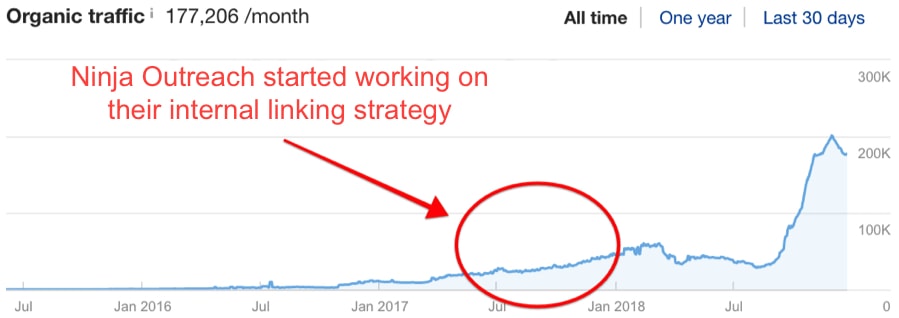 Traffic growth for ninjaoutreach.com during the period in which they actively worked on their internal links via Ahrefs Site Explorer.
Traffic growth for ninjaoutreach.com during the period in which they actively worked on their internal links via Ahrefs Site Explorer.
For each page you want to rank, you’ll want to add a number of internal links pointing to it from other pages on your site. When you link to the target page, use keywords and phrases that you would like the target page to rank for. If you want to rank locally, again you will want to include the city name you are targeting in some of the anchor text of these internal links. Here’s how that would look if you wanted /hvac-services/ to rank for the keyword “HVAC Services Tampa”:
Just make sure that when you add these internal links to your site that they make sense to users and that they look natural. No need to overdo it.
The structure of your URLs and is another opportunity to help organize your content better and help search engines understand more about your business. There have been many studies that indicate Google finds keywords in the URL valuable and at times it’s been shown to help rankings as long as all your other SEO ducks are in a row.
URLs are another place that I recommend including your target keywords if it’s reasonable to do so, although I do not recommend stuffing keywords into your URLs.
Here are some page types that all local businesses should have on their site (if applicable) and examples of how to structure the URLs.
Core site pages are generally considered to be the home, about, reviews, contact and service pages.
If you only have one location, your contact page will also serve as your location page.
If you have multiple business locations, you can create a page for each office.
If you service some cities in which you don’t have an office, you can create a few service area pages for the top cities you want to target.
Well that wraps up part one of the Beginners Guide to Technical SEO for Local Businesses. Get working on some of the things I’ve covered in this post because there is a lot more to come. Next in part 2, we will discuss duplicate content and using Schema Markup. See you soon!
We’re making it really easy for you to implement everything covered in A Beginner’s Guide to Technical SEO For Local Businesses and to have a reference source. Simply click here to download the PDF version with all 3 parts.
Looking to expand your SEO knowledge? You’re in luck, Dani Owens offers SEO Training to agencies, freelancers and DIYers. Check out her website for more information.