🔥 Whitespark's Local Ranking Grids are coming soon! Get notified when we launch
🔥 Whitespark's Local Ranking Grids are coming soon! Get notified when we launch

It’s shocking how many small business websites don’t even have the basics in place for website optimization. How often have you seen a website homepage title tag that is just “Home”? Are they trying to rank for “Home”? Probably not.
Performing a quick audit of the most critical elements of your website can uncover missed optimization opportunities, and improve your site’s ability to rank in both the local pack and organic results.
For our Google My Business Management Service clients, we focus our website audit on these core areas:
The page title is one of the most keyword sensitive areas of a web page and is the #1 most important on-page element to optimize for rankings. If you want to show up in local results for your targeted keywords, you need to ensure that your page titles (title tags) on your homepage and product/service landing pages incorporate the keyword + city name.
Start by drilling down to the main keywords you would like to target. Here’s our simple and effective process for creating your keyword list:
Further resources if you want to take your keyword research efforts to the next level
Now that you have created your ultimate keyword list, use this data to make an informed decision on what pages should target which terms. One of the most common errors we see when it comes to title tag optimization or rather lack there of, is businesses not removing the default – home – page title. This is both a missed opportunity and a sad sight to witness in search results.
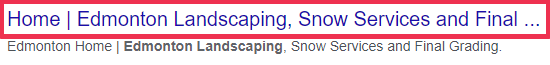
Don’t do the above! Here’s a very helpful chart of page title formulas for local businesses, created by Dani Owens, that we recommend you use for your homepage and main service and product pages. When it comes to your homepage title tag, it’s a good practice to incorporate your Primary Category from your GMB profile into the title tag.==Pro Tips:
If you’re using WordPress consider adding the free Yoast SEO plugin so you can seamlessly edit your page titles. For SquareSpace sites check out this guide from KickPoint on how to change your title tags, and for Shopify sites, check out this article.
Stop under-utilizing your homepage! Site visitors often land on the homepage and what they see will impact their first impression. When reviewing your existing content, does it answer the following questions?
Your homepage content should answer the above questions, appeal to your ideal customer, and tell/show them why your business can solve their problem. In most situations, your homepage is the ideal website URL to link to from your Google My Business listing. It’s important that the page your GMB listing links to contains your top keywords and related content. This can improve your listing’s ability to rank in the local pack.
Other elements to consider incorporating on your homepage:
Broadmead Orthopaedic Physiotherapy Clinic is a fantastic example of how to optimize your homepage content.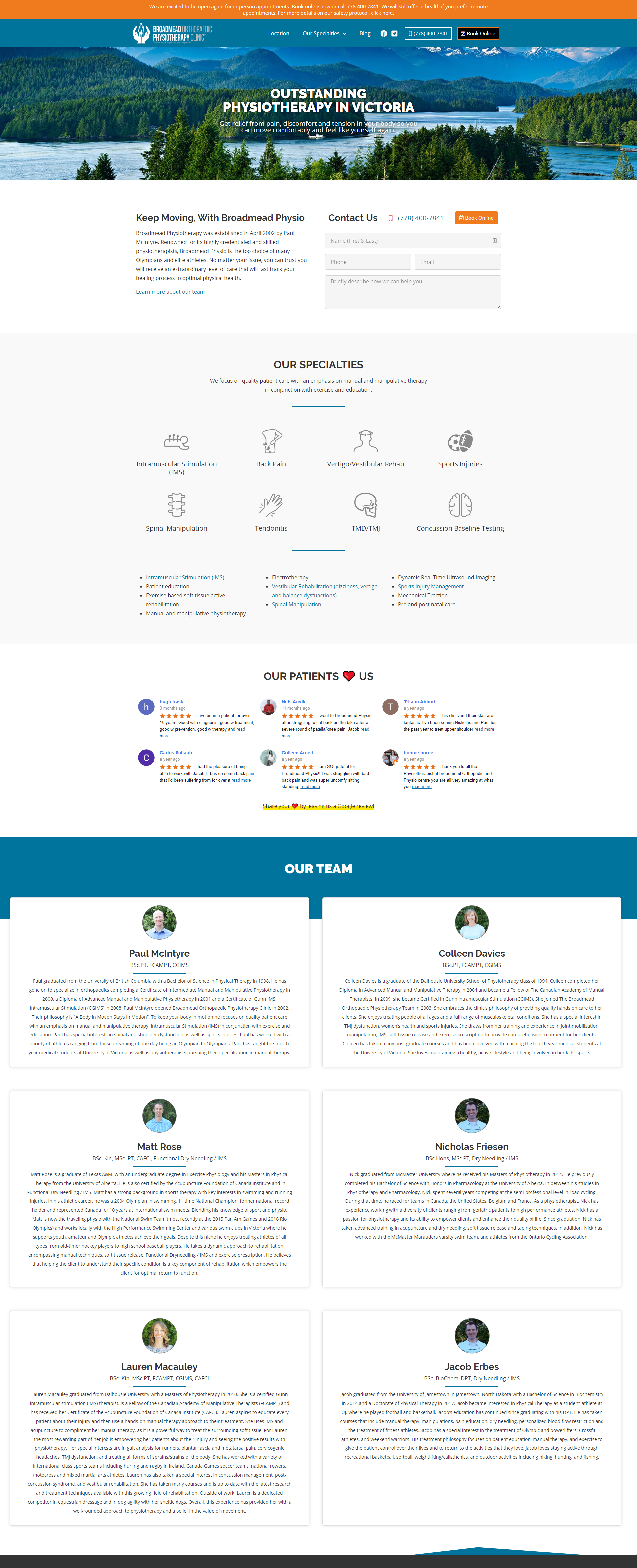
Your product and service landing pages deserve the same attention you just gave your homepage.
Elements to incorporate on your landing page:
Here’s an example of a service landing page that takes content and topic to a very in-depth level.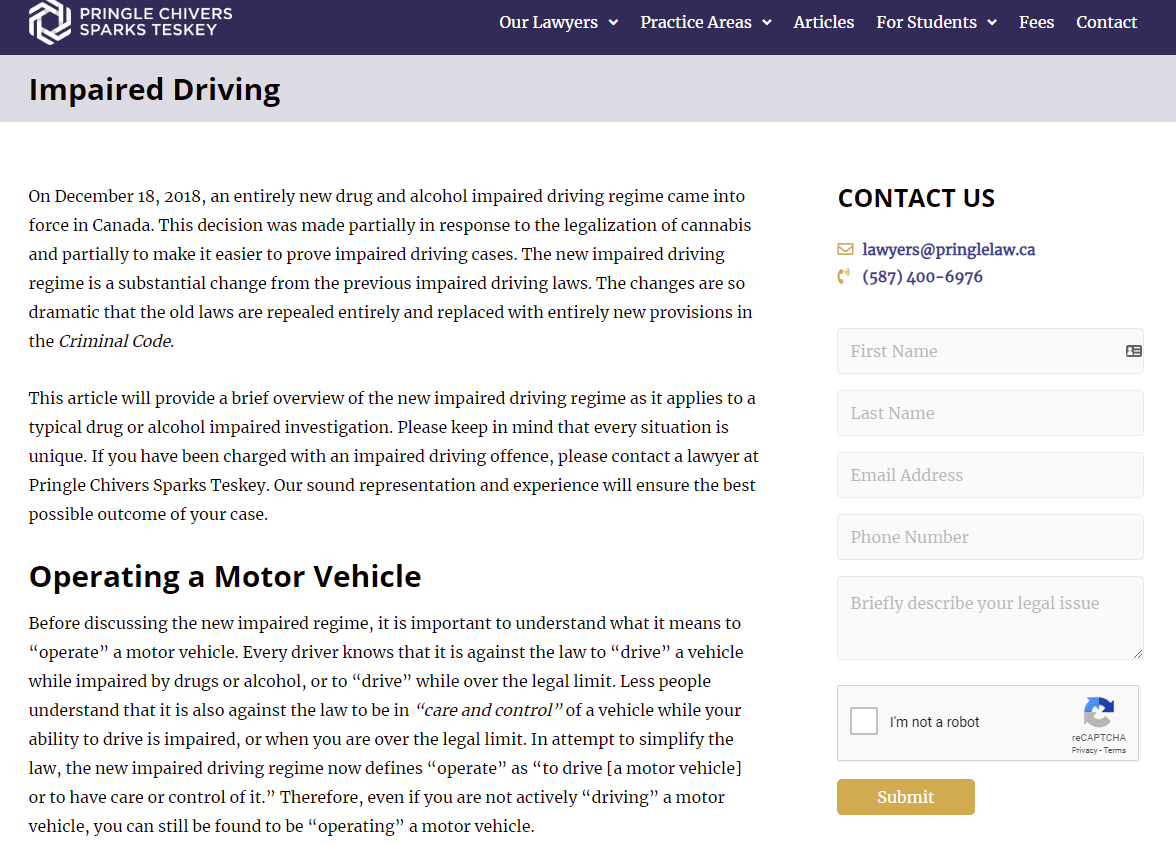
A slow site will hurt your rankings and your conversions. You need to optimize your site to load fast for Googlebot and visitors, especially for mobile visitors. Mobile devices can have a slower download speed compared to desktop and this can translate to a slow website being even slower when visited on a mobile device. Google recently updated the factors for how they measure and score site speed, and this will continue to evolve over time as well, which is another reason to keep informed on site speed.
“The average bounce rate for pages loading within 2 seconds is 9%. As soon as the page load time surpasses 3 seconds, the bounce rate soars, to 38% by the time it hits 5 seconds!” This will also have a negative effect on conversion rates.
Start by checking how fast your current site is by using PageSpeed Insightsand GTMetrix. These tools will give you actionable lists to improve your site speed, which you can share with your web developer. Here are some common recommendations:
“Page speed is one of the most overlooked and yet most important factors in customer attention, retention, and ultimately, converting browsers to buyers. Ensuring that you’re taking measures to increase page speed or reduce lag can be the difference between failure and success.”
Krista Seiden – Analytics Advocate, Google (source)
More resources to get your site up to speed
Now more than ever, due to COVID-19 customers want to be informed about what’s happening at your business. Are your doors open to customers? Are you operating at reduced hours? What safety measures are in place? How are you supporting your customers at this time? Use your website’s most visited pages, such as your homepage and contact page, to share these important details. While sharing critical updates does not directly impact your local visibility, it impacts customer experience, your business’ reputation and can establish trust with future and current customers. 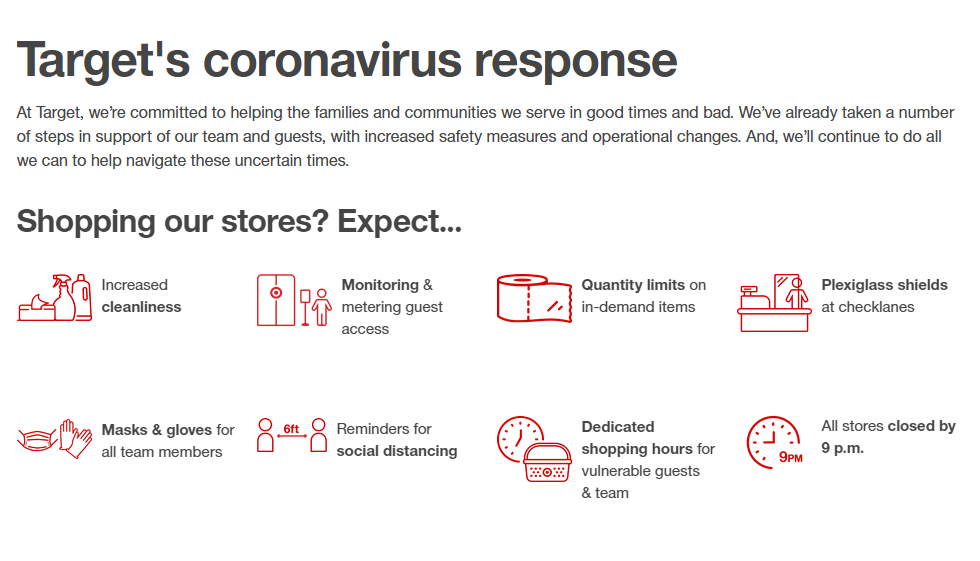 Optimization opportunities not to miss out on
Optimization opportunities not to miss out on
For many local businesses facing COVID-19, their websites have become their storefronts. With ongoing closures, restrictions, and major changes to operations, some businesses are unable to open their doors right now and are pivoting their business to offer curbside pickup, delivery services and online stores. Having an accessible website that ranks locally can help your business weather the storm. If you’ve been putting off reviewing your website for opportunities to improve your traffic and rankings, now is the time!
That’s it for this edition of Whitespark’s Local Mailbag, but if you have a local search question that you need help answering, leave it in the comments or email our team.