🤓 The 2026 Local Search Ranking Factors are here!! Check out the report!
🤓 The 2026 Local Search Ranking Factors are here!! Check out the report!



Moving your business can come with a lot of stress, and if you’re in this situation, you are probably feeling overwhelmed with a million details. Because of this, your local SEO strategy may not be at the forefront of your mind, and that’s totally understandable! But this doesn’t mean it’s not important — if you don’t know what you’re in for when changing your address in GMB, you may be in for some unpleasant surprises.
To help guide you in this process, we’re addressing the most common concerns related to changing your address on Google Maps, and sharing tips to consider when moving your business.
Jump to:
Don’t close your current Google My Business listing and don’t create a new one
We recommend that you don’t close your current business listing because any reviews you may have from that location are valuable and should be preserved for your new location.
Update your existing Google listing – what you can expect when changing your address
When moving and changing your address in the GMB dashboard, Google may ask you to re-verify at your new address. You should have the option to verify either by phone or postcard. Since the phone option is quicker, it makes sense to choose this option (if available). Double-check what phone number is listed before triggering the phone call, and be ready to answer the phone immediately in order to get the verification code.
If you are not given the phone verification option, it may take 10 business days to receive the verification postcard. Keep this in mind as you plan ahead, you want to make sure that you are able to receive mail at the new address. If you can’t receive the postcard, you’ll have to start the process again once you can.
Don’t make any additional edits to your business information while pending verification
We recommend that you do not make any edits to your listing while waiting for a verification postcard. Don’t change your Name or Category as per Google’s instructions, because this will nullify your request. Once you’ve requested the postcard, leave your listing alone until you receive the postcard and enter the code.
Your listing changes should be live shortly after entering the verification code. If your listing is still pending a few days later, we recommend reaching out to Google Support for help.
Navigating Google Support
During this process whenever you reach out to Google Support, you are under their microscope, so to speak. This means that if anything about your listing is not within guidelines, they may use this as an opportunity to suspend your listing. Because of this, we recommend assessing your GMB profile before updating your address to make sure you are 100% above board. Sometimes, suspensions can happen even if you believe you are within guidelines, so it’s best to be over-prepared: have your business documents, photos of your storefront signage, and business cards with the new address, in case Google questions you during the process.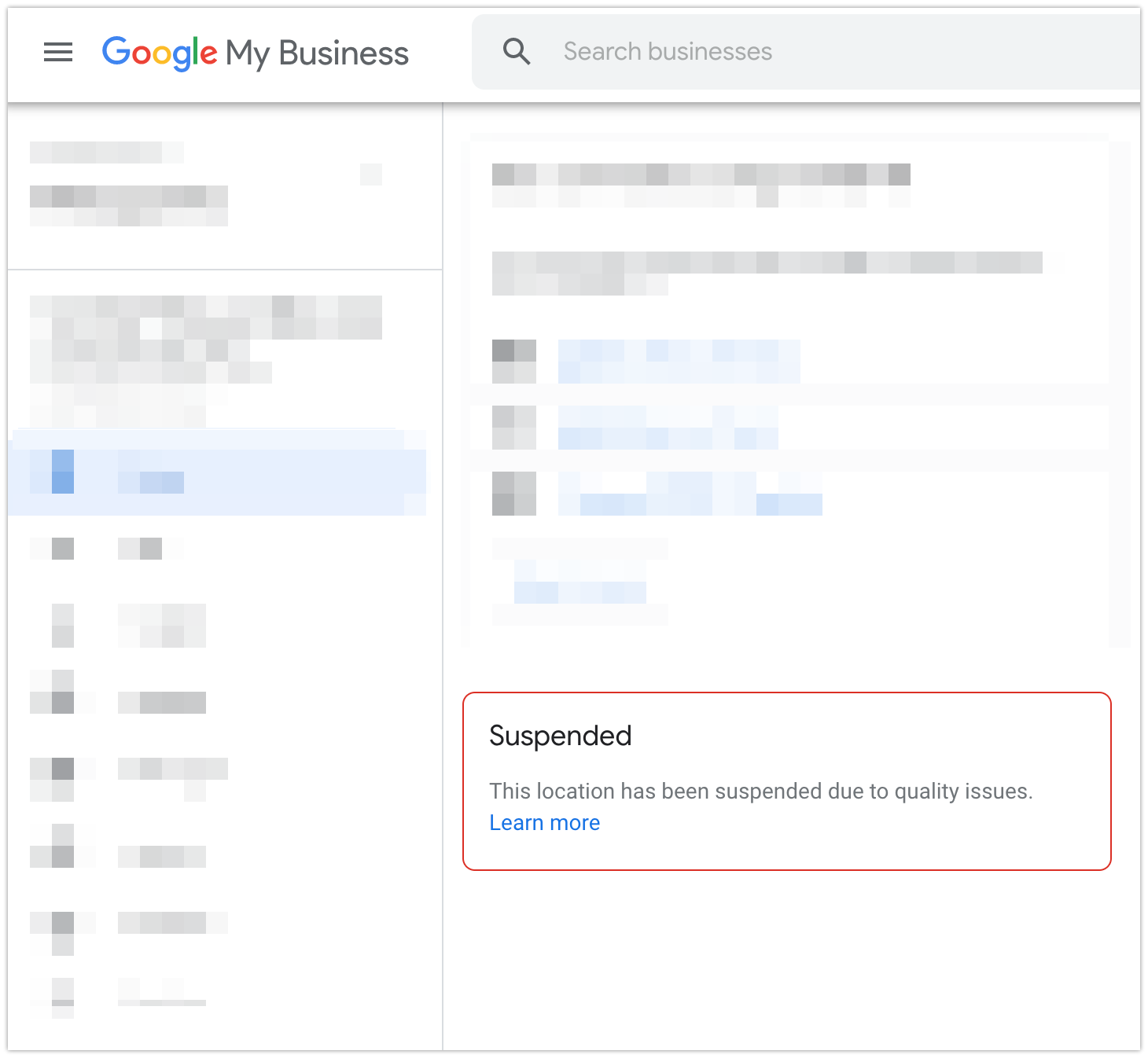 Pro Tip: You may even want to get ahead of the game and take photos inside and outside at your new location, so that you have them readily available to show proof to Google that you’re now operating at this location. As an added bonus you can also upload these new photos to your listing once it is live/updated.
Pro Tip: You may even want to get ahead of the game and take photos inside and outside at your new location, so that you have them readily available to show proof to Google that you’re now operating at this location. As an added bonus you can also upload these new photos to your listing once it is live/updated.
Duplicate listings
One potential problem you need to watch out for is duplicate Google listings. There are cases where Google learns that you’ve moved or a Google Maps user notices, and a new listing gets created before you’ve had an opportunity to update your information. Do regular searches for your business on Google Maps, and check the map itself for duplicate listings.
Old or inactive businesses have an active GMB listing at your new location:
If the previous business has not moved or closed its GMB listing, there are several steps you can take:
If possible, try to have the old business removed before you move your business listing (or create a new one) in order to avoid being marked as a duplicate by Google or other users. This may not always be possible, since the old business may not get removed quickly, but it’s something to keep in mind.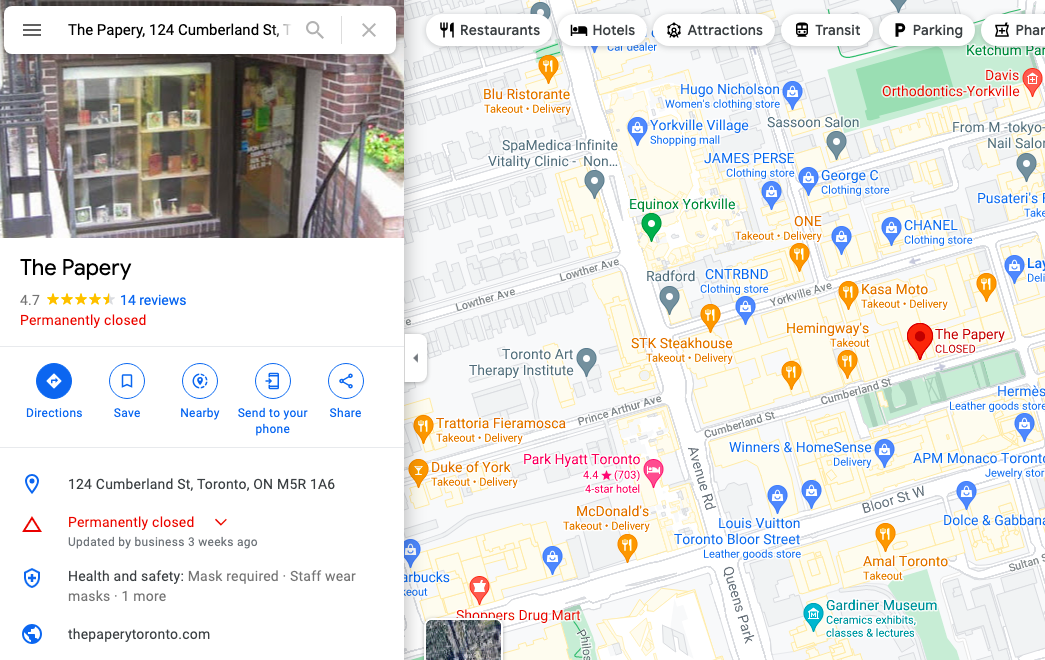 Pro Tip: When searching for businesses that are located at your new address, don’t forget to zoom in and out a few times on the map to make sure you don’t miss something. Occasionally businesses don’t show up until you’ve zoomed all the way into the map as close as you can get. Additionally, sometimes the Map pin is not placed exactly on the building, we’ve seen cases where the pin is across the street or down the block from the actual building. Taking extra steps to “look around” on Google Maps will ensure you’ve surfaced every old or inactive pin that could interfere with yours once you’ve moved.
Pro Tip: When searching for businesses that are located at your new address, don’t forget to zoom in and out a few times on the map to make sure you don’t miss something. Occasionally businesses don’t show up until you’ve zoomed all the way into the map as close as you can get. Additionally, sometimes the Map pin is not placed exactly on the building, we’ve seen cases where the pin is across the street or down the block from the actual building. Taking extra steps to “look around” on Google Maps will ensure you’ve surfaced every old or inactive pin that could interfere with yours once you’ve moved.
When to permanently close your business listing or merge with another location
If you are downsizing or closing one location of a multi-location chain, we generally recommend merging the listings so that you can retain your reviews. There is also some evidence that the age of a listing is important, so older listings are probably worth merging rather than deleting. If there are no reviews at the old location, and it’s not very old, it may not be worth the effort and you can simply mark the old location as “permanently closed”.
Keep in mind, permanently closed GMB listings still show on Google Maps, so choosing this path rather than merging could have local customers thinking the whole business is shut down rather than moved/merged.
If you need to merge two listings, make sure you have ownership in the same account. It’s also a good idea to keep track of the CID URL for each location for your records.
Your CID number is the unique identifier for your business listing on Google. Recording your CID URL is useful, especially when there are multiple locations. You can find this link by using a browser extension like Company Information in Google.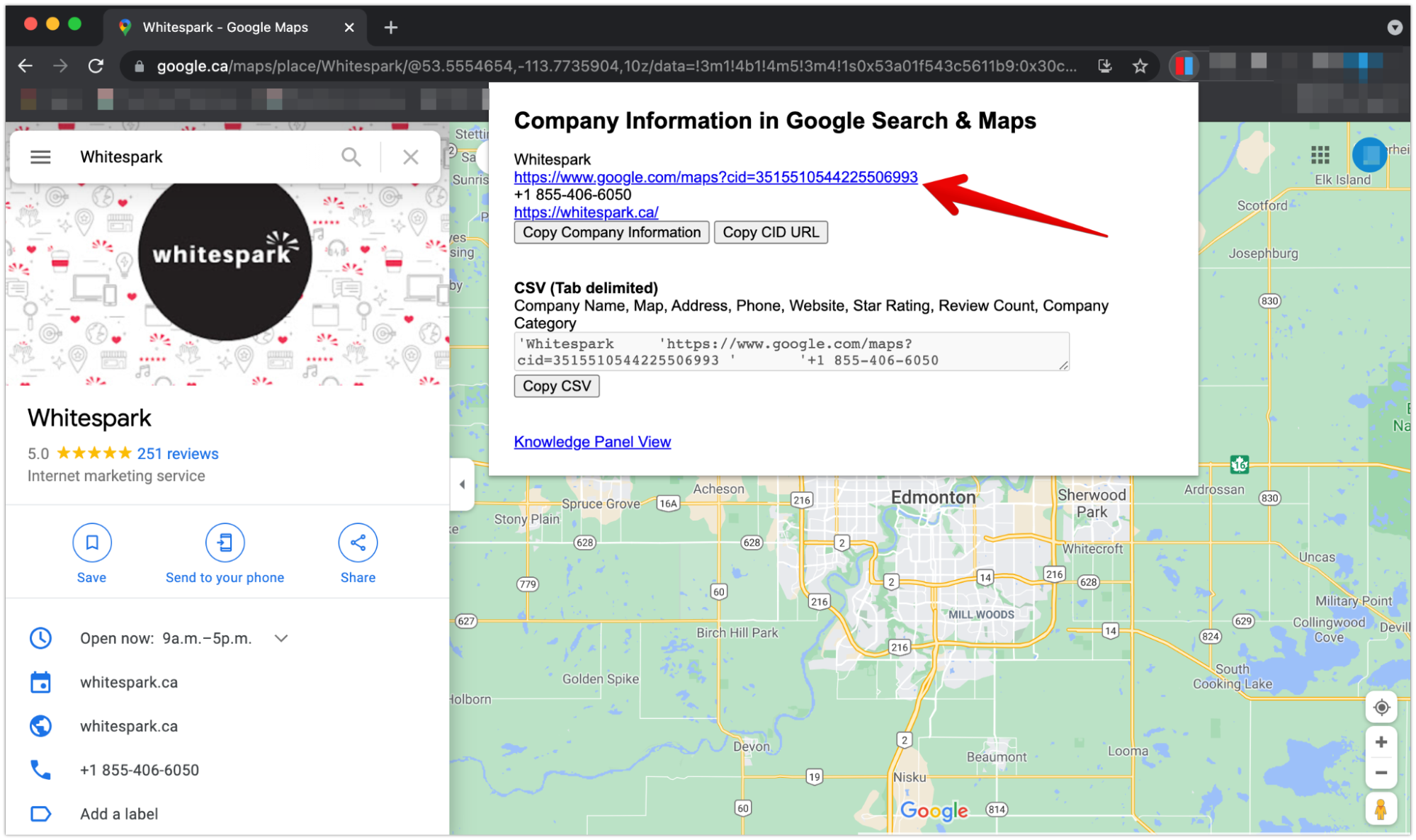 Next, reach out to Google Support and request that they be merged together, and specify that you’d like to keep all the reviews. Google has recently added the option to “Transfer reviews” while filling out the GMB support form, and it seems like this has made the merge process smoother and more efficient since they allow you to enter both CID links directly into the form.
Next, reach out to Google Support and request that they be merged together, and specify that you’d like to keep all the reviews. Google has recently added the option to “Transfer reviews” while filling out the GMB support form, and it seems like this has made the merge process smoother and more efficient since they allow you to enter both CID links directly into the form.
They will most likely ask you to remove the listing you need merged (the inactive one) from your dashboard so that they can mark it unverified. Once this is done, they will usually merge the listings for you, and in our most recent experience, this can take 2-5 days.Pro Tip: Don’t forget to check the street view at your new address to see what shows up there. If there is something really inaccurate or strange, you can reach out to a Trusted Photographer who will be able to take a new street view and upload it to Google for you (note: this service is not available everywhere, so check availability).
How does moving your business impact your Google reviews?
If you update the address on your existing GMB listing, your reviews will not be affected. The only way you could lose your reviews is if you create a new listing and permanently close the old one.
Does moving your business impact your rankings?
Yes, moving your business can impact your rankings. How your rankings are affected is dependent on many factors. It all comes down to what’s happening on Google Maps in the area you’re moving to.
For example, if you are moving to an area that’s highly competitive for your industry, you may have a harder time ranking among more established businesses. You’ll want to do some investigation to see what you’re up against:
If you’re lucky (or smart) and your new location has low competition, you may find that you rank quickly for your top keywords.
You may also expect some ranking fluctuations for a while before the dust settles. This is totally normal and is no cause for concern! Wait a few weeks to get a broad view of the effects of your move. Bonus, if you’re using our Rank Tracker, you’ll be able to see how this move affected your ranking in specific zip codes and do a before and after analysis.
Update your website
Update your listings on the top directories
Now that we’ve covered all the basics, here are your quick and easy steps for what you need to do to update your business address with ease.
Moving can be a really stressful time for a business owner, but we hope this information will help ease the transition and provide some helpful tips to avoid common mistakes. Google can be unpredictable, so we always recommend being over-prepared and ready for anything. If you’ve had an unusual or unexpected thing happen when moving your business, let us know in the comments. We’d love to hear from you.
Whitespark provides powerful software and expert services to help businesses and agencies drive more leads through local search.
Founded in 2005 in Edmonton, Alberta, Canada, we initially offered web design and SEO services to local businesses. While we still work closely with many clients locally, we have successfully grown over the past 20 years to support over 100,000 enterprises, agencies, and small businesses globally with our cutting-edge software and services.