🔥 Whitespark's Local Ranking Grids are coming soon! Get notified when we launch
🔥 Whitespark's Local Ranking Grids are coming soon! Get notified when we launch

Many businesses treat their contact page as just a place to put a plain old contact form or address, but it needs to be so much more than that! If you give this humble page the attention it deserves, the pay off can be extremely rewarding for your business, winning you more customers and bringing in high quality leads on a regular basis.
Here are the absolute must-haves for a winning contact page that actually converts site visitors into paying customers.
This may seem really basic, but it’s surprising how many businesses forget to include this information:
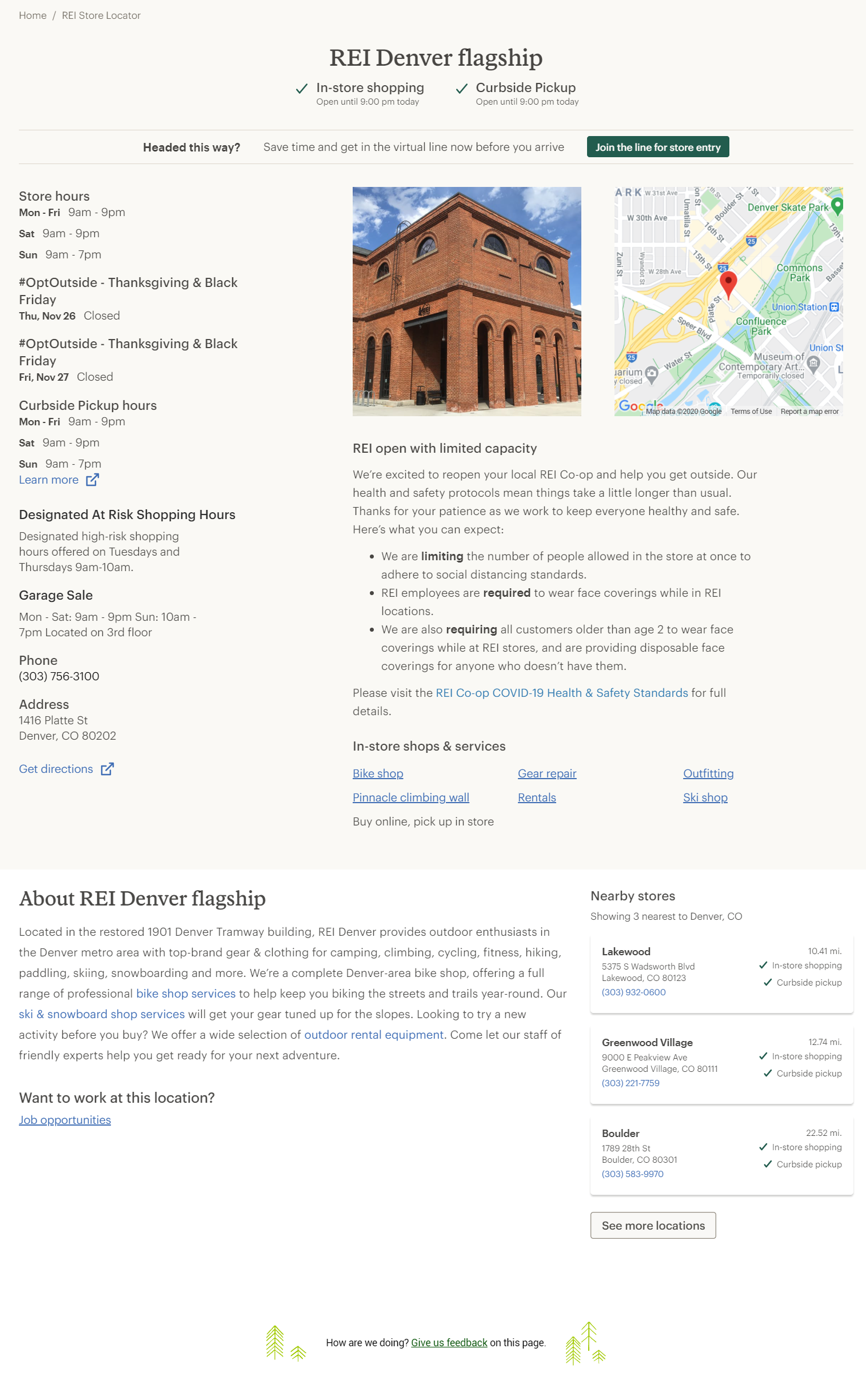 Including core business information also helps reinforce trust and build relevance in both Google and Bing, because it signals to these search engines that your business is legitimate and credible.
Including core business information also helps reinforce trust and build relevance in both Google and Bing, because it signals to these search engines that your business is legitimate and credible.
Include a simple contact form with a call-to-action (use the same CTA throughout your page), that connects to your main/customer service inbox, and don’t forget to set up your form conversion tracking. Avoid spam by including ReCAPTCHA, using a plugin, double opt-in form, and formatting your email address so bots can’t read it, like this: hello (at) domain (dot) com.
Keep in mind that customers may prefer different methods of contact to reach out to you. Make it easy for people to contact you how they want by offering both your phone number and contact form.
Consumers are smart and savvy. They want to know what will happen on the other side of handing over their email, entering their credit card information or picking up the phone!
Establish Clear Expectations
Be clear about what a customer can expect when they reach out to you:
Showcase Your Accomplishments & Associations
Include any business associations or local chamber of commerce you’re a part of, awards your business has received, or any mentions in the press, and be sure to link to the relevant articles or websites. If you’ve been featured and mentioned a lot in the press, dedicate an entire section to this.
Show off your experience and credentials:
 Incorporate Reviews & Testimonials
Incorporate Reviews & Testimonials
Embed reviews from other sites and include testimonials on your contact page to build trust. If possible, include your customer’s name, city name, a photo, and link to their website or the directly to the 3rd-party review site. Be sure to include your aggregate review rating and total reviews and remember that customers don’t expect your business to be a perfect 5 stars. The likelihood of purchase peaks at a star rating of 4 – 4.7, then decreases as the rating gets closer to 5 stars.
Social proof is a powerful way to show off the experience of other customers, and why that website visitor should choose your business. Not only can your customer reviews help you establish trust and assist with conversions, including reviews adds unique content that is local and relevant on the page, which is a win-win!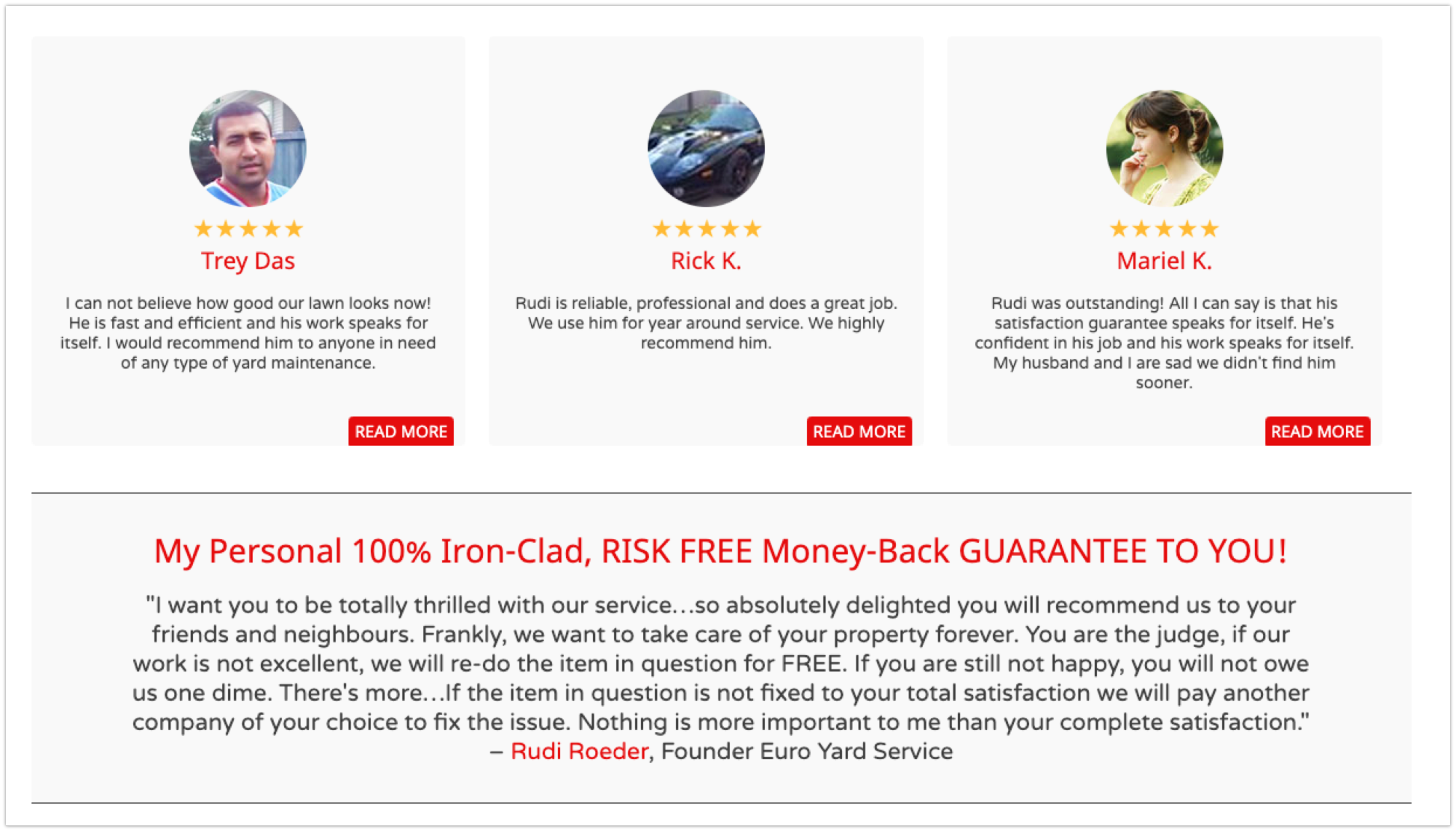
Create content that references local information, explains exactly what your business does, where it is located, and why prospects should choose you.
Here are some ideas for local content:
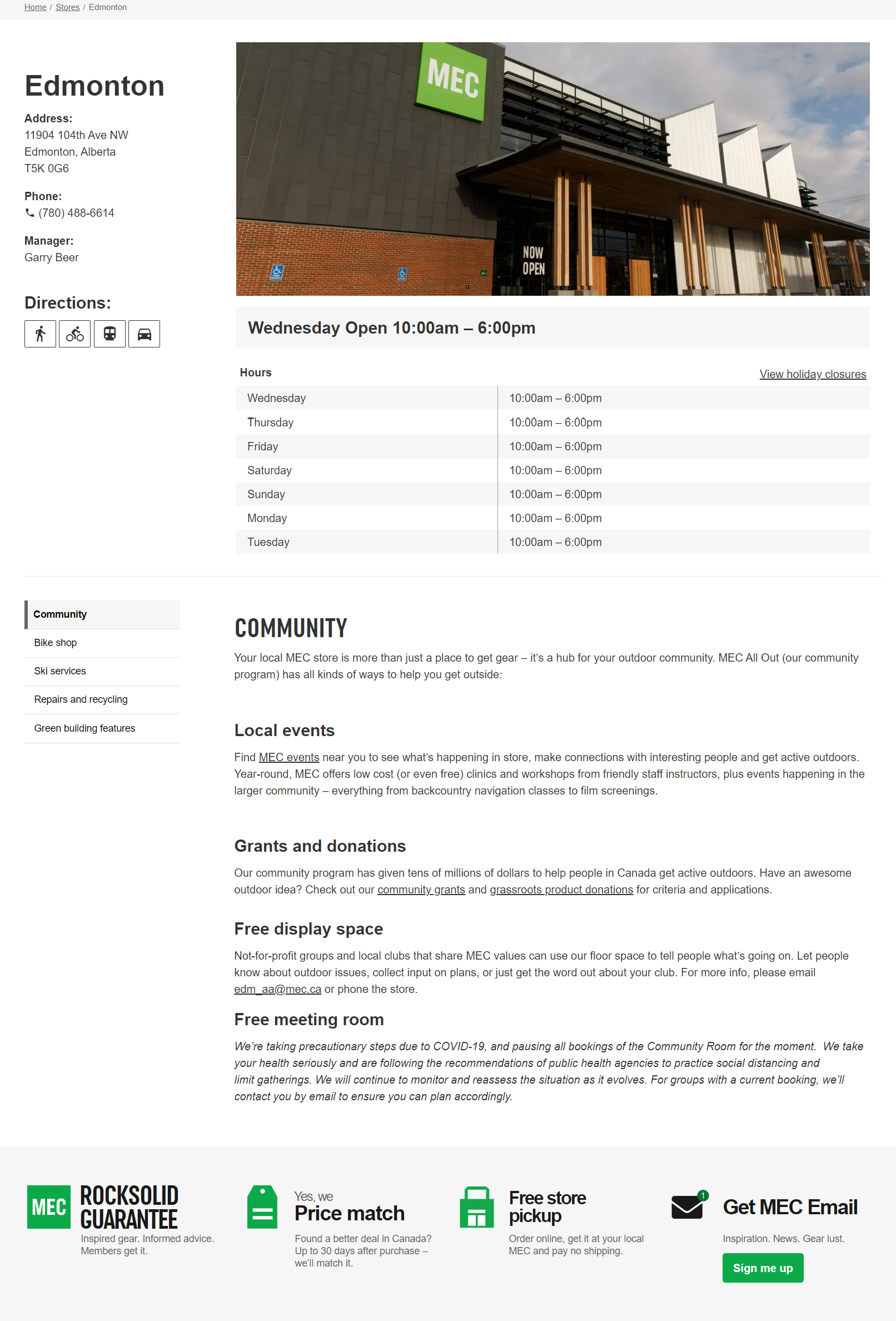
Optimized Title Tags
Title tags are critical to your ability to rank locally for your targeted terms. We recommend you use the following format:
Top Keywords + City | Your Business Name | List of local neighborhoods/localities
+ Keyword
Contrary to popular belief, it’s not necessary to keep your title tags under 60 characters. While searchers will not be able to read the text beyond the suggested desktop character limit of about 60, this text has been shown to still affect your ranking. Joel Headley of Patient Pop has done extensive research on this and recommends appending title tags with localities (the names of neighbourhoods and smaller regions in your area) to help with ranking.
“This is not expanding your search radius that’s not what we’re trying to do here, what we’re trying to do is make your page more relevant for the search term that already exists by using more content that’s already in this area that you should be ranking for.” Joel Headley (Local Search Summit 2020)
==Here’s a quick and easy way to identify localities when you don’t have access to Google’s API:
Meta Description
Include a quick description that covers the most important information on your contact page, the best way to contact your business and a short summary of your business. Write this for your customers. Meta descriptions are not keyword-sensitive so use this to be as informative and helpful as possible.
Internal Links
Make sure you are linking to other pages on your website whenever possible. This helps search engines understand the relevance, value, and importance of other pages on your website.
External Links
Linking externally to another website won’t necessarily help your ranking, but it helps Google understand the relationship between your business and the other website. For example: if you’re a construction company, linking to an informative page from your city’s website on local regulations.
Include a clear call-to-action button
If you’re going to do all this work to make your contact page awesome, don’t forget that the goal is to convert visitors to customers! This means you’ll need to have thoughtfully placed calls-to-action throughout the page all driving the same conversion goal: connecting with your business. If using buttons, catch visitors’ attention with a bright, contrasting color to draw the eye and a bold font that’s easy to read on all devices.
Embed your Google My Business Map
Embed your Google My Business listing’s map directly onto the page so people can see your star ratings, location on the map, and can click for directions. This further solidifies to Google that your website and GMB profile are connected and builds trust for website visitors. For more information on how to do this, see this link.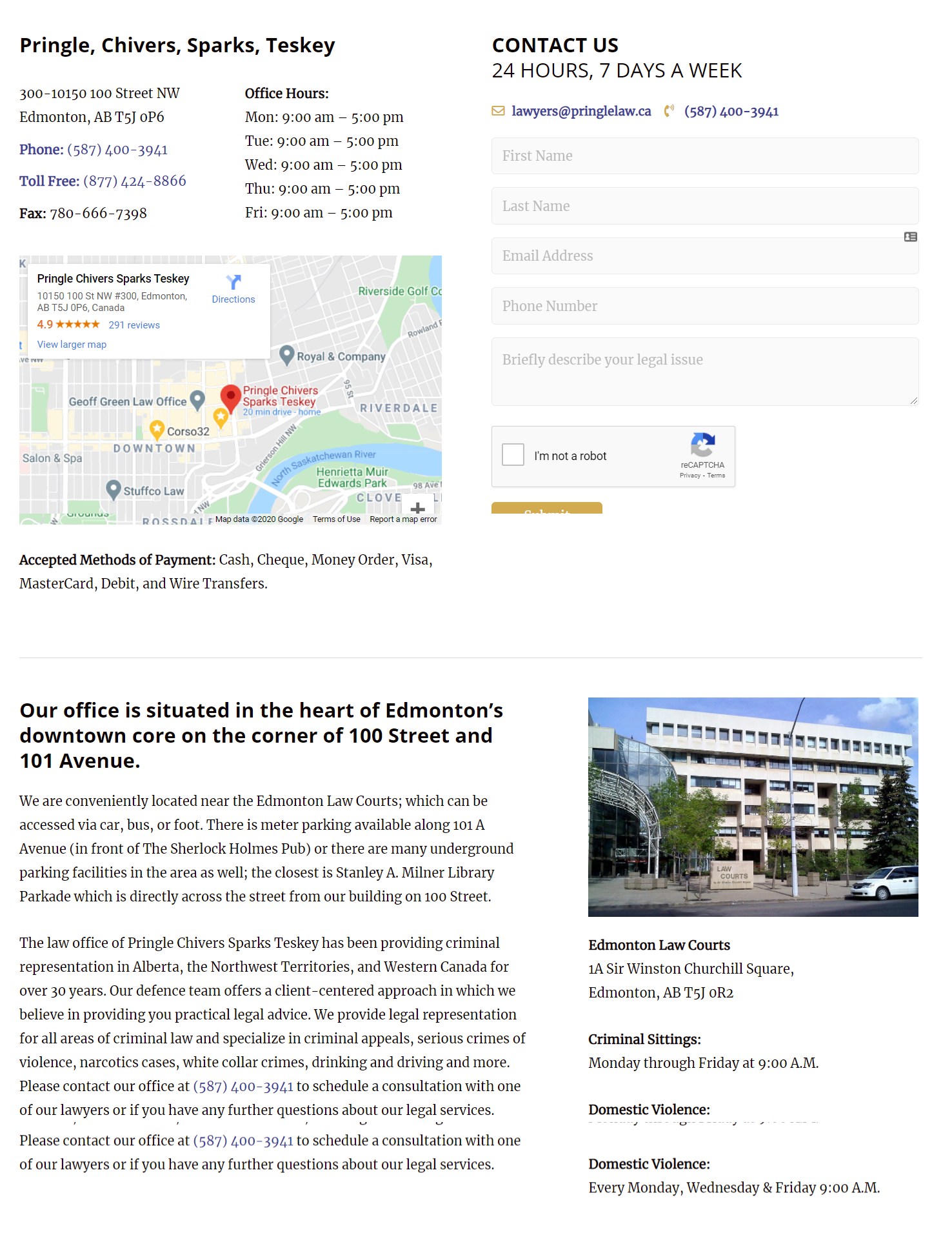 If you’re a single location business then your contact page is your location landing page. If you are a multi-location business, you’re going to need to create multiple location pages (aka contact us pages). Remember your location/contact us pages should be treated like a PPC landing page; you need conversion elements coupled with content that has a local focus (Amanda Jordan, Local Search Summit 2020).
If you’re a single location business then your contact page is your location landing page. If you are a multi-location business, you’re going to need to create multiple location pages (aka contact us pages). Remember your location/contact us pages should be treated like a PPC landing page; you need conversion elements coupled with content that has a local focus (Amanda Jordan, Local Search Summit 2020).
When creating or modifying your contact page, your goals should be to:
You should do all of these things while following SEO best practices will help set your business up for local ranking success.
That’s it for this edition of Whitespark’s Local Mailbag, but if you have a local search question that you need help answering, leave it in the comments or email our team.