🤓 The 2026 Local Search Ranking Factors are here!! Check out the report!
🤓 The 2026 Local Search Ranking Factors are here!! Check out the report!
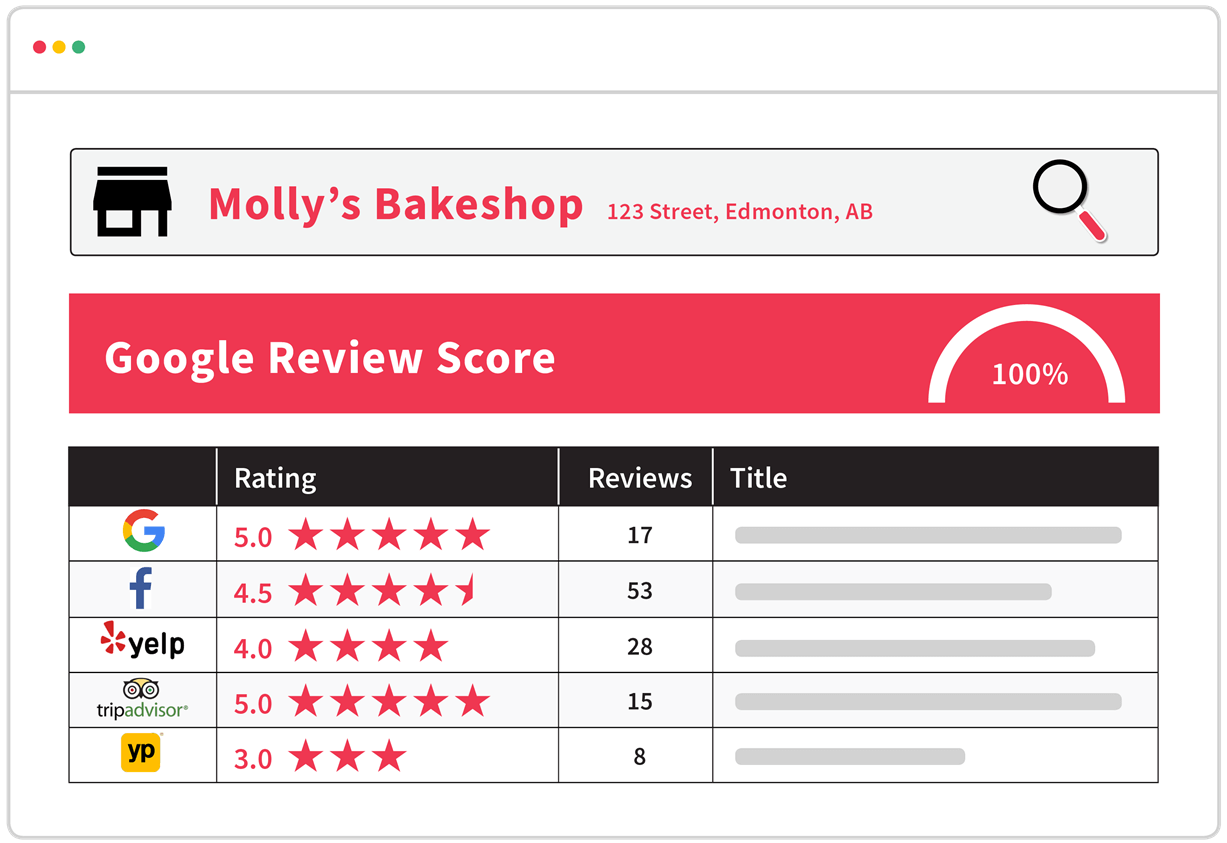
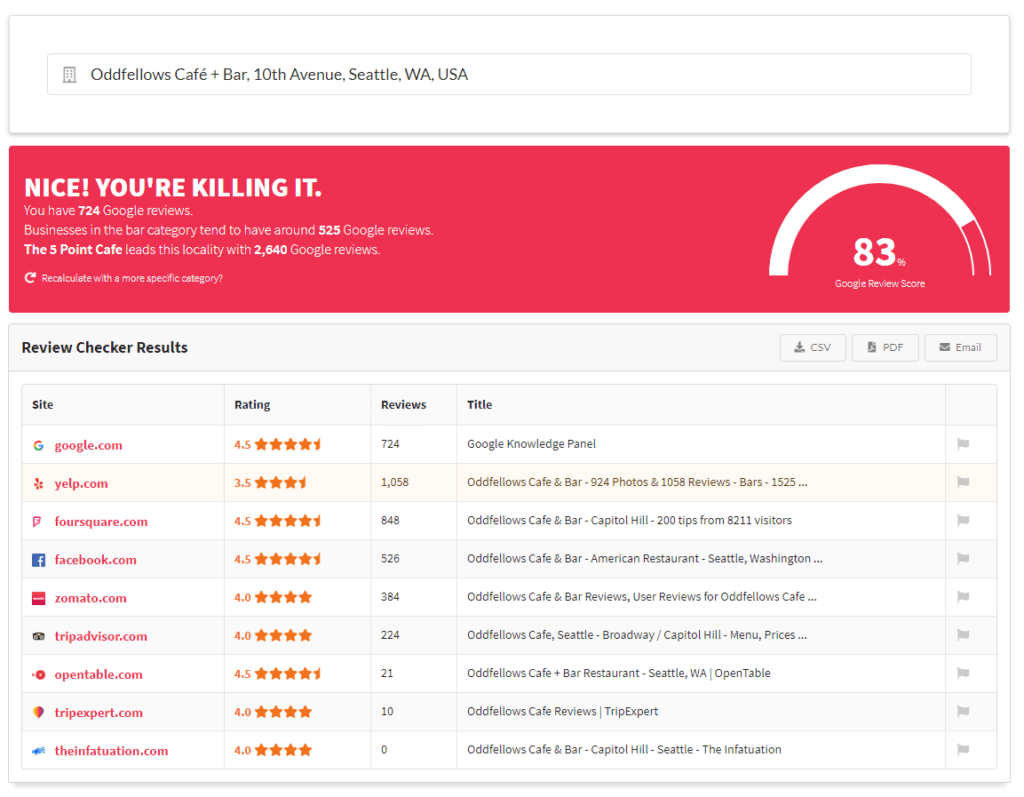
We’ve created a simple and free tool that checks your business’ reviews and ratings across the web. See where you’re doing well, where you need to improve, and how your Google reviews stack up against local competition.
Don't see your question here? Find more answers in our help center.
If you are a Service Area Business (SAB), then to get your results you will need to manually enter your business information.
Whitespark provides powerful software and expert services to help businesses and agencies drive more leads through local search.
Founded in 2005 in Edmonton, Alberta, Canada, we initially offered web design and SEO services to local businesses. While we still work closely with many clients locally, we have successfully grown over the past 20 years to support over 100,000 enterprises, agencies, and small businesses globally with our cutting-edge software and services.