🤓 The 2026 Local Search Ranking Factors are here!! Check out the report!
🤓 The 2026 Local Search Ranking Factors are here!! Check out the report!


If you run a service area business, you probably want to rank outside of your own neighborhood — outside of your city, even.
The problem is, Google’s local algorithm is set up to only rank businesses close to the searcher. In other words, it’s nearly impossible to get into the local pack for a city or neighborhood in which you don’t have an office.
But that doesn’t mean you can’t rank #1 in the organic results for your surrounding neighborhoods and cities.
In this article, we’ll teach you how to build killer city pages on your website and shoot to the top of the local organic results beyond of your physical location.
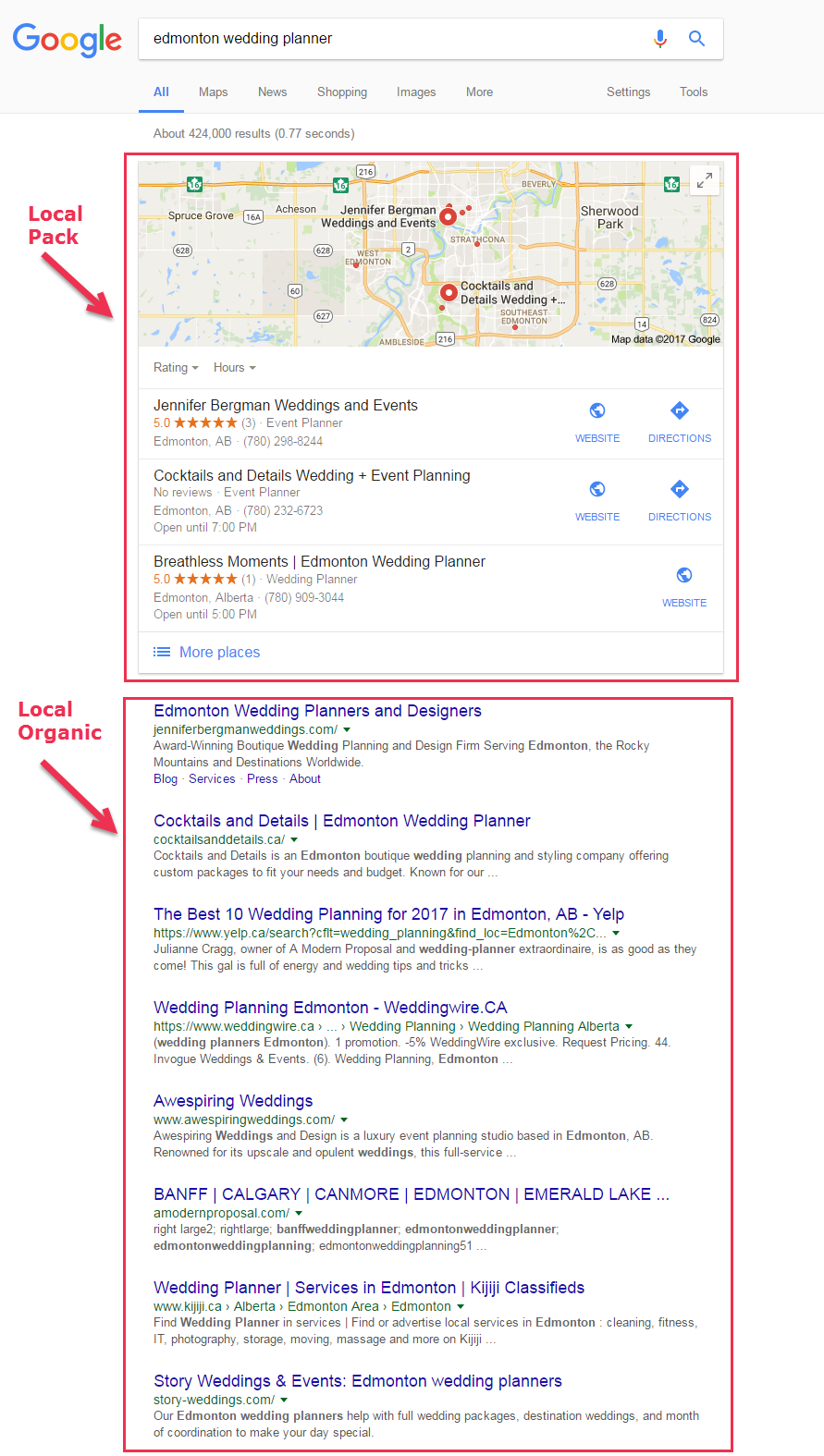
Targeting local search results for service areas outside of your physical location requires creating well thought out and planned city landing pages.
A city page is similar to any other location landing page, except that there is no physical business address in the desired local search area.
If you invest time and energy into building an awesome, informative, and relevant page for each city, you can earn solid traffic and drive leads without needing a physical location.
This service area business listing strategy is nothing new. However, if it is executed poorly it can lead to underwhelming results.
In light of this, we’ve put together ways to help you improve and create awesome service area business city landing pages. City pages are ideal for:
When targeting other city names for local organic results you will need a minimum of the following onsite elements:
Proper Title Tags
We suggest incorporating the city location plus surrounding localities, top keywords, and business name in each page’s title tag.
Don’t limit your title tags to the “SEO recommended” standard of 50 – 60 characters, even though a title tag longer than this creates an elipsis (…) in search results, everything behind that ellipsis is driving relevance in search.
Examples: Top Keywords + City + Localities – Your Business Name or Top Keywords + City + Localities – Compelling Content
We shared our best tips in Title Tags for Local SEO: Increase Your Local Traffic and Click Through Rate. Check out this video as we take a closer look at the art of creating title tags.
Meta Description
Create a description for the user that best describes your business and services. Don’t stuff this with keywords.
Instead, say something that might compel a user to click. Try to keep the length to 160 characters so your text doesn’t get cut off in local search results.
Page Name & URL Structure
It’s accepted industry practice to use your top keyword and city name for your page name and URL. This does have benefits from a search engine optimization perspective.
Some would argue that it may also have click-through benefits and attract visitors.
If you’re going with the City Name + Keyword, be sure to use only one keyword that best represents what your business does. Don’t go crazy and spam the URL.
Local SEO Benefits – www.CompanyName..com/decatur-cosmetic-dentist
*Personally, if I were creating 15+ city pages then I would err on the side of caution and keep the page name and URL simple by using just the target city. This, however, is my own preference for having simple and clean URLs.
My Preference – www.CompanyName..com/decatur
Use Headings
Particularly if you have a nice chunk of content on your page, headings can help users parse the text. It never hurts to thoughtfully optimize your headings, too.
But again, no need to stuff them with keyword spam.
Internal Links
It is good practice to have prominent and logical internal linking on your website. Make sure to connect relevant internal pages that already exist on your site to the new service area business page.
Internal links can pass value to the new page by sharing their existing ranking power. They also help create relevance by linking to related topics that add value to the user.
For instance, if you are showcasing your services and completed projects on your page, it makes perfect sense to include a link to any existing projects page that goes into greater details about the work completed in that city.
If you have any blog content that is specific to that city which is helpful to visitors, then you would want to link to that too.
You also want to link to any blog content that is specific to that city which is helpful to visitors. Also link to any service information pages that go into further depth about the services or products you are offering in that city.
Keep in mind that linking from within the content of appropriate pages on your site is generally more valuable than linking from your navigation or footer (although, linking from your navigation is still usually a good idea).
This is a no! Don’t do it:
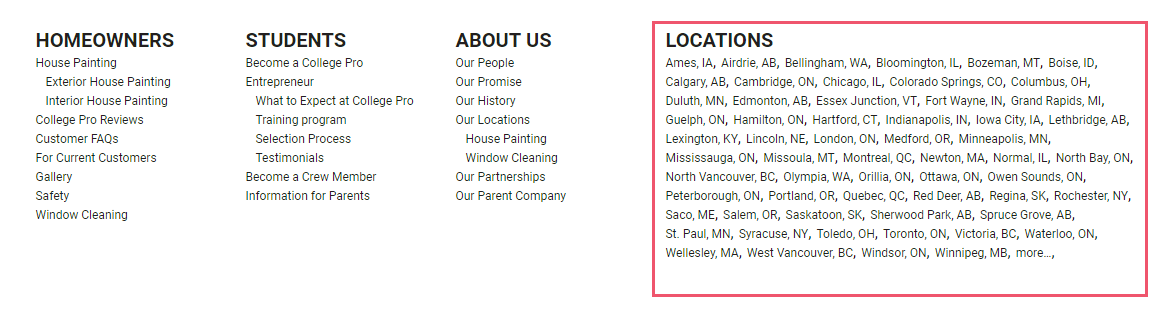
Use External Links to Improve Your Local Search Rankings
Linking out to websites that make sense with your services and the locale you are targeting can help you provide potential customers with valuable and informative resources.
Create a connection to the city you want to earn organic rankings for by adding these external links.
For instance, let’s say you provide lawn maintenance services in Edmonton and your company chooses to “go bagless” for environmental and lawn health.
Linking to the city’s resource that promotes this initiative may provide your visitors with a helpful resource and creates a relevant connection.

Proper Navigation
Don’t forget to incorporate your business information city pages into your navigation. They should be easy to find and not hidden.
If you have multiple target cities it could make sense to include an “Areas We Serve” in your main navigation or create sub-pages under your “Contact Us” page.
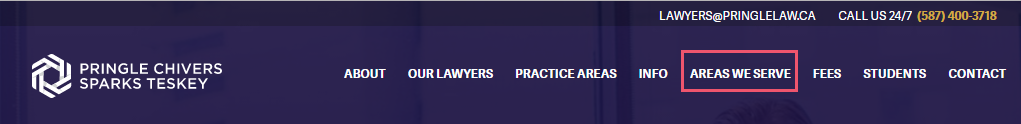
Landing pages that are not properly integrated give off a spam feel, and could be considered by search engines as “Doorway Pages”.
Doorway Pages often have duplicated content on them, are keyword stuffed, and have an excessive amount of links on the page.
These types of pages violate Google’s spam policies and are considered a big no, no. But since you’re about to create top-notch unique content this isn’t something you need to worry about!
Creating unique content for city pages is usually the biggest challenge for consultants and business owners. The content on the page should be interesting, informative, engaging, and relevant.
Having repetitive content or following a cookie-cutter template and just plugging in your ideal keyword + city location is not recommended.
Below are ideas and suggestions to help get your creativity flowing to produce an awesome city page.
Start With Your Service Area Business
Customers want to know about your company. Answer these questions and then put it all together to create a story.
Share How You Serve Your Customers
Use your experience with how you serve customers to grow your content even further.
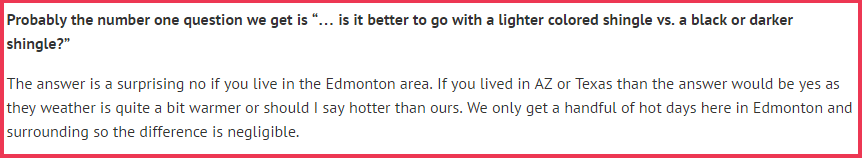

Example before and after photos for a city page.

Create a case study for a successful project in that city or if possible, a customer success story that:
Testimonials & Reviews
Get testimonials from clients in the target city and feature them on the page. Customer testimonials:
Plus, you can use them to your advantage from a local SEO perspective by marking it up in Schema to get those lovely gold stars in your search results.

Ideally, you really want to get original testimonials directly from your clients for use on your service area business city page(s).
If you are still in the process of getting testimonials, then use positive reviews you have on other third party sites like Yelp, Google, or Foursquare in the interim.
In the case of Yelp, you can use the Yelp embed feature that allows you to add your favorite reviews from your business listing to your site.

You cannot, however, markup these reviews with rich snippet coding, as this is a violation of the rules and guidelines for this markup data.
If you are not publishing unique testimonials that have been provided directly, then avoid a potential penalty and don’t mark up these reviews.
While your trust has to be earned, there are some signals that can help you on your way to establishing trust with prospective customers.
Beyond reviews and testimonials, another way to encourage potential customers to feel secure in choosing your business is to incorporate any or all of the following signs on your page:
Guarantees
If you guarantee your services or product then this should be on the page. It is an effective way to give a customer peace of mind about the investment they are making by choosing your company.
This includes things like your return policy, guaranteeing labor, or money back guarantees.
For example – Wolfer’s Heating company offers “Lifetime leak, No Lemon, 110% Money Back, Workmanship, and Priority Service” guarantees.
Associations & Memberships
Is your business part of an association that is recognized in your industry? Share this information with prospective clients.
While this is a broad trust signal, being an active member of an industry association is another way to exhibit that your company cares about the work and being part of an industry network.
It’s an even bigger bonus if you are also part of any city specific memberships to the location you are targeting. Think business associations, chamber of commerce, or even meet-up groups.

News & Mentions
Has your business been featured in a local newspaper, online magazine, or blog post in this city? If yes, don’t forget to include this on your landing page.
Even if your business hasn’t been directly featured but your work is on display or mentioned, it is still relevant to include this as as a resource on the page.
Like this example:

If you have had multiple news articles, interviews, or features then it is likely that you already have a page on your site dedicated to your media mentions. Be sure to refer to these on your page too.
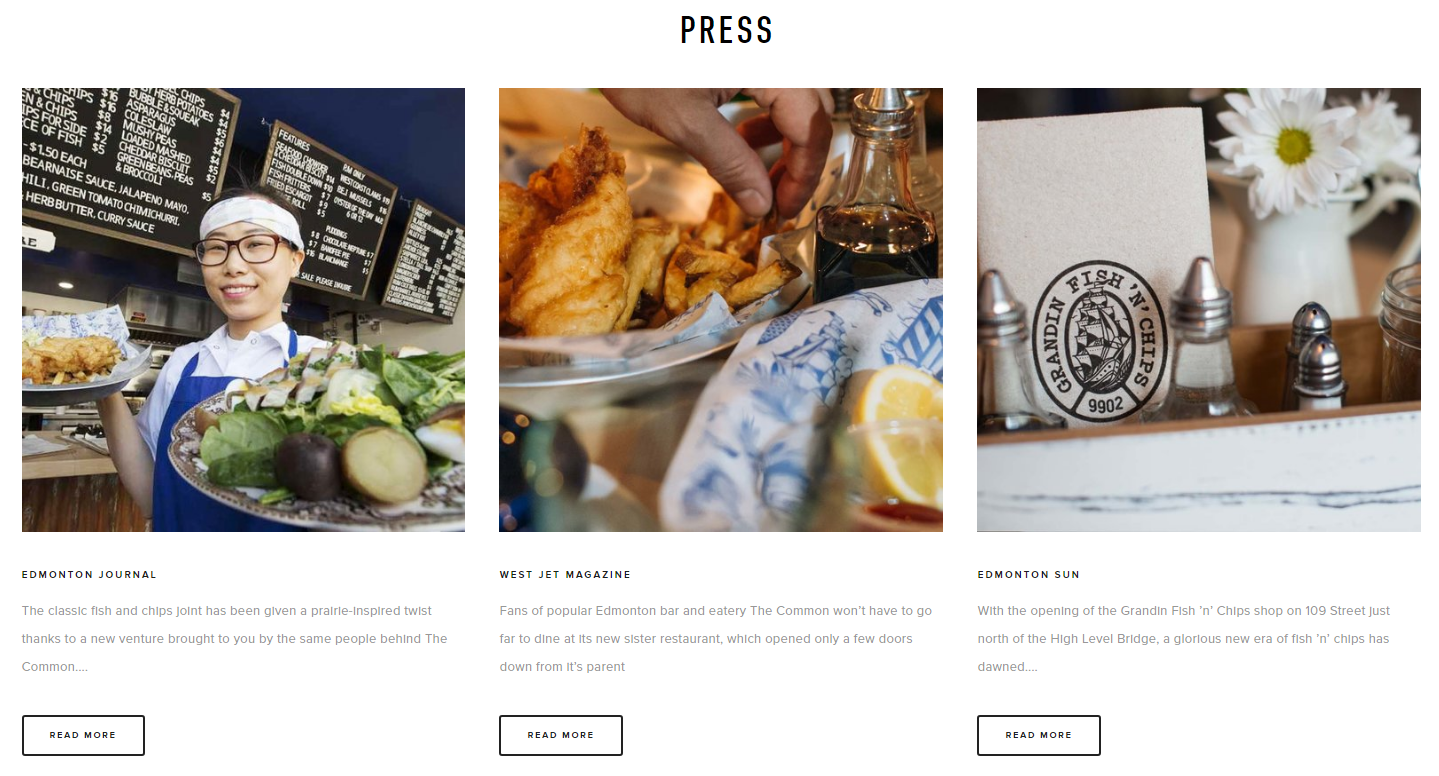
Contact Information
Make your contact information visible, easy to read and find.
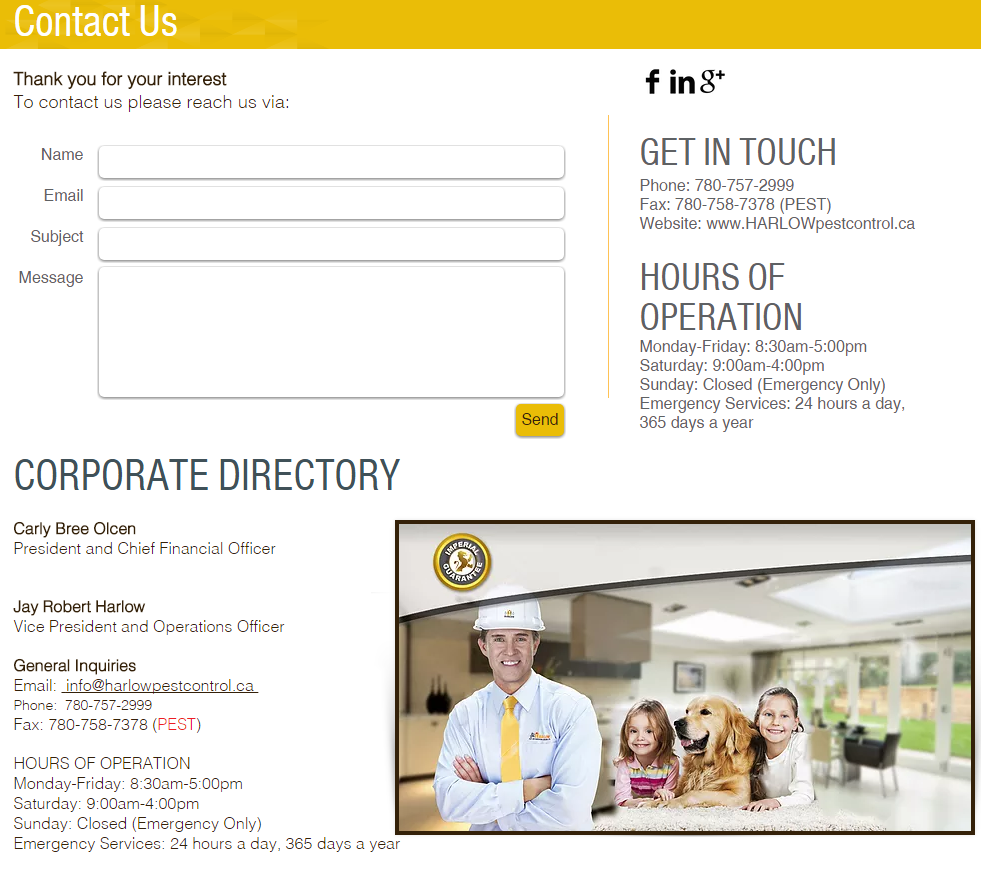
Events
Does your business partake in any local events? If yes, share the details of the events you are involved in or events that you host in the area.
For some local businesses, this section has the potential to add rich and informative content. And it creates an even deeper connection to the area.
Perhaps you have a booth in the summertime at the local farmers market and are set up there every week at a specific date and time.
Whatever the event may be that you are taking part in list as much detail as possible about the event:
The more helpful information you can provide, the better. Here’s an example:
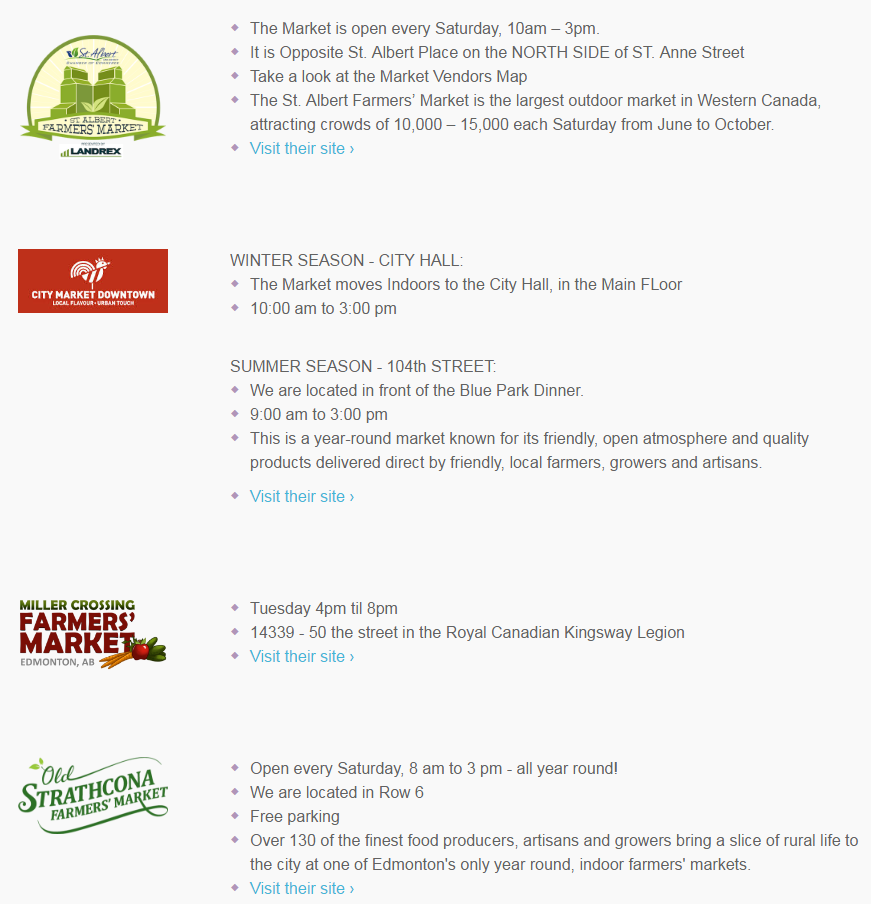
Sponsorships & Community
Is your company involved in any community activities? Do you sponsor a local team or event? Do you donate your time or volunteer in the community as a team?
Perhaps you take part in an annual run or walk with your company in the target city. All of this is perfect content for your city page.
Sharing this not only shows your dedication and commitment to a community, but it is also something to take pride in.
If your company has any sponsorships:
Share your community involvement:
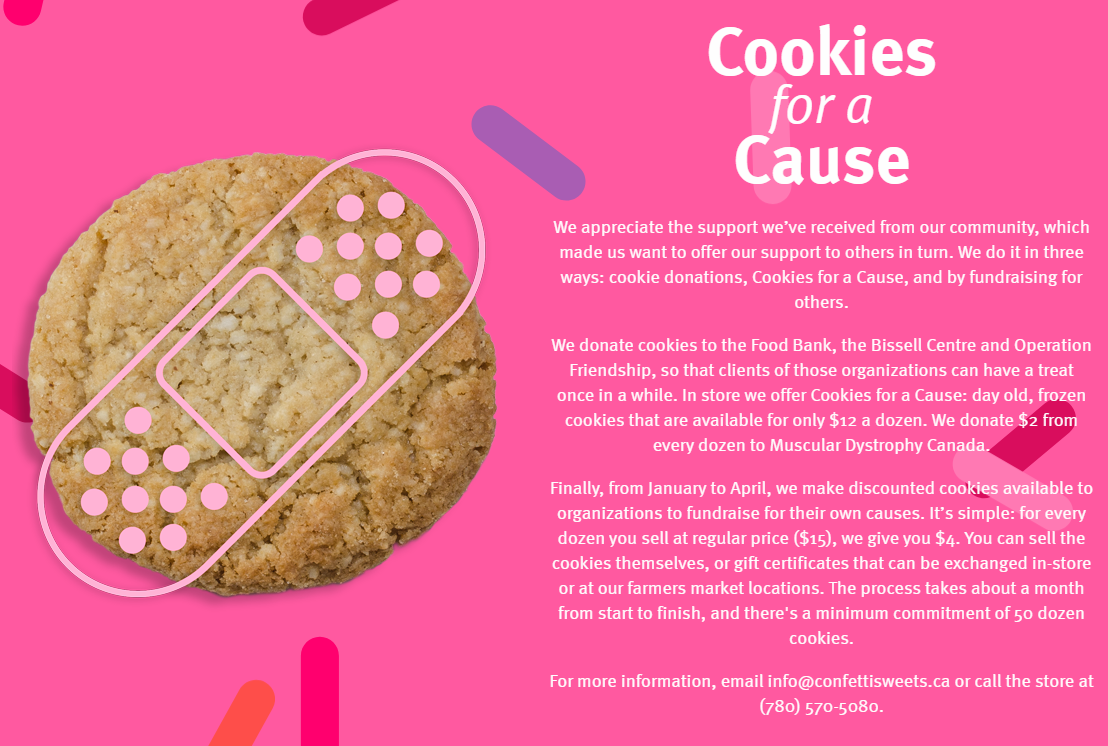
Videos & Photographs
You could have killer content, but if that’s all you have on your page it won’t be very engaging for site visitors. Nothing is less welcoming that a huge block of text that lacks personality.
Photographs help tell a story. So get in the habit of taking quality images and incorporating them into your content.
It can be as simple as a team photo, a photo on a job in that city, or at an event. Anything that helps paint a picture of your company.


Video is becoming much more common. So if you are not camera shy you can take your city page to the next level with a video.
Welcome or about us video – make a quick video about your team, and what people can expect from your company.
You could also include your company history, and experience. Incorporating a welcome video that is approachable, friendly, and professional can give visitors and potential customers a better idea of who you are as a company.
Turn your FAQ’s into a video – make your most popular frequently asked question(s) into a video. For service businesses that can show and explain the answer at the same time, this is a double bonus.
Create explainer videos – Turn the most common services in that specific city into a quick and informative explainer video. These kinds of videos can be really effective and also helpful to potential clients especially if a large percentage of clients are experiencing similar problems.
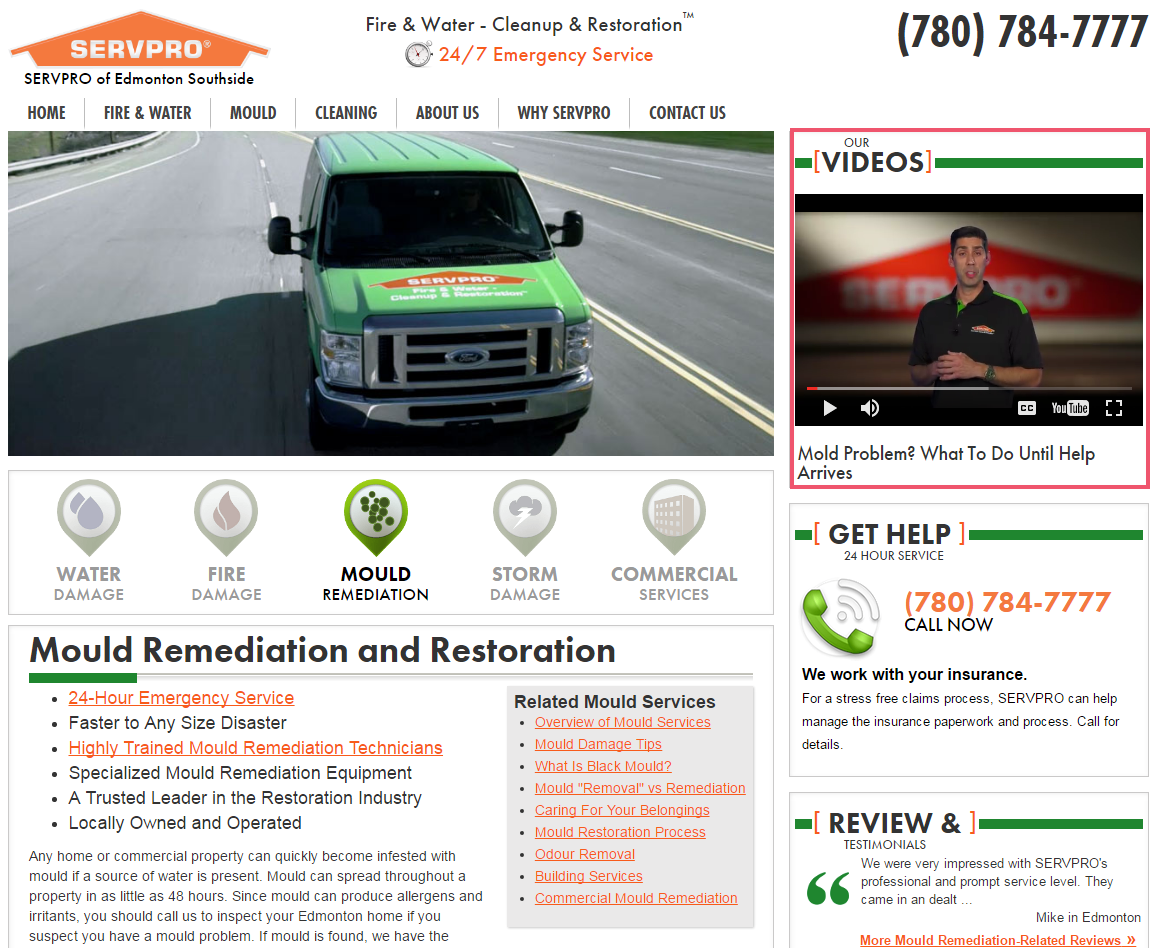
Specials
Consider creating a special promotion on your services or products just for that city perhaps in the form of a printable coupon or discount code.
This can be an incentive for clients to call your business sooner.

The likelihood of your ability to rank in local organic results in 25+ neighboring cities or towns is low. To have successful results with this strategy you need to invest the time to create unique, high-quality city pages.
We recommend a range of 10 to 15 city pages, max. Any more can be excessive and then your site starts looking like this:

Tracking
Don’t forget to incorporate basic tracking for your local city pages to help gauge their performance.
Earning Links
For some fortunate businesses in less competitive markets it won’t be as hard to rank organically for their local city pages organically.
But this is becoming rare and the majority of businesses need links pointing to each page to create authority and stronger rankings.
Some easy wins for getting links to your city pages would be through:
For more ideas on link building strategies and further details how to utilize the suggestions above check out our 7 Easy Local Link Building Tactics You Should Be Using and The Ultimate List of Local Link Building Ideas.
Research the Competition
This goes without saying, but I’m going to say it – see what the local competition is up to and then take your pages an octave higher and be on a whole other frequency.
At the very least, observing your competitors can be a lesson in reinforcing what not to do.
But you may find valuable insights, discover an element your page is missing, or a service/product that you offer over and above the competition.
Either way, seeing what other companies are doing will give you a sense of how much harder you need to work to take over their ranking positions in the area your business serves.
Hire a Copywriter
If the mere thought of writing unique content for just one city page invokes feelings of dread, then invest money in a qualified copywriter (like Joel Klettke – he’s the best).
You will not regret it, especially when you have multiple unique city pages that are fantastic and on a whole other level than what you would have been capable of creating.
It could be the difference in having an engaging page that attracts potential clients and more on-site traffic versus a lame city page that will never rank.
Ranking locally is becoming more challenging, from the monetization of the local pack to zero click results, it’s increasingly difficult for businesses with no physical location in their target city to show up in results.
While some businesses try to avoid the pay-to-play route all together, if you’re not willing to put in all the hard work required to create an amazing city page (and I mean doing everything mentioned in this post), then you’ll need to pony up.
Paid advertising ideally should be incorporated into your Google search strategy regardless. You don’t need to have a huge budget to benefit from Local Services Ads from Google.
Other local search experts agree that the answer to “how do I rank in a city where I have no physical location?” is paid ads, more specifically Local Services ads. So what exactly are these and how do they differ from other types of Google Ads?
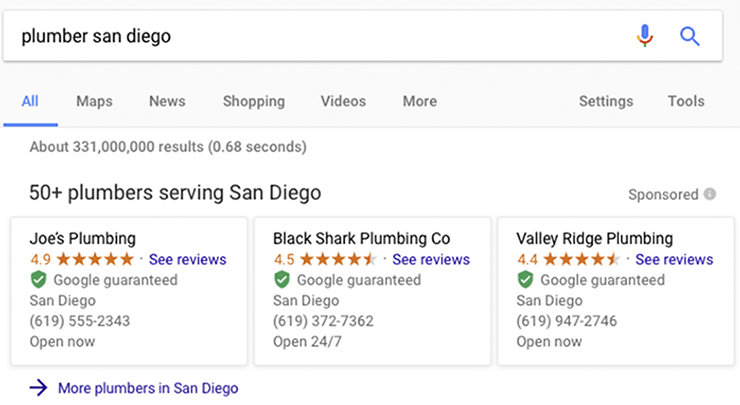
LSA Not An Option? Implement A Good Ol’ Fashion PPC Campaign
If gaining business from another city is a big focus for your business on Google search, then creating a PPC campaign for your city page(s) is a great way to see how effective it is.
Again, if you are in a very competitive market or industry, the likelihood of having to incorporate paid advertising for growing your traffic and attracting new customers from a different city is going to be high.
Here’s a guide with some excellent suggestions on building a kick ass local Ads campaign.
In the pursuit to discover the best city page examples, all that was uncovered were a million examples of how NOT to make a city page.
There is a huge opportunity available to businesses willing to invest the time and resources into constructing the ultimate city pages.
It really is unbelievable how this tactic is not being used to its full advantage!
In case you forgot, here’s a list of WHAT NOT TO DO:
Below are some examples of what not to do with your city pages:
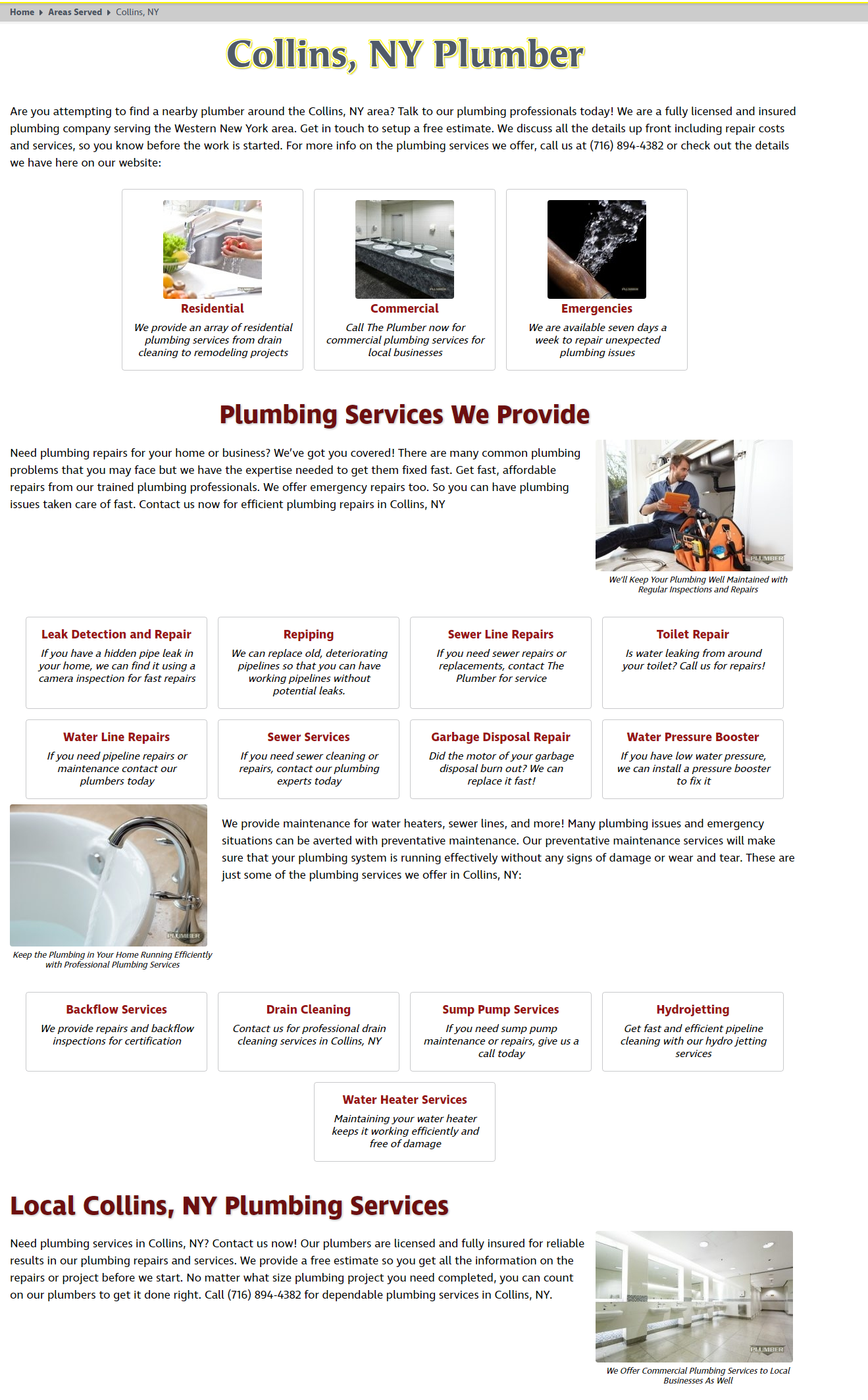
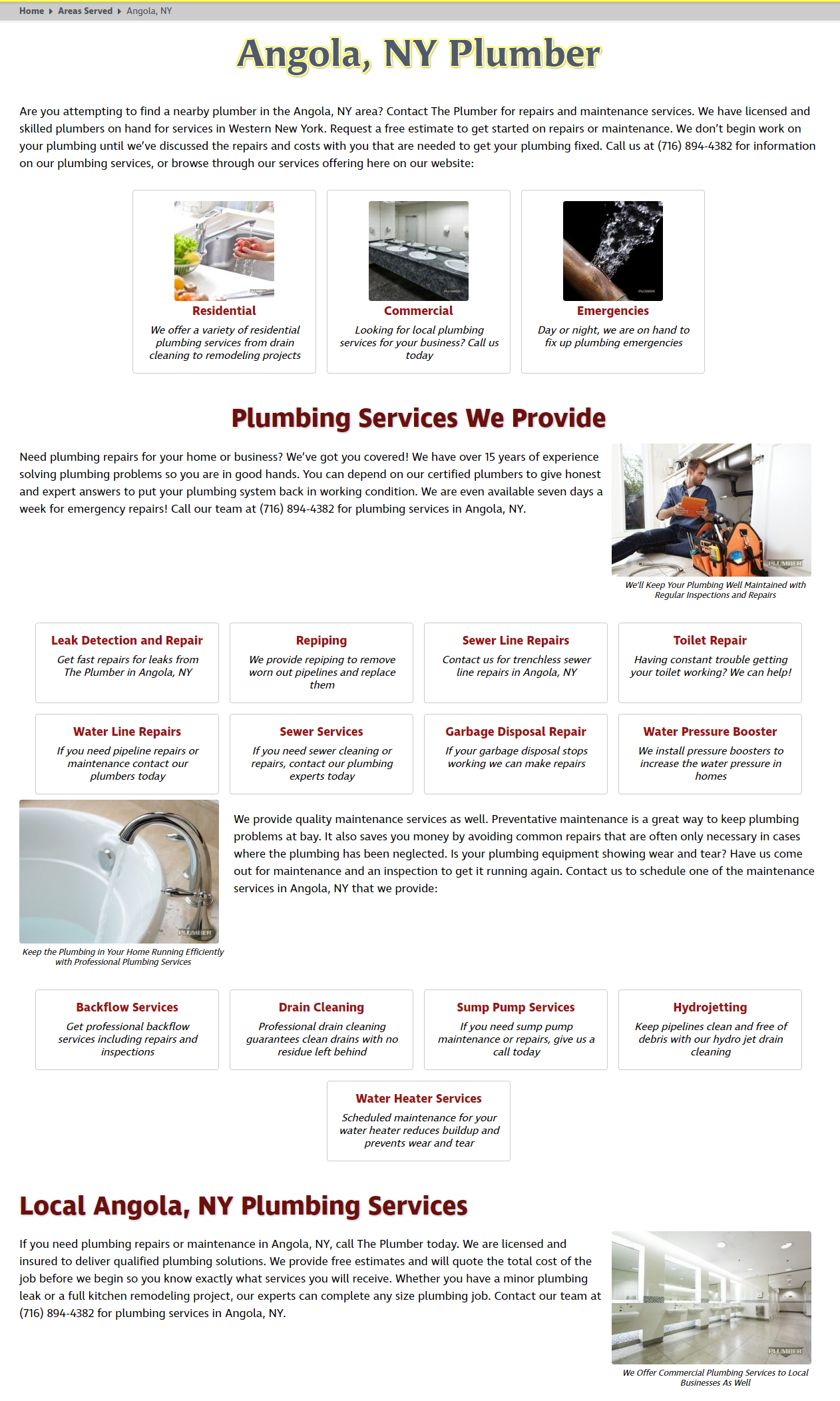
In case you missed it, the problem with the above two pages is that they are virtual clones of each other. Only the city name was changed. Don’t do that.
Amplify the impact of your service area business pages, and take it to the next level. Make it hard for your competition to keep up with you in Google search using these awesome resources from some of our favorite local experts.
Miriam Ellis’ The Location Landing Pages Salad Bar: Making Smart Local Business Content Choices in 2024 includes an infographic showing what content belongs on location and city landing pages.
Ready to start creating fresh and inviting new pages for service area businesses? Are there elements that you would include that weren’t listed above?
Also, if you find an example of any awesome service area businesses with excellent Google business profiles or city pages, please let us know so we can show it off as an example of what to do!
Whitespark provides powerful software and expert services to help businesses and agencies drive more leads through local search.
Founded in 2005 in Edmonton, Alberta, Canada, we initially offered web design and SEO services to local businesses. While we still work closely with many clients locally, we have successfully grown over the past 20 years to support over 100,000 enterprises, agencies, and small businesses globally with our cutting-edge software and services.