🤓 The 2026 Local Search Ranking Factors are here!! Check out the report!
🤓 The 2026 Local Search Ranking Factors are here!! Check out the report!


There’s an incredibly valuable local ranking strategy that can get you ranking in a wide radius in your city for your most valuable keyword. And the best part? Barely anyone knows about it.
In this video, I will show you an example of a business that uses this strategy very well, and then I’ll take you through the process of doing the same for your business.
I came across this Google Business Profile that’s ranking for a super valuable term for dentists: “invisalign”. But when you take a look at their Google Business Profile, you’ll think, “Why is this business ranking?”
(Psst: Check out the Local Rank Tracker to understand your own local rankings)
Their Profile is completely unoptimized:
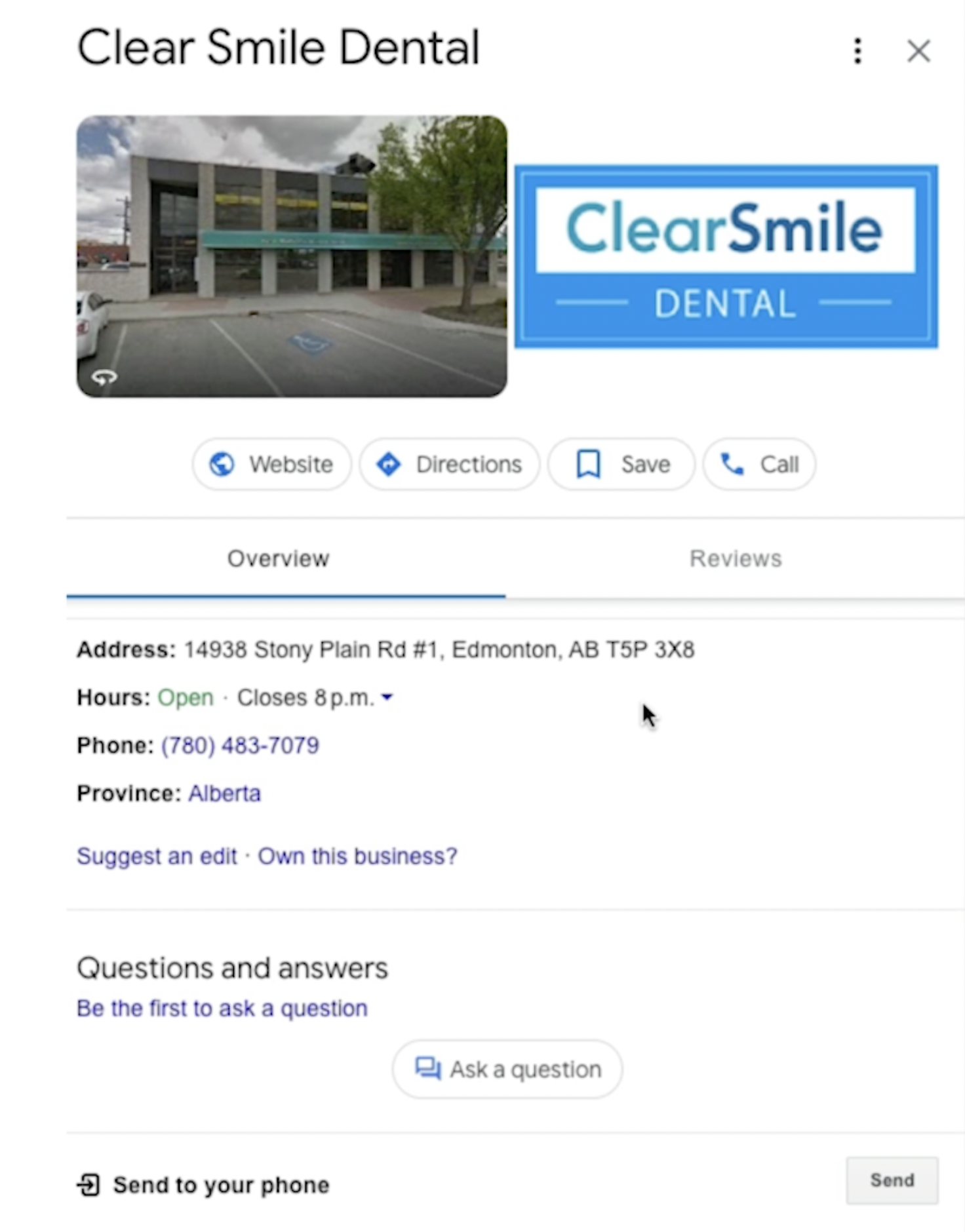 This is actually a master class on what not to do if you want your Google Business Profile to rank well.
This is actually a master class on what not to do if you want your Google Business Profile to rank well.
You might think it’s because of proximity: They’re only 2.2 kilometers away from me, so that might explain their rankings. But if you take a look at this on a grid rank, you can see that they actually rank really well in a very wide radius.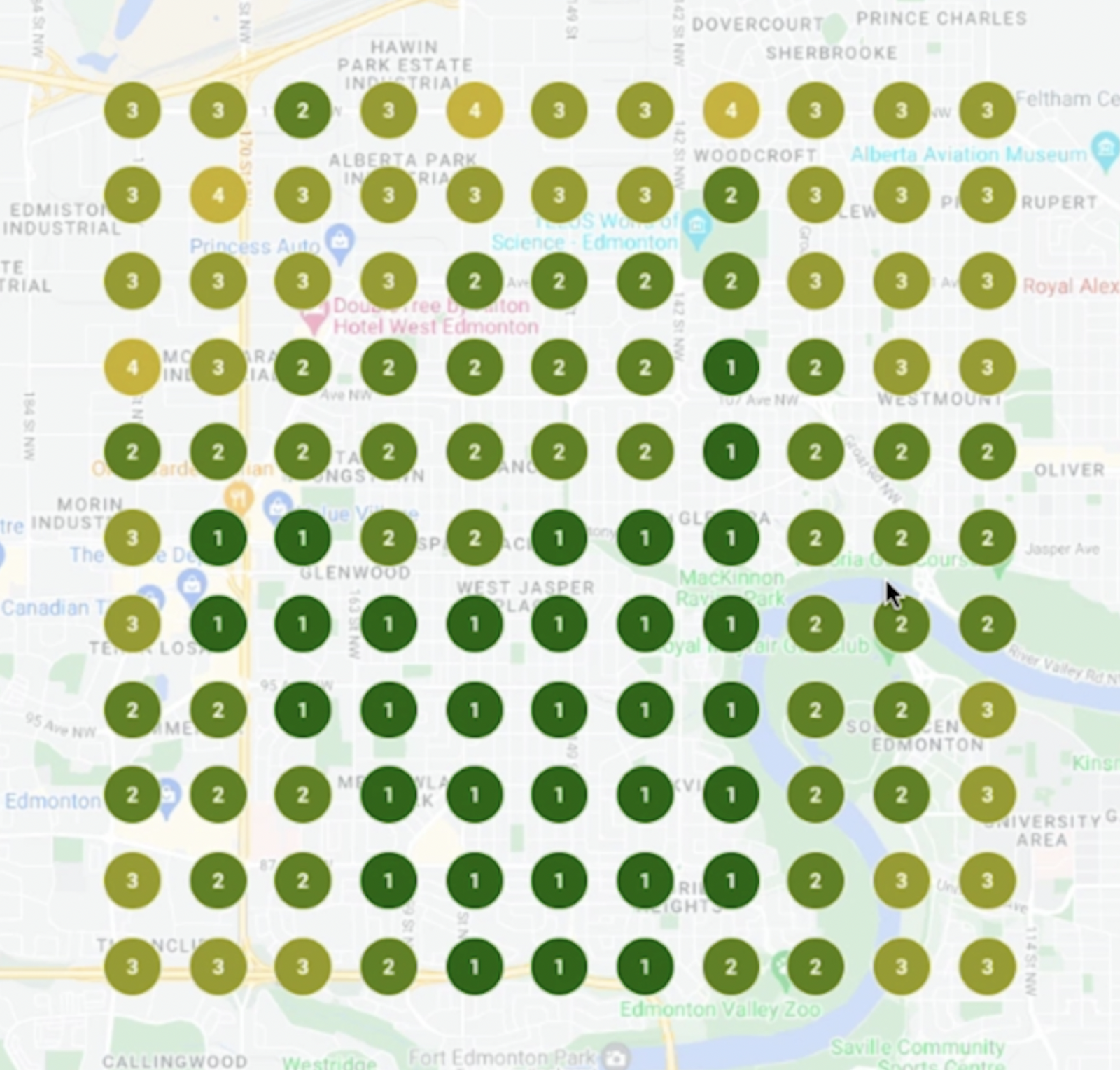 Maybe they’ve got a ton of really powerful links pointing at their website? Nope, they’ve only got 14 websites linking to them.
Maybe they’ve got a ton of really powerful links pointing at their website? Nope, they’ve only got 14 websites linking to them.
Well, with no optimization of the Google Business Profile and basically no links, we’re going to have to take a look at their website to see if we can figure out this mystery.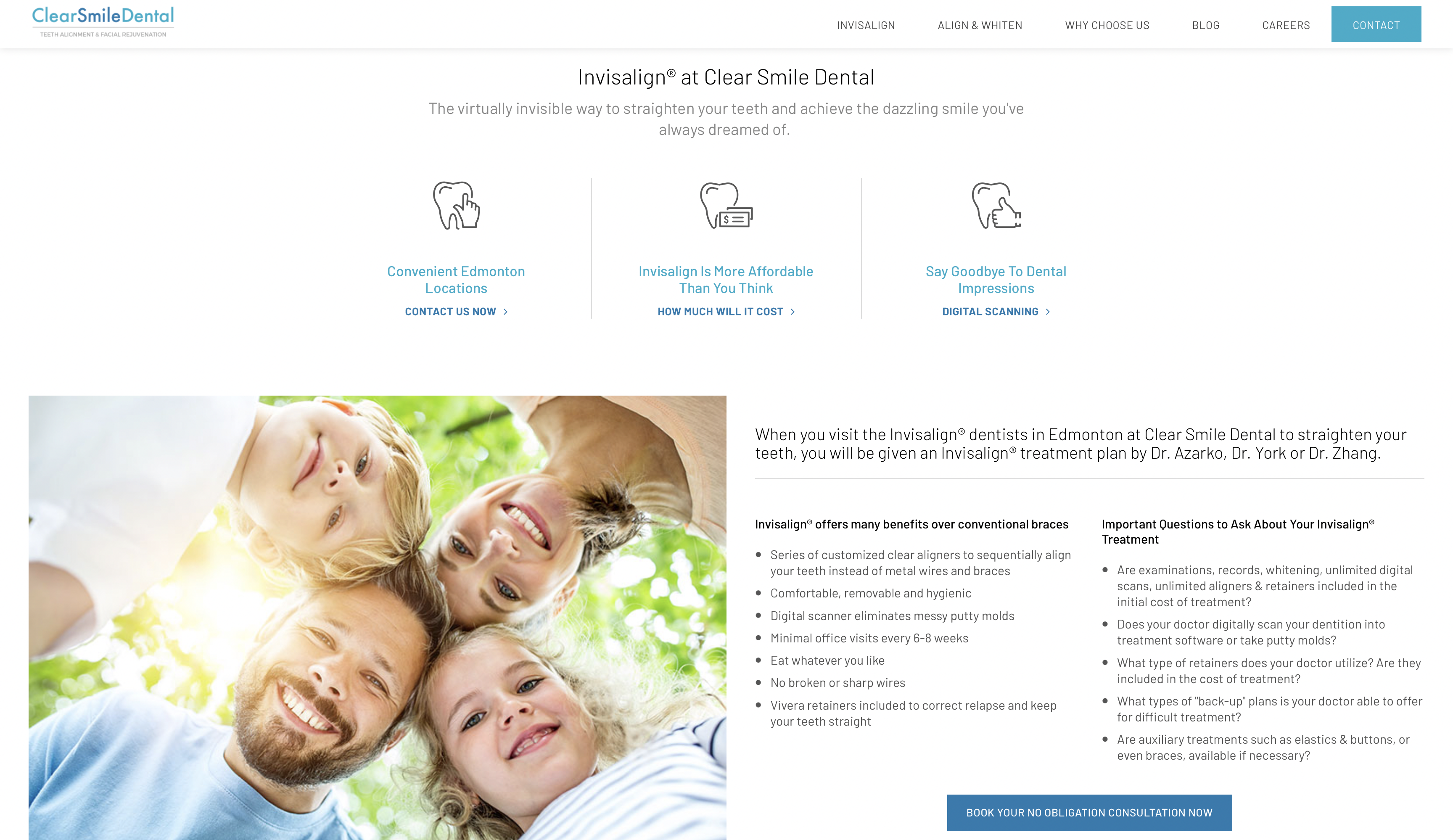 The thing that I’m really noticing is that the word Invisalign is appearing pretty much all over the place. And I actually ran it through Screaming Frog as well and we can see that in their title tags we’ve got Invisalign. Invisalign in most of the title tags. Same thing with their primary heading tags.
The thing that I’m really noticing is that the word Invisalign is appearing pretty much all over the place. And I actually ran it through Screaming Frog as well and we can see that in their title tags we’ve got Invisalign. Invisalign in most of the title tags. Same thing with their primary heading tags.
The key thing that you need to notice about this website is that the whole website is focused on one specific topic, Invisalign, and perhaps more importantly, the website’s not about anything else.
Back in 2020, Phil Rozek, one of the smartest OGs of local SEO, suggested to me that I should add a new factor to the Local Search Ranking Factors Survey: Website’s Degree of Focus on a Specific Niche. And Clear Smile Dental is a perfect example of this factor in action.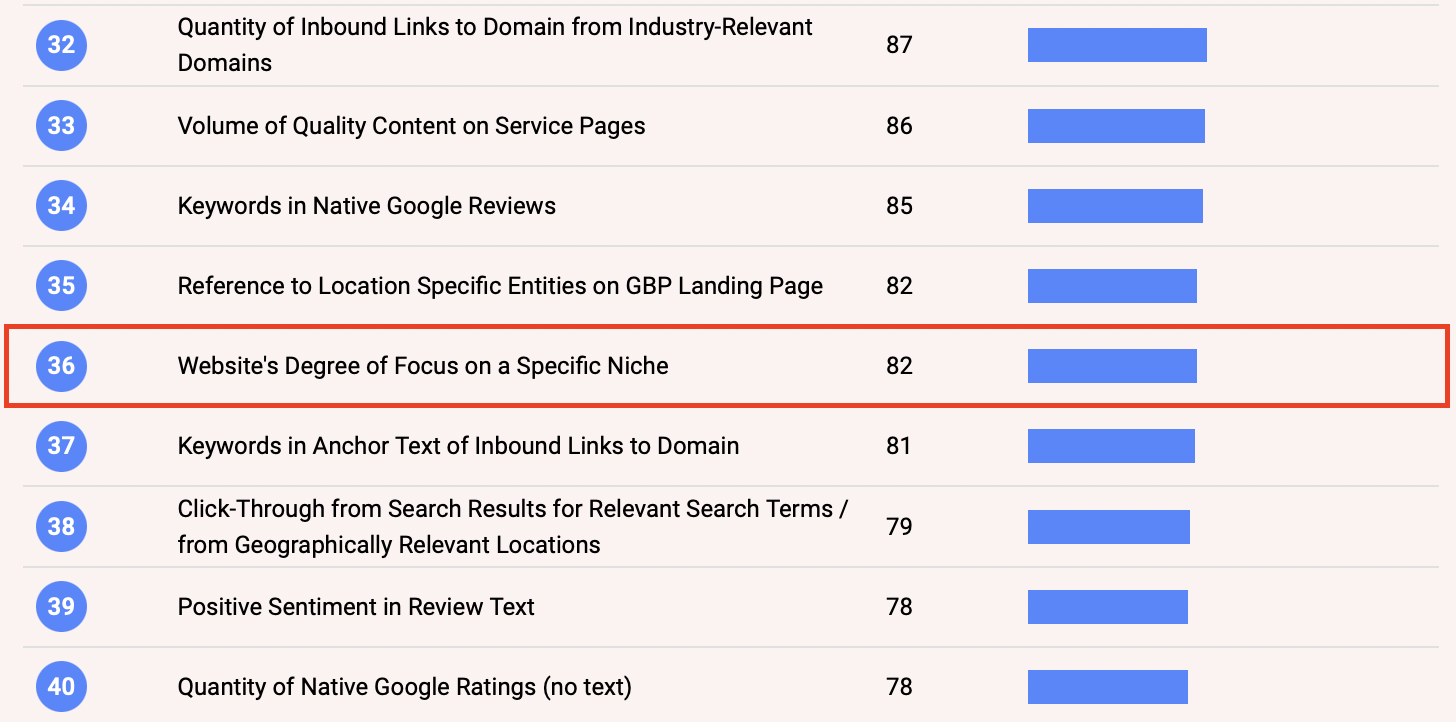 Google loves to rank specialists. There are some businesses that try to do everything but then they end up doing nothing very well. And then there are some businesses that focus on one thing and they do it very well. I think that Google gives preferential treatment to these types of hyper focused businesses.
Google loves to rank specialists. There are some businesses that try to do everything but then they end up doing nothing very well. And then there are some businesses that focus on one thing and they do it very well. I think that Google gives preferential treatment to these types of hyper focused businesses.
This makes sense. I’m asking Google for a business that offers Invisalign, and Google is like, “hey, you should check out Clear Smile Dental because that’s all they do.”
Okay, you’ve seen the strategy in action. Now, how can you do this for your own business?
The order of operations here is super important. You don’t want to create your Google Business Profile until you’ve done all of the previous steps. And just so you know, this strategy is not a quick win. You’re going to have to invest some money and do some work.
But the payoff is potentially enormous. If you invest in this now, it’ll continue to pay dividends year after year.
Here we go.
Clear Smile Dental really missed an opportunity to get the word invisalign in their business name. Keywords in the GBP Business name is the #2 Local Search Ranking Factor. It has a huge impact on rankings. So, if you’re starting from scratch with a brand new business, you might as well try to get some keywords in the business name. If I was coming up with a name for Clear Smile Dental, I would have gone with something like Invisalign Specialists of Edmonton.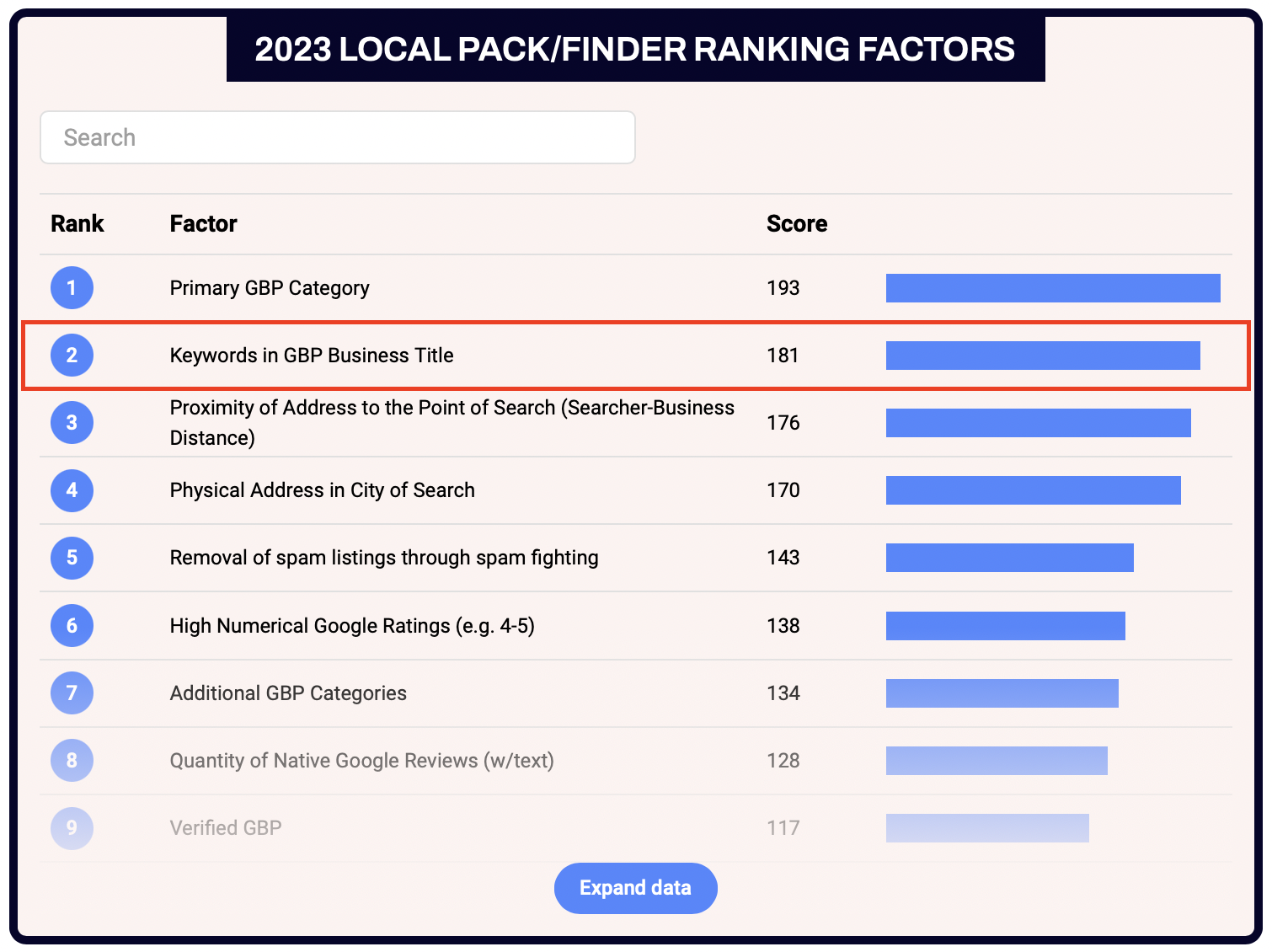
You can use the same address as your primary business, but it’ll be important to designate this as a distinct department within your business.
Ideally, you’ll have a separate entrance and signage for this department because Google will likely ask to see it during the verification process. Think of this like a service department within an auto dealership.
The safest and cleanest approach, though, is to get a new address and a new office location. You can’t use a virtual office; you need a real office and you need to have clearly marked signage. And to be within Google’s guidelines, you have to have the office staffed during opening hours.
I highly recommend getting a phone number that’s distinct from your main location’s number. You may need to use this number to verify your Google Business Profile, so make sure you can receive calls directly to this number without forwarding. You can use a service like Dialpad to get a phone number for $59/mo. and after you’ve verified your Google Business Profile, you can set it to forward to any number you want.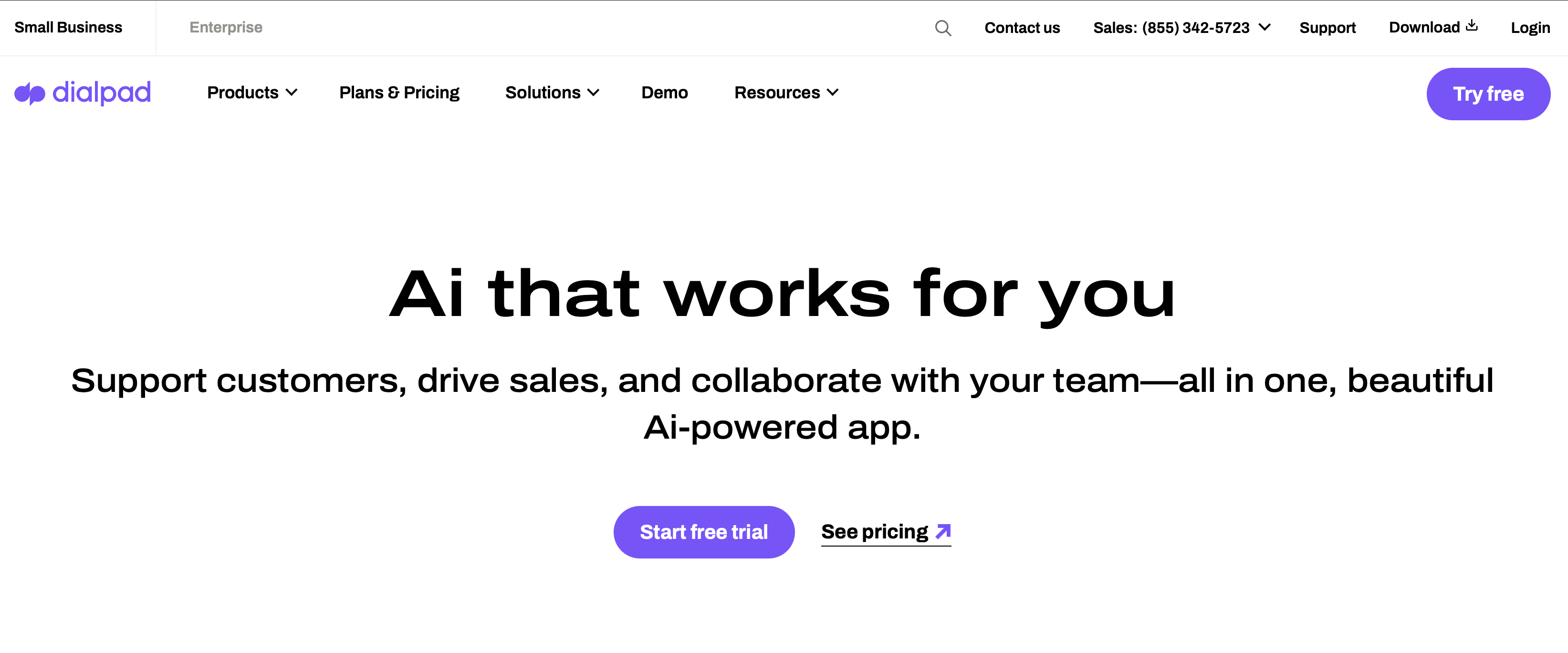
It can help to have keywords in the domain name, so I would try to pick a name that roughly matches with the name you selected in Step 1. For example, if my business name is Invisalign Specialists of Edmonton, I might look for a domain name like invisalignspecialist.com or invisalignspecialist.com. Don’t make it too long.
This step is optional, but Google might ask to see your business registration information when they go to verify your business, and they can also look it up online. It’s not too much trouble to go down to your local registry office or do it online, and this will provide some indisputable evidence if Google’s ever questioning the validity of your business.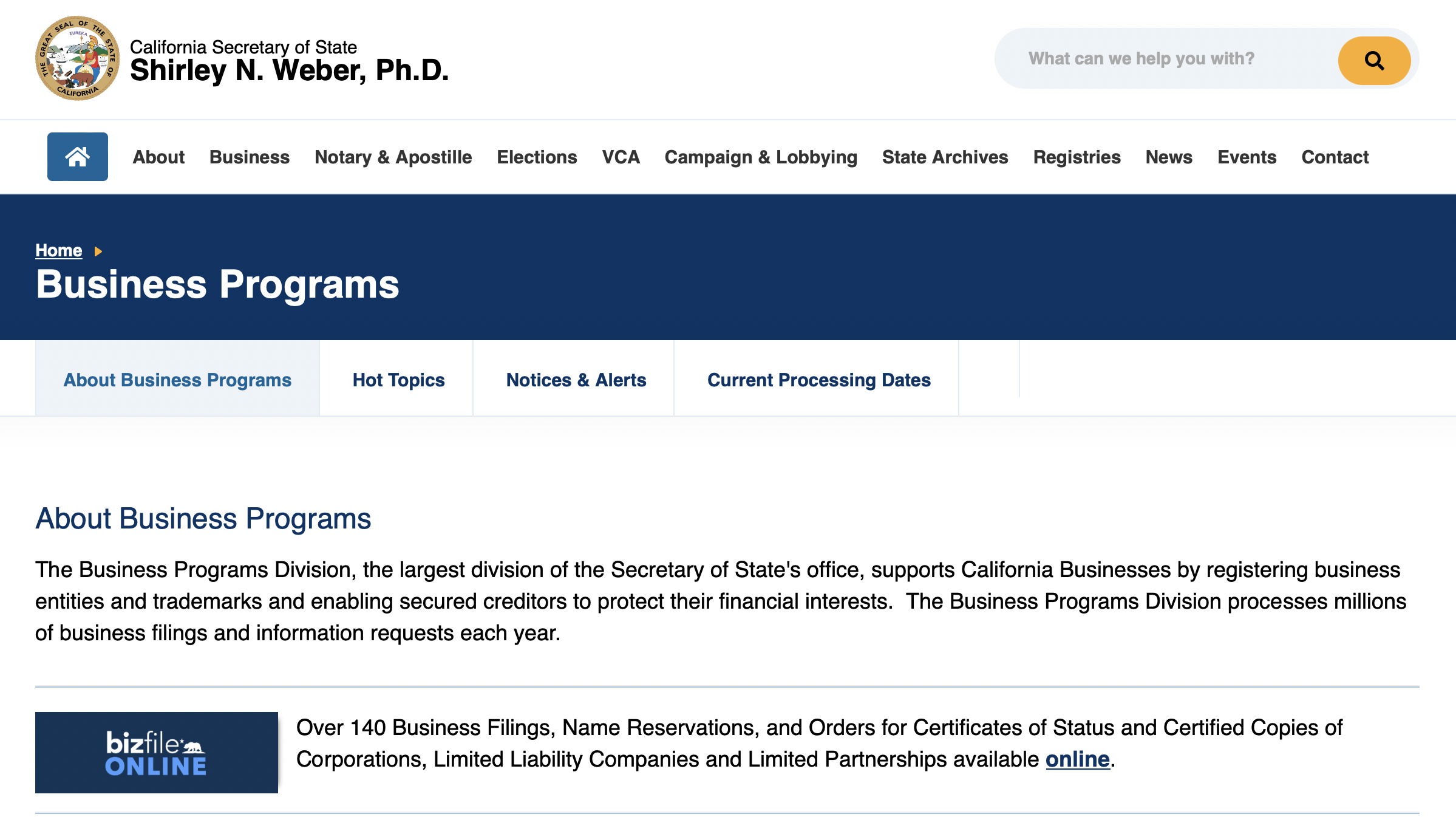
You can just use an AI logo-generating tool like Logo AI like this one here. They could cost $59 and they’ll give you a whole bunch of options.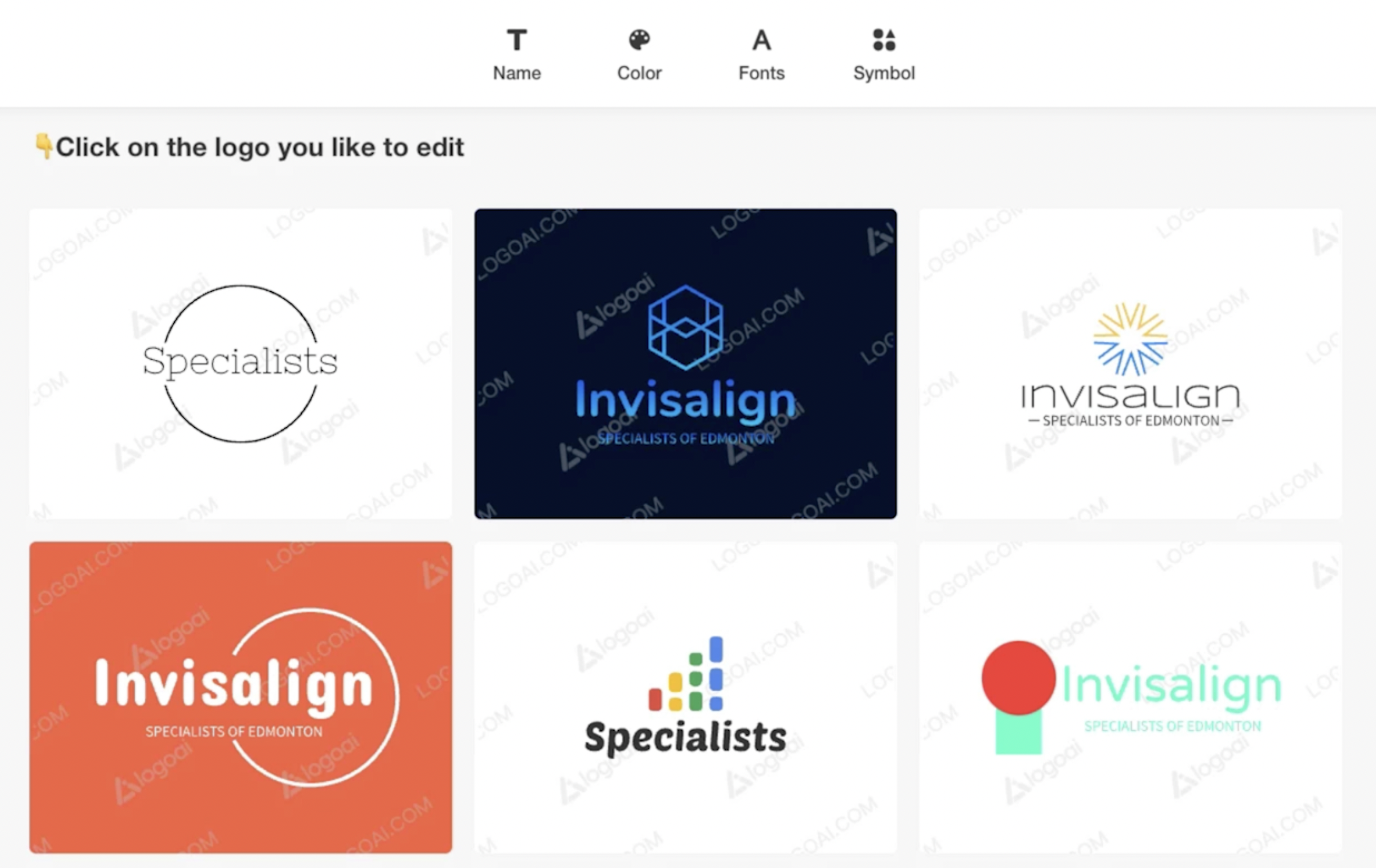
You could use a website builder like Wix, or you could hire a WordPress developer. They usually cost around $1000-$2000.
The key thing that you need to do is make sure that the website is hyper focused on your one specific primary key phrase that you’re trying to rank for. You can use the Clear Smile Dental website as your guiding compass. And, of course, do all the standard website optimization stuff like getting the keywords in the title tags, keywords in the headings, and keywords throughout your body copy.
There is a really good AI content writer called Byword. You could use a tool like this to generate your first draft of the copy.
Note: If you’re going to use AI-written text, you must then edit every paragraph and add your own personal touch. What makes your business unique? What is your approach?
Only use AI as your starting point to inspire the content, and then make it uniquely yours.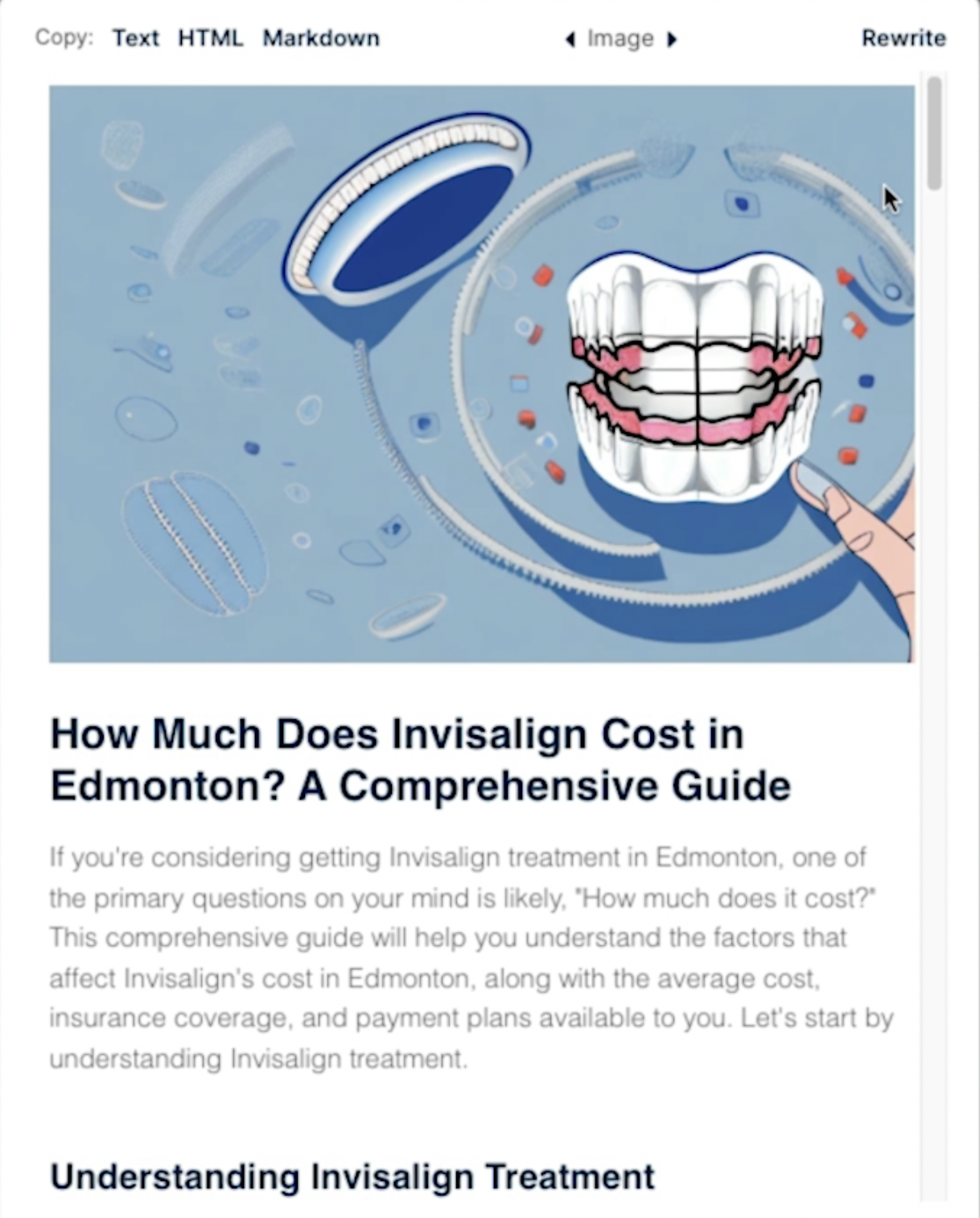
Why? Because when you are verifying your new Google Business Profile, sometimes they’ll give you an email verification option, and the email that they always default to is info@. So, it’s good to have this email set up in advance so you can verify your Profile.
Make sure that they’re linked to your website. This can help the Google Business Profile verification process go smoother.
Before you create your Google Business Profile, you want to show Google that this is a real business that they can find evidence of on the web. They’re going to expect to see your business listed on Yellow Pages, Yelp and some other prominent directories in your space.
If you’ve already built those citations before you create your Google Business Profile, you’ll have an extra layer of trust right out of the gates.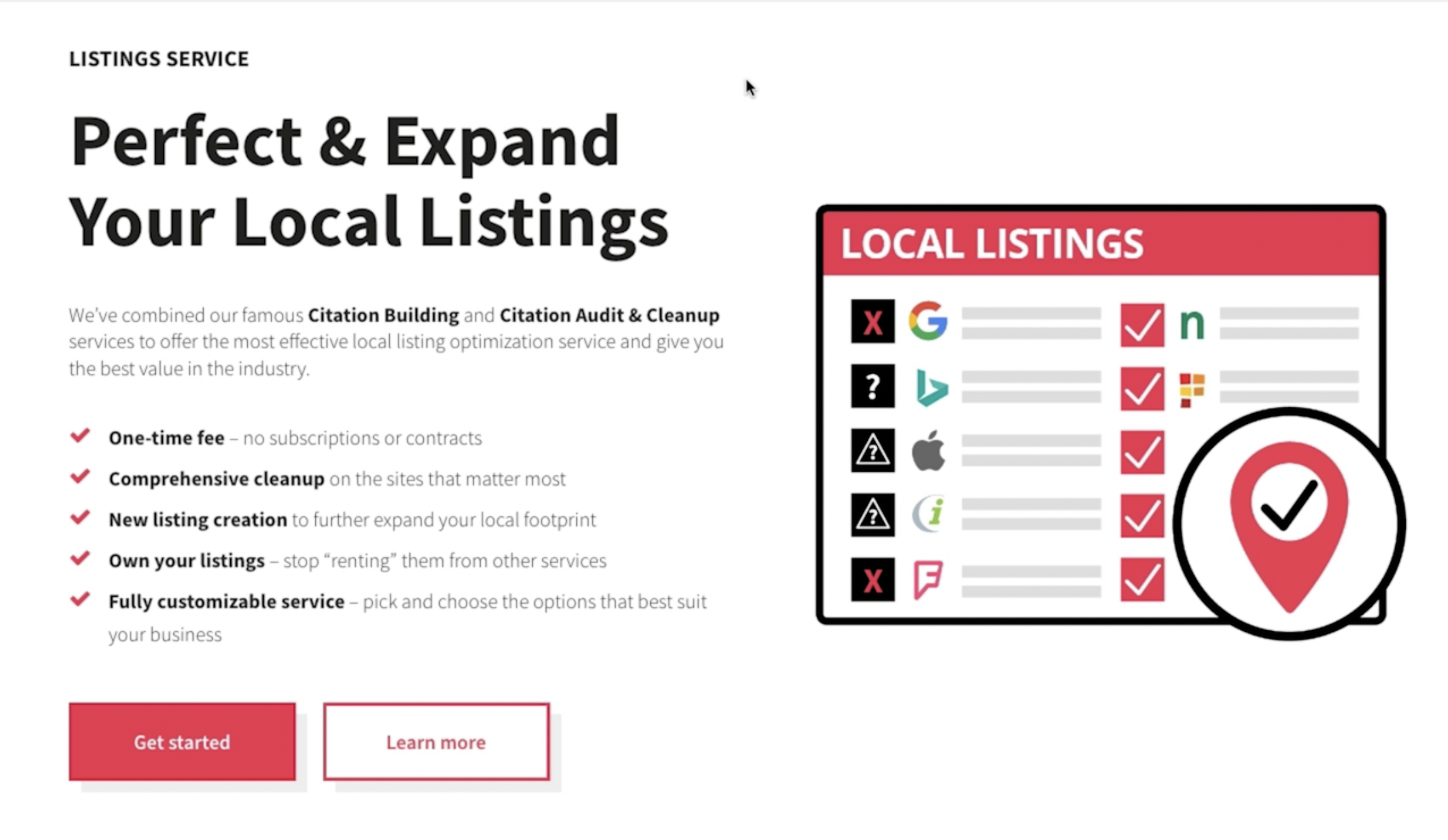 Whitespark’s listing experts can build your citations for you.
Whitespark’s listing experts can build your citations for you.
After you build your citations, you should give Google about a month to find and index those citations. During this period, you can start gathering your photo and video evidence that this is a real business.
This seems like a lot of work, but all of this evidence will really help mitigate any potential risk of suspension. When you go to verify your business, it’s very likely that Google will ask for photo and video evidence to verify that this is a real business in the real world.
If you’ve waited a month for your citations to simmer and you have all your photo and video evidence, you’re finally ready to create a new Google Business Profile.
Make sure you’re logged into the same account that you registered your primary location under. This account has already built up some trust with Google, so it’s a good account to use to create your new listing.
Then, go to business.google.com, create and search for your business. Since you built all those citations, Google may have already picked up your new business and created a Google Business Profile for you. You just need to claim it.
Select the primary category that most closely matches the keyword that you want this business to rank for. Then go through the rest of the form, adding any other details about your business.
Finally, you should be presented with the verification options. Hopefully you’re going to get a phone or an email verification. Those are the simplest ones to get through. This is just phase one.
Your new Google Business profile is very likely to get a phase two verification, which is almost always a video verification. If this happens to you, I highly recommend this article from Sherry Bonelli. She details everything you need to know about how to get through the video verification process.
I highly recommend not touching it for two weeks. Google has implemented a 2-week sandbox period where any minor changes you make to your Profile can trigger a suspension. That’s super annoying, so just leave your listing alone for two weeks.
After those two weeks are up, you can add more photos, add additional categories, add Services, seed the Q&A section, add Products and Google Posts. Build out and optimize your Google Business Profile.
I know this strategy is a significant investment of both time and money, but for the right business and the right keywords, getting rankings like this means that this strategy will pay for itself hundreds of times over the course of the next year, two years, five years and beyond.Whitespark’s listing experts can build your citations for you.
Whitespark provides powerful software and expert services to help businesses and agencies drive more leads through local search.
Founded in 2005 in Edmonton, Alberta, Canada, we initially offered web design and SEO services to local businesses. While we still work closely with many clients locally, we have successfully grown over the past 20 years to support over 100,000 enterprises, agencies, and small businesses globally with our cutting-edge software and services.