🔥 Whitespark's Local Ranking Grids are coming soon! Get notified when we launch
🔥 Whitespark's Local Ranking Grids are coming soon! Get notified when we launch

Having a well optimized Google My Business (GMB) listing is critical for any local search strategy.
When it comes to optimizing a GMB listing, many people wonder what link they should add in the website field; should the link be to the homepage or a location landing page? In this episode of the Whitespark Local Insider (formerly the Weekly), Darren discusses what link to use depending on how many locations you have, and shares an interesting discovery about how Google crawls the page that you link to in GMB.=
Hello everybody, welcome back to another Whitespark Weekly video. Last week we did a video on how to use a call tracking number on your Google My Business Listing, and I was really pleased to see how well received that was. We got a lot of comments on the blog, a lot of questions about it, so I think, you should check that out. You can see how to properly use a call tracking number in your Google My Business Listing. So, check last week’s episode out.
This week I want to talk to you about a common question, it comes up for me all the time, it’s: What page should I link to for my Google My Business listing? So in Google My Business, I’ll just show you this real quick, you can enter a website URL. In here, I can specify a URL to link to.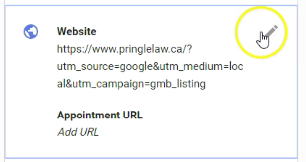 Right now this business is linking to their home page. We’ve got the, parameters, the tracking parameters. But, let’s say you have five locations, what page should you link to? Should you link to the location landing pages or should you link to the homepage? That question has come up many times, it keeps coming up even though Phil Rozek did a great post about it in 2014. The question keeps coming up and so, I want to do a little video about that and give you some insight into my recommendations there.
Right now this business is linking to their home page. We’ve got the, parameters, the tracking parameters. But, let’s say you have five locations, what page should you link to? Should you link to the location landing pages or should you link to the homepage? That question has come up many times, it keeps coming up even though Phil Rozek did a great post about it in 2014. The question keeps coming up and so, I want to do a little video about that and give you some insight into my recommendations there.
I also wanted to show you something really fascinating. I’ve never shown this to anyone before, I discovered it about three years ago and the only person that I’ve shown it to actually was Phil, so Phil and I talked about it back then. It’s a really interesting thing, so let me get into that first.
I’m going to show you this, this really cool thing. So everybody knows that a Googlebot is a crawler, it crawls the web, it’s gathering information from every website and puts it into Google’s index. You can see all the stuff in Search Console. So this thing’s crawling all the time, visiting web pages, and gathering data; which it uses to understand the web, and rank web pages.
Let me show you what happens with, when you change the URL in Google My Business.
What happens is 3 minutes after you change the URL, Googlebot will come and visit your website. The specific URL you added. They do it every time. It’s really fascinating. I actually have the server logs open here for this website. I can take a look and see what’s happening what’s happening in the logs. I can tail the logs and see the last time people were visiting the site. It looks like the last page visited was 1 minute ago. That’s a minute ago, it’s 11:37 here, and by this IP. So someone had visited this page.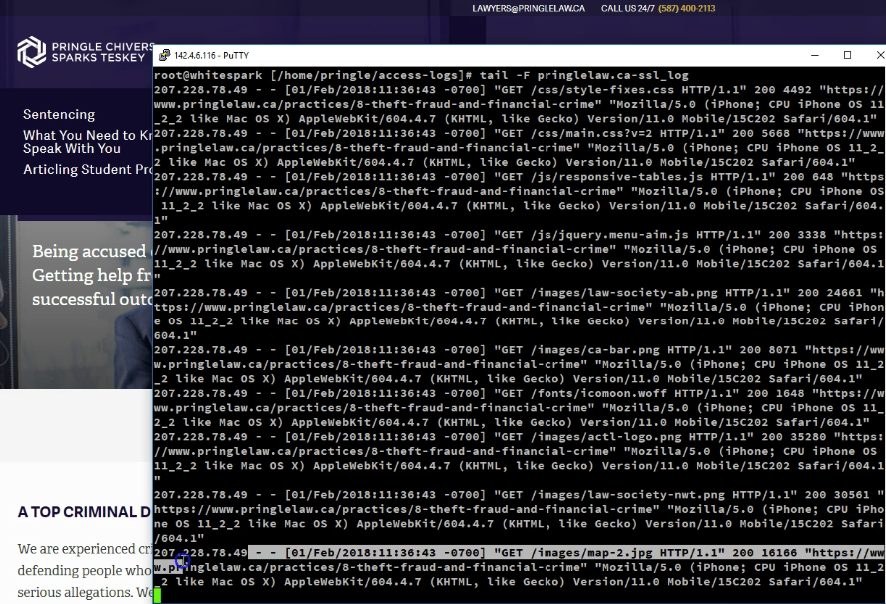 If I leave this open, and we just watch you’ll see, iit’ll start to trigger. You’ll start to see people visiting the page, and this will just keep building up. I’m just going to get out of that. I can also look in this log specifically for any instances of Googlebot. When was Googlebot last here? I can check that out by, here we go, so I’m just going to grep the log, and it’s kind of like parsing the log file for a specific string. I am looking for this mention of Googlebot.
If I leave this open, and we just watch you’ll see, iit’ll start to trigger. You’ll start to see people visiting the page, and this will just keep building up. I’m just going to get out of that. I can also look in this log specifically for any instances of Googlebot. When was Googlebot last here? I can check that out by, here we go, so I’m just going to grep the log, and it’s kind of like parsing the log file for a specific string. I am looking for this mention of Googlebot.
Now I can see that Googlebot was last on the site at 11:01, that was 37 minutes ago. We’re going to try and make Googlebot come and check out our webpage again. Let me just clear this up.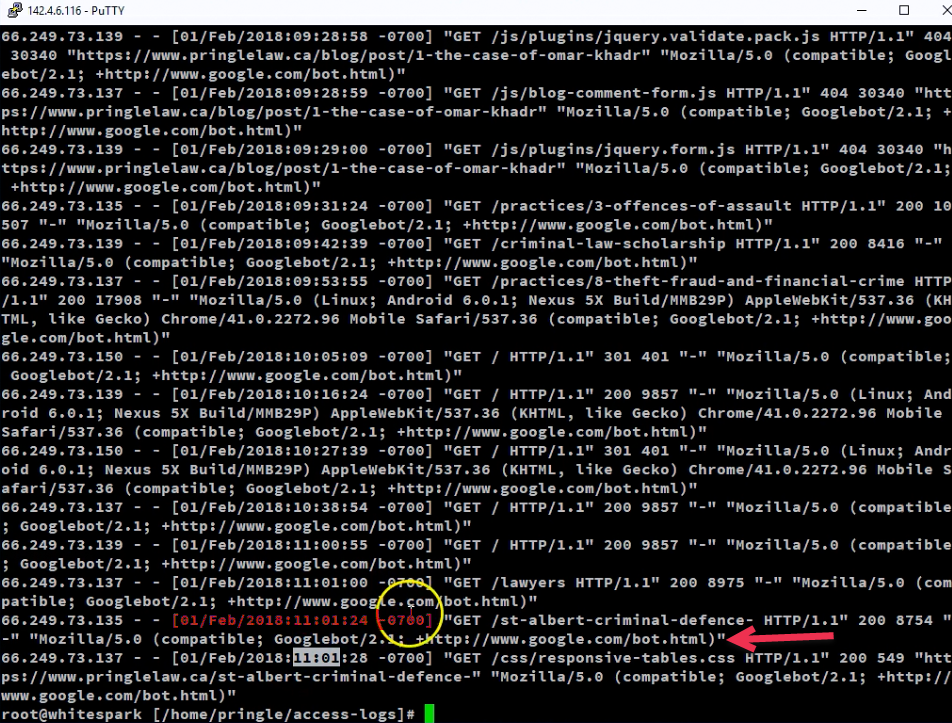 1. I am going to “tail” the log again but this time I am going to tail it and then send it over to “Grep” so I am only watching for, when Googlebot shows up.
1. I am going to “tail” the log again but this time I am going to tail it and then send it over to “Grep” so I am only watching for, when Googlebot shows up.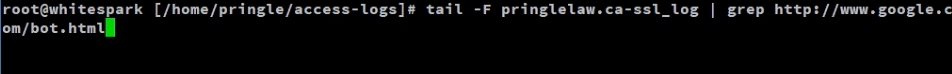 So this is running. Googlebot is now or the server logs are now going to output anytime that Googlebot visits the website.
So this is running. Googlebot is now or the server logs are now going to output anytime that Googlebot visits the website.
2. Lets go over here. I am going to change their website URL, I’m going to go, I’m just going to copy this link out of here, I’m just going to send it to their lawyers page. I am going to update this. Don’t worry I’ll change it back shortly after.
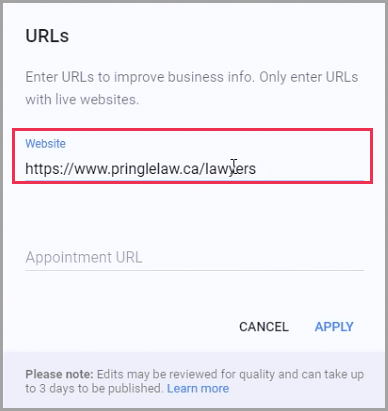 Alright, so I am going to make this go to the Lawyers page. I’ve got a timer set here, so we will see what happens. I am going to apply this. Saving…Alright, it’s saved. It’s pending, usually pretty fast.
Alright, so I am going to make this go to the Lawyers page. I’ve got a timer set here, so we will see what happens. I am going to apply this. Saving…Alright, it’s saved. It’s pending, usually pretty fast.
I’m going to start this timer, see how long it takes. We will bring this back up (opens server log). Oh man, maybe it got faster! Whoa. Googlebot did get faster. You can look at that it used to be 3 minutes. Now it’s like instant.
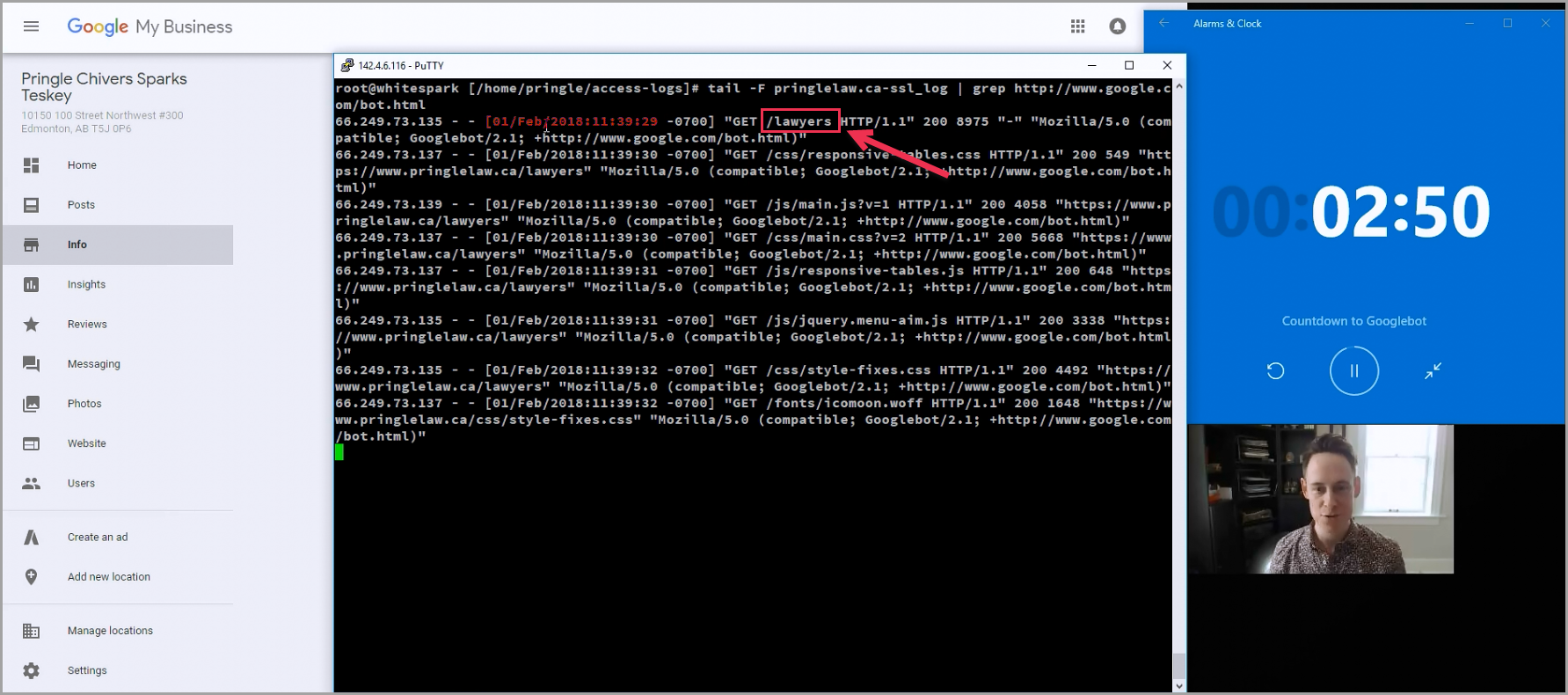 So what’s the first page? Look at that, lawyers. It hit it first, it hit the lawyers page and now it’s crawling the rest of the website. It’s really fascinating to see that, it’s like as soon as you update that in your Google My Business, Googlebot’s going to be like “oh, we better go and check this out.” What does that, what does that tell you? What does that mean, you know, I’m not a search engineer, but my theory on this is… you’ve got your regular web crawl and your regular web index, if Googlebot is triggering a call as soon as you update that URL it’s like, “I need to find the signals for this page and now associate it with my business entity at Google, at Google My Business.”
So what’s the first page? Look at that, lawyers. It hit it first, it hit the lawyers page and now it’s crawling the rest of the website. It’s really fascinating to see that, it’s like as soon as you update that in your Google My Business, Googlebot’s going to be like “oh, we better go and check this out.” What does that, what does that tell you? What does that mean, you know, I’m not a search engineer, but my theory on this is… you’ve got your regular web crawl and your regular web index, if Googlebot is triggering a call as soon as you update that URL it’s like, “I need to find the signals for this page and now associate it with my business entity at Google, at Google My Business.”
If you change all the content on your page, Google wants to see that and then update their sort of listing at local. This is triggering – in my mind – a local crawl. This is a local specific crawl for gathering data about that page and associating that with your business entity at Google. It really shows you how important that page is. Obviously it’s really important to get that right. And then there’s two primary factors that they’re really looking at:
Getting back to the question at hand, which is, you know, which page should you like to? I basically break it down into sections. It’s super easy, you’re trying to balance your link equity with your relevancy. Trying to get the best of both worlds.Take the stress out of managing your Google listing and local SEO with help from our expert team. We’ll manage your Google listing and local search strategy to help you capture new leads and convert searchers into customers.
If you have a single location business it’s dead simple, you link it to the homepage because the homepage is going to have all the link equity. Then you also optimize your homepage; the title tag, the content, everything about that, you sort of localize that content for your keywords and your location. Great, so that’s pretty straightforward if you have a single location.
What if you have 3 locations? If you have 3 locations, you can probably still get all three of those main cities into the title tag, so say you’re a plumber in Denver you’ve got, Plumbers Denver, Aurora, Colorado Springs, you can optimize the content, have little blocks talking about the work you do in each area. That can all go on the homepage, so you can still get the benefit of the link equity of the homepage and you can optimize the content.
When you get to 5 it gets a bit sketchy. Can you get 5 city names into your title tag? Probably not, you’re kind of stuffing at that point, it doesn’t look natural. Can you optimize the content for 5 different locations? It gets really hard. You could stretch it, at that point you might want to try both. Make location pages, optimize them as well as you can. Then try setting your GMB listings to link to those location pages, and then run that for a couple of weeks with some rank tracking. Then switch it to the homepage, run that for a couple of weeks with some rank tracking and see which one actually works better for you. That’s what I would recommend at that level.
If you’ve got 6 or more it’s just too hard I think to optimize your content for all those locations on that one page your mileage may very. You actually might still do better by linking to the homepage. Again, I would suggest testing. But you’re not really going to get those strong relevancy signals. I would suggest at that point to link all of them to location landing pages.
You’ve got a very specific page built for that location, you have put a ton of excellent content on that page. We have a blog post that talks about how to optimize a page and get a really good location landing page. We built it from the perspective of ranking an organic page that you don’t have a physical location for, but the concepts apply for a page that you actually have a physical location for as well. That gives you all the, this is how you optimize a page.
Then try to get as many links as you can to those location pages. You want to get:
That basically sums it up. I think that if you have one location obviously homepage, three I would probably still go homepage, beyond that you’re probably going to want to make location landing pages and link to those from your Google My Business listing.
I hope you found that thing about Googlebot fascinating, I know I did. We will see you next week for another Whitespark Weekly. Bye everybody.Get results from your local marketing with Whitespark on your team. We take the stress out of managing your Google listing and online visibility. Learn more about how we can help your business.