🔥 Whitespark's Local Ranking Grids are coming soon! Get notified when we launch
🔥 Whitespark's Local Ranking Grids are coming soon! Get notified when we launch
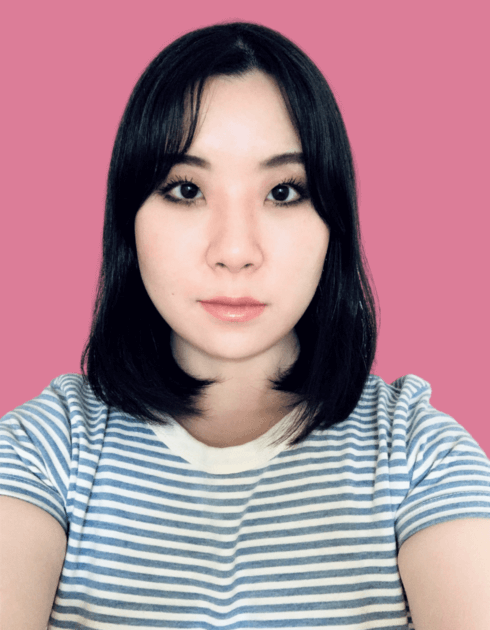
A few hours after we reported this widespread change to Google Business Profiles, the original Products functionality was restored. Users can once again manually add and delete products. Barry Schwartz reported for Search Engine Roundtable that he spoke with a source at Google who said this update was simply “… a bug that lasted a few hours or so and they have no intention to force people to manage their products in the Google Merchant Center.” Google’s Global Communications & Public Affairs team reached out to Whitespark and we will update this post with further information when they respond.
Is it the end of Google Products as we know it? Businesses can no longer edit existing Products on their Google Business Profiles (GBP) and can only add new Products through Merchant Center. Google Products is now automatically linked to Merchant Center in the GBP Manager.
As of May 31, 2022, there is a notice in the dashboard that says Products that were manually added are now “unpublished” and “no longer visible to the public.” But don’t panic yet! Manually added Products are currently visible on Google Maps and Search (on desktop, mobile and in the Maps app).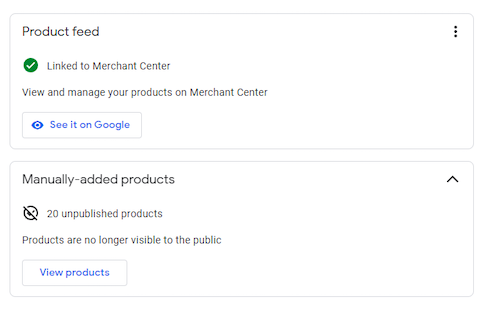 When you click View products, a red banner appears at the top of the page saying, “Products can’t be edited. You can only delete products.” If you try to edit a Product, all of the information fields are locked and you can only delete the Product.
When you click View products, a red banner appears at the top of the page saying, “Products can’t be edited. You can only delete products.” If you try to edit a Product, all of the information fields are locked and you can only delete the Product.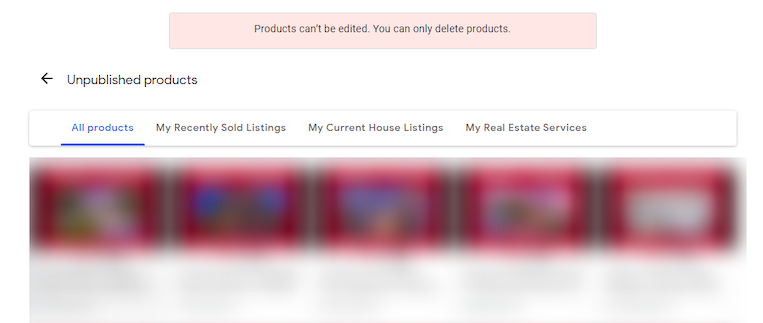 While the majority of profiles we manage have been updated, some profiles still show Products and allow users to add and edit Products manually. It’s not yet clear why some profiles have been excluded from the update.
While the majority of profiles we manage have been updated, some profiles still show Products and allow users to add and edit Products manually. It’s not yet clear why some profiles have been excluded from the update.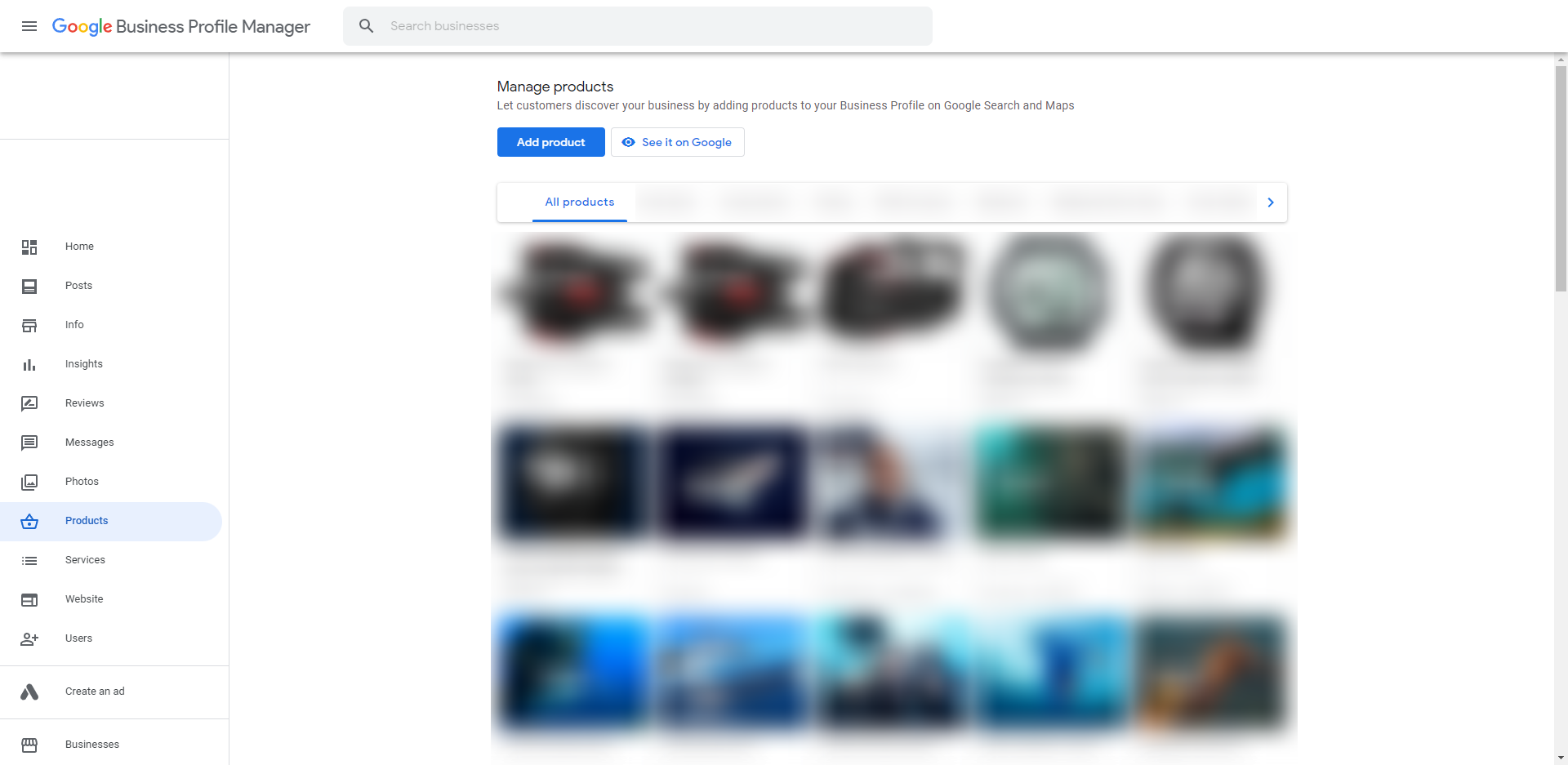 For businesses that have not created Google Products, the “Get started” page is the same:
For businesses that have not created Google Products, the “Get started” page is the same: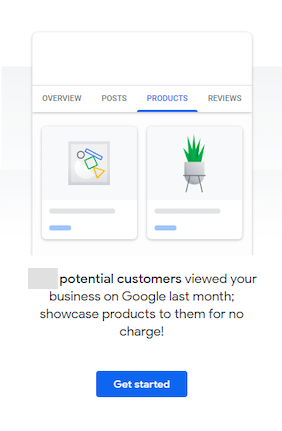
Merchant Center lets you manage how your in-store and online product inventory appears on Google. It is designed specifically for retail businesses with online stores. It is free to use and once integrated, customers can buy products from a business’s website, directly on Google, or in-store. Google Business Profiles can connect Products via Merchant Center with Shopify, Woo Commerce, Big Commerce and PrestaShop.
If you’re a retail business using a supported e-commerce platform, take advantage of the opportunity to give your Products greater visibility on Google Search by connecting your online store and your Google Business Profile through Merchant Center. It appears that Google is automatically detecting a business’s e-commerce platform through the website URL. 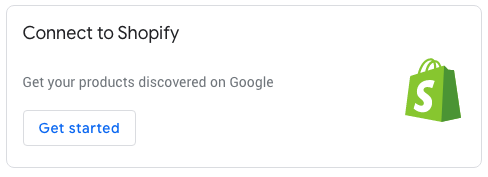
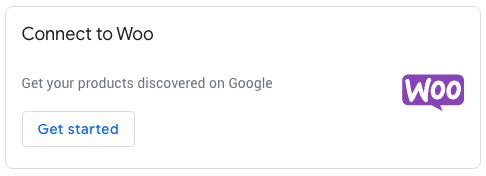 If you have an online store but your e-commerce platform is not supported, there is likely a promotion for Pointy and you can check your business’s eligibility to add Products this way.
If you have an online store but your e-commerce platform is not supported, there is likely a promotion for Pointy and you can check your business’s eligibility to add Products this way. 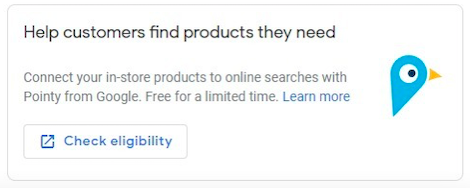 Historically, we have always recommended that service-based businesses take advantage of Products and especially its visual prominence by uploading their services as Products. With this update, showcasing services as Products may no longer be an option as the emphasis shifts to actual products offered by retail businesses.
Historically, we have always recommended that service-based businesses take advantage of Products and especially its visual prominence by uploading their services as Products. With this update, showcasing services as Products may no longer be an option as the emphasis shifts to actual products offered by retail businesses.
Local SEOs often say, “Watch what Google does, not what it says” which rings true here as existing Google Products are still visible on Google Search and Maps even while the notice in the Profile Manager tells the business owner they are unpublished. Will manually added Products start to disappear? Let us know what you think on Twitter — we would love to hear your thoughts!Our Definitive Guide to Google Business Profile Optimization is a deep dive into all things GBP, including a full history of the beloved Google Product for small biz owners and local SEOs.
We highly recommend adding this resource to your SEO tool belt to help make your Google Business Profile the best it can be.