🔥 Whitespark's Local Ranking Grids are coming soon! Get notified when we launch
🔥 Whitespark's Local Ranking Grids are coming soon! Get notified when we launch

Whitespark recently added multi-item rank tracking to our Local Rank Tracker; a feature update that has received rave reviews from multi-location businesses and agencies who can now track and compare location performance.
We’re always striving to improve our software based on user feedback, so when we heard from customers that they were having trouble differentiating between locations, our development team went to the whiteboard (or Whitespark™board, if you will 😏) to find a solution. This resulted in the implementation of Google CID tracking for all locations in a campaign.=
The Whitespark Local Rank Tracker now tracks and records the Google Customer ID Number (CID) of each location it finds in the Google Local Finder and Local Pack.What is a Google CID? The Google Customer ID Number is a unique identifier that Googles assigns to a specific business entity. It is used by Google to cluster information about a business across Google Business Profile, Google Ads, and Maps.
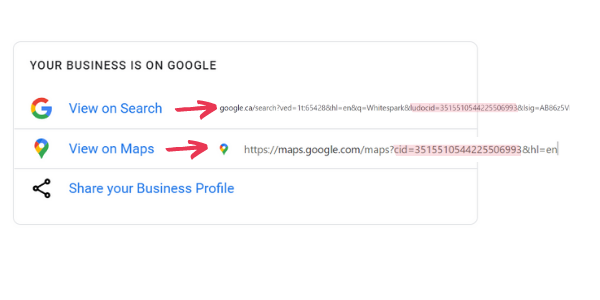
What this means is that even if you have multiple locations with the same name or the same website, as long as they are known to Google as different locations, the Local Rank Tracker will be able to differentiate between them, identify each separate location, and display the results to you.Why does this matter?
Consider an example campaign with the multi-location pharmacy chain CVS in Texas. The previous Local Rank Tracker functionality made it tough to tell which location was ranking for each position because phone numbers or website URLs on their own can lack context.
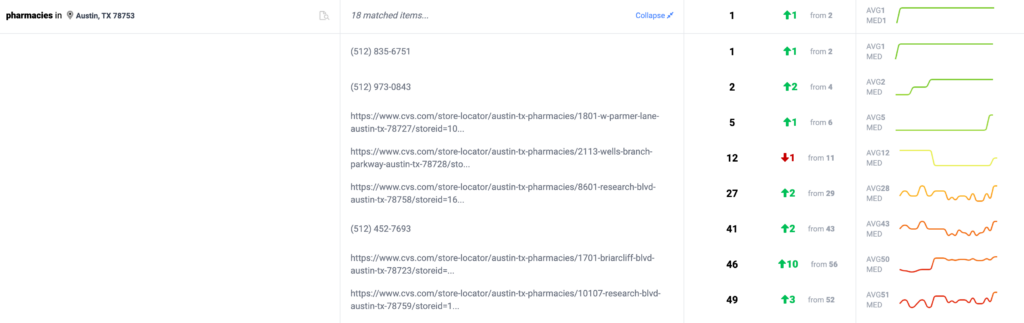
The way we had thought about communicating matched item information in the Local Rank Tracker didn’t fit with how our users wanted to use the tool. What’s important isn’t knowing the exact phone number used to find your ranking, what is valuable is knowing which locations ranked in which position.
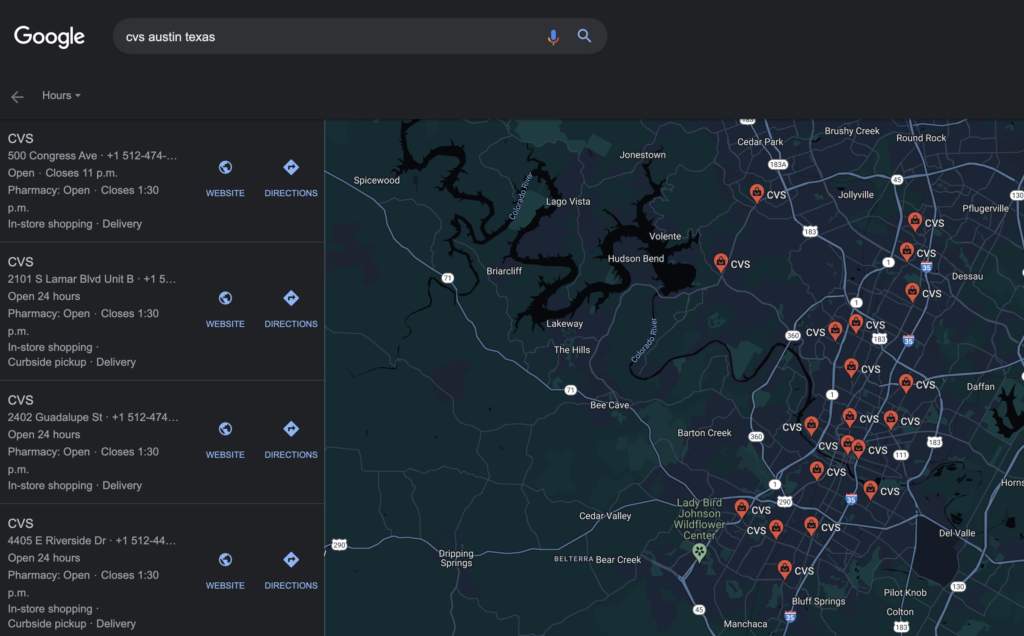
When we looked at Google results for multiple locations of a single chain, it became immediately obvious to us that there were three main pieces of information we were using to differentiate between locations:
We told you earlier we like to make improvements based on how real people actually use the software – well, we had our solution!
Quick drum-roll 🥁… here’s what ranking results can look like for a multi-location business in the Local Rank Tracker going forward.
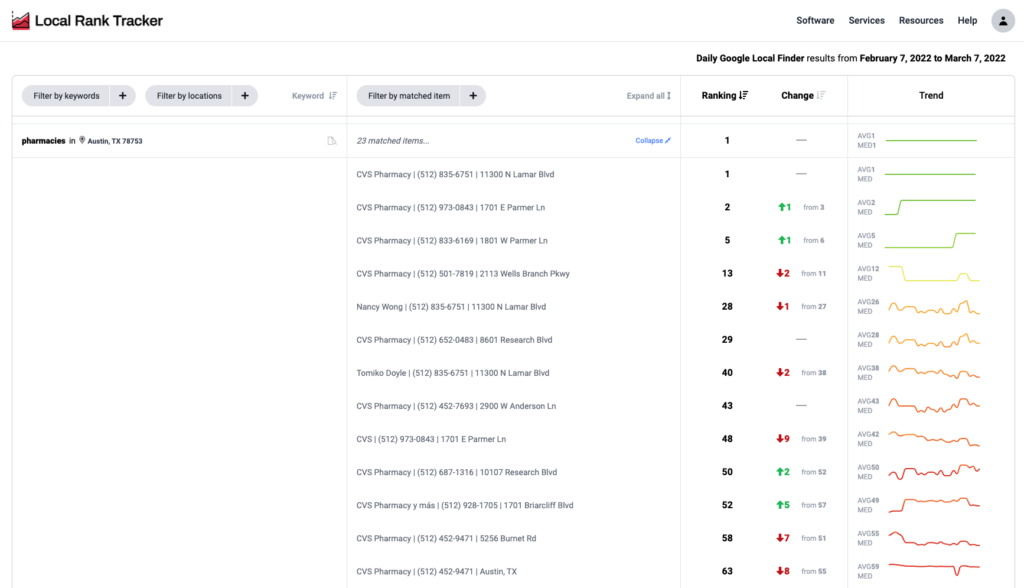
New Google Local Finder and Google Pack results in the Local Rank Tracker will now display the name, phone number and address of the specific location that Rank Tracker recorded at each ranking. This will allow detailed insight and action based on which specific location ranked. You can even filter your results by address in the matched item filter field to drill down further into the results!
No more cross-referencing with your spreadsheet of location phone numbers to puzzle through which location is ranking.
This feature is live in the Local Rank Tracker, so go check it out right now.
Happy rank tracking!Need help tracking all your business locations rankings in local and organic search results? Whitespark’s Local Rank Tracker makes multi-location tracking easy. Sign up for a no-risk 14 day free trial and start monitoring your local search performance.