🤓 The 2026 Local Search Ranking Factors are here!! Check out the report!
🤓 The 2026 Local Search Ranking Factors are here!! Check out the report!


Every time you receive feedback from your customers, you are presented with a new opportunity to connect and strengthen your relationship. Being customer-centered means creating time and space to appropriately respond to all of your customers.
How you choose to respond (or not respond) to every customer can build or break your brand, one interaction at a time. This is why we’ve released our new Reputation Builder feature, Inbox, to help you effectively connect customer feedback to the appropriate team member within your organization, empowering them to take next steps.
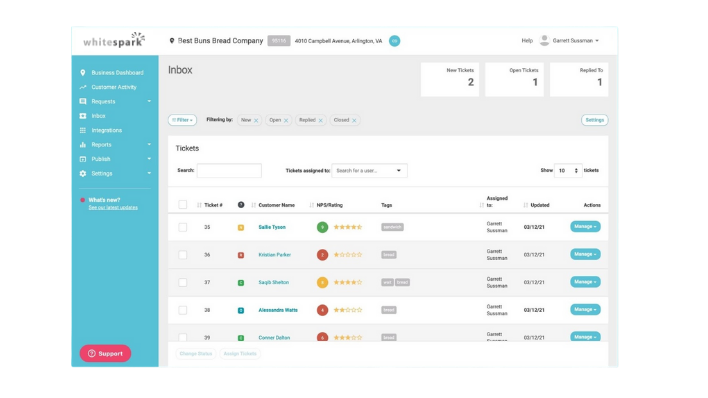 With Inbox you can:
With Inbox you can:
Much like your customer support team helps customers with questions about your products, services, and business; Inbox is your central hub for managing your responses to customer feedback.
If a customer has had a poor experience and leaves you direct feedback but your team fails to respond and act, you risk your reputation and losing a customer.
With Inbox, you can give your customers the attention they deserve. Your team can respond quickly and nurture your customer relationships.
Prior to Inbox, when you received a new review you may have forwarded the response to your support team or manager to follow up. Relaying review response assignments was unstructured and allowed some customers to fall between the cracks.
With this automated system, you can create a ticket to notify the right team member to take action.
Inbox can also be configured for large-scale organizations to accomplish similar tasks in bulk, such as assigning tickets to various team members across the organization.
You can create templates for both positive and negative feedback to ensure timely responses and consistent communication standards, closing that feedback loop.
Empower your team to take action and solve customer problems. Inbox facilitates standardized responses to review conversations, delegates responsibilities across teams, and builds out your reputation management process.
With Inbox, teams can now have multiple members managing responses:
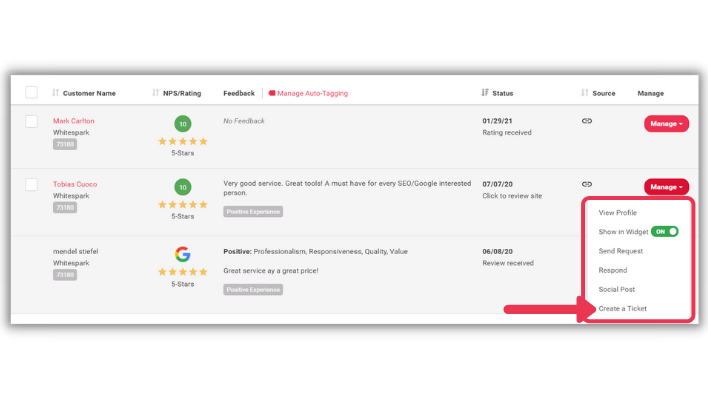 Inbox is easy to use and similar to a ticket system.
Inbox is easy to use and similar to a ticket system.
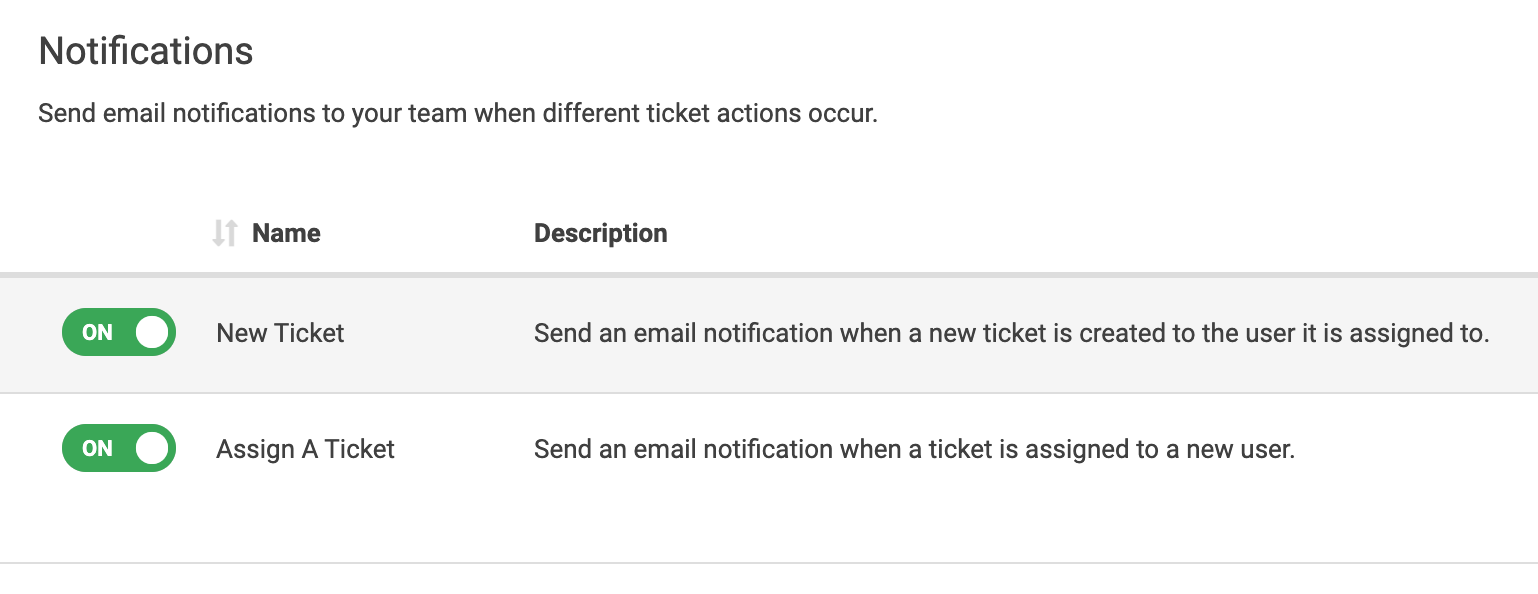
Create a ticket for all direct feedback (1st-party reviews/testimonials) received. Each ticket can be marked with a status label: New, Open, Replied, or Closed. 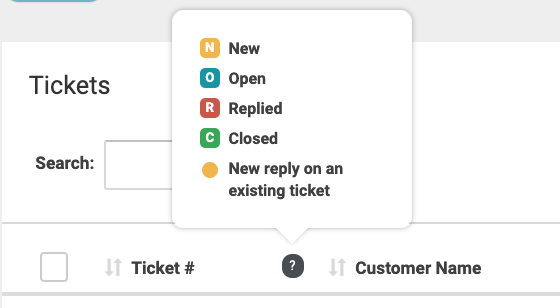 Tickets allow you to reply to feedback within Reputation Builder. Users have the option to use a premade template or a user-specific premade signature, and can update the ticket status. Your reply will appear in your Review Widget to showcase your response to others visiting your website.
Tickets allow you to reply to feedback within Reputation Builder. Users have the option to use a premade template or a user-specific premade signature, and can update the ticket status. Your reply will appear in your Review Widget to showcase your response to others visiting your website. 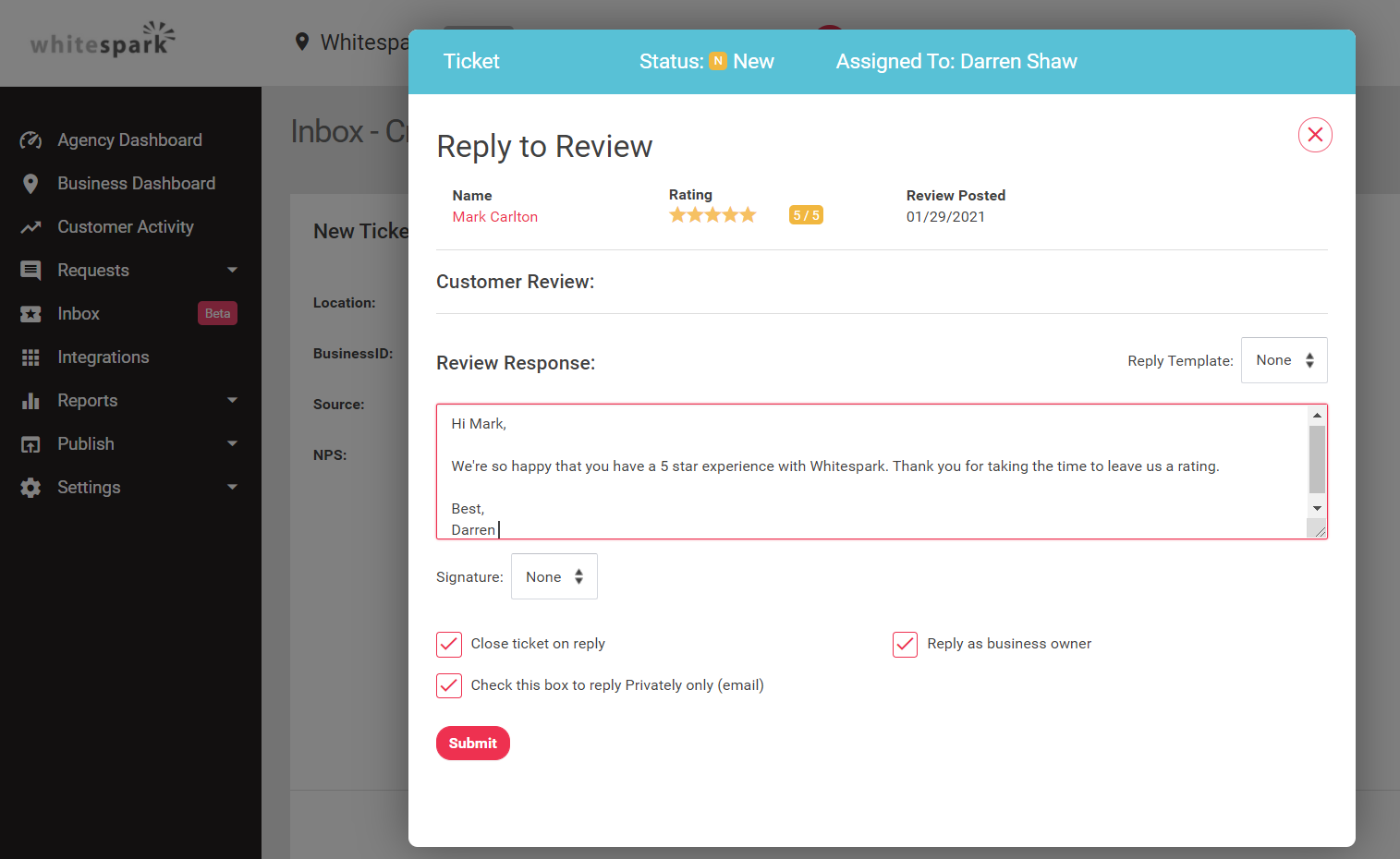
You can create a series of rule conditions for all your new inbox tickets that are routed to the appropriate user. 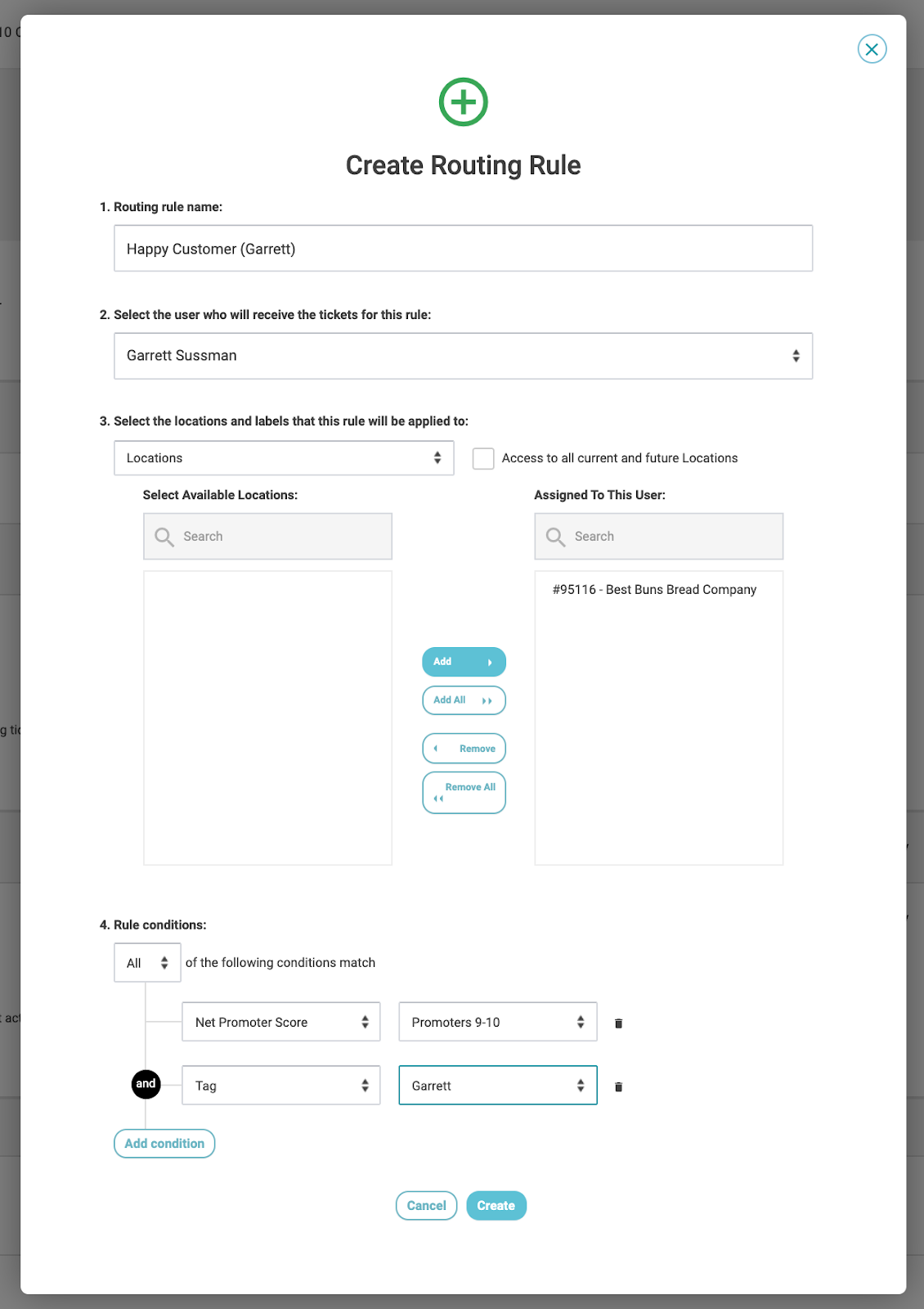 Your rules can be based on Net Promoter Score, Tags, or review ratings. You can add multiple conditions to each rule.
Your rules can be based on Net Promoter Score, Tags, or review ratings. You can add multiple conditions to each rule. 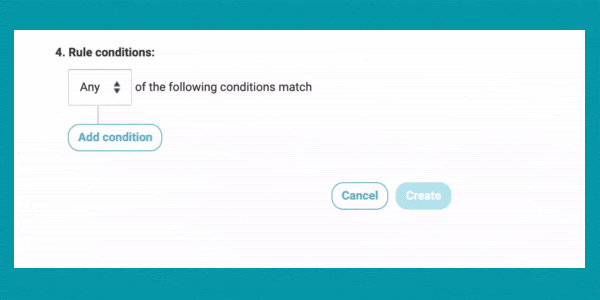 Creating routing rules based on sentiment:
Creating routing rules based on sentiment:
Create routing rules based on your custom Tags:
You can create a template for any situation, we recommend that you start with general sentiment-based templates. Universal templates can be created for positive, negative, and neutral feedback and then modified for most situations.
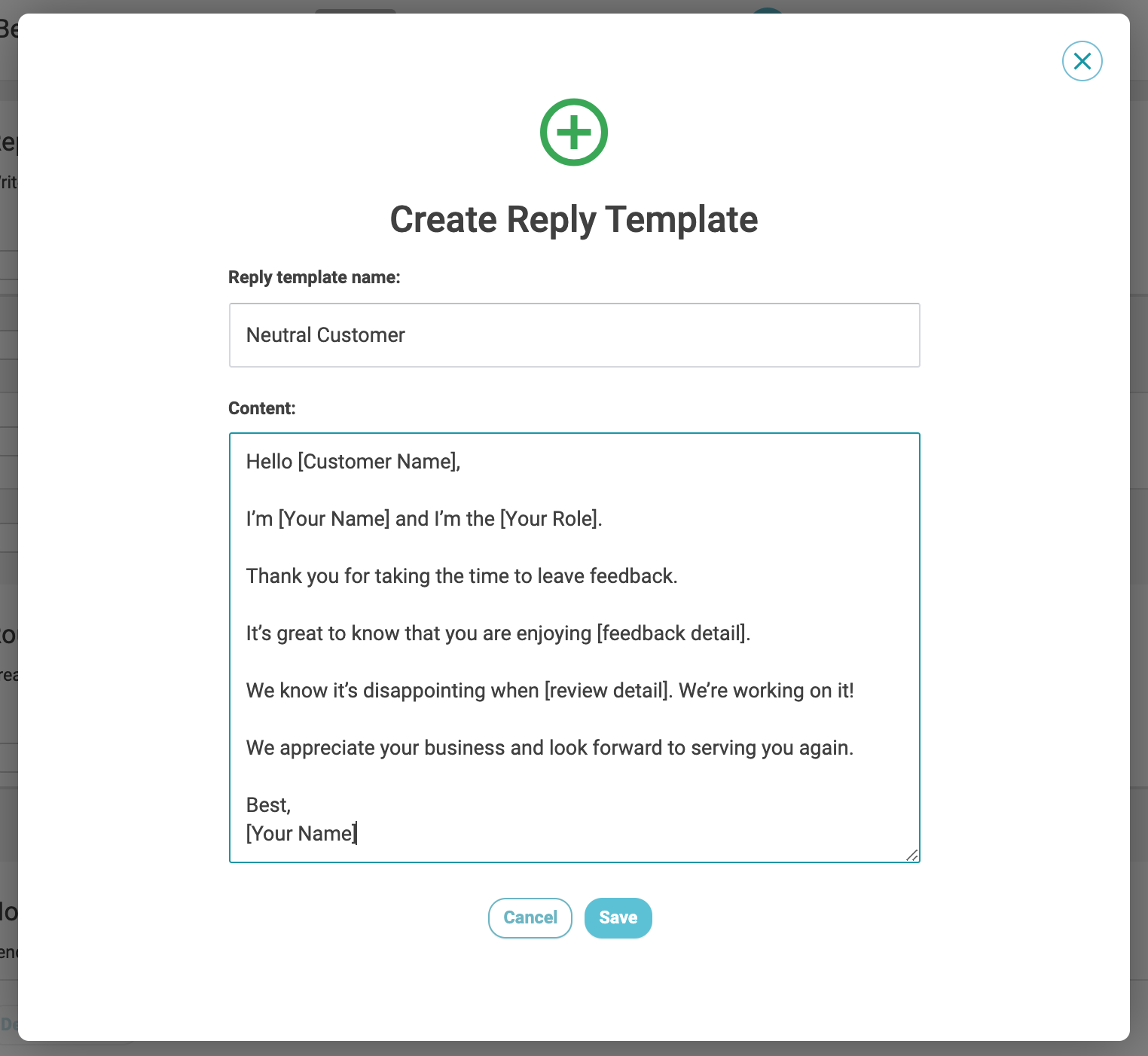 To help get you started, here are some ideas for the different sentiment templates you could create for your business:
To help get you started, here are some ideas for the different sentiment templates you could create for your business:
Once you start responding to direct feedback through Inbox and your customized templates, you will start to uncover trends and see common themes. Using this knowledge to inform your templates and create new ones will help enhance your reputation management and empower your team.
What’s up next for the Reputation Builder?
Our new Inbox feature will be in Beta until May 1st. If you have any feedback regarding this toolset please don’t hesitate to share it with our Customer Support team. We’re always looking to improve our software.
Inbox for 3rd Party Reviews
In this first version of Inbox, you can reply to direct feedback collected using Reputation Builder. Most Reputation Builder users receive more 1st party reviews, so it’s a good opportunity to plan out how you’ll use the tool ahead of the release of 3rd party review functionality (for Google reviews and Facebook recommendations).
Take charge of your reviews and create a better customer experience while scaling your organization’s reputation management with the help of Inbox. Log in to your Reputation Builder to setup your Inbox.
If you’re not already using our Reputation Builder software, take a look at the many ways it can help your business.
Whitespark provides powerful software and expert services to help businesses and agencies drive more leads through local search.
Founded in 2005 in Edmonton, Alberta, Canada, we initially offered web design and SEO services to local businesses. While we still work closely with many clients locally, we have successfully grown over the past 20 years to support over 100,000 enterprises, agencies, and small businesses globally with our cutting-edge software and services.