🤓 The 2026 Local Search Ranking Factors are here!! Check out the report!
🤓 The 2026 Local Search Ranking Factors are here!! Check out the report!


Want to use an image for Google Posts, Google Products, or a social media post, but it’s too small and has the wrong dimensions?
ClipDrop to the rescue!
ClipDrop is a free generative AI tool for images, and it’s perfect for perfecting your clients’ photos for Google Posts and Products.
In this video, I’ll give you a quick demo on how to level up your Google Posts/Products images in seconds using this awesome software.Kick back and let our SEO Services experts take care of your Google Posts.We at Whitespark create a lot of Google Posts and Google Product images for our clients, but getting them to give us good photos can be… difficult.
And I bet a lot you SEOs out there understand the pain we experience when a client sends us an image that looks like this… It’s weirdly cropped, it has the wrong aspect ratio (we find 1200×900 works best) and it’s very hard to work with.
It’s weirdly cropped, it has the wrong aspect ratio (we find 1200×900 works best) and it’s very hard to work with.
Let me introduce you to your new best friend, ClipDrop.
This free tool has a ton of awesome image processing functions. You can upscale images, remove and replace backgrounds, adjust the lighting, and so much more!
So, if I’m trying to make a nice new Google Post or Google Product image and my client sends me an unusable photo, I can just use ClipDrop!
I’m going to start by using the Image upscale tool. Just drag in the photo and it will make it two times larger, without losing any quality.
No worries. I’m going to use their Uncrop feature. This is similar to Photoshop’s Generative Fill, but it’s free.
The free version of Clip Drop allows a maximum width of 1024, but 1024×768 is the same aspect ratio as our beloved 1200×900. So, I’m just going to adjust the dimensions, center my image, click “Next” and it will generate the rest of the picture for me!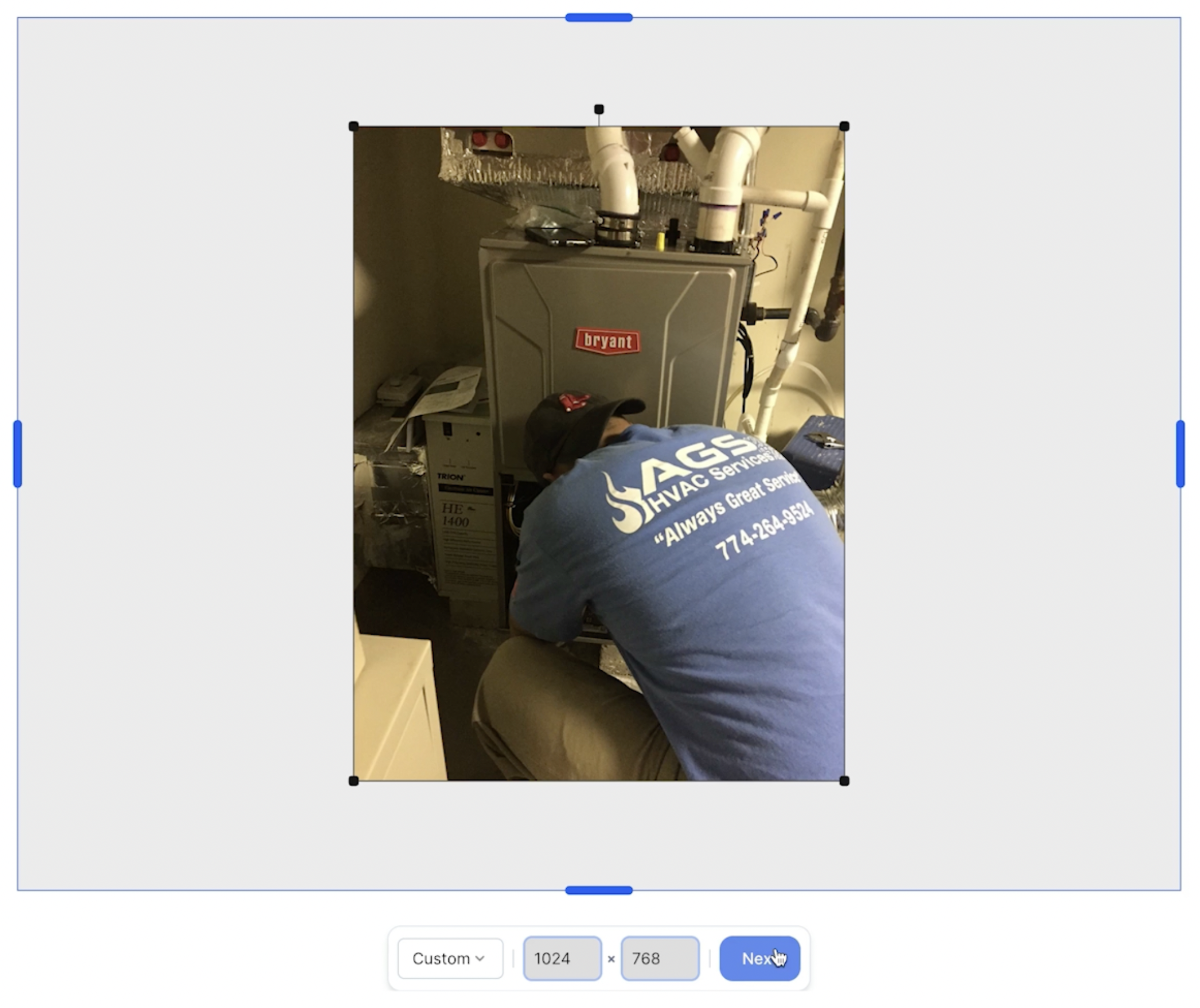
 Now, you’re going to get a number of different options and some of them are good, but some of them are not so good.
Now, you’re going to get a number of different options and some of them are good, but some of them are not so good.
Check out this one. I don’t know what the deal is here, but I think this guy might be licking the wall.
I don’t know what the deal is here, but I think this guy might be licking the wall.
However, some of the other options totally work!
I now have the perfect image for my Google Post.
By the way, did you know that most people are doing Google Posts wrong? They treat them like social media posts, but they’re so not social media.
Check out this video to learn how to do Google Posts the right way, and get inspired by a number of awesome Post examples!Kick back and let our SEO Services experts take care of your Google Posts.
Whitespark provides powerful software and expert services to help businesses and agencies drive more leads through local search.
Founded in 2005 in Edmonton, Alberta, Canada, we initially offered web design and SEO services to local businesses. While we still work closely with many clients locally, we have successfully grown over the past 20 years to support over 100,000 enterprises, agencies, and small businesses globally with our cutting-edge software and services.