🤓 The 2026 Local Search Ranking Factors are here!! Check out the report!
🤓 The 2026 Local Search Ranking Factors are here!! Check out the report!

Want to know how to get your social media links on your Google Business Profile? Google doesn’t provide a way for you to add or edit these, so you have to help it connect the dots on its own.
Here’s how to do it.Don’t have time to do all this work yourself? Whitespark’s SEO Team can do it for you!
The number one place that Google looks to make these connections is your website, so make sure that you have the links prominently placed in either the header or the footer.
If you’re linking with icons, make sure you add descriptive text to the alt attribute of the image. Here’s an example: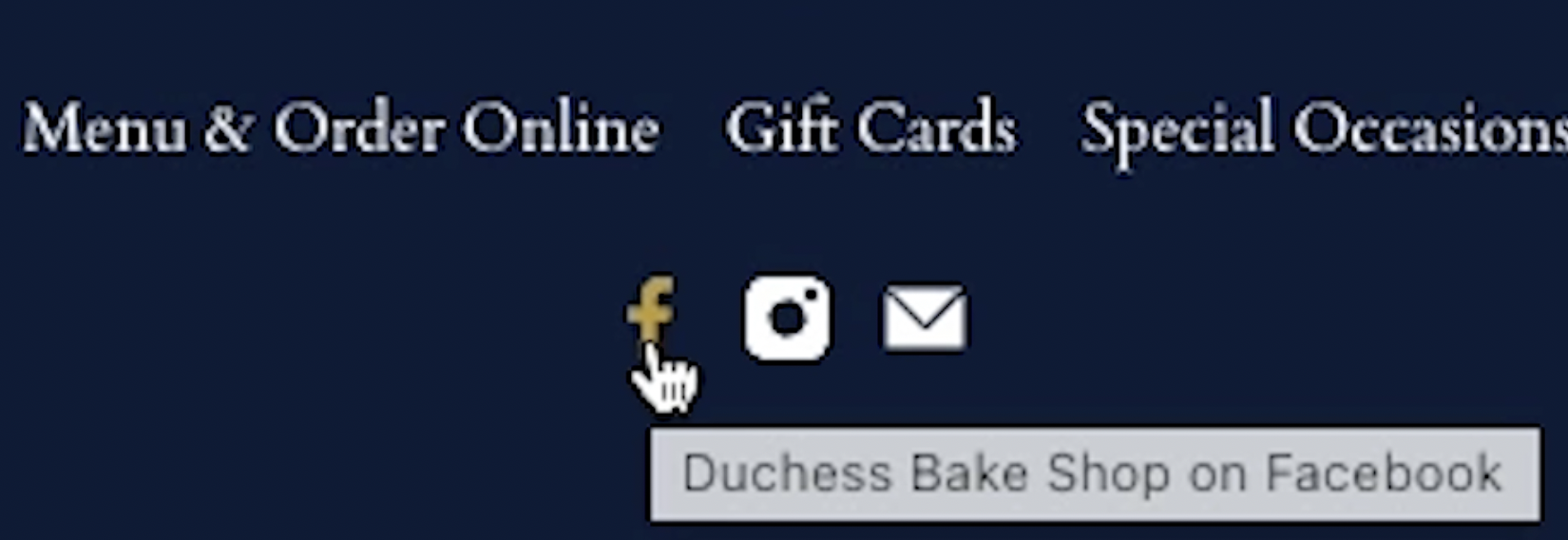
Add local business schema with the same-as attribute on the page that your Google Business Profile is linking to. For most businesses, that’s the homepage.
Schema markup is a little bit technical. I like to use this tool at technicalseo.com to generate the schema. With this generator you can just enter your business name and your business information, and it can also generate your coordinates once you’ve entered your address.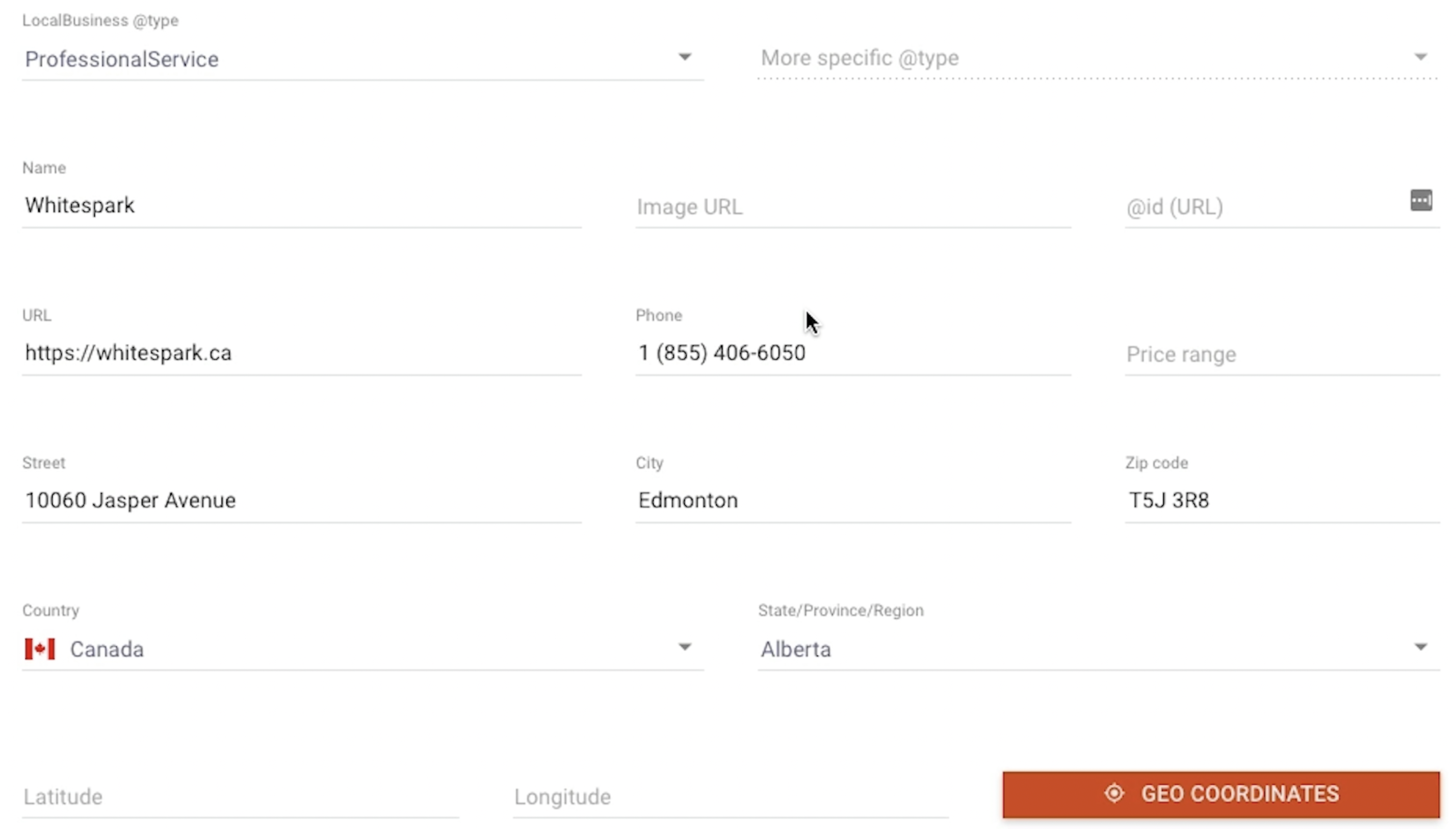 More importantly, they have a section for adding the same-as markup for the social media profiles. You can even add social profiles that aren’t listed. If you select “Website”, you can put in any URL. I decided to put my TikTok in there. And yes, TikTok is one of the sites that Google will show on your Google Business Profile.
More importantly, they have a section for adding the same-as markup for the social media profiles. You can even add social profiles that aren’t listed. If you select “Website”, you can put in any URL. I decided to put my TikTok in there. And yes, TikTok is one of the sites that Google will show on your Google Business Profile.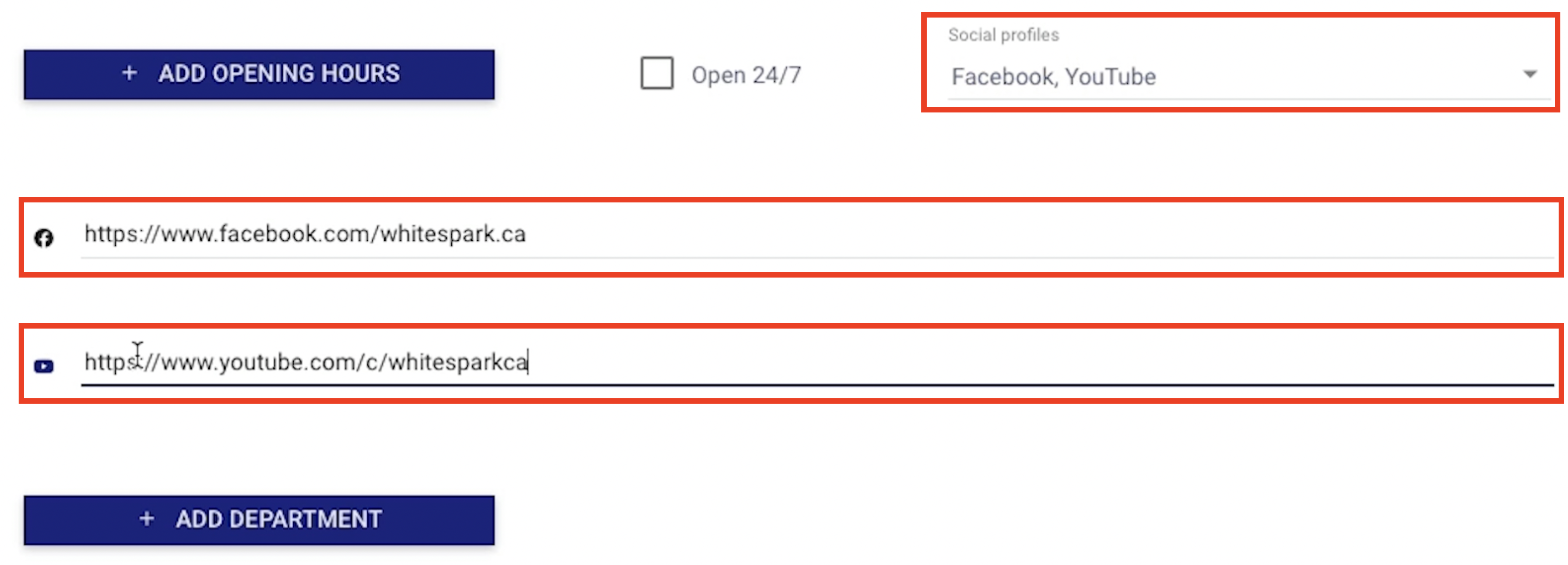
 Once you have this code with all the details that you want in it, you may need to give it to your web developer and ask them to add it to your website. It needs to go into the heads section of your homepage’s HTML.
Once you have this code with all the details that you want in it, you may need to give it to your web developer and ask them to add it to your website. It needs to go into the heads section of your homepage’s HTML.
Or you could do it yourself. Just look up some guides on how to add schema to Wix, WordPress, or whatever your content management system is.
A lot of social sites will let you link to the other social sites, which is a great way to create those additional connections.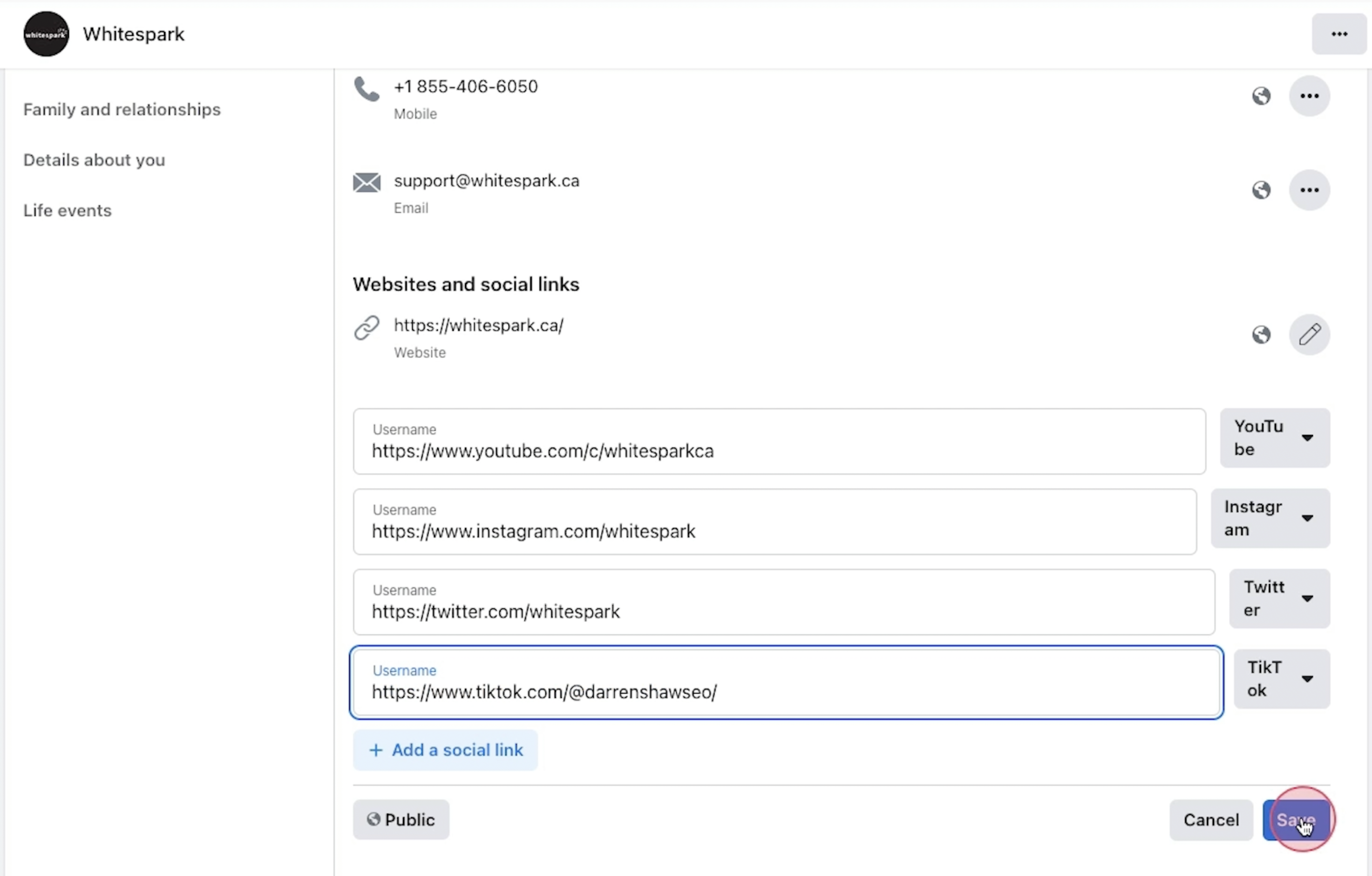
In addition to the social profiles, a lot of your citations will let you add links to your social media channels. And this is pretty common around the citation sites: You can add your social profiles to Chamber of Commerce, Merchant Circle, Cylex… The list goes on.
It’s going to be important to keep all of your information consistent across all these different profiles. Make sure you’re using the same name, address, phone number, and website URL on your Google Business Profile, your website, and on all your social profiles (but minor variations like “st” vs. “street” are perfectly fine).
This will help Google connect the dots.
Now that you’ve done all of those things, you need to wait. It can take Google anywhere from a few days up to a few weeks for it to identify these changes and update your Google Business Profile. There’s no way to force it.Don’t have time to do all this work yourself? Whitespark’s SEO Team can do it for you!


Whitespark provides powerful software and expert services to help businesses and agencies drive more leads through local search.
Founded in 2005 in Edmonton, Alberta, Canada, we initially offered web design and SEO services to local businesses. While we still work closely with many clients locally, we have successfully grown over the past 20 years to support over 100,000 enterprises, agencies, and small businesses globally with our cutting-edge software and services.