🤓 The 2026 Local Search Ranking Factors are here!! Check out the report!
🤓 The 2026 Local Search Ranking Factors are here!! Check out the report!


Back in 2010, Whitespark was a 3-person web development and SEO company building websites for small businesses in Edmonton, AB, Canada. I read a blog post from the brilliant link builder, Garrett French on how you could identify competitors’ citations by searching their phone number, and it sparked an idea to build a tool to automate the process. Jeff, who had just started, and who has now been with the company for almost 10 years (!), built the first version of the Local Citation Finder (LCF) in just three days and we launched it as a free tool.
It was very simple. You entered a keyword…
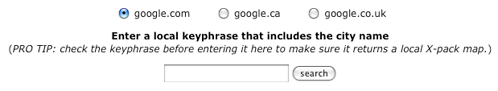
…and the tool would email you a list of citations: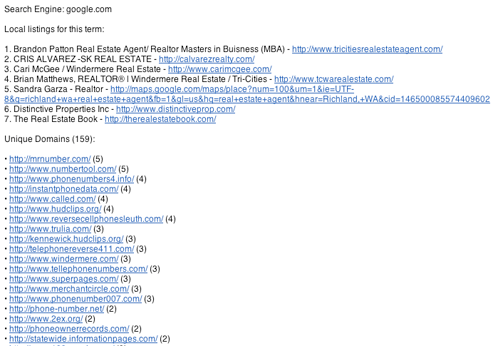
The tool was well received, and leading local search pros like Matt McGee wrote blog posts about it (thank you, Matt!) This was a defining moment for Whitespark and it marked the day that we shifted from doing web development to becoming a SaaS company.
The Local Citation Finder has grown up from those humble beginnings to become the crown jewel of the company with over 100,000 people having used the software to find their citations and citation opportunities. It has evolved considerably over the years, but I’m a little embarrassed to say that it hasn’t been given the attention it deserved… until now.
Today we are launching a complete redesign and rebuild of the software. We ditched the old codebase and started from scratch with a modern development stack. It looks sooo much better, it is much easier to use and understand, it is much faster, and it includes a host of new features and benefits.
Here’s a quick summary of what’s new:
Take a look at this beauty!
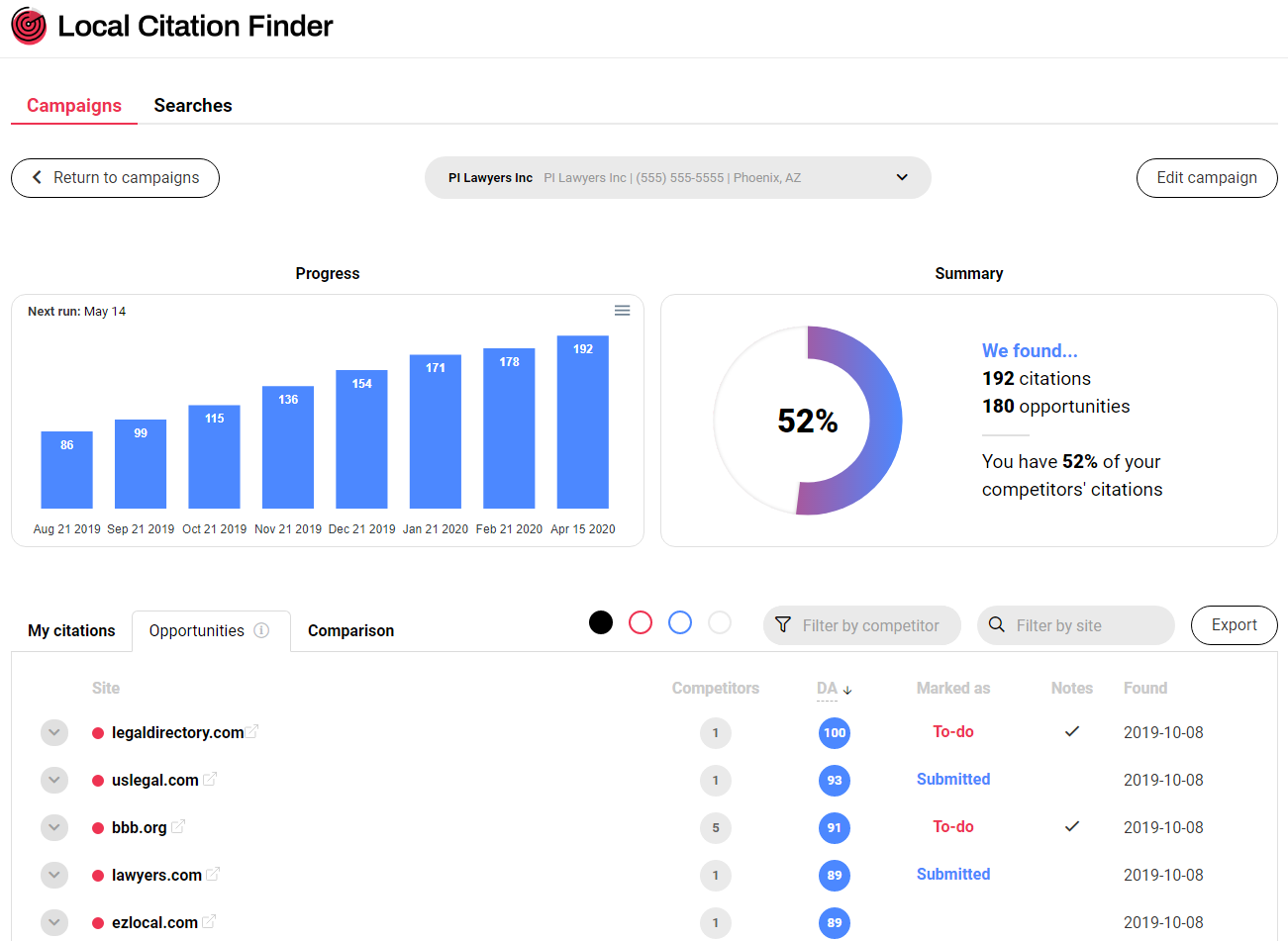
Thinking I might frame this and hang it above the fireplace…
Huge props to Nick Pierno for helping us create this beautiful new design and user interface. He put so much care and thought into not only the design, but the entire way the software functions. Everything is much more intuitive and the system is a joy to use.
Projects are now Campaigns, and have been upgraded with significant new functionality. While you typically worked with searches in the old LCF, your focus in the new LCF will be your Campaigns.
The original version of the Local Citation Finder focused only on running searches and it didn’t have a good way to organize your citations and opportunities for a particular business. Later, we introduced “Projects”, almost as an afterthought, and it has always felt a little confusing and “bolted on”.
As you can see, the old LCF opens with a keyword search, then the next tab is business search, then Your Searches, and then finally, Your Projects.
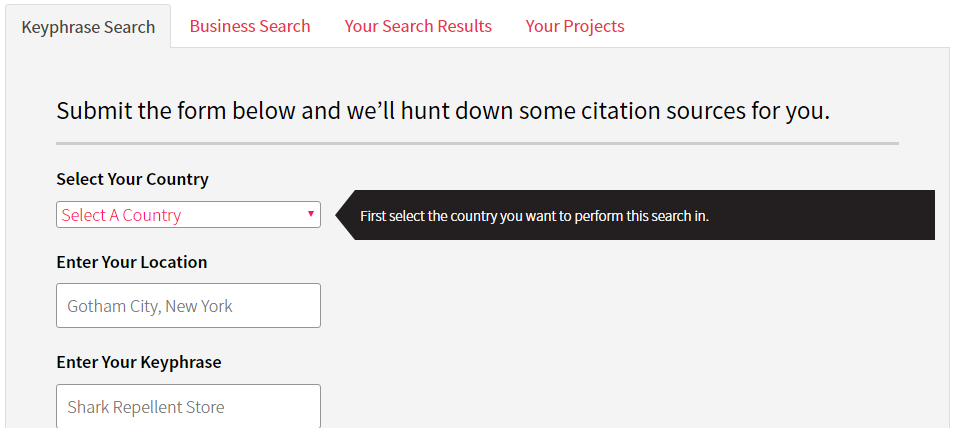
Old Local Citation Finder. Do you even campaign, bro?
One key goal we have with the latest version of the LCF is to help our users better organize their citation work in Campaigns, and I think we’ve accomplished that goal with this launch.
When a new user first logs in they’re now guided to get started by creating a new campaign:
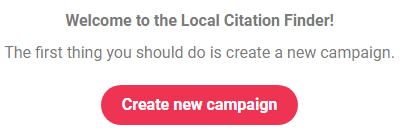
If you’re a long time user of the LCF and haven’t created any Projects, then I encourage you to create campaigns for each of your locations (or clients’ locations). It’s a way better experience to get you straight to the primary objectives of the software:
The Campaign view is your central hub for citation information and opportunities for your business or your client’s business. It provides a number of features to help you understand your citations, see your citation opportunities, and manage your workflow. Here’s a quick look at the features in a Campaign:
Progress chart shows how your citations have grown over time:
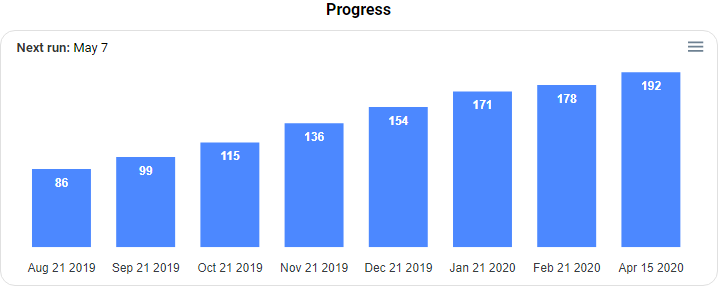
Summary chart and data shows how you compare to your competitors:
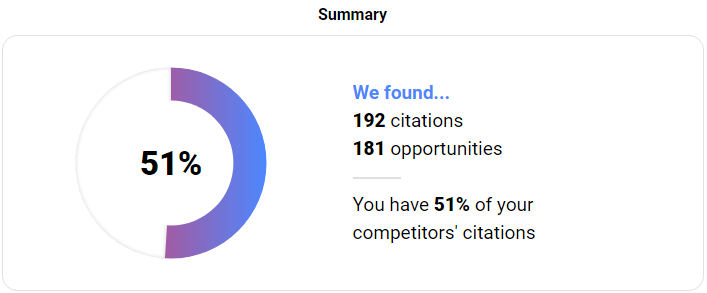
My Citations – All the citations we found for your business:
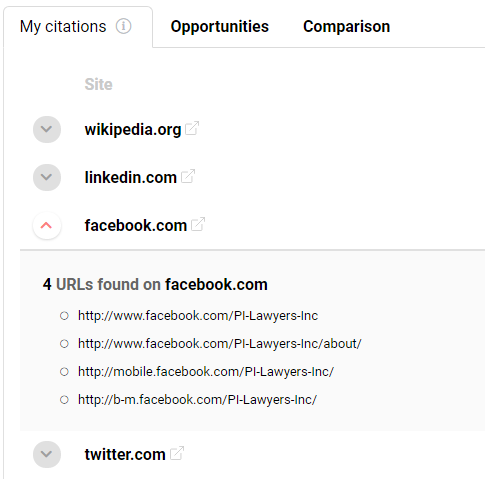
Opportunities – All the citations your competitors have that you don’t have:
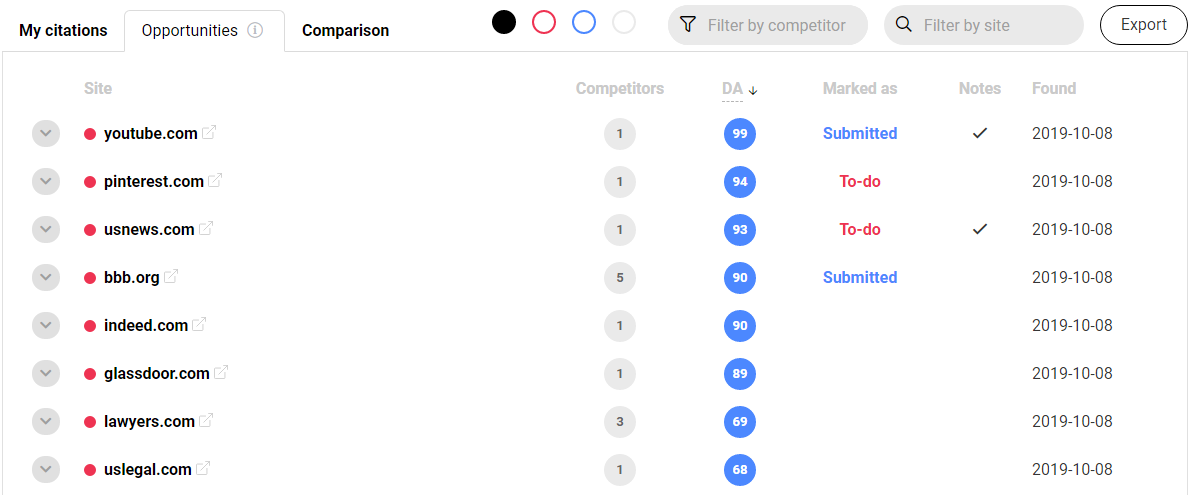
Management features to keep track of your work:
If you have someone else on your team doing the citation building work, you can tag the opportunities as “useless” or “to do” and leave notes. Notes can also be useful for comments like, “this site has a $300/year fee to get listed”.
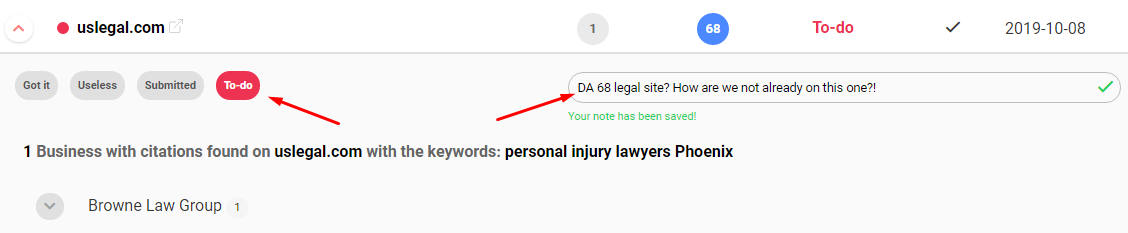
When they come around to work on the listings, they can mark them as “submitted” or “got it”. A citation marked as “got it” will be moved over to your My Citations tab.
Campaigns rerun automatically every week to scan for new citations, and search the campaign keywords to find new competitors and citation opportunities. Add up to 5 keywords per campaign, and the software will analyze the top 10 ranking competitors for each keyword, uncovering a ton of citation opportunities for your business. The ranking businesses tend to change on a regular basis as well, so each week you’ll see new competitors and new opportunities popping up in your campaigns.
You’ll get your best new opportunities handed to you on a silver platter, every week, in a nice email like this:
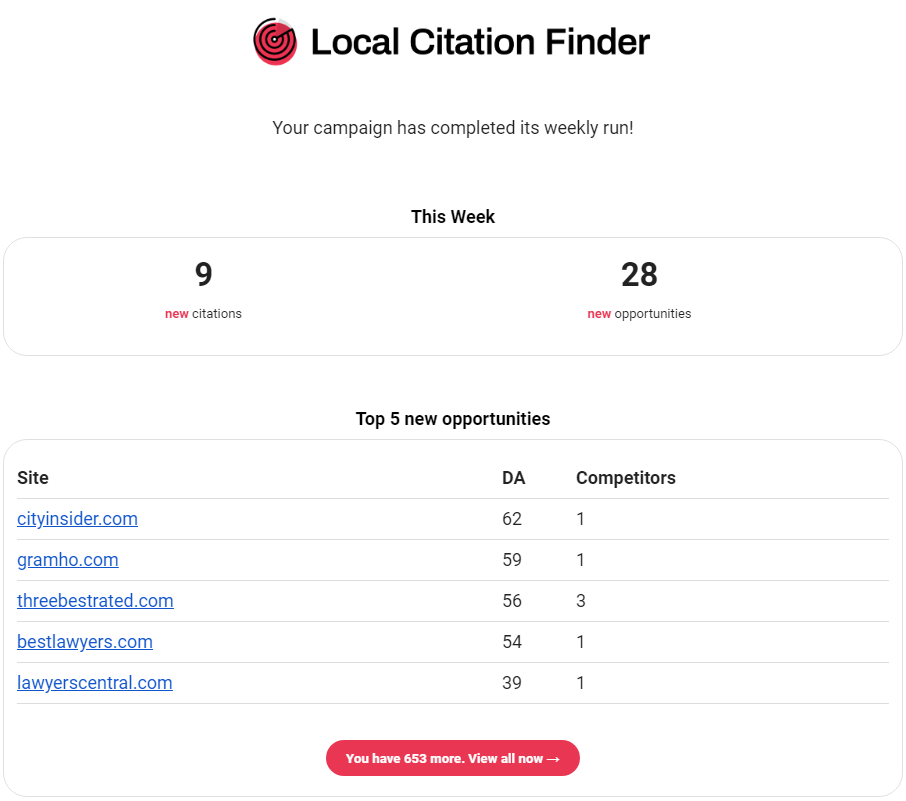
The new Local Citation Finder puts your citation opportunity discovery on auto-pilot. You can just sit back and let the citation opportunities roll in for you.

Big thanks to Blake Denman from RicketyRoo for helping me source the perfect Office image!
I absolutely love this new feature, and I think you will too. Your opportunities are now grouped by “submitability”. There are four ways to view the citation opportunity data:[ultimate_icon_list icon_size=”20″ icon_margin=”5″][ultimate_icon_list_item icon=”Defaults-circle” icon_color=”#000000″]All sources – everything we found.[/ultimate_icon_list_item][ultimate_icon_list_item icon=”Defaults-circle” icon_color=”#ee3352″]Submittable – our team has confirmed that you can submit a listing.[/ultimate_icon_list_item][ultimate_icon_list_item icon=”Defaults-circle” icon_color=”#4c88ff”]Probably submittable – sites that you can likely submit a listing.[/ultimate_icon_list_item][ultimate_icon_list_item icon=”Defaults-circle” icon_color=”#eaeaea”]Unknown – maybe you can submit a listing, maybe you can’t. We don’t know![/ultimate_icon_list_item][/ultimate_icon_list]When you’re looking at your opportunities in campaigns, or the citation sources in searches, you’ll see a little colored dot beside each domain that will tell you if it’s a site you can easily get listed on or not.
By default, the lists are grouped by submittable, followed by probably submittable, then unknown. This makes it easy to jump straight to the sites that you can just “submit your business” to get a citation (as opposed to blogs or newspapers or other sites you would have to outreach to).
You can also click the little toggles at the top of the lists to see only the sites in each group.
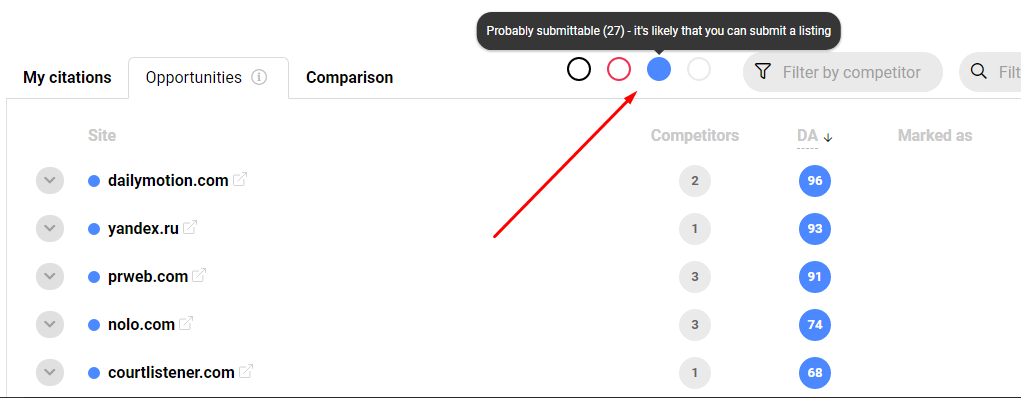
The new LCF makes working with your citation opportunities a breeze. You can easily filter the list to see only the opportunities from a specific competitor:
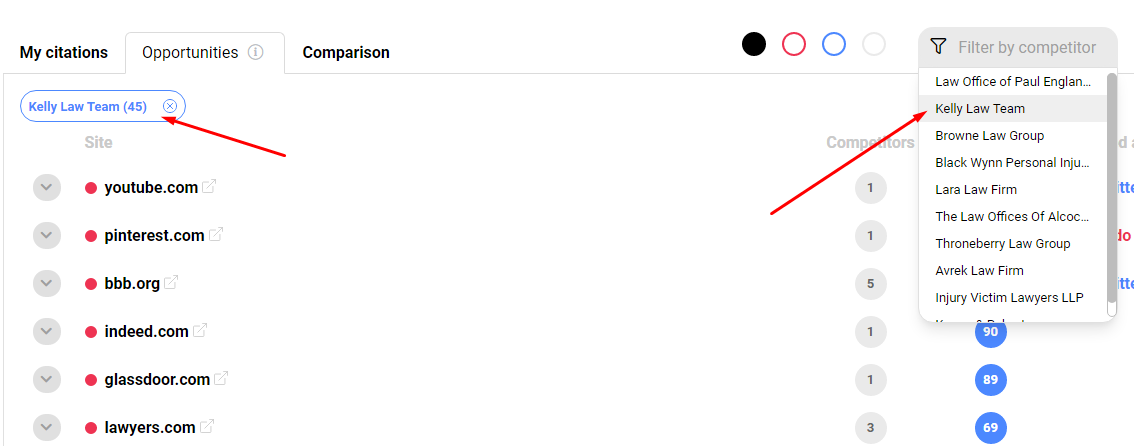
You can also filter the opportunity list by a keyword in the domain to find industry and city specific citation sources:
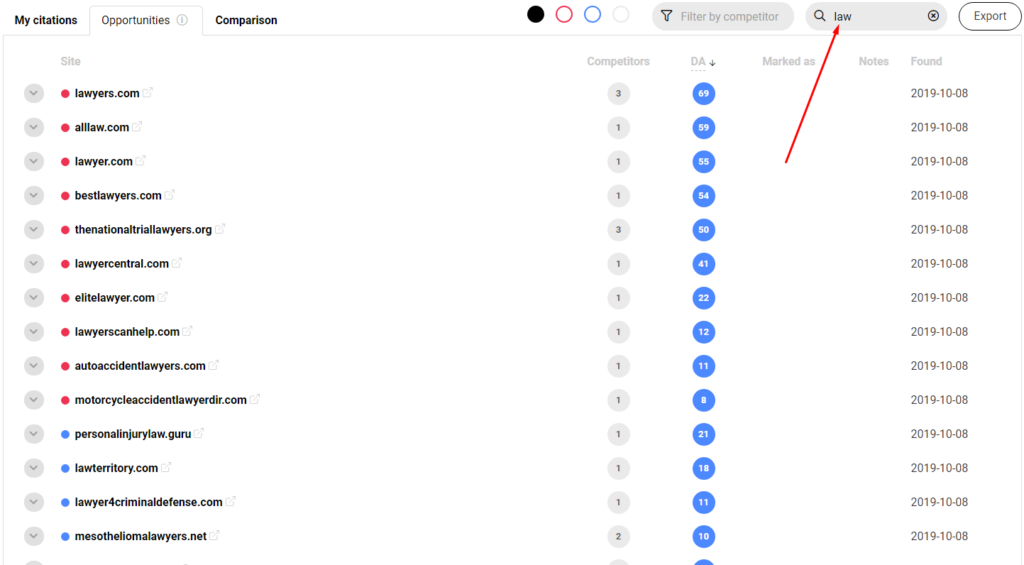
Whoa. Look at all those submittable citation opportunities with “law” in the domain name! 👀
I had to fight tooth and nail with my dev team to get this feature – well, mostly just Troy – but I asked Dimitri to sneak it in when Troy wasn’t looking, and I’m sure glad I did! The comparison chart is one of the most beloved features of the old LCF, and it has received a shiny upgrade in the new LCF:
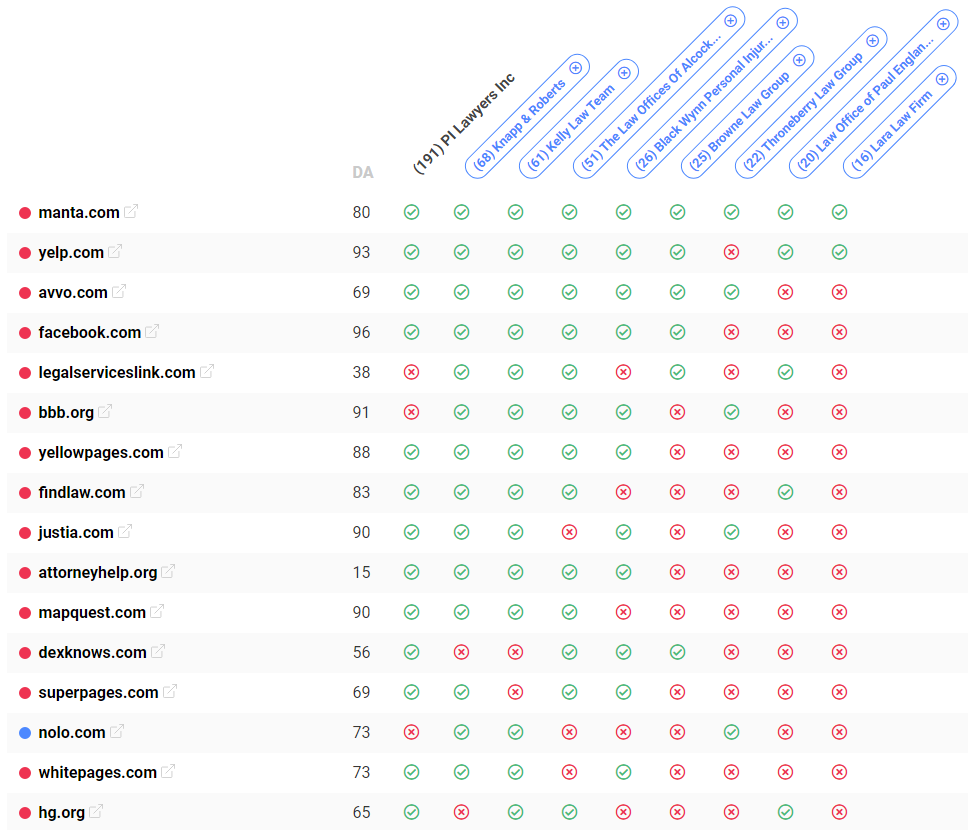
It’s a great way to quickly see how your citations stack up against the competition, and see the specific citations of each competitor.
Agencies also love using this feature in their sales pitches to show prospective customers how their business listings compare to the top ranked competition. You can download the chart in PDF or CSV format.
In the new version of this comparison chart, you can add and remove specific competitors:

You can also filter the comparison chart to only the competitors found on specific keywords you have set in your campaign:

Don’t just take my word for it, sign up for a Free Trial and test out the all new and improved Local Citation Finder today! Also take a look at our product page to learn more about the tool and see the various plans available.
The new LCF that you can use today is what we’re calling “Phase 1”. We now have a new and stable codebase that is much easier to work with, and a looong list of amazing features we’re going to be adding to the Local Citation Finder (including discovery of inconsistent citations), so keep an eye out for new features being launched on the regular. If you have any feature requests, we would love to hear them! Please email support@whitespark.ca and put “LCF Feature Request” in the subject line.
The new design and functionality of the Local Citation Finder has been a labour of love for many of us at Whitespark, and I want to take a moment to thank the incredible people that have contributed to get us to this launch.
Thank you, thank you, thank you to each of you. You’ve made my dreams come true.
Please try out the new Local Citation Finder and let me know what you think in the comments, on Twitter @DarrenShaw_, or by email at darren@whitespark.ca.
I can’t wait to hear your feedback!
Whitespark provides powerful software and expert services to help businesses and agencies drive more leads through local search.
Founded in 2005 in Edmonton, Alberta, Canada, we initially offered web design and SEO services to local businesses. While we still work closely with many clients locally, we have successfully grown over the past 20 years to support over 100,000 enterprises, agencies, and small businesses globally with our cutting-edge software and services.