🤓 The 2026 Local Search Ranking Factors are here!! Check out the report!
🤓 The 2026 Local Search Ranking Factors are here!! Check out the report!



It’s the most wonderful time of the year! Sales are ticking up and the best shopping deals of the year are right around the corner with Black Friday, Cyber Monday, and Boxing Day approaching. For local business owners, the last few weeks of the year can be the most important and the most competitive.
Consumers begin their shopping with an online search, even if they’re planning to buy in a store.
Around 40% of shoppers say they use Google to find the best deals, according to the Google/Ipsos Global Retail Study (2019).
As a small business, your virtual front door for savvy holiday shoppers is your Google My Business listing. To ensure your GMB listing leaves an informative and welcoming first impression this holiday season, we’ve put together this quick and easy guide.
Google My Business allows you to add special hours to show shoppers when your business will be closed for a holiday. You may have previously been prompted to update your business hours for an upcoming holiday in an email from Google My Business, but you don’t have to wait for that email. You can add special hours for any day (not just major holidays) well in advance and check one thing off your holiday to-do list!
Closed for a week or more during the holidays? Closing early for a staff party? Open late on Christmas Eve for last-minute shoppers? Let shoppers know by updating the special hours section in your Google My Business Dashboard.
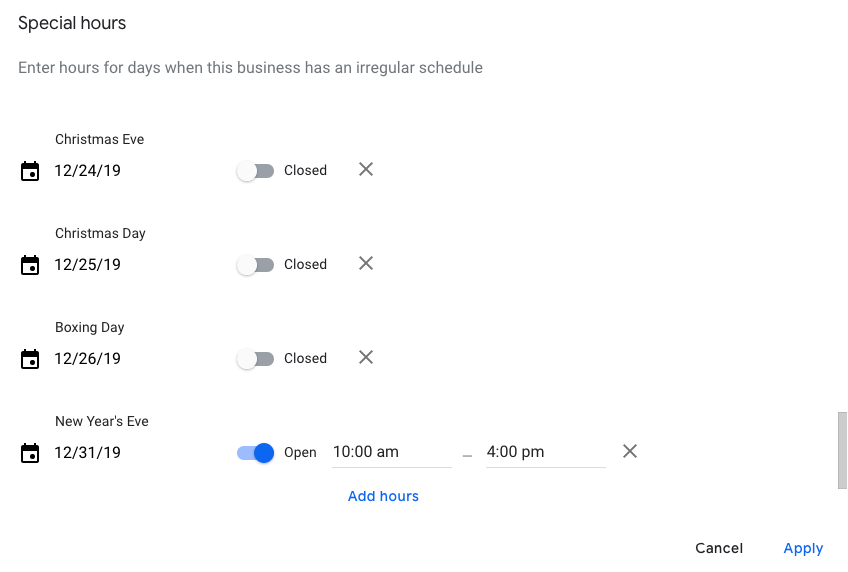
Pro tip: If you’re closing for a longer period of time, consider adding an Update Post or Event Post to let customers know about the closure and that you’ll get back to them as soon as you reopen. Include a graphic that has the office closure dates as well so it’s impossible for searchers to miss!
Offer Posts are a great way to feature a holiday promotion. The best part is that you can set the offer’s start and end date so your post will stay live longer than the standard 7 days for Update Posts.
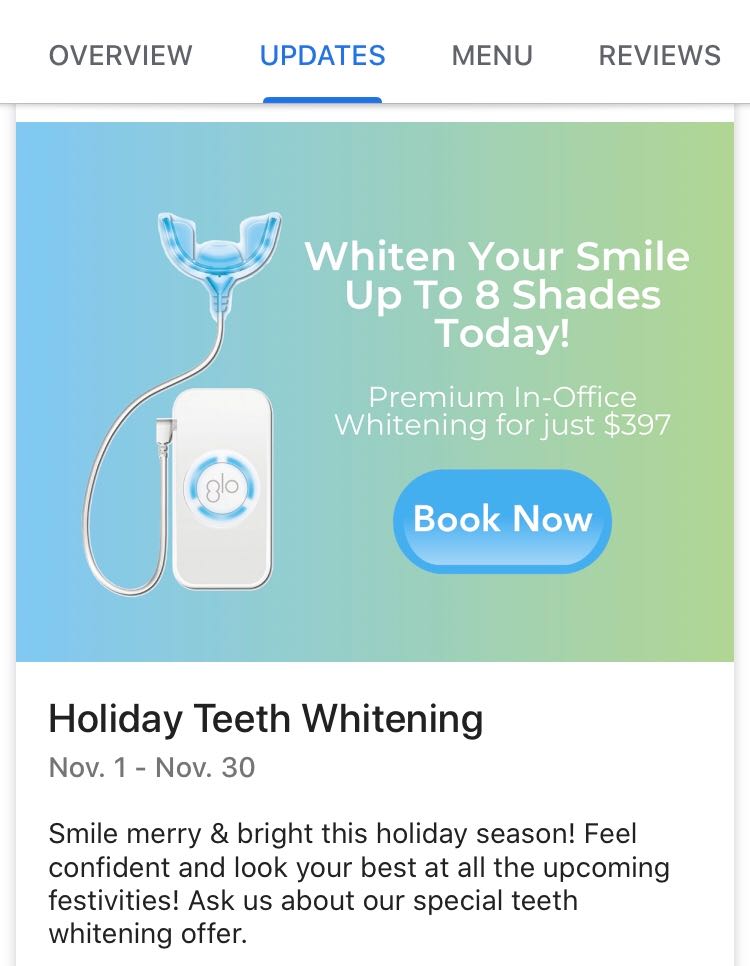
Always add campaign parameters to URLs so you can track your post clicks in Google Analytics. As a standard convention, we set our parameters with the source as “google”, medium as “organic”, and campaign as “gmb” but use the term to differentiate offer posts. In the example below, we simply used the term “blackfriday” to track a special promotion for an upcoming sale.
![]()
Offer posts are perfect for promoting sales but can also be used to draw attention to free services like consultations or gift wrapping.
According to the Google/Ipsos Shopper Tracker survey (2018), for 52% of shoppers, finding a great deal is the most enjoyable part of shopping – even better than getting the lowest price.
Did you know you can use an animated graphic in your Google Post? We’ve found animated graphics can be more engaging for users (please note that the graphic doesn’t animate automatically as users scroll by). Learn more about how you can incorporate Google Posts into your GMB marketing.

70% of holiday shoppers confess they still had shopping to do the week before Christmas, according to the Google/Ipsos Omnichannel Holiday Study (2018).
Plan special offers for the week before Christmas to target last-minute shoppers with special deals and gift ideas. You can target long-tail keywords with your Google Posts and don’t forget to incorporate last-minute deal keywords to increase your chances of triggering post snippets in the local pack or Maps results.
Pro tip: Take advantage of the increased holiday traffic to your GMB listing, by creating a Welcome Offer post with a deal searchers won’t want to miss. Encourage users to follow your business in the Google Maps app to unlock an additional holiday bonus, it could be an extra 10% off their purchase, a special gift with purchase, or bonus credit for future use during boxing week or the new year. You’re only limited by your imagination! Use the increase in foot traffic this holiday season to boost your Google Maps follower count so you can promote future offers to a wider audience. This feature is only accessible from the Google My Business app (free to download from Google Play or the App Store).
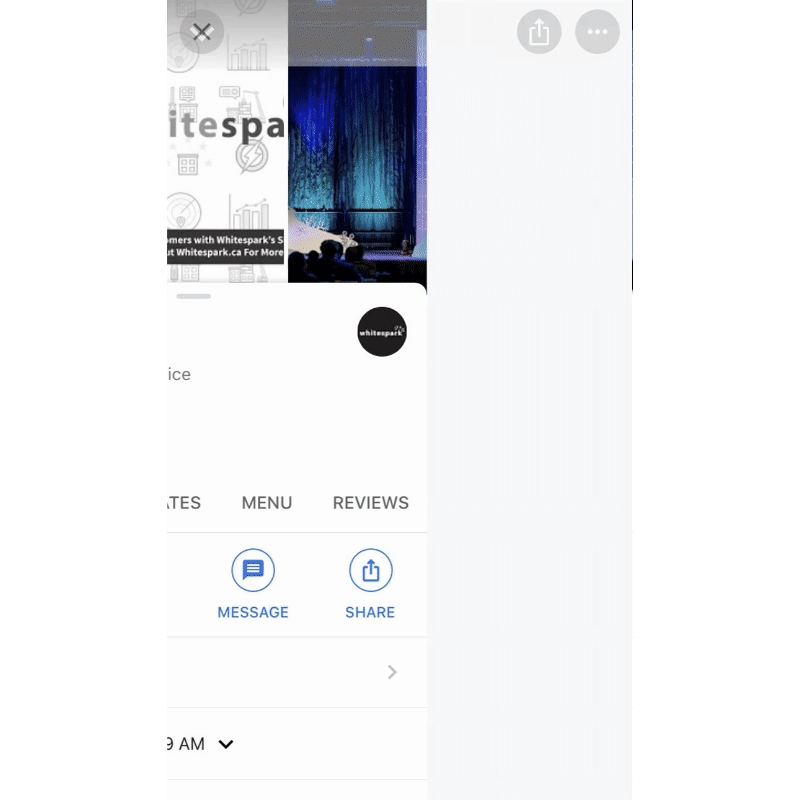
Your phone could be ringing off the hook over the next six weeks. Are you open on Thanksgiving? Are you accepting returns on Boxing Day? Are you having a Black Friday sale? What’s your return policy? There are a lot of specialized frequently asked questions at this time of the year.
According to a Google/Ipsos Shopper Tracker survey (2018), shoppers want flexible options for returns, with 47% of shoppers factoring in the type of return policy offered before they buy.
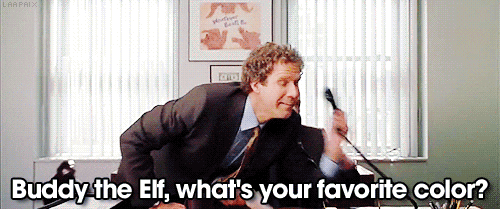
This holiday season, don’t wait for customers to call you; set up your listing for success by answering your top most frequently asked questions in advance with the Google Questions and Answers feature. Incorporate as many seasonal, holiday, or sale related questions into your Business Profile and increase your conversions by being clear about any special policies around the holidays.
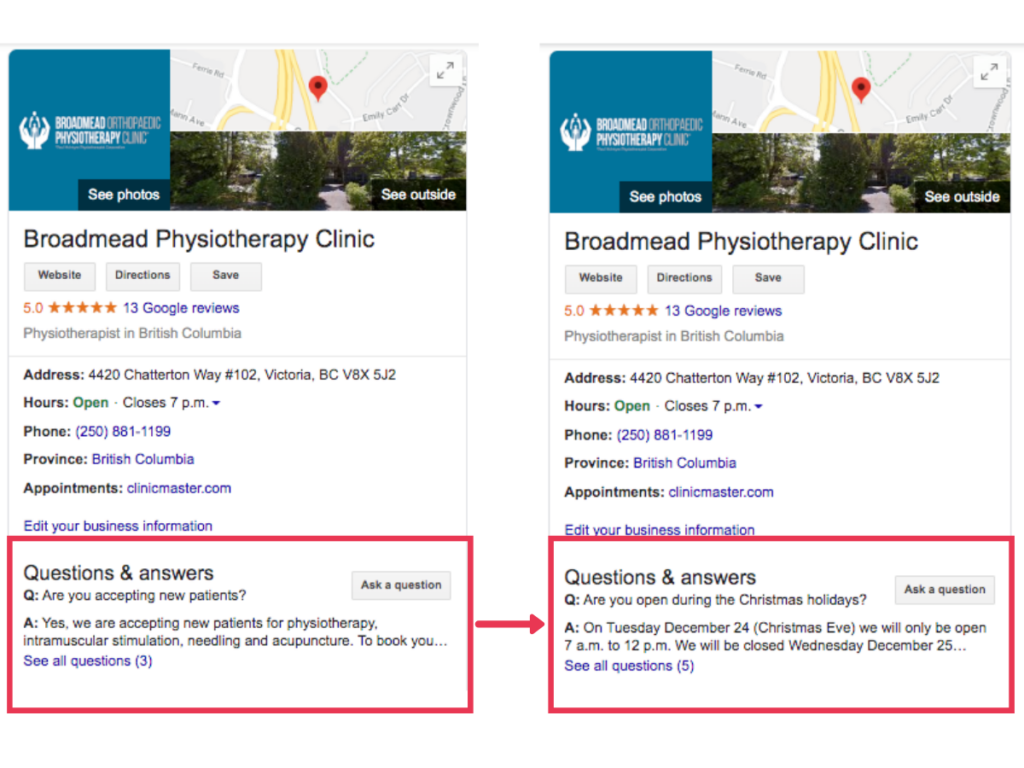
Not only will your team be prepared when people call, but you’ll save your customers time and empower them with the answers they need to make buying decisions.
This feature is not accessible through the GMB dashboard but can be accessed by viewing your listing live on Search. Learn more about Google Q&A in Whitespark’s Super Fantastic Guide to Optimizing Google My Business.
Pro tip: Did you know that 3 question upvotes will bump that question (but only one) to your business profile on Search? Get your holiday promotions, hours, or policies in front of clients by “swapping” your most upvoted question to a holiday-focused question.

Decorating the office for Hanukkah? Planning an ugly Christmas sweater party? Participating in a local parade? Volunteering as a team to give back to your community? Share pictures of these special moments that showcase your team! You can also promote these new photos in Update Posts.
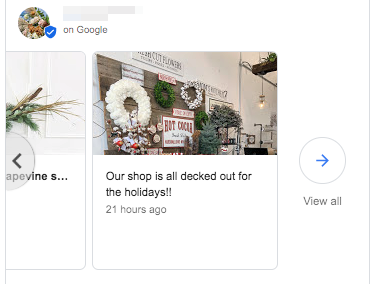
If your business’s main service changes seasonally (i.e. HVAC, tree service), why not update your Cover Photo now? Take a cue from hotel listings and update your exterior photos as the season changes.
Pro tip: If your business’s main service changes seasonally, also consider updating your primary category. For example, an HVAC company could have the primary category “Air Conditioning Contractor” in the summer and “Heating Contractor” in the winter.
Have any special events in store this holiday season? Whether you’re offering seasonal workshops, running a food drive, or hosting a customer appreciation open house, let everyone know on your Google listing.
Promote your event with an Event Post. Include a photo (recommended size 1200px x 900px), event title, start and end dates/times as well as details about the event (optional) and a call-to-action button (including “Call Now”, “Sign Up”, “Book”, and “Learn More”).
Add your event on a third-party application. Push details of your upcoming events to your Google listing by adding your event to your business page on Facebook, Eventbrite, or by using a calendar plugin on your website that supports events. Currently, event listings cannot be added within the Google My Business dashboard.
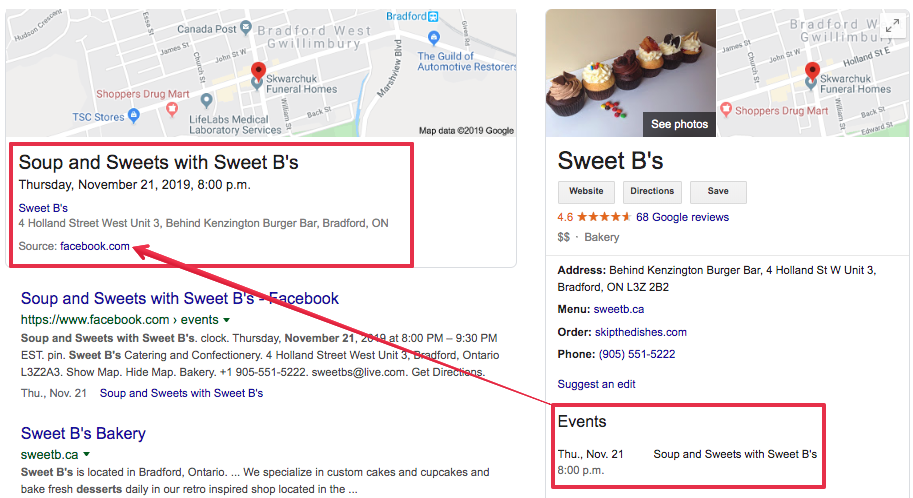
Now that you’ve rolled out the welcome mat at your business’s virtual front door, you’re ready for the holiday shopping season to begin! Too busy providing all your holiday customers with the best service ever to even think about or manage your GMB listing? Get help from our team of talented GMB experts with our Google My Business Management Service. In all the hustle and bustle, don’t forget to take advantage of the increase in traffic and make sure you have a plan of action to get new Google reviews. Use an automated review request platform like Reputation Builder to save valuable time, or simply follow up each transaction with a personal review ask and share your review link everywhere – get yours for free with our Google Review Link Generator. Make sure you get reviews from all of your newest fans who will appreciate all the work you put into offering them the best deals, answering all their questions before they even had to ask, and making them feel welcome this holiday season!
#1. Turn on GMB Messaging – Be available to your customers and searchers in real-time, by downloading the GMB App for businesses and being available to answer questions from users instantly. These messages also get flagged for you in an email to the listing’s managers/owners.
#2. Beyond your GMB listing, don’t forget to:
Whitespark provides powerful software and expert services to help businesses and agencies drive more leads through local search.
Founded in 2005 in Edmonton, Alberta, Canada, we initially offered web design and SEO services to local businesses. While we still work closely with many clients locally, we have successfully grown over the past 20 years to support over 100,000 enterprises, agencies, and small businesses globally with our cutting-edge software and services.