🔥 Whitespark's Local Ranking Grids are coming soon! Get notified when we launch
🔥 Whitespark's Local Ranking Grids are coming soon! Get notified when we launch

This guide explains the top reasons Google Business Profiles get suspended and provides detailed instructions on how to get reinstated quickly and efficiently.
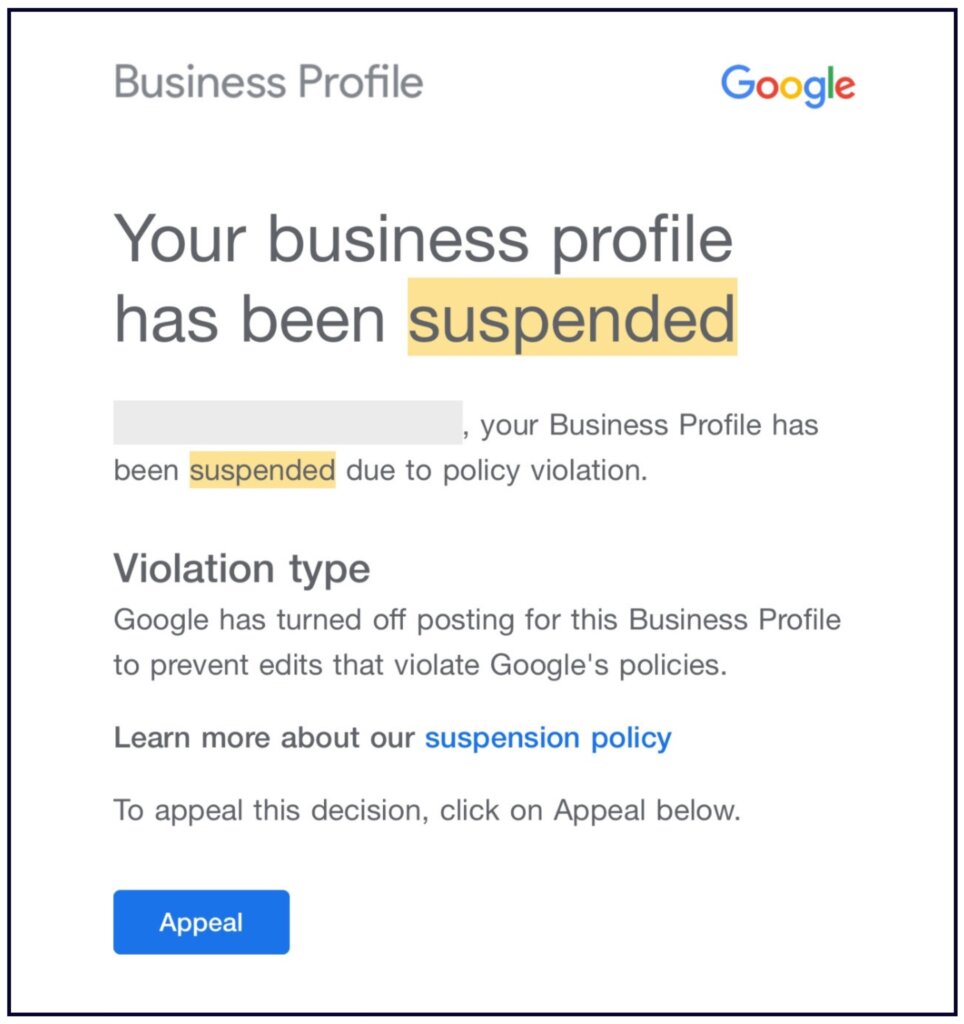
What a hassle! You got up today to go about business as usual and received an email like the above letting you know that Google has suspended your Google Business Profile. Or maybe you saw this message when you went to look at your listing in the SERPs-based New Merchant Experience (NMX) dashboard:
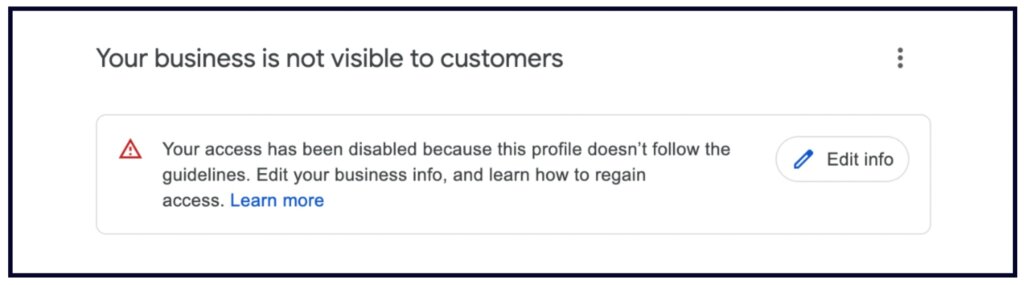
My goal today is to get you unsuspended and out of your pain as efficiently as I can, if possible. Last autumn, I did a deep dive on the different types of Google Business Profile suspensions, and you should probably read that today as you’re investigating how to get a resolution, but what you’ll find in this column is my list of the top reasons I’m seeing GBPs get suspended in recent times and how to get them reinstated. This is an actionable read that’s meant to make your suspension headache go away as quickly as possible.
The Guidelines for representing your business on Google go to some lengths to describe business models which aren’t eligible to create a listing in the first place:
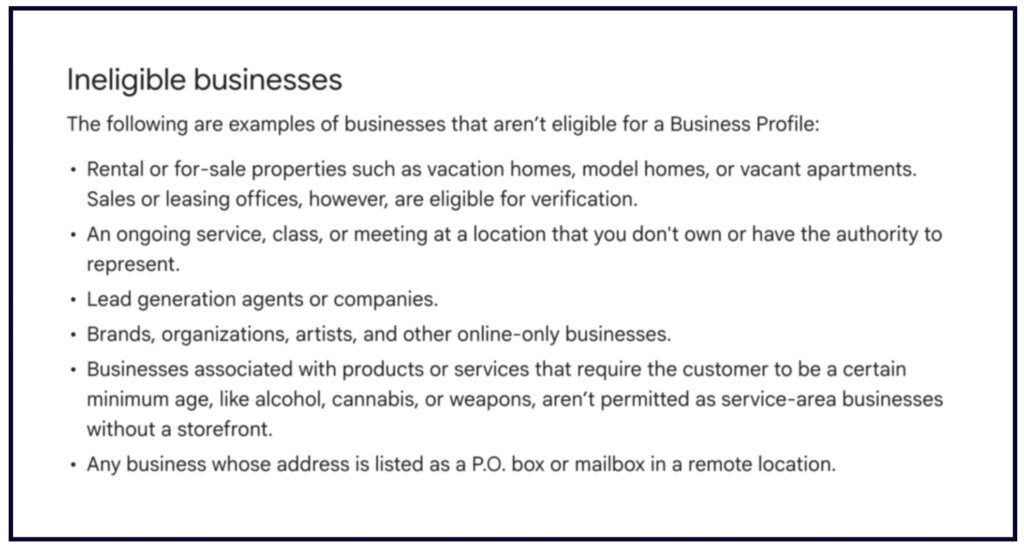
If you’ve never seen these guidelines before and have tried to create a GBP for something like a virtual e-commerce company, an apartment you’re trying to rent, or a business without a physical address, then this is likely why you’ve been suspended.
The only solution to this, if having a Google listing is vital to your marketing strategy, is to change your business model so that it complies with Google’s idea of being an eligible local business. For example, your e-commerce company could rent a real-world, staffed office and serve some customers in person (even if it’s just a place for them to pick up orders). But, if the model simply cannot meet Google’s criteria (like a vacant apartment), what you’ve learned here is that Google Business Profiles aren’t a viable marketing option for you, and you need to try to bring attention to your rental property on a different platform.
Google’s guidelines (linked above) also have extensive rules about the types of addresses that are and aren’t eligible for listings in this section:
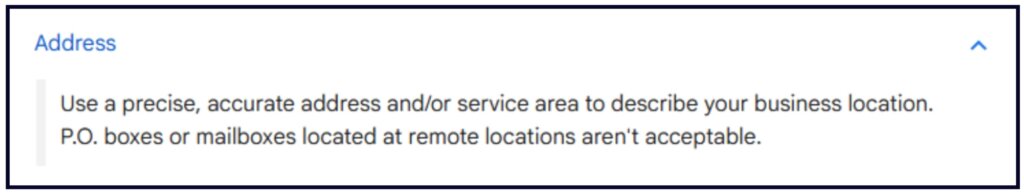
If you’ve created your business around anything other than a staffed physical address, your listing is liable to be suspended. One extremely common scenario is businesses using Regus offices, which continuously get suspended, and another is using a co-working space where you do not have dedicated signage and demonstrable staffing (a co-working space can sometimes be suspended even when you have both). You may be running a business that has tried to expand its footprint by renting virtual offices, or you may have a service area business (like a plumbing company) and thought it would be better to use a P.O. box or virtual office than to use your home address.
It’s vital to know that if you don’t have a traditional brick-and-mortar location, any alternative address at something like a co-working space must meet the following criteria:
If you are operating a service area business (like a plumbing company) and don’t have a location for the public to visit, it’s fine to use your home address and hide it on the listing, but avoid:
If you are operating a more complex model, such as a multi-department, multi-practitioner, or co-located business, a virtual kitchen, food truck, ATM, or kiosk, be sure you are following all of the Guidelines for representing your business on Google that apply to your scenario.
If you’re confident that you meet all of the above criteria, but your listing has been suspended anyway, follow the appeals process described later in this guide.
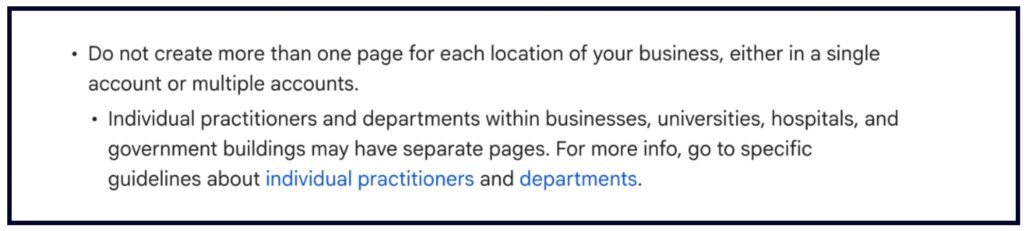
You may have duplicate listings for the same business at the same location that need to be resolved via this process. Or, you may have tried to break up your small business into different listings to represent unique services you offer, such as air conditioner repair vs. heater repair. You may be running two businesses from the same address that have different names but offer the same services and share the same categories. You may have different seasonal businesses (like a pumpkin patch and a Christmas tree farm) at the same address, and Google is confused about what is really located on the property. Most of these issues will require getting Google to make a judgement about the number of listings you’re eligible for, based on your model, via the appeals process we’ll be looking at today.
✍️ Note: it is possible to have multiple Google Business Profiles at the same address, but only if they meet the following criteria:
1. Unique business name
2. Unique entrance with unique signage
3. Unique phone number
4. Unique primary category
An example would be an auto repair shop that also has a separate business that sells parts. Both the auto repair business and the parts business are in the same building at the same address. To be eligible for its own GBP, the parts “location” should have a separate entrance with signage, a different primary category, and its own phone number.
If your business model solely serves customers at their locations instead of at yours, Google typically requires you to hide the address on your Google Business Profile, as explained in this very nuanced section of their guidelines:
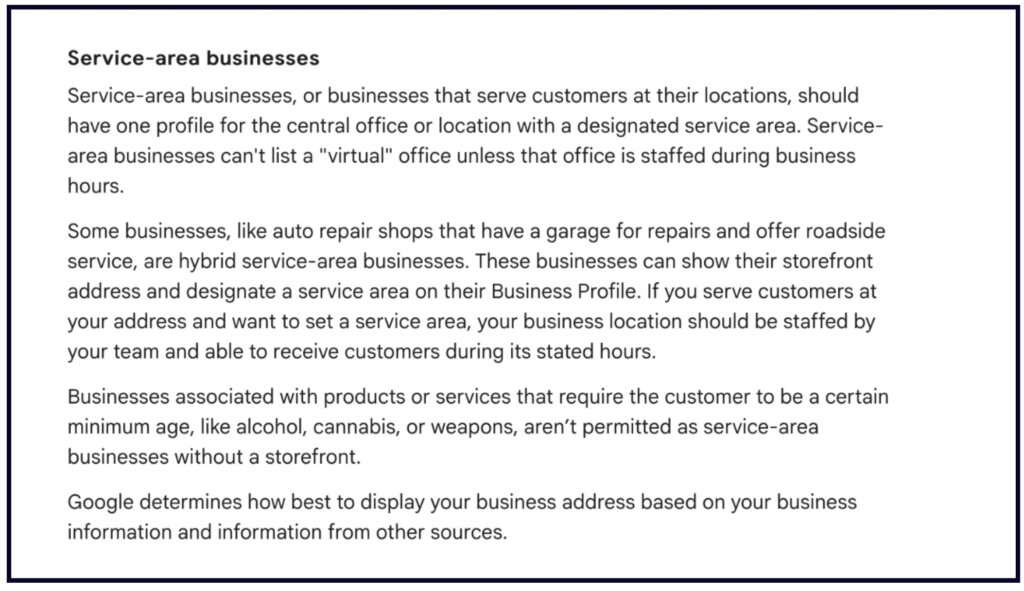
The final sentence in this section makes it clear that Google believes it is up to them to determine whether or not your business model’s address should be visible on your listing, and if you disagree with their decision about this, you will need to appeal it. There are thousands of threads like this one in the GBP Help Community surrounding this extremely common issue.
Whether you’ve edited your business name, categories, phone number, hours of operation, or some other section of your listing, trying to make too many changes at once can automatically trigger a suspension. You’ll need to go through the appeals process to prove to Google that your edits were necessary and not the work of a spammer, and in the future, you should take a slower pace in altering your GBP to try to avoid accidental penalization.
💡 Whitespark’s SEO Services Team will space out edits on sensitive fields to one per week. The sensitive fields are:
1. Address
2. Map pin location
3. Phone
4. Primary category
5. Website URL
6. Business name
Other fields are usually fine to update whenever you want.
Even a single edit can sometimes trigger a suspension. A common occurrence is that a business owner will edit something like the phone number field and get suspended because the number then no longer matches what is published on the company’s website or its listings on other platforms because those sources haven’t been updated yet.
“Update your other digital assets before making changes to the core contact fields of your GBP.”
I’ve seen multiple Google Business Profile Help Community Product Experts advise that it is a best practice to update your other digital assets before making changes to the core contact fields of your GBP. Whatever the cause of Google not trusting an edit you’ve made, the appeals process described in this column will give you the chance to make your case and get your listing reinstated.
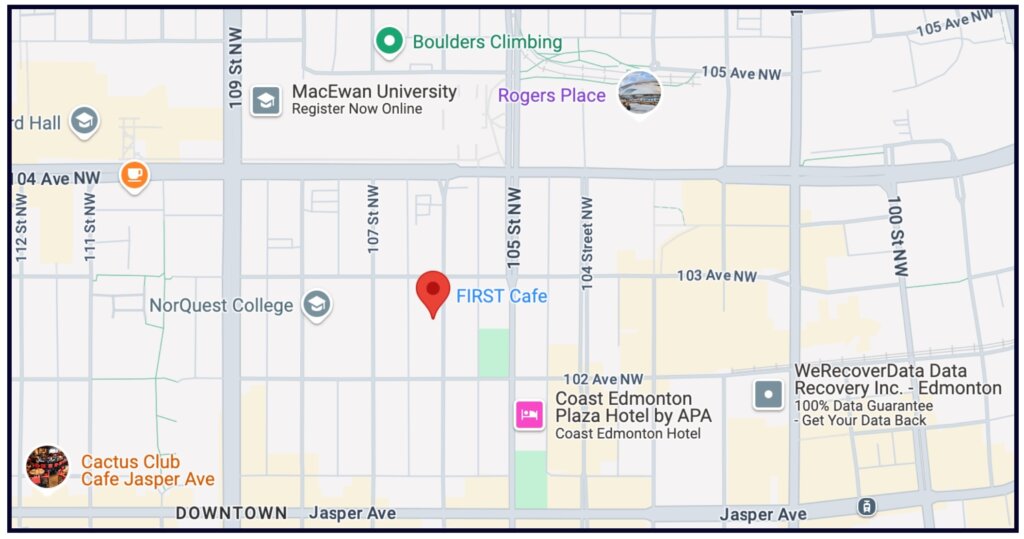
If you’ve suddenly noticed that your Map pin is in the wrong location and you move it to the correct spot, this can trigger a very frustrating suspension. It can be especially upsetting if you believe that a bad actor has moved your pin to sabotage your business. Fortunately, you can typically appeal this or get help from the Product Experts at the Google Business Profile Help Community to get unsuspended.
💡 Whitespark’s Local Platform can monitor your Google Business Profile for changes and alert you if a bad actor moves your pin.
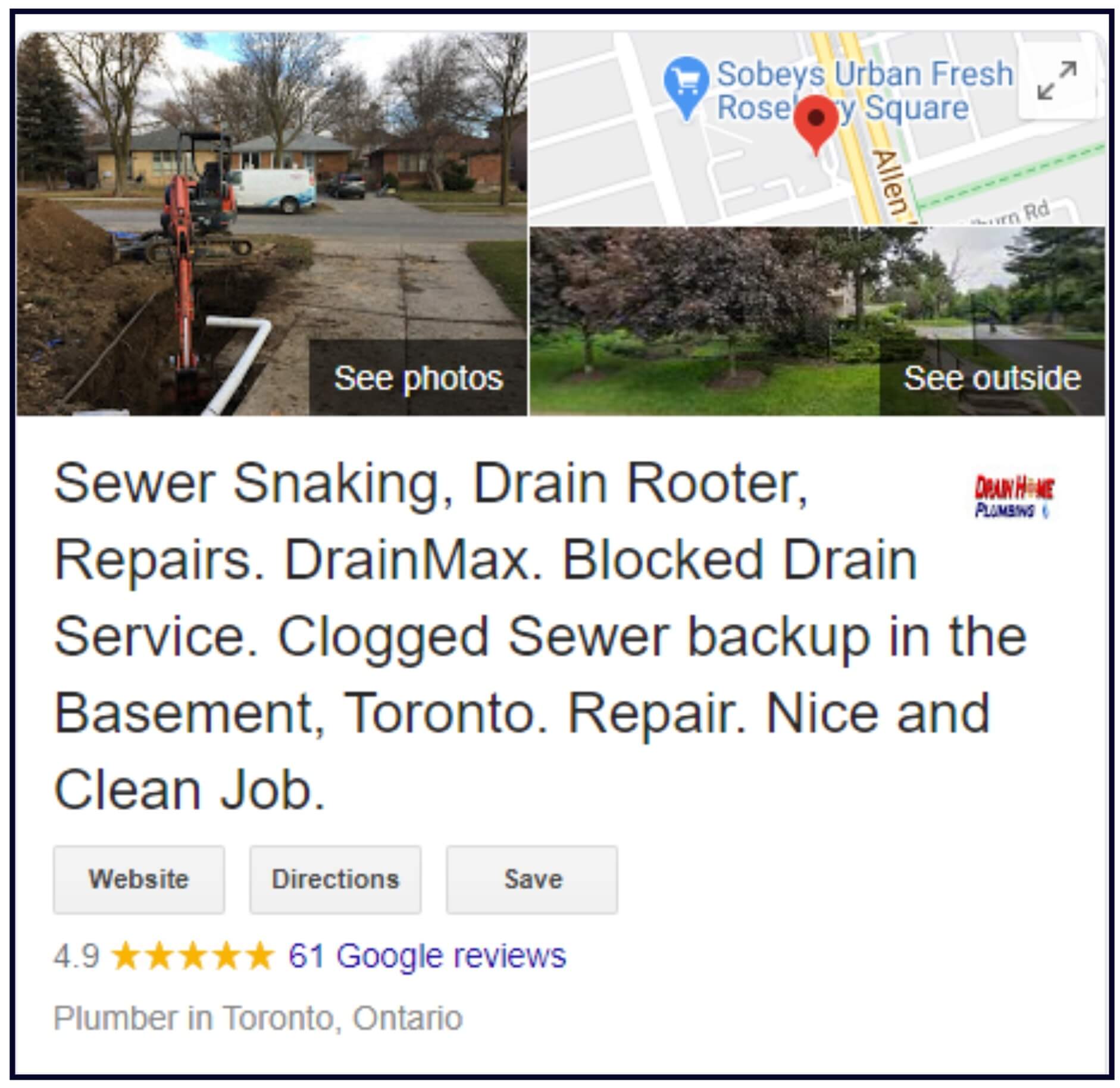
Even if your Google listing name isn’t as outrageous as this example from Darren Shaw, your moderate keyword stuffing can still get you into trouble. Google makes it clear in their guidelines that the only thing that belongs in the title field is your real-world business name, as it appears to the public.
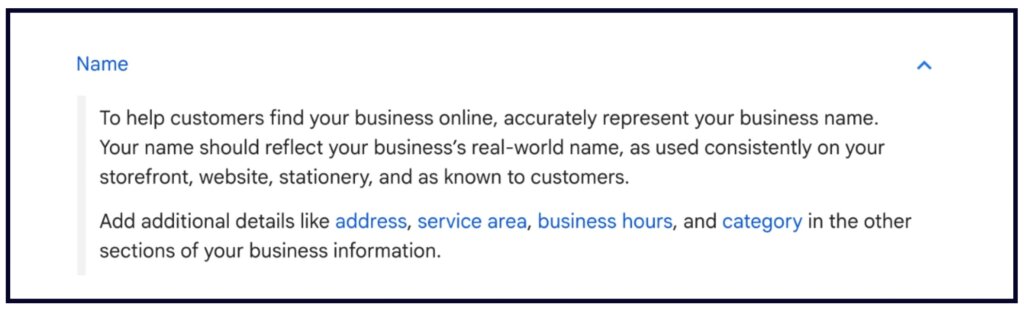
There are also special naming guidelines you can consult for practitioner listings, multi-department models, co-located businesses, and other common scenarios. If you’ve fallen afoul of the naming protocols, you’ll need to edit your name to get it into compliance and appeal any penalty you may have received. If you’ve realized that your business name is holding you back in a market filled with competitors with more keyword-oriented titles, read Everything that can go Right and Wrong with Your Local Business Name to learn how to improve your official business name via an above-board DBA to avoid future suspensions.
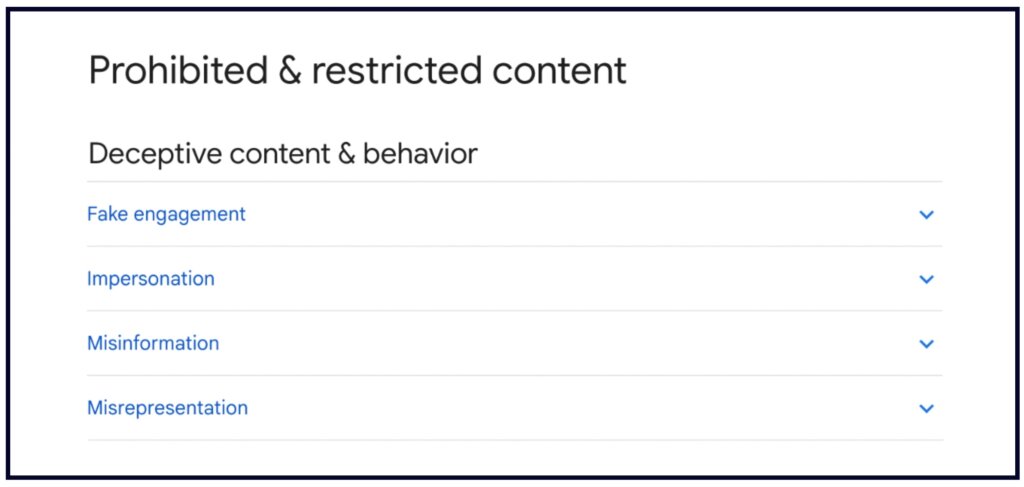
If you’ve been buying reviews or engaging in anything that falls afoul of Google’s Prohibited and Restricted Content Guidelines you can expect to be suspended when caught. Study those guidelines if you’re not sure what you’ve done wrong. The appeals process is open to you, in many cases, but you need to be forewarned that egregious violations can be hard to recover from.
If the Google account of anyone listed as the owner or manager of your listing has had their account or email address flagged for suspicious activity, you will need to remove that person and seek an appeal. This is a very good reason to regularly audit who in your organization is associated with your GBPs, taking care to remove former employees in a timely fashion so that their subsequent activities don’t reflect badly on your business.
“Regularly audit who in your organization is associated with your GBPs.”
Google regularly does housekeeping in industries they consider especially troubled with spam (such as locksmithing, garage door installation, movers, etc.), creating one of the least fair scenarios in local search; legitimate business owners in these fields get caught up in suspension sweeps.
It’s a very hard pill to swallow, because your business is already likely struggling to be seen amid the spam-filled local search results – getting suspended on top of this, through no fault of your own, can make you wonder whether to laugh or cry. I suggest allowing yourself to do both, and then reading Sterling Sky’s research on the industries most plagued by fake listings. If you happen to be doing your best to run an honest business in one of these fishy verticals, your persistence in the appeals process will hopefully result in suspension removal, and you have my sympathies for the headache.
Not infrequently, listing status can be adversely affected by a temporary bug. Google will sometimes publicly confirm that a bug has occurred and announce when it’s been fixed. If you can find no valid reason for the suspension of your listing, check the following sources to see if others are reporting the same issue:
In the case of bugs, there is often no necessity to appeal, because Google’s own internal fix should typically resolve the problem.
Unfortunately, competitors and random bad actors can take actions to make your business look like it is engaging in spam. They can hijack your listing and edit its details, deluge you with fake reviews, and move your map pin into the middle of a lake, among other things. These are the dark waters of digital fraud, and if you’ve been targeted, you may need to turn to both the appeals process and the GBP Help Community for rescue.
To protect your listing from sabotage, you might be interested in Whitespark’s Local Platform which will send alerts whenever something changes on your Google Business Profile.
💡 It’s frustrating that Google doesn’t tell you explicitly why your Google Business Profile was suspended, but there is a way to at least get a hint about which of the above reasons might be the culprit:
1. Start the appeal process here.
2. Confirm you’re logged into the account that is an owner or manager of the suspended GBP.
3. Select your business.
4. Look at the “Decision” column for your hint.
5. Click the link in the decision column to get more information from Google’s documentation on this specific violation.
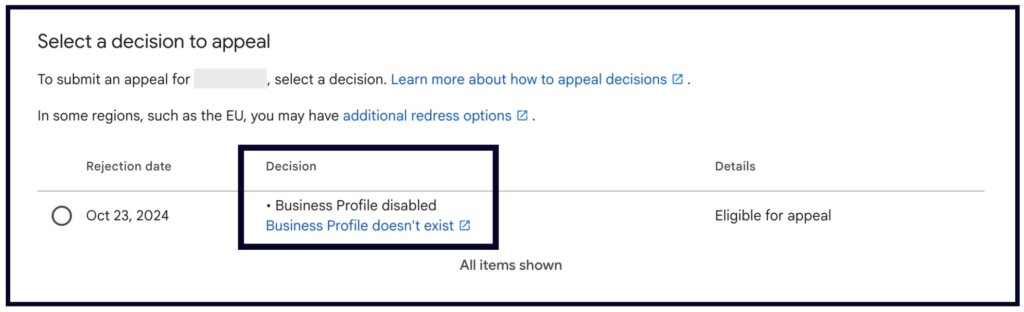
Ready, set…
Hopefully, you’ve now spotted your problem in my list of common causes of Google listing suspensions, but even if you haven’t, it’s likely that the appeals process will be your best bet for resolution. The exceptions would be those cases in which something about your operations (like being a virtual-only brand) makes you ineligible for inclusion in the Google Business Profile system, meaning you’d need to change your model before you can proceed. Otherwise, you’re ready to…
Gather all of the following information into a publicly viewable Google doc for easy reference by your business and anyone you may want to share this information with:
Look up “my business” in Google, go to the New Merchant Experience dashboard, click the 3 dots and “business profile settings”, as shown here:
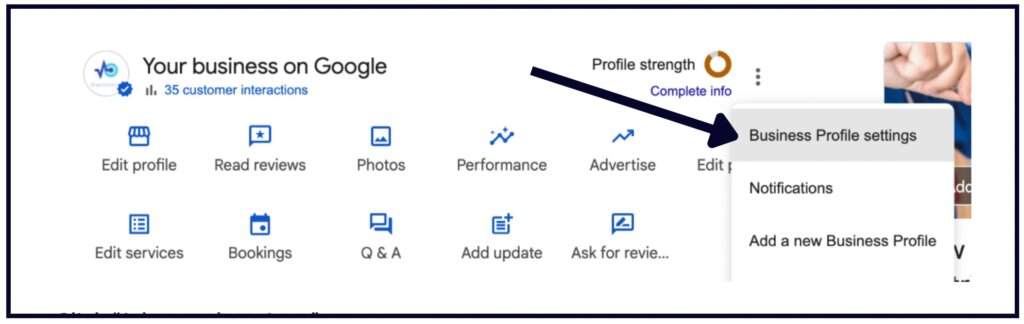
Click “Advanced settings”:
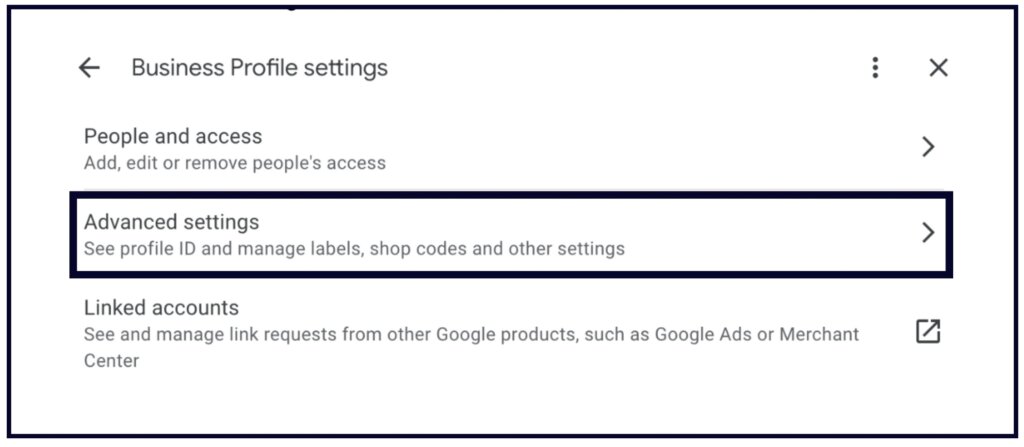
And then cut and paste this number into your document:
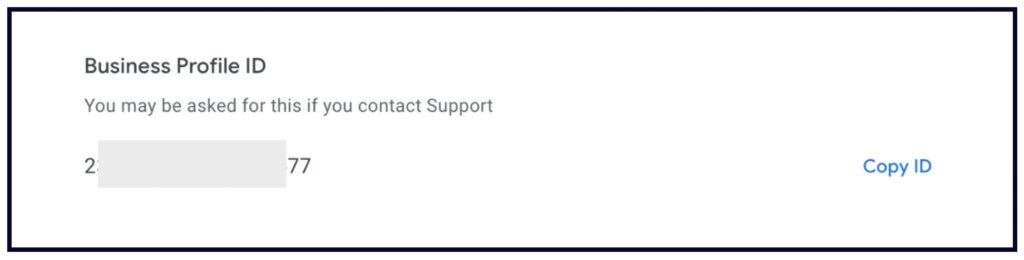
In the doc you are creating, write a clear, concise, unemotional summary of the following to make your case to Google about why you want them to reinstate your listing:
Be thorough but as brief as possible, and be polite.
You can submit evidence as individual files, but you may find it easier to create a single zip file of up to 20 MB containing the following evidence:
The reason you need to gather all of this information in advance is that once you start submitting evidence to Google via the appeals process, they give you a 60-minute time window. It takes a lot of the stress away to be prepared before you begin.
Before you begin the appeals process, watch the following video, narrated by Google Business Profile Product Expert Ben Fisher, all the way through at least once, so you know what to expect. This video is used by Google to walk users through the appeals process:
Head to this Google page, click the “submit an appeal” button and go through the forms you saw Ben Fisher walking you through in the video in step 5. Complete all the steps in the process and then submit.
Once you’ve submitted your appeal, don’t engage in any other activity with your suspended listing. Instead, go to this tool to check the status of your appeal. This tool will show you when your appeal is in progress and will let you know when you’ve been either approved or denied. You should also receive an email when your appeal is ultimately approved or denied. If approved, congratulations, you’ve succeeded! If denied, move to the next step.
I am specifically not estimating the length of the appeals process, because it is unpredictable. You might hear back in a few days, or it might take as much as six weeks. There is no way to expedite this. If you’re anxious while waiting, work on something else to help the business while the listing is suspended, like social media marketing.
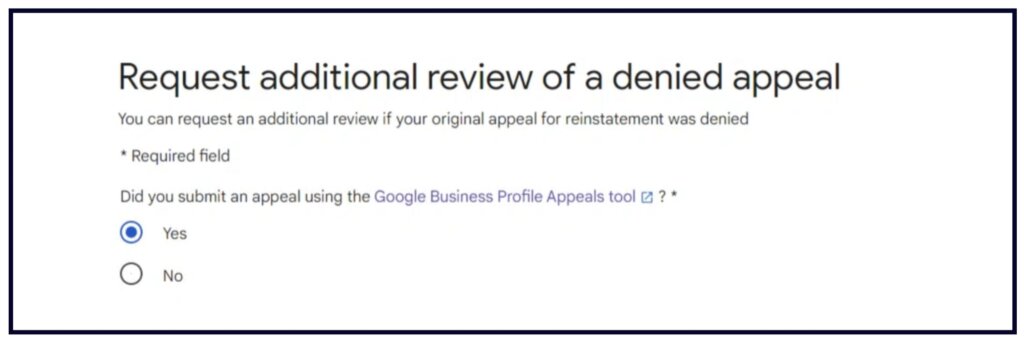
Go to this tool to request that Google reconsider their denial of your suspension appeal. You could just resubmit the evidence and information you already submitted, but the first denial may mean what you gathered wasn’t convincing enough to Google. You’ll only have one chance to resubmit, so be sure you’ve done everything you can on your end to identify the cause of your suspension, fix any problems, and gather as much proof as you can of your listing’s guideline-compliance and legitimacy before you appeal. There’s a chance that this extra request could help you recover from the suspension, but if you’re notified that this second attempt has also been denied, move on to the next step.
With all of your documentation in hand, start a post at the GBP Help Community. The volunteer Product Experts (PEs) who answer questions in this hub have no power to unsuspend your listing, but there is a chance they may see something that you’ve overlooked. Create a thread titled something like “Additional Appeal Denied, PE’s Please Help”, cut and paste everything from your Google doc, explain all the steps you’ve taken to fix the problem, and be sure to state that you appealed and then requested a second appeal via the formal process. Include dates. Be very polite!
If there is an error occurring on Google’s side and the PE believes your appeal should not have been denied due to the circumstances you explain, they have the power to escalate your case to Google staff. There is no guarantee that this will resolve your issue, but it is one more step you can take towards resolution. If no resolution results, take the next step.
While signed into the Google account associated with the suspended listing, you can directly contact Google via this form. It is another option for trying to bring Google’s attention to the details of your case and why you feel your appeal and re-appeal was unfairly denied.
If, again, this effort yields no results, you might try to get the Google Business Profile staff’s attention via their social media profiles, publicly urging them to help your struggling business. This is their Facebook page and this is their X profile. Particularly if your suspension has resulted from no fault of your own and has, instead, occurred as a result of an attack by a competitor or a mistake on Google’s part, you might get a helpful response as a result of going public on Google’s social profiles.
If none of the above efforts on your part have resulted in your listing being restored to good status, your second-to-last effort is to pay an expert to look at your case. Many of the GBP Community Help hub PEs are local SEOs in their professional lives and either own or work at local search marketing agencies. They do their best to be as helpful as possible, for free, with the volunteer time they invest in helping business owners with Google’s difficult product, and though there is no way to pay someone to get your listing out of suspension, hiring an expert does allow you to pay a professional to take a detailed look at your case.
If there is something very complex going on with your business that is causing it to be suspended, an expert may have run into a similar issue in the past and know how to resolve it. Please, if you take this route, be sure you are consulting with an agency with a very good reputation. Don’t look for a cheap option and fall into the hands of a spammer! If, after fully investigating your case and reviewing all your efforts you’ve undertaken and evidence you’ve gathered, the expert tells you there is no way for your business listing to be unsuspended, you are, unfortunately, out of options. If you feel you’ve been treated unfairly by Google’s system, there is basically one last thing you can do.
❗ Please note: Whitespark does NOT help with suspension reinstatement. Please do not contact our support asking for help with suspensions as we do not offer this service. Here are some GBP Product Experts we recommend:
Amy Toman
Ben Fisher
Vinay Toshniwal
In the extreme case in which you are convinced your suspension was in error, none of the 11 steps have fixed it, and you strongly believe that your business has been harmed by a flaw in Google’s system which they refuse to address, you have a final option of trying to draw attention to the story of how your business has suffered. Errors on Google’s part can cause severe damage to brands who may have to lay off staff or even close doors if they become invisible in Google’s results.
With the goal of telling your story to the public, you can use your own media (blogs, social profiles, podcasts, video channels, etc.) and try to get reporters to cover your story. There is a slim chance that enough public attention might embarrass Google into taking action on your case when all other efforts have failed. I sincerely hope you never have to do this, but it’s a last step to be carefully considered, and best to be undertaken under legal counsel.
Unless some aspect of your business model is ineligible for inclusion in the GBP system, or your business is engaging in forbidden practices and isn’t willing to turn over a new leaf, there is a very good chance that you can resolve a suspension by following the process I’ve outlined today. Suspensions happen constantly, often for rather trifling reasons, and they are never fun to deal with, but the good news is that you have a lot of power to address and recover from them.
Organization of your information and evidence is key, and patience and persistence are the prime virtues to bring to the process. Wishing you success in getting “back to normal” after having a Google Business Profile suspended. Do your business a favor – bookmark today’s column. I hope you never have to use it, but it will come in very handy if you wake up to one of those unhappy notifications of suspension in future. Good luck!
Miriam Ellis is a local SEO columnist and consultant. She has been cited as one of the top five most prolific women writers in the SEO industry. Miriam is also an award-winning fine artist and her work can be seen at MiriamEllis.com.