🤓 The 2026 Local Search Ranking Factors are here!! Check out the report!
🤓 The 2026 Local Search Ranking Factors are here!! Check out the report!



On August 6th, 2015, Darren gave a presentation at a Jobber gathering in Edmonton, Alberta (Canada), titled “Basics of Website Optimization”.
In this presentation Darren covers the following topics:
Watch the video below:
My company is called “Whitespark”, and we do Search Engine Optimization, typically for small business. We focus on local SEO. If you are a service area business, you’re all about SEO. You can type in, “landscapers Edmonton” or “accounts Edmonton,” you’re going to get a local pack. Our company really specializes on optimizing your position in that local pack. I’m going to talk about two things today. I’m going to talk about your website, how you can make sure your website is more search-friendly, and I’m going to talk about your online reviews and reputation and how that feeds into your local search rankings as well.
So let’s get started with the website…
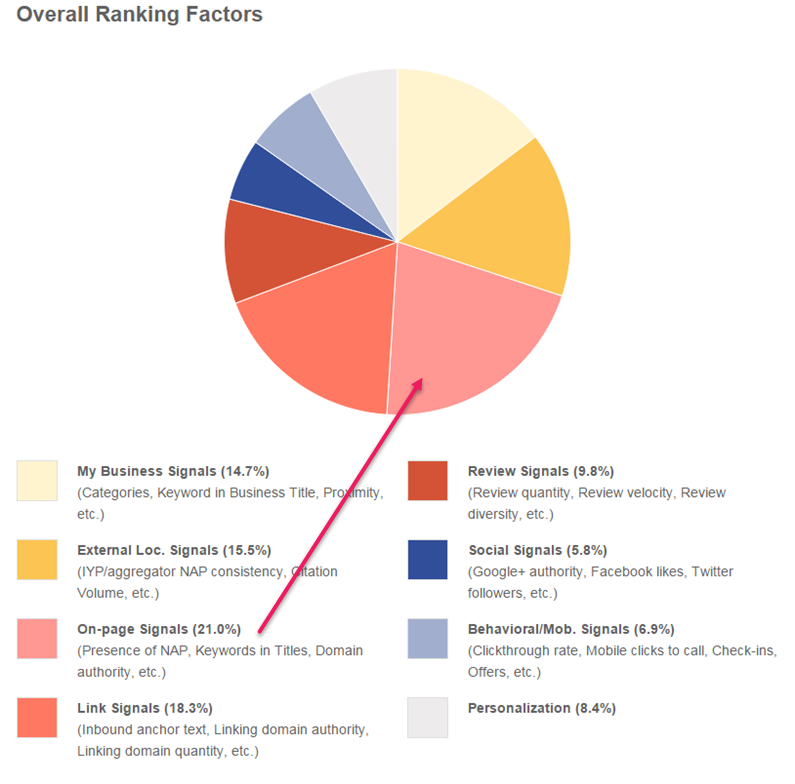
Your website is one of the essential keys to your rank. There’s all these other factors that are very important for rankings, but the website really makes up a lot of that. So this is the local search ranking factor study that I am a participant of. Over 33 people across the U.S. and Canada participate in this study, and we just figure out what’s driving search rankings. So it makes up 21% of the search ranking algorithm. But one thing to keep in mind is that even if you had 100% on everything else, if your website is garbage, then you still won’t rank. You really need to show Google that you have a good website and that you have good content. I’m going to talk about some of those things. Here’s more about search ranking factors.
The first thing you need to do when you’re thinking about optimizing your website is, what keywords am I going to optimize for? I’m going to show you a really quick process for identifying some valuable keywords. The first step is to just brainstorm. What am I going to rank for? People are going to search for landscapers or landscaping companies, etc, etc. So you want to make sure that you have brainstormed those keywords out, save those in a spreadsheet.
Then you want to get the related terms. In Google, if you search for that keyword, at the very bottom you will see related terms. Copy and paste those. These are terms that Google is telling you are related to landscapers or accounts or whatever. My example here was “wedding photographers.”
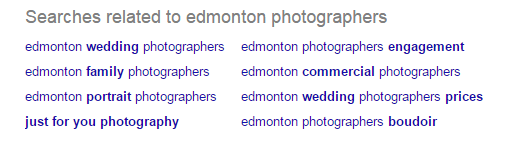
Then there is this awesome software called Ubersuggest. Ubersuggest basically compiles all the data from Google Suggest. Google Suggest is when you start typing “landscapers” into the Google search bar, you get a drop-down of automatic suggestions. Ubersuggest pulls all of that in. So you feed in your keywords, and Ubersuggest will return all the things that Google is suggesting for the autosuggest.
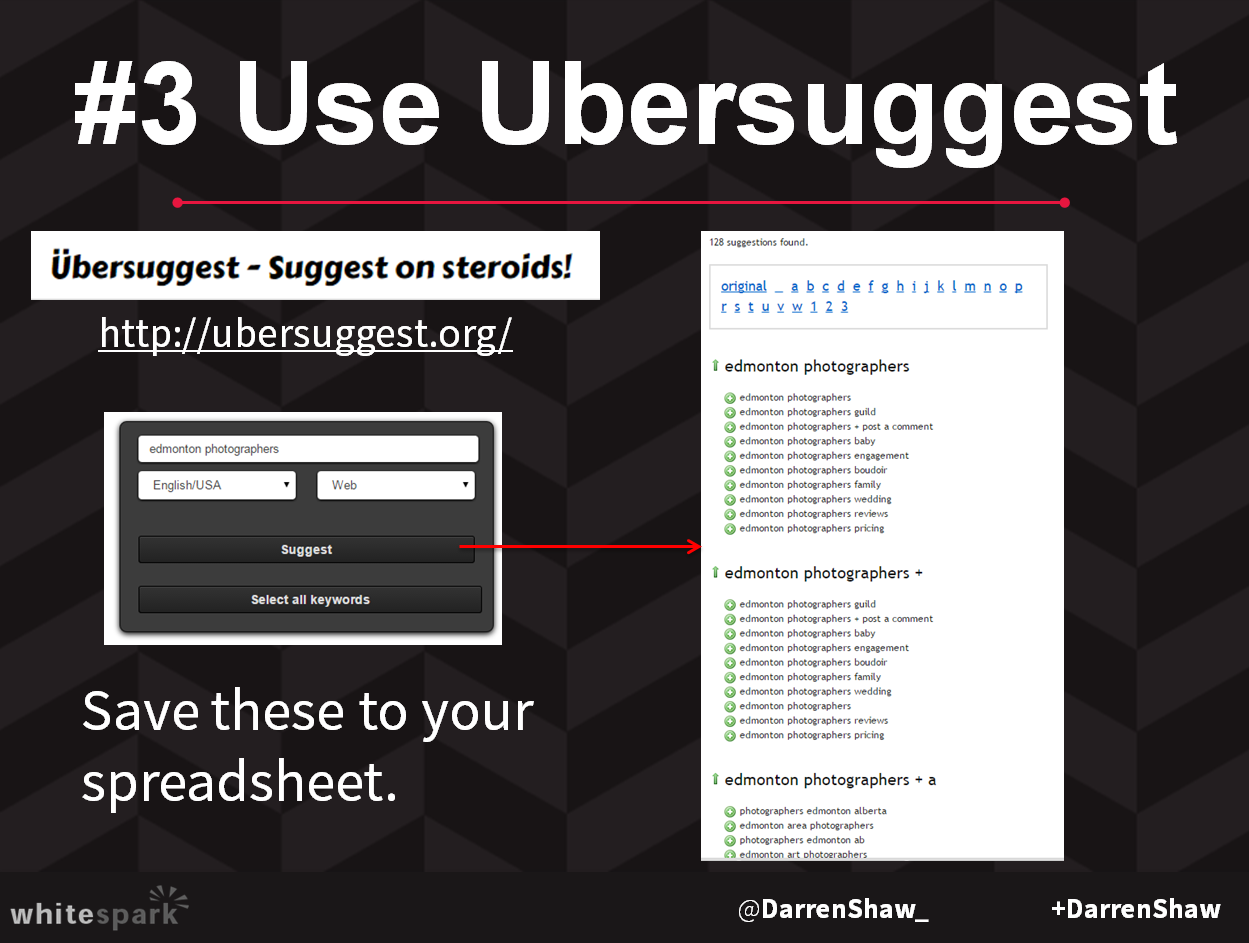
Once you have that list, you are going to end up with a pretty big list of keywords. You’re going to manually go through that and just clean it up and prioritize. Say, okay, well, these are obviously important terms. These terms, less important. This term is completely unrelated. Sometimes it will show a competitor’s name in Ubersuggest. So just filter out all the garbage, and now you’ve got yourself a pretty good keyword list.
So take that keyword list you just generated, and you can run it through the AdWords keyword tool and it will show you search volume. So it will give you how many searches per month that particular term is getting, and it will help you prioritize. Obviously, you want to target terms that are searched more often. You do that, you get the search volume. I’ll make sure that my slide decks are distributed to everybody here. So, Nick, if you could just put them up and then send an email to all the Eventbrite people. You’ll get my slide decks. You don’t have to scramble to write all this down.
Now, you’ve got your list. I’ve got all these keywords. I’ve got to figure out which pages are going to be structured around which terms. And one of the common mistakes I see with small businesses is they have one page called Services, and on that page, they have bullet points about all the different services they provide. That is not content that’s going to help you at all, so you want to make sure that you build out a special page for every single service and that you can target those keywords to those pages. Let’s say you are a landscaper and you do weed control, you do mowing, you do landscape design. Each one of those services should be a separate page so when you have that, you can target these keywords really nicely to those pages.
Next up, let’s go through the basics of website optimization. One thing I keep in mind is that in 2000, back in the day, SEO was really based on this trickery. You would be doing all kinds of stuff like injecting keywords and trying to hide keywords. All that BS doesn’t work anymore. Today, SEO is based on trust. You want to establish yourself as a real business that Google can see is doing things the right way, and that will actually have a higher impact on your rankings than any of the trickery that used to work.
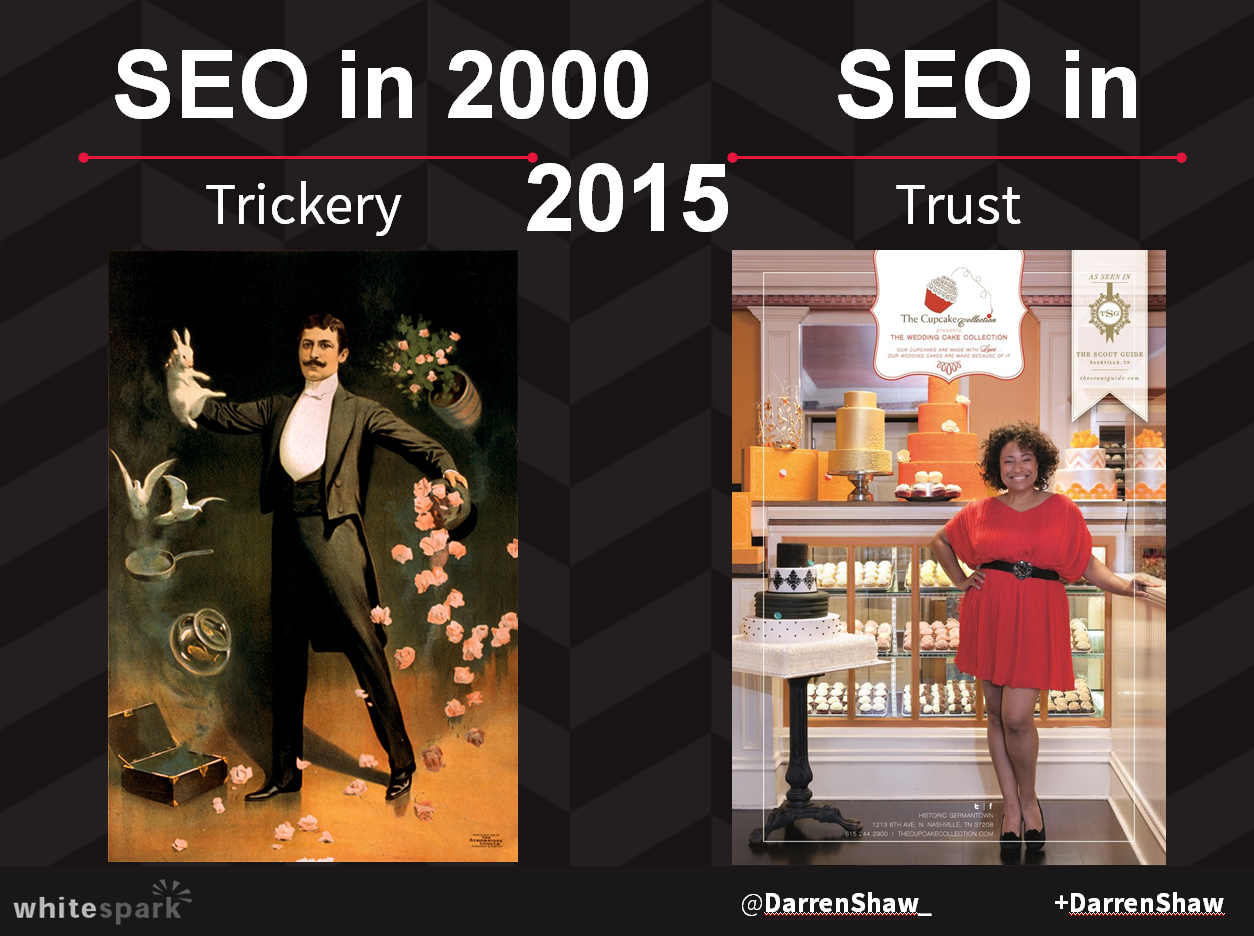
Number one is have a decent amount of content on your homepage.A lot of businesses do this. They’ve just got this splash page, little tiny blurb about their business. That homepage is so important to your rankings because it’s the page that generally has all of the link equity. So any time that people link to your business, they go to the homepage. Because of that, it’s the page that has the highest chance of ranking. So make sure that you really build out your content on your homepage. You want to write out various snippets about the different services you do, how long you have been in business, the history of the business. Put all of that kind of stuff into your homepage, and that will help it to be more relevant for the terms that you are targeting. Also target the most important key phrases, the obvious head terms. So if you’re a landscaper, it would be “landscaping,” “landscaper.” Make sure that those key phrases are properly represented on the homepage.
Here’s an example of what not to do. This is a photography company in Edmonton. And here’s a good example of what to do. This is a nicely structured page. I believe this is Capital Plumbing and Heating. They’ve got snippets about the various things that they do, and it still is readable and scannable and helps. It’s not just a big wall of text.

One thing to keep in mind is that Google ignores “click to expand.” You might think, “Oh, well, I want all this text on my homepage. We’ll just put it in a “read more,” and when you click it, it expands.” Google has come out and said that . . . So here’s a good example of what that is. You click that, and then it expands. You click this, and then it expands. Google has come out and said this in a Hangout. This is John Mueller. He’s a search engineer at Google. He replaced Matt Cutts as our source of information at Google. He said that they’re just going to ignore that content. You see it all the time actually, so if you do a site: search on your website, you can see that that content is not coming up. If you Google that, you can see all these articles talking about it, and then Dr. Pete had a pretty good response to it. He said, “Google claims ‘click to expand’ content may be misleading to users.” And she’s showing a Google search result with a “click to expand” for hypocrisy. I thought that was pretty good.
Second, you want to make sure you have a webpage for every service and sub-service. I mentioned that briefly already. Don’t do this. This is just bullet points.

These are all plumbing services. So they do bathroom and kitchen sink repair. They do dishwasher repair, garburator repair. These are all the things this business does. You would not rank for garburator repair just because you mentioned that key phrase, that word once on a page. If you created a page and it was a very good, detailed page about your garburator repair service, now you have the chance to start ranking for garburator repair. You’ll see this happen. Business will start with a really basic website like this kind of a thing, and as they start building out these service pages, their traffic will double, triple, quadruple because they are now attracting traffic for all of these more obscure terms that people are searching for. People that have a broken garburator don’t really go to Google and say “plumbers.” They like “garburator repair, Edmonton,” and without this page, you don’t have a chance of ranking. If you create that page, you’re really going to be able to target that term.
And another thing about it is make sure that you create the best page. Google can see all the content. We have a client, Pringle Law. They’re in Edmonton, and they have really taken to heart that recommendation. They have a page on DUI law that is I think 7,000, 8,000 words, maybe 12,000 words. It’s ridiculous. It’s so long, it has everything anyone that has been charged with a DUI wants to know about DUI law in Alberta. And they rank absolutely number one for everything because, think about it, Google wants to return the best answer to their users. Someone types in something, they want to see the best answer. That’s why that page ranks so well. So little bits of content. You can have a nice little thing above the fold for people who just don’t want to read, they want to get the basics, and then call you. You should have that, but then make sure you go into detail down below. It makes a huge difference.
This example is out of control. This is a personal injury lawyer in Chicago. He’s got on this site here: car accidents, truck accidents, motorcycle accidents, other motor vehicle accidents.
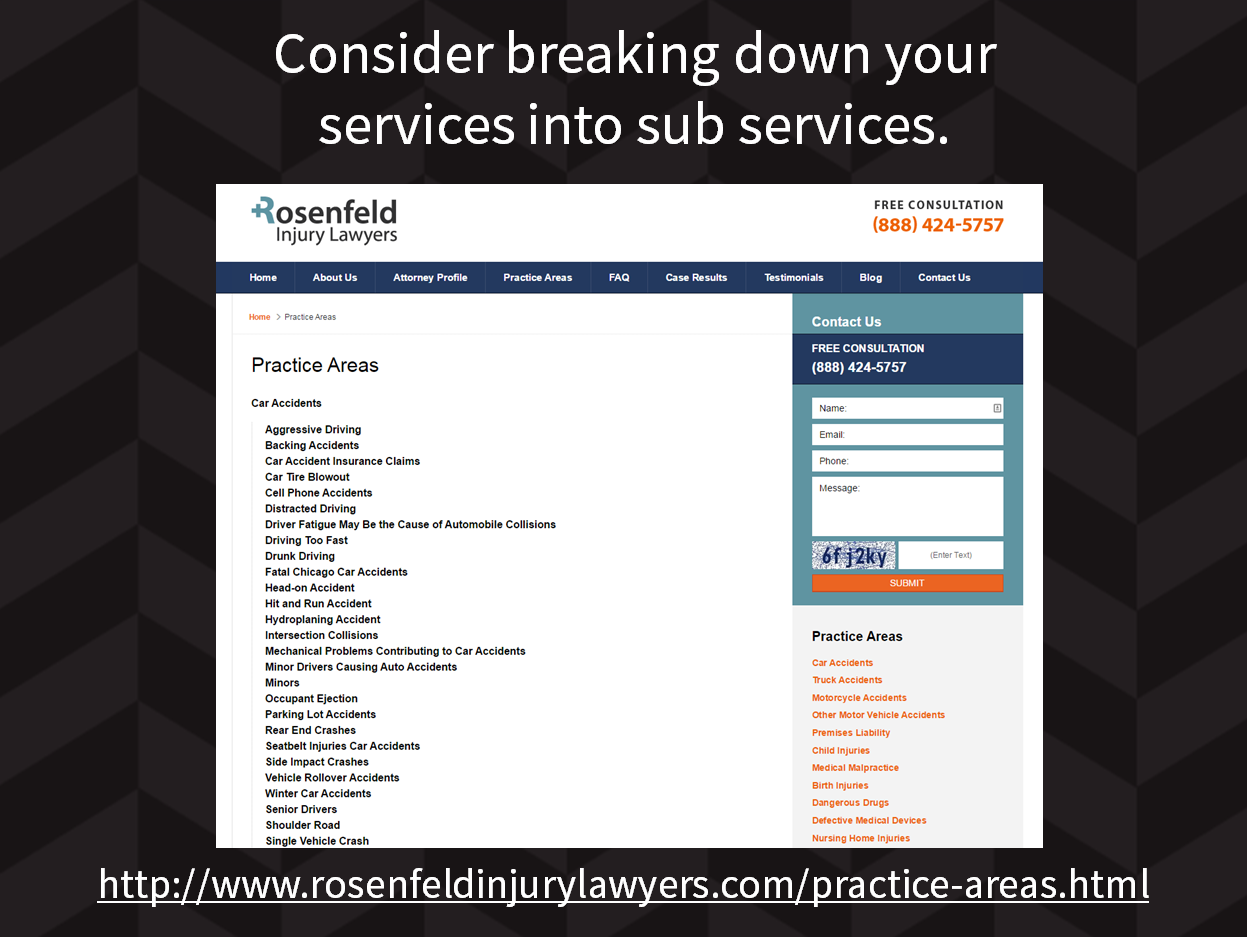
He’s got all these categories. But then within each category, he goes out of control breaking this down: aggressive driving, backing accidents, car accident insurance claims, car tire blowout. He’s created a page for every possible thing. So imagine he did his keyword research and really took it to the next level, and then he’s like, “Okay, for every one of these keywords, I’m making an amazing page for.” So he’s done that, and he said that he basically took his traffic to something like 80,000 visits a month. He gets a ton of traffic on all of these terms.
Go into detail. Create the best page on the topic. This article here is ridiculous too. This is another client of ours, Farzad Law, and they wrote this article on child custody laws in California. This is just the very top of the page. The page is so long, this is how it would fit on here. I took a screenshot of the entire page. This page, I think, is like 25,000 words, so it’s really nuts. You don’t have to go to that level, especially in a local market like Edmonton. Depends on how competitive things are, people aren’t really thinking about that. But divorce law in Orange County? That works for him. He has lots of competition.
“Well, okay. Do I want to write all this content on my website? Or should I be doing blog posts all the time?” Original thoughts, long-form, quality content? Yeah do that. Company updates? Sure, that makes sense. You just hired somebody or you got some news to announce, that’s a great thing to put on your blog.
Scheduling, this whole idea of, “We’ve got to bang out one post per week, and it has to be 500-800 words,” don’t do that. It’s garbage. No one’s going to leave you any comments. No one’s going to be liking it on social. It’s just really basic, boring content.
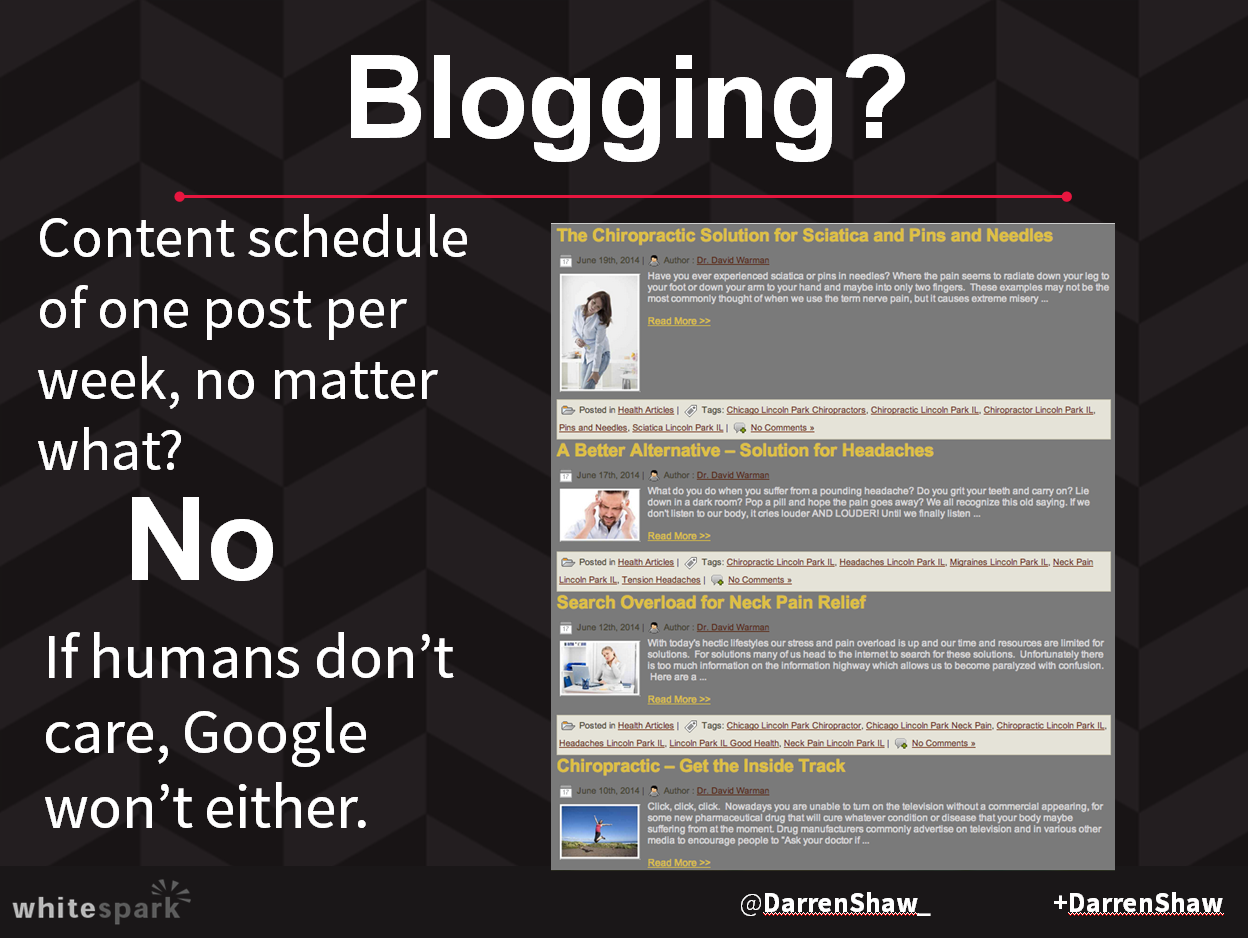
Google probably sees about one million pages of this go into the index every single day, and as a result, they ignore it. They’re not looking for that. They’re looking for next-level content that people are actually paying attention to. So if you don’t have something important to say, don’t say it. Take all that time that you would invest in one blog post per week, and say, “Okay, one killer post per quarter, where we’re really going to invest time into research and just put something together that our particular industry will be interested in and share.” That’s the way you want to take things.
If you can’t write, a lot of small businesses don’t have time or the skill to write, there are good services out there. This is one that we use with our service because we need a lot of content for our clients beyond what we can provide internally. We use this service called Zerys, and we always buy at the highest level. At the highest level, you pay 50 cents per word, and so the average article is $200 to $300, I think. They actually write very good content by subject matter experts that really know the topics.
One SEO factor is your URL structure. There’s not that much to say about it. Your URLs, the top ones up there are a good idea. You just want to keep it simple,
Just don’t spam it. While it may be a thing that you’ll read on some SEO guides that keywords in the URL are helpful, some people take it way too far like this bottom one: edmonton/services/wedding-photo-services/wedding-photography-in-edmonton. It’s just over the top, and it’s absolutely unnecessary. Don’t spam that. It can actually hurt you.
Let me show you what that is. The title tag appears in the search results. So I got “toy stores in Edmonton,” and then I’ve circled. In blue is the title tag. It’s not something you actually see on the webpage itself. It’s just something in the code that Google uses to identify the topic of the page. And it does show it in the search results.
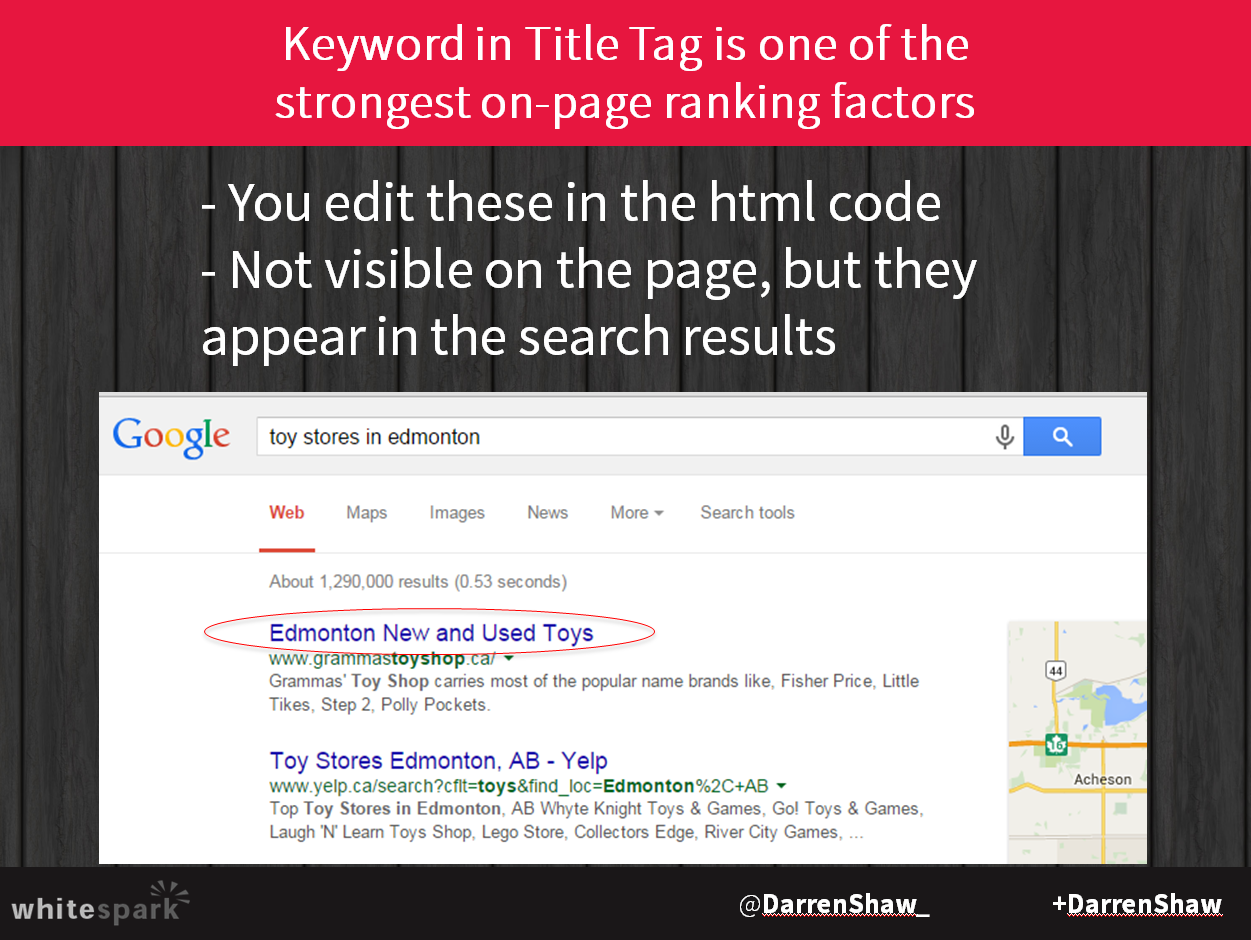
This is apparently, and I would agree, it’s one of the most important places to make sure you have keywords on your pages. If you’re doing a page on garburator repair, then you want to make sure “garburator repair” is in the title tag, and variations of that term and, of course, you want to get “Edmonton” in there as well. These are very important. In WordPress, if you use the Yoast WordPress plug-in, they have the same thing where you can edit the SEO title. That’s where you would edit your title tag. I’m sure a lot of small businesses are using WordPress.
Here’s my suggested format. This is the way we do it. We have keyword, city, we use a little pipe or a dash, and then the business name. You want to keep it simple, and we don’t want to stuff it with too many keywords.
“Criminal Defense Lawyers Edmonton | Pringle Chivers Sparks Teskey”–that’s the way we would do our title tag. If we were doing a DUI page, it would be “DUI Lawyers Edmonton | Pringle Chivers Sparks Teskey.”
There are synonyms. There’s “DWI lawyers” or “drunk driving lawyers.” Don’t stuff them all in there. Google understands synonyms, and it doesn’t really need you to put every possible variation in there. This is just a really bad example of what not to do. That’s a really, really long one way they’ve tried to jam every single keyword into their title tag.
The next thing is the meta description. Your meta description looks like this in the search results. It’s also not shown on your page. You don’t see it on the page. It’s only in the code, and it describes what this page is for the search engines. This meta description, one thing that’s really important is that it is not factored into your search results. You put any keywords you want in there, you’ll have no impact on your search rankings. What it does impact is your click-through rate. If you ever do any AdWords and you think about your ad copy, the way you write your ad will encourage people to be like, “Oh, that sounds like something I want. I’ll click on that.” So you want to make sure that you’re writing very good descriptions of the page that will entice people to click.
Now there’s this thing called the meta keywords tag. You may have heard of this before. It was a thing way back in 1998, but the meta tag is completely ignored by search engines today. So do not waste time with the meta keywords tag. I think, if I go back to this screenshot, this is the worst offender of the propagation of the meta keywords tag. The Yoast plugin still provides a focus keyword, and I think in there, it turns that into your meta keywords tag. People think it’s a thing, but it actually has no impact on your search rankings.
I just had a client the other day that we used to do their website for years ago, and he contacted me and he’s like . . . he’s been hunting me to do some website updates for him. Well, we don’t really do that anymore. So I was like, “Well, okay, we’re going to do it. What do you need?” He said what he wants to do is add meta keywords tag to his whole website, and I was like, “You don’t need to do that. It’s a complete waste of your time.” Don’t put the meta keywords tag on your website.
They factor into search rankings. If you can tweak the heading without making it spammy, then it’s a good idea. For example, “Welcome to Faraz Auto Sales.” And then if you said, “Faraz Auto Sales, Toronto’s Luxury Used Car Specialists,” you’re getting luxury used cars into the heading, which is helpful. So as long as you can do so in a way that is not spammy and natural to read, then it’s kind of a good idea to try and get your keywords in your heading tags.
Image alt attribute is another SEO factor that people look at. The way it works is you don’t see this on the page, you only see it in the code. Here’s an image. You can put an alt attribute, and this is actually typically used for vision-impaired people so they can actually see what that image is about. You want to try to keep that in mind.

So if you’re writing a tag that it’s something that would describe the image . . . But if you can get the keyword in there, it’s supposed to have a slight correlation with improved rankings. In this case, here’s “One of our plumbers working on a job in Edmonton.” You’re getting the word “plumbers” and you’re getting “Edmonton,” and it describes the picture. So you might want to do that for your images. It helps get those keywords into the page a little bit more.
People will talk about that, and I still think that’s kind of trickery. Think about what a search engine is seeing when they see this webpage. “Oh, look, this keyword has been bolded and italicized. This webpage is so great. We’re going to improve your rankings just because you bolded the keywords.” So maybe that’s the way it used to be, and I think it did have an impact way back in the day, but today search engines are much more sophisticated.
This is a great example. They used the word “Edmonton” 32 times in their homepage content, and they used the word “photographer” 34 times in their homepage content. This has more of a chance to hurt you than to help you. Just write naturally for people. Just write naturally for your website visitors, and if you add a decent amount of content, the keyword topic will usually be present without trying to cram it in.
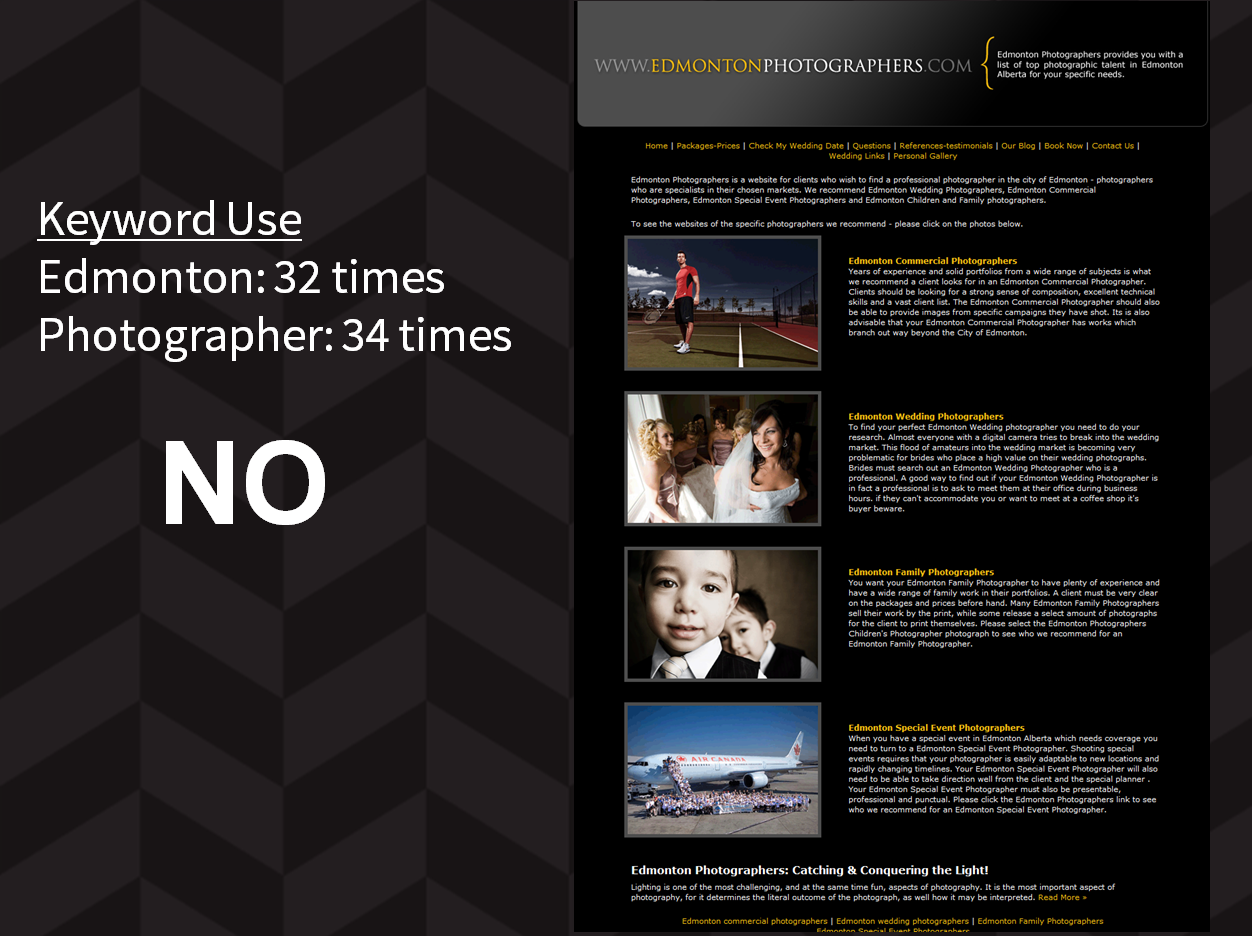
This is linking from your homepage to all of your other pages. This is actually very valuable. You want to make sure that you’re doing. If you mention something that you cover in another page of your site, make sure that you are linking that to that specific page. So if on your homepage, you say, “We also do garburator repair,” link the words “garburator repair,” to your garburator repair page. That’s very valuable. You want to make sure that you’re doing that. Don’t do it unnaturally, like these people are trying to spam their internal anchor tag, so “Winnipeg used car dealer,” “Winnipeg used car dealers,” “used car dealer in Winnipeg.” They’re really trying to optimize that. That’s not necessary. If you mention “used car dealer” once, you might link to your used car dealer page if you have that page.
Fast loading is very important. This is a thing that has really started to pick up steam in SEO. If your website takes forever to load, it can hurt your search ranking, so make sure that you have a fast loading page. This is the Google PageSpeed test. You can run through this. It will tell you exactly what’s wrong with it and how to fix it. You can give that to your developers and say, “Hey, can you fix this up?” There’s also a service specifically for WordPress. I think it’s $500. And they’ll go through your WordPress site, and they will consolidate all your plug-ins. And they will optimize things. They’ll insert caching and all kinds of things to speed up your website. So the WordPress service is kind of handy to get. If you just go, “WordPress speed service,” you Google, you’ll find it.
Make sure your website works on mobile. There was this big algorithm update where Google said if your website is not mobile-optimized, you’re going to lose all your rankings. That update came and went, and nobody lost their rankings. Google was trying to scare people into making sure their website is mobile friendly, but we are starting to see a trickle of evidence that sites that are mobile-friendly have a better chance of ranking than sites that aren’t. If you’re not doing this now, it’s just time to bite the bullet and rebuild your website so that it’s nicely done. You want to go with responsive instead of a dedicated mobile site. Some people have m.domain.com as their mobile site. You end up with duplicate content issues there, so what you want to do is just make sure you build a nice responsive website. There are a lot of really good responsive WordPress themes. You just get the theme, customize it, and it’s good to go. You can use this whole test at Google to test how mobile-friendly your website is. That’s handy to use. And then I also really like this test. This is at feedthebot.com. It just gives you a little bit more information than the Google test.
If you have a ton of content, Google needs to be able to crawl that content. Your goal is to minimize the number of clicks from the homepage. For example, let’s say, a blog is a really great example of this. If you wrote an article on your blog that was pretty good back in 2011, how long does it take Google to get to that blog when it hits your homepage? They go to the homepage, then they click the blog, then they click the homepage, then they have to click next, next, next, next, next before they find that really great article. You’ve basically pushed that so far away from your site’s link authority, all the link authority is on the homepage, that that page itself has no authority anymore. So it doesn’t really have a chance to rank. This is another reason why I really like putting all of your really important content on the Services pages rather than in blog posts because it ends up getting pushed out of the index.
Site structure is very important, and you can do this really right. If you have a ton of content, you can do it really well. This example here, this Rosenfeld injury lawyers in Chicago. If we look at how many pages he has on his website, 5,210 webpages on his website. If you just do a site: put in the website and Google, it will tell you how many pages are indexed. You got that many pages indexed. If you ran this query six months ago, it probably would have been about 1,200. So he had like thousands of pages on his website that were not indexed at all. So what he did is he worked with a web development company to come up with this new site structure.
The site structure is, you go from your homepage, then you go to practice areas and have this drop-down, and you can jump into any of these practice areas. But once you get into it, the sidebar will jump you into all of the other ones. Google has this nice sort of web to get to all the different pages of the site. His site traffic, in a week when he launched the new website, went up 400% because now all of this new content is accessible and indexable by Google. This really only applies if you’re writing a ton of content. Most small businesses aren’t going to do this, but you still want to keep your site structure in mind.
There are some key local hooks in local SEO. A lot of the stuff that I talked about was just basic SEO, organic rankings. The local pack has a couple of things, or a few things, that are very important to make sure that are happening to connect your website with your local listing at Google to get that local pin marker.
One of them is having your NAP in schema. Schema is a markup language that helps Google identify structured data, so structured data would be your name, address, and phone number or a review or a recipe. In the case of a local business, the structured data we want to markup is your name, address, and phone number.
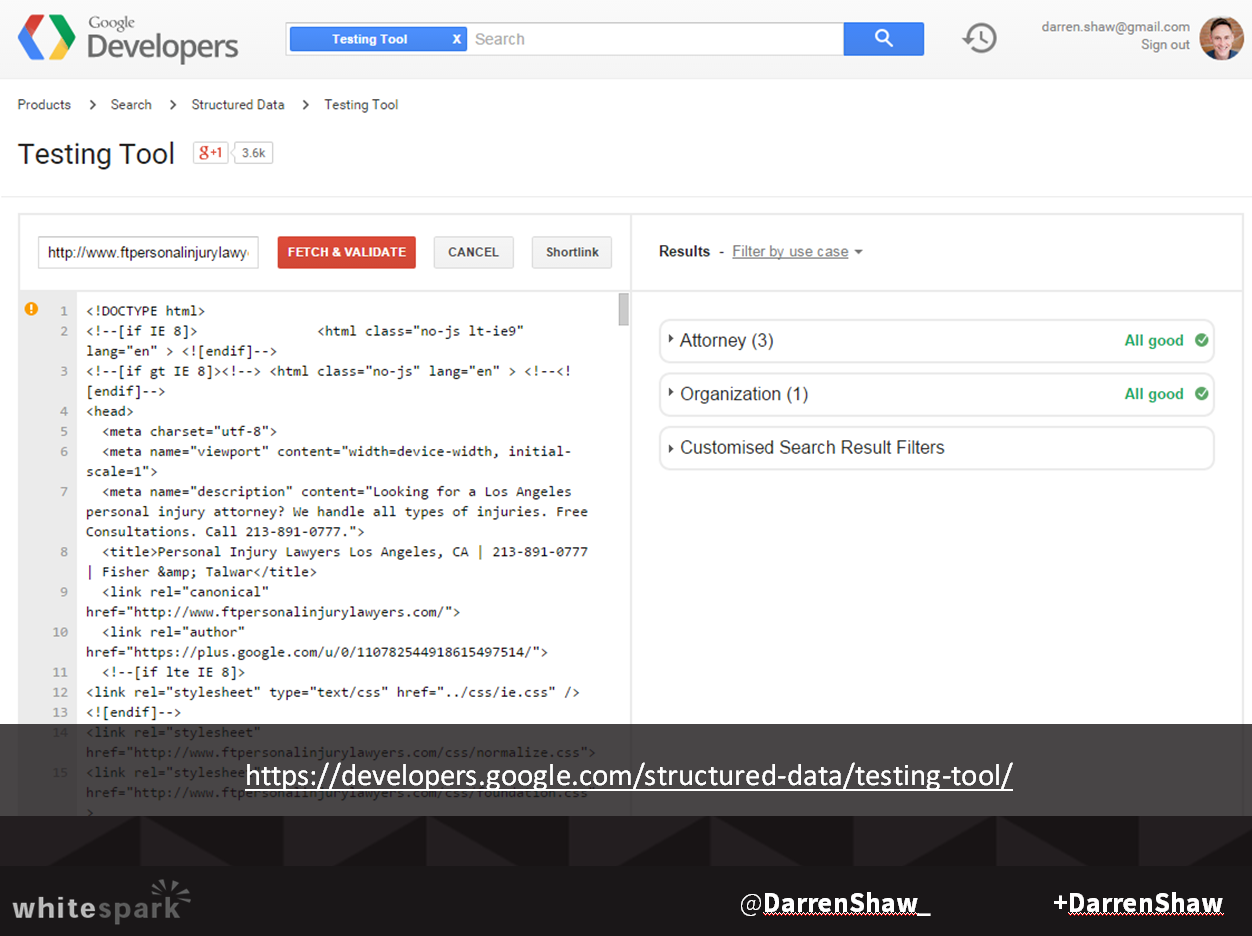
If you just look at our website, in about a week, we’re going to have a schema generator where you just put in your business information and click Go and it’s going to generate the code for you. Our schema generator is out there already. So just Google “schema generator.” You’ll generate the code, give that code to your web developer. He’ll make sure it’s on your website. You want that on the footer. If you only have one location, that name, address, and phone number in schema should be on the footer or header of every single page of your site. It helps really connect your website with your business listing. This is a testing tool, just to make sure that it works. You can test your schema and make sure that it is correct.
Another thing you want to do to help connect your website with your business listing is embed a Google Map. You want to do this the right way. The right way to do it, these instructions are a little outdated because just last week they changed this, but you basically search for the business, and then you will hit this little gear and go Share and embed map.
In the new Google Maps, it’s actually on the side. There’s this weird little hamburger menu. It’s got three lines. You click that, which opens up a side panel, then that Share and embed map button is there. Just FYI, this has changed a little bit. That’s the map you should embed. What most businesses do is they actually embed a map to the address, not to the business listing. When you embed a map to the business listing, you’re really helping connect your website with that business listing.
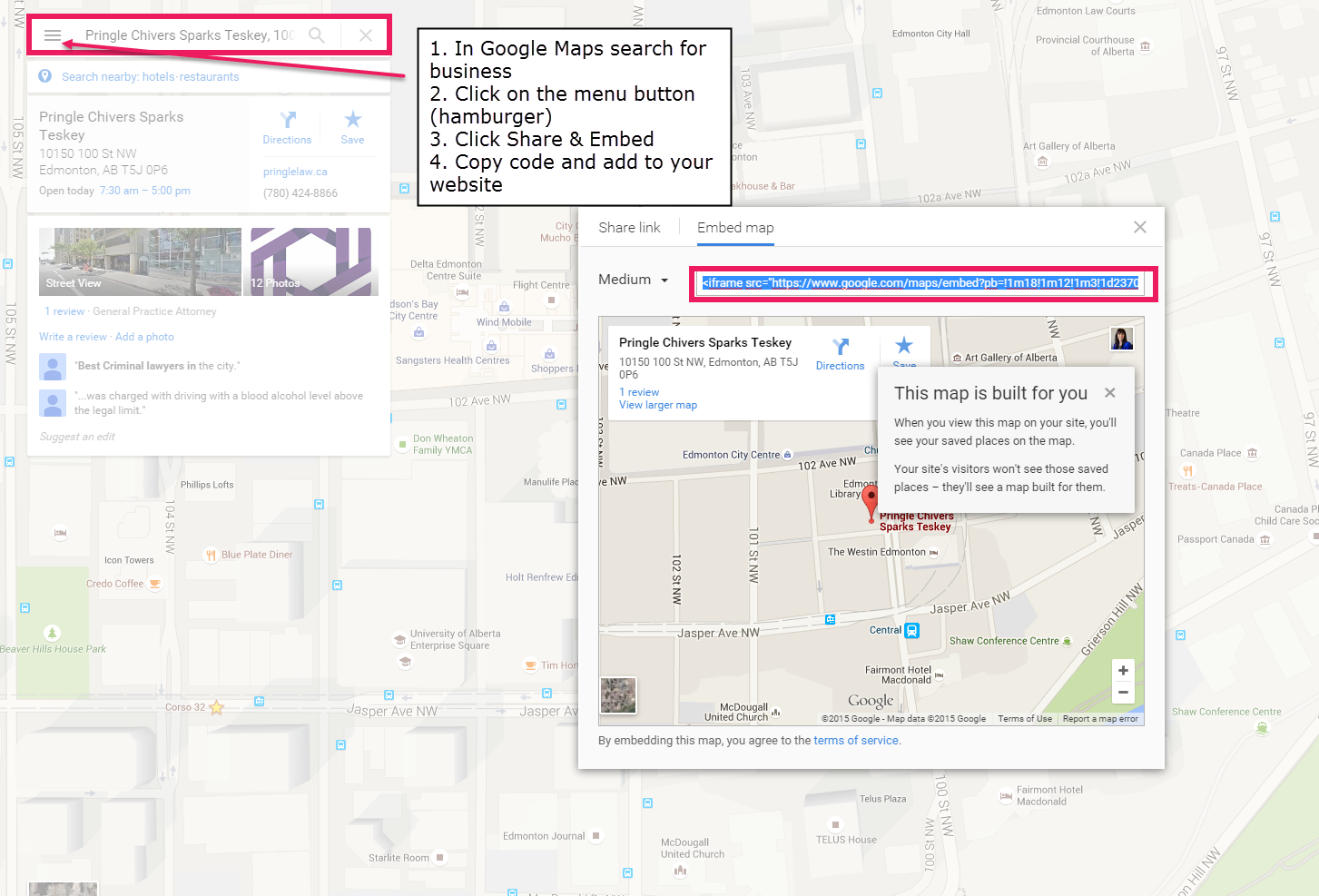
Your landing page title tag is another place where you want to get the local connection. On your Google listing, this is the URL here. The landing page is the page you get to when you click that. I guarantee for everyone in this room, it’s your homepage. This is the format again. You’ve got the word “Edmonton” in there, and you’re connecting it with the business. You want to match the business name here with the business name that you put in your title tag. That really helps connect the two.
Make sure you link back to your Google+ page, your Google+ local listing. So if you have a claimed listing at Google, somewhere on the page you should have a G+ icon where you link back to your Google+ listing. That’s another way to connect the website with the listing.
I guess that’s it. We have some time for questions about website stuff, and then I’m going to roll right into another talk that I have about reviews and how to get more online reviews.
Whitespark provides powerful software and expert services to help businesses and agencies drive more leads through local search.
Founded in 2005 in Edmonton, Alberta, Canada, we initially offered web design and SEO services to local businesses. While we still work closely with many clients locally, we have successfully grown over the past 20 years to support over 100,000 enterprises, agencies, and small businesses globally with our cutting-edge software and services.