🤓 The 2026 Local Search Ranking Factors are here!! Check out the report!
🤓 The 2026 Local Search Ranking Factors are here!! Check out the report!



There is no greater disruption of the online marketing of your local business than realizing your Google Business Profile (GBP) has become unverified, suspended, or disabled. You drop everything if you get notified of a problem or a penalty and begin scrambling for a fix because of the threat posed to your livelihood.
One of the many inconveniences inherent in this emergency event is that there is frequently both a lack of clarity from Google regarding the causes of these dreaded states and confusion across the industry as to the exact definition of having your listing suspended vs. disabled. The scenario is further complicated by terminology of “hard suspensions” vs. “soft suspensions”. Then, there are also Google account suspensions. What’s the meaning of all this lingo?
Bearing in mind that we’re all having to operate without full transparency from Google on this serious issue, today’s column will provide you with the common industry wisdom surrounding the different types of states and penalties so that you know what steps are open to you for recovery.
Complete details on the different statuses are explained below, but here’s a quick reference chart for you:
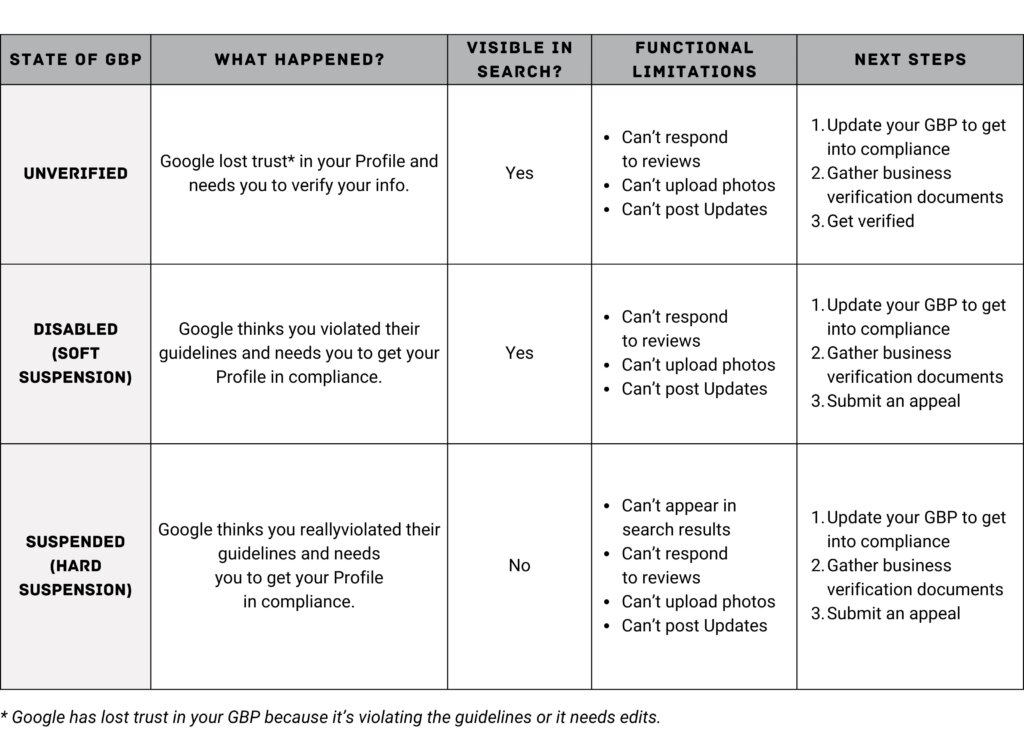
“We may suspend or disable Business Profiles that don’t follow our guidelines. If you believe your profile should be reinstated, you can submit an appeal.”
The above quote is the opening statement in the Fix Suspended or Disabled Profiles article in the Google Business Profile Help Center, and it signals the beginning of confusion, because Google never goes on to define what difference, if any, there is between a “suspended” or “disabled” GBP in this document. The article subsequently explains that:
Google then proceeds to define what happens if they “remove”:
1. A Profile
If Google removes a profile, it cannot be seen by the public or acted upon by the listing’s owner or managers. The owner and managers must request reinstatement.
2. The Owner’s Google Account
If Google removes an owner’s Google account, all locations/listings owned by that user will also be removed. If the Google account is reinstated, Google claims that they will also reinstate the locations/listings owned by that account.
3. A Manager’s Google Account
If a manager’s account is suspended, Google states that this should not affect the locations/listings. If the manager’s Google account is reinstated, they should regain access to the locations/listings.
All of the above seems fairly straightforward, but as threads in local SEO forums and Google’s own help community show, both the causes of penalties and the actual timeline of a response from Google vary widely. Apart from the lack of definition of a “suspended” vs. a “disabled” profile, the concept of a listing, account, or manager being “removed” or “restricted” is not defined. We have to go to a separate document relating to bulk uploads to begin accessing some further definitions:
By this definition, it appears that:
1. A disabled profile is one that has been disabled for quality violations. You must edit it to comply with the guidelines and have your appeal granted. Note that the above definition refers solely to locations (meaning listings). It does not refer to accounts. Google does not state that profiles in this state are inaccessible to the public.
2. A suspended profile or account cannot be seen by the public, but you can still make edits to your profile (meaning listing) and appeal to be reinstated. The definition does not mention what to do if it is your account (instead of your listing) that has been suspended. You would need to access the My accounts page referenced above to fix a suspended account.
In other words, according to this definition, both listings and accounts can be suspended, but only listings can be disabled. It would be great to feel that we’ve nailed this down, but other Google documentation makes it clear that accounts can definitely be disabled.
What are we to do with this morass of undefined terms being thrown around and even seemingly contradicted across multiple Google documents? One thing we know for certain is that Google issues two separate messages when a listing is suspended vs. disabled:
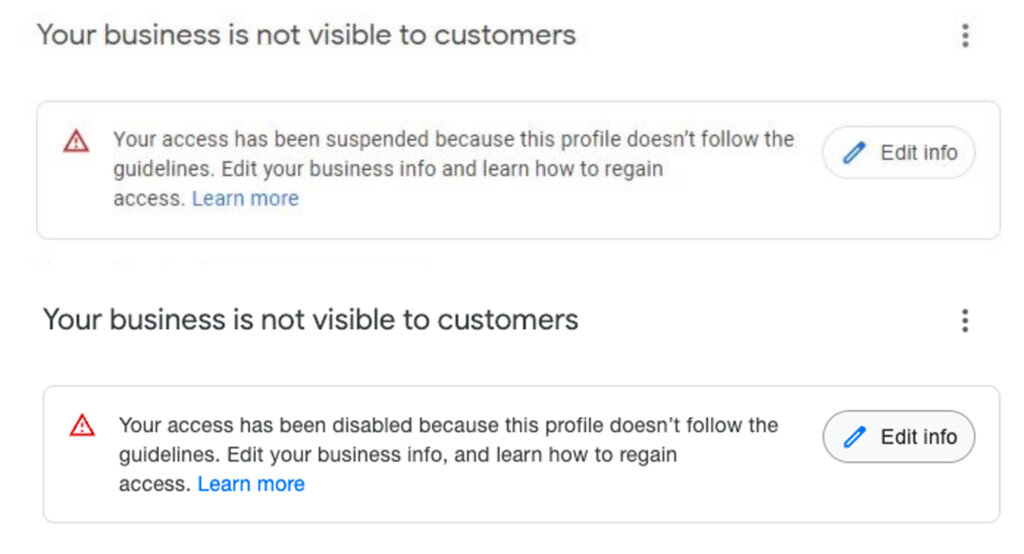
Despite there being two distinct messages, both of them state that the penalty has occurred because “this profile doesn’t follow the guidelines”. Bearing all this in mind, let’s codify some strong working definitions of the different profile states and outline how to fix each problem.
In its simplest form, a brand new GBP is unverified until you verify it for the first time, meaning that you are letting Google know that you are authorized to represent the business and control its listing. This basic activity is standard, and not the subject of today’s column. Instead, owners of existing GBPs may discover that their listings have suddenly become unverified and that Google is requiring re-verification via one of the methodologies outlined in this Google article.
These days, you are most likely to be offered video verification as your re-verification method and Darren Shaw will walk you through the many steps you need to take to succeed in getting your listing re-verified:
If you’ve received a disabled notification (a.k.a. a soft suspension), your listing is still visible to the public when you search for it, but has become unverified. You must go through the appeal process to regain editing access. You cannot write Google Updates or respond to reviews while your listing is unverified.
Soft suspensions do not appear to directly impact your rankings, but if you can’t access your listing to respond to reviews, this could have a cumulative effect on your star ratings, because you are unable to provide skilled owner responses that inspire negative reviewers to update their ratings after having their complaints recognized and resolved. The inability to engage in this kind of communication could have a negative impact on your local pack rankings over time.
If your appeal is granted, you should not experience ranking changes or review loss.
If your listing is suspended (a.k.a. a hard suspension), your listing and associated reviews, updates, and images have been removed from Google Search and Maps. You must attempt to go through the appeals process referenced above.
Unfortunately, if you have lost a listing due to a hard suspension, your reviews may be gone, even if your GBP is reinstated. You can use this form to report the issue and cross your fingers that Google will restore as many of your reviews as possible.
If it is your account that is suspended, you may receive an email from Google stating that an owner or manager account has been suspended for guideline violations. In this case, you must either remove the current owner of the account and replace it with a new Google account, or remove all the managers before beginning the appeals process. When an account is suspended, it is typical for all of the listings associated with it to be suspended as well.
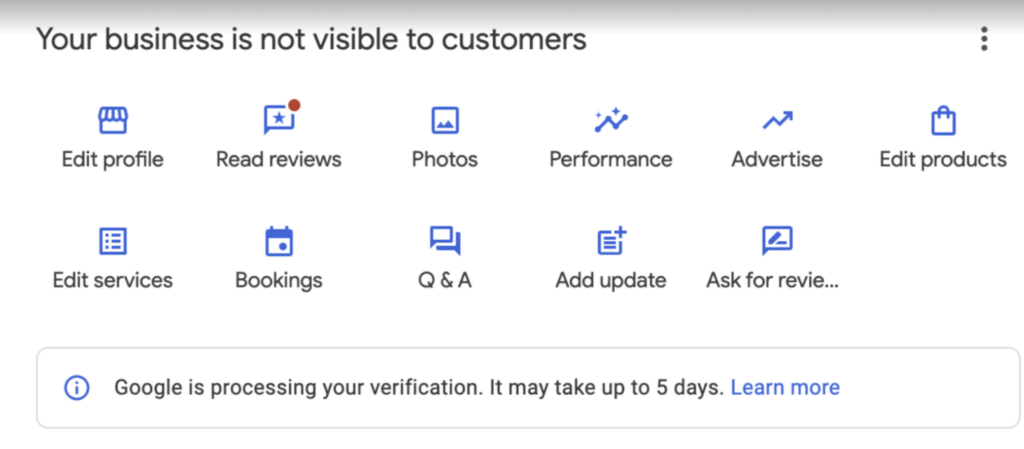
I was recently shown an example of this status and am including it for the sake of thoroughness, though it may simply be a bug. From what I’ve seen, the “not publicly visible” label can appear in your NMX even though your listing is verified and neither suspended, nor disabled. The accompanying note states that “Google is processing your verification. It may take up to 5 days,” which is a bit puzzling given that the listing already shows as verified. It is reminiscent of other error messages like the “something went wrong” notification, and if you encounter it and do not receive resolution within 5 days, I recommend documenting and reporting the issue to the Google Business Profile Help Community.
While penalties are never glad tidings, the good news is that legitimate local businesses can typically recover from them by achieving guideline compliance and following the specific steps prescribed by Google. It would be a boon to both the local business sector and the local search industry if Google would standardize the vocabulary they use to describe penalties and listing status, but in the meantime, I hope this article has helped you identify the cause of a potential problem with a GBP or Google account and begin working towards a solution.
1. If you have taken all the steps outlined by Google to resolve a penalty but have not received a timely or adequate response, you have two options:
2. While you are awaiting resolution of a Google-related penalty, some of your interactivity with customers may be on hold.
Make full use of social media, email marketing, SMS marketing, and offline marketing to remain in close contact with your community as you seek reinstatement.
Wishing you good luck in achieving the ideal GBP status on all your listings, verified and live! If you’re finding GBP management a rather large hassle to wrangle, our SEO Services team can help!

Miriam Ellis is a local SEO columnist and consultant. She has been cited as one of the top five most prolific women writers in the SEO industry. Miriam is also an award-winning fine artist and her work can be seen at MiriamEllis.com.
Whitespark provides powerful software and expert services to help businesses and agencies drive more leads through local search.
Founded in 2005 in Edmonton, Alberta, Canada, we initially offered web design and SEO services to local businesses. While we still work closely with many clients locally, we have successfully grown over the past 20 years to support over 100,000 enterprises, agencies, and small businesses globally with our cutting-edge software and services.