🤓 The 2026 Local Search Ranking Factors are here!! Check out the report!
🤓 The 2026 Local Search Ranking Factors are here!! Check out the report!


The Google Q&A feature has been around since August 2017, but the vast majority of businesses are still not monitoring for questions, responding to questions, or adding questions. In this episode of the Whitespark Local Insider (formerly the Weekly), Darren shows you how to manage this feature, and use it to benefit your business.=
Hey, there. Darren here with another Whitespark Weekly video, bringing you the latest tips and topics in local searches to help you increase your Google ranking and drive more customers from a local search.
In this series, I do a short video that focuses on what specific tip or strategy for local SEO. If you’re new here, consider subscribing to the YouTube channel and sign up for email updates in the blog post below.
Today, I want to talk to you about the Google Q&A feature, give you some advice on how you can manage it and how to turn it into a beneficial feature for your business rather than a feature that could potentially hurt your business.
Before I get too far into it, I got to say, these are not my ideas. I don’t have original ideas on this. Mike Blumenthal is the man when it comes to Google Q&A. He’s been studying it,and researching it for ages. He has done a lot of amazing work in this space and has taught us pretty much everything there is to know about Google Q&A. I’m mostly reiterating all the stuff that he’s already teaching us. I highly encourage you to check out his blog post. He’s got a few of them on the Get Five Stars blog.
There’s a series of three posts. The first one is Get To Know Google’s Latest Local Feature. This is just general introduction. Then he’s done a post on The Big Guide to Google Questions & Answers, why does it matter, what exactly is it, how does it work. Then he’s got another post which is a 5-Step Plan For Success With Q&A. I’m gonna try and also iterate some of those steps, the advice that I would give you on how to manage Q&A.
Read those posts. Also, check out their awesome e-book that you can download. It’s full of advice on doing the best you can with Google Q&A.
Well, it’s really visible. It shows up all over the place. For example, this is the Whitespark listing. If you look over here on the right, in the Knowledge Panel, you can see that we have the Q&A showing up very prominently right in our Knowledge Panel. That’s an important reason why you want to make sure it’s there.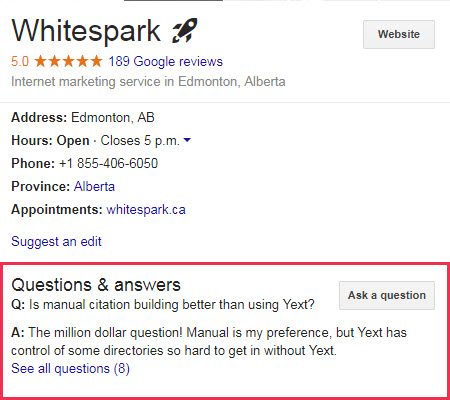 But it also shows up if people are researching businesses. If they’re searching through the Local Finder, so, for example, let’s say they search for, Edmonton restaurants, let’s check that out. Now if I’m looking at these restaurants and I’m browsing through them on Google, as I click them here, you’ll see the Q&A will show up right over here.
But it also shows up if people are researching businesses. If they’re searching through the Local Finder, so, for example, let’s say they search for, Edmonton restaurants, let’s check that out. Now if I’m looking at these restaurants and I’m browsing through them on Google, as I click them here, you’ll see the Q&A will show up right over here.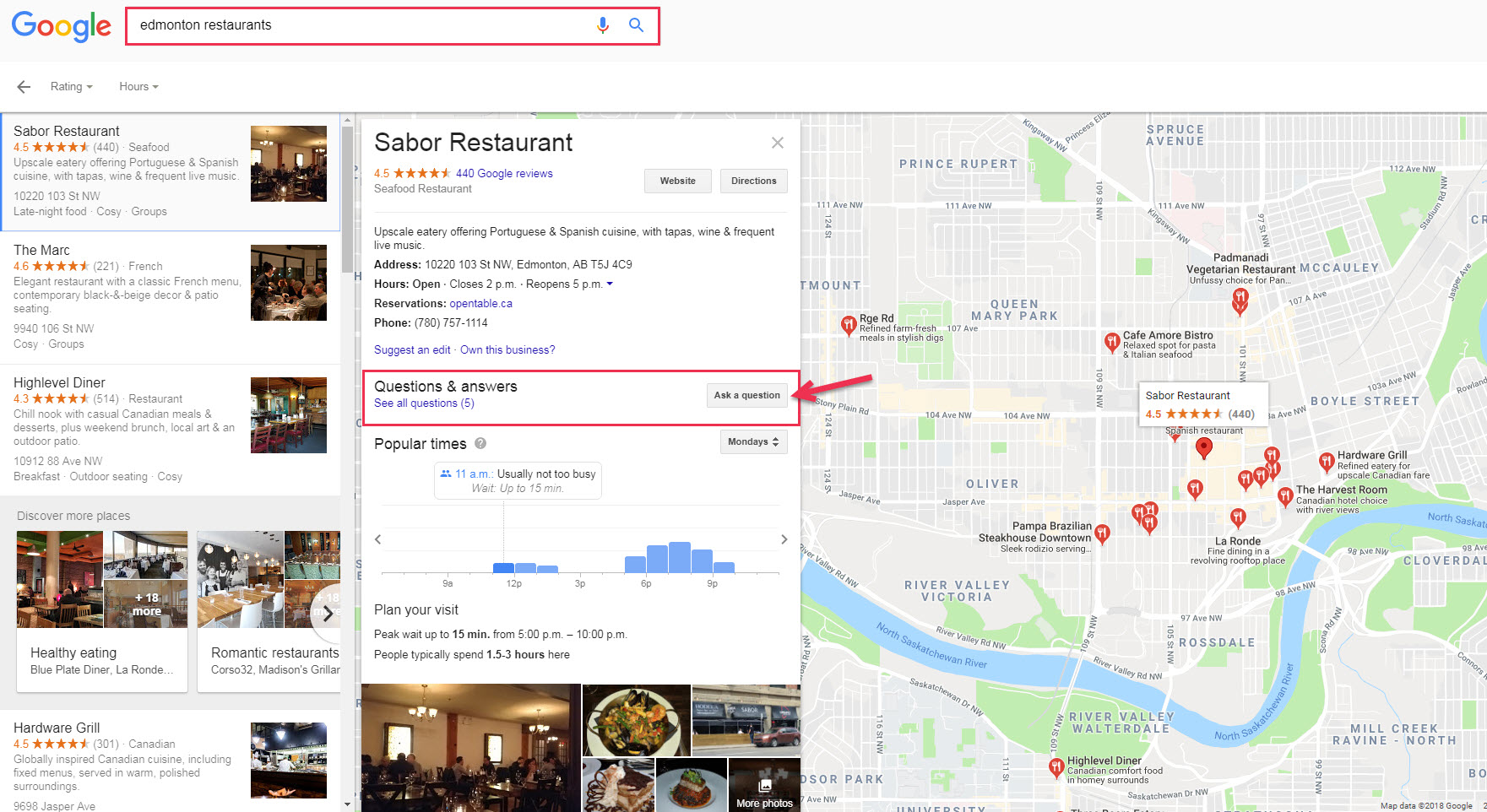 If I’m researching restaurants, say, “Oh, someone asked seven questions,” and I might open these. They actually have quite a bit of high visibility. People that are browsing around looking for businesses will see these questions and read them.
If I’m researching restaurants, say, “Oh, someone asked seven questions,” and I might open these. They actually have quite a bit of high visibility. People that are browsing around looking for businesses will see these questions and read them.
You want to make sure that you’re doing your best to make sure that you have good questions in there, that you’re responding to them, that you’re aware of them. Sometimes, you have some pretty negative questions. Let me give some examples of those. This is a Walmart in Portland.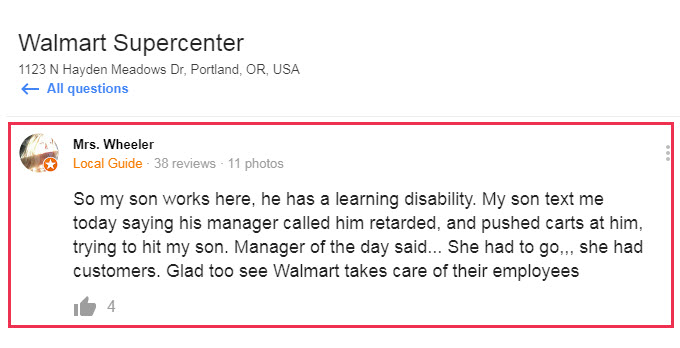 This person has left a complaint, basically, that her son has a learning disability, the manager called him a terrible name, pushed carts at him. This is terrible. This is horrible for this business’ reputation. There’s another Walmart where someone had said that they were racists. And then a whole bunch of people responded saying, “Yeah, it’s definitely a racist store.” You don’t want that about your business.
This person has left a complaint, basically, that her son has a learning disability, the manager called him a terrible name, pushed carts at him. This is terrible. This is horrible for this business’ reputation. There’s another Walmart where someone had said that they were racists. And then a whole bunch of people responded saying, “Yeah, it’s definitely a racist store.” You don’t want that about your business.
Here’s a plumber at Edmonton. Someone was complaining that the plumber lied about the job, lied about the pricing, lied about a whole bunch of things. You’re being ripped off. It’s a massive reputation issue.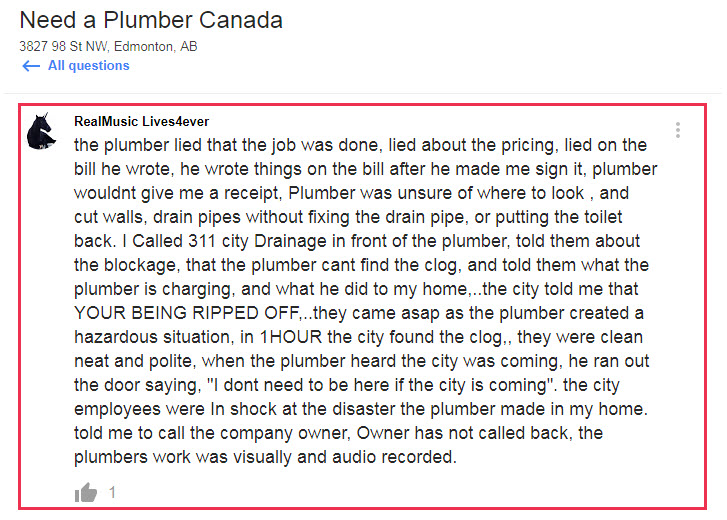 It’s easy to find those. They’re all over Google Q&A.
It’s easy to find those. They’re all over Google Q&A.
Another thing that you’ll see in Q&A are just really dumb questions.People asking things like, “What is this?” That’s not even a question. “Greatest Showman.” Why did someone put that into Google Q&A? “What movies are playing right now at your theater?”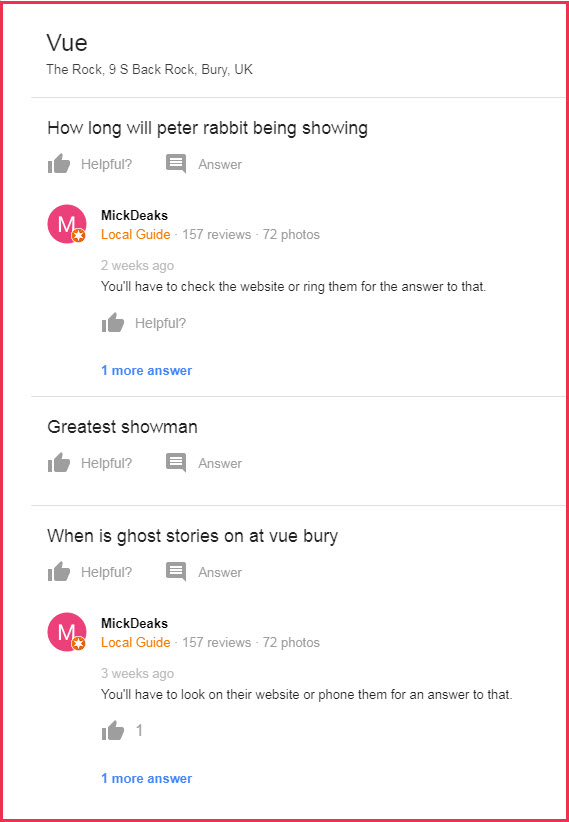 People just don’t go to the website, whatever. They’re asking silly questions. “Are there movies with subtitles?” I guess that’s a reasonable question, but some of the questions don’t make a lot of sense. Here’s another great example. “Do you know da wae?” Someone has asked this question. I decided to reply, so I can get some of those sweet local guide points. I said, “I do know the way to Imagine Plus Toys because the address is right here.” But there’s a lot of stupid stuff in Google Q&A as well. This guy is interesting, I think he actually might have been Connor McDavid that left that question.
People just don’t go to the website, whatever. They’re asking silly questions. “Are there movies with subtitles?” I guess that’s a reasonable question, but some of the questions don’t make a lot of sense. Here’s another great example. “Do you know da wae?” Someone has asked this question. I decided to reply, so I can get some of those sweet local guide points. I said, “I do know the way to Imagine Plus Toys because the address is right here.” But there’s a lot of stupid stuff in Google Q&A as well. This guy is interesting, I think he actually might have been Connor McDavid that left that question.
All right, Q&A is happening. If you’re not aware of it, you need to get aware of it. You need to be dealing with it. You certainly need to monitor. Go and check your business right now. Google it, see if you have any questions. Fortunately, Google has released monitoring. In our Reputation Builder software, with our Pro plans, you have the ability to monitor for Q&A and we’ll alert you when you get new Q&A.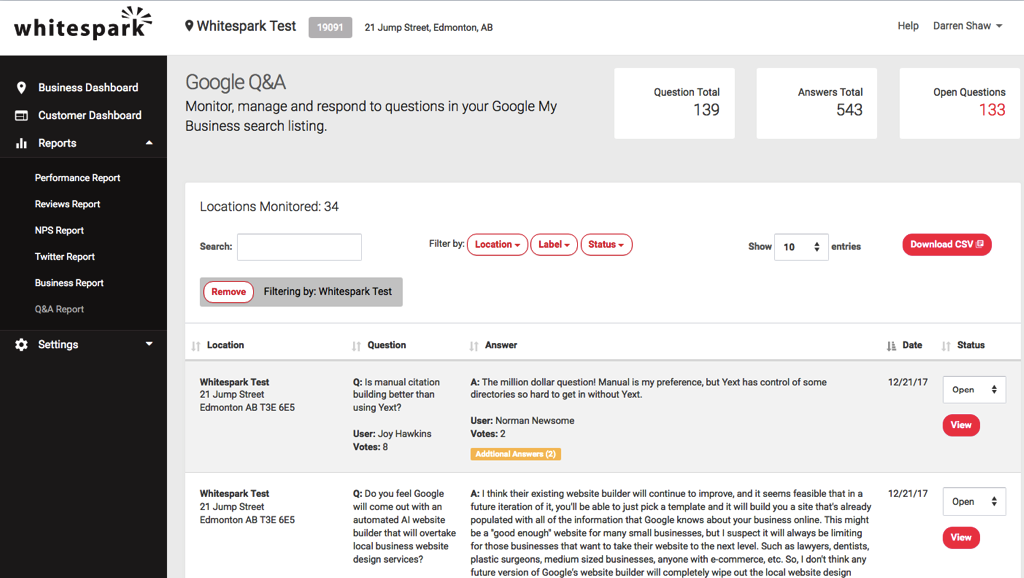 Google has recently rolled out, in February, the ability to get a notification once a Q&A question comes in. Mike Blumenthal wrote about that. He writes about everything, he certainly writes everything about Q&A.
Google has recently rolled out, in February, the ability to get a notification once a Q&A question comes in. Mike Blumenthal wrote about that. He writes about everything, he certainly writes everything about Q&A.
Monitor & Respond to Questions
You definitely want to monitor and respond because part of the problem is if you’re not responding to a question as the business owner, someone else, like all these local guides, will respond for you, and sometimes they’re giving the wrong answer. Definitely be on top of it and respond to questions.
Report Questions (Incorrect, Off Topic, Spam, Inappropriate, etc)
Questions can be reported. If they’re completely irrelevant, you can report them. Like, this guy here, this question should not be there. If I can go here, I can click Report, and I can report that question as, I would say, off-topic.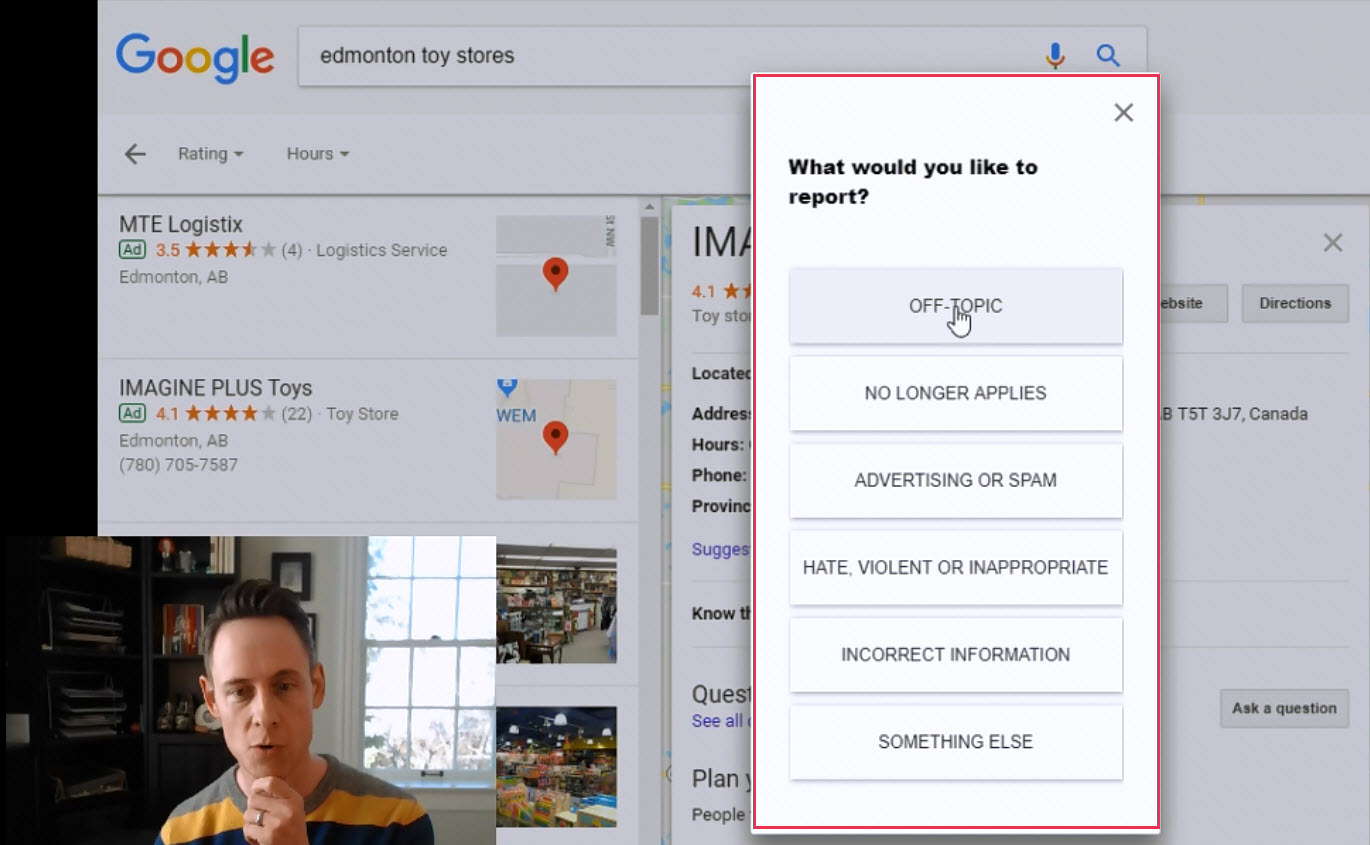 Comments & Complaints
Comments & Complaints
Another thing you can do is if you’ve got these really negative ones, sometimes, it goes back to how you would deal with negative reviews. Oftentimes, when you get a negative review, if you put in the effort and you show the customer that you care, you can get them to either edit or delete their negative review. Let me just show you this. Just to make sure that you can edit or remove, I left a question for Doughnut Party, and I asked if these donuts would accept a marriage proposal. Since I left it, I could either edit my question or I can delete. And I just see that someone has responded there. I’ll have to read that later, but you might want to pause the video so you can read that response. It looks like it could be fun times.
I’ll have to read that later, but you might want to pause the video so you can read that response. It looks like it could be fun times.
You can definitely try and work it out with the customer, the customer that had the complaint, and they might edit or delete their comment after you’ve resolved the issue. That’s one way of dealing with people that have left a comment or a complaint rather than a question.
Up-vote Questions You Want Highlighted in the Knowledge Panel
I also want to talk to you about the potential for up-voting specific questions. If I look at Whitespark’s listing, someone asked the question, “Is manual citation building better than using Yext?” Now, since we do manual citation building, that was a great question. I was very happy that someone asked it.
One thing to keep in mind is that the question that has the most up-votes is the question that’s going to show in your Knowledge Panel. Google always shows the most up-voted question in the Knowledge Panel.You can see this one has five up-votes. I personally up-voted it. Yes, and then I can answer that question. I would love people to see that question and our answers. Up-voting a question is another thing you should be doing with your Google Q&A. Take the one that you think is the best question that you want to have the highest visibility and up-vote it.
Create Your Own Q&A’s
Another thing that I really recommend all businesses should be doing is seed the Google Q&A with your own questions. So many businesses have this opportunity, and I’ll show you an example. Is this it? Painters Edmonton, they have done this. It was one of the few I’ve been able to find where they have taken the initiative to actually seed all the questions. Now, with the exact match business name, I don’t know how legit this business is. They might be. They totally could be. But they’ve taken the effort to ask, “Do you use experienced painters?” And, look, who asked that question? Painters Edmonton asked the question. “Do you use experienced painters?” And Painters Edmonton, the owner, answered the question. And they’ve done this with all of their most frequently asked questions, which I think is a great idea. “How long does it take for a typical paint job? How is your pricing compared to your competitors? Do you offer color consultations?” All these great questions.
Now, with the exact match business name, I don’t know how legit this business is. They might be. They totally could be. But they’ve taken the effort to ask, “Do you use experienced painters?” And, look, who asked that question? Painters Edmonton asked the question. “Do you use experienced painters?” And Painters Edmonton, the owner, answered the question. And they’ve done this with all of their most frequently asked questions, which I think is a great idea. “How long does it take for a typical paint job? How is your pricing compared to your competitors? Do you offer color consultations?” All these great questions.
If I look at a friend and client of mine, Eager Beaver Moving, they’ve got this great section on their website with frequently asked questions. All of those can be excellent Google Q&A. They can seed the Q&A with their own question, getting that information front and center to people that are searching about their business. I really think that people should seed with questions.
GetFiveStars, and Mike Blumenthal told me he did this research. They looked in the dental segment at what types of questions were being asked. A lot of people were asking about, “Do you accept a particular type of insurance?” They had a few relevant questions like, “Can I book an appointment?” Reputation, that’s where people are giving reviews. Basically, it’s about the business like hours of operation and services. That’s a big one. We see that, too.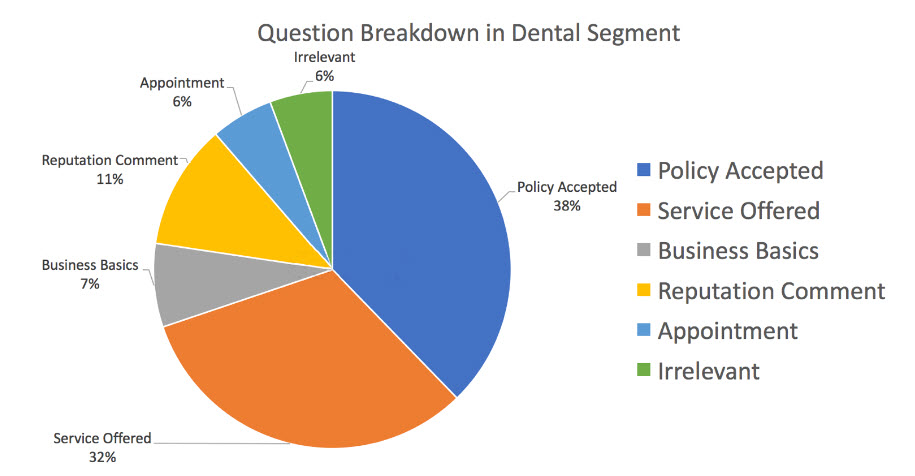 Another one that comes up a lot that I found really quick, just checking around, is cost. A lot of people are asking questions about pricing. “How much for a paint job?” Or, “how much are cannolis?” I guess the website doesn’t necessarily have the price on their website, so people are asking that in Google Q&A. It might be helpful to list prices now that Google has the new Menu option and Services option. That’s certainly the best place for those kinds of questions.
Another one that comes up a lot that I found really quick, just checking around, is cost. A lot of people are asking questions about pricing. “How much for a paint job?” Or, “how much are cannolis?” I guess the website doesn’t necessarily have the price on their website, so people are asking that in Google Q&A. It might be helpful to list prices now that Google has the new Menu option and Services option. That’s certainly the best place for those kinds of questions.
Then also about specific services. This is the hairstylist, “Do you guys do braiding?” Particular products offered, “Does this place serve only tea?” And then also, a lot of questions about hours or opening dates. Those are questions you could seed as well to sort of preempt that for people that are looking for that information. “Are you open on specific holidays? Are you open on family day? Are you open on January 1st?” A lot of that kind of stuff.
Parking seems to come up a lot. “Is there street parking? Where is parking available?” Those kinds of things. If you’re talking about seeding questions, this one is a little bit walking in a gray line, but you could seed questions with ones that are really good. I love this example. This is Doughnut Party, which is an awesome doughnut shop in Edmonton. Their main Q&A question, which has the most up-votes and shows on the Knowledge Panel, is, “Absolutely delicious donuts. Thinking about breaking your diet? This is the right place.” The answer to that question is, “Yes.” That’s wonderful.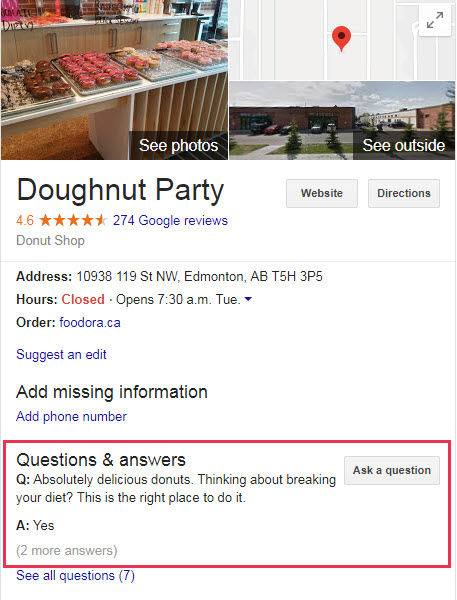 If you look at this, you can see this is the first question. It’s got all the up-votes. What better reputation feature could you ask for? This is great.Of course, seeding questions that are competitive comparisons, that’s another type of question you can source, and that would be helpful as well. Who should seed the questions? I think, if we’re talking about something like the Doughnut Party example, then it shouldn’t be the business owner. But it might be the business owner’s friends or family, that kind of thing.
If you look at this, you can see this is the first question. It’s got all the up-votes. What better reputation feature could you ask for? This is great.Of course, seeding questions that are competitive comparisons, that’s another type of question you can source, and that would be helpful as well. Who should seed the questions? I think, if we’re talking about something like the Doughnut Party example, then it shouldn’t be the business owner. But it might be the business owner’s friends or family, that kind of thing.
I think that’s mostly all that I have to say to you about Google Q&A. I hope that gives you some direction. I hope it gets you encouraged to actually deal with this because most businesses that I’m looking at are not doing anything with Google Q&A.
It’s another thing that businesses should be putting their best foot forward on and I think it’s a great opportunity. Hopefully, that was helpful and we’ll see you next week. Bye, everybody.
The Reputation Builder now offers Google Q&A monitoring to help you turn this feature into a business-building asset and prevent it from becoming a brand hazard. This feature is available to all of our Pro plans and was created to help agencies, brands, and multi-location businesses easily monitor, report, and utilize the Q&A feature.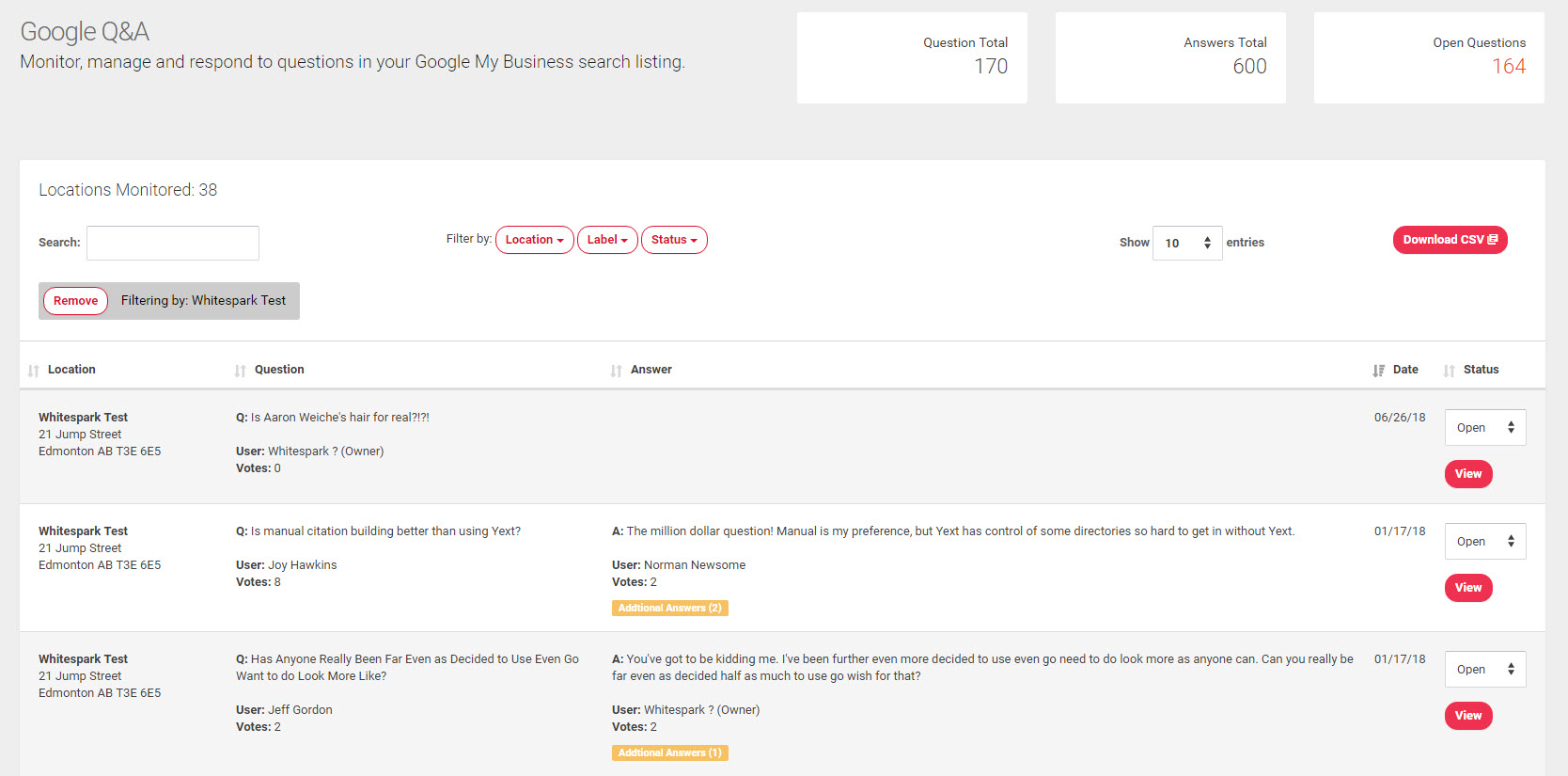
Automatic set up.
If you already have one of the Reputation Builder pro subscriptions and are presently monitoring Google Reviews, we will start tracking your Google Questions & Answers automatically. For new accounts, as soon as you add your locations and their corresponding GMB listing, we will automatically start looking for Google Q & A content.
Find your report by going to 1) Reports in the menu and then clicking 2) Q&A Report.
Google Q&A dashboard.
This feature gives you the ability to see all of your locations’ questions and answers in one place. This is a HUGE win for multi-location businesses and digital marketing agencies who need to get all of this information in one place.
You can see how many questions you have, how many answers, how many are open or closed and access the details of all the content.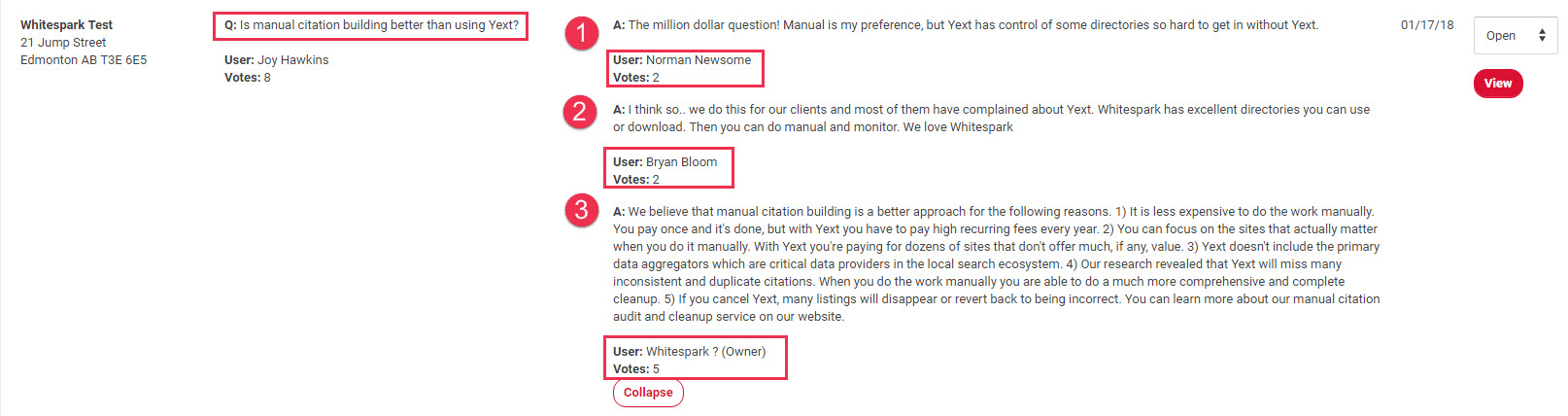 Email alerts.
Email alerts.
We will monitor for any questions or answers for all of your locations’ and you will receive an alert via email when a new one appears in your Knowledge Panel, so you can respond. We will even let you know when Google removes questions you report… right in your inbox.
Status column for management.
Each Question has its own status setting. When a new Q & A is found, it’s added to the report as an “Open” item. You can mark questions as open, closed, or reported, to help you keep track of what’s been managed or what needs to be addressed.
Filtering.
You can filter by locations, labels, or statuses.
If you have your location(s) setup on a Pro Plan you can start using this new feature today by going to Reports, and selecting Q&A Report.
To upgrade your location to the Pro Plan, login to your account, click Manage select the location/business, and choose the plan that fits your business needs.
Whitespark provides powerful software and expert services to help businesses and agencies drive more leads through local search.
Founded in 2005 in Edmonton, Alberta, Canada, we initially offered web design and SEO services to local businesses. While we still work closely with many clients locally, we have successfully grown over the past 20 years to support over 100,000 enterprises, agencies, and small businesses globally with our cutting-edge software and services.