🔥 Whitespark's Local Ranking Grids are coming soon! Get notified when we launch
🔥 Whitespark's Local Ranking Grids are coming soon! Get notified when we launch

People always ask me how to get more Google reviews. A lot of SEOs recommend using software that automates the process of asking for reviews, but I prefer a more personal approach for most businesses.
I tell you about my favorite strategy for requesting Google reviews in this new video.Leave your review management to the pros. Whitespark’s SEO Services team will make sure you get rave Google reviews with zero stress on your end.I see a lot of SEOs recommending this software or that software, but I don’t actually think a software-based approach is the most effective strategy. In fact, my favorite strategy to get more Google reviews is completely FREE.
Now, of course, if you operate a business that is high volume (such as a restaurant, a coffee shop or a retail location), then you’re probably going to get a lot of benefits out of a software-based solution. It can help you with a lot of different things like managing review requests at scale, monitoring and responding to reviews, even embedding your reviews on your website and sharing them automatically to social media.
And we happen to have a great one at Whitespark called Reputation Builder that does all of these things beautifully.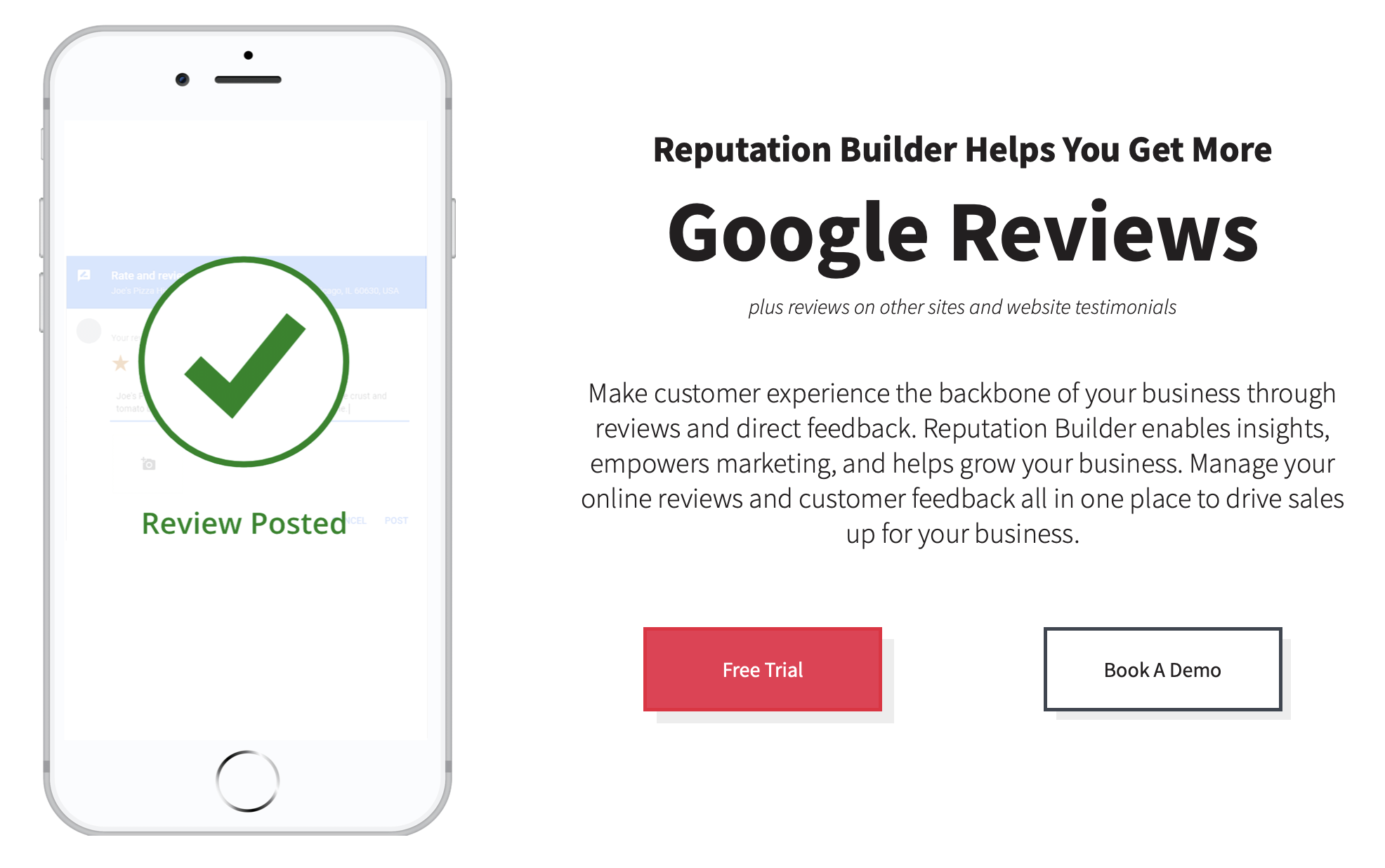 But for most businesses that don’t have a high volume of customers, I recommend a more personalized approach.
But for most businesses that don’t have a high volume of customers, I recommend a more personalized approach.
Ask the customer in person if they’d like to leave a review.
Presumably, your customer will say “Yes, of course I’d be happy to leave a review,” and now you want to make it super easy for them.
Say “Thank you, it’ll really help us grow our business,” and then give them a card that has a QR code on it. When you hand them the card, tell them to point their cell phone camera at the QR code, and it will take them straight to your review form.
Now they’ve made a verbal agreement with you that they’re going to leave you a review and you’ve left them with a physical reminder that makes it super easy for them to do so.
This strategy will have 10 times the success rate as an automated email would.
We have a completely free tool on our website called the Google Review Link Generator.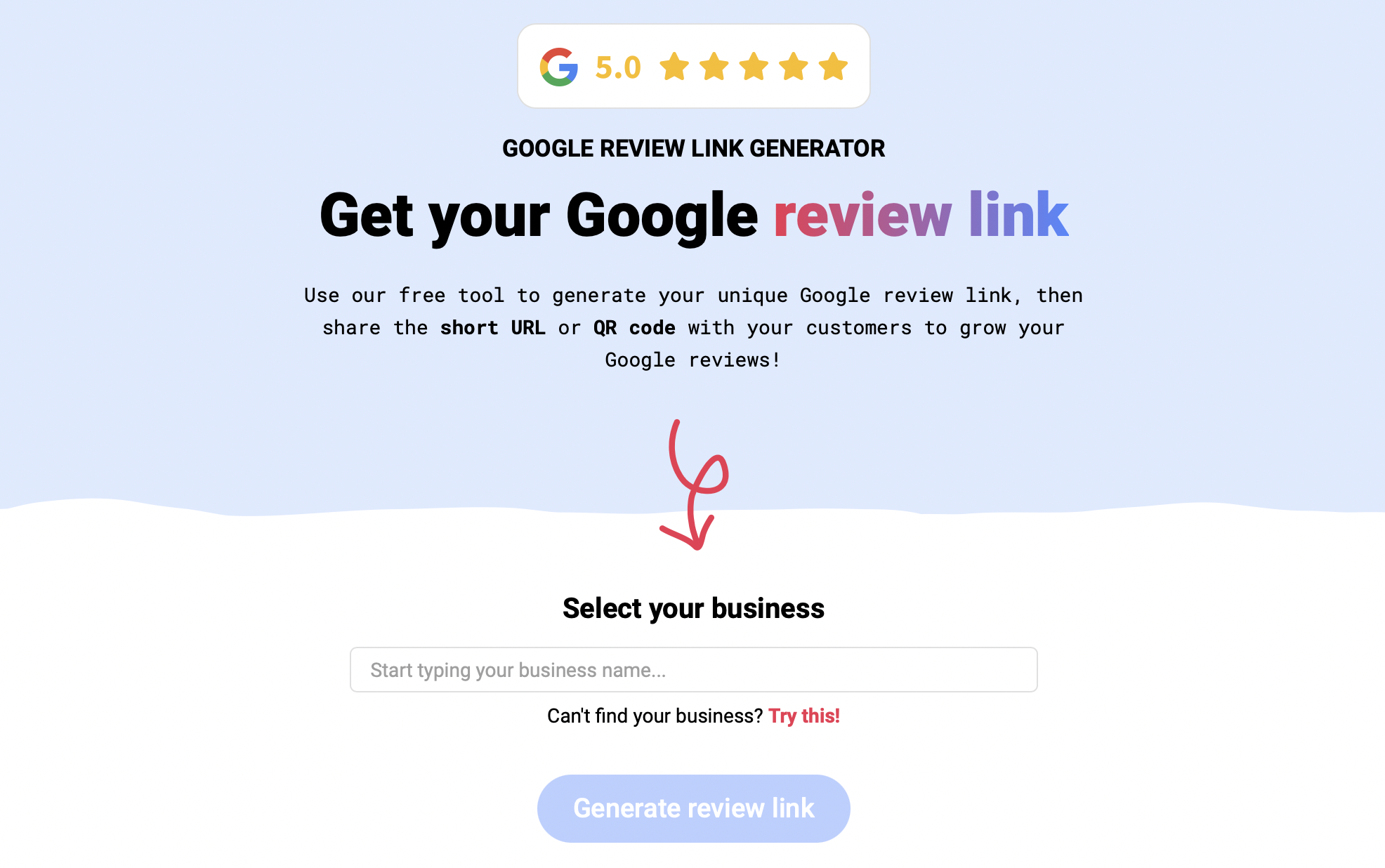 All you have to do is start typing your business name and the tool will generate a nice short reviewthisbiz short URL. Plus, it’ll create a QR code for you.
All you have to do is start typing your business name and the tool will generate a nice short reviewthisbiz short URL. Plus, it’ll create a QR code for you.
Now you’re going to take that QR code and get it printed on some business cards that say “Please leave us a review on Google.” And I always recommend adding a little text beside the QR code that says “Just point your cell phone camera at this QR code and click the link.” Most businesses are already handing out business cards, so a super smart move is to just print the QR code on the back of your existing business cards.
Most businesses are already handing out business cards, so a super smart move is to just print the QR code on the back of your existing business cards.
This is our favorite strategy for our SEO clients. We love it so much that we design, print, and ship each of our clients a stack of these cards because it works so well.
And speaking of reviews, did you know that it’s possible to get some of your negative reviews removed from Google? Google is a dedicated form to request removal of any reviews that violate any of Google’s guidelines, and I tell you all about it in this post.Leave your review management to the pros. Whitespark’s SEO Services team will make sure you get rave Google reviews with zero stress on your end.