🤓 The 2026 Local Search Ranking Factors are here!! Check out the report!
🤓 The 2026 Local Search Ranking Factors are here!! Check out the report!


Photos help prospective clients connect with your business and help you build credibility, showcase your offerings, personality, and set the stage for why a searcher should choose your company. If photos are so powerful and we live in the age of selfies and constant photo sharing, why do so many businesses struggle with getting photos on their Google My Business listing?
In today’s Whitespark Weekly episode, Darren is discussing why photos are important and how you can get more photos on your Google listing.
Hi there, Darren here with another Whitespark Weekly video. Today, I want to talk to you about the importance of having lots of photos on your Google listing, and I want to give you specific tricks and tips on how you can actually get more photos.
Photos make your listing look better and help convert more searchers
Let’s start with the benefits of having lots of photos on your listing. Listings with lots of photos are going to generally look better in the search results and they’re going to drive more conversions. More people are going to engage with your listing, they’ve got more content to consume on your listing, and it’s more likely for them to pick up the phone and call you; especially if they can see that you have photos of what they’re looking for, whether that’s a service or product.
“Photos are a conversion factor but not a ranking factor.” Photo optimization is the cheapest way to get more mileage from your Google My Business listing.
Photos = More requests for driving directions and clicks to your website
Second, in Google’s own help docs, they specifically say that businesses with photos are more likely to receive requests for driving directions to their location, as well as click through to their website, then businesses that don’t have products. This actually used to say specific stats, Google used to say that businesses that have photos received 42% more requests for directions and 35% more clicks through their website. (I assume that they just were tired of having to update the data.)
But you can actually see a ton of articles on the internet citing these specific numbers about photos, because these words used to be in this exact document. Photos will drive more conversions and Google is specifically saying that.
Google will match user queries to photos
Third, sometimes Google will swap out the photos in the results to match the query intent. Mike Blumenthal did a really cool post about this back in 2019 (Google Local Shows Photos to Match the User Query – And what it Means to You). Basically, he discovered that whatever the search term was, Google will try to match it with photos that match the term.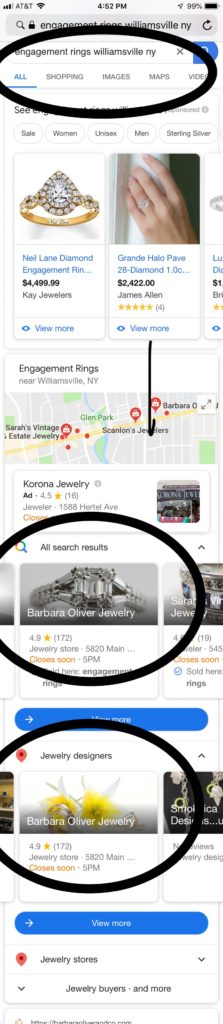 For example, in this search for “Engagement rings, Williamsville NY“, Google decided to show a picture of an engagement ring on the listing instead of their default photo. Google will match the photo shown to the query. That’s extremely valuable. You want to have photos of all your different products, and services, whatever it is, that can match the query.
For example, in this search for “Engagement rings, Williamsville NY“, Google decided to show a picture of an engagement ring on the listing instead of their default photo. Google will match the photo shown to the query. That’s extremely valuable. You want to have photos of all your different products, and services, whatever it is, that can match the query.
Google be like: Oh, you’re looking for this? Here it is!
Then the user be like: That’s what I’m looking for! (And then just clicks right on it).
You’re going to get more conversions. It’ll definitely have a positive impact if you can upload photos that match what people are looking for.
Google can understand the images and text in your photos
Fourth, Google can actually understand what’s inside your photos in terms of the objects and the text that’s in the photo. There’s this thing called Google Vision AI that lets you just drop a photo in, and you can see how it looks. In this example, I dropped a photo of appliances into Vision AI and look at what it found: It found a washing machine, a refrigerator, furniture, and a coffeemaker (the little espresso machine up there). So, it was actually able to identify the specific things in this photo. These labels are all the elements it can extract from this photo. What are the entities within this photo? It’s really amazing to see how Google AI extracts this entity content from the photos and text as well. There’s not really any text in this photo, so there’s not much to show.
It found a washing machine, a refrigerator, furniture, and a coffeemaker (the little espresso machine up there). So, it was actually able to identify the specific things in this photo. These labels are all the elements it can extract from this photo. What are the entities within this photo? It’s really amazing to see how Google AI extracts this entity content from the photos and text as well. There’s not really any text in this photo, so there’s not much to show.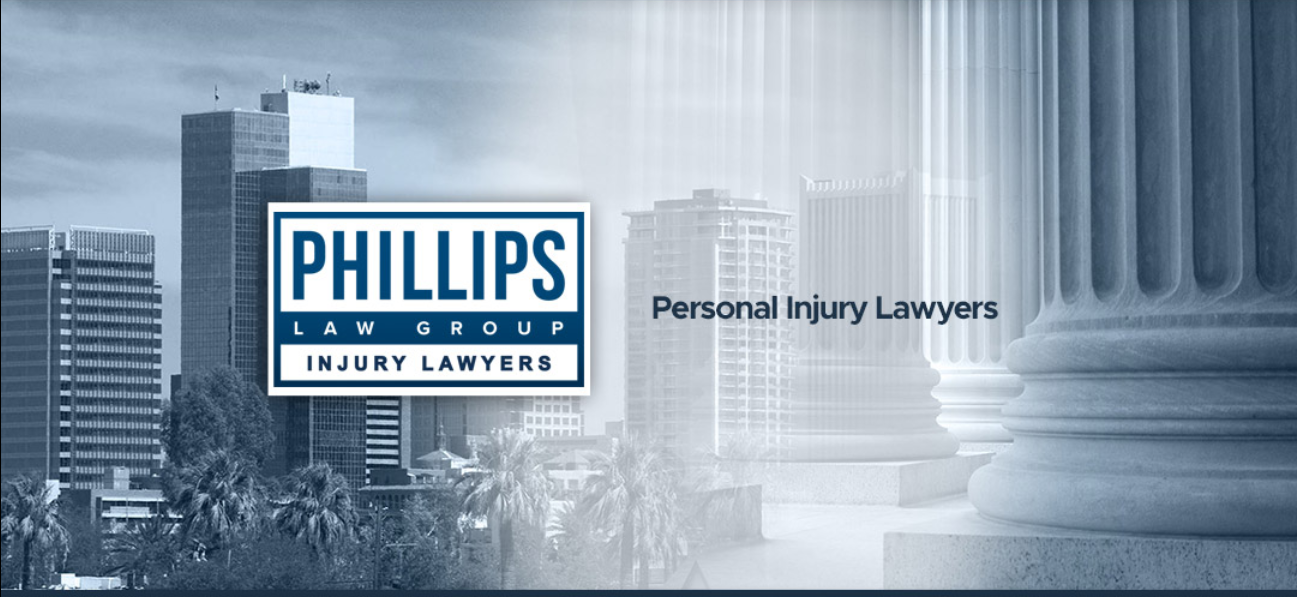 But some photos do have text, like for example, this Phoenix lawyer’s cover photo. Their main photo is basically the picture with a logo and a cityscape in the background. But there are in particular words on here. When you load this photo in Vision AI, Google is able to extract the specific keywords from it, you can see that the words “personal injury lawyers” and “law group injury lawyer” are there. So, it is pulling these terms right out of the image.
But some photos do have text, like for example, this Phoenix lawyer’s cover photo. Their main photo is basically the picture with a logo and a cityscape in the background. But there are in particular words on here. When you load this photo in Vision AI, Google is able to extract the specific keywords from it, you can see that the words “personal injury lawyers” and “law group injury lawyer” are there. So, it is pulling these terms right out of the image.
If you look at the Local Search Ranking Factors, one of the questions I asked was “What are some things that don’t impact rankings?” This includes stuff like keywords in the business description, keywords in services, keywords in products, keywords in Google Posts. You can put keywords in these areas but they actually don’t have any impact on ranking.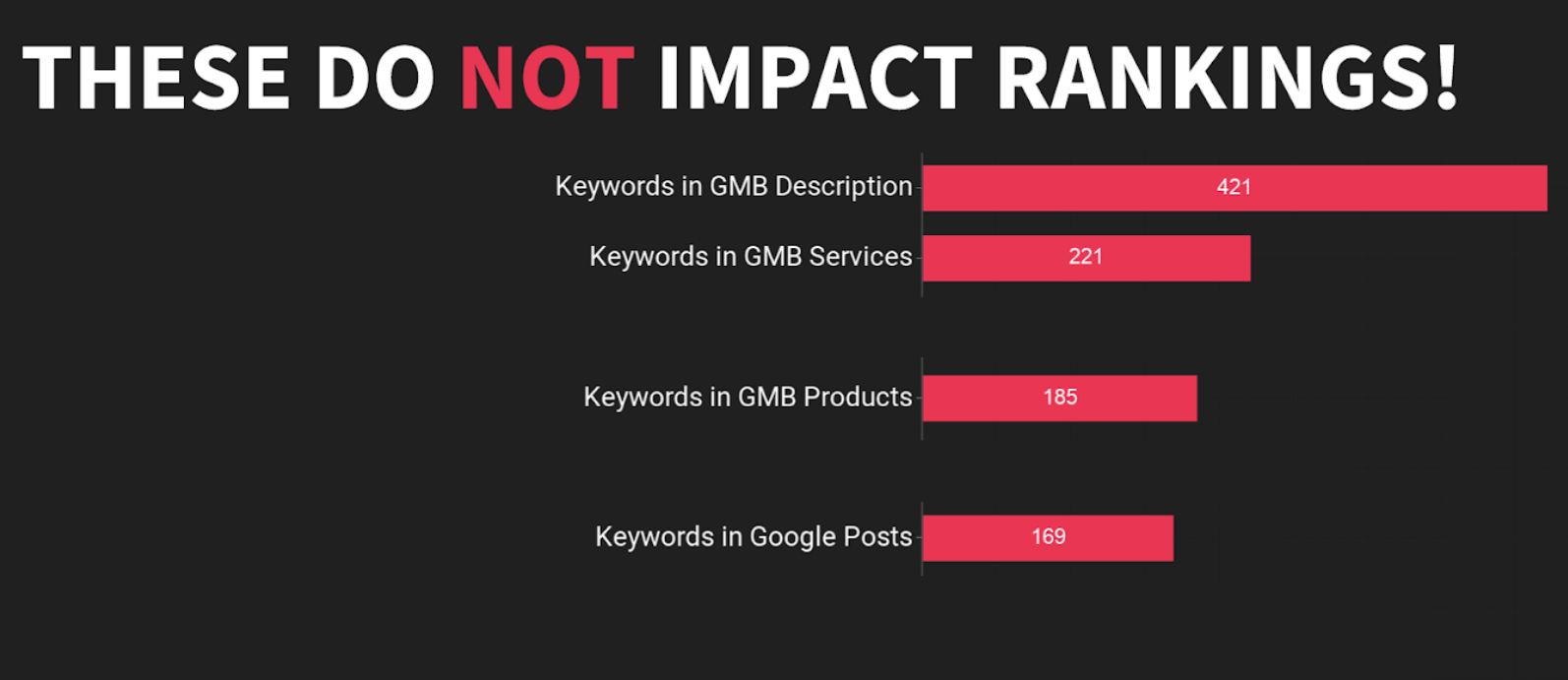 And I’m not saying that keywords in the images have an impact on ranking. But it seems more likely that Google would use that content out of the images to associate those terms with your business entity at Google. Photos could be a way that you could add more relevancy for the terms that you’re targeting. The image above from Phillips Law Group assessed with Vision AI is one example of how Google may be strengthening their ability to rank for “personal injury lawyers” by actually having text in some of their images.
And I’m not saying that keywords in the images have an impact on ranking. But it seems more likely that Google would use that content out of the images to associate those terms with your business entity at Google. Photos could be a way that you could add more relevancy for the terms that you’re targeting. The image above from Phillips Law Group assessed with Vision AI is one example of how Google may be strengthening their ability to rank for “personal injury lawyers” by actually having text in some of their images.
Alright, so now that you know the value of having more images on your listing. Let’s give you some suggestions for how you can get more.
Upload your own images
The first place to start is upload your own images. Most businesses set up their listing years ago, added a few images, and they called it a day. Sometimes they only add one – just their logo. That’s a big mistake. Or even worse, they added stock photos; don’t do that.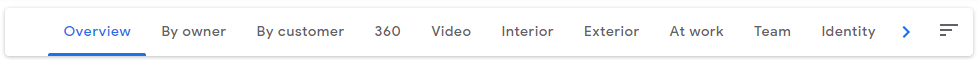 There are so many images in your business that you could upload. Google actually gives you a pretty good guide. If you look at any listing, there’s all these categories across the top – you can upload 360 images, videos, photos of the interior of the business, photos of the exterior of the business, photos of products, photos of your team, your logo, that kind of stuff. They have these base categories for you to upload into. That’s an obvious place to start. Fill out these categories, upload those types of images for your business, you definitely want to get those.
There are so many images in your business that you could upload. Google actually gives you a pretty good guide. If you look at any listing, there’s all these categories across the top – you can upload 360 images, videos, photos of the interior of the business, photos of the exterior of the business, photos of products, photos of your team, your logo, that kind of stuff. They have these base categories for you to upload into. That’s an obvious place to start. Fill out these categories, upload those types of images for your business, you definitely want to get those.
Think of every customer as a photo opportunity
But how do you take it a bit further? One way to get creative about it is to think of every customer as a photo opportunity. Think about that on every job.
If you’re a plumber, you can look at plumbing jobs. Every job that they do, they’re going out and they’re taking a picture and they’re uploading it. These are different jobs that they’ve done. These are great photos, if someone’s looking for a specific thing and Google Vision AI was able to identify that, then that actually might make your listing more relevant for it. In this case, it’s like shower head replacement. Now there’s a photo of that on this listing. Let’s say you were a real estate agent. Real estate agents can upload photos of the houses that they’re selling, they can upload photos of happy customers in front of their house with their keys, and a just sold sign or whatever it is. Same thing with auto dealers, happy customers in front of their new cars. That’s a fantastic one. I love that one.
Let’s say you were a real estate agent. Real estate agents can upload photos of the houses that they’re selling, they can upload photos of happy customers in front of their house with their keys, and a just sold sign or whatever it is. Same thing with auto dealers, happy customers in front of their new cars. That’s a fantastic one. I love that one.
Lawyers, you know, less photo opportunities I understand for lawyers than other industries. But you know, there’s some smart ways you can do it. You’ve got photos of your office, photos of your signage, and if you’ve done any media work, the lawyers doing television stuff or any publications you’ve been featured in. Another one that I’ve seen lawyers do, which is kind of a smart way, they take testimonials of their customers and put it into a nice image. Then they upload that to their photos too, which also reinforces that this is a good company to work with. They’ve got their Google reviews, but now you have someone browsing photos, and you’re actually getting your testimonials in there. I think that is a smart tactic as well. Accountants are a bit tougher. I actually could not find an accountant with decent photos. That tells me it’s a pretty good opportunity for accountants and probably many other business types as well, to upload photos. If you go with the concept that every customer is a photo opportunity, you can have pictures of people with their tax returns holding big novelty checks, I don’t know. But anything you can do to get some photos up on your listing. I think is very helpful for conversions and potentially for rankings (in terms of more engagement) and relevancy signals as Google is extracting information from these photos.
Accountants are a bit tougher. I actually could not find an accountant with decent photos. That tells me it’s a pretty good opportunity for accountants and probably many other business types as well, to upload photos. If you go with the concept that every customer is a photo opportunity, you can have pictures of people with their tax returns holding big novelty checks, I don’t know. But anything you can do to get some photos up on your listing. I think is very helpful for conversions and potentially for rankings (in terms of more engagement) and relevancy signals as Google is extracting information from these photos.
Use photos from your social channels
Another big tip: You’re probably already pumping photos into Instagram and Facebook. All of those could be excellent photos on your Google listing as well. If you’re already adding photos on social, then get them uploaded to Google as well.A quick tip, don’t waste any time geo-tagging your photos, you may have heard this tip before that geo-tagging your photos, putting keywords into the meta data that’ll have a ranking impact. I did a video on that recently when I did some myth busting. That is a waste of time, don’t spend any time geo-tagging your photos.
Now those were the photos that you can control: How can you upload your own photos? What kind of photos can you put in there? We’ve got those covered. Now let’s look at tactics to get more photos uploaded by customers.
Take the photo and sent it to your customer
How can you get customers to upload photos? Now that’s taking your photo strategy on Google to another level. I’m going to say the number one thing that you can do is if you take the photo and send it to the customer, you’re going to have a much higher uptick in people uploading photos to your listing because you’ve made it really easy for them.
Think about the auto dealer example…. Every happy customer that just bought a car, you get a photo of them. It can be, “Hey, do you want me to take a photo of you and your new car?” They hold up the keys. You take the photo. And then you send it to them and say:
“Hey, we’d really appreciate a review on Google. It was great working with you. Here’s a photo of you in in your new car, when you leave us a review, you can upload that photo along with your review?”
That’s a great way to enrich your reviews with photo content and those photos end up in your album as well on Google. So, another great way to get photos is to take the photos, and send them to your customers with your review asks.
Put up a sign
Another idea is you can put up a sign at your business.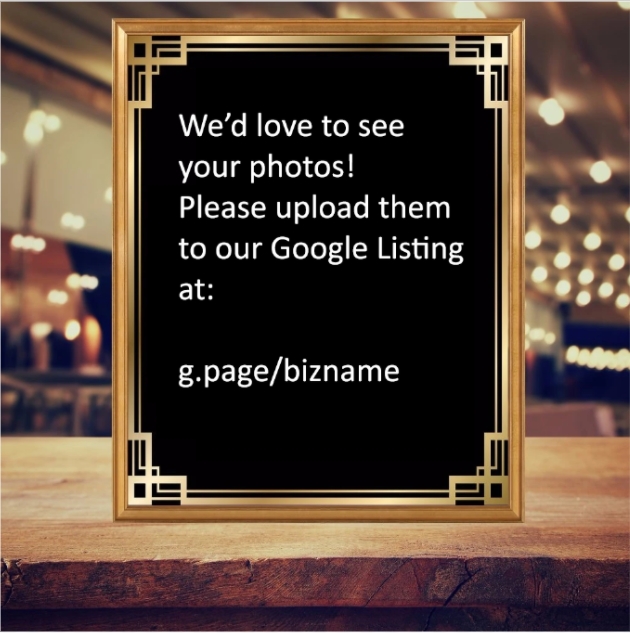 Something that says, “We’d love to see your photos! Upload them through Google Maps at g.page/business name.” (You can set up this short link in the Info tab of your GMB dashboard). You can set up a selfie wall. If you think of Instagram, people set up selfie walls, and say “Hey, take a picture at our selfie wall and then tag our business.” You could encourage photo uploads to Google in the same way.
Something that says, “We’d love to see your photos! Upload them through Google Maps at g.page/business name.” (You can set up this short link in the Info tab of your GMB dashboard). You can set up a selfie wall. If you think of Instagram, people set up selfie walls, and say “Hey, take a picture at our selfie wall and then tag our business.” You could encourage photo uploads to Google in the same way.
Have a photo contest
A fourth tip is you can run a photo upload contest. You see this on Instagram a lot. It’s just like, “Take a photo and tag us on Instagram for your chance to win [whatever it is].” Here’s one for a hair salon: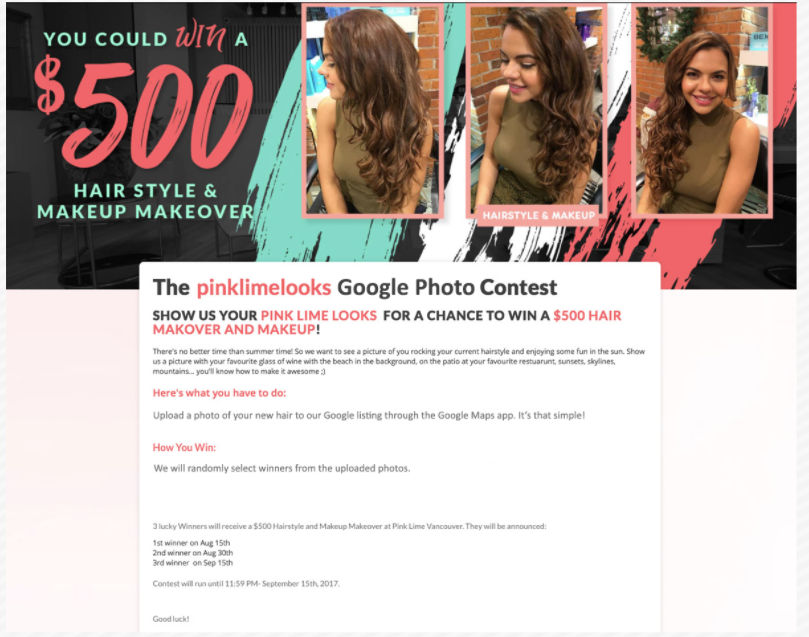 I took this concept and I rewrote it for Google as the Pink Lime Looks Google photo contest. Just upload a photo of your new hair cut to our Google listing through the Google Maps app. It’s that simple. And we’ll randomly select a winner from the uploaded photo. That’s a way of taking the Instagram photo contest idea and using it to encourage more photo uploads on Google.
I took this concept and I rewrote it for Google as the Pink Lime Looks Google photo contest. Just upload a photo of your new hair cut to our Google listing through the Google Maps app. It’s that simple. And we’ll randomly select a winner from the uploaded photo. That’s a way of taking the Instagram photo contest idea and using it to encourage more photo uploads on Google.
Another feature that is coming soon – and this is going to make it easy for really active Google Maps users to upload photos to your listing – is kind of an Instagram style thing. Mike Blumenthal just wrote about it on NearMedia.co (where Mike Blumenthal, David Mihm, and Greg Sterling write about the latest in things related to local search).
This is a new announcement from Google. It’s kind of an Instagram style post where you can post a photo update. A photo update is basically a picture and then a little caption. This is a very interesting new feature that’s coming. This will help you to drive more photo uploads from your customers. I hope that this helped you think about the value of photos on your listing and gave you some ideas for how you can get more on your listing. And I hope you go out and do it! If you need any help with local search, we would love to help you – we’ve got all kinds of software and services. Thanks very much! See you next week.
I hope that this helped you think about the value of photos on your listing and gave you some ideas for how you can get more on your listing. And I hope you go out and do it! If you need any help with local search, we would love to help you – we’ve got all kinds of software and services. Thanks very much! See you next week.
Do you have any other ideas for ways businesses can grow their photo albums for their GMB listing? Share in the comments below.
Whitespark provides powerful software and expert services to help businesses and agencies drive more leads through local search.
Founded in 2005 in Edmonton, Alberta, Canada, we initially offered web design and SEO services to local businesses. While we still work closely with many clients locally, we have successfully grown over the past 20 years to support over 100,000 enterprises, agencies, and small businesses globally with our cutting-edge software and services.