🤓 The 2026 Local Search Ranking Factors are here!! Check out the report!
🤓 The 2026 Local Search Ranking Factors are here!! Check out the report!



If there was a local SEO superhero, they’d have the power of… PHOTOS!
Fortunately, though, you don’t need a cape to wield local business photographic superpowers; you just need a camera. Chances are, you’ve got a halfway decent one right on your phone. Nearly all of us take photos these days to bridge our online/offline worlds. This is why I’m constantly surprised to see local brands both large and small leaving the photo sections of their local business listings largely up to the chance uploads of the public.
Good customer photos can be a tremendous asset to your local business, but people often upload mysterious and unflattering shots, too. If this was your restaurant, would these images make people want to dine with you?
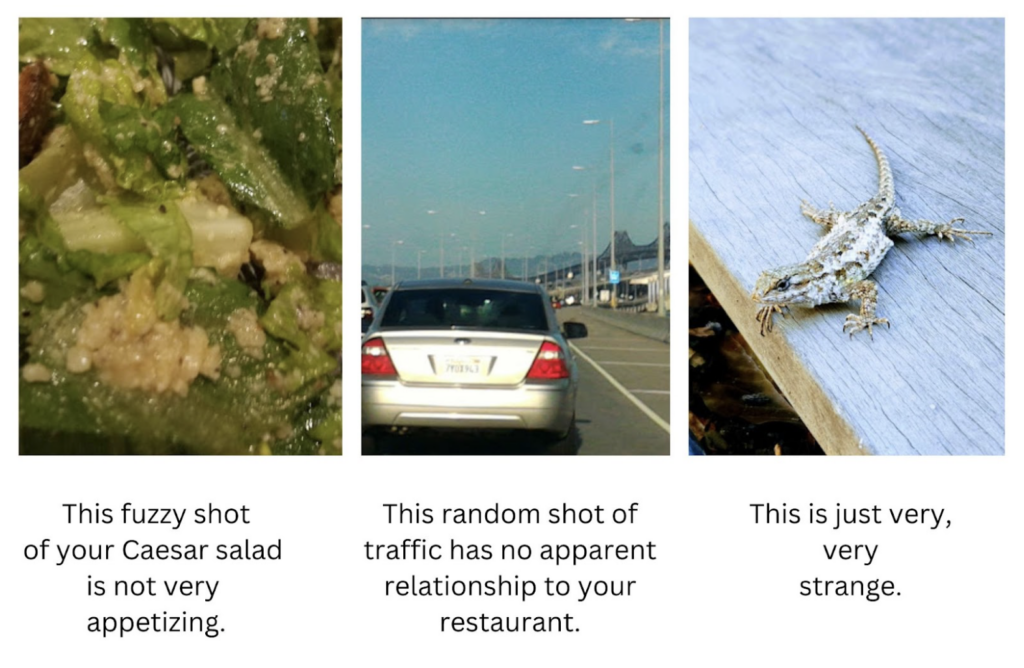
I promise, I’m going to spare you gross pics of cockroaches and other alarming subjects that I’ve seen the public uploading to Google Business Profiles (GBPs). If you’ve got content like this in your photo section, you have a janitorial problem to tackle before you’re ready to show your best face to the public, but today’s column assumes you are running a fantastic business. It just needs more limelight on the local stage.
Maybe you’re marketing a busy small business and just aren’t convinced that your limited time budget should be invested in photography, because you doubt it will yield a meaningful return. Maybe your brand is a large, multi-location enterprise and priority hasn’t been given to enabling GBP access to branch managers and franchisees so that they can contribute to marketing on-the-ground. I suspect this is one of the key drivers of GBP image neglect, as I routinely see great brands like Patagonia who have let months go by since they last uploaded new pictures and whose overall photo set is tiny. So much more could be photographed to properly represent this major branch in San Francisco:
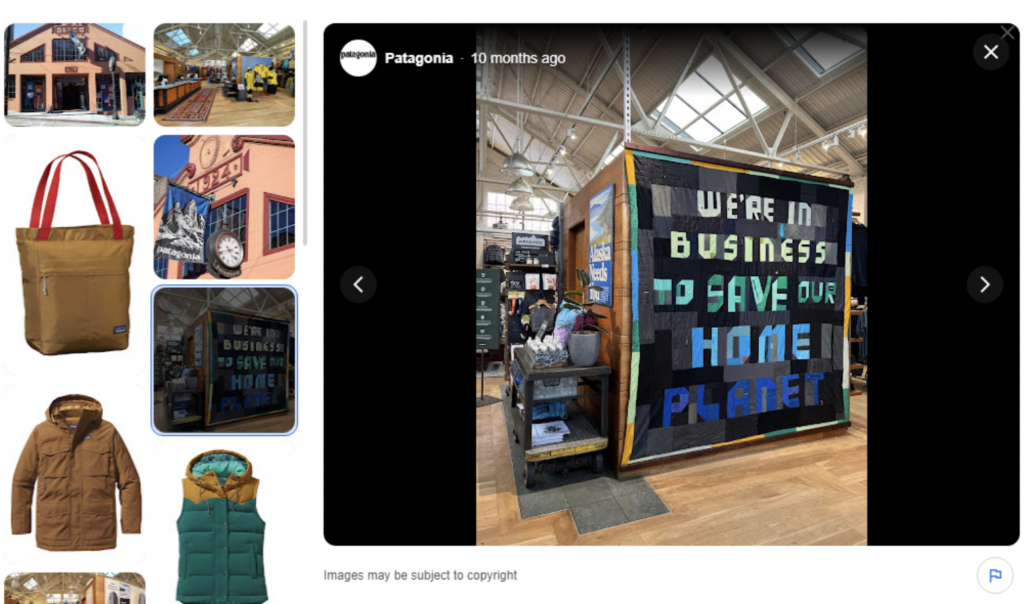
Whatever it is that’s been holding you back, your photographic future can be a brilliant one if you take inspiration from today’s column on the power of local business photos.
When we look up a local business by name, what is the first thing Google shows us on a Google Business Profile? Imagery!
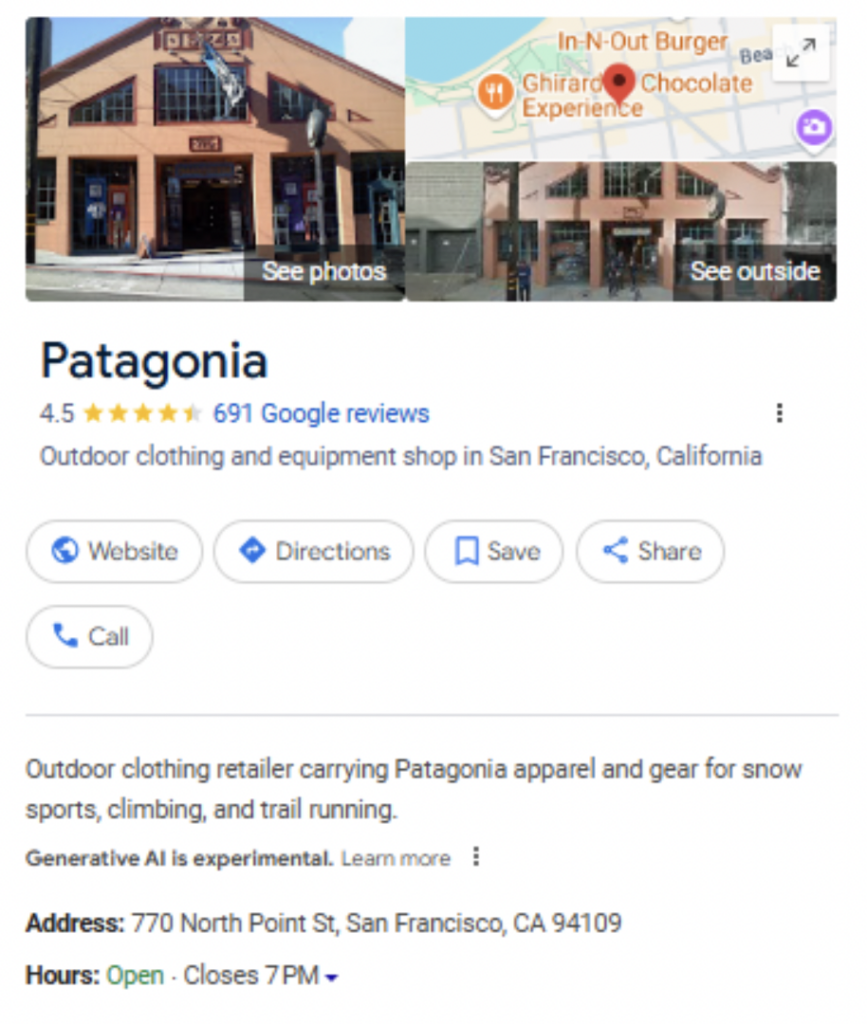
The entire top section of every listing is devoted to visual components, made up of photographs and maps. Not only this, but some landmark-style brands are seeing themselves being treated to the new Brand Knowledge Panel instead of a typical GBP. Last summer my friend Claire Carlile noticed this change for her long standing client, Folly Farm Adventure Park and Zoo, when they started getting a mobile-like display on desktop, with an automatically-rotating slideshow made up of their images:
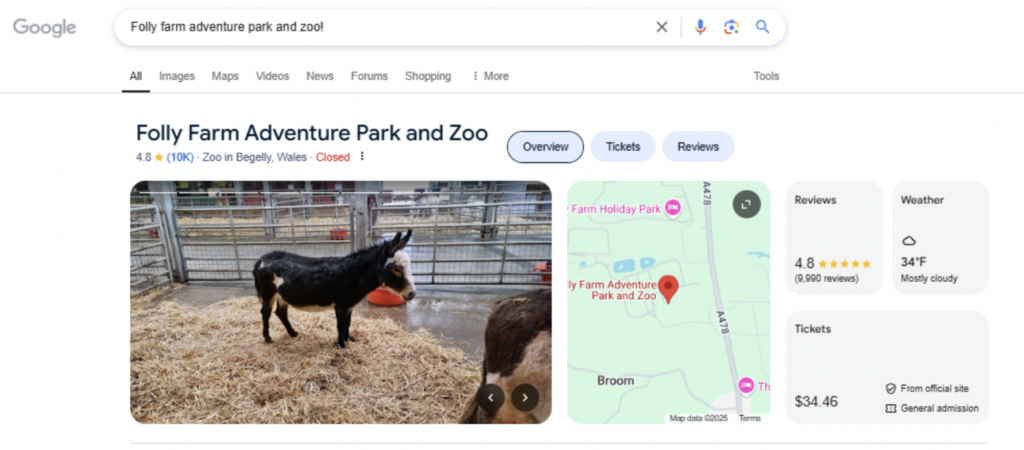
Google thinks photos are so important that they will automatically switch out featured imagery on listings for the same business to better match different search terms:
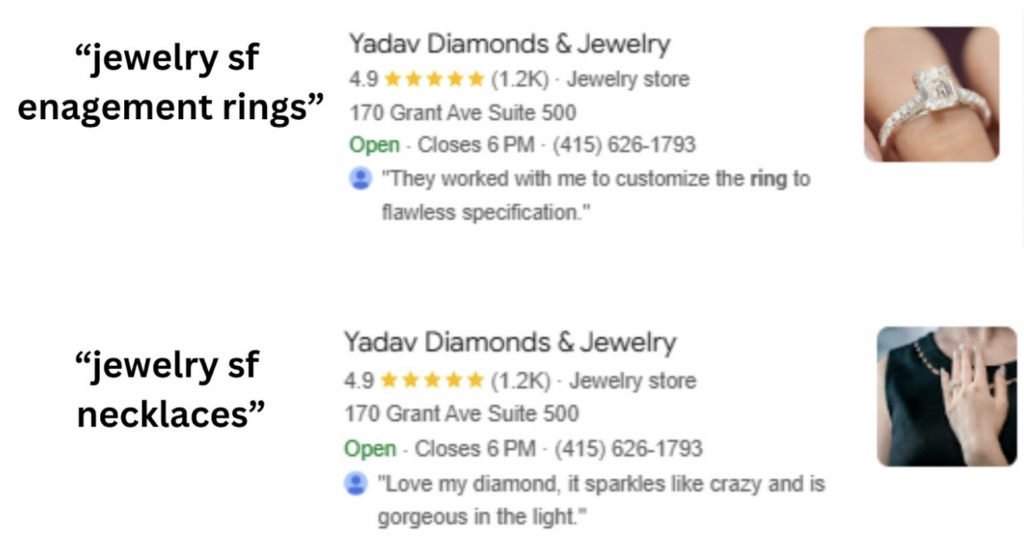
And have you seen Darren Shaw’s dog story which proves that Google’s AI can identify the entities that exist in your GBP photos? As shown in this video, when you click on the Place Topics in the reviews section of your listing, Google often shows photos related to that topic. In this instance, tons of reviewers had mentioned the word “dog” in their reviews, earning that term a Place Topic button. Clicking on that particular topic generates an entire carousel of puppy photos that have been uploaded by either the business or its customers, as seen here:
There are billions of images in Google’s image index (millions of which likely relate to local businesses), Google has invested in search by image technology, and their new baby, AI Overviews, is filled with imagery:
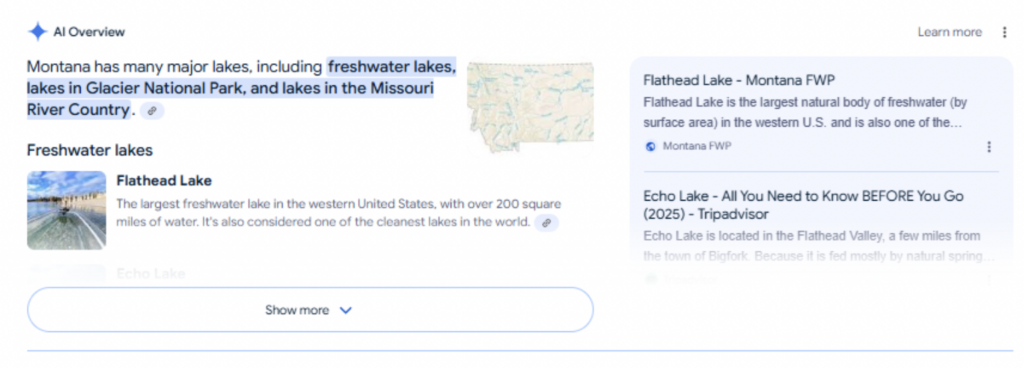
SERP features like “People also search for” are replete with images, as are multiple GBP features including Products, reviewer profiles, See What’s in Store, Updates, and Explore More.
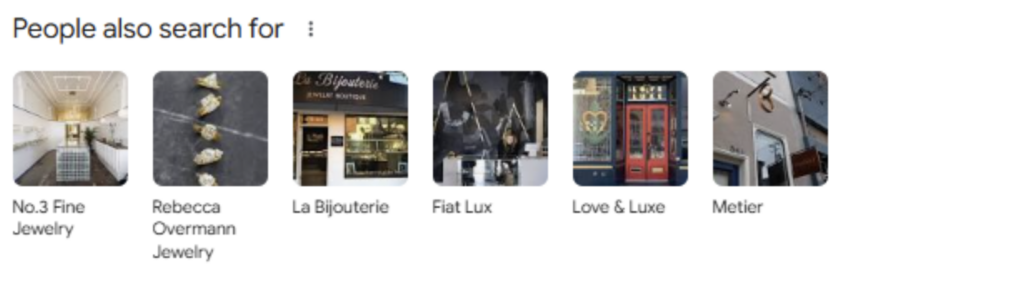
The degree to which Google allows filtering via segmentation in the main image section of GBPs has become truly extensive:
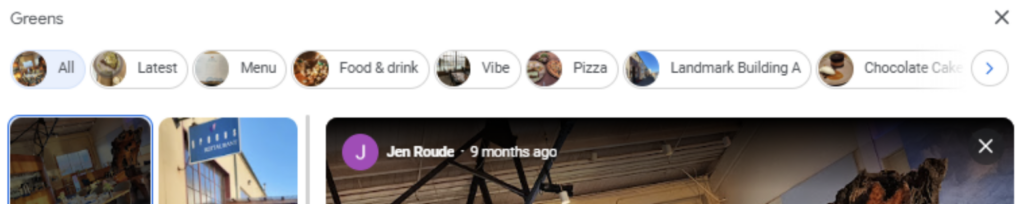
And in most recent news, Darren Shaw has captured this video of a new review/photo carousel which adds review snippets amongst the images. When you click on one of these snippets, you get a popup with more photos, a keyword, menu pricing if you have a menu item that matches the keyword, other reviews that mention the keyword, and video content:
Meanwhile, on mobile devices, photos went from occupying about 2% of screen space in 2016 to about 30+% by 2022 for local searches, as documented by Mike Blumenthal.
These are just a few examples that go to prove that Google thinks imagery is an essential bridge between the online and offline worlds.
Stats and studies can help you gauge the value of local business imagery.
In 2017, Google’s own study of 1,600 respondents (which is now hidden behind access permissions but some of the findings of which were captured here by Near Media), found that 90% of consumers are more likely to choose a local business that has photos on its listings and 74% see listings with imagery as being more reputable/trustworthy.
The 2024 Google leaks highlighted the emphasis Google’s ranking algorithm places on user behavior signals. A separate study by NearMedia explored the impact of adding GBP images that had been vetted for intelligibility by grading them with Google’s Cloud Vision API. This process was put in place for some of the listings of a multi-location legal firm, with noteworthy results. The locations which had been improved with this photography saw a 117% YOY increase in clicks-to-call and a 119% increase in clicks-to-site.
If you’ve never used the Vision API to grade your own photos to see whether Google’s bots can understand their contents, you can try it for free here. It matters, because a study from Sterling Sky indicated that rankings can be positively impacted when an image you’ve uploaded closely matches what Google thinks a user is looking for. In order to assess whether your photos meet an intent, Google has to be able to “read” your images.
The same study from Sterling Sky found that larger and better quality photos appear to correlate with ranking improvements. GBP image guidelines can be found here, and you should strive to upload large, clear pictures.
User-uploaded photos are also important to local brands. A different study from Sterling Sky found that reviews stay at the top of your profile longer when the reviewer includes images with their sentiment. Consider this in conjunction with a recent finding from GatherUp’s large-scale review survey (which I helped conduct) in which 37% of respondents feel increased trust in the authenticity of a review if it includes photographs of the reviewer’s experience at the business. In fact, the images reviewers use as their Google profile pics are influential in their own right. 53% of survey respondents state that they trust reviews more when a reviewer’s profile features a photo of them instead of a generic avatar.
In sum, these case studies reveal that the time you invest in photographing your business (and inspiring other customers to do the same) can positively impact rankings, conversions, user behavior signals, and the degree of trust the public feels when encountering your online local business listings and deciding whether to give your brand a try.
Historically, local business owners and their marketers have had to work hard to get Google to “understand” their images. Some traditional image SEO best practices have included optimizing file names to include relevant keywords and using alt text for similar reasons. There was also the fascination with the idea of geo-tagging images, despite multiple studies like this one repeatedly proving that this activity had no demonstrable impact on organic or local rankings.
While your local business should absolutely still be implementing alt text to ensure you are serving people with low or no vision, AI may be a genuine game changer when it comes to the visual components of the internet. There are interesting stories being published about how AI-generated alt text is assisting people with visual impairments, and Google has long offered this feature which describes images without alt text to people who use screen readers.
In the local business context, Google’s current abilities to use computer vision, machine learning, and neural networks could mean that we’ve reached a point where less of the heavy lifting is on our shoulders in trying to get the contents of our images understood. But, I don’t want to oversell the perfection of Google’s image comprehension. Take a look at this little experiment with me.
I uploaded a photograph of my painting of the Japanese Tea Garden in San Francisco to Google’s Cloud Vision API. It’s pretty amazing that, despite the fact that this is an artistic interpretation instead of a photograph of this actual California landmark, Google is able to identify multiple components within the painting. It sees that there is tableware, including bowls, and that there is food in the picture when I am in the objects layer of the program.
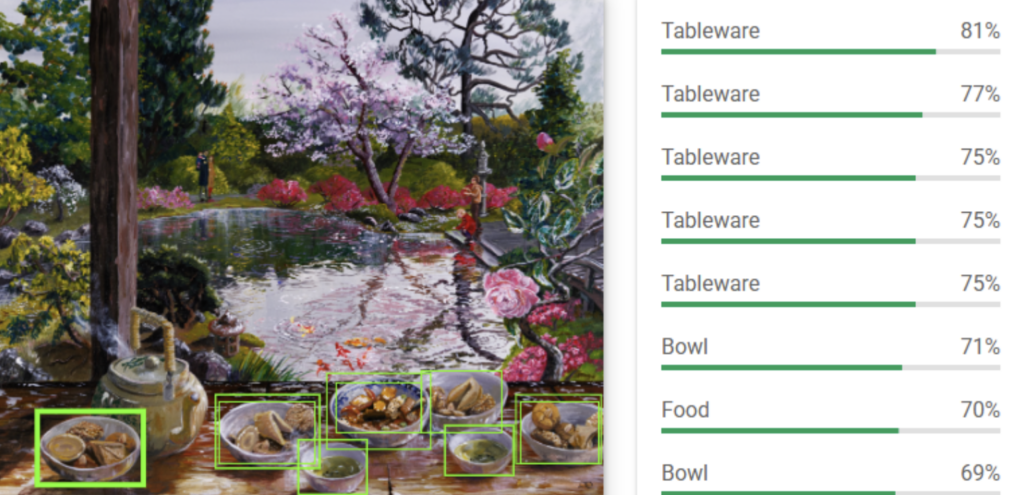
Things get even more interesting when we switch to the labels layer of the program. Google is turning up the following labels for this painting:
We see from this that Google has a strong confidence that this is an image of a garden, and I’m especially impressed that the API is detecting that there is a fish pond in this piece of art. However, I do want to point out that this experiment highlights the limitations of this technology.
Google seems more convinced that this is a watercolor painting instead of an acrylic painting, and in this they are wrong. I’m sharing this example to illustrate why your local business should be incorporating the new best practice of using tools like the Vision API to glean clues as to what Google thinks your images represent.
For example, let’s suppose you were marketing the Japanese Tea Garden in San Francisco. The API clearly has not identified my painting as representing this landmark, so I thought I would try a Creative Commons image taken by Dyer9380 of the famous front entryway to this attraction to see if it better understood the contents.
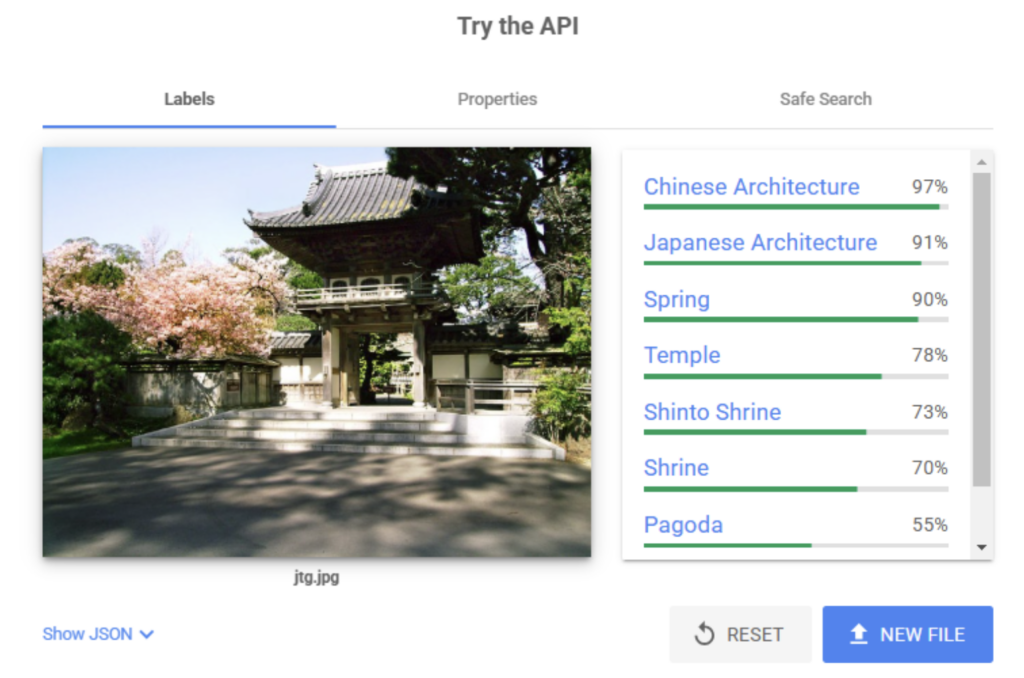
Unfortunately, Google is more convinced that this image depicts Chinese architecture rather than Japanese architecture. None of the results in this API identify this as being a photo of a major tourist attraction.
Even when I upload this CC image taken by Frank Schulenburg, Google does not seem to label it as the Golden Gate Bridge:
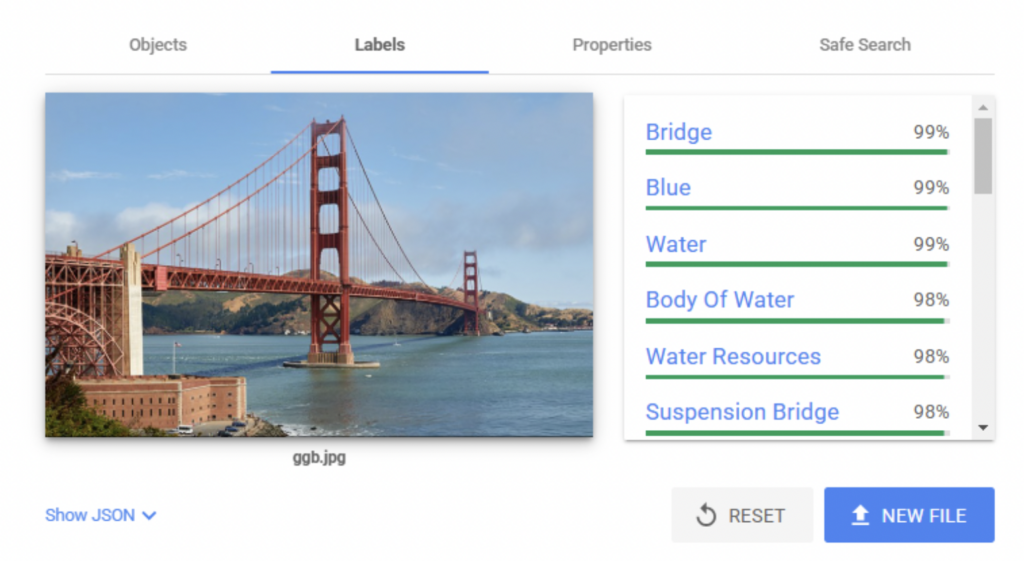
All this to say that Google is definitely advancing in understanding image contents, but the experiment is ongoing. Your local business can be part of it by modernizing your image optimization best practices to include questioning how Google might be perceiving your visual assets and using tools to check that. Mike Blumenthal correctly described Google’s Cloud Vision as “both sophisticated and immature at the same time” and I highly recommend checking out his examples of Google struggling to understand whether a set of slightly different local business photos represents a dental practice or a surgical center.
In terms of image best practices in 2025, I think we’re still on a journey rather than at a destination. I will personally continue to recommend implementing traditional optimization techniques, but believe there could be a point in the future in which file names and alt text matter less to Google’s own comprehension of imagery.
As for your Google Business Profiles, I cannot emphasize enough the necessity of using your photographic superpowers to the fullest extent. In short, you should be photographing every possible aspect of your business (see this article for a handy photo checklist) and experimenting with running core photos through something like the Cloud Vision API to study how Google is parsing them.
Local SEO is largely about building useful bridges for customers making the transition from online information gathering to offline action. Few assets are better suited to assist these vital journeys than those that act as visual guides.

Miriam Ellis is a local SEO columnist and consultant. She has been cited as one of the top five most prolific women writers in the SEO industry. Miriam is also an award-winning fine artist and her work can be seen at MiriamEllis.com.
Whitespark provides powerful software and expert services to help businesses and agencies drive more leads through local search.
Founded in 2005 in Edmonton, Alberta, Canada, we initially offered web design and SEO services to local businesses. While we still work closely with many clients locally, we have successfully grown over the past 20 years to support over 100,000 enterprises, agencies, and small businesses globally with our cutting-edge software and services.