🔥 Whitespark's Local Ranking Grids are coming soon! Get notified when we launch
🔥 Whitespark's Local Ranking Grids are coming soon! Get notified when we launch

When you’re running an Adwords campaign for a small, local-focused business, every dollar counts. You typically don’t have much to spend, so it’s critical to focus your spend on the people most likely to become customers.
Using negative keywords helps you zero in on actual customers and stop wasting money on anyone who isn’t a good prospect for your business. When you add a keyword to the negative keyword list, your ad won’t show if that keyword is in a person’s search query.
Adding negative keywords to your Adwords campaign is easy. You can do it one of two ways:
1) Simply add the keywords under the Keywords tab in the same place you add your regular keywords. To designate a negative keyword, simply add a negative sign (-) in front of it.

2) If you want to get more advanced, scroll to the bottom of the Keywords page of your Adwords campaign and expand the Negative keywords option. From here you can manage negative keywords on the ad group level or campaign level, as well as build out negative keyword lists that you can apply across different campaigns.
Employment searches – Job seekers in your industry can and will waste a huge chunk of your Adwords budget if you’re not careful. This is especially true for professional services like accountants and dentists. Assuming you’re trying to attract clients and not job applicants, you should load up on negative keywords like:
-career
-careers
-job
-jobs
-work
-employment
-employer
-salary
-salaries
-pay
-hire
-hiring
-intern
-recruiter
-recruiters
-resume
General information searches – When people perform general information searches, they’re usually at the beginning of the buying cycle.
By eliminating these searches, you are able to focus your spend on people further along in the cycle. That means they are far more likely to convert into leads or customers. To stop your ad from showing when people perform general information searches, use negative keywords like:
-what is
-articles
-what are
-how to
-pictures
-photos
-review
-reviews
Training and education searches – People looking to learn things about your industry aren’t typically good targets, unless you specifically supply education or training. Stop your ads from running on education and training searches like:
-training
-class
-classes
-course
-courses
-book
-books
-textbook
-school
-schools
-college
-university
Searches for areas you don’t serve – For locally-focused businesses, there is no point to show your ad to people outside your service area. There are a variety of ways people will search for local businesses that you should be aware of when picking negative match keywords related to areas.
The usual suspects – These are the negative keywords almost every Adwords campaign should have. These are the keywords that will be a waste of money for almost any type of campaign.
-free
-craigslist
-ebay
-kijiji
-lyrics
-youtube
-sex
-nude
-porn
-torrent
Once you’ve launched your Adwords campaign, be sure to continually add negative keywords to your Adwords campaign. To find irrelevant keywords that are triggering your ads, click the “see search terms” drop-down on the Keywords page.
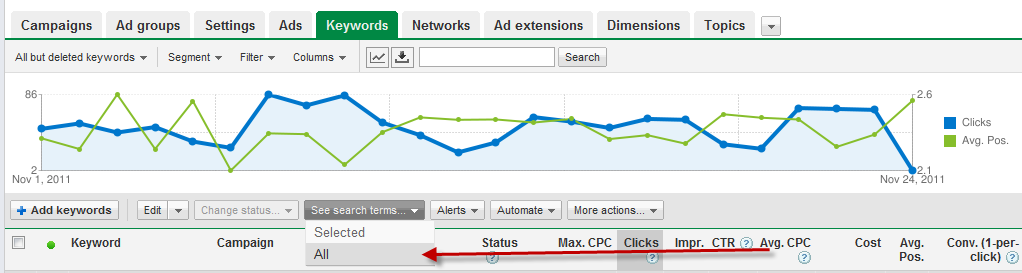
This will give you a list of the actual keywords that users are searching that triggered your ads. When you see an irrelevant keyword in this report, add it to your negative keyword list.
Negative keywords are a great way for small and local businesses to get a higher ROI from Adwords. Stop wasting your money on Adwords, start using negative keywords.
This is a guest post from Andrew Breen, who runs Outshine Online Marketing, a Halifax online marketing company with a global client base. You can follow him on Twitter @breenandrew.