🤓 The 2026 Local Search Ranking Factors are here!! Check out the report!
🤓 The 2026 Local Search Ranking Factors are here!! Check out the report!


How do I remove a bad Google review? This is one of the most common questions business owners have about their Google Business Profiles.
The answer: There’s the old way and the new way.
The old way we all know: Click “…” next to the review and report it.
The new way, however, is cooler: use Google’s new dedicated form for reporting reviews. In this video, I take you through the review removal process using this new tool, and I give you some hot tips on review reporting.Get more reviews and improve your online reputation with Reputation Builder
One of the most common questions that business owners have is “How do I get rid of a negative review on my Google Business Profile?” And there are two ways to do it: the old way and the new way that many people don’t know about.
The traditional way that people would get rid of a negative review is you click this little “…” on the review and you can click “Report review”.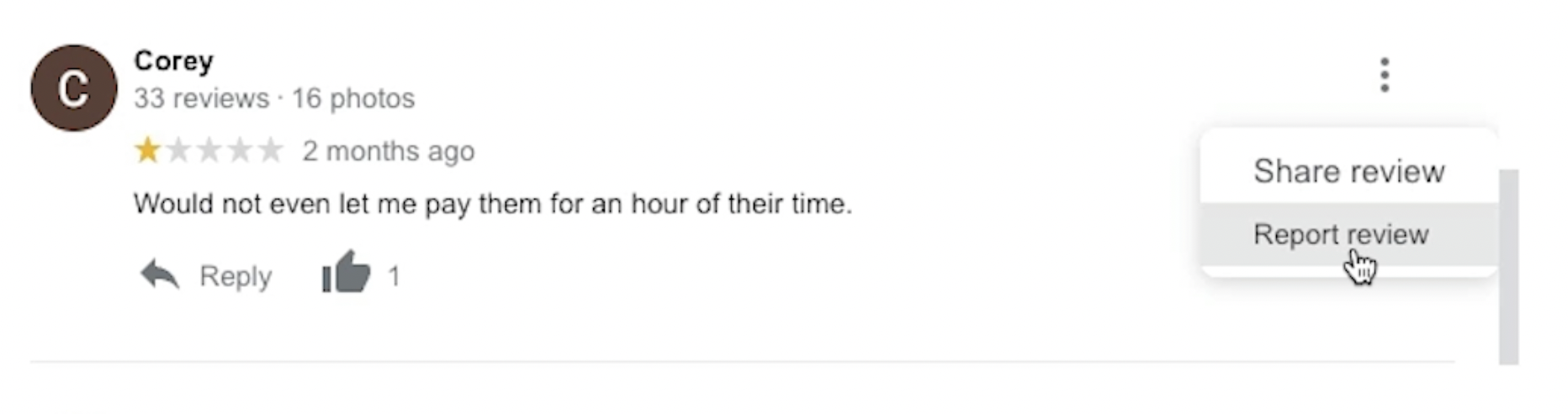 You can report it for any of the reasons why it might violate Google’s guidelines. Google will guide you through them.Sometimes you can just say “Off-topic” and Google’s reviewers/algorithm will just be like “OK” and remove the review. It’s great when that happens.
You can report it for any of the reasons why it might violate Google’s guidelines. Google will guide you through them.Sometimes you can just say “Off-topic” and Google’s reviewers/algorithm will just be like “OK” and remove the review. It’s great when that happens.
In this case, this review is off-topic because this person never actually had an experience with the business. So, I’m going to select “Off-topic: Review doesn’t pertain to an experience at or with this business.” Send report. Sweet.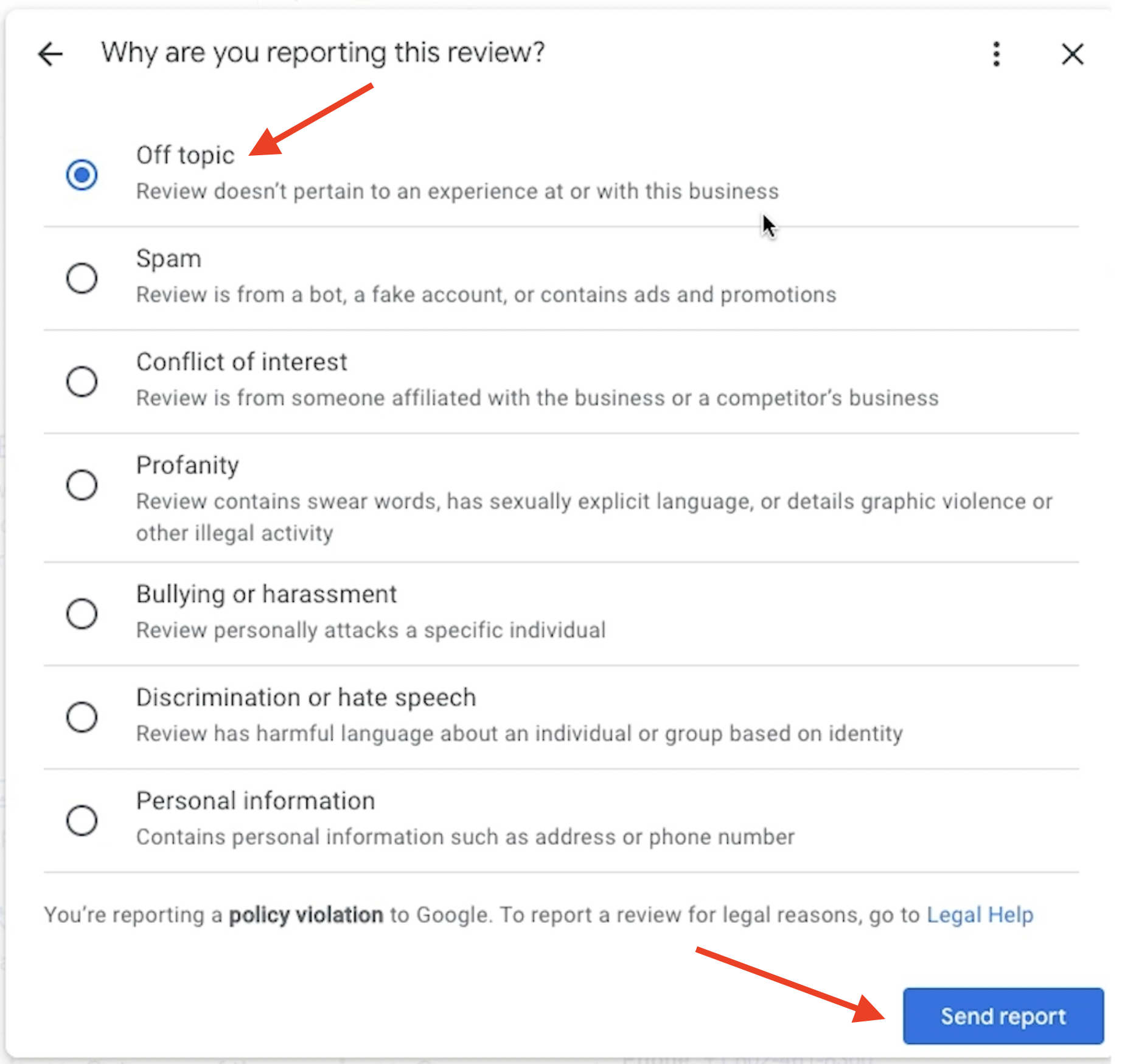 This is the old way of reporting reviews. You can definitely still do it, but there’s a new way that a lot of people don’t know about.
This is the old way of reporting reviews. You can definitely still do it, but there’s a new way that a lot of people don’t know about.
Google has a dedicated form for reporting reviews now.
This workflow is dedicated to reporting reviews for removal. Here’s how to use it.
You have to be logged into the account you use to manage your Google Business Profile.
Then, scroll through to find the business that you’re looking for.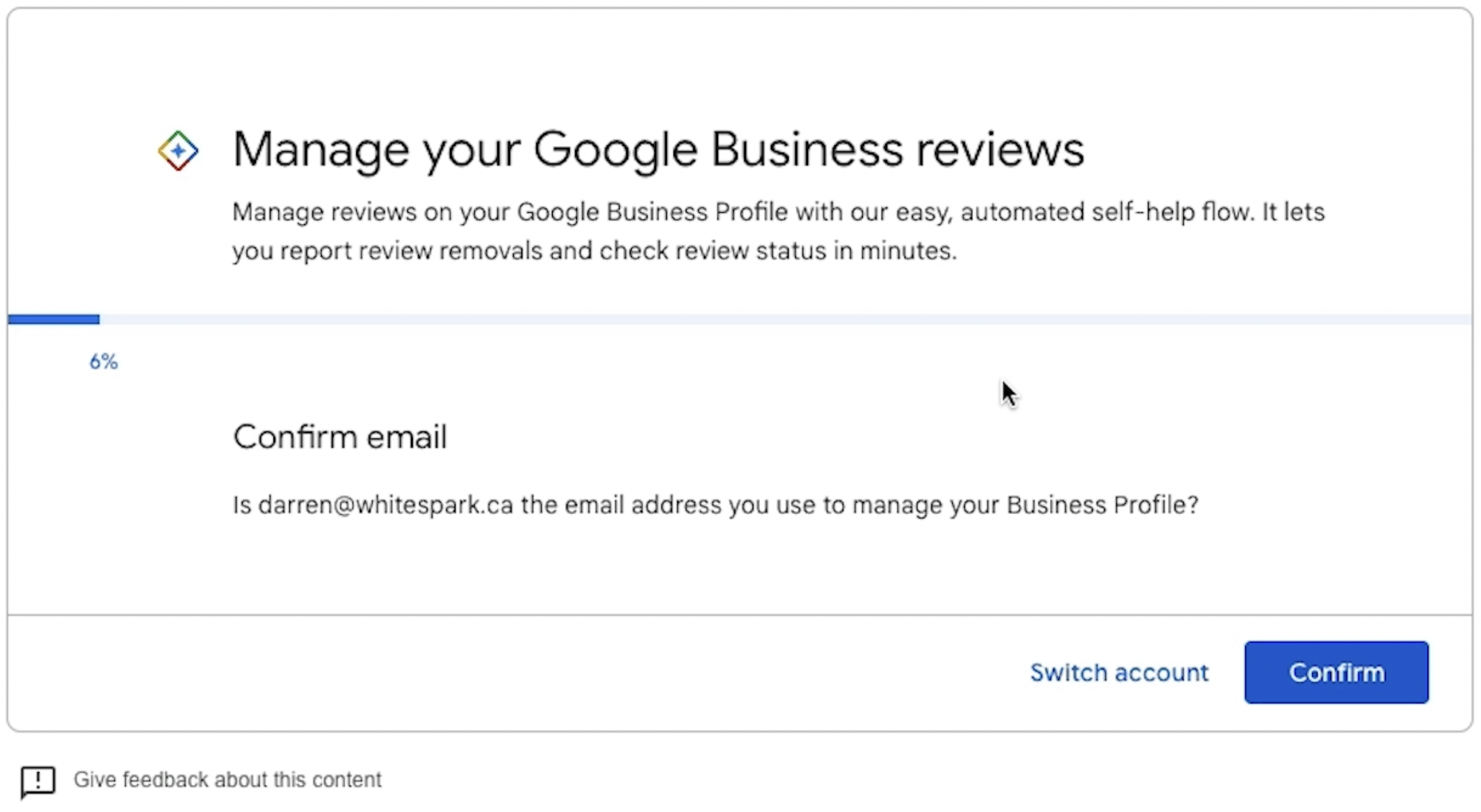
Google is going to ask you whether you want to check the status of an already reported review, or to report a new one. Select the latter and click “Continue”.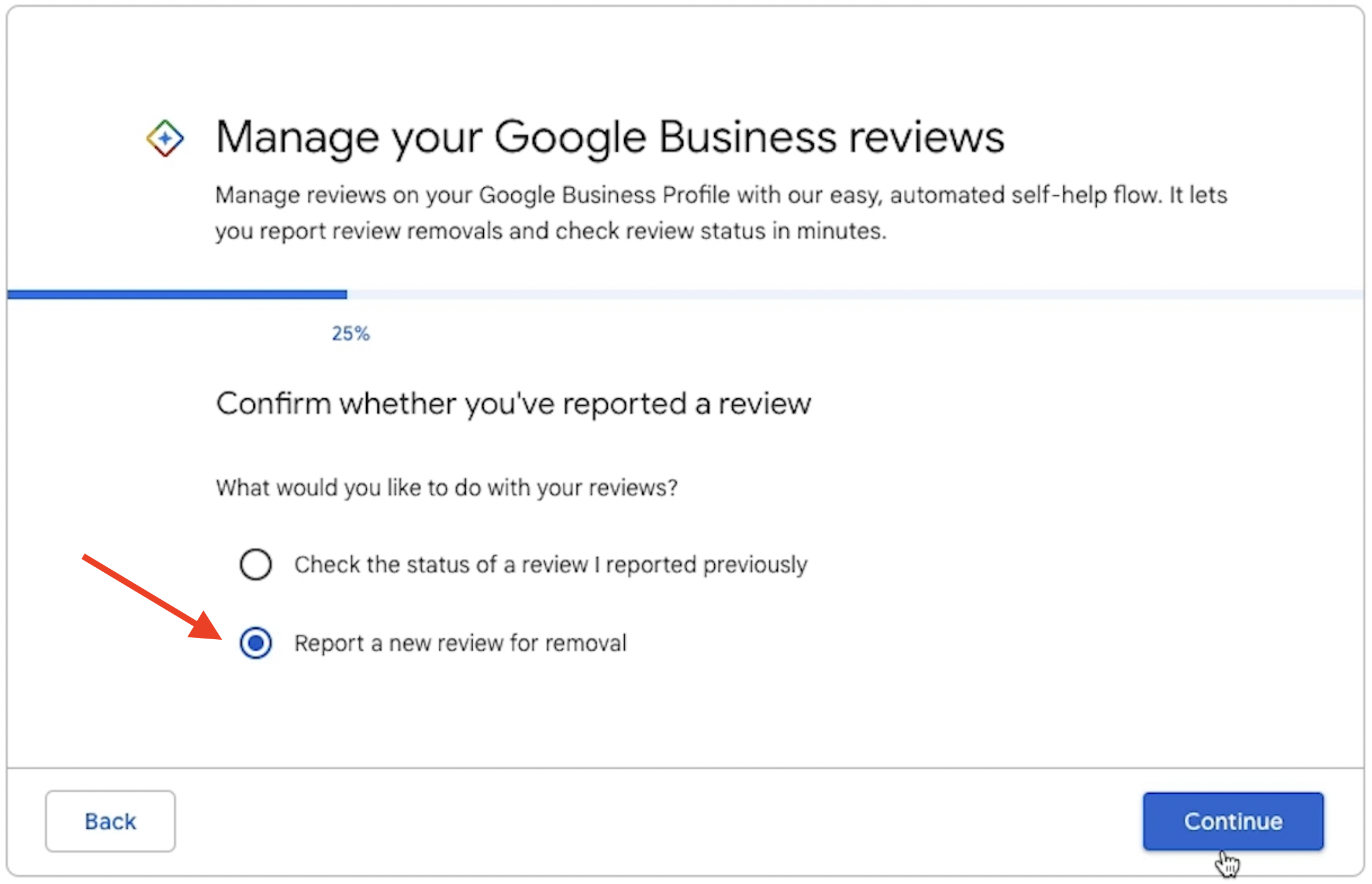
Scroll through the list and find the review that you want to report. Click the “Report” button.
Google will once again ask what the problem with the review is, and list the available options for you. Choose the one you see fit and click “Submit”.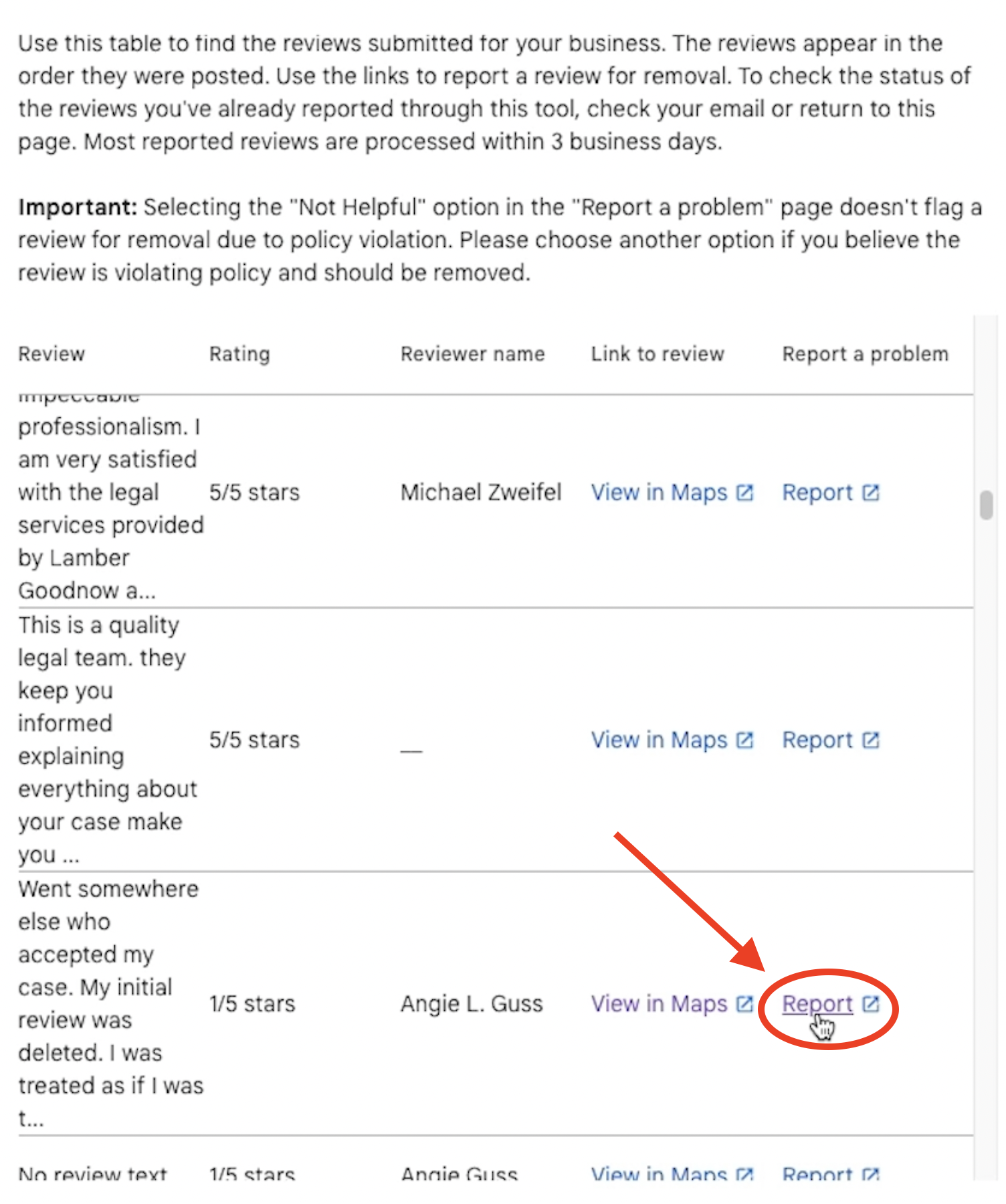 I like to report almost all of my negative reviews as “off-topic”. Sometimes it works and Google removes them.Note: This is not a guarantee that Google is going to remove a bad review, but it’s very helpful to know the process of getting rid of one.
I like to report almost all of my negative reviews as “off-topic”. Sometimes it works and Google removes them.Note: This is not a guarantee that Google is going to remove a bad review, but it’s very helpful to know the process of getting rid of one.
I hope that’s helpful. And if you have any negative reviews on your Google Business Profile, it’s worth it to report them. Run them through this new tool and report them. Who knows? Google might listen.
Alright, see you next time.Get more reviews and improve your online reputation with Reputation Builder
Whitespark provides powerful software and expert services to help businesses and agencies drive more leads through local search.
Founded in 2005 in Edmonton, Alberta, Canada, we initially offered web design and SEO services to local businesses. While we still work closely with many clients locally, we have successfully grown over the past 20 years to support over 100,000 enterprises, agencies, and small businesses globally with our cutting-edge software and services.