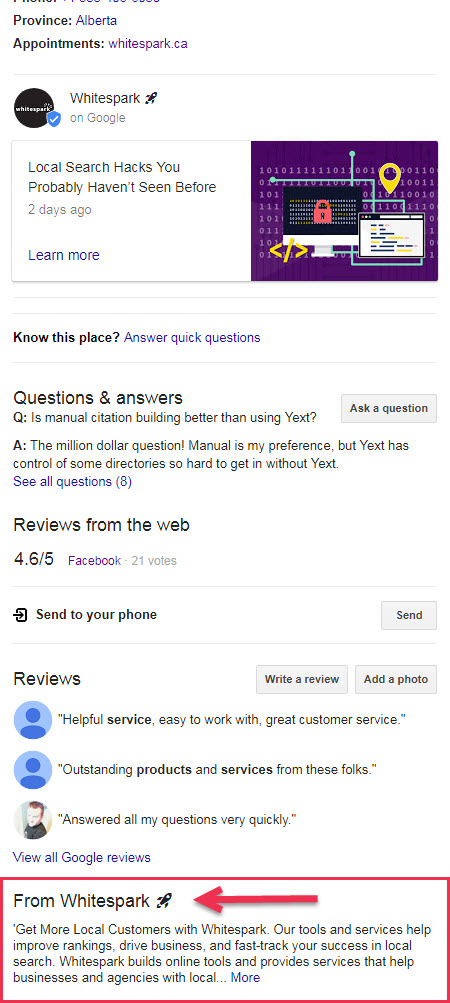🔥 Whitespark's Local Ranking Grids are coming soon! Get notified when we launch
🔥 Whitespark's Local Ranking Grids are coming soon! Get notified when we launch

Google is bringing back the business description field for Google My Business listings. In this episode of the Whitespark Local Insider (formerly the Weekly) Darren reviews GMB’s guidelines and discusses the right way to write a business description.=
Hey, there. Darren here again with another Whitespark Weekly video bringing you the latest tips, tricks, and tools to help you increase your Google rankings and drive more customers from local search. In this video series, I do a quick short video on one specific topic, or strategy, or tip in local search. If you’re new here, subscribe to the YouTube channel or if you’re reading on the blog post, sign up for our email newsletter down below and you’ll get notified of new episodes that come out every week.
I don’t know if you saw the news, but Google is going to be bringing back the description field to Google My Business. Mike Blumenthal reported on this recently. He wrote this blog post, it was originally reported by Dave DiGregorio on Twitter and he had seen this, so I guess it’s in the wild already in testing. It’s pretty crazy that they’re bringing this back. You can see some pictures of it. This is how it looks when you’re editing it from the business.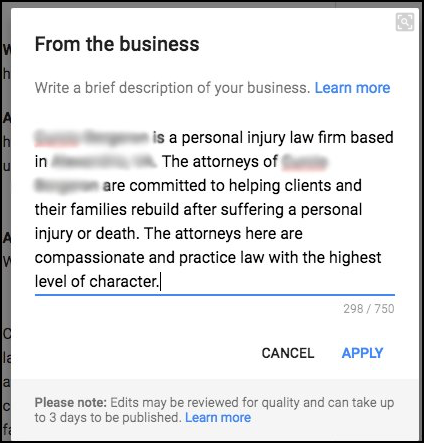 You can kind of see that it has up to 750 characters. That’s a departure with the old. The old, old one was 200 characters. Then they increased it to about 4,500 characters. In this new iteration, you’ll have 750 characters to play with.
You can kind of see that it has up to 750 characters. That’s a departure with the old. The old, old one was 200 characters. Then they increased it to about 4,500 characters. In this new iteration, you’ll have 750 characters to play with.
This is how it looks in the dashboard and then on the front end when you’re looking at the Knowledge Panel in search, you’ll see this from the business owner here where they describe the business. That’s pretty interesting. We also know it’s coming because Google has updated their Google My Business guidelines and they have a new section here for business descriptions.
 Basically, they say that published content should highlight what makes the business unique. You can use this field to provide useful information on services and products offered as well as the mission and history of your business. That’s a pretty good description of what you should use that field for. What you should not use the field for, don’t be misleading, don’t say you are the number one plumber rated in all of North America if that is not true. Don’t display low quality, irrelevant or distracting content, gimmicky character use. They don’t want emojis, gibberish, etc. Don’t focus on special promotions, prices and offers or sales like, “Hey, everything is 50% off.” No links. That’s new. Actually, they used to allow links in the description field when it was in the Google Plus local dashboard. Don’t display any offensive or inappropriate content and don’t display any unpermitted content.
Basically, they say that published content should highlight what makes the business unique. You can use this field to provide useful information on services and products offered as well as the mission and history of your business. That’s a pretty good description of what you should use that field for. What you should not use the field for, don’t be misleading, don’t say you are the number one plumber rated in all of North America if that is not true. Don’t display low quality, irrelevant or distracting content, gimmicky character use. They don’t want emojis, gibberish, etc. Don’t focus on special promotions, prices and offers or sales like, “Hey, everything is 50% off.” No links. That’s new. Actually, they used to allow links in the description field when it was in the Google Plus local dashboard. Don’t display any offensive or inappropriate content and don’t display any unpermitted content.
It’s interesting. Why did they take it away in the first place? And why are they bringing it back? I think the answer to why they are taking it away is because the field was just abused and spammed and people would just stuff it with keywords.
I once saw a case where a business spammed the description with something like “plumbers Denver” repeated 50 times. People just thinking that if you stuff your keywords into that field, it’s going to help you rank. We actually know that it won’t help you rank. Mike Blumenthal did a couple of posts on the description field back in 2013. In October, 2013, where someone had asked “is there any benefit to varying your description across your citations?” he addressed this and he talks about how little Google cares about the description because basically they were burying it in Google Plus. He also mentioned that Googler Joel Headley at a Local U event, noted that these business descriptions are not used in the rankings and should be thought of as the business’s elevator pitch. This is directly from Google. They had said at the time that it’s not used in rankings.
Now, with this new iteration, I suppose that is up for debate but considering they never used it for rankings in the past, it seems unlikely to me that they will use it again in the future.
Mike Blumenthal also wrote another post; someone had asked how long should my description be? Again, he talked about how the description is not being used in the rankings.
What should you do? What’s the best way to set up this description? I actually talked about this at a presentation I gave in 2013. It was all about optimizing Google Plus Local at the time. I’ve revived some of those slides and I want to go through them with you.
Don’t Keyword Stuff
Again, it’s not used in the ranking algorithm. There’s no point in stuffing it with keywords. In fact, if you do stuff it with keywords, you could potentially get your listing flagged for spam. It’s like a spam detection field if you do a whole bunch of it. It’s not going to benefit if you stuff it with keywords. It could potentially cause a penalty. Don’t keyword stuff.
Don’t Use ALL CAPS
No all caps content. I had heard back in the past where people put stuff in all caps, it’s like you’re shouting. That could get the listing suspended. I have seen that happen in the past before. The way you should look at the description field is you should imagine that the business doesn’t have a website and the only information you can provide your customer about your business is that description field. It’s your pitch. You’re trying to sell them on the benefits of your business.
Give the copy some style. This is a recommendation I’ve made in the past. Based on the screenshot, it doesn’t look like this is going to be an option anymore. I don’t think they’re going to have the ability to add bold, italics and bullet points, but I haven’t seen it rolled out yet so that’s a question mark. Chances are, they’re not going to provide that because it wouldn’t show up in the knowledge panel anyway, so I think that’s going to go away. You won’t be able to add bullet points.
Don’t Use Links in Your Copy
Back in the day I recommended having some links because that’s a good opportunity to link them to relevant sections of your website. That is definitely going away. It’s directly in the guidelines that it’s not going to be there. So you can’t do that. You can probably add URLs in the description but don’t do that.
The Description is Not Used in the Ranking Algorithm
Remember, it’s not used in the ranking algorithm. It is used to detect spam. You might want to consider even hiring a copywriter to write an original, entertaining and enticing Google description. You’re selling your business. Don’t use just a short little one-liner sentence. That feels like a wasted opportunity. Do this:
Do this: 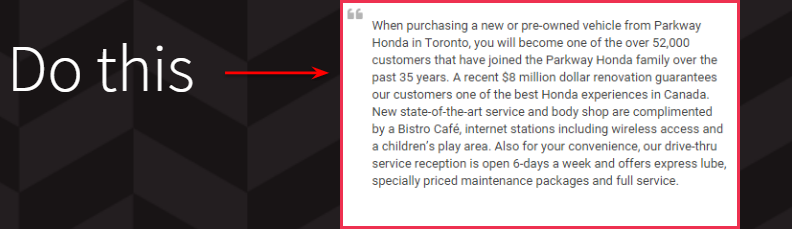 I think this might actually be a bit excessive now with the new 750 guidelines and also I wouldn’t suspect that if it’s being put into the Knowledge Panel, it’s going to display all that. You’re probably going to shrink this down to maybe one paragraph that really is your elevator pitch for the business. That is probably the best way to go forward.
I think this might actually be a bit excessive now with the new 750 guidelines and also I wouldn’t suspect that if it’s being put into the Knowledge Panel, it’s going to display all that. You’re probably going to shrink this down to maybe one paragraph that really is your elevator pitch for the business. That is probably the best way to go forward.
So I hope that was helpful. I hope that gives you some guidelines on what you’re going to do with this description field. Just remember it’s not used in ranking. Don’t spam it. Use it to pitch your business. All right. Thanks, everybody. See you next week.
Update (April 3/18): Description field now showing up in GMB
We are now seeing the new/old description field in the Google My Business dashboard under the information area and it does have a limit of 750 characters. So check your listing and getting “optimizing” your description.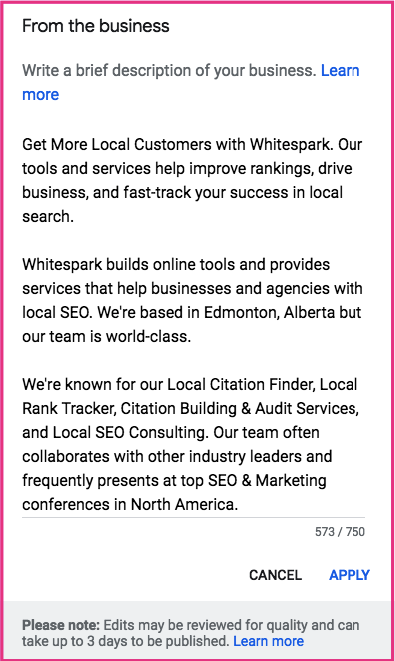 Here’s how it’s presently showing up in our Knowledge Panel:
Here’s how it’s presently showing up in our Knowledge Panel: