🤓 The 2026 Local Search Ranking Factors are here!! Check out the report!
🤓 The 2026 Local Search Ranking Factors are here!! Check out the report!


In April, Google started to expand review attributes (what do you like/not like about this place?) in GMB to new categories (previously only seen in home services). These categories include lawyers, accountants, financial planners, architects, salons, car repair, and dry cleaning. =These review attributes highlight positive and negative characteristics about the business, as experienced by the reviewer, and appear at the top of the review with the wording “positive” or “critical” and the corresponding attributes selected by the user.
The power of these attributes lies in their visibility in organic search results in the business profile. This is one of the biggest changes implemented in GMB in the past few years and we know that it’s valuable for businesses to remain informed about what customers are saying. This is why all Pro plans in the Reputation Builder now include review attributes monitoring. 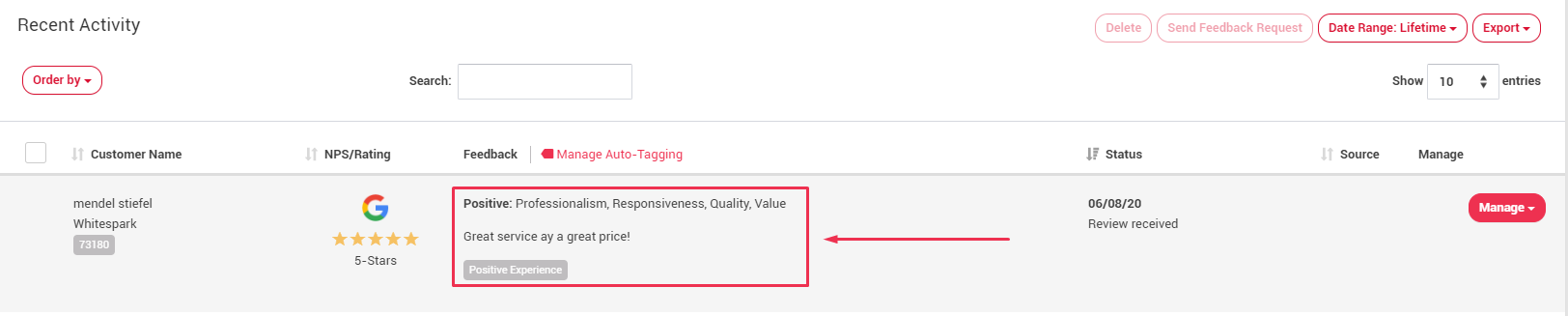 To view review attributes, go to the Customer Activity screen in Reputation Builder and you’ll be able to see if any recent reviews have attributes. You can also filter your reviews by Google Attributes: Positive and Critical under the Rating Type filter options.
To view review attributes, go to the Customer Activity screen in Reputation Builder and you’ll be able to see if any recent reviews have attributes. You can also filter your reviews by Google Attributes: Positive and Critical under the Rating Type filter options.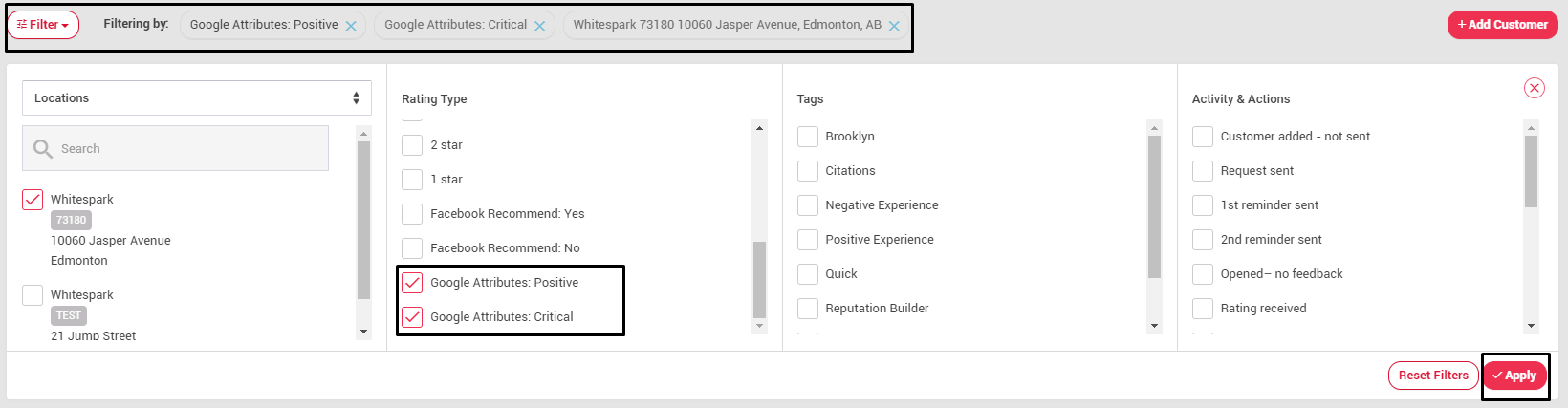
Reviewers now have the ability to include review attributes to star-rating reviews (reviews without comments). This feature helps add some context to the reviewer’s experience.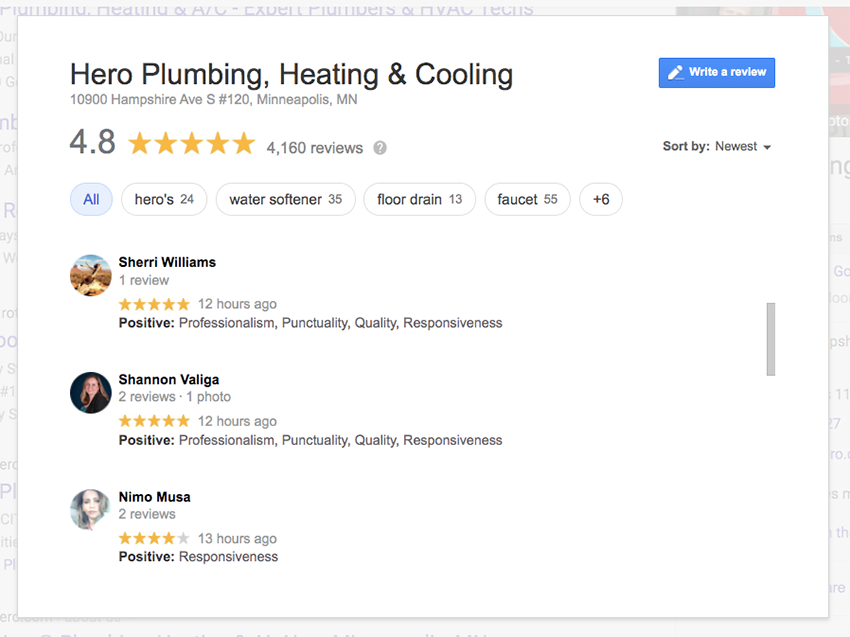 When leaving a review, review attributes can be added with just a click. If a reviewer leaves a 4 or 5-star rating, the attributes will be “positive” and if they leave a 1 or 2-star review, the attributes will be “critical”. 3-star ratings are considered neutral and the reviewer will not trigger the option to add attributes. Reviewers can also choose to not include the attributes in their reviews.
When leaving a review, review attributes can be added with just a click. If a reviewer leaves a 4 or 5-star rating, the attributes will be “positive” and if they leave a 1 or 2-star review, the attributes will be “critical”. 3-star ratings are considered neutral and the reviewer will not trigger the option to add attributes. Reviewers can also choose to not include the attributes in their reviews. 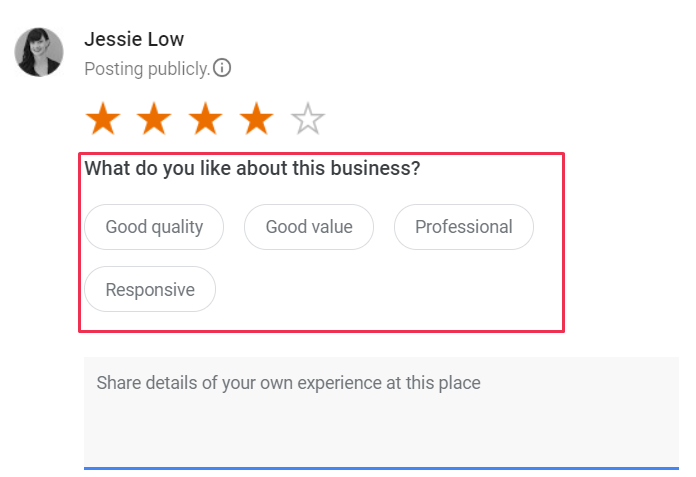
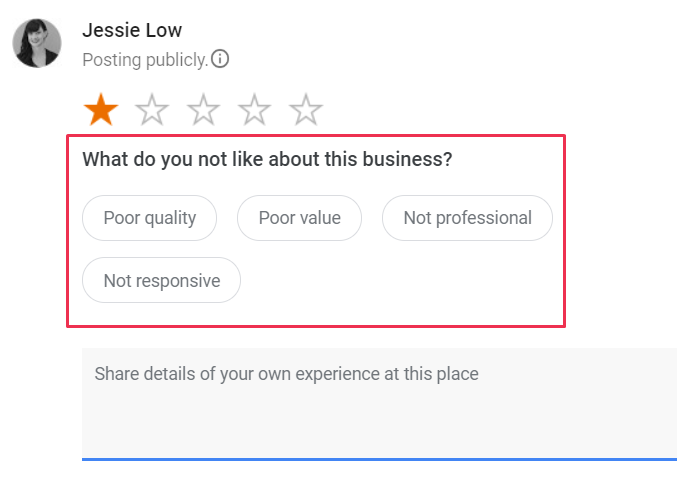
If your business is in one of the categories eligible for review attributes, you need to pay attention to how customers are describing your business. Learn what to repeat (positive attributes), figure out what needs improvement (critical attributes), and put into action changes that will allow you to consistently deliver a 5-star experience. Log in to your account to see your review attributes.
Learn how Reputation Builder can help you earn more customer feedback and online reviews.
Whitespark provides powerful software and expert services to help businesses and agencies drive more leads through local search.
Founded in 2005 in Edmonton, Alberta, Canada, we initially offered web design and SEO services to local businesses. While we still work closely with many clients locally, we have successfully grown over the past 20 years to support over 100,000 enterprises, agencies, and small businesses globally with our cutting-edge software and services.