🔥 Whitespark's Local Ranking Grids are coming soon! Get notified when we launch
🔥 Whitespark's Local Ranking Grids are coming soon! Get notified when we launch

If you’re a small business owner who actively gets reviews, it’s likely that you’ve ran into a case where some of your reviews on your Google My Business listing randomly vanished. Google has an active algorithmic filter in place to remove reviews that violate their policies.
Before you get all excited thinking this filter is going to help remove the dozens of fake reviews you see on your competitor’s listings, it’s important to know this filter does a horrific job at catching fake reviews. In addition to Mike Blumenthal’s and Jessie Low’s recent coverage of fake Google My Business reviews, here is a current example: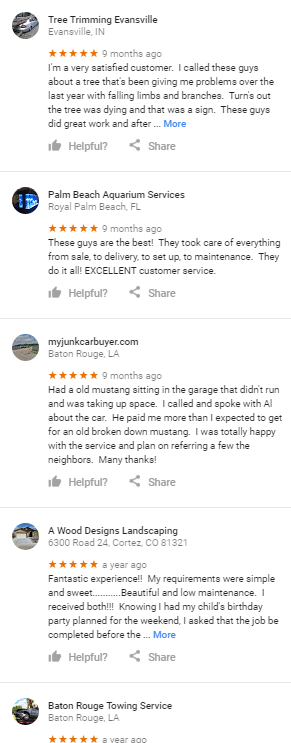 How likely is it that this “person” hired a tree service company in Indiana, an aquarium service in Florida, sold their car to a buyer in Louisiana and got some landscaping in Colorado? Also, Google must think that the fact that they just “happen” to be left on listings that are named as keywords is just a coincidence right? I come across cases like this every day and they are not hard to find.Turn your business into a review engine with the help of Reputation Builder; grow, manage, and market your reviews! Start your free trial today.
How likely is it that this “person” hired a tree service company in Indiana, an aquarium service in Florida, sold their car to a buyer in Louisiana and got some landscaping in Colorado? Also, Google must think that the fact that they just “happen” to be left on listings that are named as keywords is just a coincidence right? I come across cases like this every day and they are not hard to find.Turn your business into a review engine with the help of Reputation Builder; grow, manage, and market your reviews! Start your free trial today.
The review filter runs periodically and takes down tons of reviews at once that they deem illegitimate. The filter does not run in real time which means you could have a review stick to your listing for months and then vanish at the same time as several other reviews. When the review filter runs we always get a ton of business owners posting over at the Google My Business forum complaining about missing reviews.
A huge majority of the time reviews get filtered due to issues with the IP address of the person who left you the review. Here are some things that cause reviews to be filtered:
Your customers share an IP address with someone who already left you a review.
I used to work for an agency that has a lot of clients that work for the same insurance company. Even though the offices for each agent are nowhere near each other, they all have the same IP address at work because they connect to their company’s intranet. When we started asking clients to leave us reviews, the first few stuck but after a few the additional ones started to immediately get filtered. We then noticed even more disappear when Google’s review filter ran.
Your business offers WiFi that customers connect to and you’ve logged into your Google My Business account from this WiFi.
I personally have reviewed over 200 businesses. Some of the ones that got filtered were for Starbucks, McDonald’s, a hotel, and a movie theater. All these businesses have public WiFi for their customers. I did not leave the review while connected to their WiFi but because I was logged into my Google account when I accessed their WiFi, it left a trail.
The review contains a URL.
URLs are not allowed in reviews and usually cause the review to get immediately filtered but if you’re a more trusted reviewer, it might stick for a while and get filtered later.
The review contains a word Google doesn’t like, such as profanity or racial terms.
I wrote a review for a place in Seattle called “Biscuit Bitch” and using the word “bitch” in my review caused it to get filtered. As soon as I edited the review to remove the word, it became publicly visible.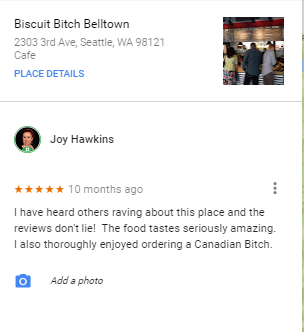 The person who wrote the review works for you.
The person who wrote the review works for you.
Rating your employer is against Google’s guidelines and usually Google can trace this type of thing due to the fact that you share the same IP address that they use to manage their Google My Business listing.
You hired an SEO company to post reviews for you.
You have an onsite review station (iPad, computer etc) at your location.
You are offering incentives for people who write you reviews.
These don’t generally get caught algorithmically by the filter but people report competitors for doing this all the time at the Google My Business forum and Google removes them.
Although it’s possible that the user deleted the review they wrote you, I have never come across a case where this was the reason for the review disappearing. This is probably due to the fact that deleting a review on Google isn’t an overly simple process.
If you receive a hard suspension, it means the listing is no longer published on Google Maps so you would see all the reviews vanish along with the listing itself. However, if the listing got reinstated by Google My Business, the reviews would come back since they are still attached to the listing. If you get a soft suspension it means the listing just became unverified and nothing would happen to the reviews but you would lose all your review responses since those were tied to the Google My Business account.
Lots of businesses are unaware that multiple listings exist on Google for their business and generally duplicate listings cause ranking issues so you don’t want them. Reviews are actually stored in a separate database than the listings themselves so I’ve never seen a case where reviews jumped from one listing to another automatically. Google does have the ability to manually move reviews from one listing to another depending on the scenario but this is usually only done upon request from the business owner.
If you are wondering how to tell if a review you wrote for a business has been filtered, you do this by:
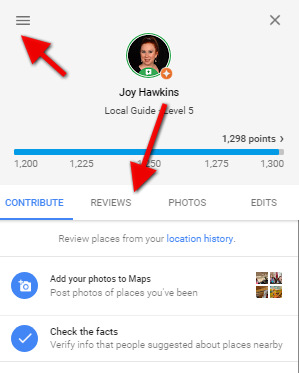 In my case, I see I’ve written 230 reviews when I’m logged in but someone else viewing my profile would see 222, so 8 of my reviews are currently filtered.
In my case, I see I’ve written 230 reviews when I’m logged in but someone else viewing my profile would see 222, so 8 of my reviews are currently filtered.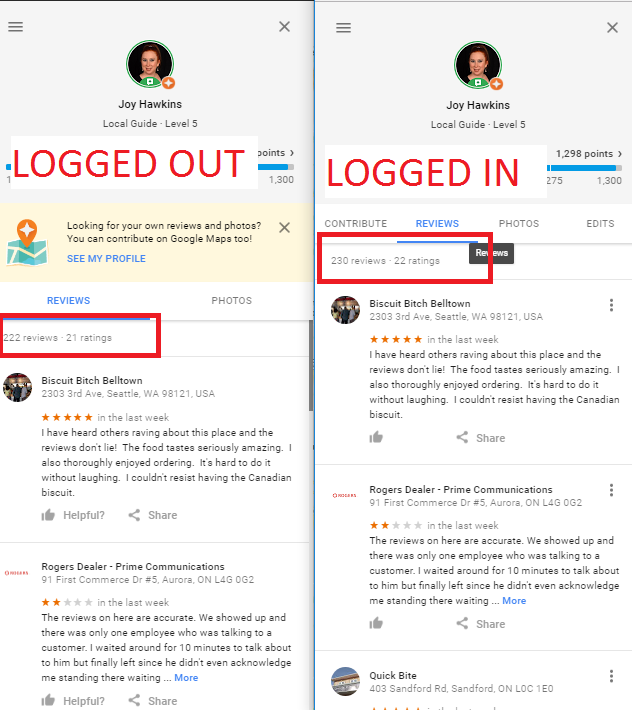 To figure out which specific reviews got filtered, look for reviews on your profile (while logged in) that are missing a share icon or a like icon. If these icons are missing, your review has been filtered.
To figure out which specific reviews got filtered, look for reviews on your profile (while logged in) that are missing a share icon or a like icon. If these icons are missing, your review has been filtered.
Note: ratings without reviews never have these icons so this will only identify filtered reviews that have text to them.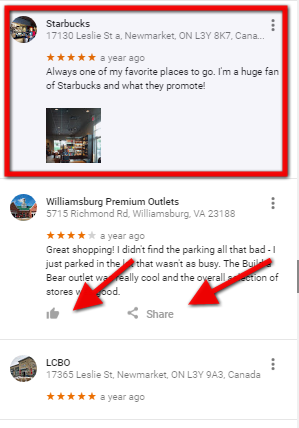 Turn your business into a review engine with the help of Reputation Builder; grow, manage, and market your reviews. With the help of a winning review strategy and by focusing on generating customer feedback, you can stop worrying about Google’s review filter. Start your free trial today.
Turn your business into a review engine with the help of Reputation Builder; grow, manage, and market your reviews. With the help of a winning review strategy and by focusing on generating customer feedback, you can stop worrying about Google’s review filter. Start your free trial today.
Before you panic, make sure the missing reviews are not related to a bug. Review bugs are very common, so before you lose sleep thinking your reviews are filtered, check to see if the number of reviews at the top of the listing matches the number of reviews actually displayed on the listing itself. If not, it could be a bug impacting it. You can also post over at the Google My Business forum to see if anyone else is experiencing this.
Chances are you won’t be able to get them back unless the user can edit the review to fix the issue, which is pretty unlikely. I haven’t seen any recent cases where business owners asked Google to unfilter the reviews and got a positive response.
If you are a business that offers wifi to your customers, you might want to look into seeing if you can get a dynamic IP address and then ask your internet service provider how you would go about resetting the IP address on a regular basis.
Generally the review filter only filters a small percentage of reviews unless you are using an onsite review station. In these cases, don’t stress out and just remember that this is part of why getting continuous reviews is a good strategy. That way if you lose a couple along the way, you don’t have to worry. If you have copies of the reviews you can always reach out to your customers to see if they can leave the review on another 3rd party site or if they would be okay with you adding it as a testimonial to your website.
Do you have questions about Google’s review filter? Let me know by leaving a comment.