🔥 Whitespark's Local Ranking Grids are coming soon! Get notified when we launch
🔥 Whitespark's Local Ranking Grids are coming soon! Get notified when we launch

Very few businesses take advantage of the Searches Breakdown feature in the Performance section of their Google Business Profile, which is a shame because this tool is incredibly valuable and FREE.
So, I decided to make this video outlining all the reasons why this feature is useful, and the best ways to use it for improving your local SEO. At the end, I share an awesome hack to make everything easier.
Hey, there’s a free and awesome keyword research tool for local, but many businesses and SEOs are completely ignoring this. It’s the “Searches breakdown” feature in the Google Business Profile’s performance section.
So, if you click on the Performance section of your GBP and scroll down, you can see all of these keywords that your Google Business Profile is ranking for. If I click “See more” I get a whole list of them.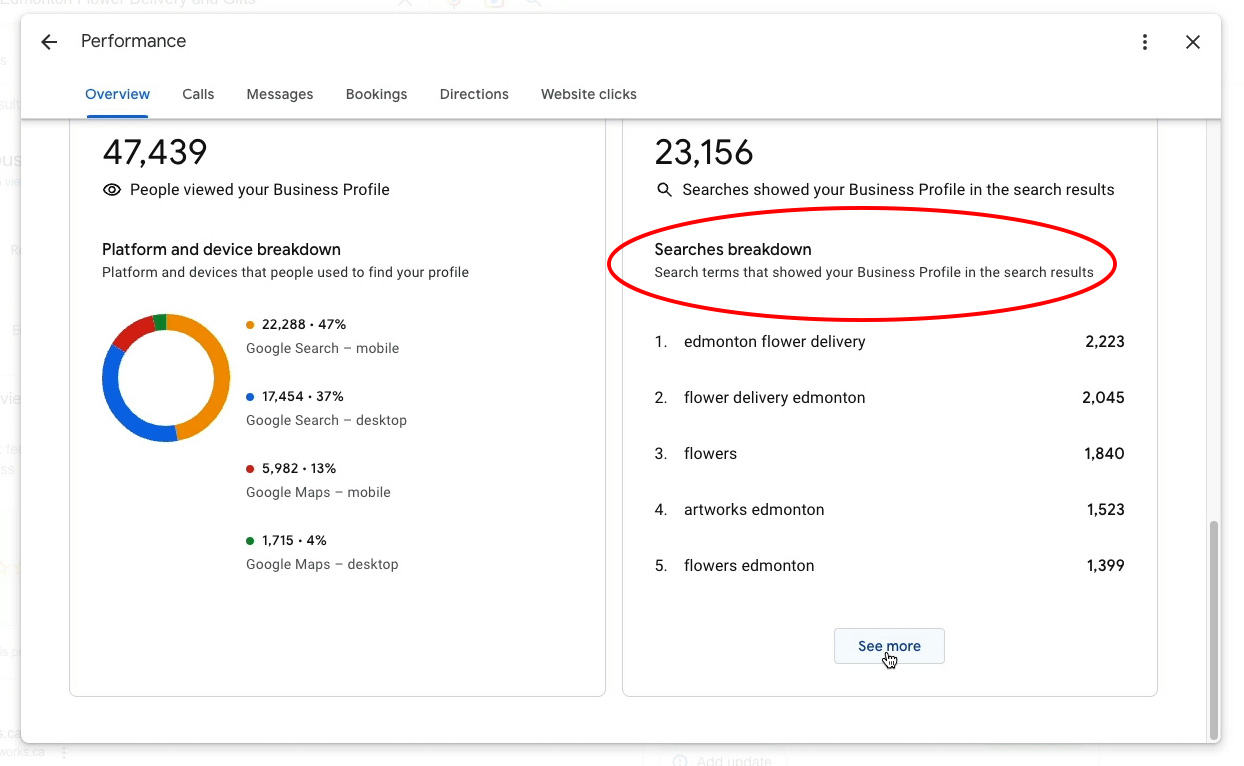
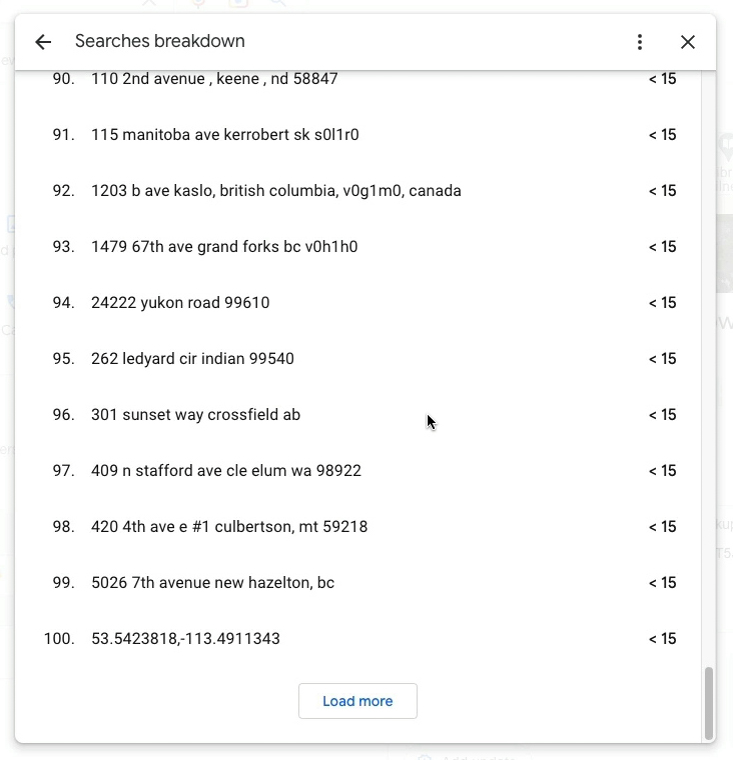 This is one of my favorite keyword research tools. You get to see the keywords that your business is ranking for in the local results, and you can see how often you’re appearing for these terms.
This is one of my favorite keyword research tools. You get to see the keywords that your business is ranking for in the local results, and you can see how often you’re appearing for these terms.
Now, I know you can get keyword data out of Google Search Console, but that is related to searches for your website. However, a lot of people in the local search results never click on websites, they just browse the local results. Therefore, this is a treasure trove of data specifically for local that many business owners and SEO’s are completely sleeping on.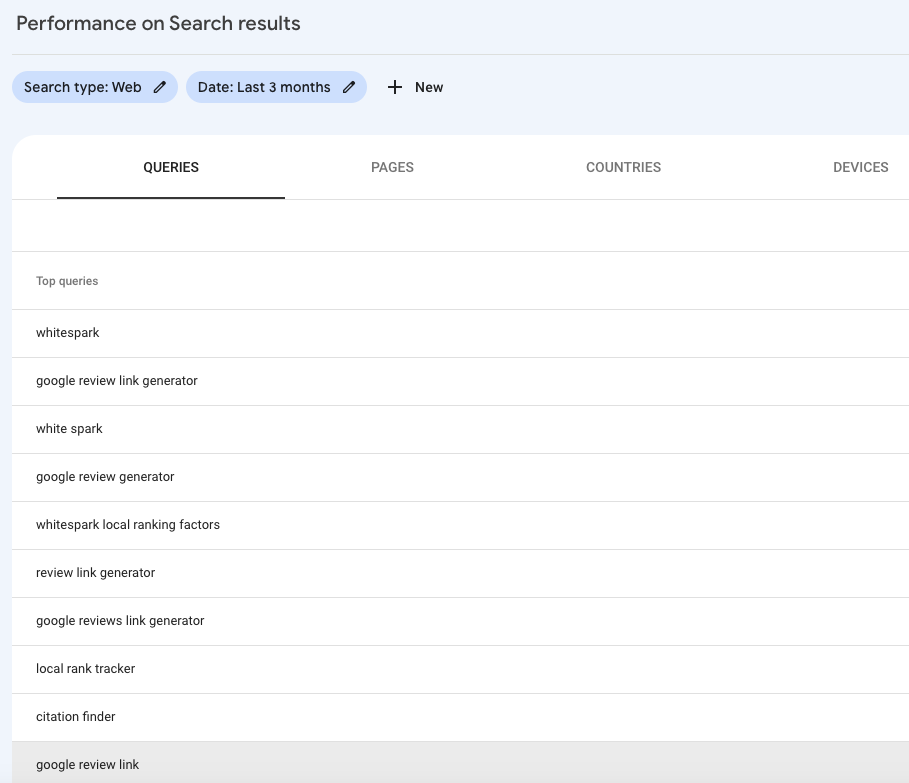 And every time I look at this data, I’m always surprised to see really fun keywords in here. Like, who knew that the Whitespark listing ranked for “google candada” or that we rank for “kitchen 2020 software”.
And every time I look at this data, I’m always surprised to see really fun keywords in here. Like, who knew that the Whitespark listing ranked for “google candada” or that we rank for “kitchen 2020 software”.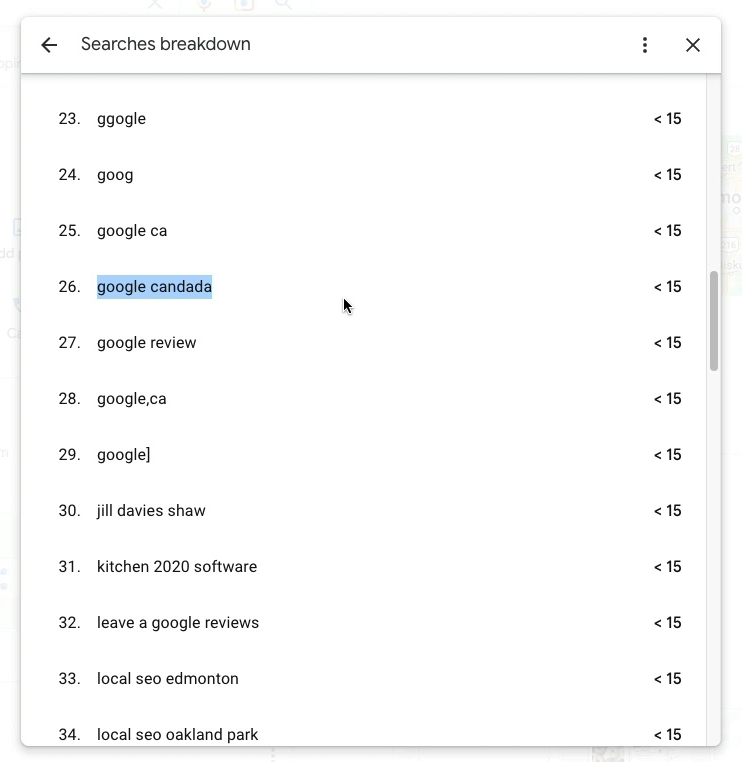
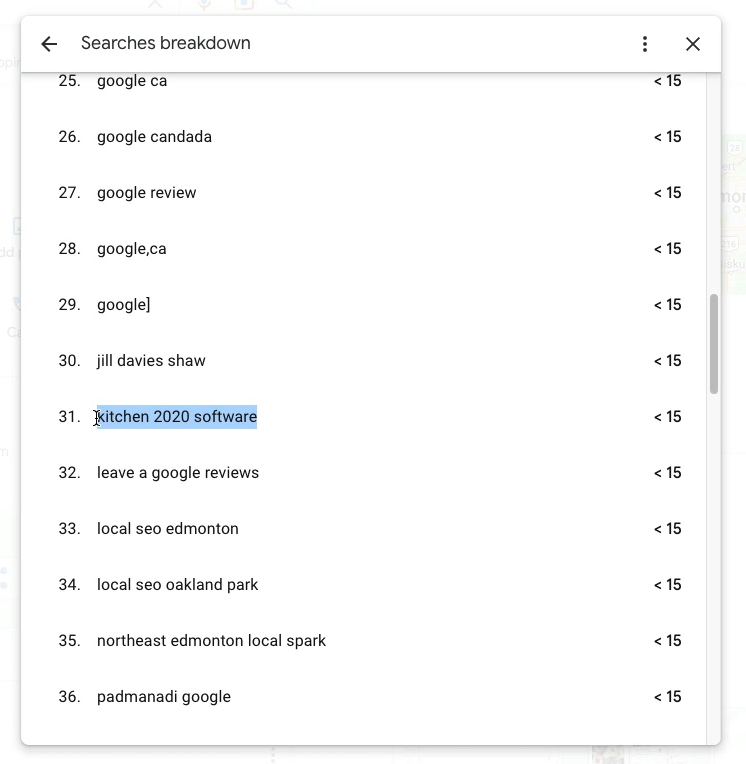 It’s also cool to be able to see when your business ranks for competitors’ business names.
It’s also cool to be able to see when your business ranks for competitors’ business names.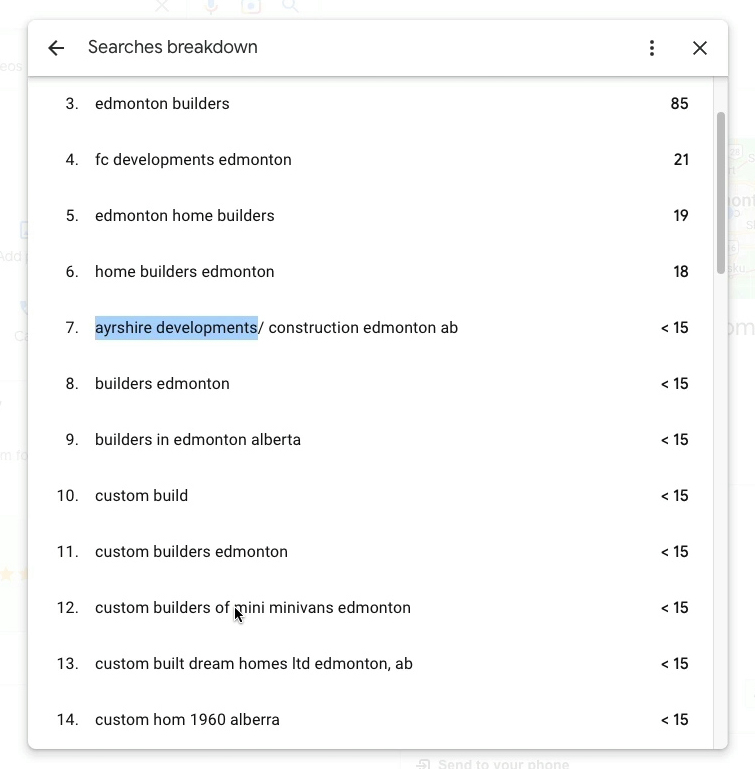
So, how do you actually use this data? It’s incredibly valuable to identify optimization opportunities and to trigger content ideas.
Of course, you want to use this on your website. You can create new service pages related to some of the terms you see; and you can optimize the content of your location landing pages with some of these terms, so add those terms to your title tags.
You can also use it on your Google Business Profile. Sometimes you might say “oh, I should create a new Q&A question about some of these terms.” Or you can integrate some of these new terms that you’re seeing into your Google Products section, into your Google posts, maybe even into your description.
There’s huge value in that because when a customer is searching for something, they will see that topic appear multiple times on your profile: they know you do that thing, you’re good at that thing, you like to talk about that thing. And it makes them think: “oh, this is the company that can help me with this specific problem that I have.”
Alright, now let me show you a cool trick that you can use to export all of this data into a spreadsheet.
First you have to install this Chrome extension called Table Capture.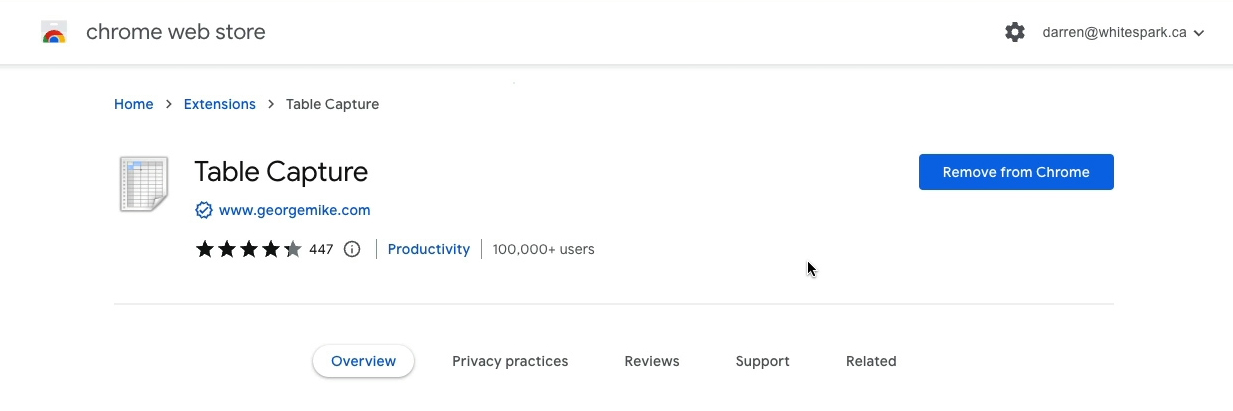 Second, if you take a keyword list like this, you can right-click on one of the terms, go to “table capture”, and you’ll see that it pulls it in.
Second, if you take a keyword list like this, you can right-click on one of the terms, go to “table capture”, and you’ll see that it pulls it in.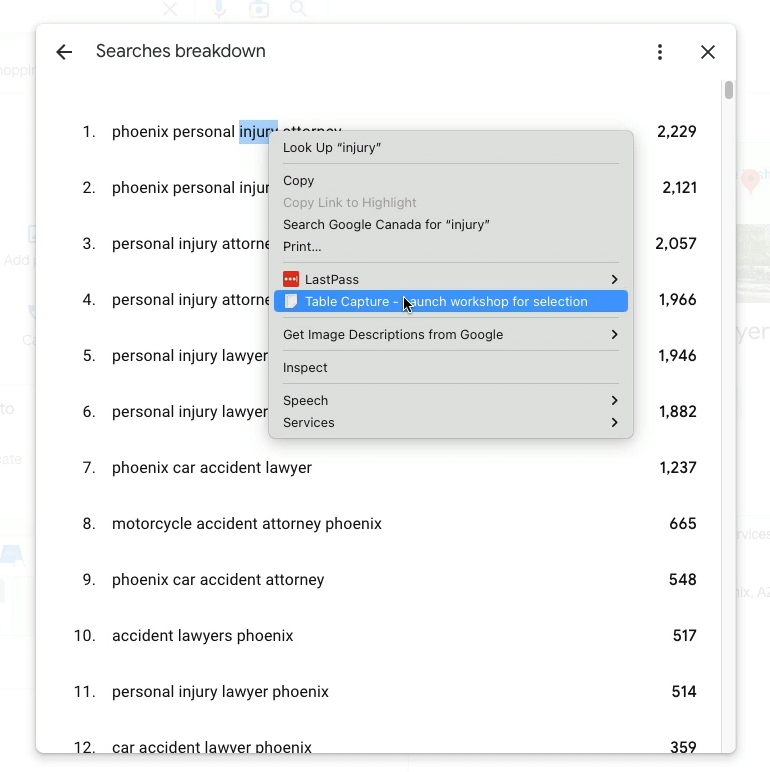 Third, you click “Parent element”. Now the whole table is selected.
Third, you click “Parent element”. Now the whole table is selected.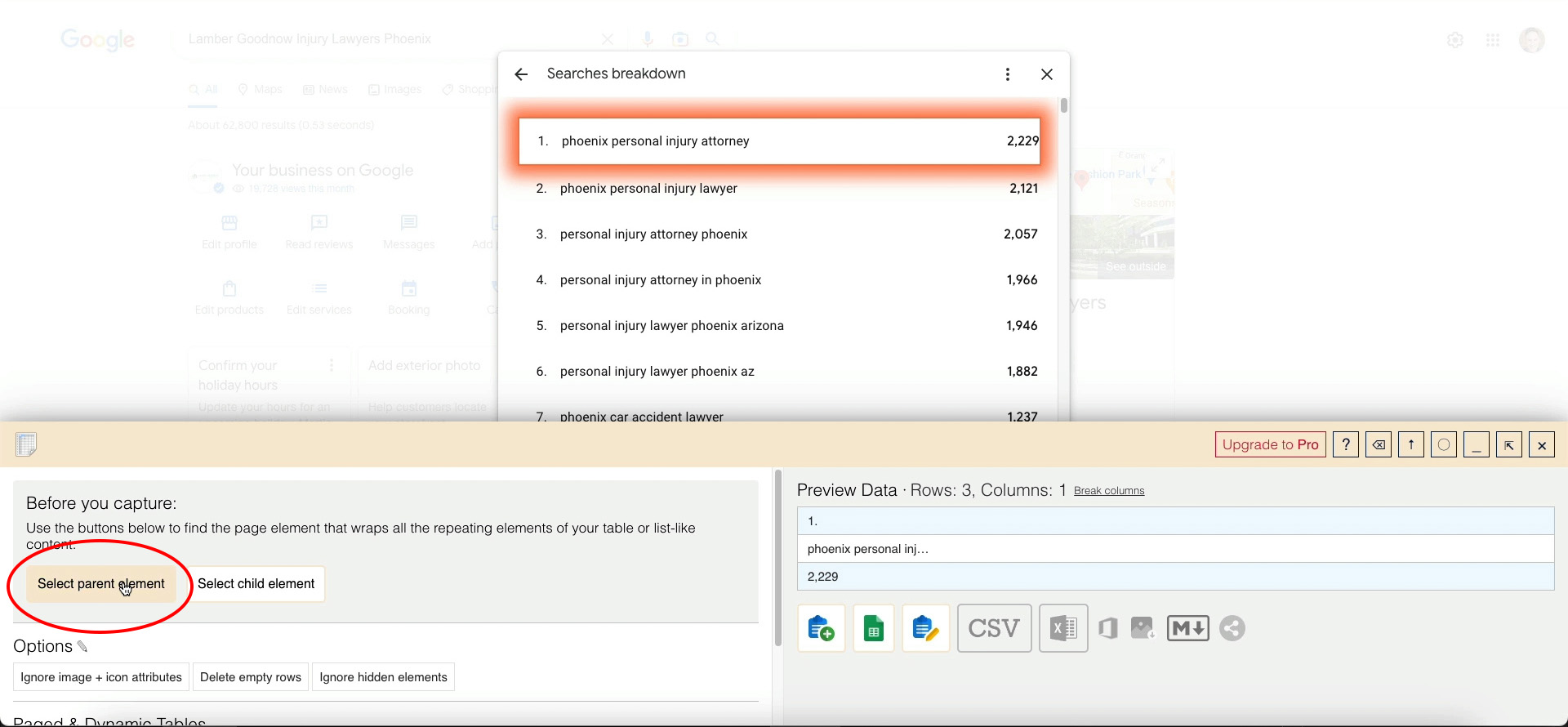 Fourth, click on the Google Sheets button, and it will take you to Google Sheets. It’ll even prompt you to paste the information.
Fourth, click on the Google Sheets button, and it will take you to Google Sheets. It’ll even prompt you to paste the information.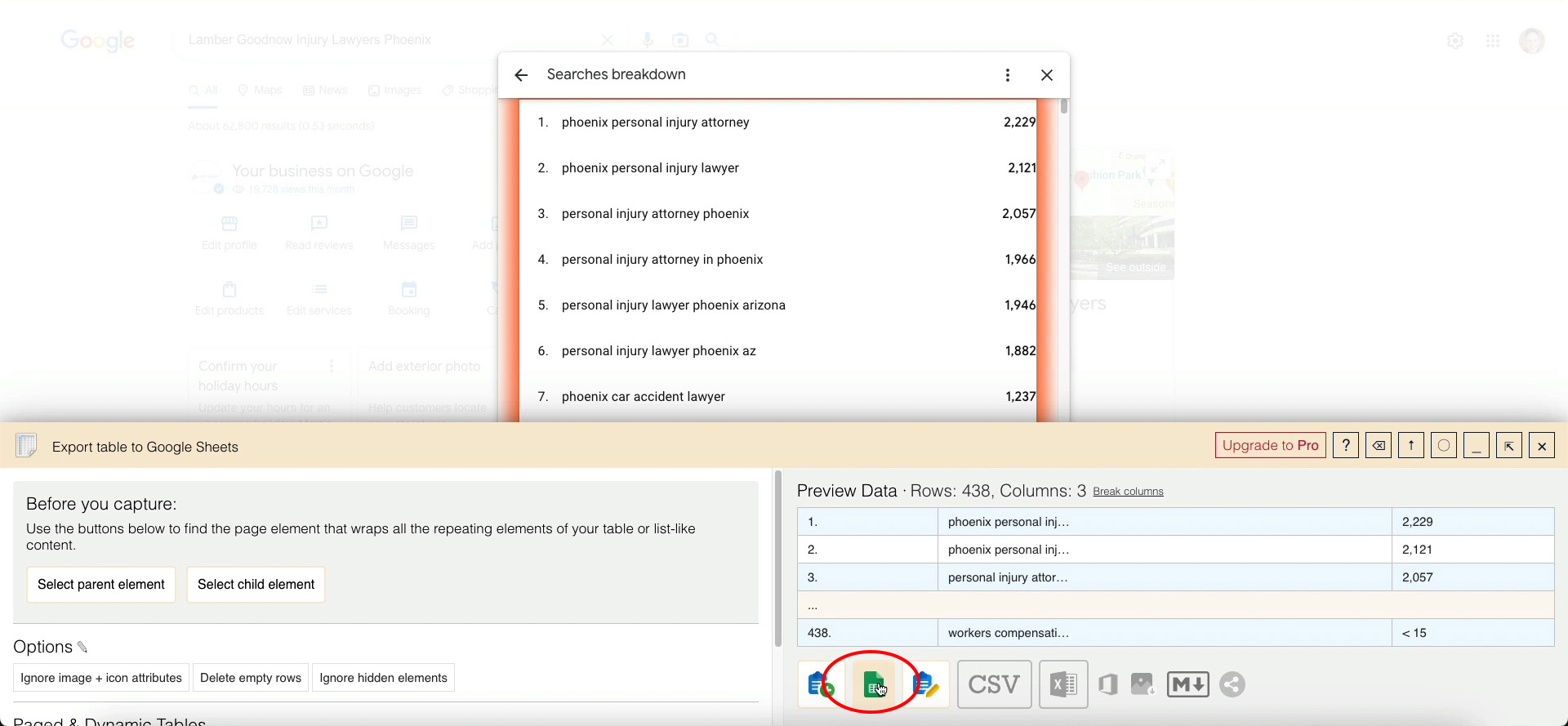
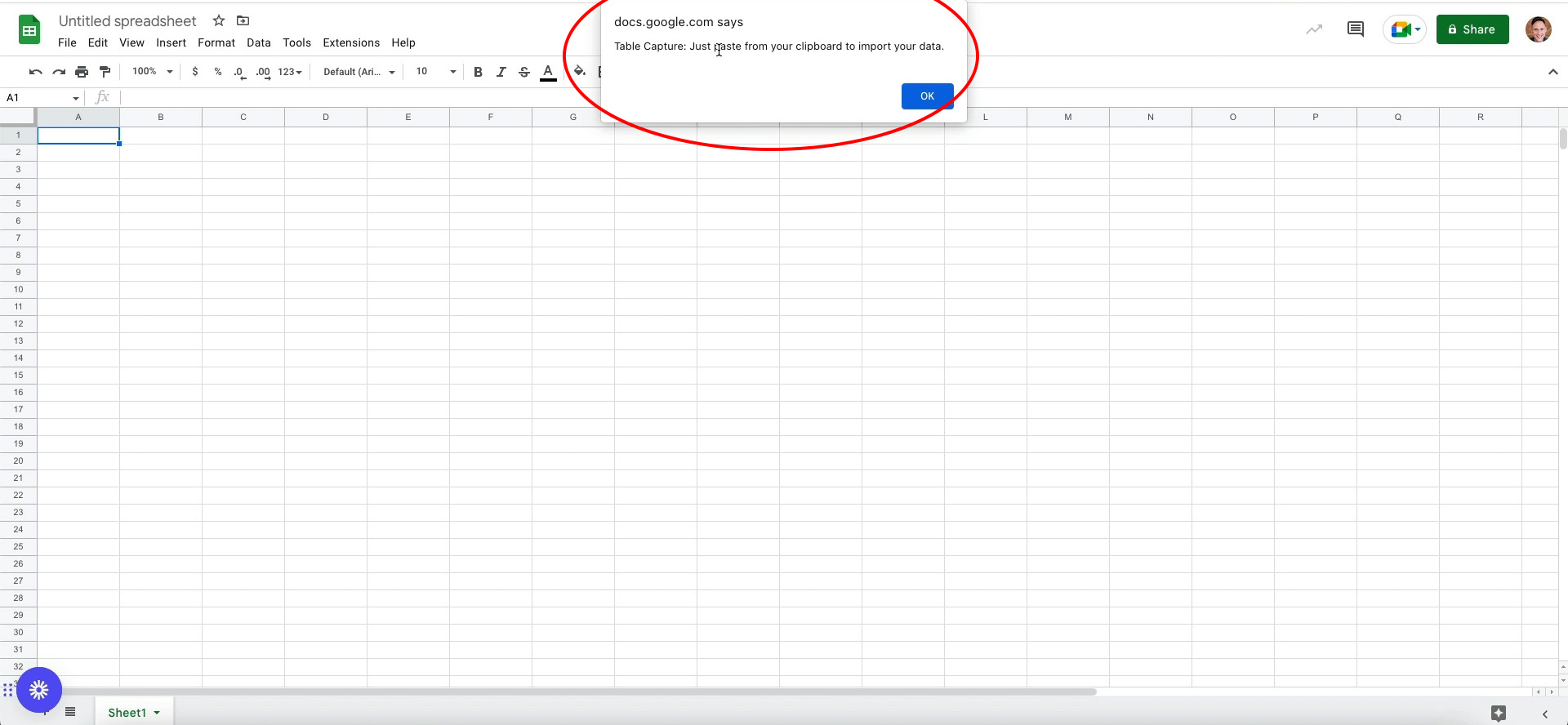 And then you go Command+V, and boom, look at that. You have all of your keywords in one spreadsheet.
And then you go Command+V, and boom, look at that. You have all of your keywords in one spreadsheet.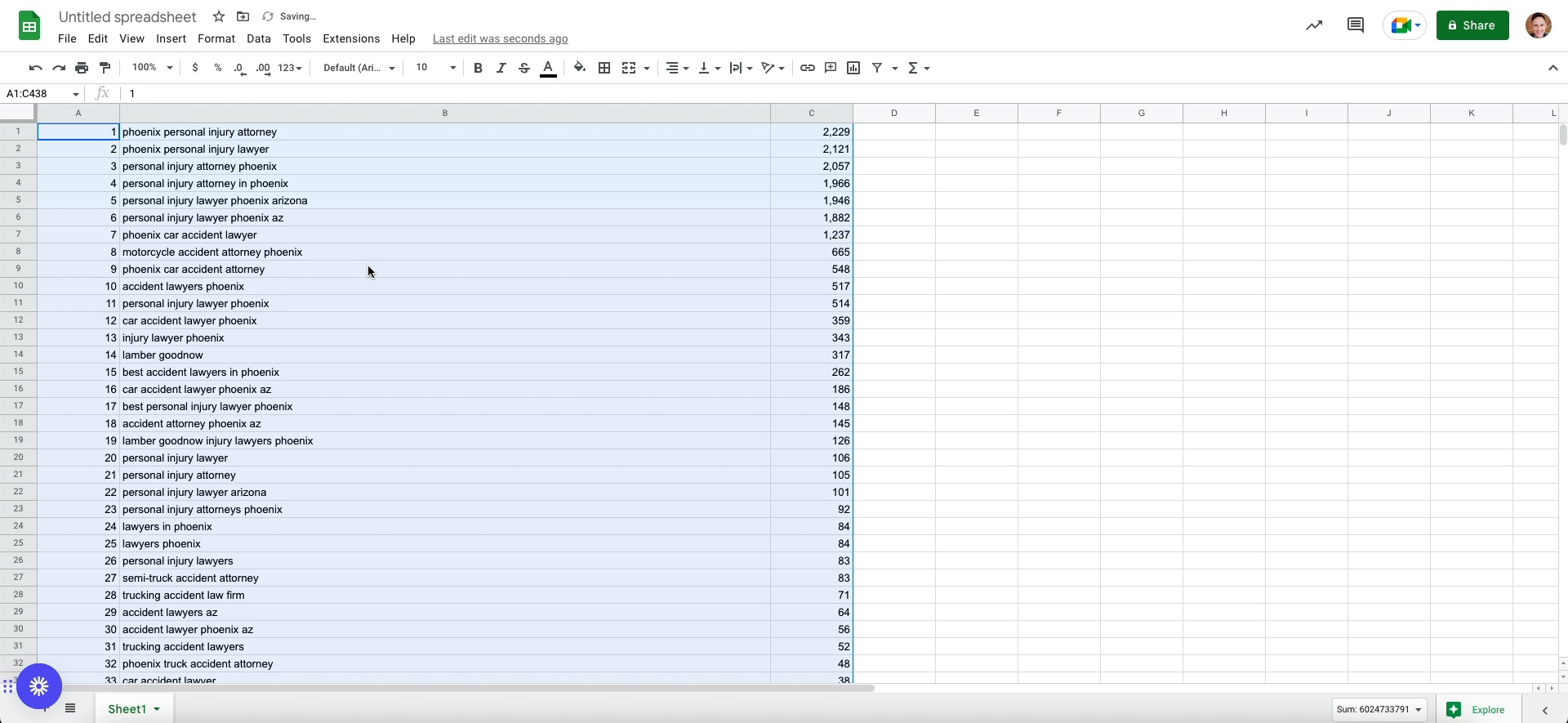 So stop ignoring this gold mine of keyword data. Go take a look at it on your profile right now and put it to good use.
So stop ignoring this gold mine of keyword data. Go take a look at it on your profile right now and put it to good use.
See you next time.