🔥 Whitespark's Local Ranking Grids are coming soon! Get notified when we launch
🔥 Whitespark's Local Ranking Grids are coming soon! Get notified when we launch

Keep your campaigns organized in Local Citation Finder with the To-do list! This new feature allows you to mark your citation opportunities by importance and manage all your new listing submissions!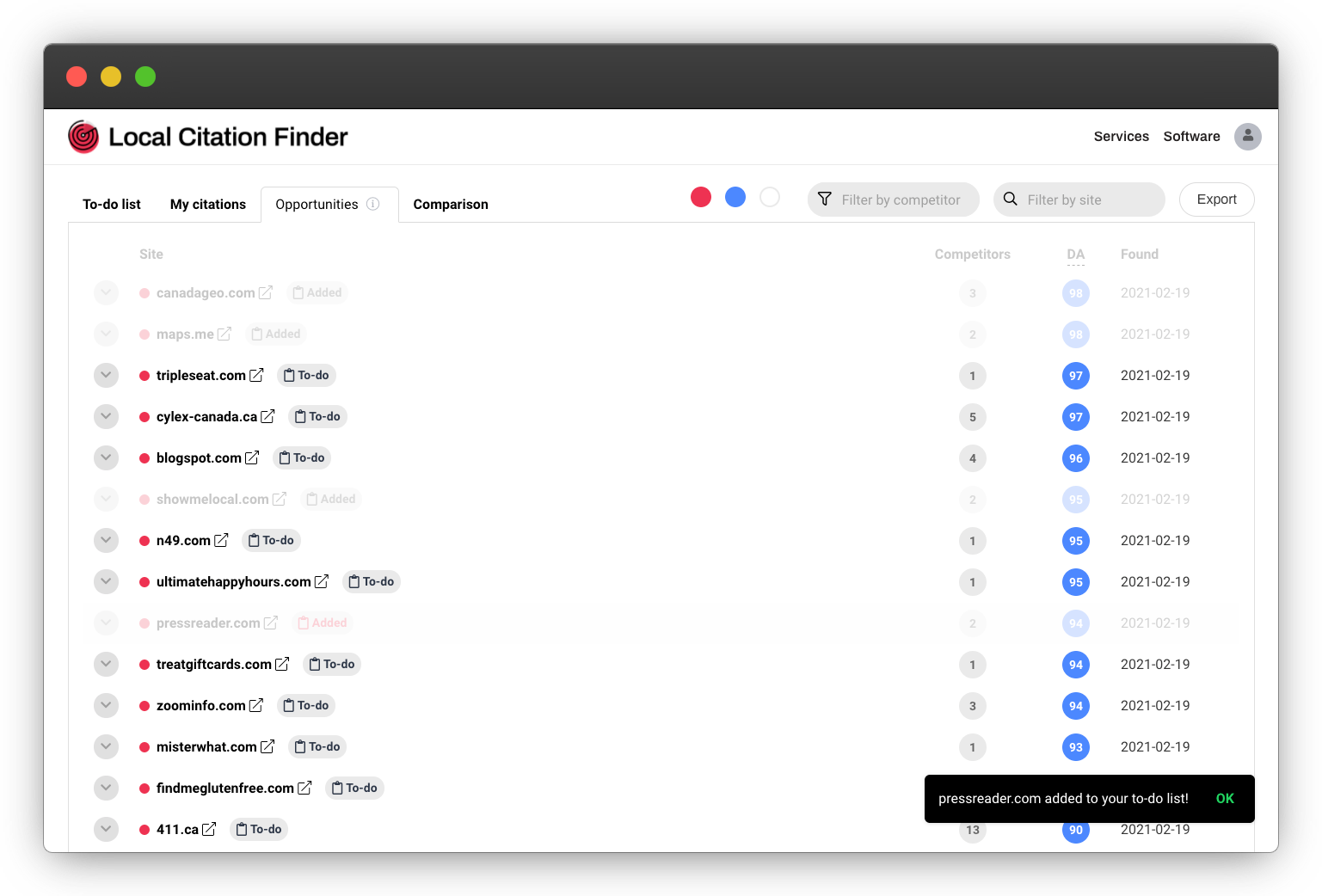 Once a citation is on your To-do list you can optimize your submission workflow by marking the most important citations with a star, adding notes and details about sources, and marking them completed once you’ve submitted your business.
Once a citation is on your To-do list you can optimize your submission workflow by marking the most important citations with a star, adding notes and details about sources, and marking them completed once you’ve submitted your business.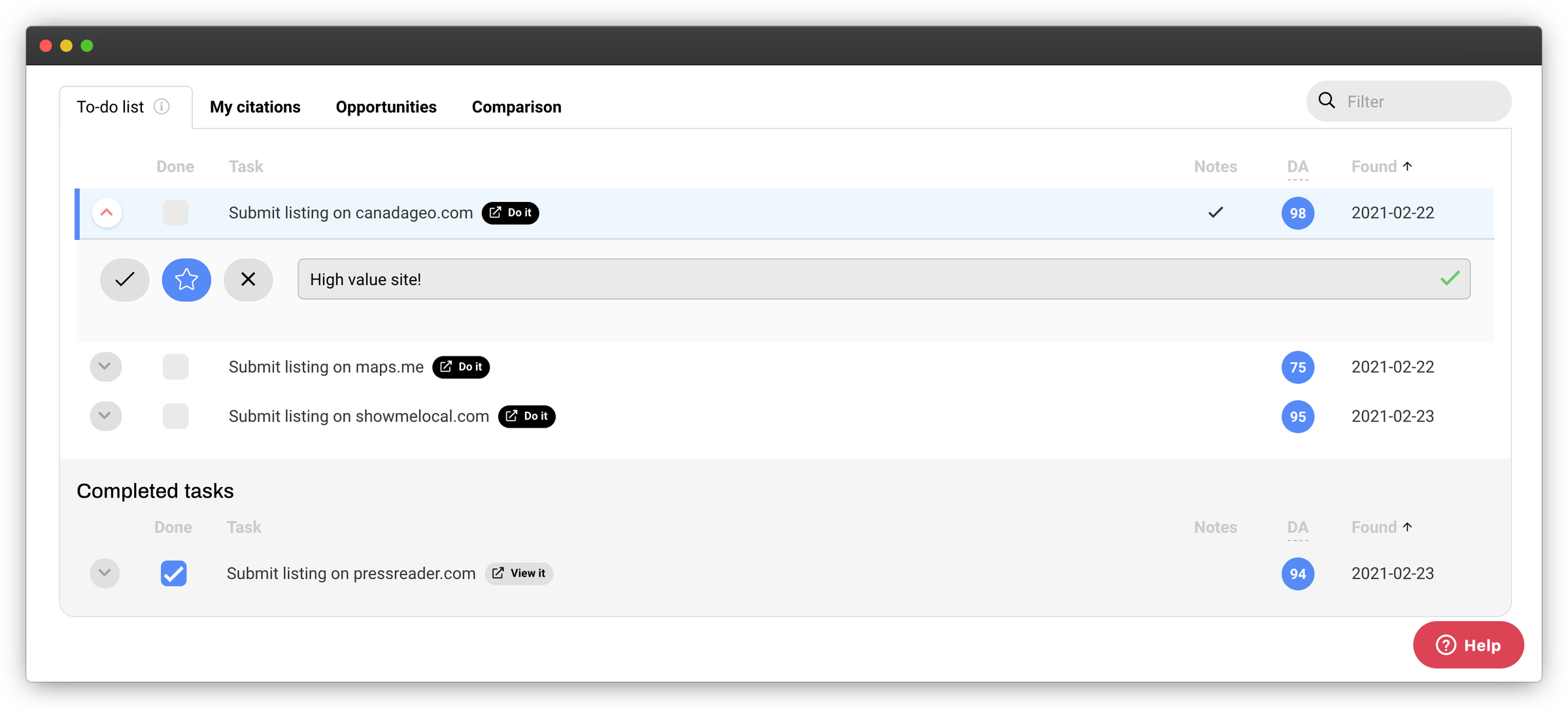 The To-do list replaces the previous functionality of marking sources as GOT IT, TO-DO, USELESS and SUBMITTED, and those actions have been removed from the Local Citation Finder.
The To-do list replaces the previous functionality of marking sources as GOT IT, TO-DO, USELESS and SUBMITTED, and those actions have been removed from the Local Citation Finder.
Set-it-and-forget-it! When your campaign runs every week, if the system discovers a new listing that’s in your To-do list, it will automatically be marked as complete by our helpful Whitespark robot and will be added to your My citations tab.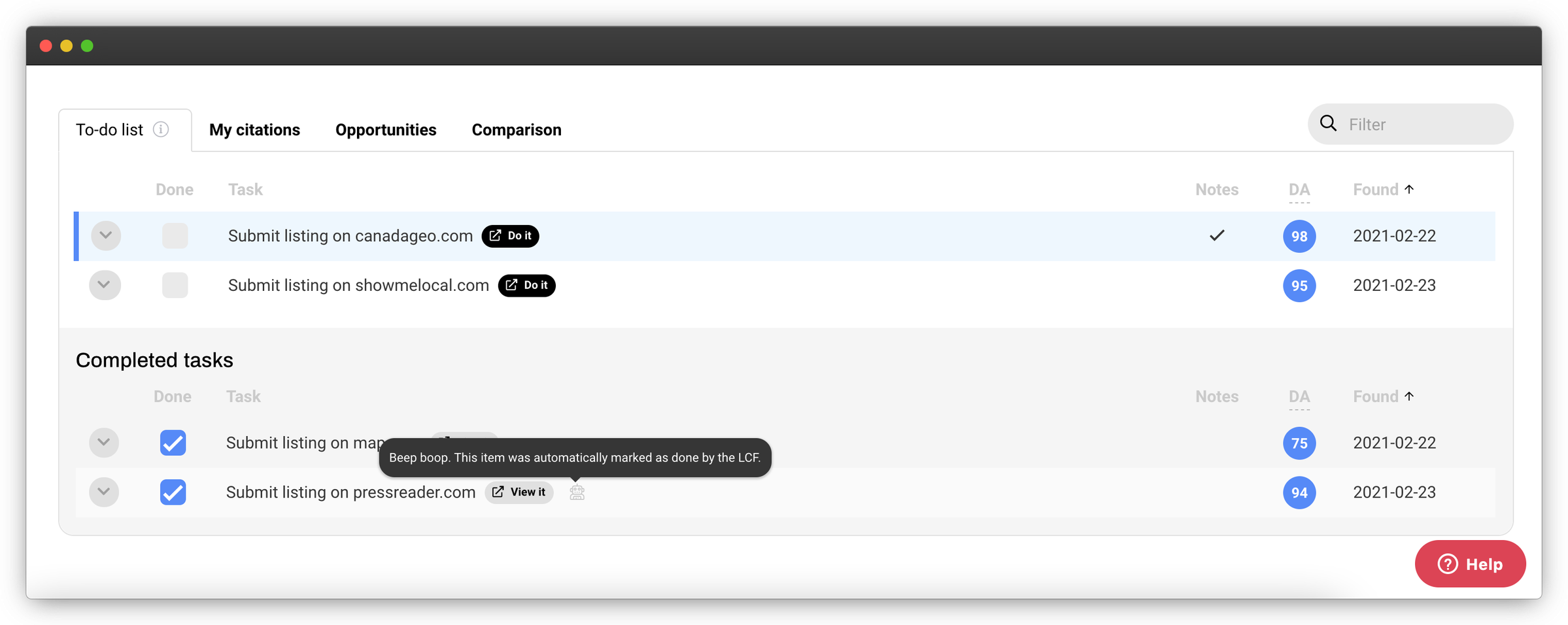 If you prefer to manage your To-do list as you go, you can also manually add a citation by entering the new listing’s URL when you mark it as complete. This will update your My citations tab with newest listings.
If you prefer to manage your To-do list as you go, you can also manually add a citation by entering the new listing’s URL when you mark it as complete. This will update your My citations tab with newest listings.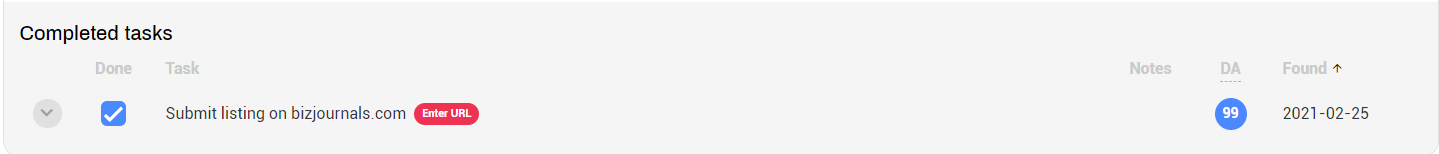
The internet has grown exponentially and now business listings can appear on a variety of websites that you may not be able to submit to.
With this latest round of updates, you’ll notice that the “opportunities” count is a little bit lower than before. This is because we’ve increased the quality of all your opportunities. The Local Citation Finder now interacts with every site it discovers and determines if that site definitely accepts submissions, probably accepts submissions, or if we just can’t find out for sure. Your opportunity count will reflect the sites that either definitely or probably accept submissions, so you can take action.
Don’t worry, all the other sites the Local Citation Finder discovered are still there. If you’d like to see the other sources, click the grey dot to show all sources with the “Unknown” tag.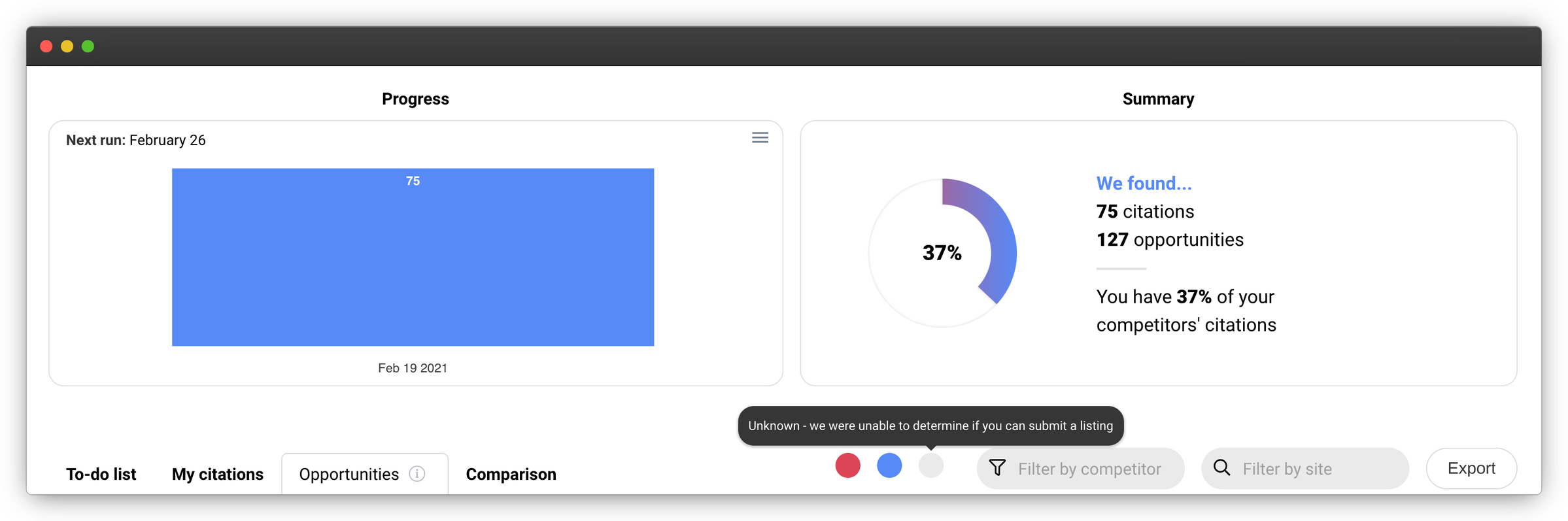
Google already knows a lot about your business, so why should you have to manually enter details like phone numbers and addresses and risk typos or errors lowering the quality of your campaign? Create Campaigns faster and with better data by autocompleting your business details.
However, if your business is not found or you wish to manually change any of the information, you can.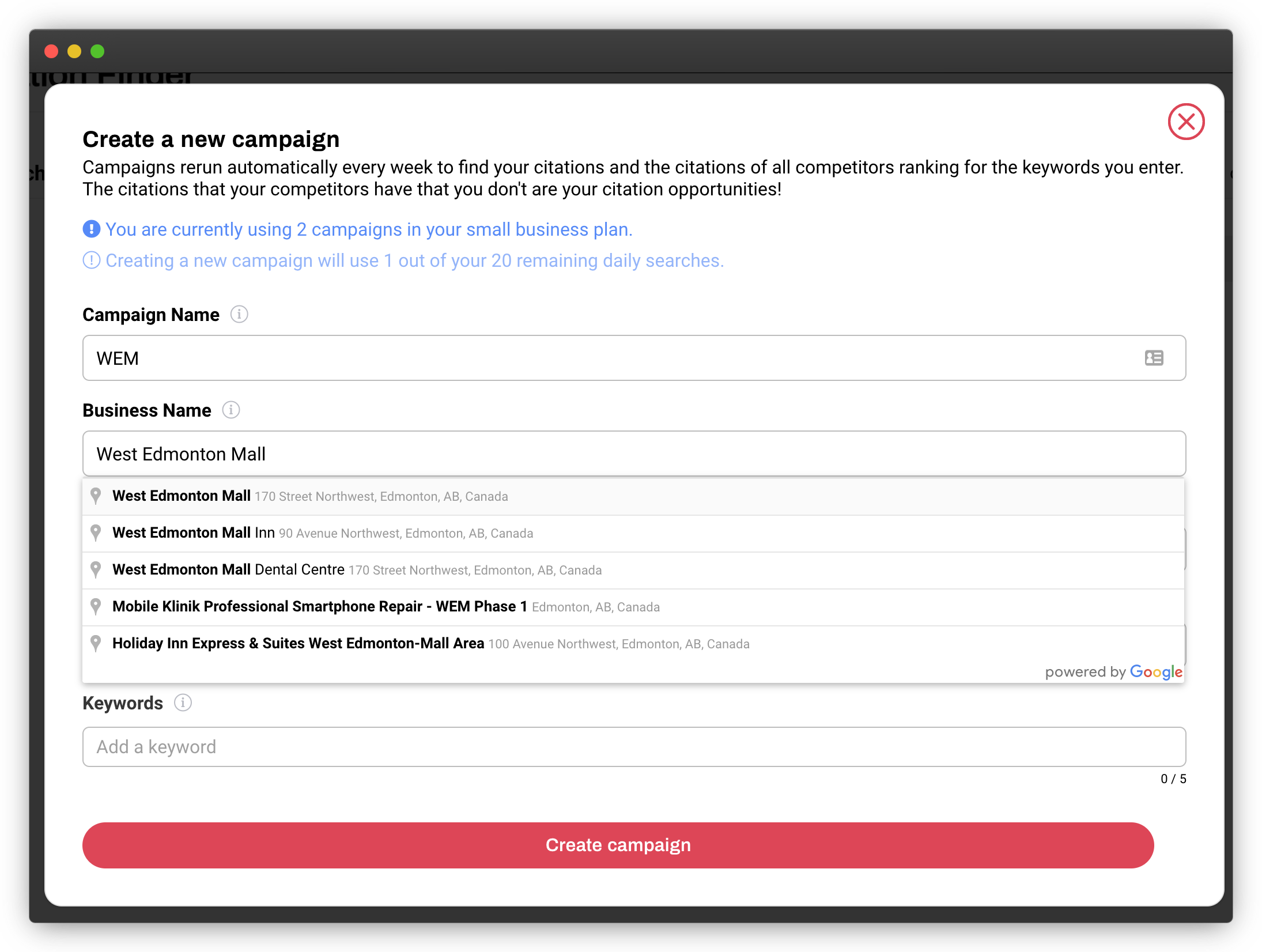
Whitespark is always looking to improve the quality of our results and one of the ways we can find better citation results is by using campaign short names.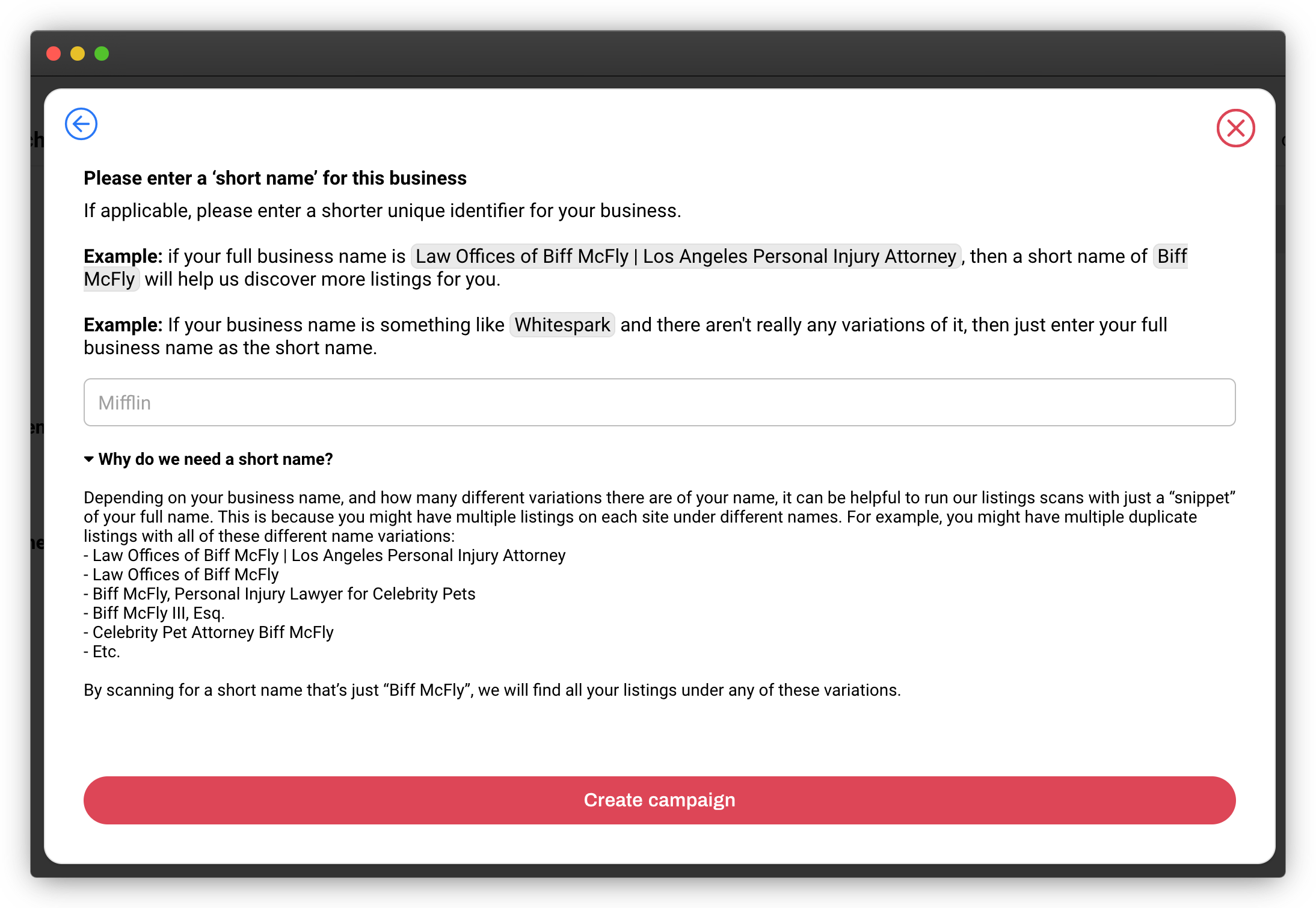 Creating a new campaign will now require you to add a short name for your business.
Creating a new campaign will now require you to add a short name for your business.
The value of short names is that our system will be able to do partial name matches when we search for citations. If your business name is long, like “The Personal Injury Law Offices of Biff McFly”, then there may be variations of your business name out there on the internet. Some listings might list your business as “Biff McFly Law Offices”, others might list “Law Offices of Biff McFly”. The short name will match all of these, which leads to better discovery of your existing listings.
You’re used to Whitespark software being high quality and we’re always striving to increase that quality standard. This release of the Local Citation Finder also includes dozens of bug and usability fixes as well as performance improvements to make your experience as slick as possible.
We hope you like these improvements. We would love to hear your feedback and any questions in the comments below.