🤓 The 2026 Local Search Ranking Factors are here!! Check out the report!
🤓 The 2026 Local Search Ranking Factors are here!! Check out the report!


How can a service area business (SAB) move their address and not lose their rankings?
Well, it’s tricky.
I just tested this in a new case study, and I thought I had come up with a brilliant solution, but it didn’t quite work out as well as I had hoped.
But fear not. I think there is a solution, and I’m going to break it down in this video.
This is what I used to track local rankings in the video: the Whitespark Local Rank Tracker.
I posted a tweet about how service areas don’t have any impact on rankings. And Trey Copeland, a service area business owner, replied with the following: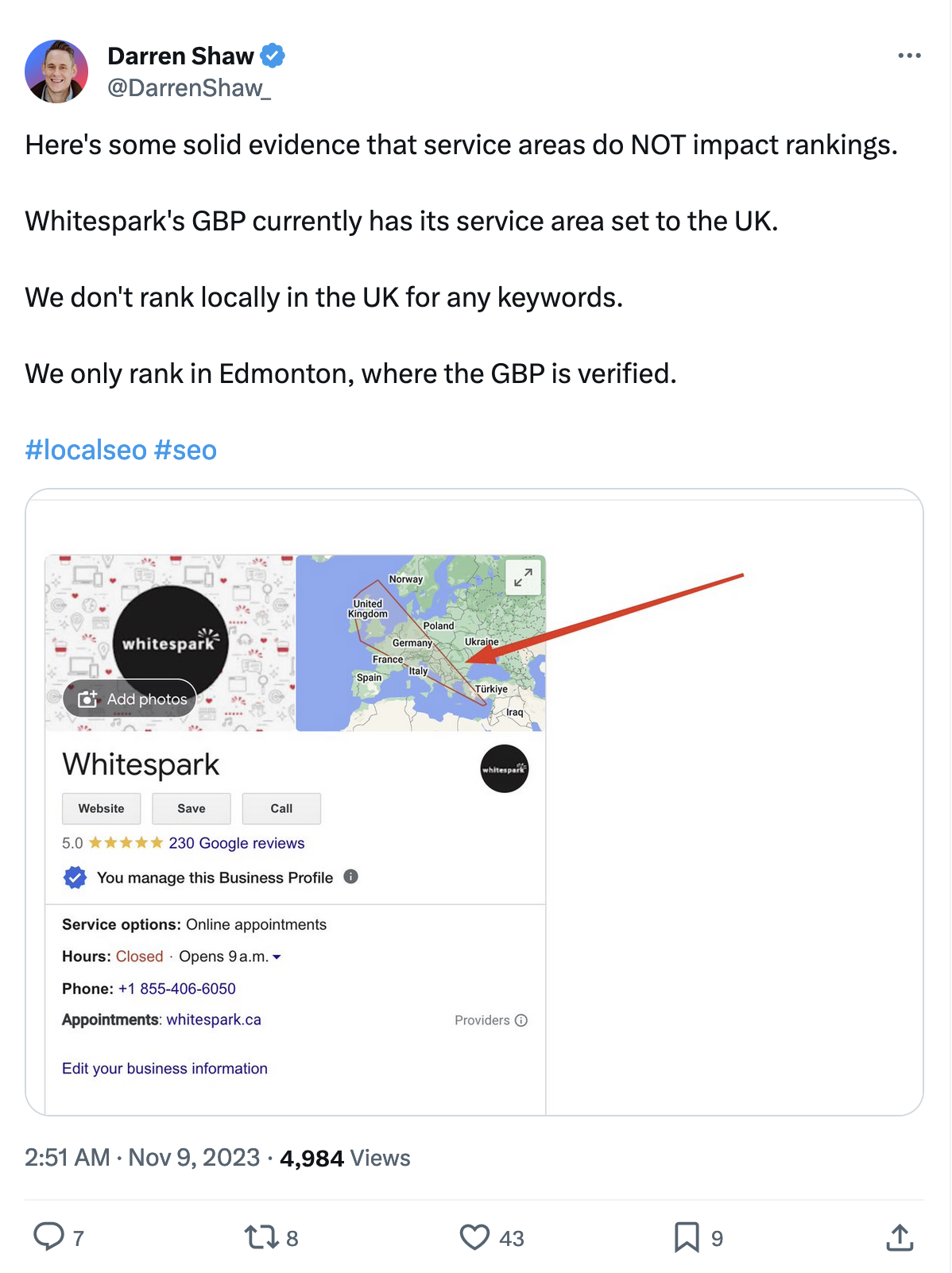
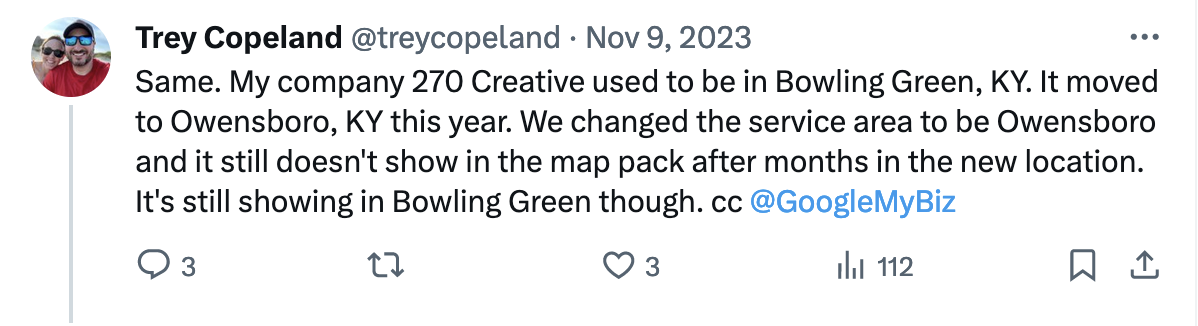 This is a great example demonstrating that service areas have no impact on ranking. And it also demonstrates a common problem with Google Business Profiles:
This is a great example demonstrating that service areas have no impact on ranking. And it also demonstrates a common problem with Google Business Profiles:
When a service area business moves their location, it’s very difficult to shift their rankings from the old location to the new.
I had an idea for how we could fix this. I asked Trey, and he agreed to test this out with us.
Trey’s business was originally verified in Bowling Green, Kentucky, but then he moved an hour and 5 minutes north-west to Owensboro.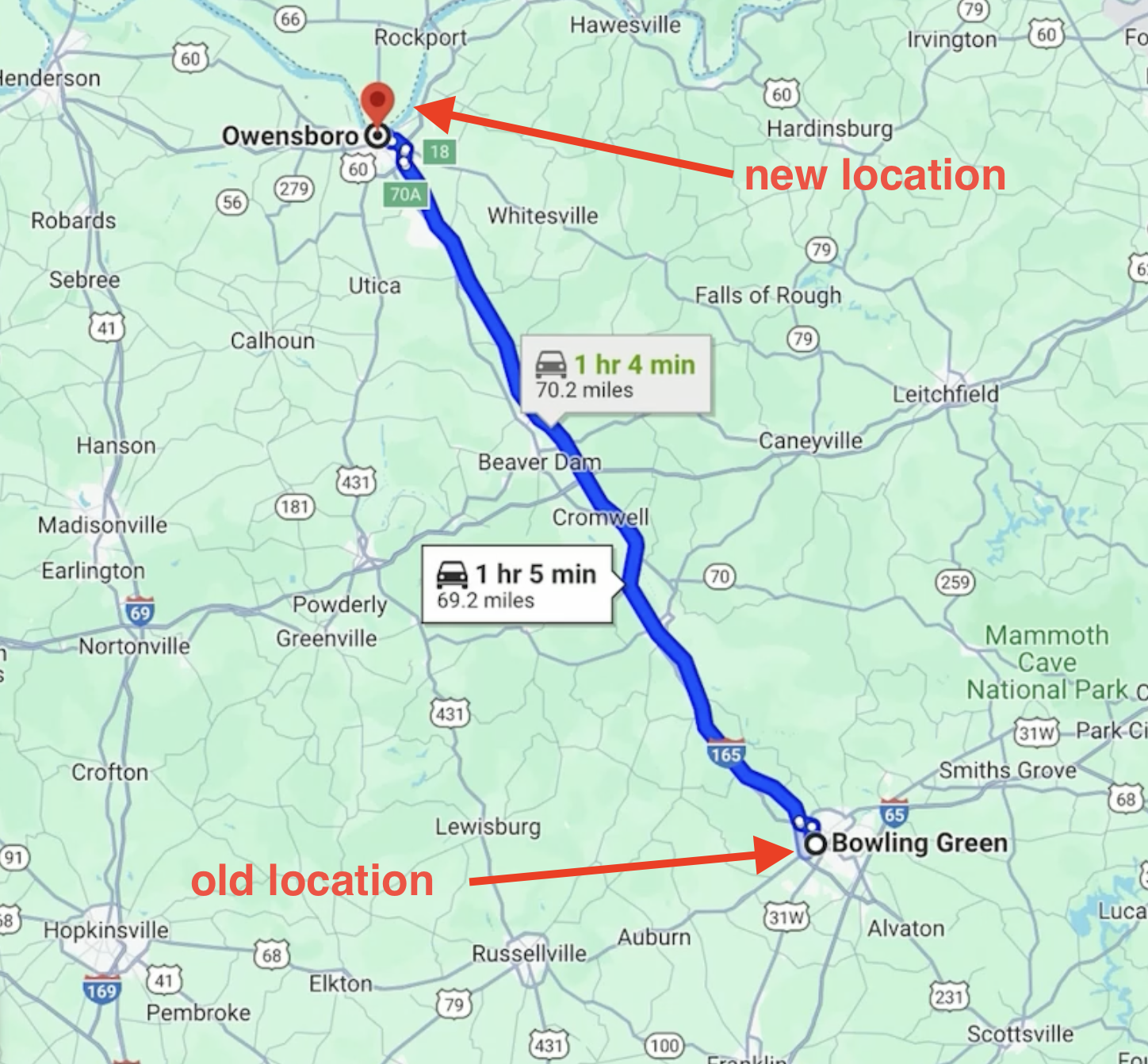 His business is still ranking in the Bowling Green area, and he wants to figure out how can we get that ranking in Owensboro.
His business is still ranking in the Bowling Green area, and he wants to figure out how can we get that ranking in Owensboro.
To test this, we set up a campaign in the Whitespark Local Rank Tracker, tracking all of the keywords Trey cares about, in a bunch of different locations.
I picked five zip codes around the old location in Bowling Green and another five zip codes around the new location in Owensboro.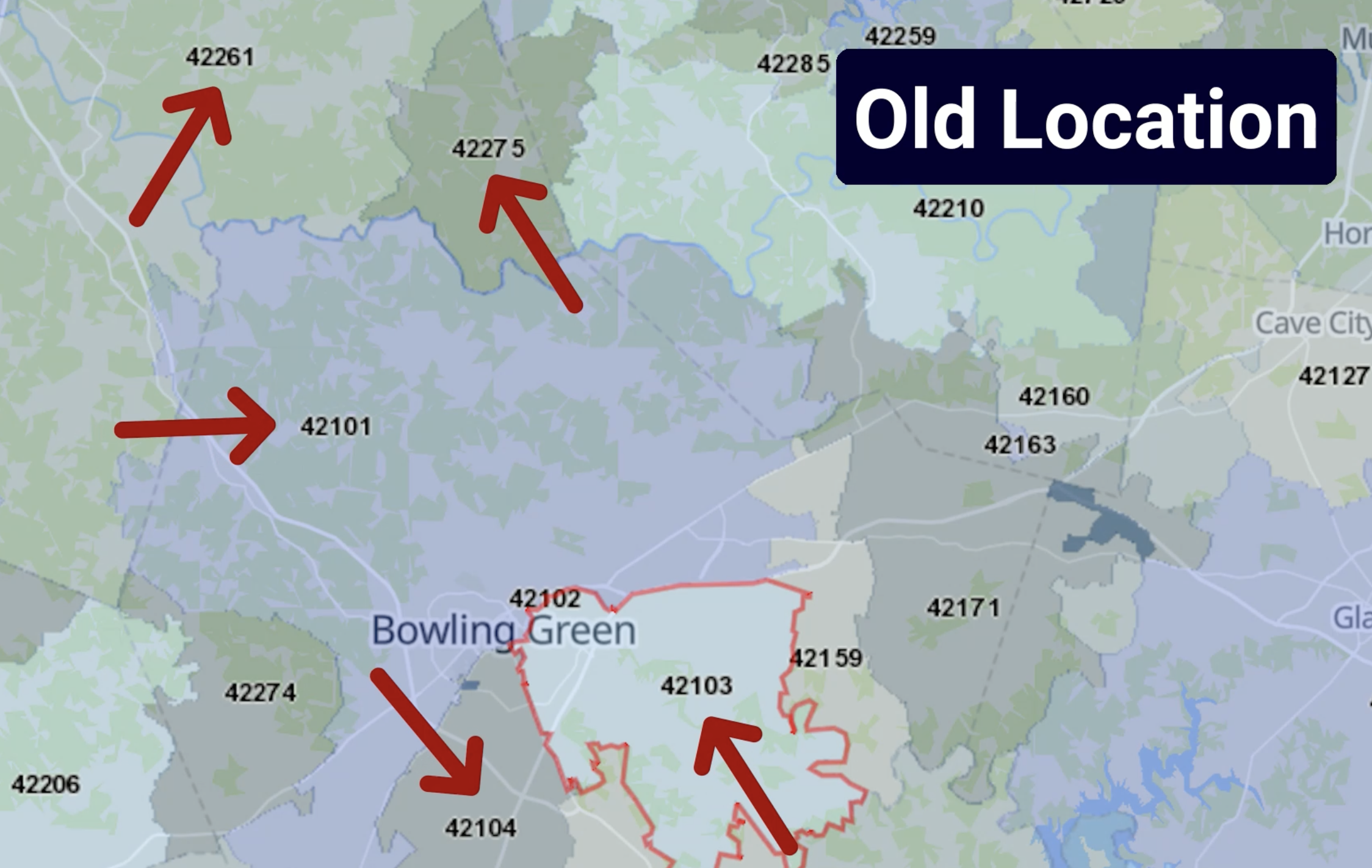
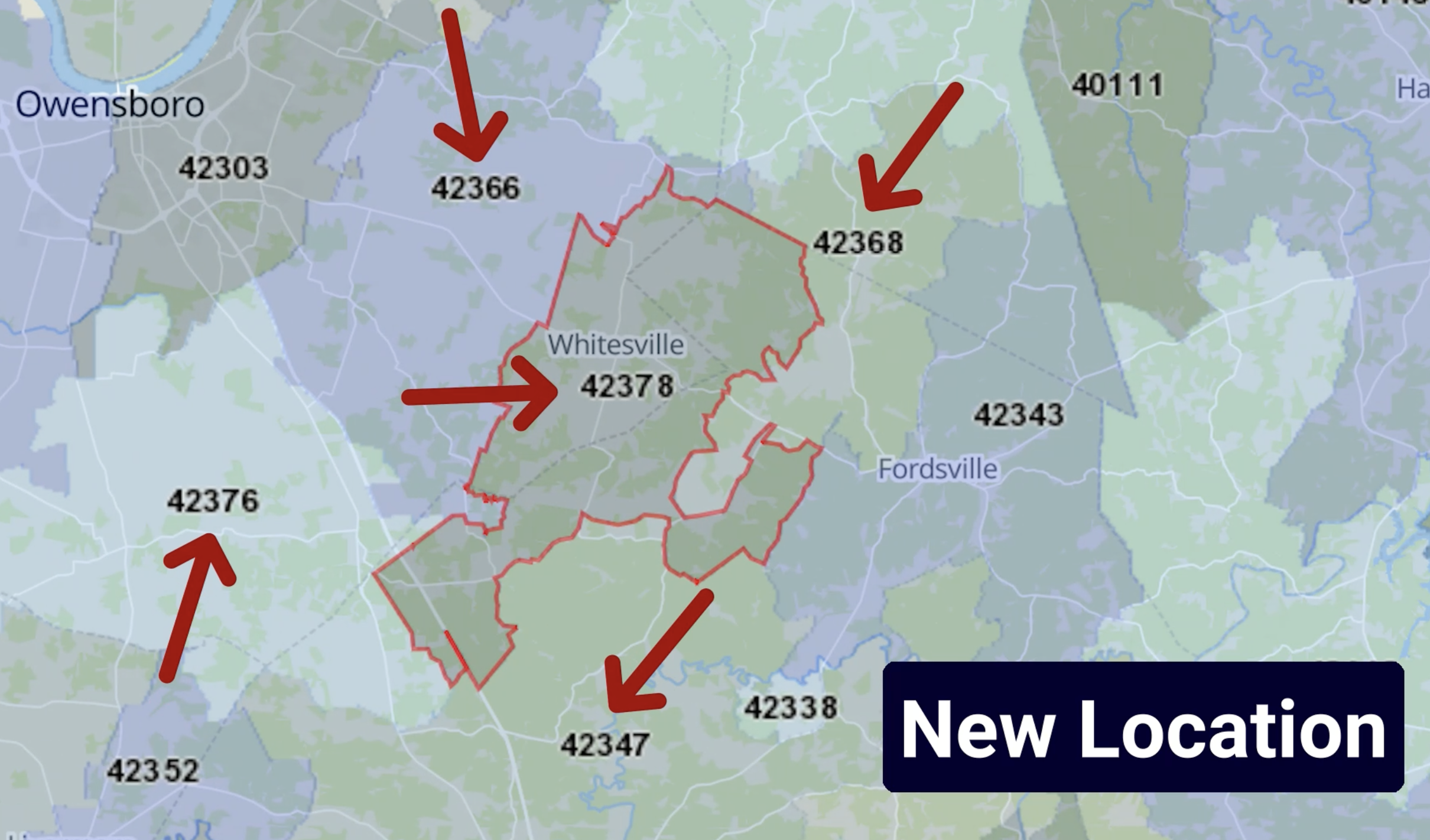 I also created two filter groups: for the old and the new address.
I also created two filter groups: for the old and the new address.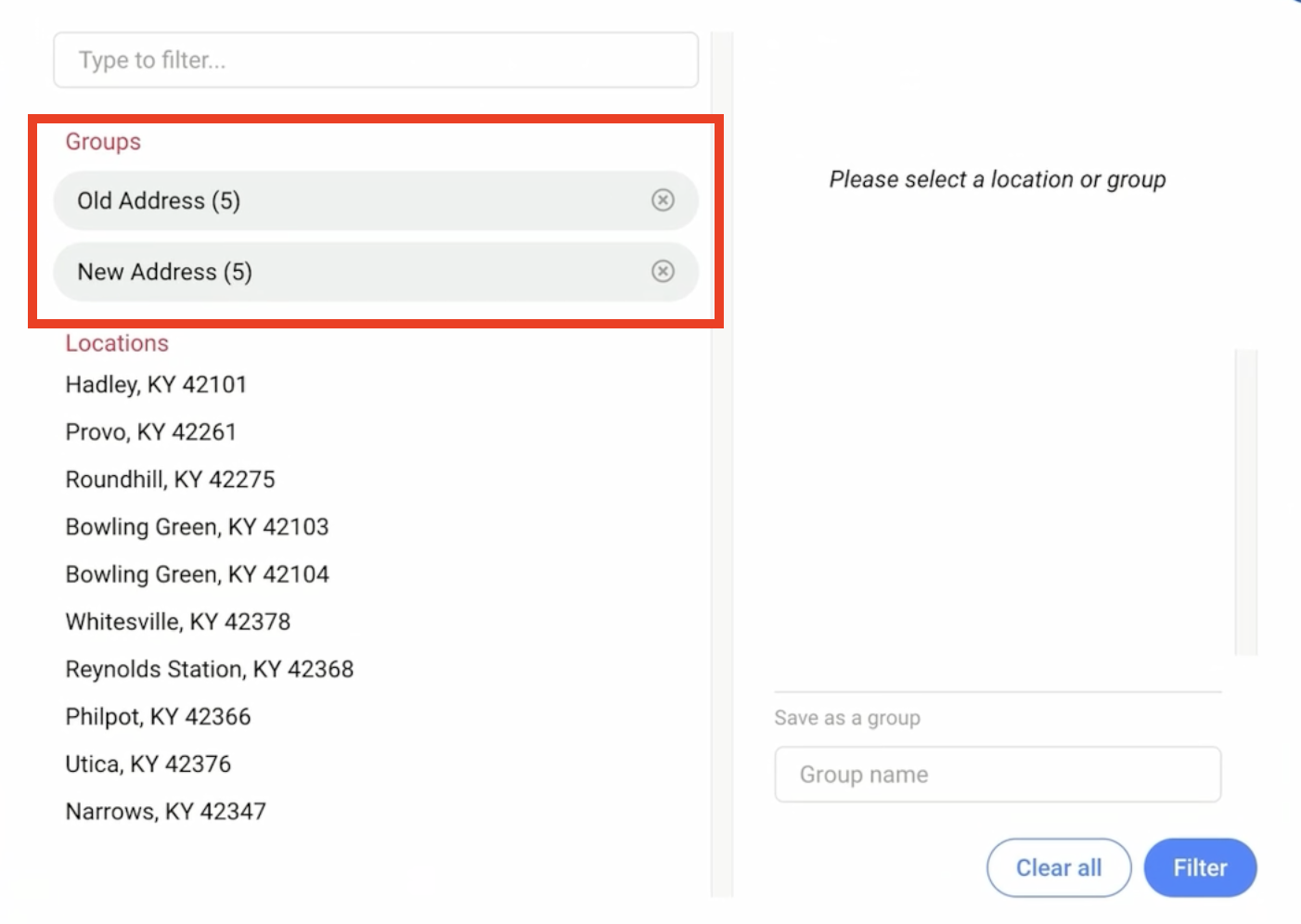 This allows us to easily see how he ranks at his old address vs. his new address. And the rank tracker tells us that he’s ranking pretty well for a lot of these keywords around the old address, but he isn’t ranking at all around his new address.
This allows us to easily see how he ranks at his old address vs. his new address. And the rank tracker tells us that he’s ranking pretty well for a lot of these keywords around the old address, but he isn’t ranking at all around his new address.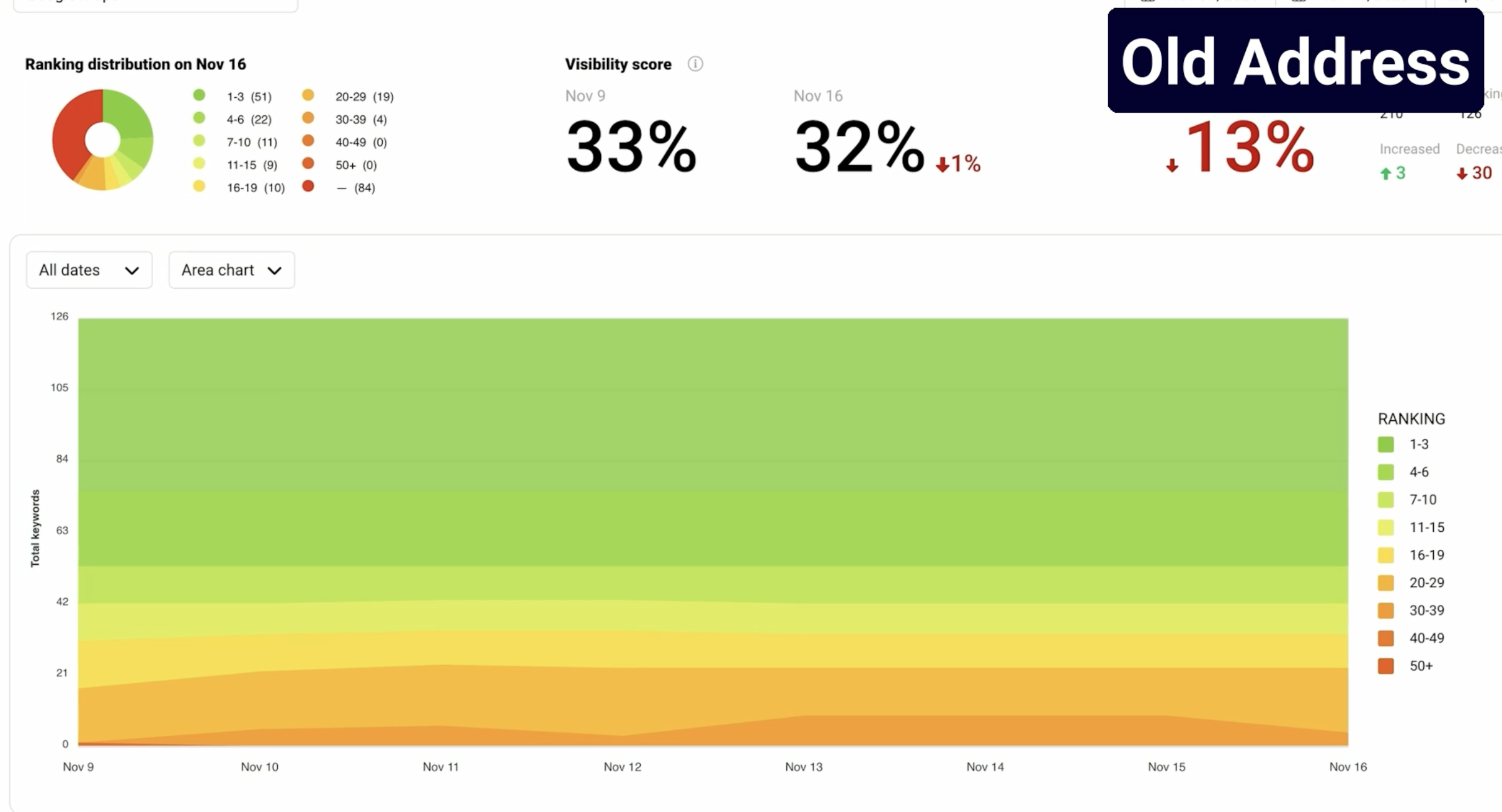
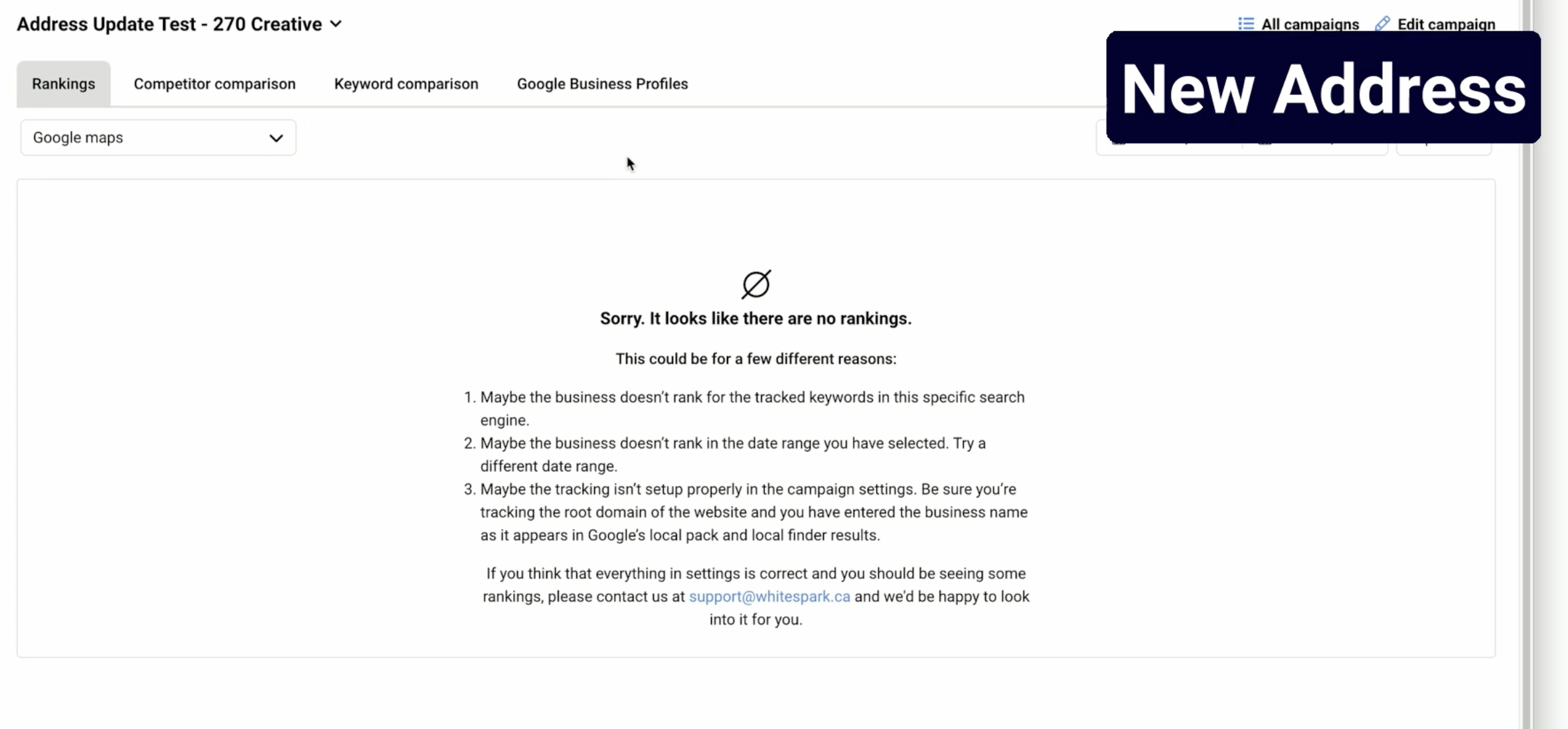 On November 16th, I got him to go on his Google Business Profile and show his business address. Let’s see what happens to his rankings.
On November 16th, I got him to go on his Google Business Profile and show his business address. Let’s see what happens to his rankings.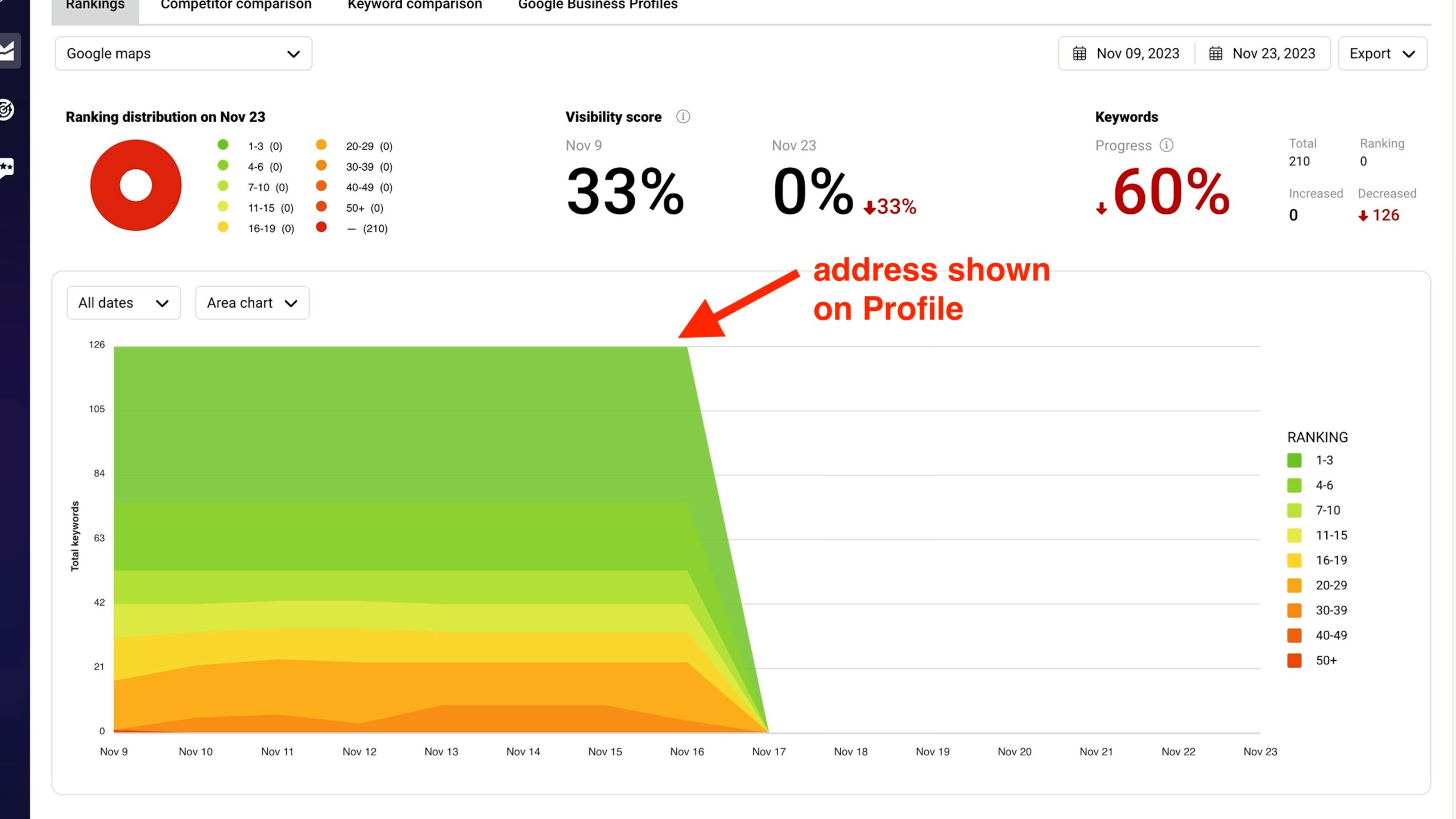 You can see him ranking great at his old address until he shows his new address on his Google Business Profile. Once he shows his new address on the Profile, his rankings at the old location plummet.
You can see him ranking great at his old address until he shows his new address on his Google Business Profile. Once he shows his new address on the Profile, his rankings at the old location plummet.
Now, how do they look in the new location?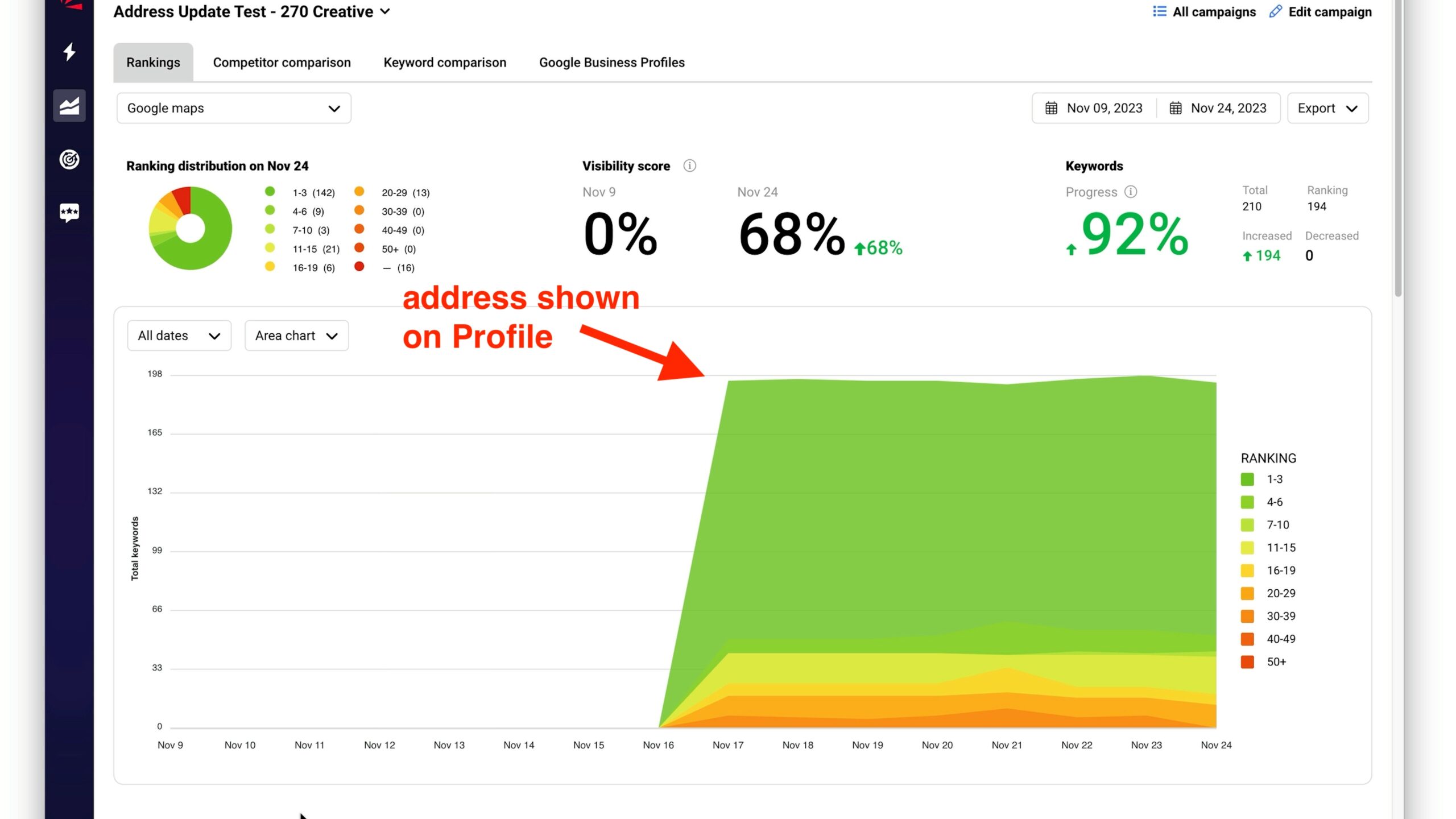 You can see that his rankings at the new location are a mirror image of his rankings at his old location. He wasn’t ranking at all in the new location when his address was hidden, but once he showed his new address on his Profile, his rankings at the new location soared.
You can see that his rankings at the new location are a mirror image of his rankings at his old location. He wasn’t ranking at all in the new location when his address was hidden, but once he showed his new address on his Profile, his rankings at the new location soared.
This means his rankings got transferred from his old address to his new address.
I thought the final piece to this problem was to now hide his address on Google, the theory being that this showing of the address would update his address on Google and he would now be able to continue ranking at the new location.
We hid his address on November 20th, and for three days the rankings stayed at his new address. I thought we did it! 🎉 I was so excited.
But. sadly, they plummeted again shortly after…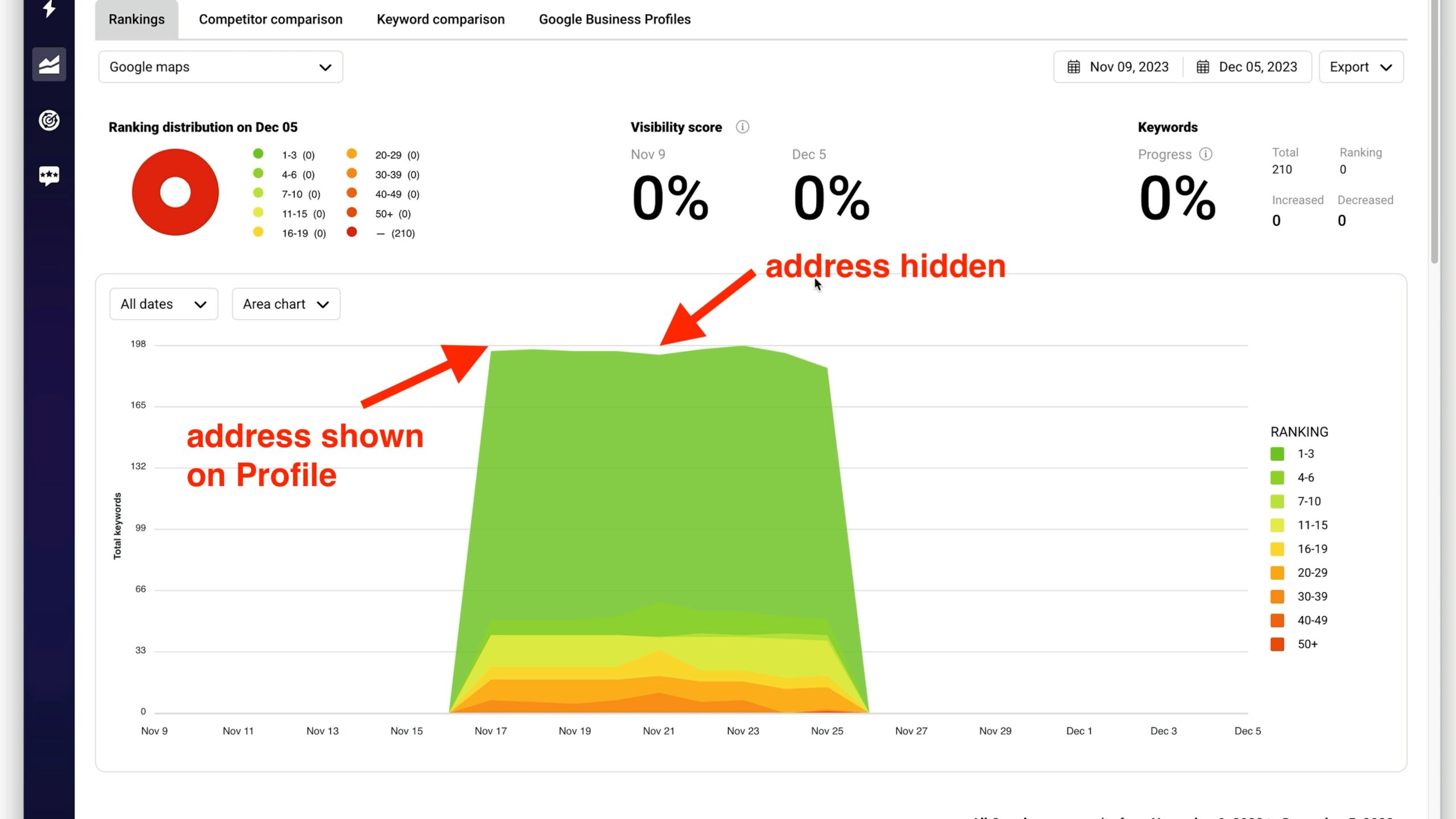 … and returned to the old location:
… and returned to the old location: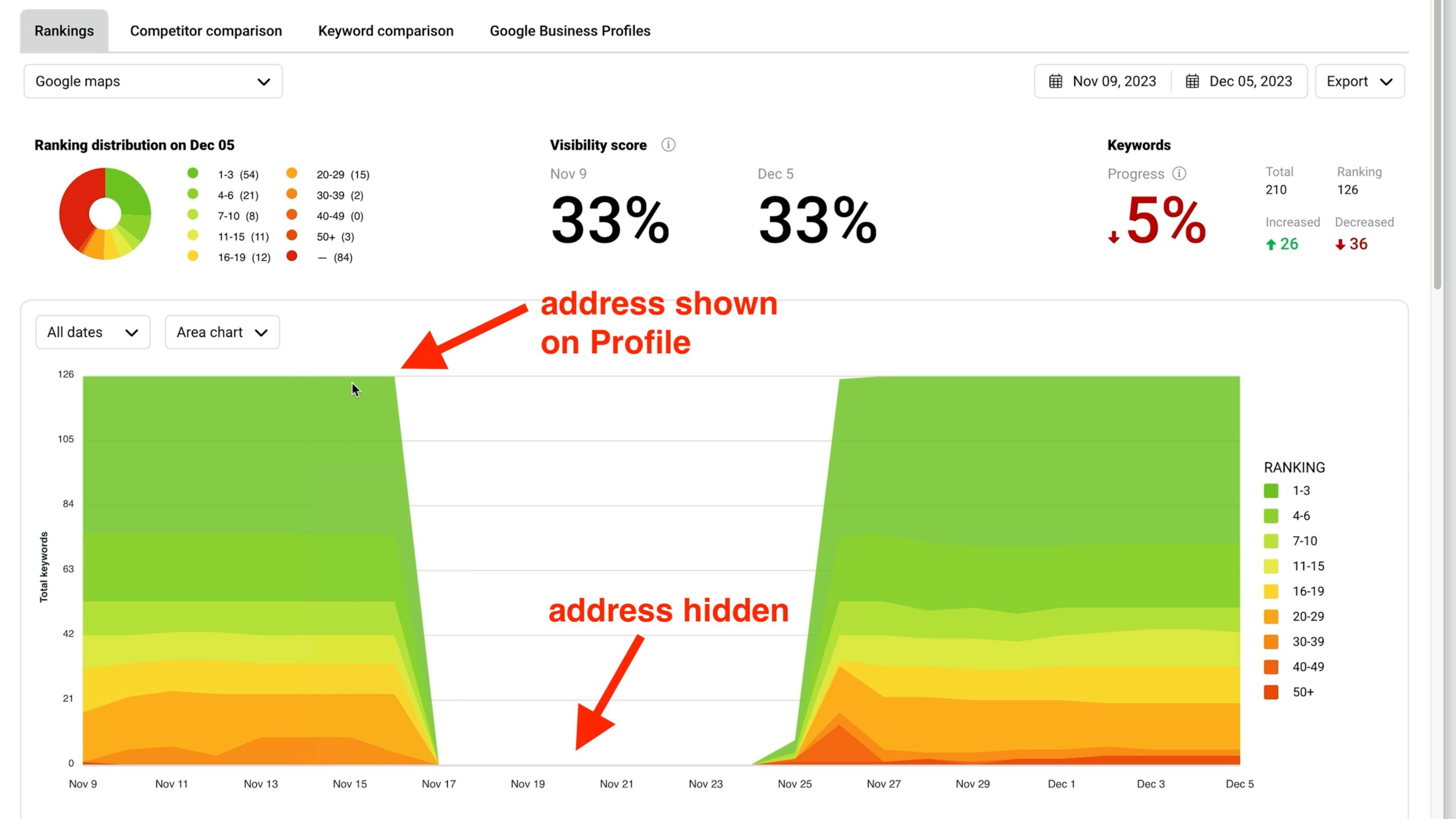
This is kind of fascinating. Once Trey hid his address again, his rankings shifted right back to the old location.
What I think is happening is this:
When there’s an address on the Profile, Google will use that. If the address gets removed from the Profile, Google can only default to the address that the Profile was originally verified at.
Is there anything we can do about this?
I have one final test, and I think it might work.
If Google is using the verification address, what if we got the Google Business Profile re-verified?
In order to do that, we have to trigger an un-verification.
Google will un-verify a Profile if a lot of changes are made in a short period of time. So, we are actively trying to un-verify Trey’s Profile right now.
We are hoping that, once he goes through the re-verification process, it will reset the verification address on his Profile, and his rankings will permanently shift to the new Owensboro location.
This test is currently underway. Stay tuned! Keep track of your rankings with the Whitespark Local Rank Tracker.
Whitespark provides powerful software and expert services to help businesses and agencies drive more leads through local search.
Founded in 2005 in Edmonton, Alberta, Canada, we initially offered web design and SEO services to local businesses. While we still work closely with many clients locally, we have successfully grown over the past 20 years to support over 100,000 enterprises, agencies, and small businesses globally with our cutting-edge software and services.