🤓 The 2026 Local Search Ranking Factors are here!! Check out the report!
🤓 The 2026 Local Search Ranking Factors are here!! Check out the report!


Many Auto Dealers are not taking advantage of the benefits that Google My Business offers. The lack of GMB adoption in the dealership space is an untapped goldmine for auto dealers, and a chance to get a leg up on competitors for those who are willing to invest time into optimizing their listing.
According to a Car Buyer Journey Study, customers looking to purchase a vehicle spend 61% of their time researching and shopping online, and 41% of car buyers only visit one dealership. This means that now, more than ever, auto dealers need to be working hard to integrate all their channels in their marketing strategy, and it’s critical to stand out in search results and command attention.
Google My Business is the primary source of information when customers are researching for a car or dealership online.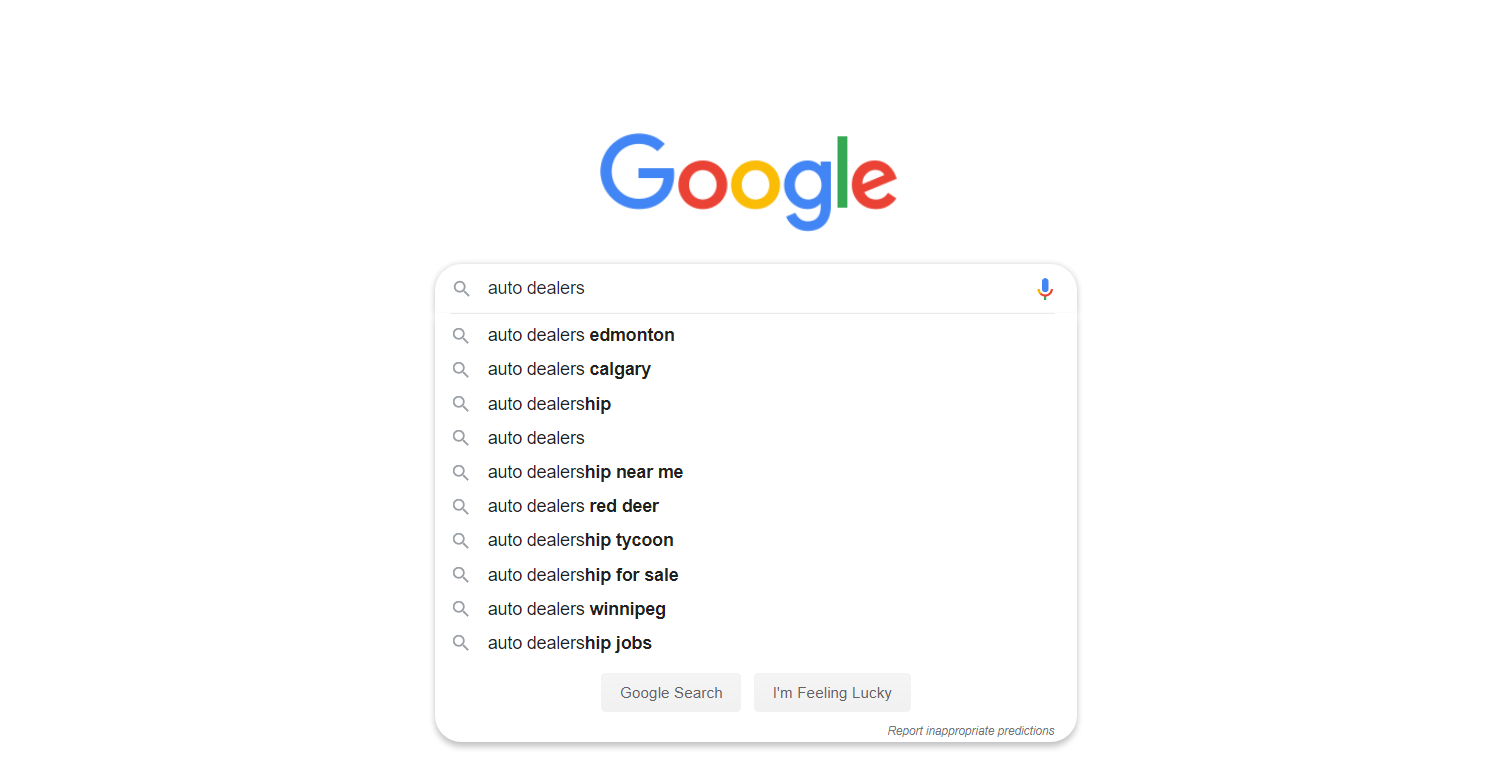 If you’re lucky, your website might be way down here in one of these four spots.
If you’re lucky, your website might be way down here in one of these four spots.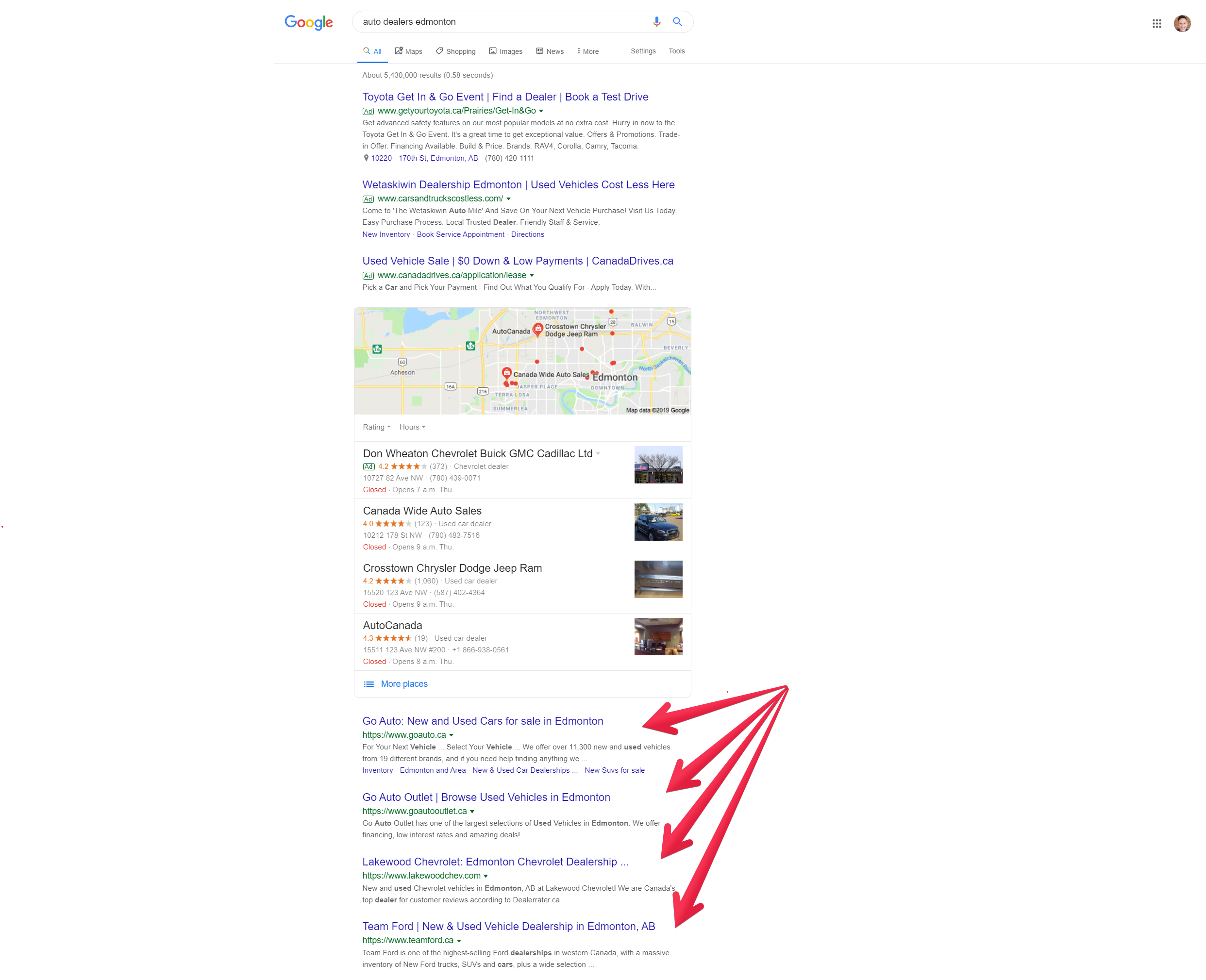 The first four spots get 88.7% of the clicks. research from Rand Fishkin and Mike Blumental has shown us that websites are getting less traffic than ever, because Google wants to keep searchers on Google.
The first four spots get 88.7% of the clicks. research from Rand Fishkin and Mike Blumental has shown us that websites are getting less traffic than ever, because Google wants to keep searchers on Google.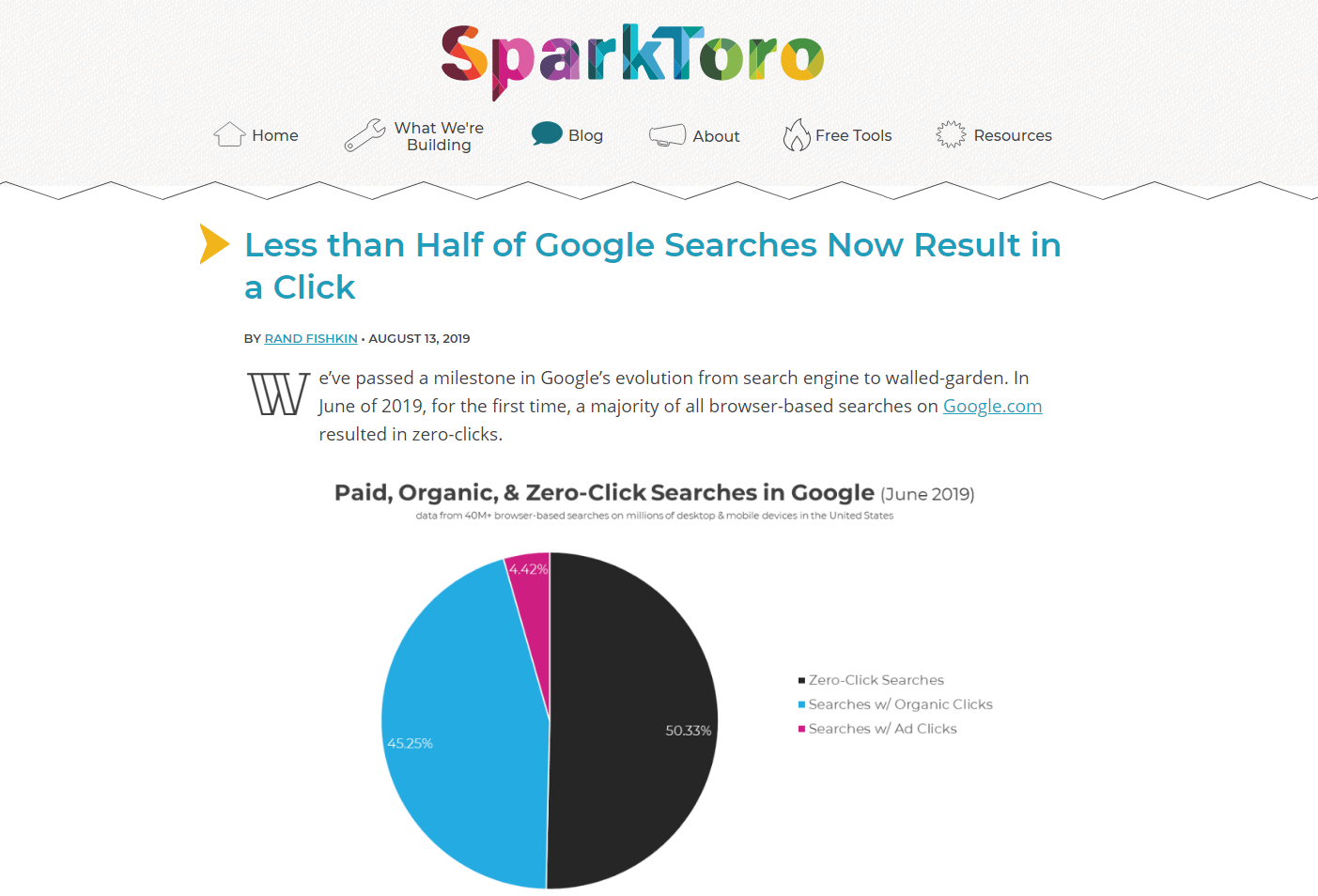
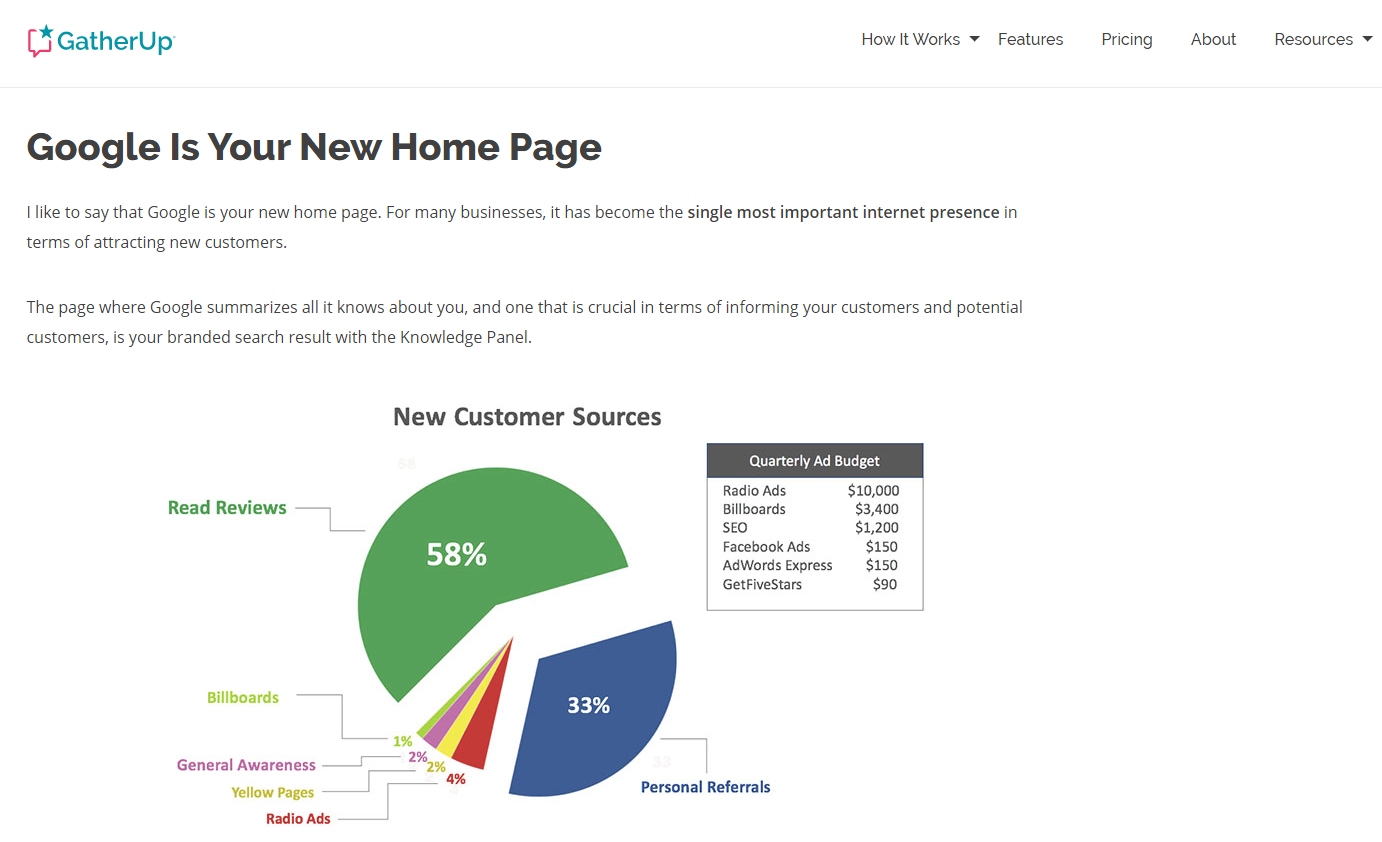 If web searchers aren’t going to websites, where are they going? Well, what catches your eye when you look at the search results? Maybe the local pack with the map, gold star ratings, and photos?
If web searchers aren’t going to websites, where are they going? Well, what catches your eye when you look at the search results? Maybe the local pack with the map, gold star ratings, and photos?
The local pack sticks out like a sore thumb on the search results, and searchers are clicking on “More places” to do detailed comparisons of dealerships. But most auto dealers are only focused on their website and third party sites, and are neglecting their Google My Business listing.
Take a look at the two auto dealer GMB listings below. Which dealer would you visit if you were shopping for a car? The one on the left with just basic contact info and a 1-star rating? Or the one on the right with beautiful photos, videos, product listings, a good description, recent updates about the business, tons of good reviews, a description of all their services, etc?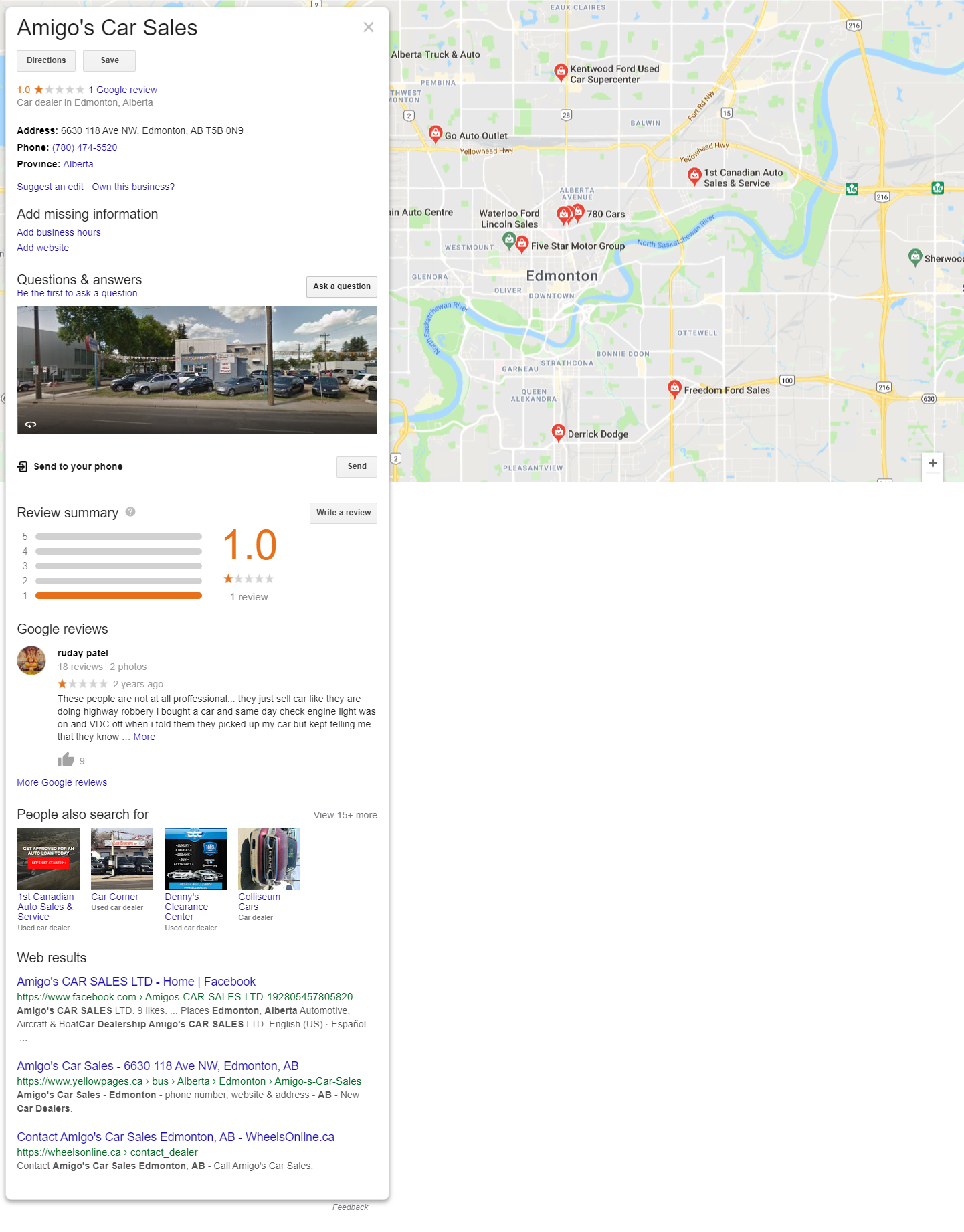
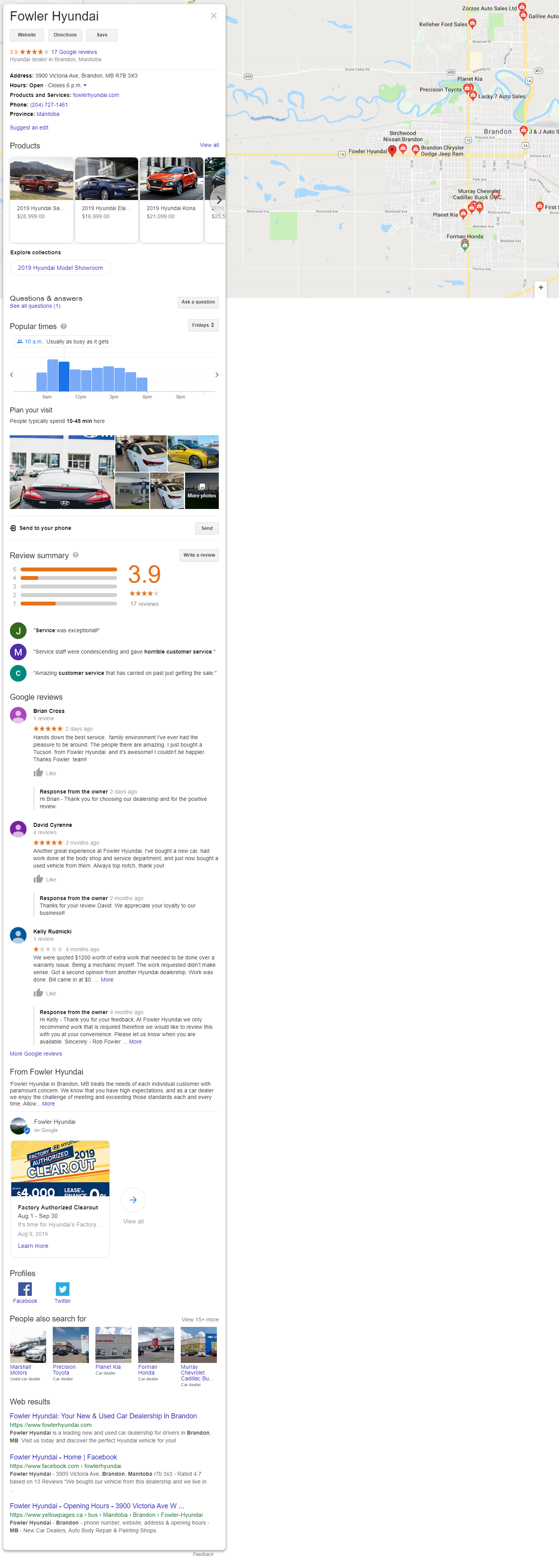 I mean, would you neglect your website like this? Would you just put up basic contact info and no photos on your website and think that’s good enough? Of course not, auto dealers are agonizing over photos, videos, chat, inventory, and website copy in an attempt to convert those website visitors to new car sales.
I mean, would you neglect your website like this? Would you just put up basic contact info and no photos on your website and think that’s good enough? Of course not, auto dealers are agonizing over photos, videos, chat, inventory, and website copy in an attempt to convert those website visitors to new car sales.
When more and more people aren’t even going to websites anymore, you really need to be putting that same kind of effort into your Google My Business listing. There’s a huge opportunity right now to set your dealership apart from the competition and drive more leads from Google.
Auto dealers are not taking advantage of GMB and I have the data to prove it. We searched “[City] +[State/Province] + Car Dealer” across the top 100 cities in the US and the top 100 cities across Canada. Then we parsed out every field of data from 15,503 Google Business Profiles.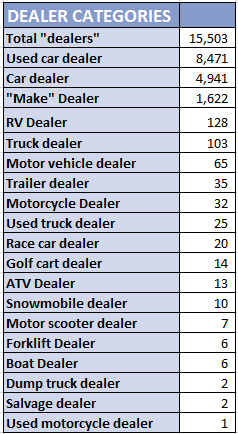 Hardly any auto dealers are taking advantage of the features in GMB. The results that are the most shocking are that of the dealer listings we analyzed:
Hardly any auto dealers are taking advantage of the features in GMB. The results that are the most shocking are that of the dealer listings we analyzed:
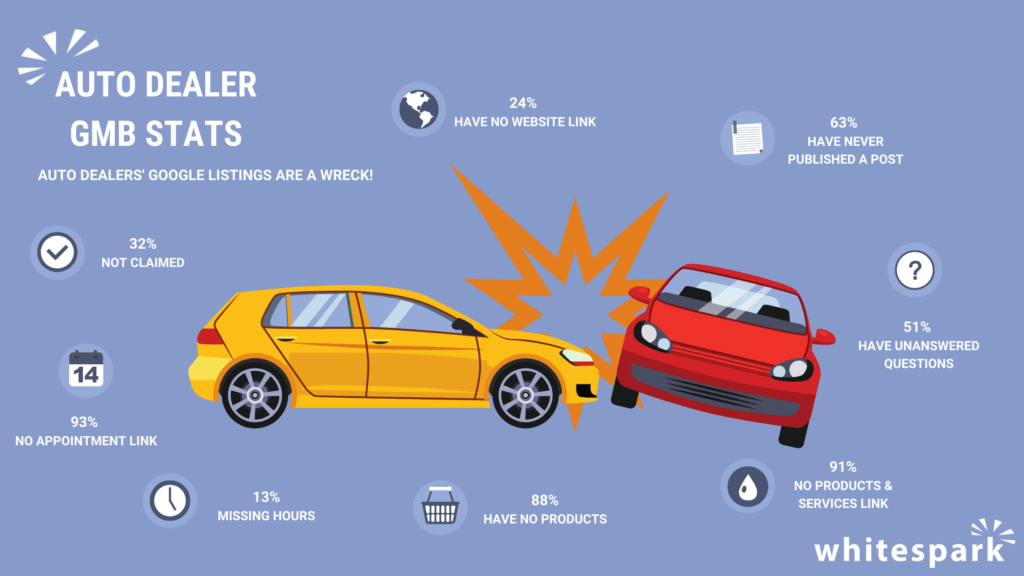
What does it take to create an awesome GMB listing that stands out? It’s really not that complicated. You want to:
Let’s dive into the specific features and how to get the most out of them.
Ensure Correct Business Contact Information
Obviously you need to ensure you have the name, address, and phone number entered with correct information. Most dealers are getting this right, at least.
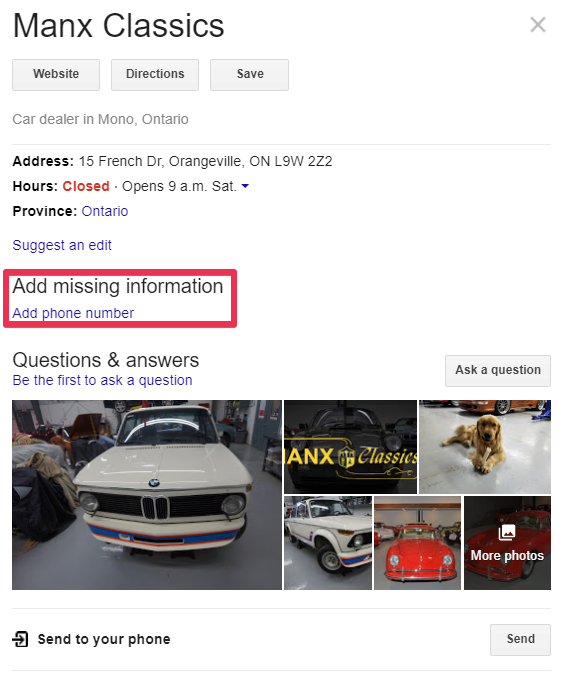
Add a Link to Your Website
Don’t forget to add your website. A shocking 24% of dealership listings don’t even have a link to their website on the listing!
If for some reason you don’t have a website, you can auto-generate one in the GMB dashboard. The GMB sites are actually pretty decent for a quick 5 minute site. See example 1 and example 2.
Ensure Accurate Business Hours
13% of the dealership listings we looked at didn’t have any hours listed. Missing or incorrect hours can negatively impact your rankings, and worse, people will be annoyed if they show up at your dealership when it’s not actually open.
Add a Description
You should create a unique, engaging description that provides customers with rich details about your dealership, what sets you apart from other competitors, and information about the customer experience at your dealership.
Fun fact: the GMB Description field is NOT used in the ranking algorithm, so there is no value in trying to stuff keywords into it. Write your description for conversions, not rankings.
Optimize Your Categories
The primary category you select for your dealership is your number one rankings booster, so make sure you choose your most valuable search term.
If you’re the only Toyota dealer in town, then you probably don’t want to set your primary category to be “Toyota Dealer”. You’re going to rank #1 for it anyway! In this case, I would recommend using a more broad primary category such as “Car Dealer” or “Used Car Dealer”, and add “Toyota Dealer” as an additional category.
Make sure you add any additional categories that make sense for your business to help you rank for these other terms. Auto repair, oil change, etc.
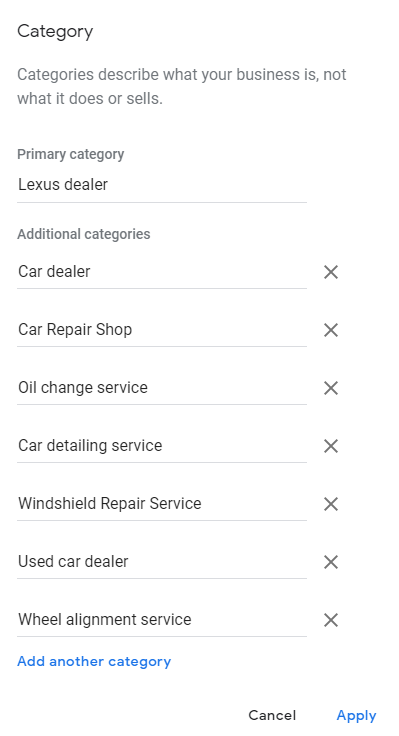
Add an Appointment Link
Make it easy for customers to book a test drive or an appointment by adding a URL to your bookings page. “In-person visits are still the primary way car buyers make initial contact with a dealer,” so don’t make this hard for your customers.
Keep in mind, more people want online car buying options and at-home delivery and test drive options too.
“Automakers have quickly shifted from offline-only transactions to meeting consumers’ preference for digitizing all steps of the purchase journey. Ninety-two percent of auto purchasers already research online, and we’re now seeing the full vehicle buying journey — through purchase and delivery — follow a similar trajectory” Automotive Consumer Insights – Think With Google
Add a Products and Services URL
The Products and Services URL field is another place to link to your inventory of vehicles, don’t link to your homepage here because you will have already added your main URL to the website field, link to your active and most up-to-date inventory landing page.
Add Attributes
Add as many attributes as are available and applicable to your business.
Attributes appear on your listing, but it is also speculated that they provide hints to Google to help make your listing relevant for related search terms.
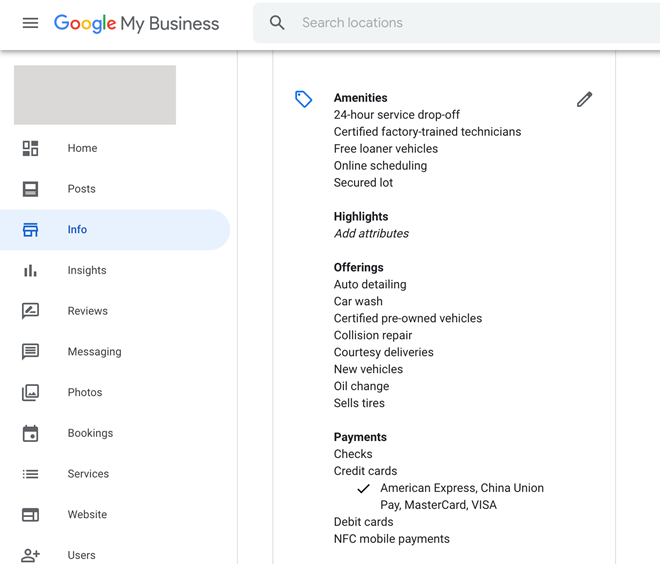
Add Services
Services allows you to add a list of all the services offered at your dealership, including prices (optional) and a full description. This feature only appears on mobile at the moment in the Maps app and when searching on mobile browsers.
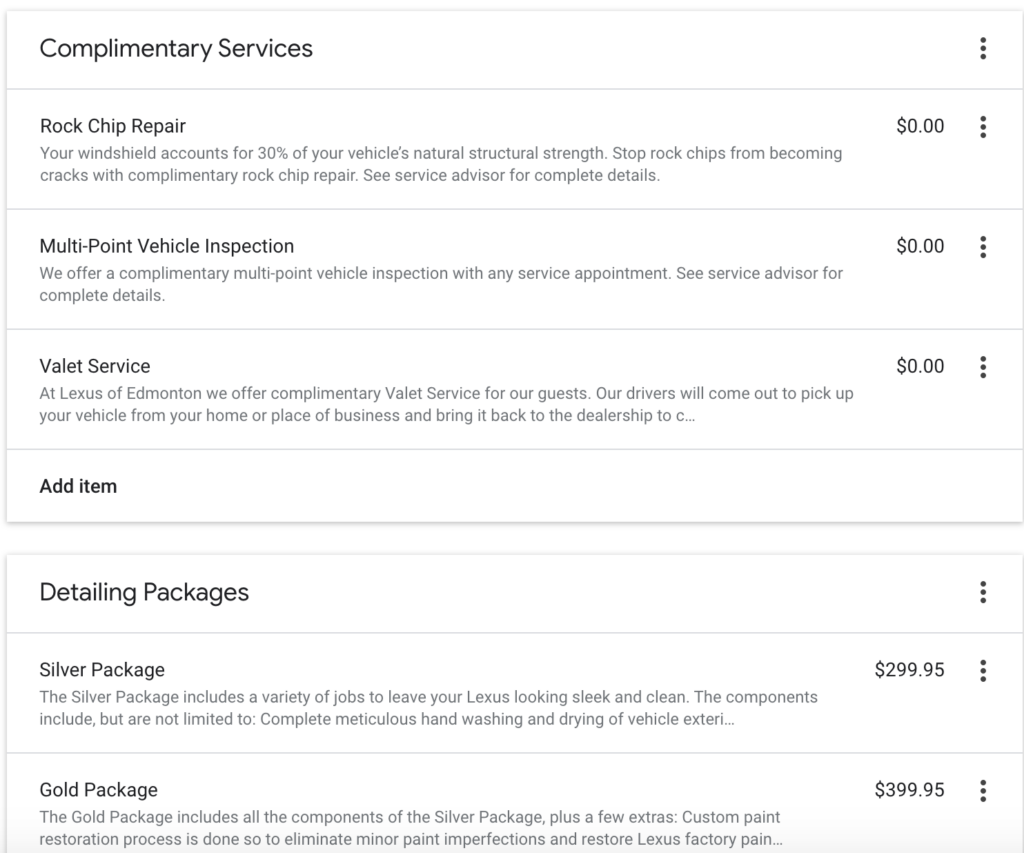
Definitely Add Photos and Videos
This is an often overlooked, but extremely valuable feature of GMB. Did you know that Google’s advanced image recognition technology can determine what’s in your photos without any surrounding text?
Photos add context and rich additional information to your listing by associating the entities Google finds in the images with your business.
Case in point: Google has started to display a photo carousel on listings where the photos they pull in match the search term the user searched.
“The images match the search intent”. Very cool. This new feature really demonstrates the benefit to regularly uploading photos to your GMB listing. Google is able to determine what’s in your photos. No captions needed. https://t.co/Q4houAia0I
— Darren Shaw (@DarrenShaw_) June 22, 2020
So you definitely want to regularly upload new photos and videos to your listing.
Also, make sure to keep an eye on user uploaded images. Sometimes Google will decide to make a user uploaded image your default image, and it may not represent your business in the best light. You can flag images for removal if they don’t represent your business.
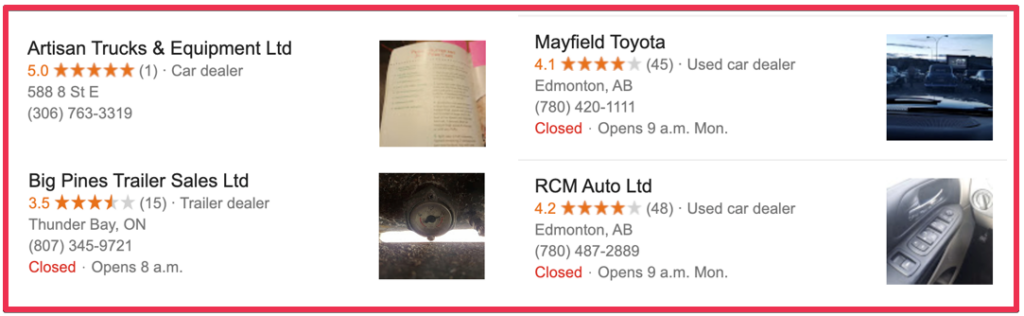 Get Your Events to Appear on Your Listing
Get Your Events to Appear on Your Listing
If you host regular events, you can get them to appear on your Google listing by adding them to your website and marking them up in Schema Event markup, or by using an events website plugin. But the easiest way to get your event listings on your profile is to just add your events to your Facebook listing.
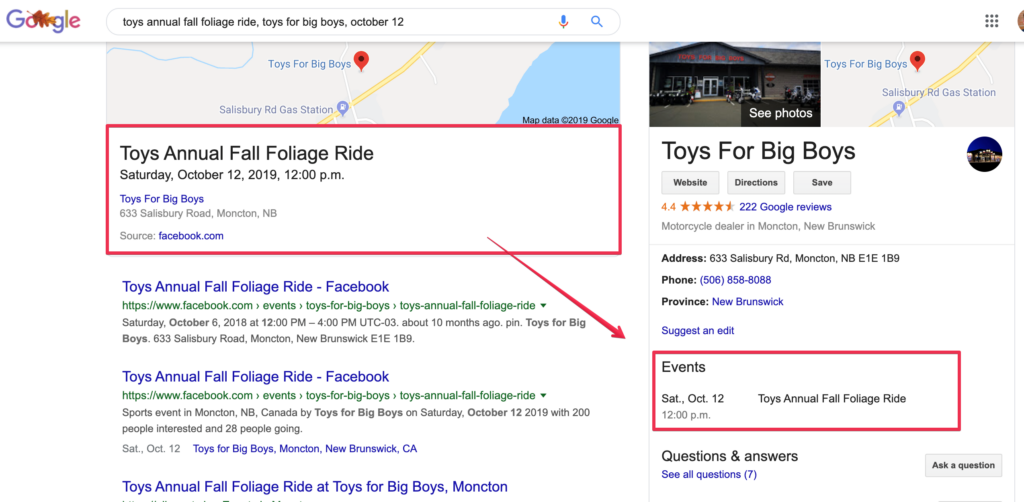
Turn on Messaging
Want a hot lead right now? Make it easy for your potential customer to contact you. You can turn on messaging on your GMB listing and it opens a sort of live chat right through the Google Maps app. To use this feature, you need to run it through the Google My Business mobile app. I recommend adding your reception staff and sales staff as managers of your Google listing, and then their phones will show an alert any time a new message comes in. Instant messaging allows you to quickly handle sales and support questions, and be in the moment with your customer, which can help you close that deal.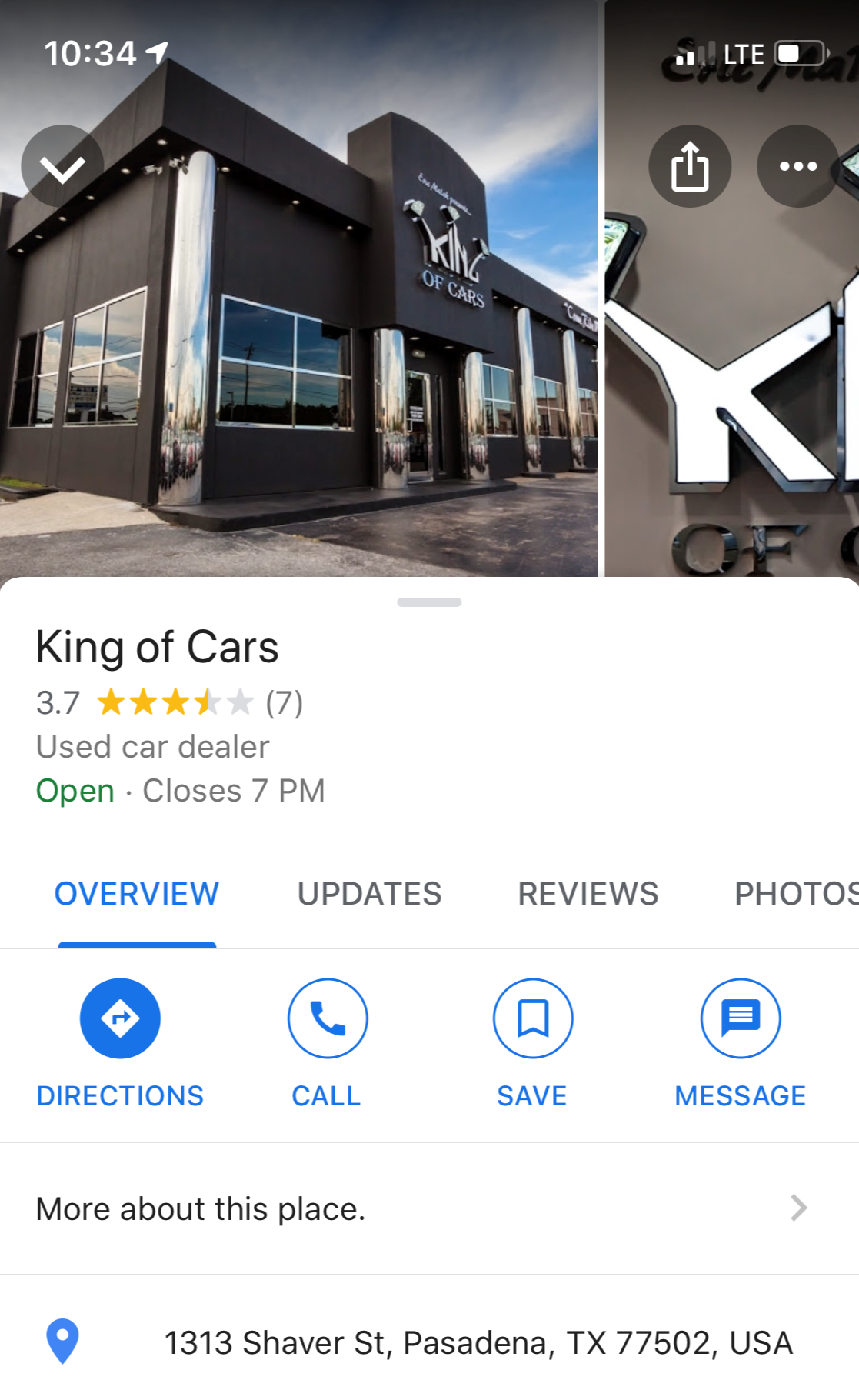
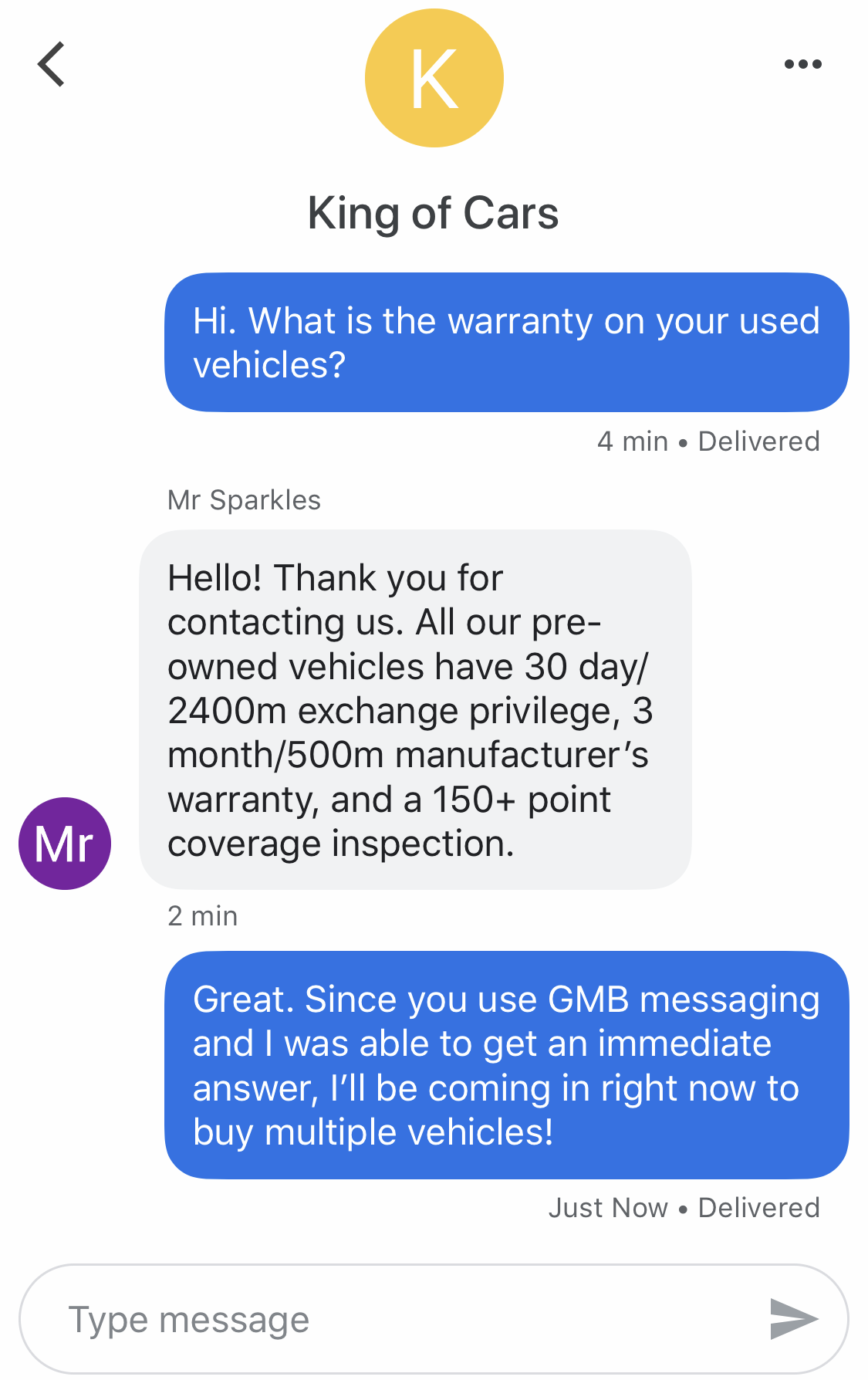 Seed Your Q&A Section and Respond to Incoming Questions
Seed Your Q&A Section and Respond to Incoming Questions
51% of dealer listings have questions, many of which have gone unanswered by the business or that other people are answering on behalf of a dealership. These are potential leads, and you don’t want just anyone to answer.
You can and should add your own questions to your Google listing, and also answer them. This will allow Google searchers to get instant answers to the most common questions that come up at your dealership. If you already have a Frequently Asked Questions section of your website, you can just add these same questions and answers right to your Google listing.
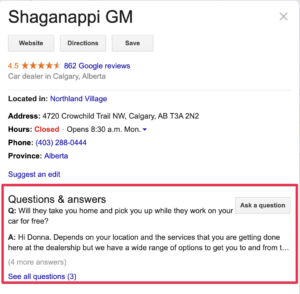
Pro tip: Sometimes negative reviews come in on Q&A. You can flag them, and Google will remove them because they are not questions and this section should not be used for reviews. Also, if the questions are not relevant to your business, you can report these for removal as well.
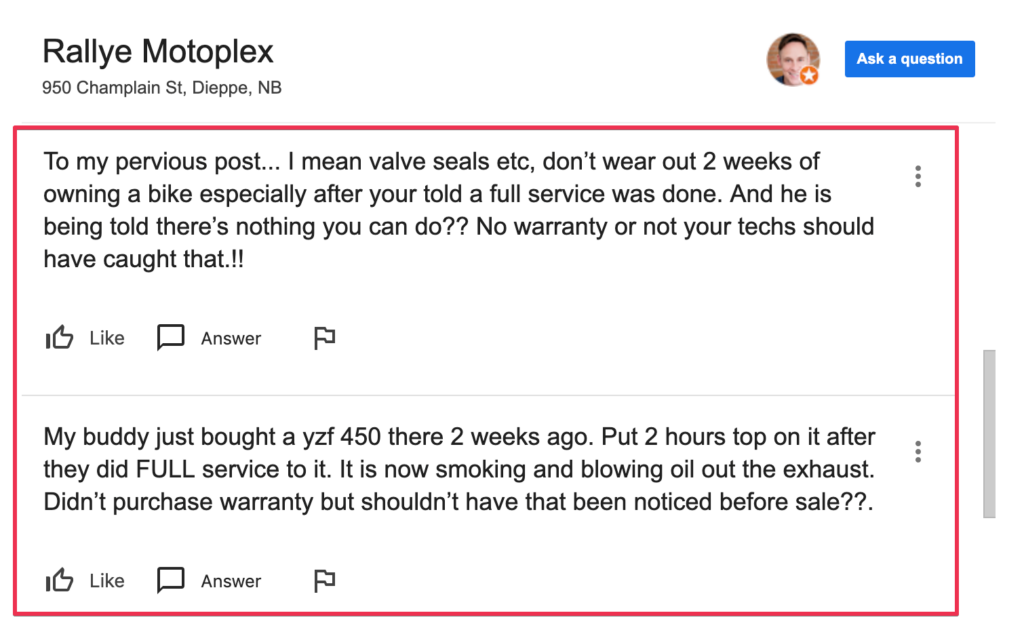
Post New Google Posts EVERY WEEK
What would you say if I told you that Google will give you free advertising right on Google, and you can post as many ads as you want, as often as you want? You’d probably be pretty damn excited about that, wouldn’t you? Well then, how the hell is it possible that only 12.4% of auto dealers had an active post at the time we collected our data, and only 36.7% have EVER posted? Honestly, I am just flabbergasted. FREE AD SPACE ON GOOGLE!
Promote anything at your dealership right on your listing by adding updates, events, and special offers. Posts get good exposure and visibility in search, and can convert directly into business. There are many different post types you can use and you can link them right to your sales pages.What’s New/Update Post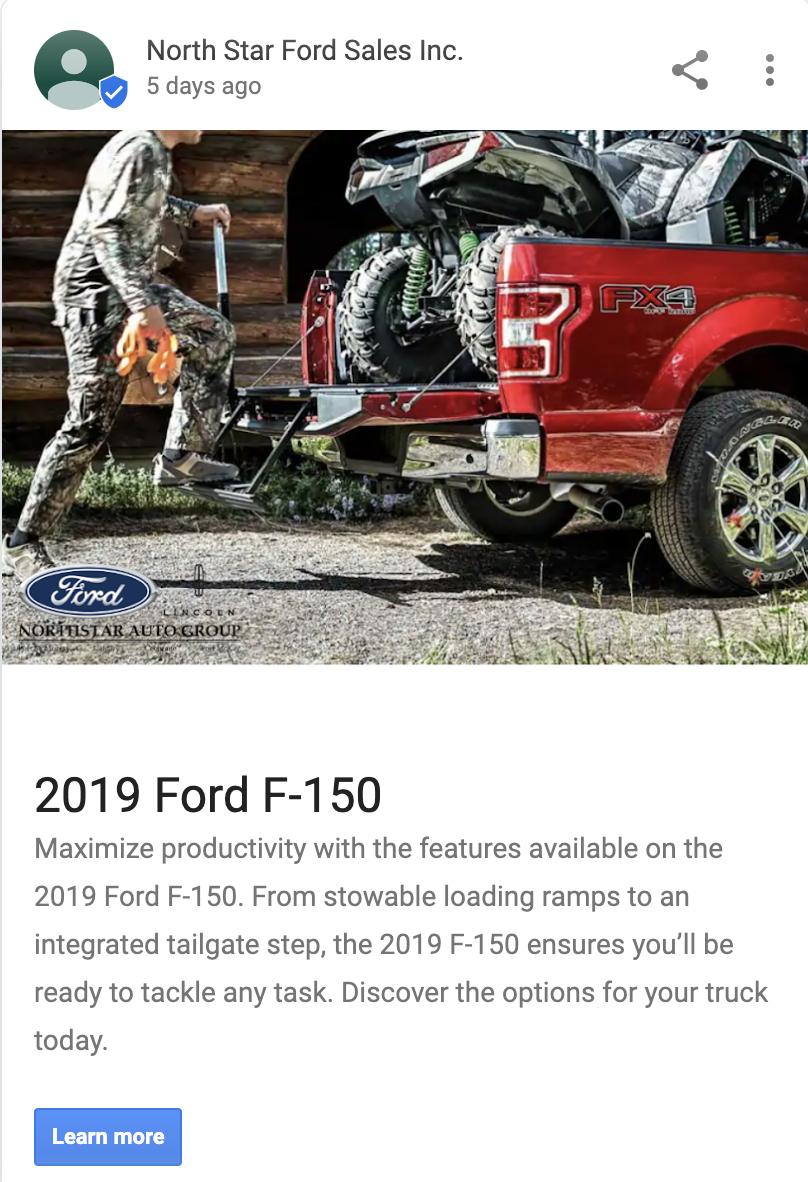 Event Post
Event Post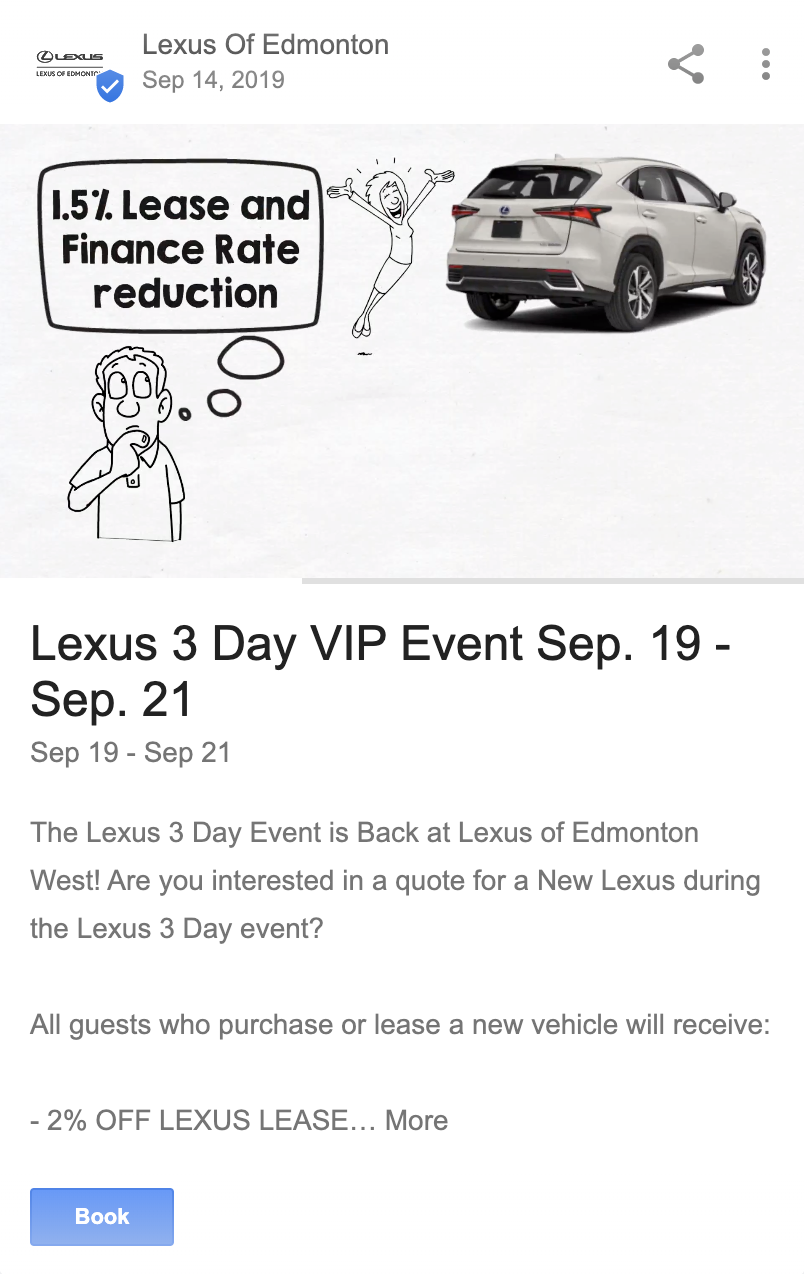 Offer Post
Offer Post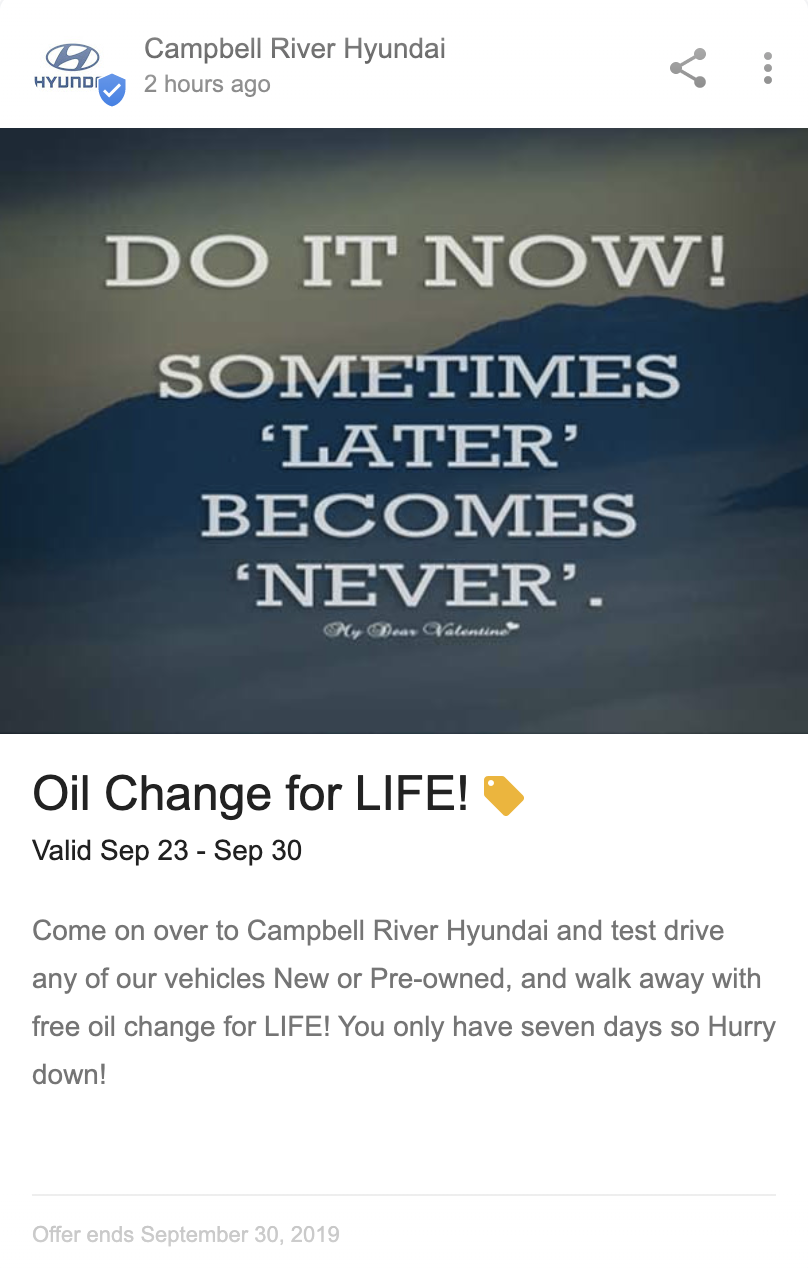 To get the most out of Google Posts, see our comprehensive guide, Everything You Need to Know About Google Posts.
To get the most out of Google Posts, see our comprehensive guide, Everything You Need to Know About Google Posts.
Post Your Inventory for Free Using Products
Did you know you can even add your inventory right on your Google listing, and they don’t even charge you to do it? You can create specific categories for your different classes of vehicles, include an image, specifications, and any important details, and link directly to the product landing page. Products get featured very prominently on your listing in search results on desktop, mobile, and in the Google Maps app.
Products are an amazing way to feature your vehicles for free on Google, but only 12% of dealers are using this feature! Want to make your listing stand out from the competition? Get some of your inventory posted!
Disclaimer: not all listings have the Products feature, so the 12% stat is a bit misleading. Google hasn’t rolled Products out to all listings yet, but we expect they will in the coming months. Check your GMB Dashboard, and if you have Products on the left side navigation, definitely add some vehicles.
The only drawback is that you have to manually post them one at a time, and then manually take them down when the vehicle sells. Google does not yet offer a way to send a bulk feed of inventory to your listing. So, you probably won’t invest the time to feature your entire inventory, but you should definitely be regularly posting some of the top vehicles you’d like to move. Your sales people can be made managers of the listing and can post these during idle time.
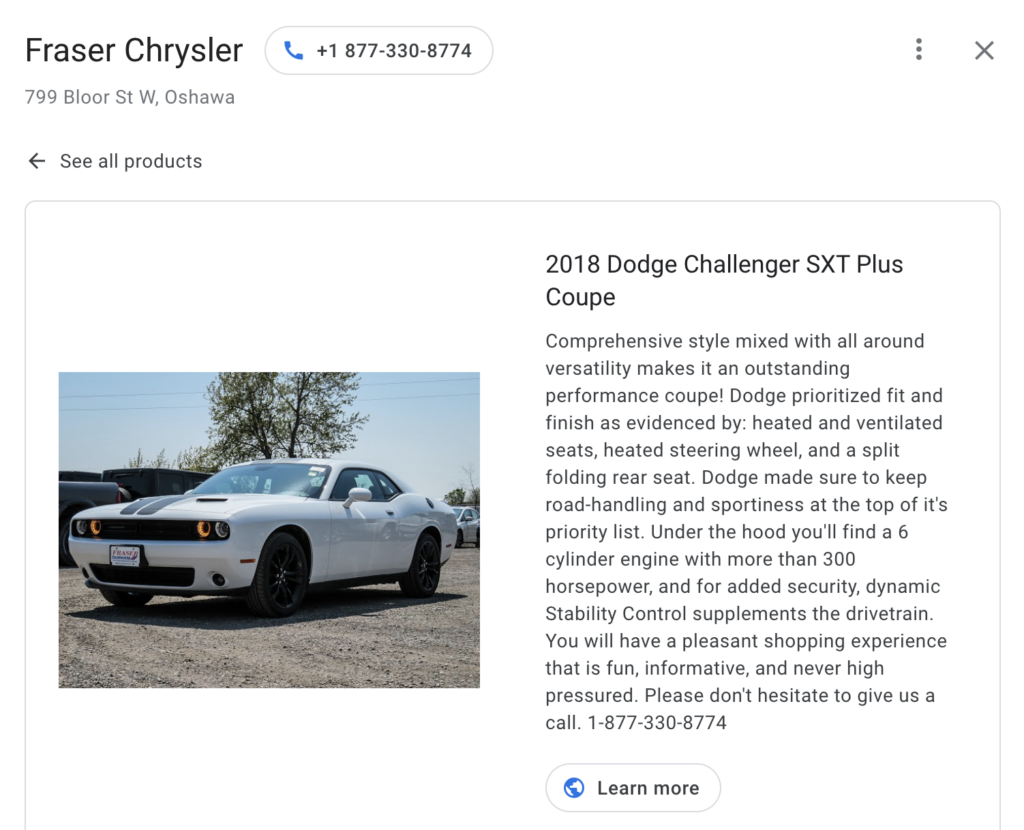 Set Your Service, Parts, and Other Departments to be “Located In”
Set Your Service, Parts, and Other Departments to be “Located In”
Auto dealerships are in a unique position when it comes to GMB listings, because they are entitled to having multiple separate listings for Service, Sales, and Parts departments that operate at different hours, and that have labelled and separate entrances within the dealership.
If you’re a New Car Dealership (versus a Used Car Dealership) you have an additional advantage available to your business, because you are now allowed to create a separate listing for each brand of car that you sell (Dodge, Chrysler, Jeep) in addition to a listing for your dealership brand (Londonderry Dodge Chrysler Jeep). These additional listings mean you can set them all to have that brand specific primary category, and so you’ll have a better chance of ranking when people do brand-specific searches like “jeep dealer”. These additional brands can now also be linked as departments through the Located in feature.
The feature isn’t accessible through the GMB Dashboard. You have to set your locations to be located in your other listing through Google search. Here’s how:
For more info and expert advice, check out these two awesome videos from Greg Gifford:
Setting up Multiple Listings For Each Auto Brand
How to set up GMB department listings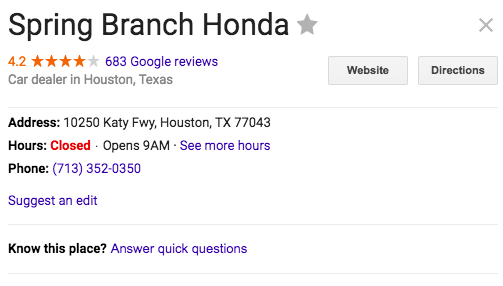
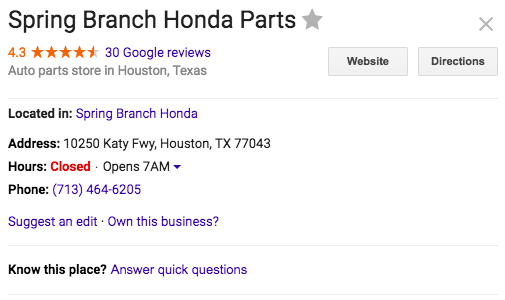
Once you’ve initially optimized your listing, you’ll need to be consistent with maintaining it and keeping it fresh. This means that you should:
Is your dealership taking advantage of Google My Business to expand your local reach and stand out in search results? We can help…
If you don’t have the time or expertise to get your Google listings optimized and managed, we’d love to work with you. Our reasonably priced service will help your listings stand out from the competition, increase customer engagement and conversions, and rank better in local results.
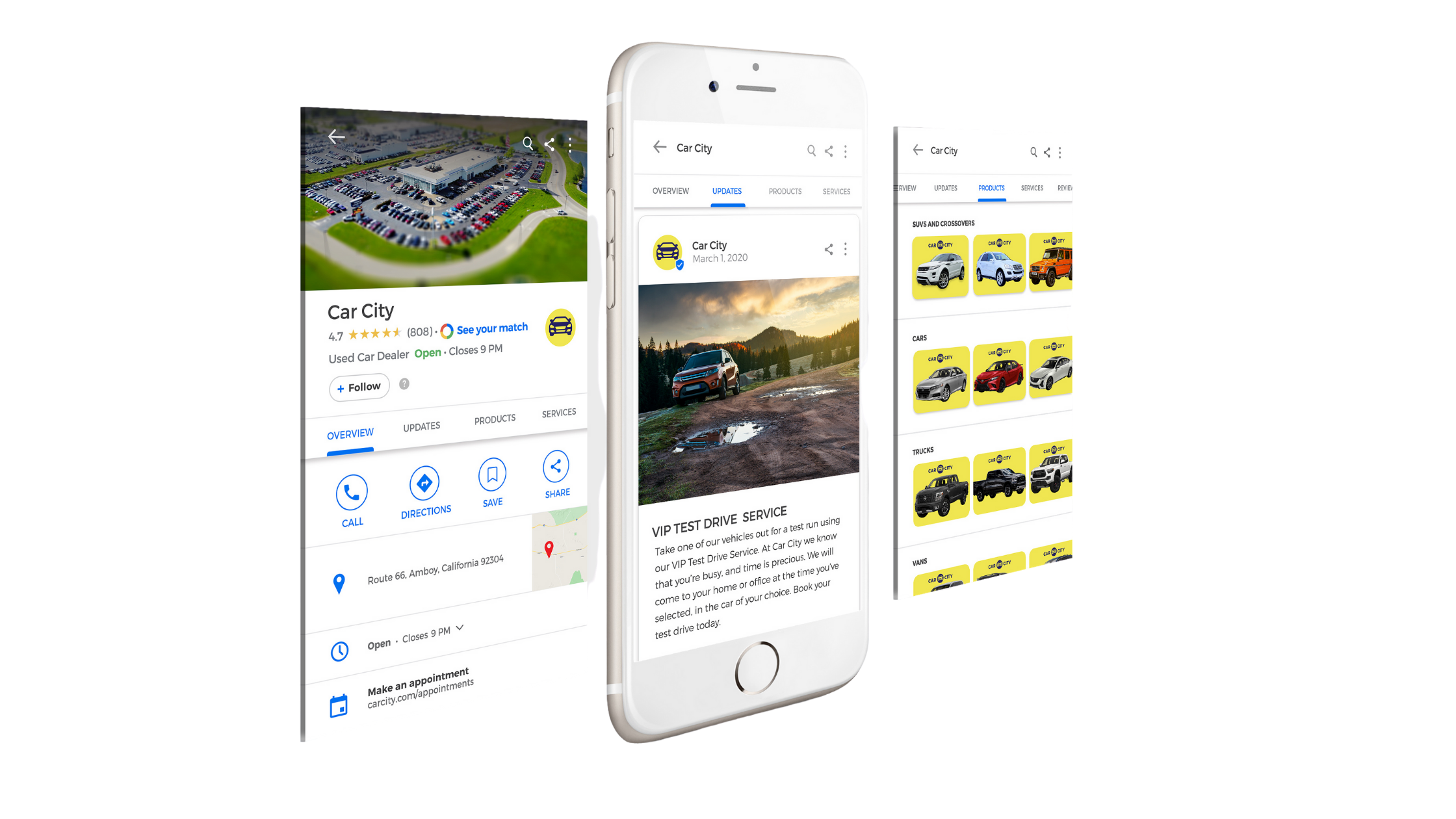
Whitespark provides powerful software and expert services to help businesses and agencies drive more leads through local search.
Founded in 2005 in Edmonton, Alberta, Canada, we initially offered web design and SEO services to local businesses. While we still work closely with many clients locally, we have successfully grown over the past 20 years to support over 100,000 enterprises, agencies, and small businesses globally with our cutting-edge software and services.