🤓 The 2026 Local Search Ranking Factors are here!! Check out the report!
🤓 The 2026 Local Search Ranking Factors are here!! Check out the report!



Last Updated: November 8, 2021 (Post originally published November 16, 2020)Over the past 20 months we’ve learned to adapt, pivot, and embrace flexibility when it comes to operating a local business. We know 2021 has continued to be a challenging year for you, your families, and your business. As we approach the second pandemic holiday season, we’ve rounded up some of our favorite local marketing tips to get your Google My Business listing and website holiday ready.
We wish you a happy holiday season!
Shopping locally continues to be more important than ever.
“60% of U.S. consumers who are planning to shop for the holidays say they will shop more at local small businesses” (Think With Google).
Like last year, your business is likely continuing to operate with additional COVID-19 precautions, or expanded services such as curbside pickup, local delivery, or service-specific hours.
To ensure a happy customer experience, communicate with searchers and make it crystal clear,
Update your business information in Google My Business to include all relevant attributes, amenities, and available health & safety and service options.
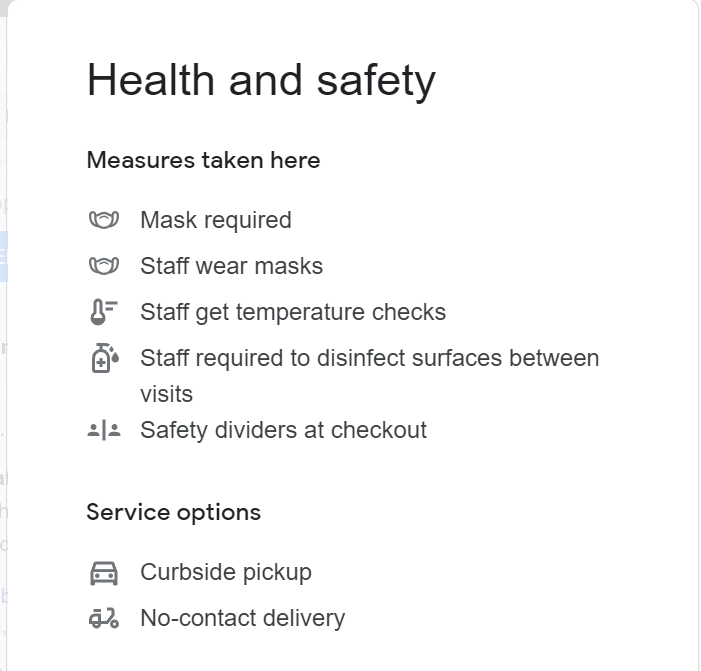
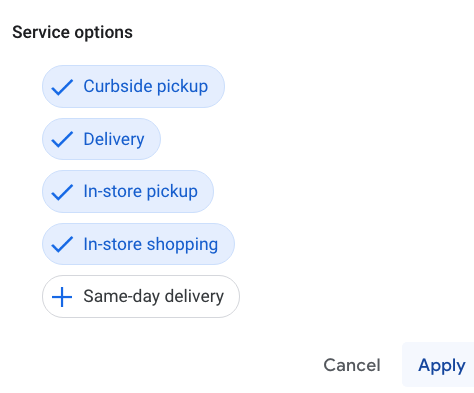
In the Info section, also add any special hours (Special hours) or service-specific hours (More hours).
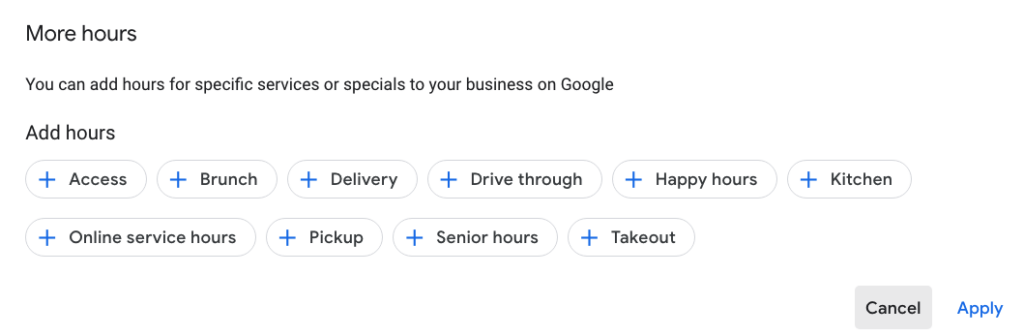
Update your Questions and Answers to reflect all holiday related FAQs.
Avoid confusion and reduce calls and/or emails by making sure you answer customer questions in advance through the Q&A feature on your Business Profile.
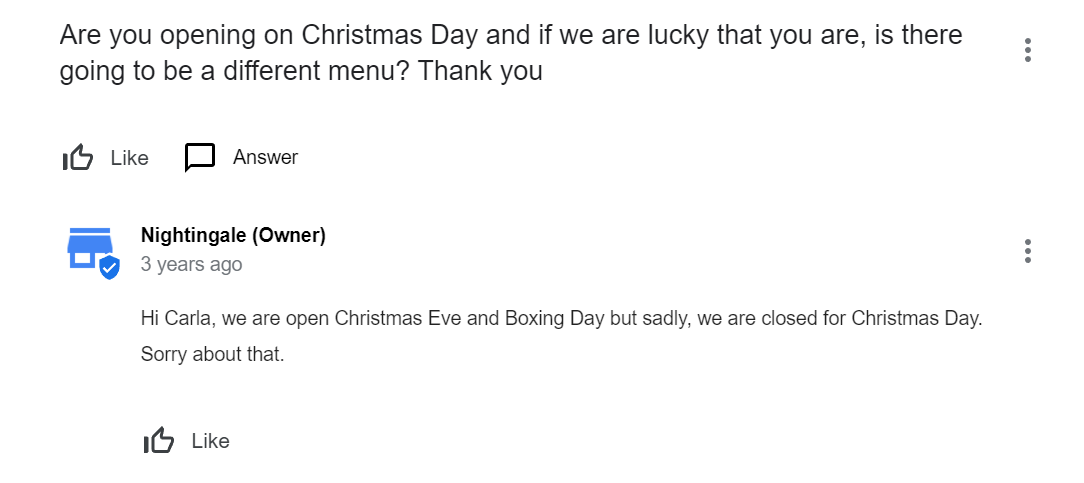 Pro tip: Did you know that 3 question upvotes will bump that question (but only one) to your business profile on Search? Get your holiday promotions, hours, or policies in front of clients by “swapping” your most upvoted question to a holiday-focused question.
Pro tip: Did you know that 3 question upvotes will bump that question (but only one) to your business profile on Search? Get your holiday promotions, hours, or policies in front of clients by “swapping” your most upvoted question to a holiday-focused question.
Last year, 70% of shoppers said they intended to plan their shopping earlier to avoid crowds, and 80% planned to make fewer trips than they have in previous years. This year consumers have started to shop even earlier and 47% of U.S. consumers expect Covid-19 to impact how they shop this holiday season. Supply chain-woes are continuing to impact many businesses, resulting in stock shortages, delayed postal and delivery services and continued restrictions to in-store occupancy in many areas have a direct impact on your customers shopping experience.
According to AdColony’s Holiday Shopping Survey, “62% [of shoppers] would be influenced to buy in-store if offered an in-store only discount.”
As shoppers look to avoid crowds, plan your sales earlier this year to assure your customers that they’re really getting the best deal today from your business. If you anticipate maxed out in-store capacities, line ups or shipping delays, communicate these with shoppers to avoid negative Google reviews this holiday season.
Share your early holiday sales events or offers with searchers with a Google My Business Event or Offer Post.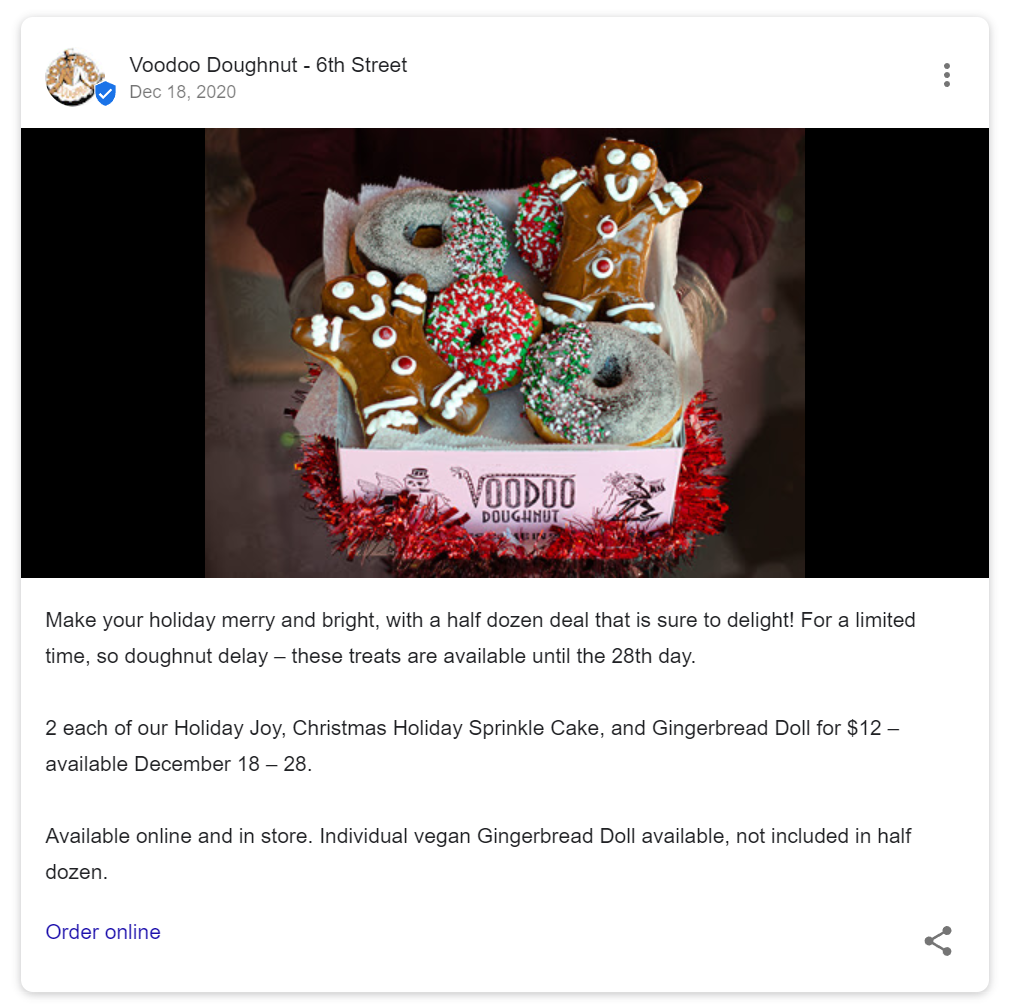
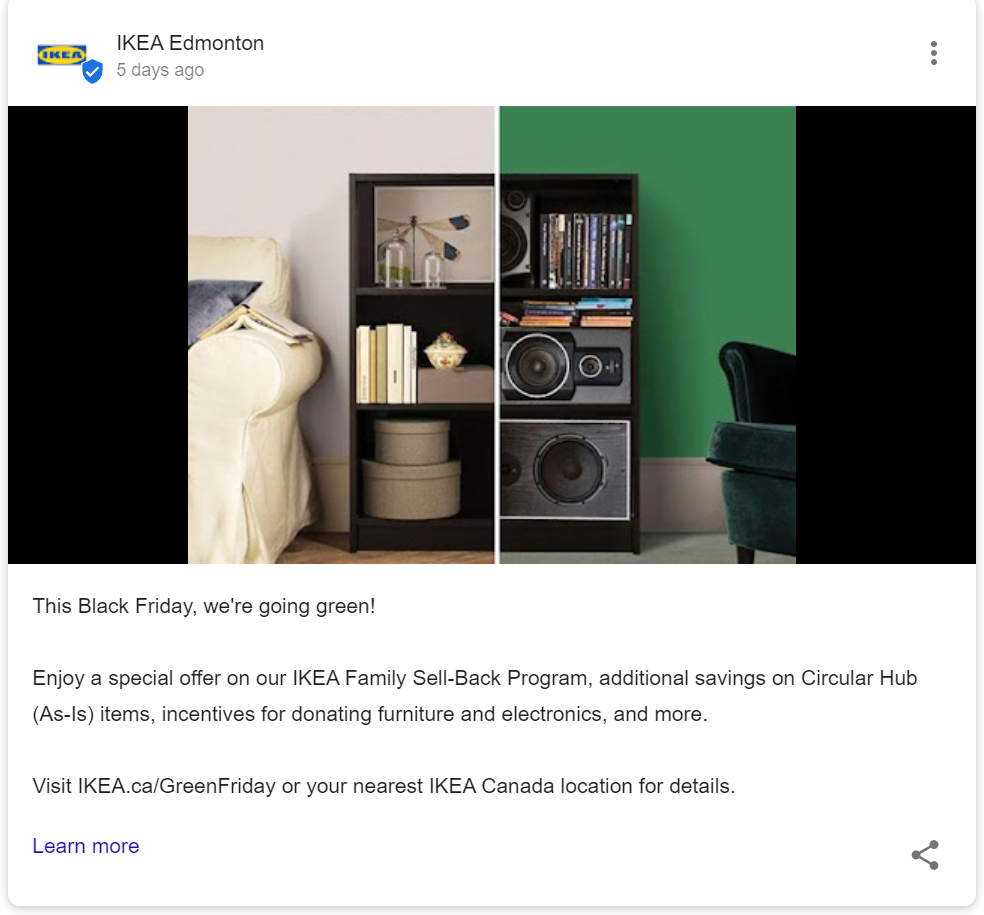 Pro tip: Don’t forget to UTM tag all of your GMB links and track your conversions and engagement. This goes for your Products as well. Track everything.
Pro tip: Don’t forget to UTM tag all of your GMB links and track your conversions and engagement. This goes for your Products as well. Track everything.
Anticipate and plan for more product inquiries this year as consumers have experienced shipping delays and stock shortages over the last year.
No one wants to make an unnecessary trip. If your store’s inventory is visible on your website make sure it’s accurate and cross-promoted on your GMB listings through the Products feature. If you don’t have inventory to add online you can add your Services to this feature instead.
Post your inventory or services on Google My Business with the Products feature. Include a photo, description, and price for every item you add. 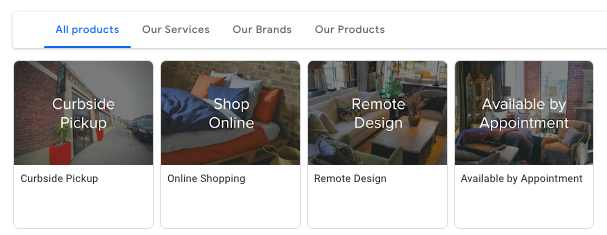 If you’re utilizing Local inventory ads, you can take your GMB Profile to the next level by promoting your current in-store inventory and products that are available for store pickup today, later or curbside pickup.
If you’re utilizing Local inventory ads, you can take your GMB Profile to the next level by promoting your current in-store inventory and products that are available for store pickup today, later or curbside pickup. 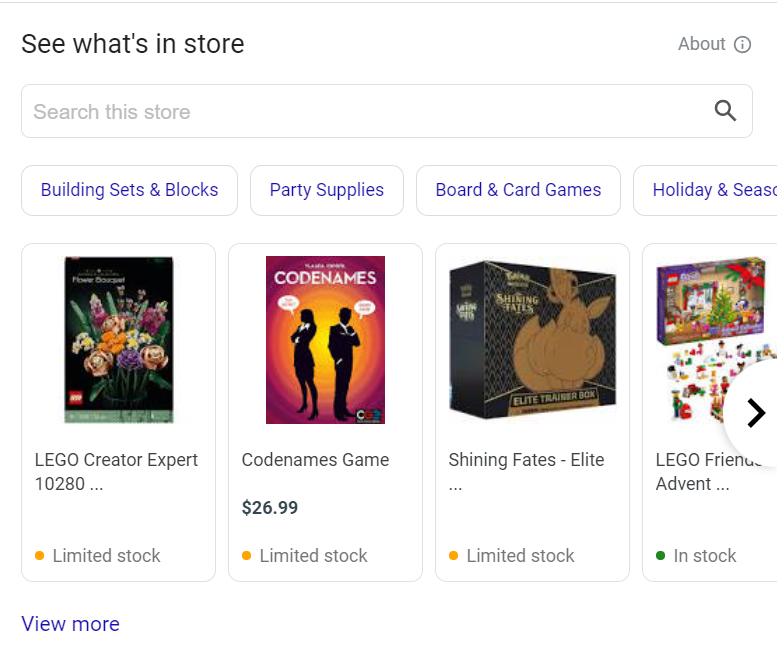 Turn on the messaging feature to be available to searchers/customers in real time.
Turn on the messaging feature to be available to searchers/customers in real time.
There is no other GMB feature that puts you in more direct content with your customers – aside from the call button – than the Messaging feature. Customers can send their inquiries immediately to your business and this is another touchpoint that allows searchers to interact with your business. Customers are keen to be informed before they make a purchase. Messaging is a great first step to connect with a potential buyer.
Customers can chat with your business through GMB Messaging by clicking the
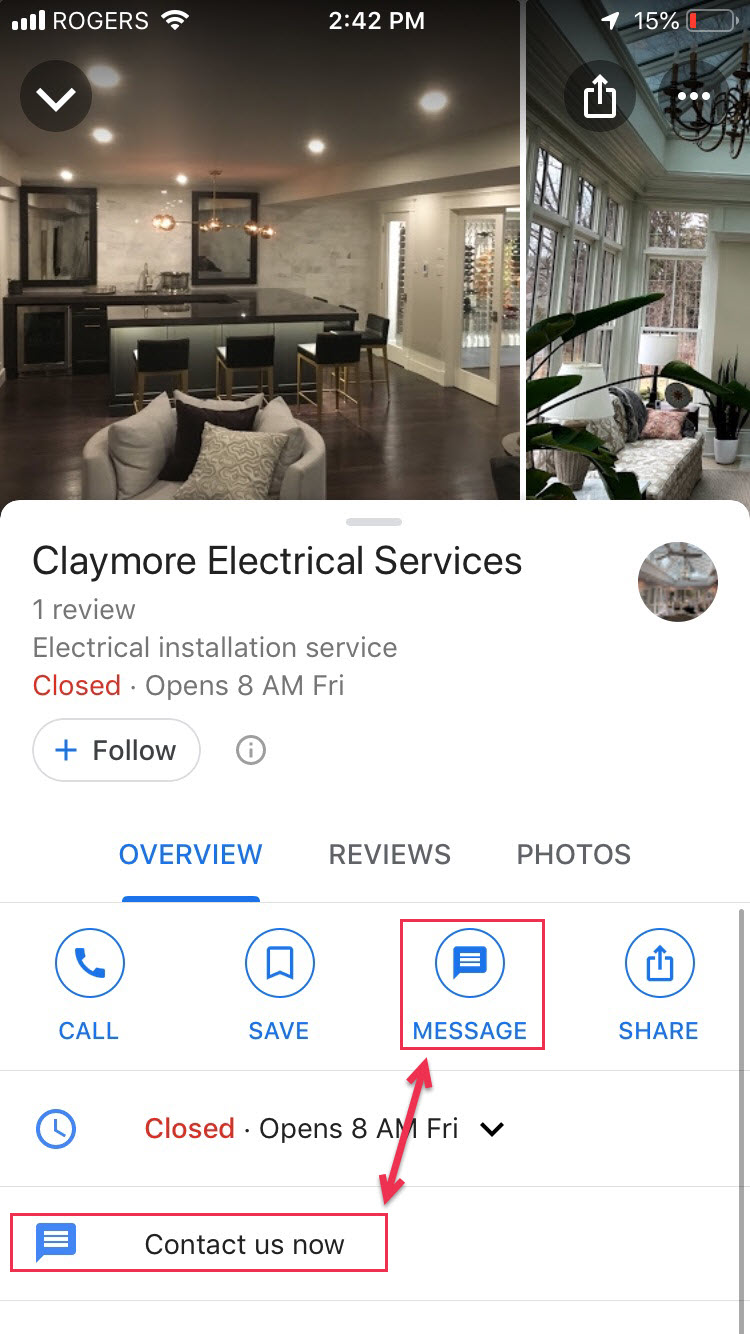 Remember to respond in a timely manner so that you don’t miss out on a potential lead or risk having the feature disabled by Google. Your response time will be calculated by Google and visible to searchers.
Remember to respond in a timely manner so that you don’t miss out on a potential lead or risk having the feature disabled by Google. Your response time will be calculated by Google and visible to searchers.
Stay on top of responding to ALL of your reviews
Don’t forget to stay connected with your customers and respond to all your reviews. Now, more than ever, the importance of engaging and fostering your customer relationships is critical.
It can be challenging to make time to take team photos, storefront shots, or in-store images, but this is one feature you don’t want to miss out on. Make time to add new holiday and Covid-safety relevant photos to your listing and website.
 Many businesses don’t realize that their photos are another way of expanding their content and relevance in search results. Not only does Google provide searchers with new styles of SERP results, they continue to expand their technology for interpreting your photos through their classification engine, Cloud Vision.
Many businesses don’t realize that their photos are another way of expanding their content and relevance in search results. Not only does Google provide searchers with new styles of SERP results, they continue to expand their technology for interpreting your photos through their classification engine, Cloud Vision.
Joel Headley recently shared his research on how businesses that incorporated high quality photos to their GMB listing and website saw an increase in website traffic, calls, and appointments.==Pro-Tip: Take your listing photos to the next level by encouraging in-store visitors to post their photos to your GMB Profile and/or as an accompaniment to a review, read/watch our guide on how to get more photos on your Google listing and why it’s important.
Almost 75% of U.S. shoppers who plan to do holiday shopping this season said they will shop online more than they have in previous seasons. A similar number said they would browse for gift ideas online and not in store, according to Google/Ipsos Study (2020).
#1. Update your hours
#2. Update your content
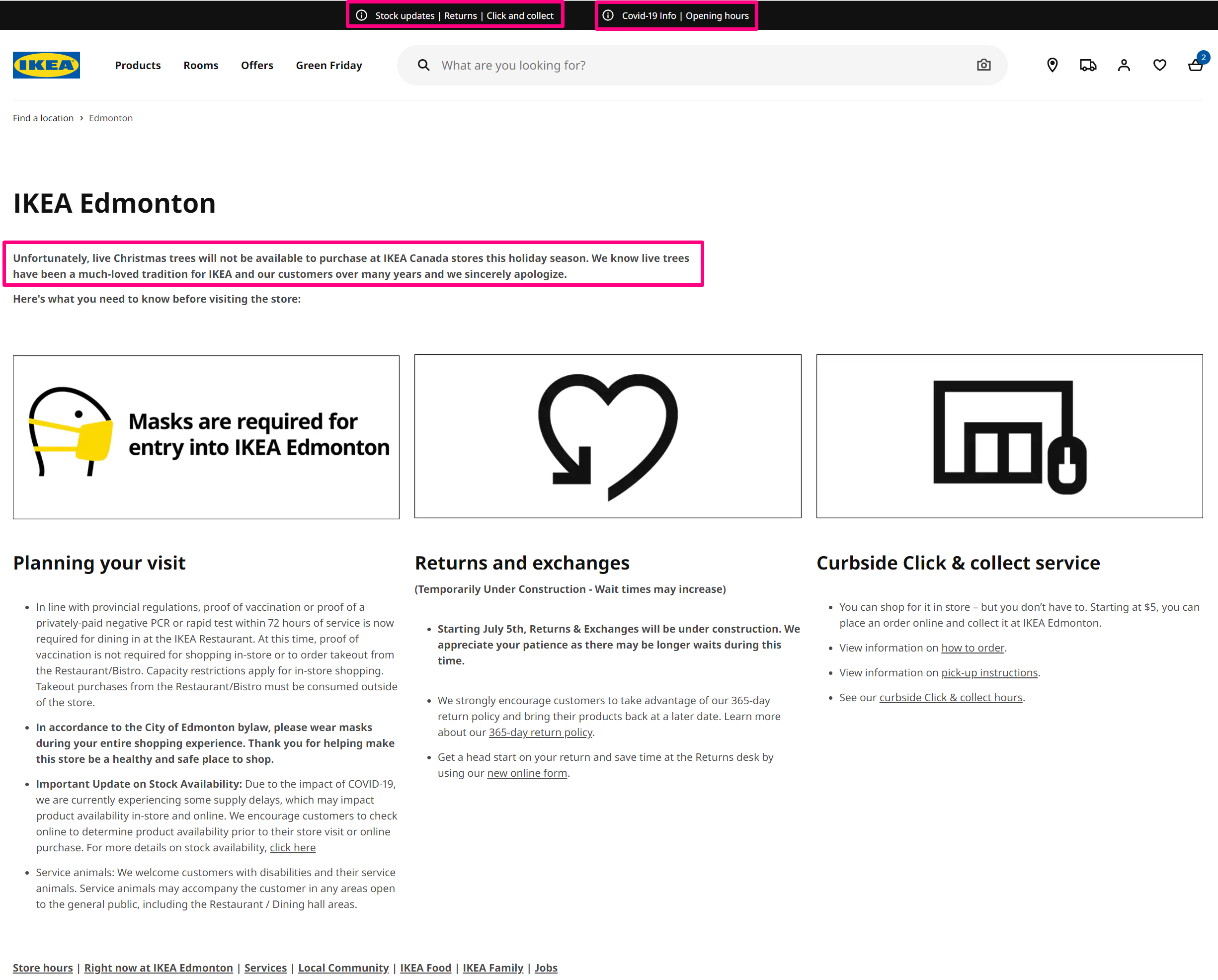 #3. Add more photos
#3. Add more photos
#4. Keep your customers informed via email
Consider sending your customers a newsletter to share any sales or in-store promotions, your holiday return and exchange policies, and to let them know about your current stock levels or what to expect this holiday season. 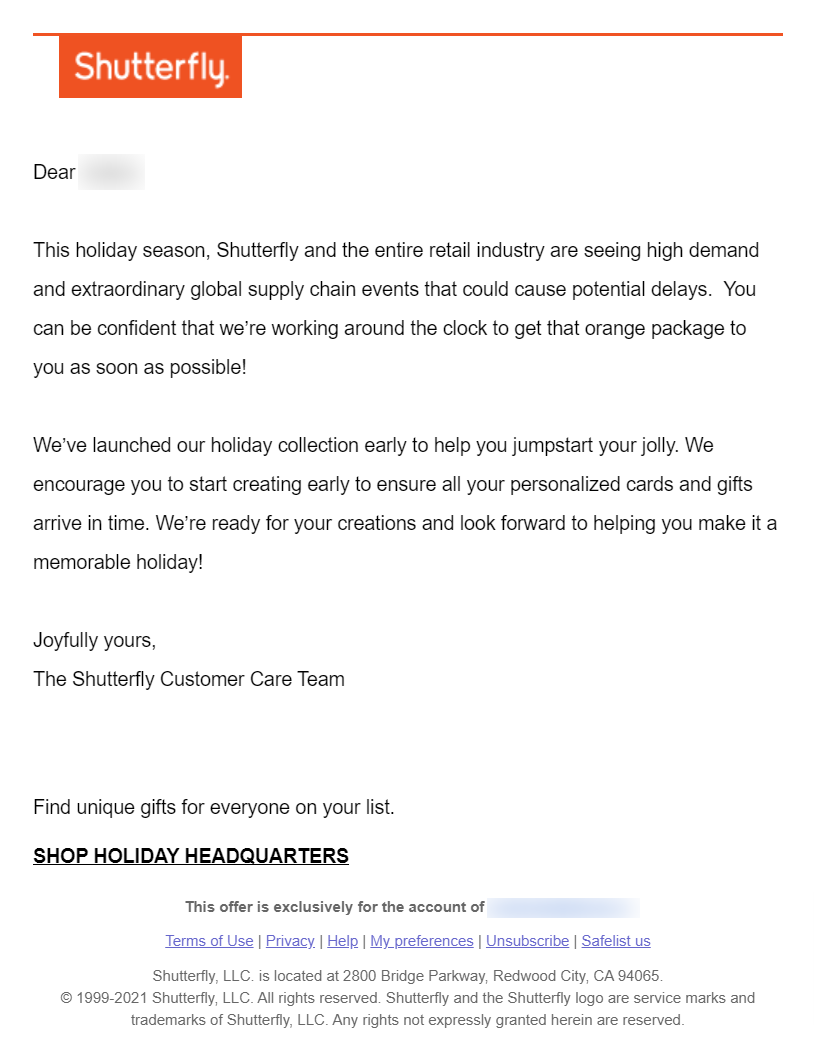 #5. Don’t forget to update your most important social channels & ad campaigns
#5. Don’t forget to update your most important social channels & ad campaigns
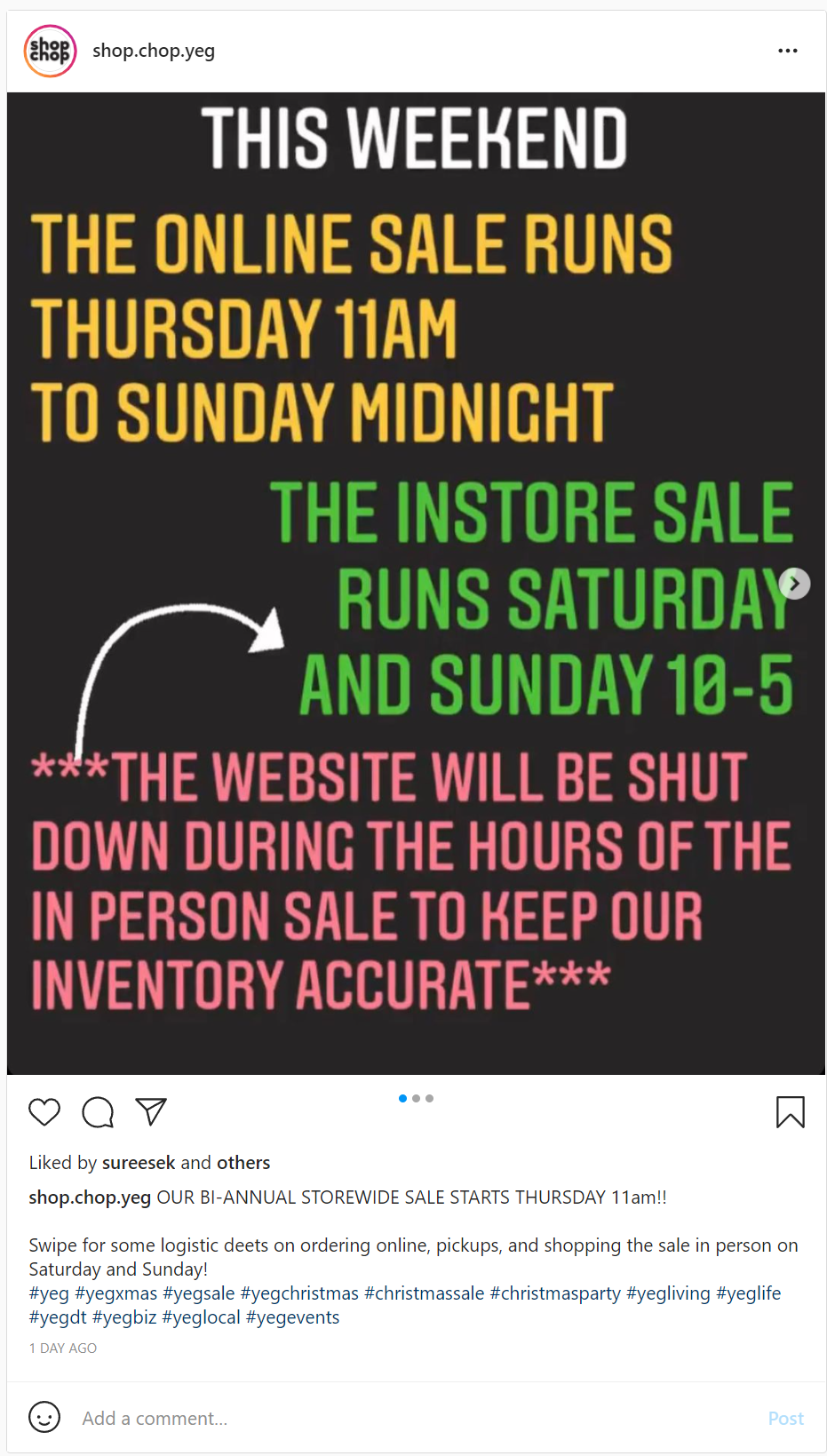 Happy Holidays from Whitespark!
Happy Holidays from Whitespark!
Whitespark provides powerful software and expert services to help businesses and agencies drive more leads through local search.
Founded in 2005 in Edmonton, Alberta, Canada, we initially offered web design and SEO services to local businesses. While we still work closely with many clients locally, we have successfully grown over the past 20 years to support over 100,000 enterprises, agencies, and small businesses globally with our cutting-edge software and services.