🤓 The 2026 Local Search Ranking Factors are here!! Check out the report!
🤓 The 2026 Local Search Ranking Factors are here!! Check out the report!



Advertising with Google Adwords can be a mixed bag for small business owners. There’s tremendous potential for getting your products and services in front of targeted buyers, especially at a local level, but the options are overwhelming and it can be tricky to understand exactly what you’re getting for your money.
Google is quite content to have business owners fire up a campaign, set a daily budget, add a few keywords, and call it a day. You give them your budget, they give you some clicks… everyone’s happy. Right?
That’s what most small business Adwords campaigns amount to. It’s why they created Adwords Express after all, which simplifies the campaign creation process down to those very basic elements and removes all those pesky options. This is the easiest way to give Google your money, but all those pesky options are how savvy advertisers make the most of their campaigns.
You can do better. Use as many of the following suggestions as possible, and out-fox your local Adwords competition without spending more cash (even if they have bigger budgets than you)!
Forget about clicks. Clicks just cost money. Virtually every effective local Adwords campaign should be centred completely around conversions and “cost-per-conversion” (not to be confused with CPC, cost-per-click). For most local businesses, a conversion would be defined as a contact form fill, an appointment booking, or a phone call.
With conversion data in hand, you might find out that two of your target keywords are bringing in the same amount of clicks, and costing you the same amount of cash – but that one of them is converting like a hot damn, and the other is just costing you money without bringing in any leads. With this insight, you could confidently pull the plug on the poor-converting term and potentially double your return without increasing your investment!
There are two common ways of getting conversion data in Adwords. Importing data from Google Analytics, and using Adwords’ built-in conversion tracking.
Here’s how Google compares the two options:
Google Analytics goals
AdWords conversion tracking
I’m a big advocate of the first option, having all your conversion data consolidated into Google Analytics, and importing it into Adwords. This approach is comprehensive and much more flexible. It’s also easier, and doesn’t require adding multiple additional tracking codes (like Adwords tracking does). Basically, you can have all your conversion data in Analytics and Adwords… or you can have some of it in Analytics and some of it in Adwords.
I’m not even really sure why they have the second option…
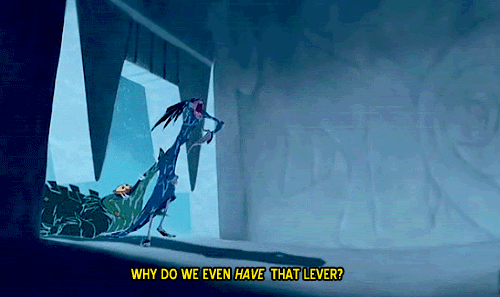
Assuming you are already tracking conversions in Analytics (and if you aren’t you should be), importing into Adwords is pretty straightforward:
Note: if you have at least the first two steps above in place, you’ll already be able to see your Adwords and conversion data in Analytics under Acquisition > Adwords. Fun!
Once you have conversions being imported into Adwords, it’s also handy to add the corresponding columns to your Adwords reporting interface. I usually add Conversions and Cost-per-Conversion like so:
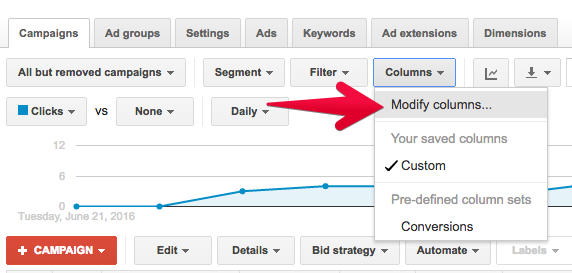
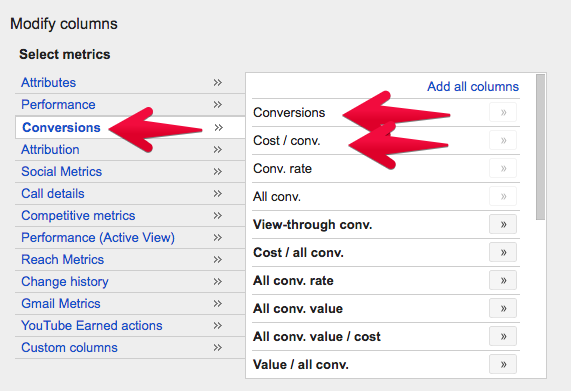
Now (after you’ve allowed Adwords to collect some data) go check out your Keywords tab and see how well your target terms are really performing!
Most businesses don’t just get form-fills from their website, they also get calls. Depending on your industry, calls might even be the predominant form of lead generated from your website or your ads. Calls also tend to be a “hotter” lead than a form-fill. And yet most local businesses only have a very vague idea of how many calls they’re getting are coming from their online efforts.
There are two ways to track calls in Adwords…
The ideal solution is to use a 3rd party call tracking platform. This will allow you to track more than just your Adwords calls and get all the data in Analytics.
There’s a common concern in SEO that call tracking is bad, and will disrupt your NAP consistency. This is true if you’re using static call tracking numbers in place of your real phone number in the HTML of your site. Don’t do that.
Modern call tracking setups let you leave your real phone number in the code, and only show your tracked numbers when it’s appropriate. To make sure your call tracking aligns with best practices, fetch your page as Googlebot from Search Console, and verify that your real number is the one it picks up.
3rd party tracking is relatively easy and affordable to set up, and can really round out the measurement of your site’s performance. If calls constitute any significant portion of your web leads (and they probably do), you should be tracking them in your Analytics – and importing them into Adwords.
Here’s a handful of solid call tracking companies:
You can also check out this full list of Google Analytics Partner vendors.
Whatever company you go with, the idea is about the same. You use a “pool” of numbers to dynamically swap with your real number on your site. When a user enters your site, their source (organic, cpc, referral) is attributed to that number, and a corresponding event gets sent to your Analytics if they make the call. Obviously the call will be directed to you as usual (you can even record calls, receive text messages, and all other sorts of fancy stuff).
Now, since your Adwords account is importing goal conversions from Analytics, anything tagged as cpc will be recorded in your Adwords account and you’ll have yourself a full representation of your Adwords conversions! Woo!
“But Adwords offers built-in call tracking,” you might say. Well, kind of. If you use Adwords’ Call Forwarding feature on your campaigns, you’ll have to install their number insertion snippet on your site. You’ll only get Adwords calls tracked, and the conversion data will only live in Adwords. It’s better than nothing, but not preferable to getting full call conversion data, as you would with a third party setup.
The only place I’d recommend using Adwords’ Call Forwarding option is in your Call Extensions (calls that take place directly from your ads in the SERPs in other words), since those aren’t typically calls you’d track with your website’s Analytics to begin with.
Sitelinks Extensions, Call Extensions, Location Extensions, Review Extensions… Use the crap out of them. They provide a richer ad, take up more SERP space, and create extra elements for searchers to engage with.
They don’t cost anything extra, and are generally easy to add to your campaign. Here’s some more info on Ad Extensions, and getting yours set up.
This one isn’t a hard-and-fast rule, but most local businesses are much better off running their primary campaigns as “Search Network Only.” The display network is useful for awareness campaigns (and remarketing, more on that later), but it generally offers much lower conversion rates than Search Network ads.
If you’re looking to generate business from your ads, getting in front of people looking for your exact service right now is going to be infinitely more effective than showing up on every website loosely related to your market.
If you do want to run ads on the Display Network, you should definitely consider separating Display and Search networks into distinct campaigns so you can easily measure their individual performance.
Obviously if you’re running a local adwords campaign for your Brooklyn-based plumbing company (for example), you don’t want your ads showing up for searchers who need a plumber in Seattle. So you’ll target your ads to, let’s say, New York City. This will show your ads in Brooklyn and the surrounding areas like Manhattan, Queens, etc. Perfecto, right?
There’s nothing wrong with this, but if you were to target more granular areas individually, you’d be able to see which areas are performing the best, and then bid adjust in favour of the better performers.
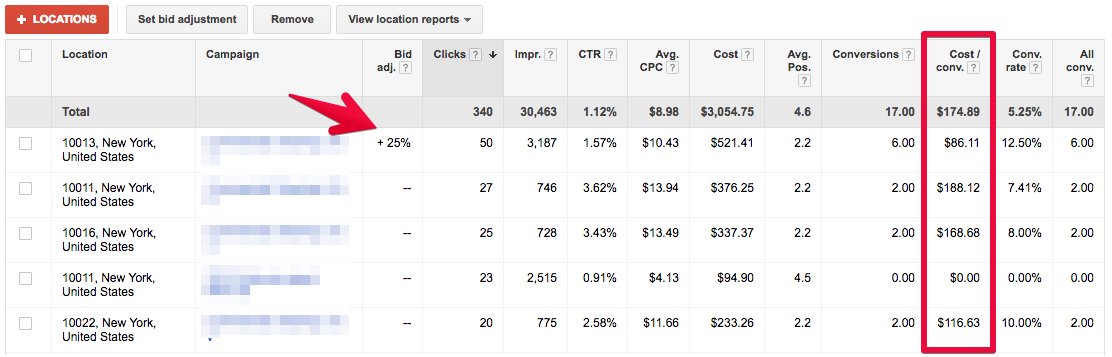
Most small/local business Adwords ads point to the site’s home page and leave it at that. This might be ok if you have awesome content on your home page, and super clear calls to action. Most often though, home pages are light on content or offer very general information about all the products/services offered by the company.
A more specific, tailor-made page can have a pretty dramatic effect on two important elements of your ad campaign; Quality Score, and conversion rate.
Your ad’s Quality Score is influenced by several factors, with landing page quality being a primary one. If you have an ad targeting ‘deck builders’ pointing to the home page of your general contracting company website, you’re probably not matching the relevance of the ad very well with your landing page and your Quality Score will suffer. And rightfully so! If a user is looking for someone to build them a deck, and they land on your home page, they’re going to still need to look around your site for the deck-related information they’re after – and you might lose them in the process.
For the same reason, you’re also best to have a prominent and convenient call to action for that user on the landing page, so that once they find the information they’re looking for and they’re ready to engage with your business, they don’t have to go digging for your contact form or phone number.
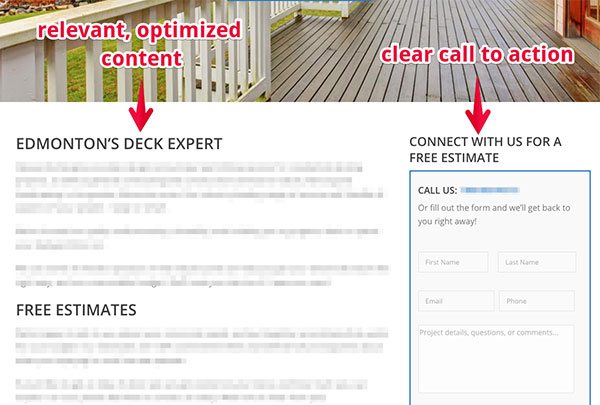
Match types are one of the most devastating Adwords settings to overlook for small business owners – and one of the most commonly neglected. In conjunction with Negative Keywords, match types can make a huge difference as to whether your ad shows up for the right queries.
The available match types in Adwords are:
I’ll let Google explain what each of these mean in detail, but in local ad campaigns on a small budget, you’ll almost never want to use straight up broad matching. Of course, this is the default match type when you spin up a campaign, so it’s very common for business owners to have all their campaign’s terms set to broad match resulting in tons $$ being spent on clicks that aren’t a good fit.
The best combination of match types depends on the individual campaign, but I find using broad modified and phrase match to be pretty effective in almost all situations.
Let’s say you run a hot tub repair business… Here’s a simplified example of what your ad might show up on under each match type:
Hot tub repair (broad match)
Hot tub +repair (broad modified)
“Hot tub repair” (phrase match)
[hot tub repair] (exact match)
Notice how many phrases you probably don’t want to pay for clicks on in the first grouping, and how they can all be avoided by using a more strict match type!
Don’t stop there though… the other fundamental component to keeping your targeting neat and tidy is your negative keywords list.
Negative Keywords are terms you tell your Adwords campaign to avoid completely. You may want to start your campaign out with a few obvious Negative Keywords. Using our hot tub repairman example above, you might want to add the following keywords to your Negative Keywords List right from the get go:
You should also maintain your Negative Keywords list on an ongoing basis. Maintaining your negative keywords list is part of a healthy balanced, breakfa- Adwords campaign. Are you doing it? You should be.
Regardless of your match types, head over to the Keywords tab in your Adwords interface, and click on the Search Terms button.
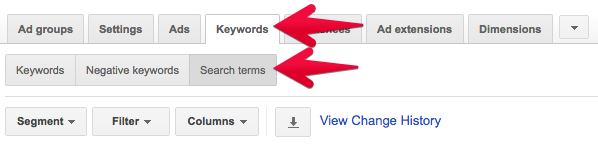
This will reveal all the actual search queries that resulted in a click on your ad, as well as how much it cost you, and how many conversions it resulted in. Brace yourself though, if you’ve never reviewed this report it can sometimes be a bit painful to look at. Seeing all those weird terms your ad somehow got shown for, and how much you spent for those clicks can be downright gnarly.
It’s a good hurt though, because now you can start marking those terms as Negative Keywords, banishing them from ever triggering your ad again!

If phone calls are more valuable to your business than form-fills or other actions, you might want to consider running a mobile-only click-to-call campaign.
This is a campaign set to show only on mobile devices that can make calls, and that substitutes the traditional website link for a click-to-call link. No one will visit your website from this ad. Instead, your phone number will be added to the user’s mobile dialler and all they need to do is make the call.
I’ve seen these campaigns drastically reduce the cost-per-conversion for companies like plumbers and lawyers where the cost-per-click is high due to competition. Why? Because with this type of campaign, just about every click turns directly into a conversion!
The basic setup for one of these campaigns is:
Remarketing (AKA retargeting) is often the best way to use the Display Network for small businesses, as it allows you to target users with super clear intent on the cheap. There’s almost no reason you shouldn’t have a remarketing campaign in place!
Essentially, a remarketing campaign shows ads on the Display Network to users who have already visited your site. The advantages of this are significant:
The basic steps to setting up your remarketing campaign are:
Keep an eye on your campaign and tweak the budget depending on its performance after a couple weeks. You can also experiment with different ad styles and messages.
Now you’re equipped with some serious artillery that most small business/local Adwords campaigns are not taking advantage of. Roll as many of these suggestions as you can into your Adwords account, and you’ll be getting way better value out of your Adwords spend than any of your local competitors – and on your way to world domination… probably.
Good luck! And let me know in the comments if you have any questions about these tips, or any tips of your own to add.
Whitespark provides powerful software and expert services to help businesses and agencies drive more leads through local search.
Founded in 2005 in Edmonton, Alberta, Canada, we initially offered web design and SEO services to local businesses. While we still work closely with many clients locally, we have successfully grown over the past 20 years to support over 100,000 enterprises, agencies, and small businesses globally with our cutting-edge software and services.