🤓 The 2026 Local Search Ranking Factors are here!! Check out the report!
🤓 The 2026 Local Search Ranking Factors are here!! Check out the report!



This blog post ranks all the fields on your Google Business Profile from most to least impactful for your local rankings. You will learn where to focus your efforts (like picking the right primary category and getting a consistent stream of good reviews), and which fields you don’t need to bother with (ahem, service areas and geotagging images).
If you prefer getting your information in video format, you can watch this video 👇
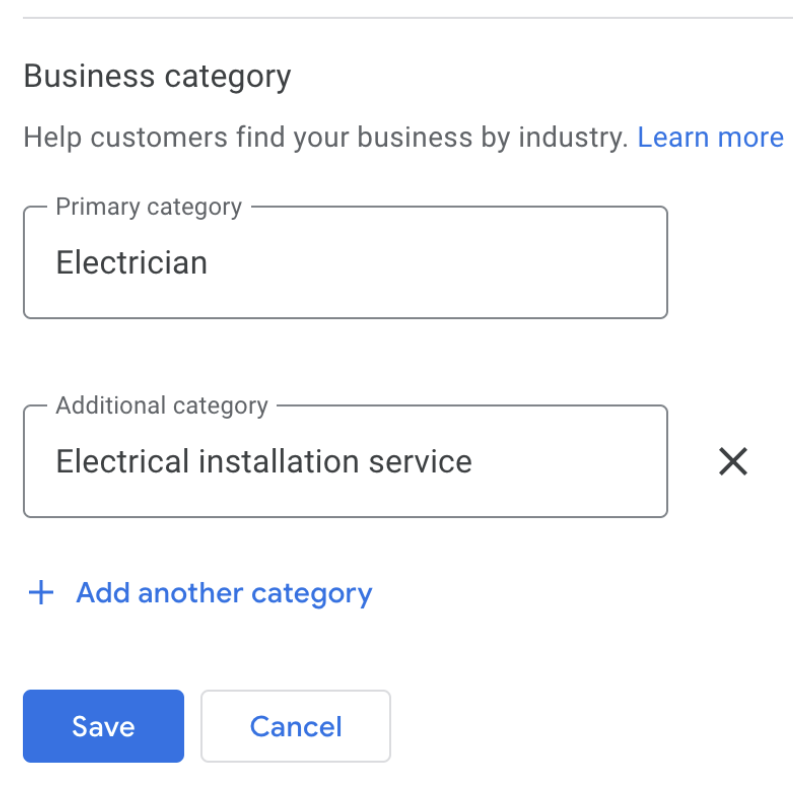
The primary category on your Google Business Profile tells Google what your business does.
This is one of the most important things you can optimize, so you must choose the category that most closely reflects the term that you want to rank for.
For example, don’t choose “Law firm” if you’re a criminal defence lawyer; choose “Criminal defence attorney” because that will help you rank for terms related to criminal defence.
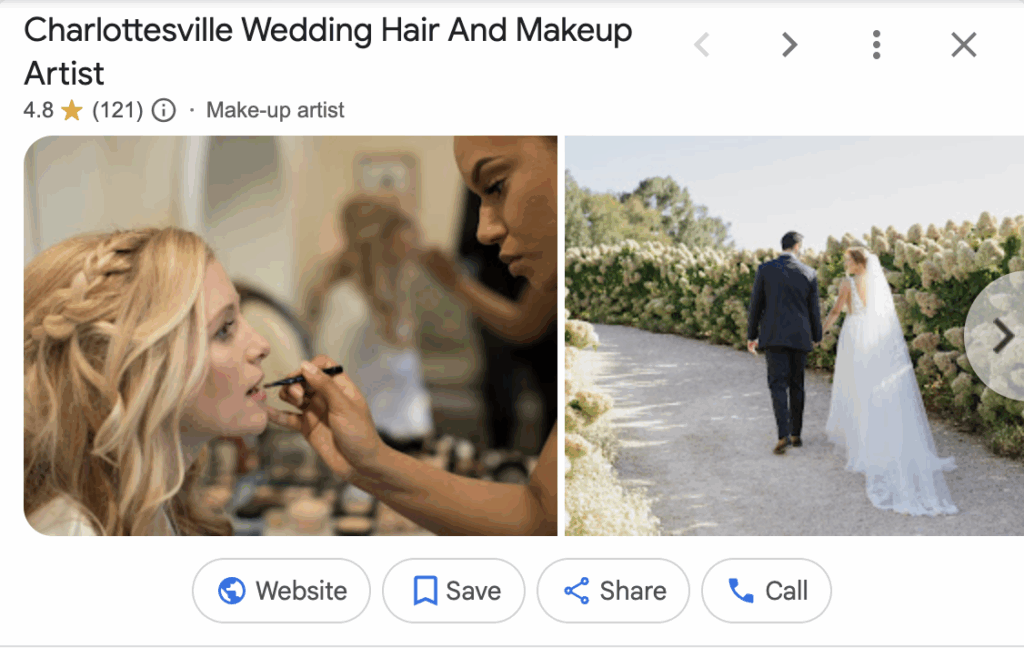
The number one most impactful thing you can do on your Google Business Profile is include keywords in your business name. If the words in your business name directly match the query of the searcher, you’re going to rank very well for that search.
Now, don’t just go and stuff keywords in your name. This can get your Profile suspended. Instead, you can officially change your name by:
If you follow these steps, you will legitimately be operating under the new keyword-rich business name, so you won’t be breaking Google’s guidelines. I’ve advised a number of businesses to do this, and they shoot straight to the top of the rankings every time.
It takes some effort, but it is the most powerful thing you can do to rank in the Local Pack.
Everybody knows that reviews have a big impact on both your ability to rank and your ability to convert from your Google Business Profile.
There are several review factors that impact rankings:
Regarding the last point, I did a whole video recently on how important it is to get reviews coming in on a consistent basis. It’s an underrated ranking factor.
Don’t forget to respond to reviews as well. Reply to your customers and thank them for taking the time to review and help your business. This will not only make the customer feel appreciated and want to come back, but it will also make a great impression on potential customers scrolling through your Profile.
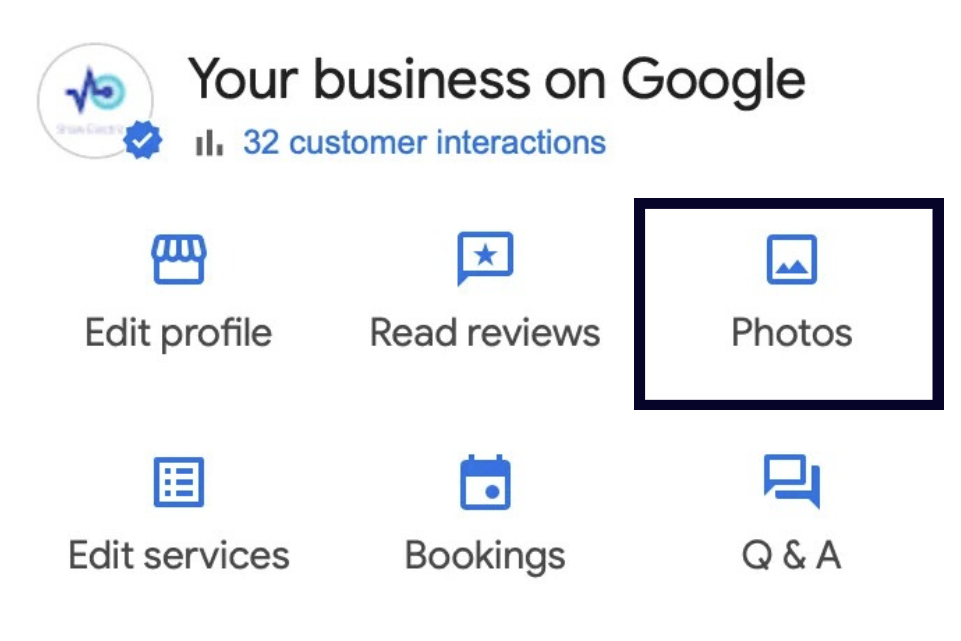
A lot of businesses ignore the Photos/Videos section of the GBP, but it has a very significant impact on rankings.
Google uses AI to understand the contents of your photos and videos. So, when you add photos to your GBP on a regular basis:
I have seen businesses improve rankings just by implementing a regular photo upload strategy.
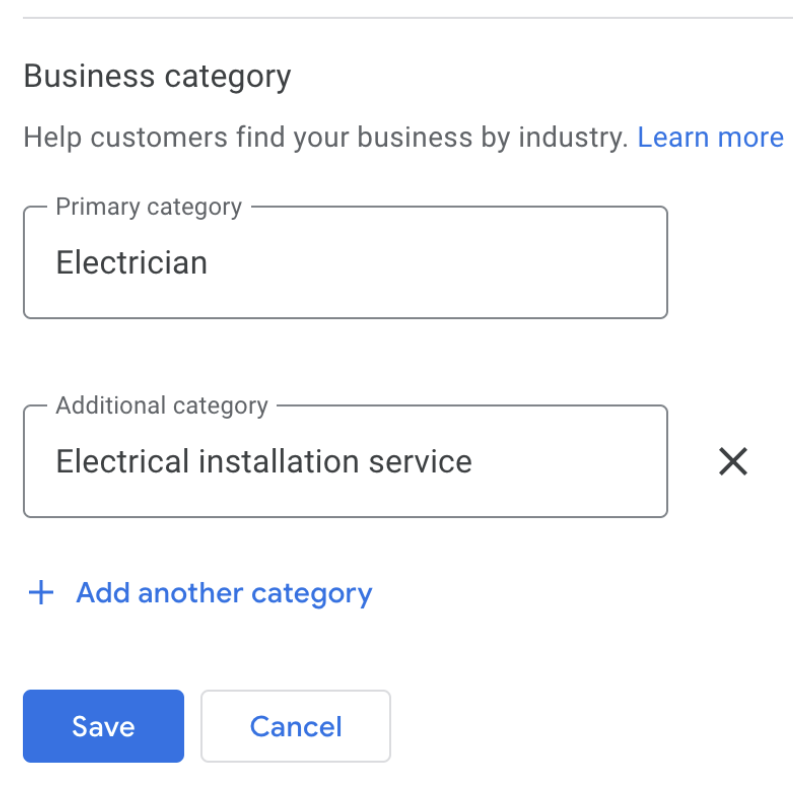
Don’t sleep on additional categories. By adding them to your Profile, you’re basically telling Google, “these are all the additional things that I want to rank for.”
Make sure you fill out as many relevant additional categories as you can.
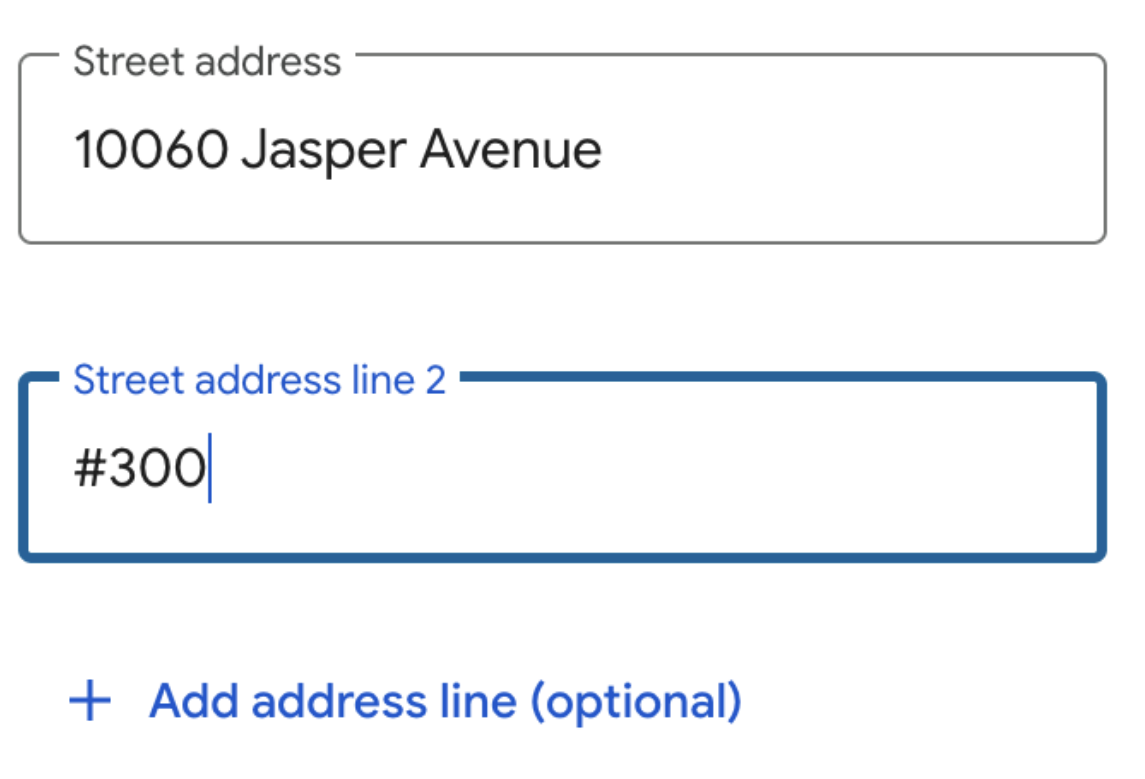
Obviously, every business has an address. Some businesses are service area businesses (SABs) and they don’t show the address on their Profile, but every GBP is associated with a location on the map. This location is either defined by the map pin or by the address that you have entered.
Even though this is one of the things you can’t control on your GBP – you are where you are – your address is a very strong ranking factor in Google because of what we call proximity. If someone is sitting across the street from your business and they search for your business category, you’re very likely to be number one because you’re the closest to them.
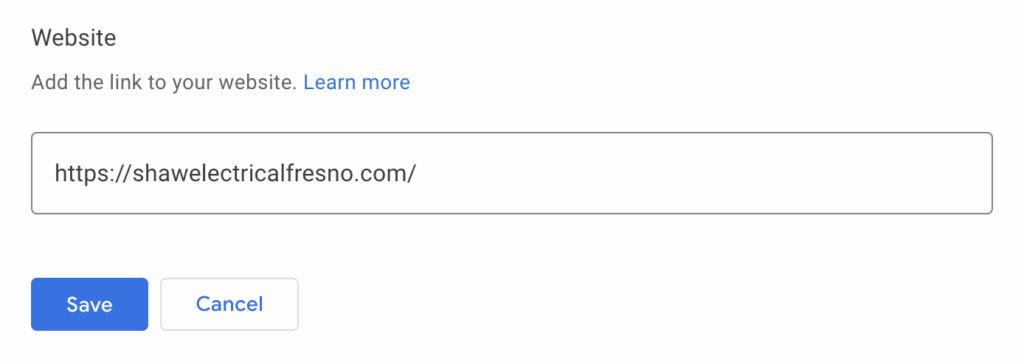
Filling out the website field is critical because your Google Business Profile only has so much information on it. When you enter your website URL, it’s like connecting your Profile with a whole database of information about your business.
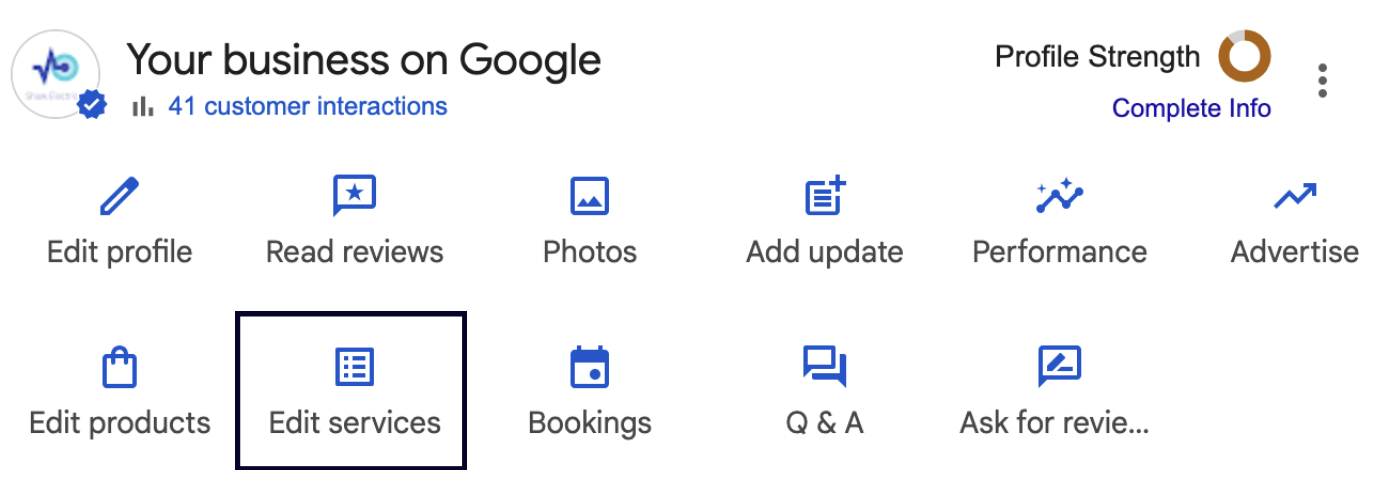
For the longest time, local SEOs claimed that services had no impact on rankings. However, Joy Hawkins did some research and found that there was a direct correlation between services and rankings.
The services you can add to your GBP depend on your categories, so make sure to add all relevant categories to your Profile first.
Then, list every single service that you offer and add a detailed description for each one.
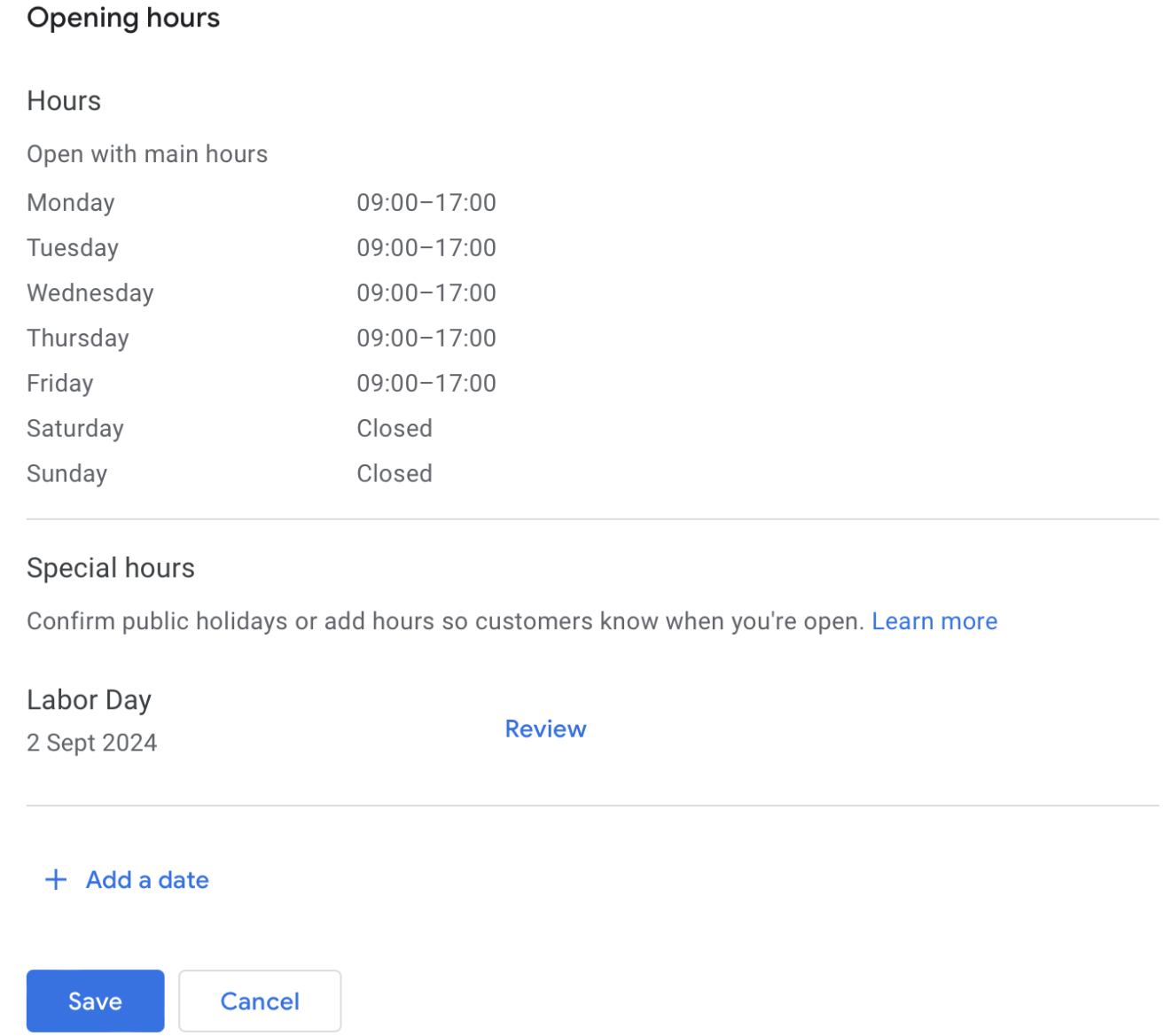
Joy Hawkins (thank you again, Joy) did some amazing research and showed that business hours directly impact local rankings.
If your business is open, you’re going to rank higher. If your business is closed, Google’s not likely to show your business.
Similarly to your address, this factor is very impactful, but hard to manipulate – your hours are your hours.
The only thing you can do is consider extending your hours a little bit or setting them to the times when you answer the phone. If you have a brick-and-mortar business, though, your hours have to reflect when people can physically visit your business.
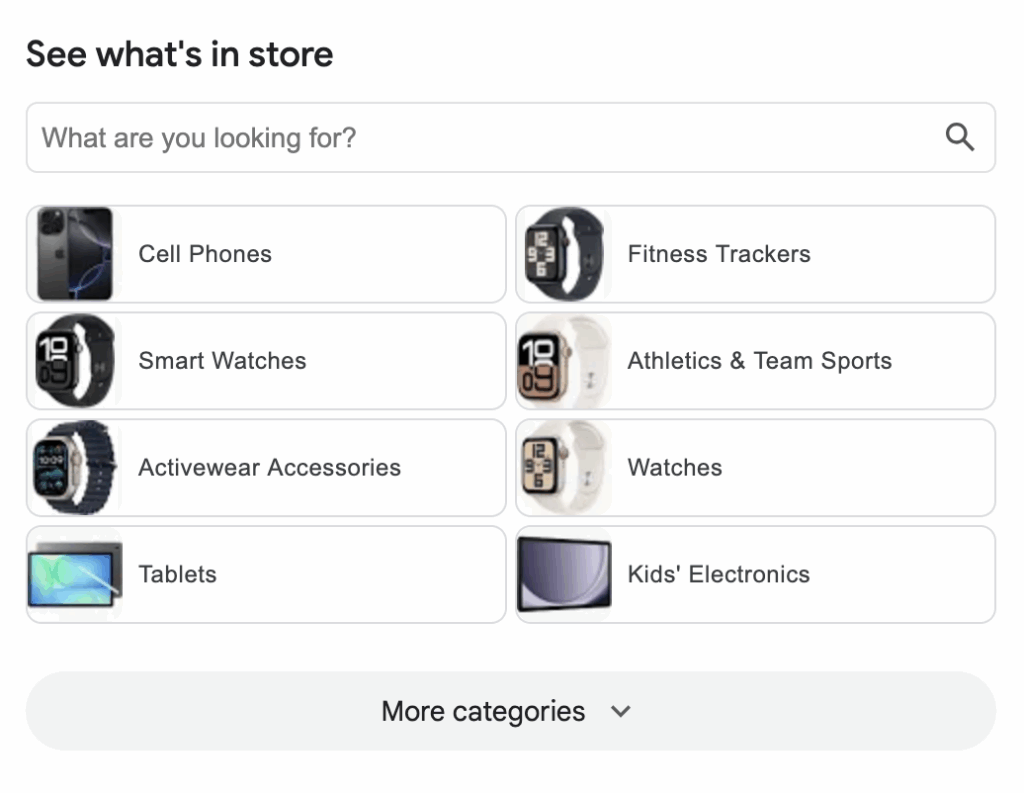
Merchant Center is Google’s shopping platform where you can upload all of your product inventory and connect your account to your Google Business Profile. This will impact your rankings when people are searching for a specific product.
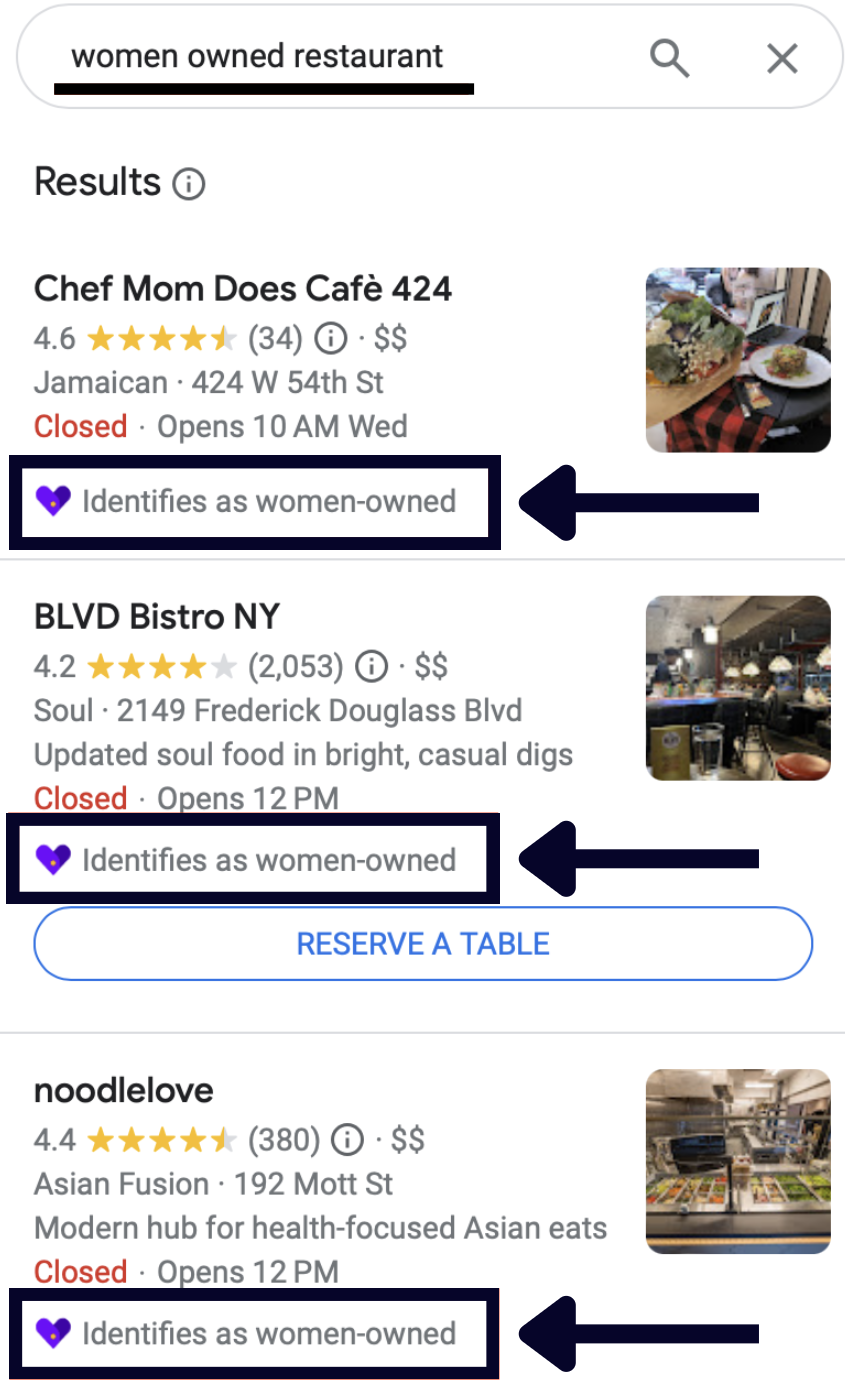
If you go to the very end of your GBP settings, you’ll see a section where you can check off attributes like “women-owned”, “veteran-owned”, etc. These attributes will impact your rankings for searches that contain that specific attribute (for example, “women-owned restaurants NYC”).
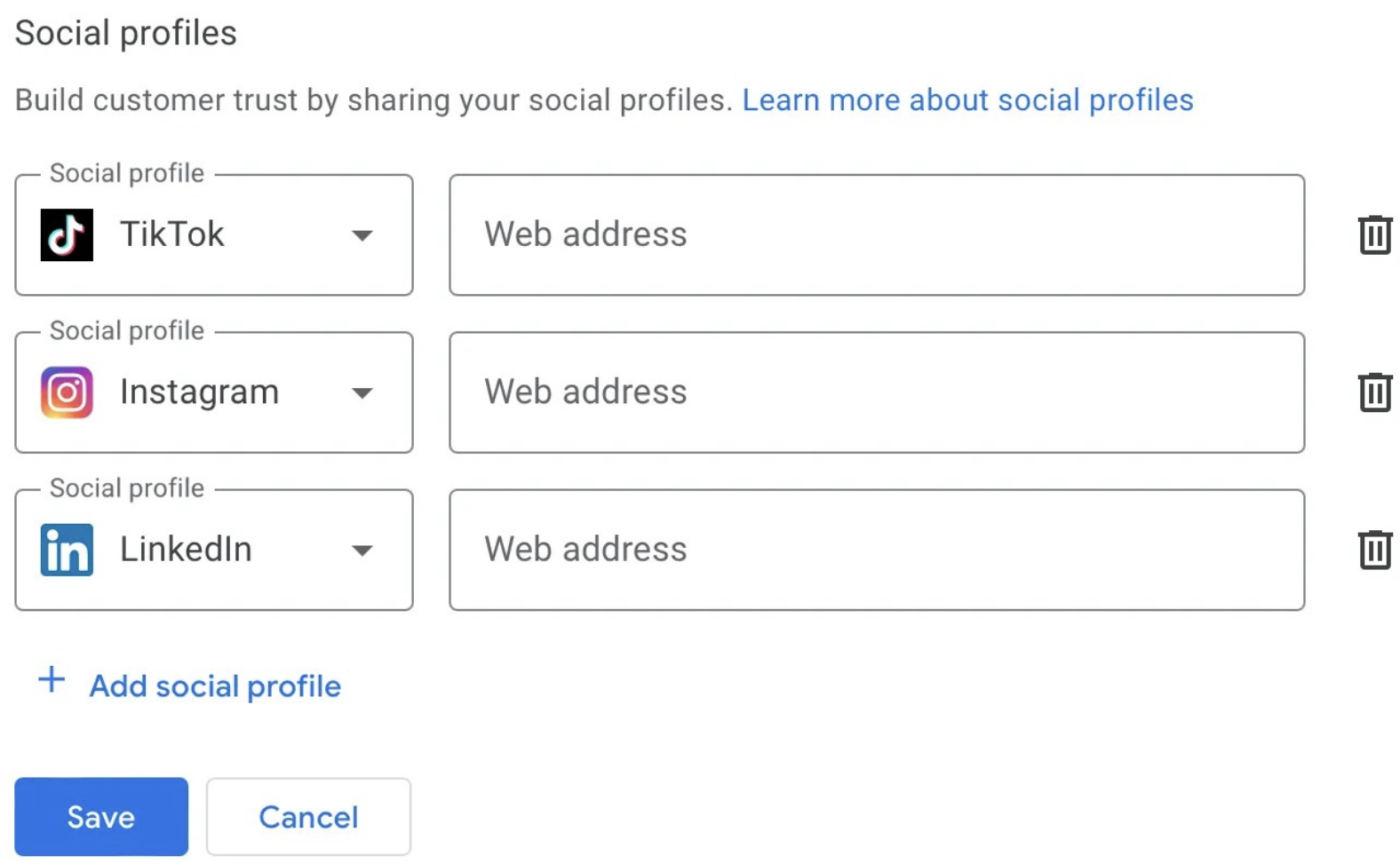
Recently, Google added the ability to add your social media links to your Google Business Profile. This is very valuable because it provides Google with a bunch of additional data about your business that may not be present on your GBP or website.
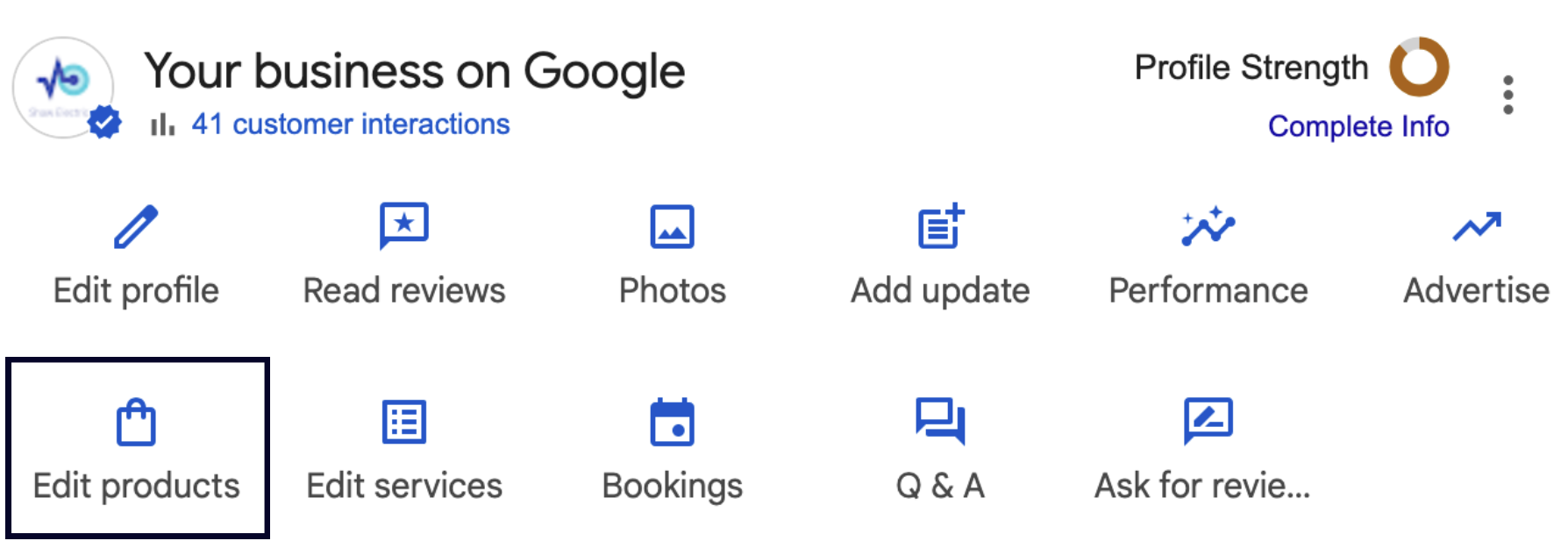
In the GBP dashboard (aka the NMX), there’s a Products section you can populate. You can add a photo of the product, a description, and a price. Local SEO tests show that that this section doesn’t directly impact ranking, but it has great visibility on the Profile and can do wonders for your conversions. I highly recommend that you fill it out.
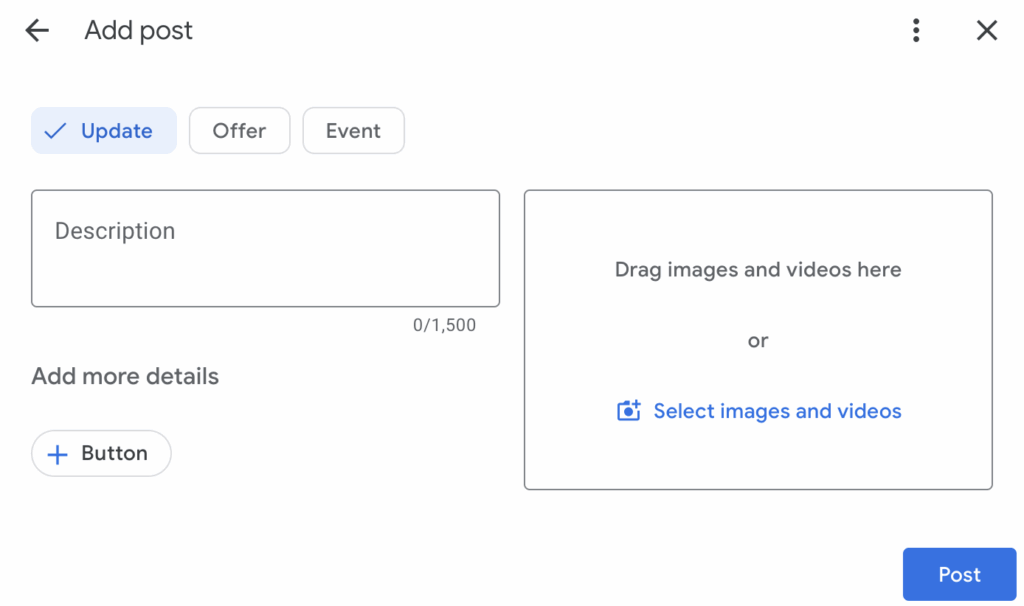
A lot of SEOs will say that the Google Posts/Updates section is a waste of time because multiple studies have shown that it doesn’t impact on rankings.
However, I still recommend that you publish Google Posts. They have incredible visibility – I like to think of them as free ad space on your Google Business Profile.
I see businesses publish posts on their Instagram and Facebook all the time, but barely anyone sees them. And chances are, whoever does see them is already a fan of the business.
You should invest some of that effort into your Google Posts because a lot more people will see them – and new people at that – and they’re a great way to tell them why they should hire you or promote your current offers, sales, or services.
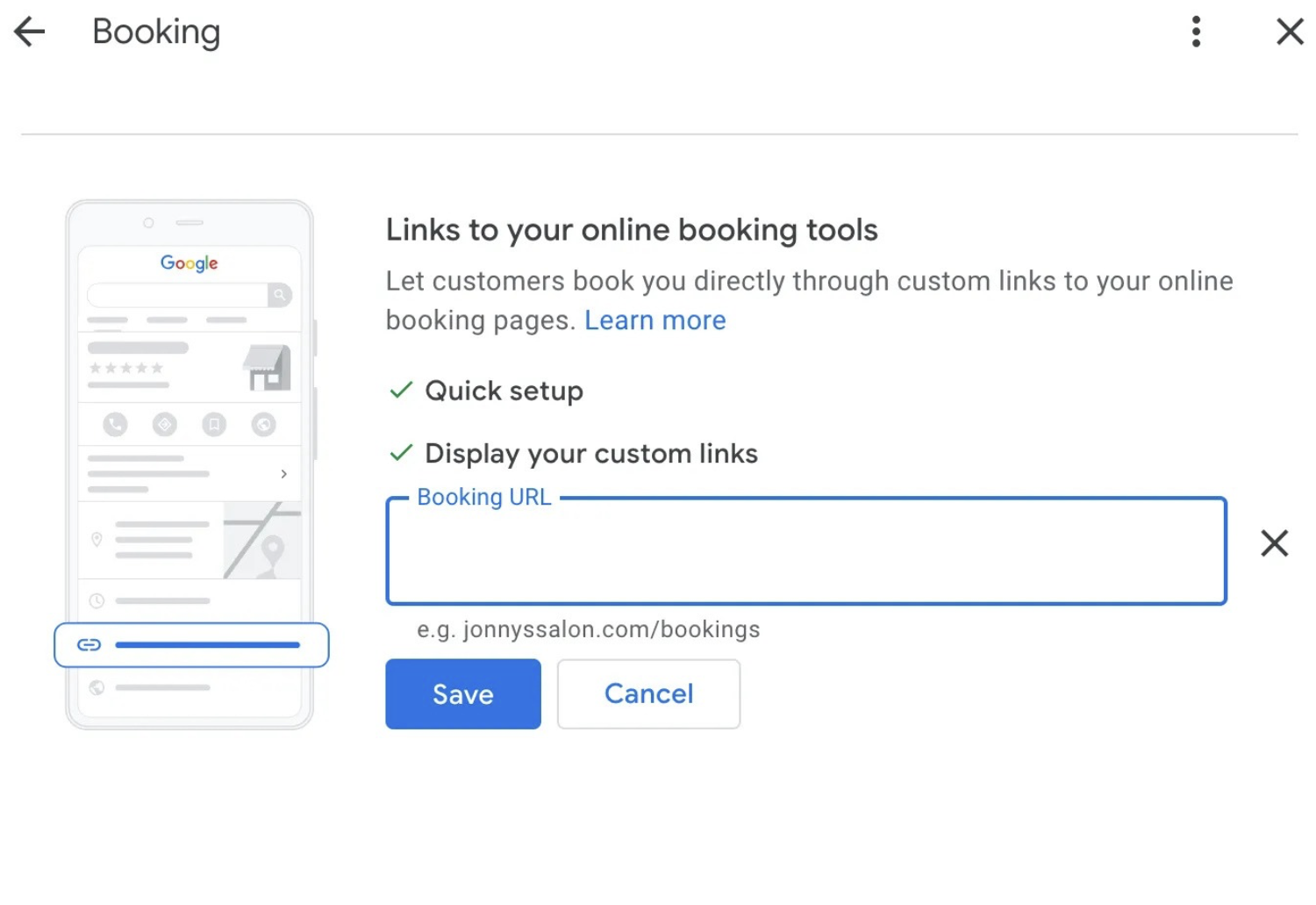
The appointment URL field does not impact rankings, but it is useful for conversions.
Lots of businesses leave it empty because they don’t have a booking system, but linking to your website’s contact page is totally fine, too.
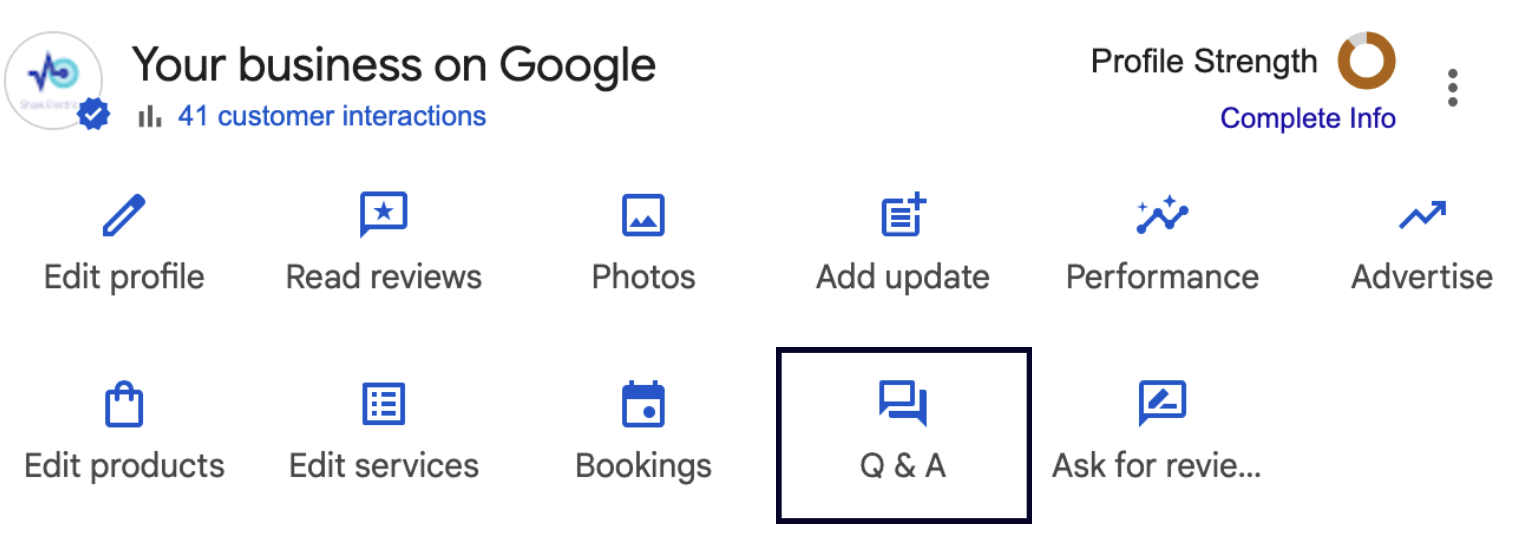
Most business owners think that the GBP Q&A section is only for potential customers’ questions, but I actually recommend that you fill it out yourself, as the business.
Treat it like the FAQ section on your site, but sprinkle in some salesy questions as well, like “Why should I hire your business?” A good answer to this question could push a user viewing your Profile to choose you!
So, while this section does not impact rankings, it’s very helpful for attracting new customers.
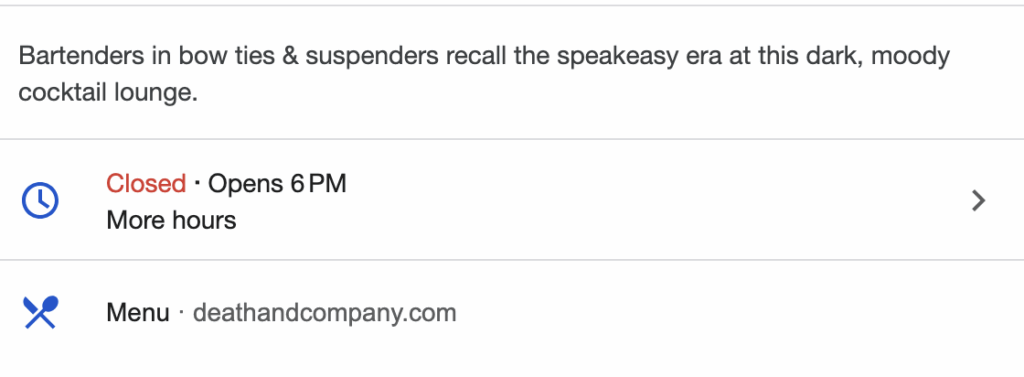
People love to stuff keywords into their GBP description because they think it will help them rank. Every “SEO specialist” on TikTok and YouTube dishes out this misinformation.
The reality is that this theory has been tested numerous times with no success, and Google themselves have said that keywords in the description have no impact on rankings.
Still, I think a well-written description is important for conversions. You should write it to compel users to choose you. Tell people about your business, what it does, and why they should hire you.
Spam fighting is the process of reporting competitors for breaking Google’s guidelines (like stuffing keywords in their business name, buying fake reviews, etc.). If Google takes action based on your reports and suspends the competitor, they will drop in the rankings, and you will move up.
Unfortunately, Google is very unlikely to take action on spammy competitors. The success rate of spam fighting is maybe 20%. Because of that, I’m putting this factor in Tier D.
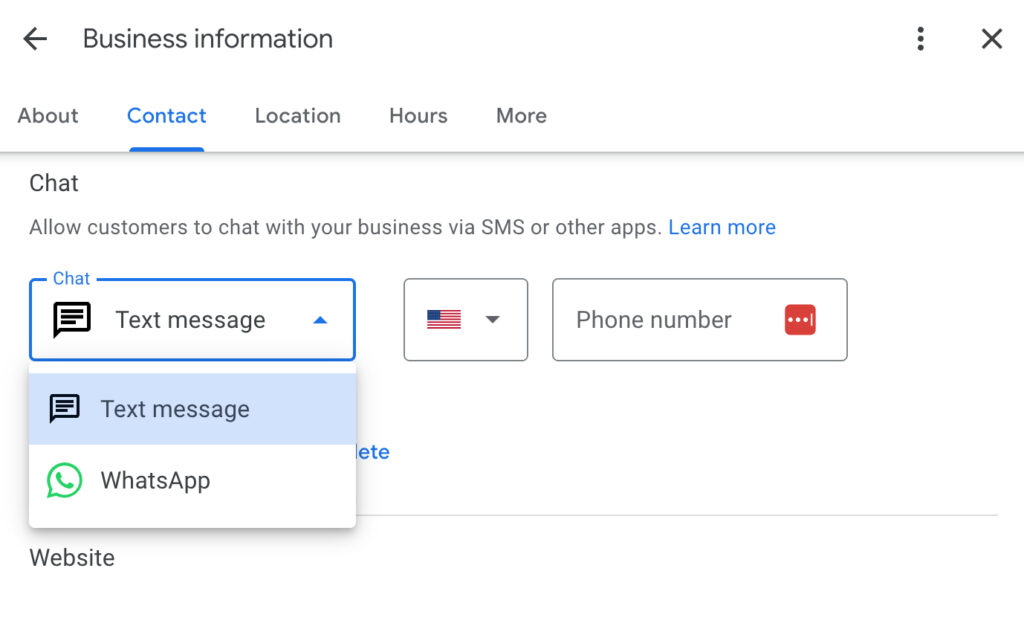
Back in the day, Google Business Profiles had a messaging feature that let people chat with the business directly. However, Google got rid of this functionality and replaced it with texting the business’s phone number or contacting them via WhatsApp.
This is a valuable feature because it gives people a direct way to contact you, especially if they don’t feel like picking up the phone or want to contact you outside of working hours.
It’s not going to impact your rankings, but it will allow you to increase conversions.
Geotagging images is one of the most widely spread myths in the SEO industry. It has been proven time and time again that adding geo coordinates to the metadata of your images has no impact on rankings. Don’t do it.

Service area businesses (SABs) can’t show their address on their Google Business Profile, so they think that adding service areas to their GBP will help them rank in the areas that they service.
Unfortunately, service areas don’t impact rankings. All they do is draw a red outline on the map. There’s really no point in filling them out.
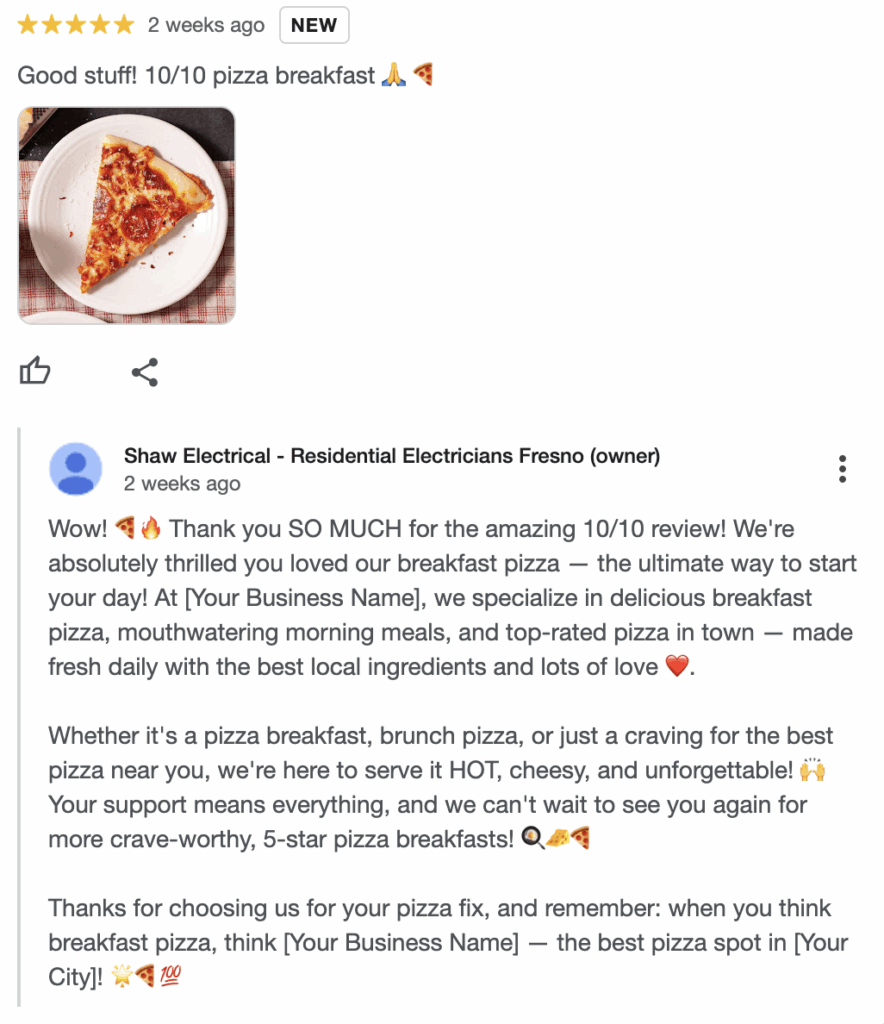
Stuffing keywords into owner review responses does not do anything other than make you look stupid.
Responding to all reviews is a good idea because it shows reviewers that you care about their feedback and makes a good impression on potential customers. However, it won’t impact your rankings.
If you want to increase rankings:
If you want to increase conversions:
Don’t bother with:
Whitespark provides powerful software and expert services to help businesses and agencies drive more leads through local search.
Founded in 2005 in Edmonton, Alberta, Canada, we initially offered web design and SEO services to local businesses. While we still work closely with many clients locally, we have successfully grown over the past 20 years to support over 100,000 enterprises, agencies, and small businesses globally with our cutting-edge software and services.