🤓 The 2026 Local Search Ranking Factors are here!! Check out the report!
🤓 The 2026 Local Search Ranking Factors are here!! Check out the report!



So you want to find your Google Place ID — maybe to use on a nifty local marketing tool, like our Google Review Link Generator 😁.
You can uuuusally find your Place ID by using Google’s Place ID Finder, and most tools that need one will have this built right in. BUT, if you’ve got a service area business (a.k.a. a listing with a hidden address), or if it’s just not showing up for some other reason, and you still need a way to reliably snag that Place ID — we’ve got you covered!
It’s as easy as 1, 2, 3, 4!
1. Search for your business on Google in a way that brings up your listing’s knowledge panel. Usually [business name] + [city] will do the trick.
2. Inspect the Write a review button. Do this by right-clicking on the button and choosing the “inspect” option (we’re using Chrome here — this varies slightly by browser, more info here). If you don’t see the button, you might be logged into the account that manages your listing. Try using Incognito mode/another browser, or logging out.
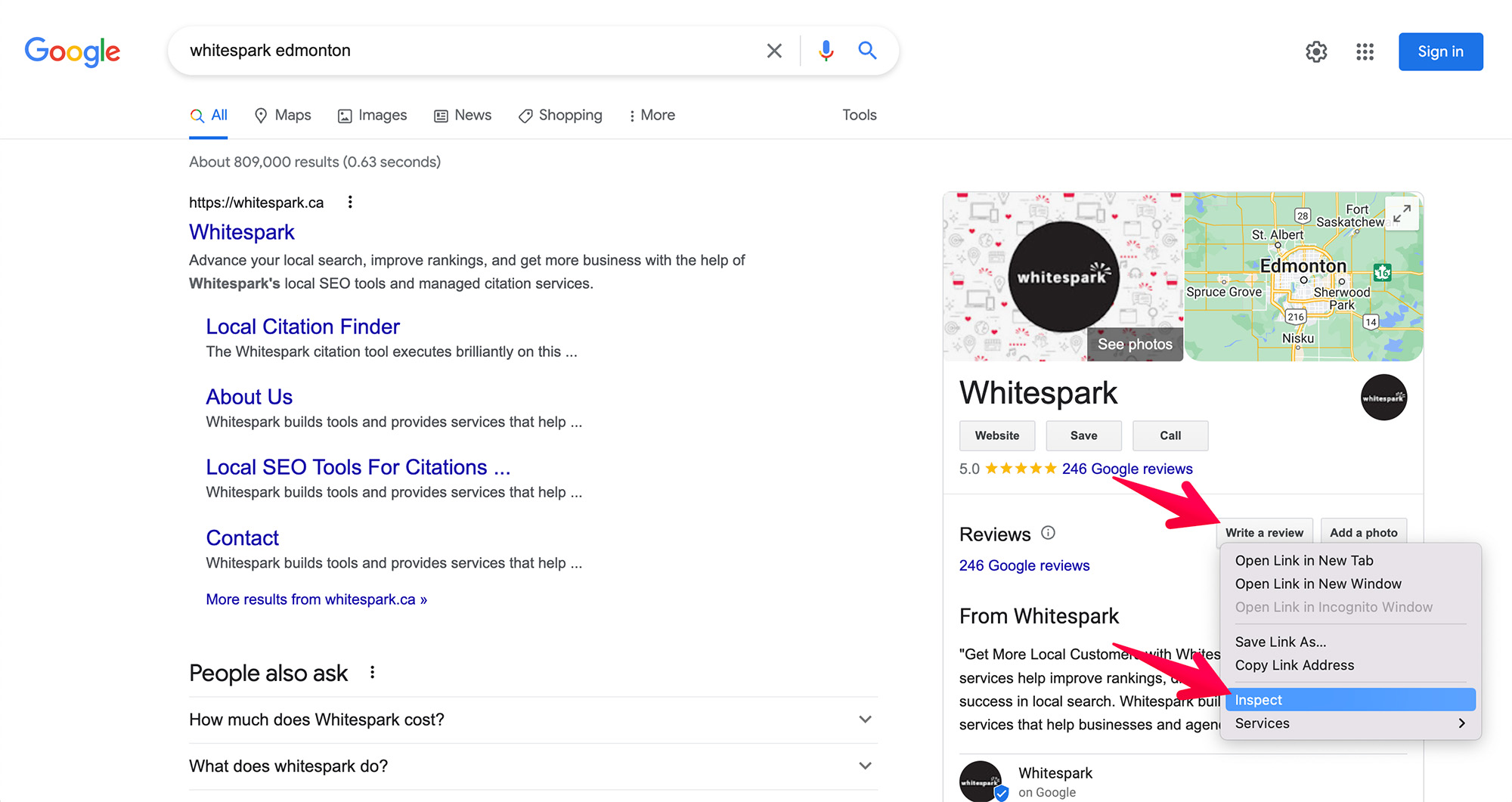
3. Find data-pid. Most inspectors will let you search by pressing Cmd+F (Mac) or Ctrl+F (Win).
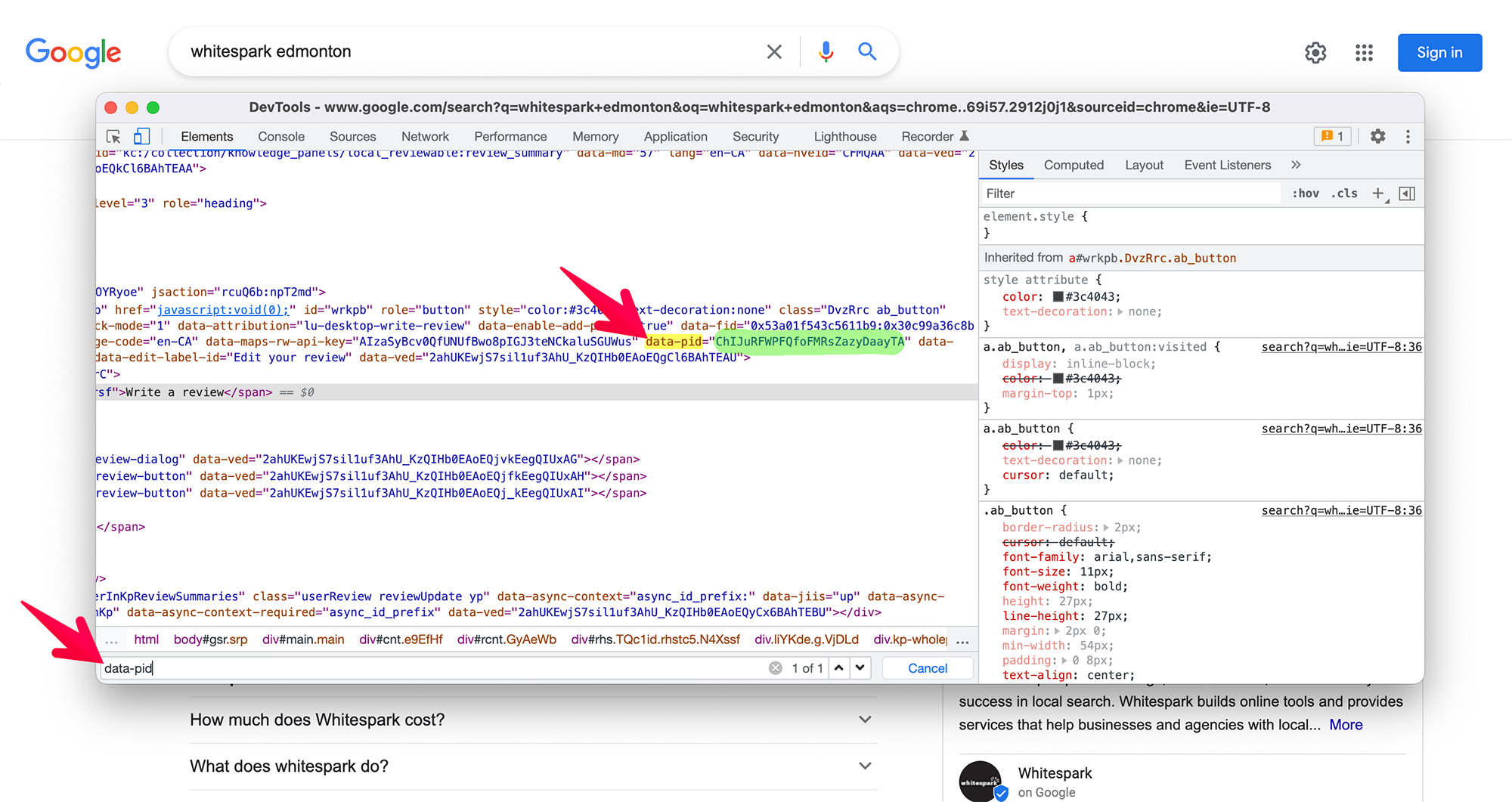
4. Highlight and copy the string of characters between the quotation marks.
Et voilà! You now have your Place ID and all the power that comes with it… like getting a fancy short link and QR code from our Google Review Link Generator tool 😎
Whitespark provides powerful software and expert services to help businesses and agencies drive more leads through local search.
Founded in 2005 in Edmonton, Alberta, Canada, we initially offered web design and SEO services to local businesses. While we still work closely with many clients locally, we have successfully grown over the past 20 years to support over 100,000 enterprises, agencies, and small businesses globally with our cutting-edge software and services.