🤓 The 2026 Local Search Ranking Factors are here!! Check out the report!
🤓 The 2026 Local Search Ranking Factors are here!! Check out the report!


Businesses struggle to deal with the effects fake Google reviews have on their Google Business Profile (GBP) search engine rankings.
Sadly, receiving phony reviews on your GBP is not a rare occurrence.
But it is easier than ever to report and hopefully have them removed using the review management page accessible through your GBP.
That is true whether they’re unwarranted bad reviews on your own profile or fake glowing reviews acquired by competitors.
Google continually works to improve their algorithmic ability to detect fake reviews. In January, 2023, they shared details with the FTC on how they fight against fake reviews.
However, their system still struggles to identify and detect inappropriate content without negatively affecting your real reviews.
Yes, Google will remove reviews – but only if they violate their Maps User Contributed Content Policy.
If you see a sudden influx of negative reviews, immediately investigate to see if they are valid and reflect the genuine experience of the reviewer.
Act immediately to report suspicious reviews. You want to stay on top of your reviews and respond to them in order to rank well in both Google Search and Google Maps.
These are the steps you need to take:
Before you start reporting Google reviews, you need to know what Google’s review policy guidelines are. You will find them in Google’s Maps User Contributed Content Policy.
To be considered for review removal, the reviewer has to have broken the Google Review Policy or be guilty of review manipulation. Incentivized reviews are prohibited.
Do not report a Google review solely because you don’t like it. And you cannot prohibit negative reviews. Neither can you selectively solicit positive reviews.
Google warns:
Important: Only report user profiles that contribute content that violates Google policies. Do not report users that contribute content you don’t like but is still factually accurate and relevant. Before you report user profiles, read the policy.”
Reviews are supposed to be based on a customer’s genuine experience. Google explicitly prohibits “selectively soliciting positive reviews” in its guidelines. This practice is known as “review gating”.
It is easier than ever to report phony reviews:
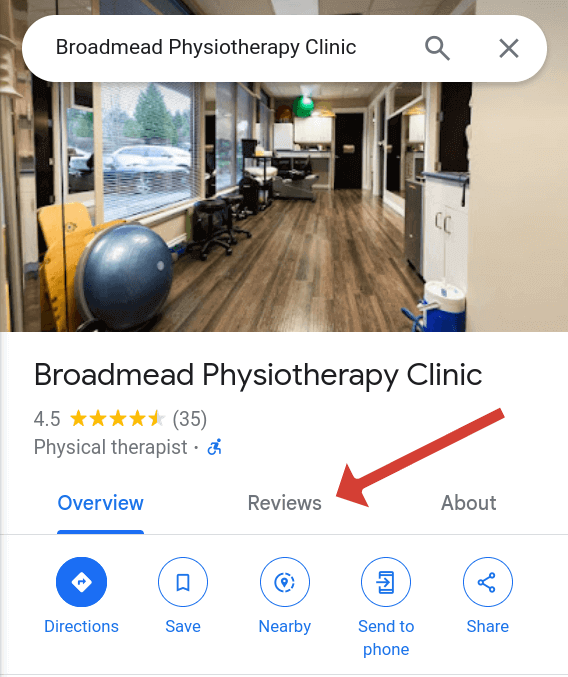
2. Scroll down to the review you want to report. Click on the three dots.
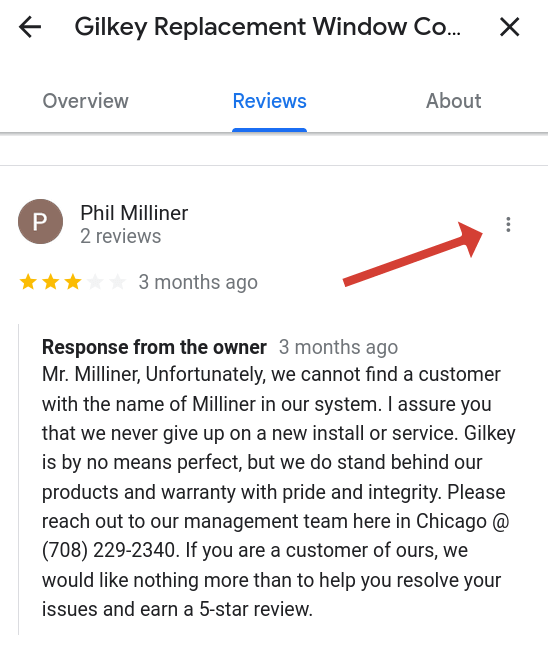
3. Choose “Report review”.
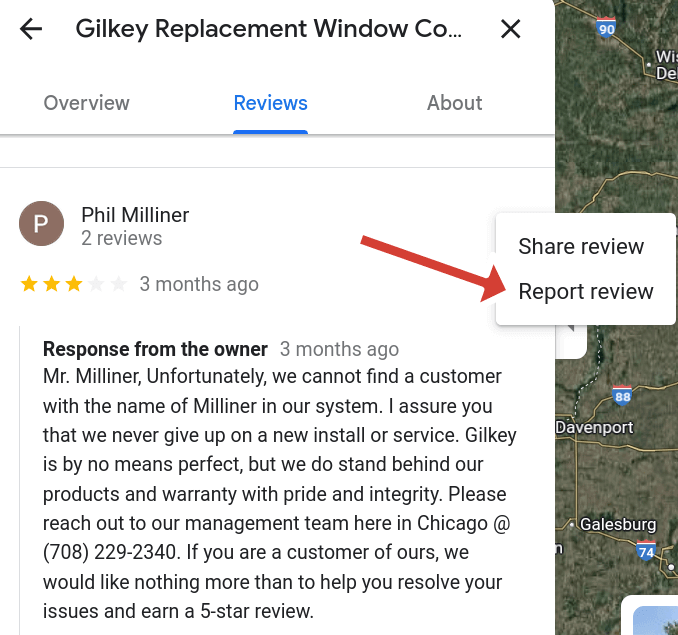
4. Select which rule the review violates.
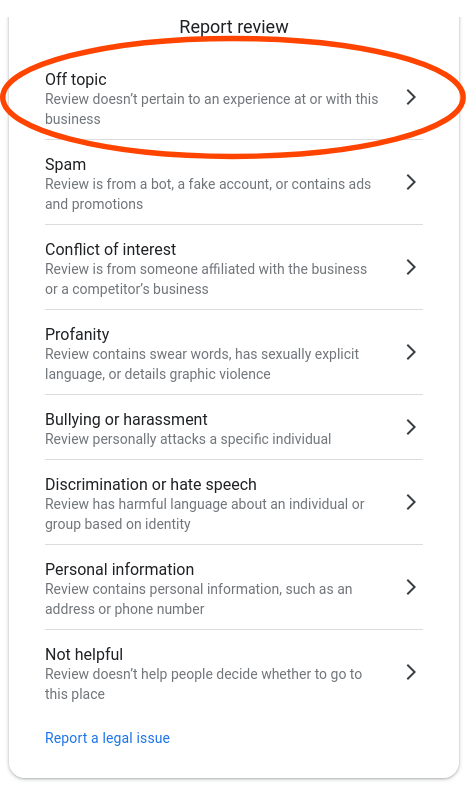
You will only hear from Google Support if they require additional details from you or if they have information to share with you.
A) If you can, have several people report the Google review in question.
B) Once a review is flagged, wait three business days for a response. However, if the Google review is loaded with hate-speech, profanity, and/or has highly sensitive or sexually explicit content, escalate it immediately through Google Support.
According to Google, a team of human operators reviews all flagged content.
C) Google now has a tool that allows you to manage your review removal requests. This tool helps you check the status of any reviews you’ve reported.
This is also an additional way for you as a business owner or marketer to “report a new review for removal” for any of the profiles you manage.
If the fake review has not been removed using the flagging method, get in touch with Google Support. You can do this through:
1. The GBP Dashboard
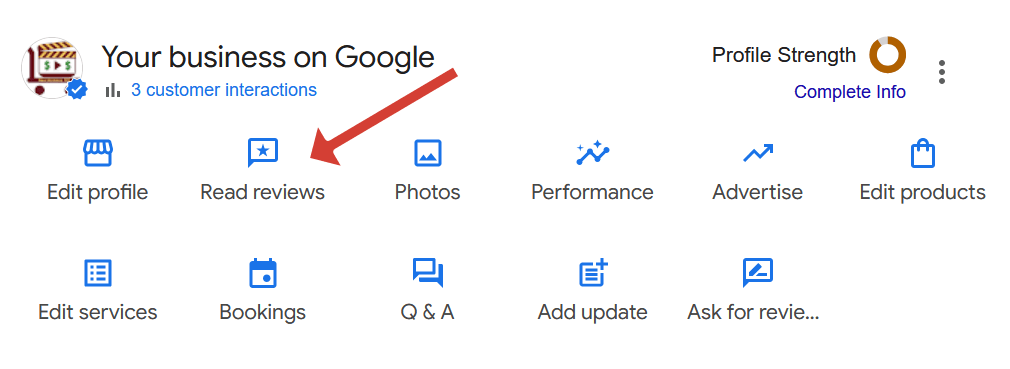
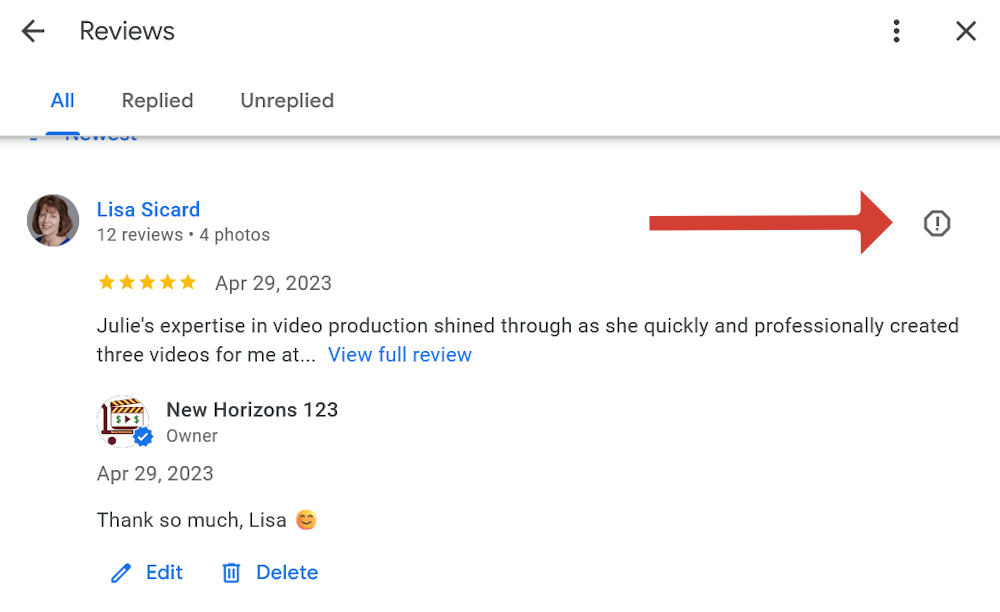
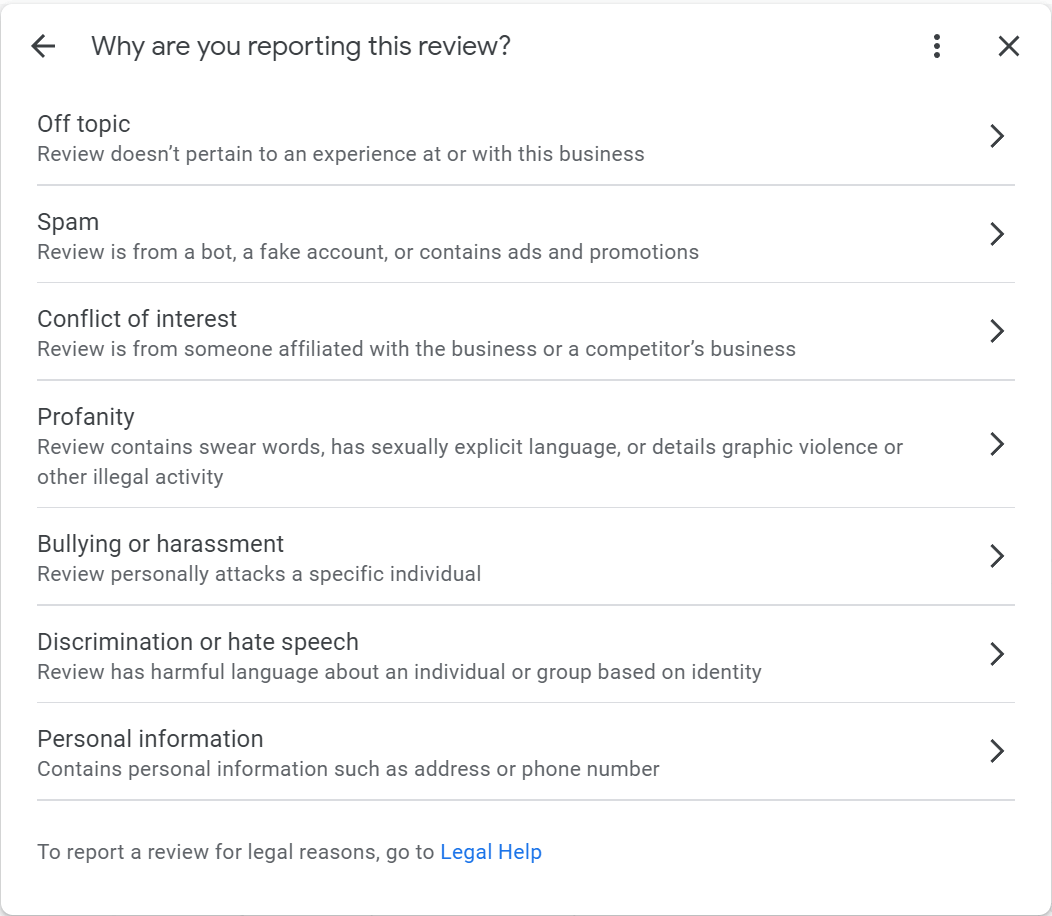
2. Asking the Google Community for Help
If you have a specific question with regards to the Google review policy or are seeking advice from other community members, you can use the Support Forum to get answers and help.
Okay, so you have finally gotten in touch with Google Support. Now what? Well, you have to make a case and do your best to show:
Make sure you have images/screenshots, links, and any other details that back up your claim. The more proof you can provide the stronger your case will be.
After you report it and make your case, Support will tell you whether or not they will escalate the review(s) to a “specialist.” This specialist will determine the outcome and notify you by email.
While you’re waiting, respond to the visible review.
While you may or may not be able to have the review removed, you do have the ability to respond. If the review is indeed fake, of course you will not be able to actually resolve the problem for this person.
However, you can make it clear to other customers and prospective customers that you are aware of the review, you take what reviewers say seriously, and that as a business you are dedicated to remedying these types of situations.
Just as there are guidelines for leaving a review, Google has some tips for responding. Your response should not be defensive. Keep it brief, and do your best to respond as you would for a negative review.
“Hi, [insert reviewer’s name],
We take these matters very seriously. Unfortunately, we have no record or recollection of any customer experience fitting this account, nor can we verify your identity from our records.
We would like to investigate this issue further, please contact [insert contact name] at [insert company email address], so that we can resolve this issue immediately.”
If you can’t respond in a calm and professional manner, don’t respond at all.
Yes, it’s very upsetting to receive a fake review, but how you respond is a reflection of the company, and securing business from a potential customer is far more valuable than getting the last word in.
In some cases there will be no point in responding. Use your discretion to determine the best course of action.

A competitor that didn’t have many positive Google reviews or had bad reviews is suddenly getting an influx of positive 5-star ratings they have purchased.
This is review fraud – a business gaming the review system to hide their negative reviews, increase rankings, and buy Google reviews to fake their way to the top. (Learn more about this review spam.)
Fake reviews continue to be a huge problem, and beyond the businesses they impact, these reviews do harm to consumers.
However; it is still important to make attempts to have the review removed, even though there is no guarantee that Google will take it down.
In September, 2024, Google quietly added Business Profile restrictions for policy violations.
While this can benefit you if they remove competitors’ reviews that aren’t real, it does open you up to being penalized if competitors target you with paid reviews.
The penalties can be severe, but you can appeal:
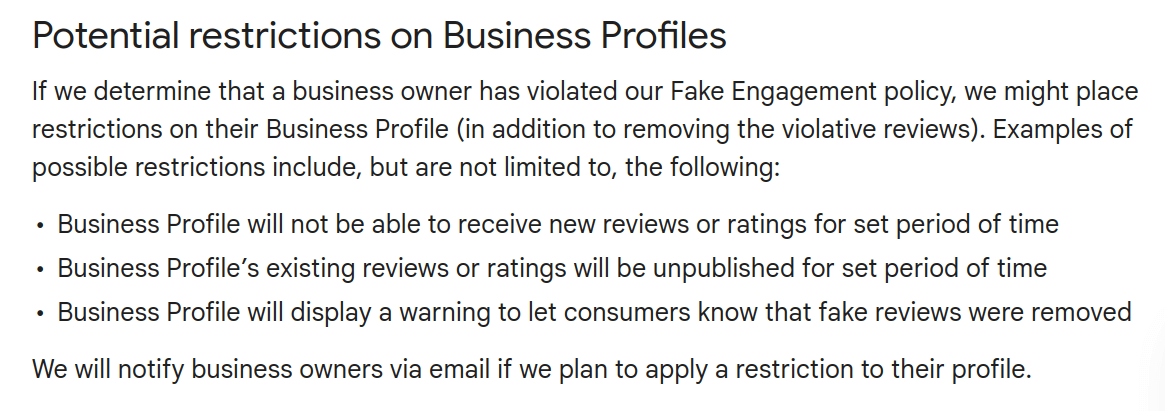
Have you run into issues with your GBP? This may help: Unverified vs. Disabled vs. Suspended GBPs: What’s the Difference?
Yes, definitely. On August 14, 2024, the Federal Trade Commission announced a final rule banning fake testimonials and reviews.
Amazon and the BBB have jointly sued sellers of fraud reviews. The FTC and multiple states sued the rental platform Roomster for misleading renters with reviews that were not real.
Way back in 2013, Yelp sued an attorney for posting false reviews. And the Ohio Fifth District Court has ruled an attorney can sue an individual tracked by IP address for reviews that can be determined to be false.
Legal action hasn’t stopped or prevented fraudulent reviews from continuing to be published, nor has paying huge fines. But that doesn’t mean as a business owner there is no way to fight back.
When you’re flagging reviews, some are easy to spot even when they’re posted from multiple accounts. But paid reviewers are getting far more sophisticated.
Watch this video from the Fake Review Watch YouTube channel to see examples of reviewers posting content that few would realize break Google’s review policy.
In 2020, Google released a feature that allowed you to report Google Map users who are contributing false information, uploading offensive content, paying for fake reviews, or abusing Google’s review policy.
If you have a legitimate fake review and can show that a user is violating Google’s user contributed content policies which is defined as “fake content, copied or stolen photos, off-topic reviews, defamatory language, personal attacks, and unnecessary or incorrect content”, report the user.
You may also want to report users that you believe are writing fake positive reviews for your competitors.
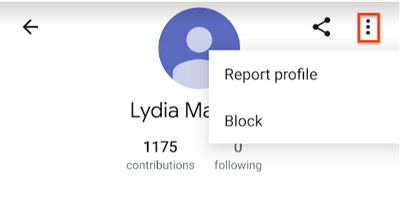
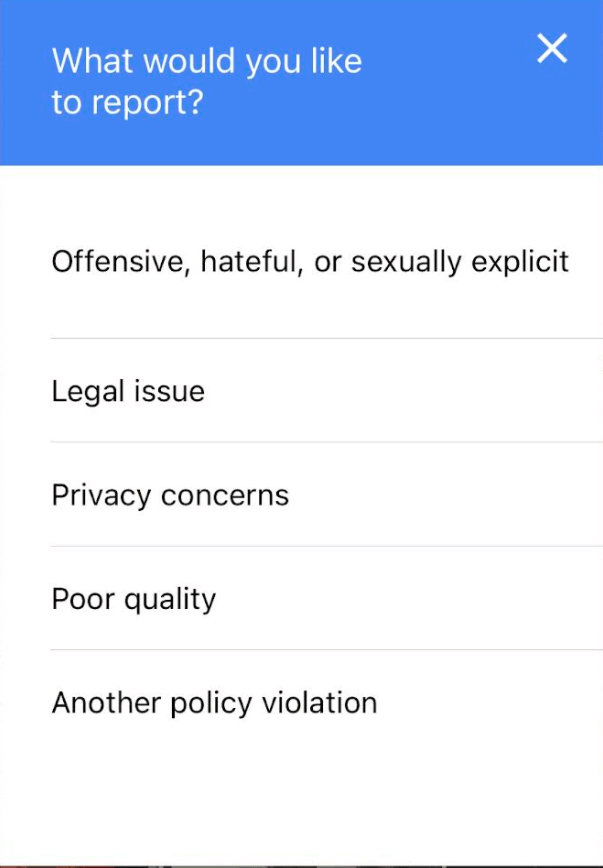
Don’t let fake reviews negatively impact your online reputation. Get a solid review strategy in place with the Reputation Builder.
Automate your customer feedback, get more reviews, and manage your online reputation with one tool. Start your free trial today and grow your business with reviews.
When the review is clearly fake or spam, it’s easier to remove. For instance, we had the following review removed because the “experience” being referenced was absolutely not related to our business and services:
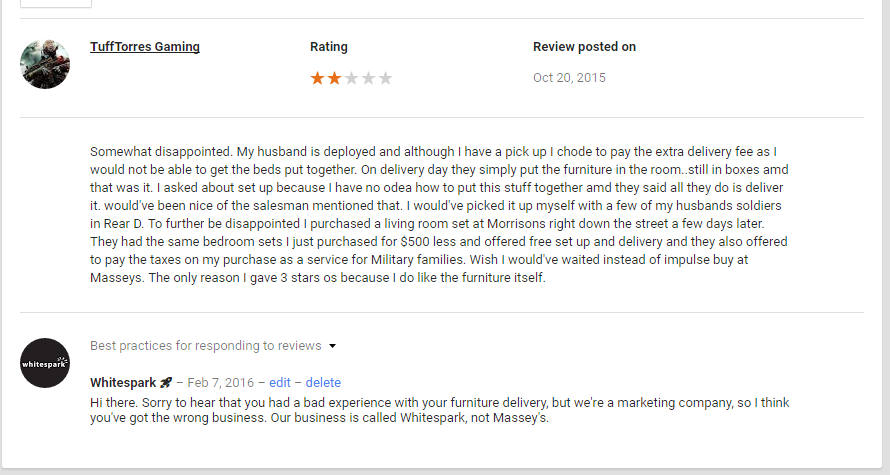
We followed ALL of the steps above:
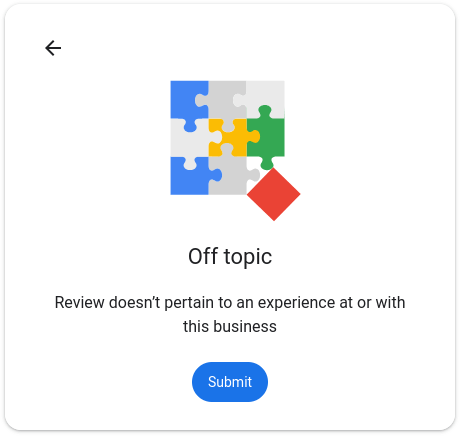
We received excellent customer service. In less than 24 hours, we were notified that the review would be removed. Success!
It is more common that it will take up to 14 days for false reviews to be removed.
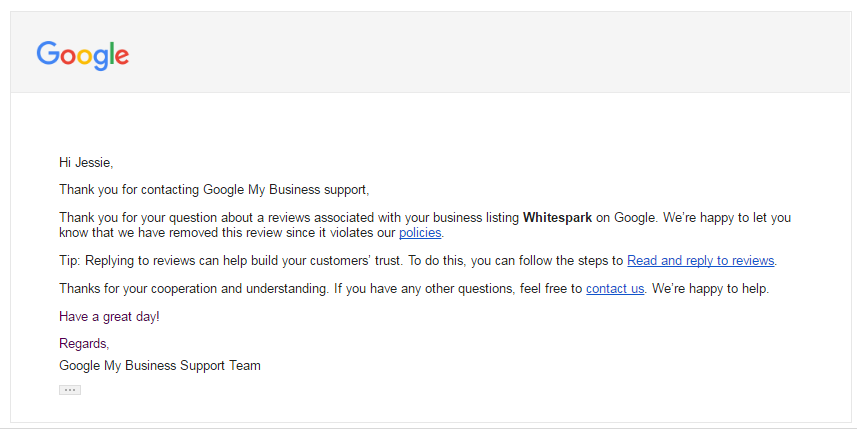
The best way to ensure that fake reviews won’t be detrimental to your business is having a solid review strategy in place.
Reviews are the second biggest local pack/finder ranking factor and a GBP conversion factor. If you are not making reviews a priority for your business, then you need to start.
Getting more and better reviews by encouraging customers to leave you an online review is an easy way to mitigate the risks of receiving fake reviews while showcasing how awesome your business is.
Plus, reviews build stronger customer relationships, positively impact rankings, and provide credibility and social proof.
1. Encourage All Customer Feedback
Sometimes we are blinded by the allure of those shiny review stars. But before you request reviews from all of your customers, have you checked in with them to see how they are feeling about your service or product?
Positive reviews are the outcome of great customer service, so how is yours stacking up?
There are so many opportunities for you to obtain customer feedback. Here are eight easy ways to help get you started.
2. Monitor Your Brand Mentions
Stay on top of what people are saying about your company. Any solid reputation management plan includes monitoring what people are saying and engaging with your audience.
Start by setting up Google Alerts; it takes no more than 10 minutes. Add alerts for your brand name, website, CEO, and keywords.
There are also a bunch of applications in the market that can help you with monitoring social mentions, building brand awareness, and reviews. Examples would be Mention, Brandwatch, or Sprout Social.
Ideally, you want to review brand alerts as soon as they come in because it is critical to immediately respond to what people are saying about your business.
Want a better way to monitor your GBP? Read Why Your Google Business Profile Needs a Watchdog.
3. Start Asking Every Customer For a Review
Having a solid review strategy in place is a great way to combat fake reviews. Receiving consistent reviews builds up your review numbers, and provides a more complete picture of how your company truly operates.
Be aware that you will have to ask a lot of customers before one will leave a review.
It’s nothing personal. Life is busy and just because a customer doesn’t leave a review immediately doesn’t mean they never will.
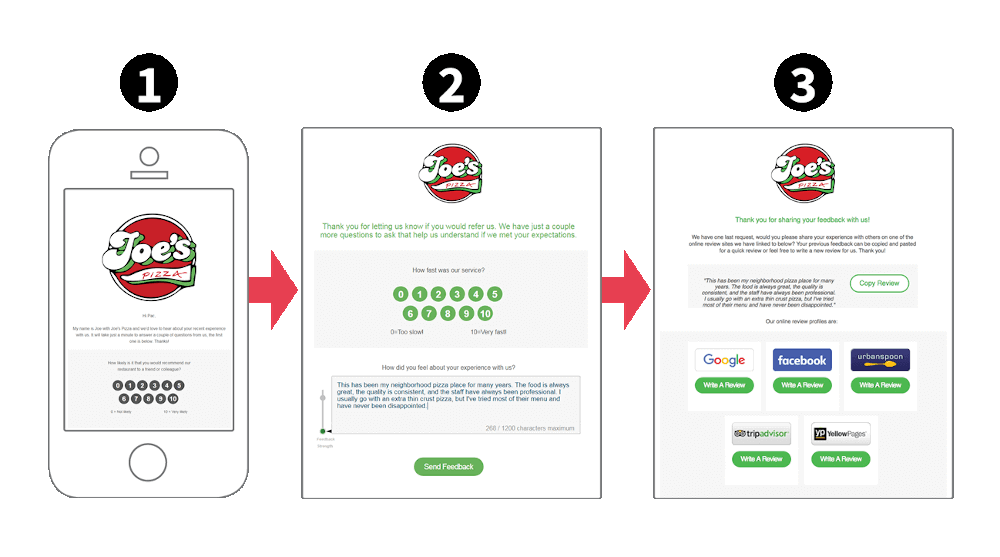
Potential customers are not just reading reviews on your Google listing. They are on sites like Angie’s List, Facebook, Trip Advisor, etc.
So it’s up to you to ensure you are listed on these sites, and actively trying to get customers to write reviews there as well.
You can manually encourage reviews by directing customers to these sites.
Or consider using a review platform that helps you organize your review requests, earn testimonials, grow your online reviews, and streamline the process.
No, you have to accept reviews. But don’t let bad reviews from misleading accounts hold your business hostage.
Set yourself up for review success by implementing a winning customer feedback and review strategy.
With Whitespark’s Reputation Builder you can grow, manage, and market your online reviews and customer feedback all in one place to drive sales up for your business.
Start your free 14-day trial today.
Most review platforms are easy to use. It’s a matter of entering your company information, adding clients, sending a customized email asking if they would recommend your business, requesting feedback on their experience, and then asking if they would leave a review.
This is exactly how our Reputation Builder works. The bonus of using a review tool like this is that you also have many additional features at your disposal.
You can:
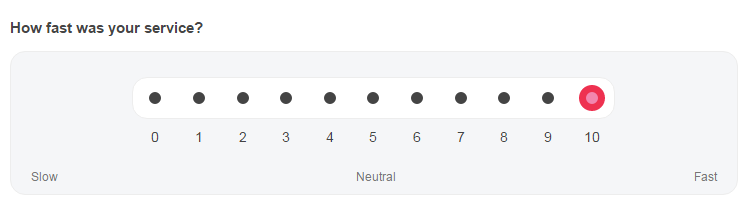
Having a solid review strategy in place that helps you grow genuine reviews on your Google listing and multiple third-party sites is not only a deterrent for fake review spammers.
It is also good for your business, your local Google search rankings, and building your reputation.
Negative reviews happen. No business is perfect and not every single customer will be satisfied. Some mistakes will be made.
Receiving a negative rating only review can be annoying because you don’t know why someone is unhappy with your business and removing rating only reviews is really hard.
But also, negative reviews are not all bad news. While hearing someone had a negative customer experience sucks, it’s an opportunity to make things better.
Don’t let spammers get the best of you with Google reviews that aren’t real. Stay on top of review sites, always flag and report fake reviews (even if it is challenging to remove reviews), and get a solid review strategy in place for your business.
Do you have any fake review horror stories to share? Or better yet, any awesome pro-tips to help other businesses who are dealing with fake Google business reviews? We’d love to hear from you!
Whitespark provides powerful software and expert services to help businesses and agencies drive more leads through local search.
Founded in 2005 in Edmonton, Alberta, Canada, we initially offered web design and SEO services to local businesses. While we still work closely with many clients locally, we have successfully grown over the past 20 years to support over 100,000 enterprises, agencies, and small businesses globally with our cutting-edge software and services.